Introduction to OOCSS and BEM

What is OOCSS?
⇒ OOCSS is Object Oriented CSS
⇒ It is based on 2 main principles...
1 Separate
structure & skin
⇒ use classes
⇒ identify repeatable styles
⇒ work with components (objects)
But what is a component?
⇒ components are like reusable user widgets that you can "drag and drop" anywhere on the website.
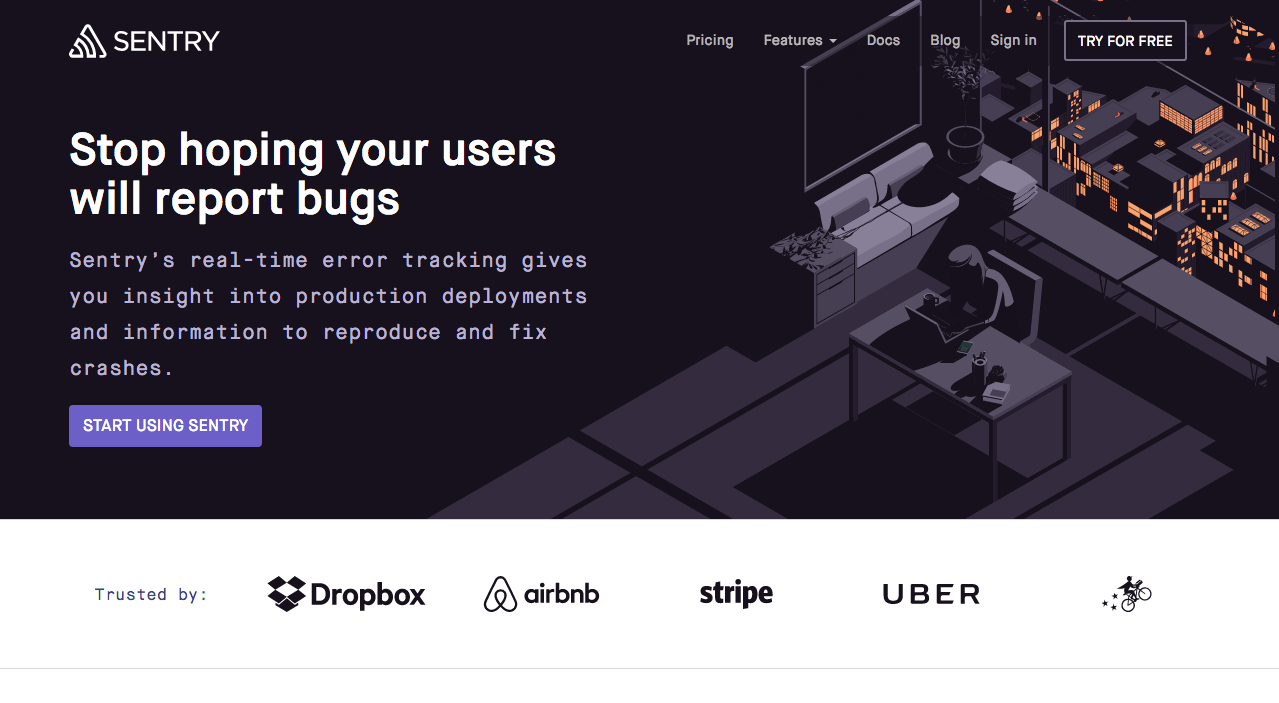
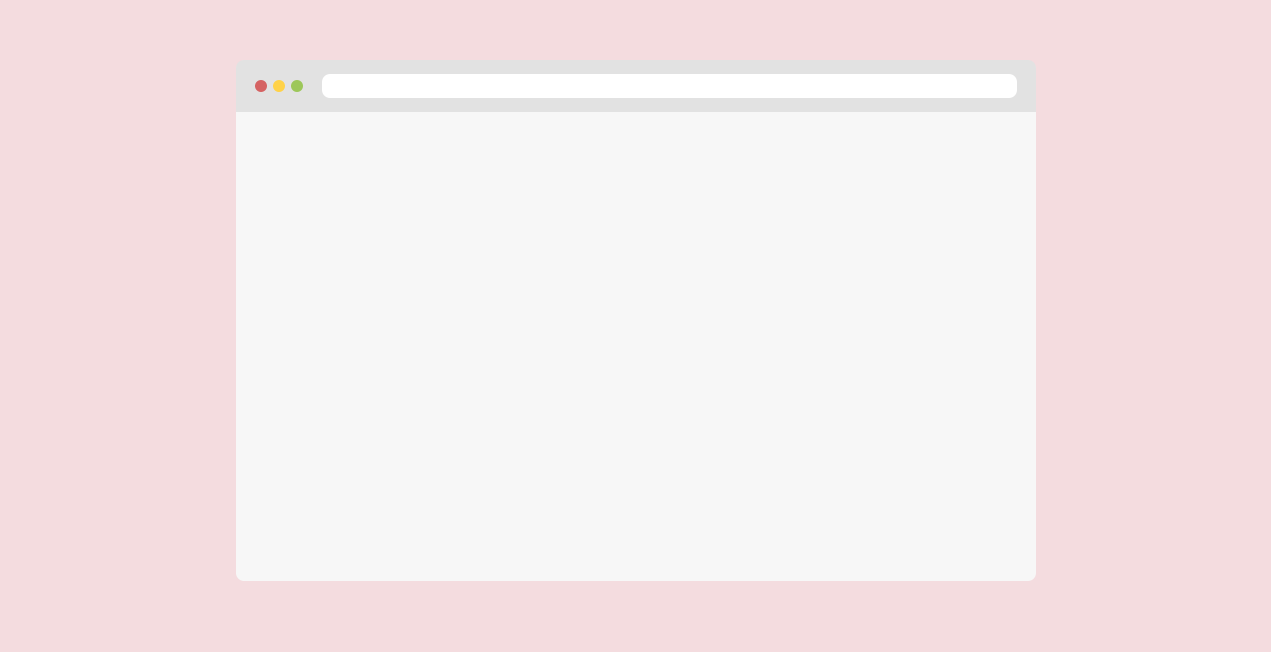
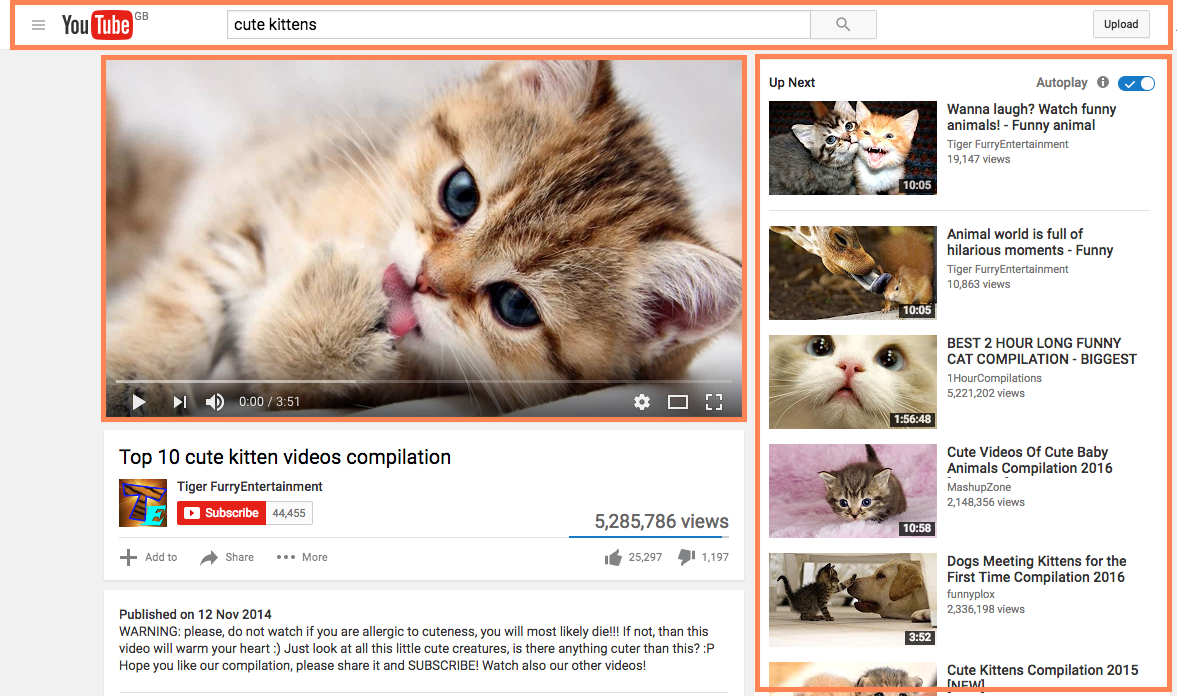
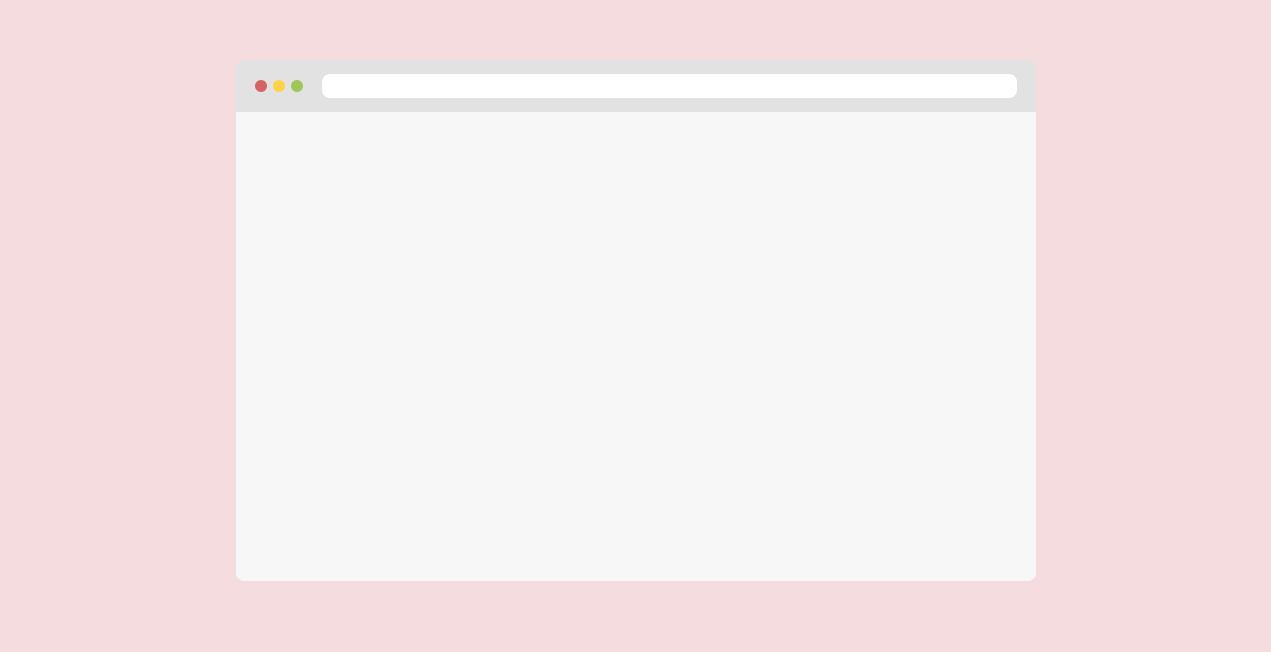
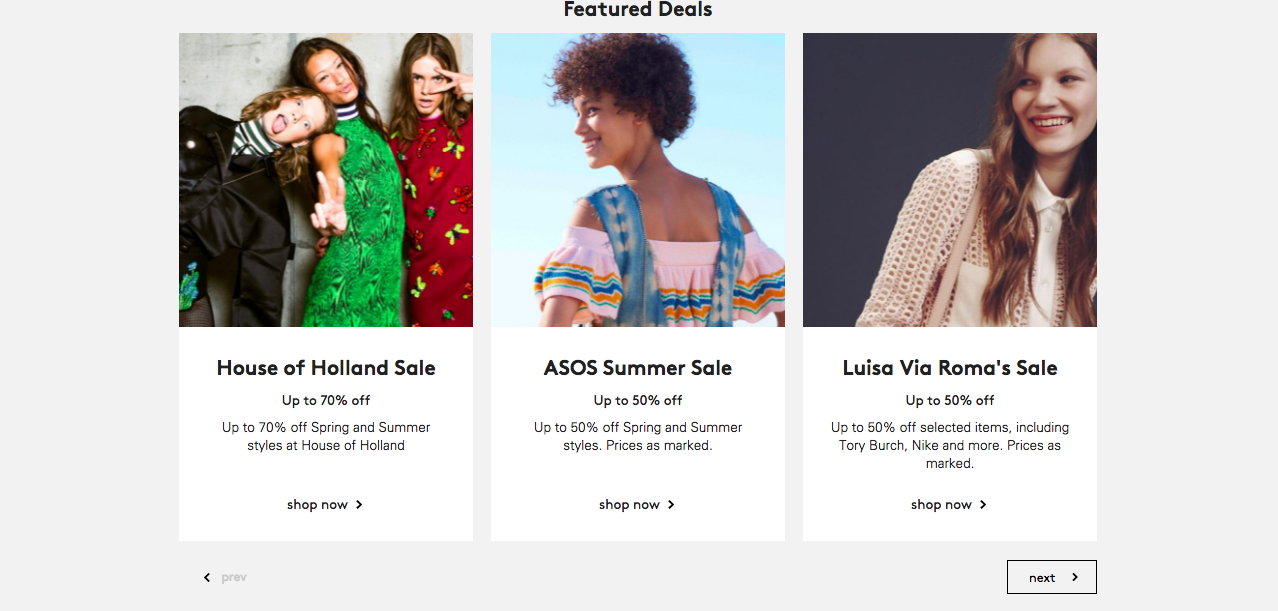
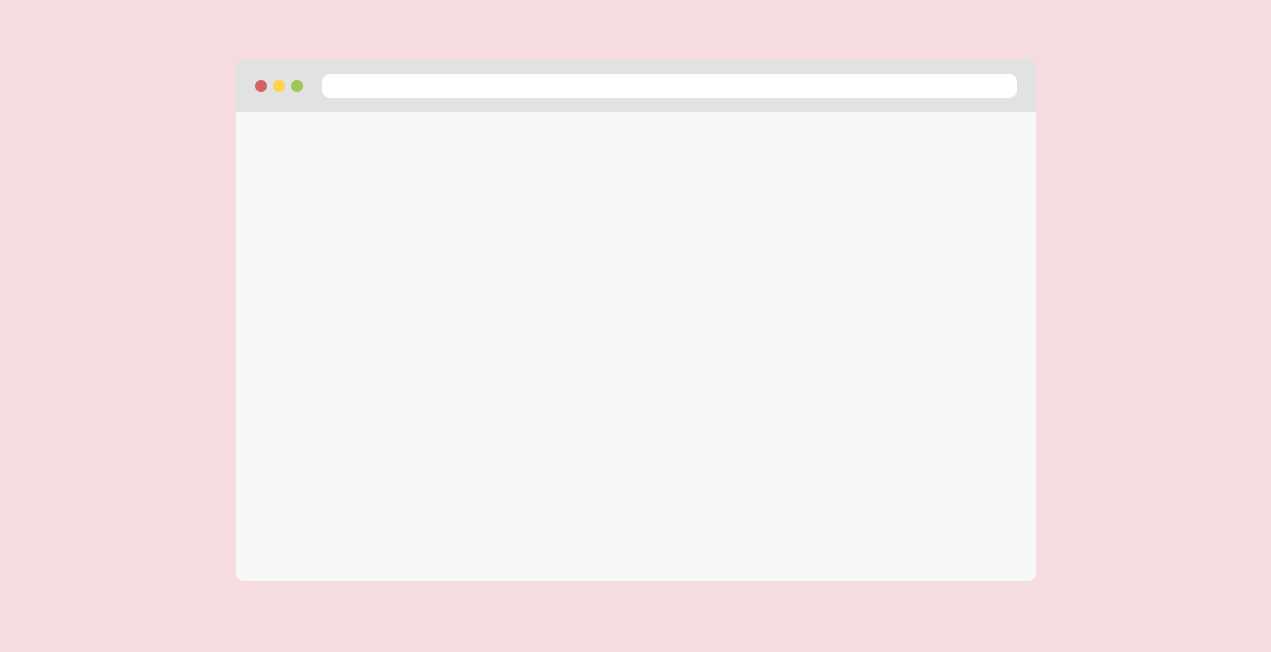
2 Separate
wrapper & content
⇒ location should not matter
⇒ avoid styling HTML tags
⇒ styles should not rely on the containing element
EXAMPLE
nav ul {
margin: 0;
list-style: none;
}
nav li {
display: inline-block;
}
nav {
background: #fff;
}<nav>
<ul>
<li>
<a href="/about.html">About</a>
</li>
<li>
<a href="/contact.html">Contact</a>
</li>
</ul>
</nav>HTML
CSS
What if we have a secondary navigation?
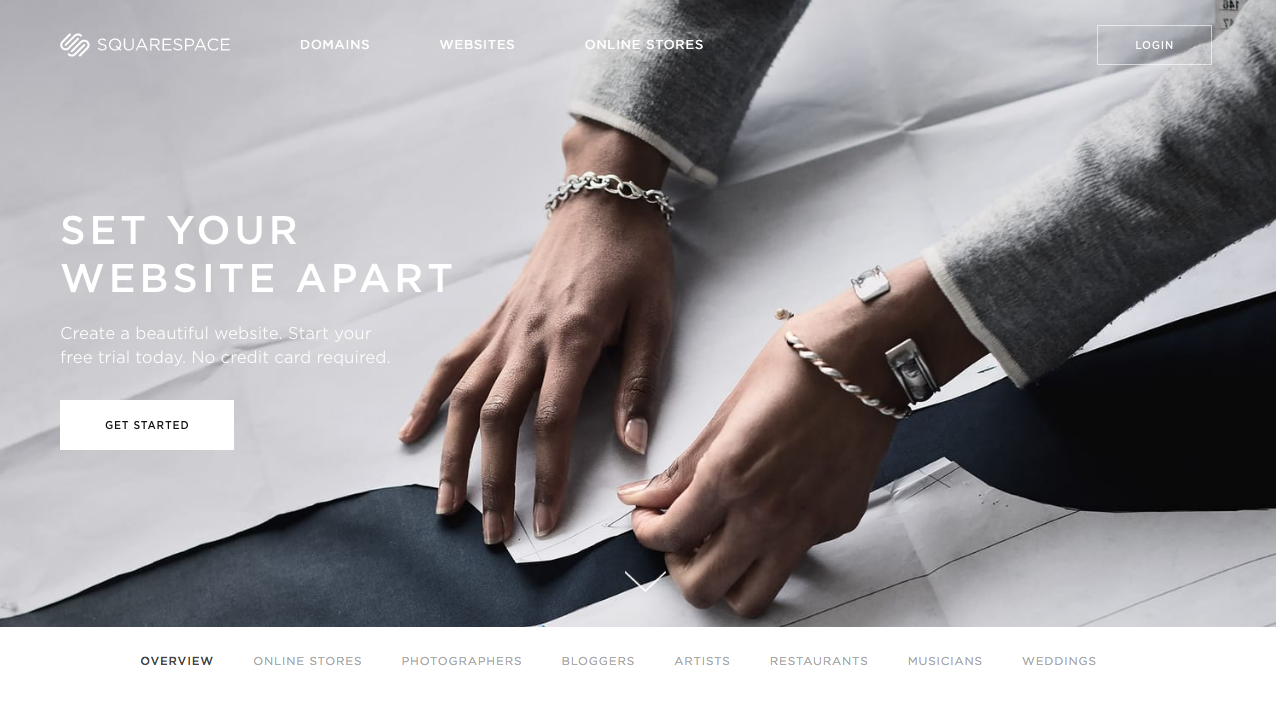
<nav>
<ul>
<li>
<a href="/about.html">About</a>
</li>
<li>
<a href="/contact.html">Contact</a>
</li>
</ul>
</nav>
<nav>
<ul>
<li>
<a href="/category/photography.html">Photography</a>
</li>
<li>
<a href="/category/weddings.html">Weddings</a>
</li>
</ul>
</nav>
<nav class="navigation">
<h1 class="col-lg-4">
<a href="/">
<span class="visuallyhidden">Squarespace</span>
<img src="/logo.svg">
</a>
</h1>
<ul>
<li class="col-lg-4>
<a href="/about.html" class="uppercase">About</a>
</li>
<li class="col-lg-4>
<a href="/contact.html" class="uppercase">Contact</a>
</li>
</ul>
<a href="/login" class="button uppercase no-bg">Login</a>
</nav>
<nav class="navigation">
<ul>
<li class="col-lg-4>
<a href="/category/photography.html" class="uppercase active-link">Overview</a>
</li>
<li class="col-lg-4>
<a href="/category/photography.html" class="uppercase">Photography</a>
</li>
<li>
<a href="/category/weddings.html" class="uppercase">Weddings</a>
</li>
</ul>
</nav>What is BEM?

Block Element Modifier
BEM
Naming things is hard :(
WHY?
Block
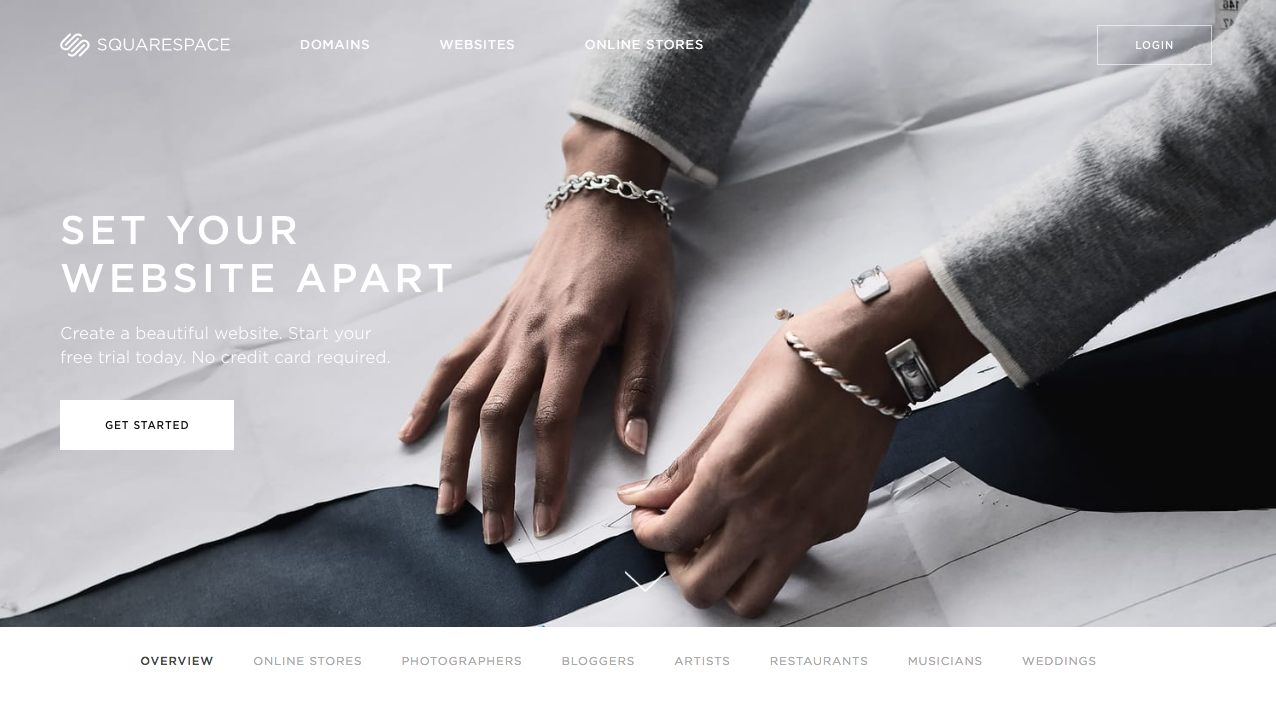
Element
block
.navigation__link--active
element
modifier
examples:
⇒ .navigation__list
⇒ .footer__link
⇒ .footer__link--active
BLOCK
⇒ the same as a component
⇒ logically and functionally independent
⇒ example: navigation, footer, carousel
ELEMENT
⇒ a child item of a Block
⇒ for example: list item, list link, toggle
⇒ elements make sense in the context of the Block
MODIFIER
⇒ variations to the elements in the Block
⇒ example: button without a background, active link, collapsed element
<nav class="navigation">
<h1 class="navigation__heading col-lg-2">
<a href="/">
<span class="visuallyhidden">Squarespace</span>
<img class="navigation__logo" src="/logo.svg">
</a>
</h1>
<ul class="navigation__list">
<li class="navigation_item">
<a href="/about.html" class="navigation__link color-white uppercase">About</a>
</li>
<li class="navigation_item">
<a href="/contact.html" class="navigation__link color-white uppercase">Contact</a>
</li>
</ul>
<a href="/login" class="button uppercase">Login</a>
</nav>
.navigation {
background-color: #fff;
.navigation__heading {
color: #fff;
}
.navigation__logo {
max-width: 100px;
}
.navigation__list {
list-style: none;
}
.navigation__item {
display: inline-block;
}
.navigation__link {
color: #fff;
text-decoration: none;
}
}OOCSS + BEM
⇒ BEM style class names
⇒ "helper' classes using OOCSS principles
⇒ Style all components independently
⇒ 1 file per component (possible with Sass)
⇒ Keep css for layout separate (grids etc)
src/
|-- sass/
|-- base/
|-- grid.scss
|-- variables.scss
|-- helpers.scss
|-- typography.scss
|-- components/
|-- navigation
|-- footer
|-- hero
|-- styles.scss
File Structure
Thanks!
Questions?
RESOURCES
↗ bit.ly/read-more-oocss
↗ bit.ly/read-more-bem
My name is Lili
