Faculty Mentor Session
Making your Canvas materials accessible
with Dr. Leah Macfadyen and Ian Linkletter
"We recognize that to create inclusive environments our programs and services need to be accessible to those with disabilities. Our staff have taken leadership roles in researching and implementing ways to enhance web usability for learners of all abilities. We are committed to continually improving the accessibility of our programs whether it is through online mediums or our in-person, face-to-face programming."
Accessibility as a Pillar of PDCE
Accessibility helps make education available to everyone
BCcampus Accessibility Toolkit
Web Content Accessibility Guidelines (WCAG)
Accessibility in the UBC context
- Alt text in Canvas (images)
- Kaltura Captions (videos)
- Collaborate Ultra/Zoom Captionist Role (synchronous web conferencing)
- Canvas Link Checker (web links and permissions)
- Ally (a new tool to scan your course)
Alt text in Canvas
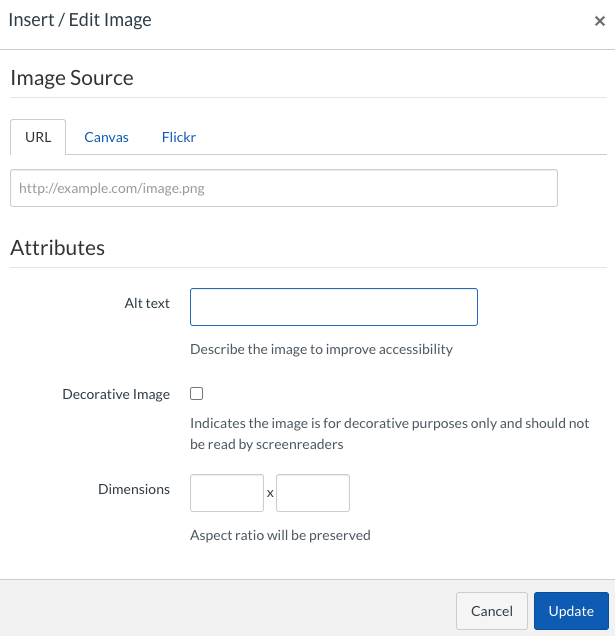
When adding or editing an image:
Kaltura Captions
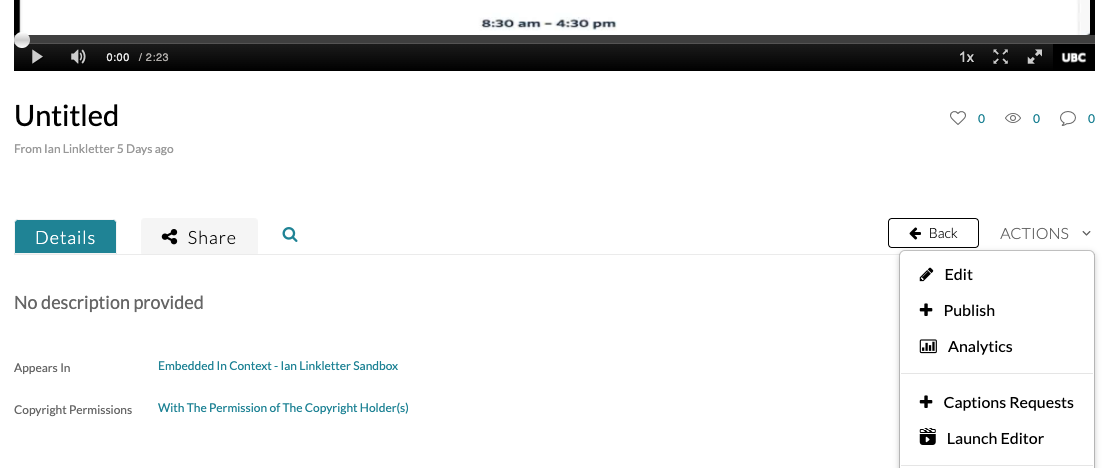
When editing an uploaded video:
Captionist Role
- Collaborate Ultra and Zoom both have this
- Centre for Accessibility can help
Canvas Course Link Validator
- Available in Course Settings
- Needs to run the first time
- Checks all web links
- Checks all Canvas links and permissions
Ally Demo
New Accessibility Scan Service!
Please help us spread the word!
Accessibility Scan?
- We'll have Ally enabled for you.
- We'll run the Canvas Link Checker.
- We'll follow up when it's done.
- Let's meet and make a plan.
- We will help you!