Accessibility for the Modern Web
By Lindsey Dragun
@lmdragun
The Basics
- Accessibility affects a wide range of people
- Some sites are required to have it, devs might not be aware
- Starting out accessible is easier than adding in accessibility
Some Accessibility Concerns
- Blindness
- Color-blindness
- Seizure disorders
- Motor control issues
- Migraines
- Anxiety disorders
- Deafness
- Autism
- ADHD
WCAG POUR
Guiding principals of accessibility under 2.0:
- Perceivable
- Operable
- Understandable
- Robust
A Few Easy Fixes
- Proper color contrast
- Don't rely on colors for information
- Closed Captioning (and/or Transcripts)
- Alt tags
- Keeping focus states (!!!)
- Allow for zooming
- Don't use "flashy" colors or animations
Why You Might Want Accessibility
- Regulations might require it
- You want a larger audience
- Accessibility makes code better
(for those that need an excuse)
Regulations Include...
- Section 508
- Section 504
- The Americans with Disability Act (ADA)
- And others...
Section 508
- Government agencies required to have accessible technology.
- Certain exceptions (national security)
Section 504
- Also for federal agencies and those getting money from them
-
"…no qualified individual with a disability in the United States shall be excluded from, denied the benefits of, or be subjected to discrimination under any program or activity that … receives Federal financial assistance …"
Americans with Disabilities Act (ADA)
- Covers businesses and non-profits offering certain services
- Including those offering education, training, etc.
Ex: University of California, Berkeley
- EdX videos lacked CC, descriptions of visuals, extra course material was inaccessible to screen readers
- Berkeley at risk of losing federal funding
Increased audience...
1/5 Americans are disabled, so accessibility concerns a large potential audience, but also:
- Many developers (and others) use keyboard navigation
- Parents, people learning languages, etc. use closed captions
- People appreciate not needing to pull out reading glasses
How does it make code better?
- Accessibility follows W3 guidelines
- Will be easier for future developers to read
- Will keep up with current standards
How to bring accessibility to your workplace:
- It's the right thing to do
- It increases audience
- It makes your company look good
- It might already be required or could end up being required
- It makes development faster after the initial work
Accessbility "Gotchas"
Not everything works every time, or in the way you're expecting.
Ex: SVG Icons
- General accessibility standards say SVGs should have a detailed description.
- If you use SVGs for icons, people might have to listen to an entire sentence describing a magnifying glass whenever they go to search for something.
<svg width="129" height="160" viewBox="0 0 129 160" xmlns="http://www.w3.org/2000/svg" role="img"
class="play" aria-labelledby="play__title" aria-describedby="play__desc">
<title id="play__title>
Play
</title>
<desc id="play__desc>
A filled black equilateral triangle with slightly rounded corners
</desc>
<path d="M126.901 82.496c2.343-1.462 2.338-3.836 0-5.295L4.243.659C1.9-.803 0 .248 0 3.01v153.675c0 2.76 1.905 3.81 4.243 2.352l122.658-76.542z" fill-rule="evenodd" />
</svg>
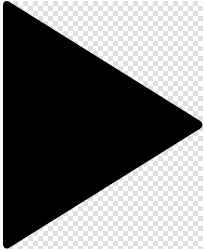
<svg width="129" height="160" viewBox="0 0 129 160" xmlns="http://www.w3.org/2000/svg"
class="play" aria-labelledby="play__title">
<title id="play__title">
Play Symbol
</title>
<path d="M126.901 82.496c2.343-1.462 2.338-3.836 0-5.295L4.243.659C1.9-.803 0 .248 0 3.01v153.675c0 2.76 1.905 3.81 4.243 2.352l122.658-76.542z" fill-rule="evenodd" />
</svg>
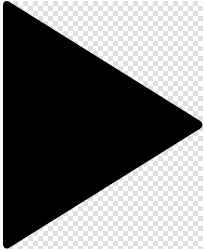
Some Tools Used for Accessibility
- Screen Readers
- Keyboard navigation
- Alternate mice/input tools
Also called Assistive of Adaptive Technology
Screen Readers
- Rely heavily on aria and alt tags
- Do not like a lot of 'popular' design choices, like infinite scroll and lazy loading
- JAWS (for Windows) is the most popular. Mac comes with its own program called VoiceOver. Chrome and other browsers also have them.
Some Alternative Input Tools:
- Mice with trackpads, joysticks, larger buttons
- Eye tracking
- Sip-and-puff (SNP)
- Head-motion tracking
- Foot pedals

Natasha Lambert, Boating Business, 8/5/16, SNP

Foot Pedal from ablemart
Resources
- W3 (WCAG)
https://www.w3.org/WAI/ - The A11y Project
http://a11yproject.com/ - JAWS free trial
http://www.freedomscientific.com/downloads/jaws - WAVE (Web Accessibility Evalution Tool)
http://wave.webaim.org/ - Chrome Accessibility Dev Tools
- NoCoffee Vision Simulator
- Achecker
http://achecker.ca/checker/ - Actionable Game Accessibility (by AbleGamers)
http://www.includification.com/ - IBM Accessibility
https://www-03.ibm.com/able/