From Dummies to RockStars
@locnh

$ cat READme.md
Based on a true story ...
This slide is for developers who have no live with a nagging pain called "environment preparation" ...
about a nightmare in software industry ...
Nah, actually it's not a horror movie
because, at least, we have docker
"Move your ass or keep enjoying the old shit !!"
$ cat READme.md
- The examples in this slide are about Magento
- The goal is everyone can have development environment in less than 10 mins
PREface

$ whoami
- https://locnh.com
- https://linkedin.com/in/locnh
- https://github.com/locnh
- https://hub.docker.com/u/locnh
Why docker ?

Why docker ?
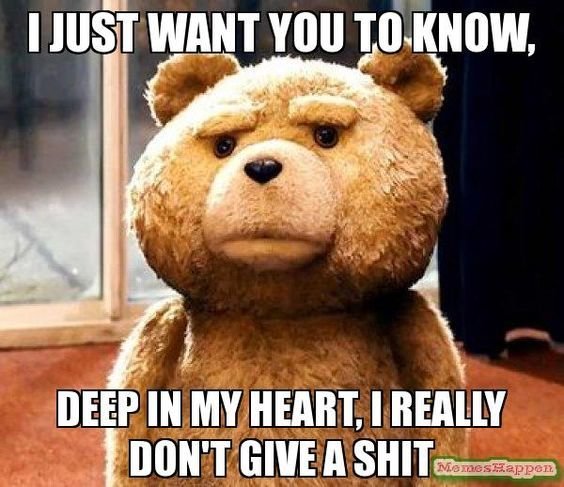
WHY SHOULD YOU CARE?
- It's fast
- Minimal overhead/resource usage
- Run thousands of containers
- Easy to run your whole production stack locally
Sexy enough ?
LIFE without docker
- Multiple versions of Software
- Multiple version of Technology
- Need to be ready ASAP
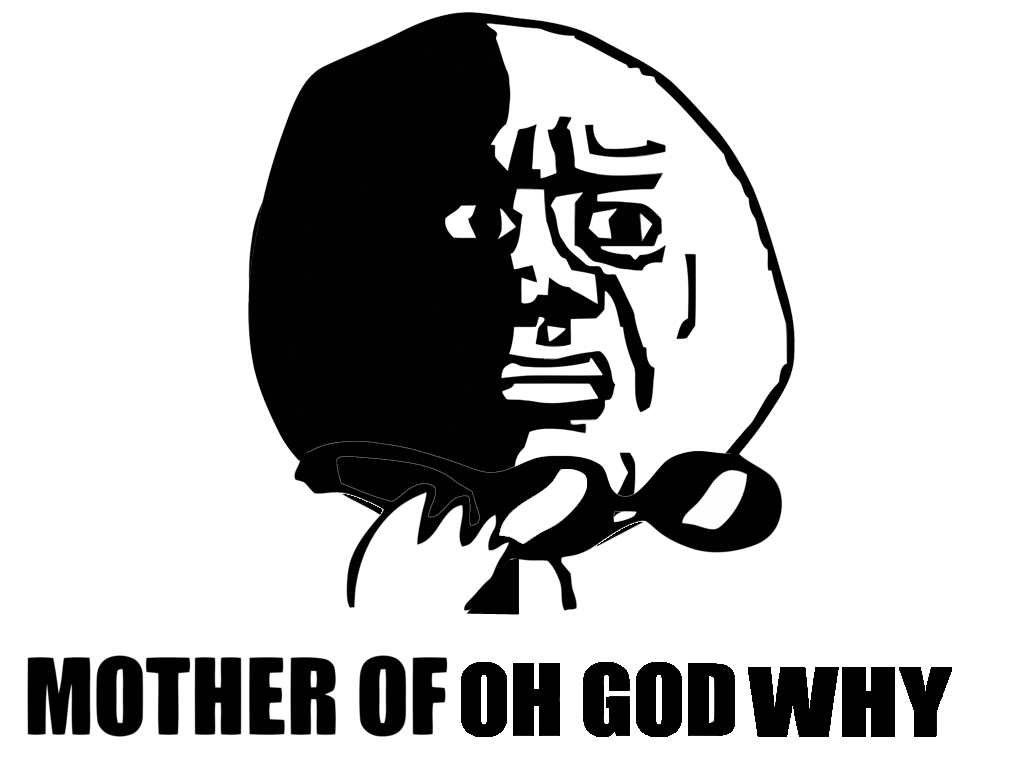
Requirements

Let's rock With docker
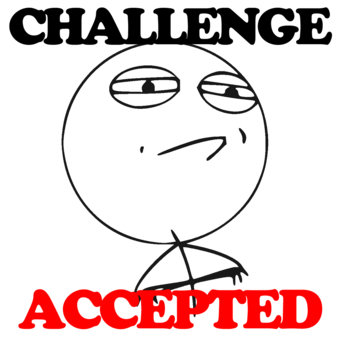
Let's rock With docker
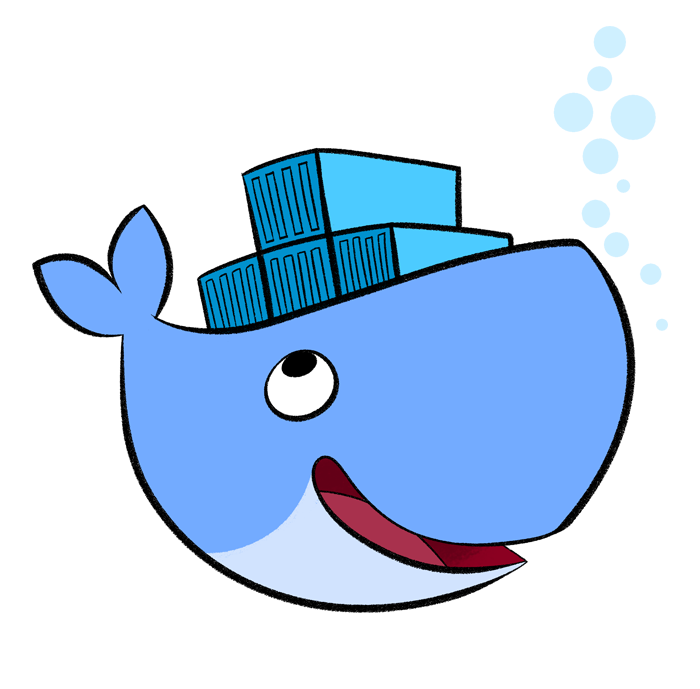
PHP 5 / NginX
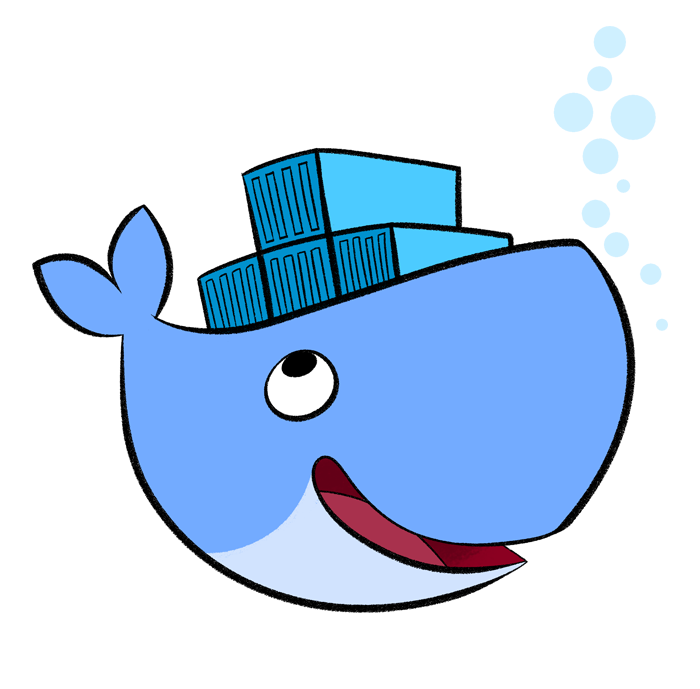
PHP 5 / Apache
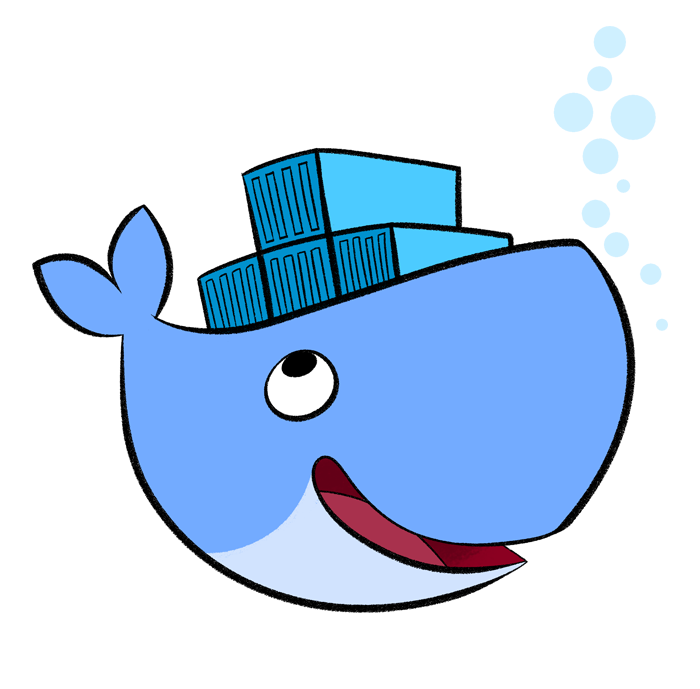
PHP 7 / NginX
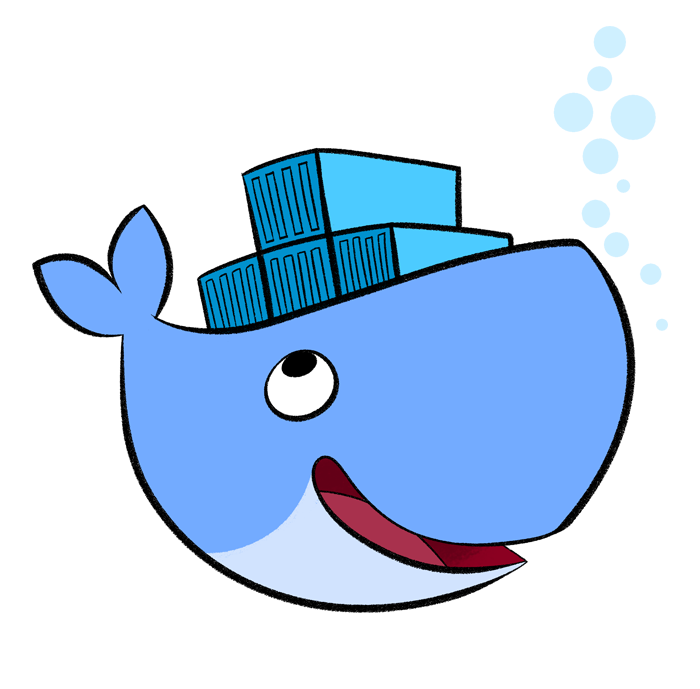
PHP 7 / Apache
Magento 1.x
Magento 2.X
Ez enough ?
what do we have so far with docker ?
Everyone in a team with the same Project
Will have the same working environment
- The same version of software
- The same configurations
- Easy to integrate with other containters
What is docker ?
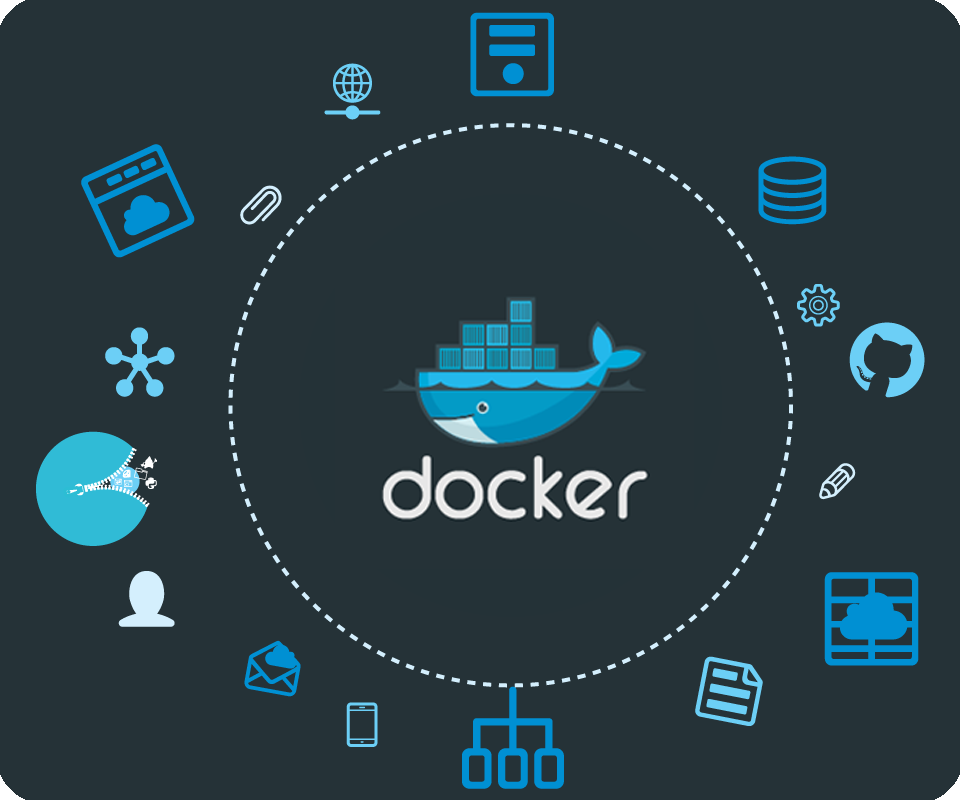
Docker is ..
- "Open platform for developers and sysadmins to build, ship, and run distributed applications. "
- Light weight containers
- Available on most linux distros
What's a container ?

What's a container ?
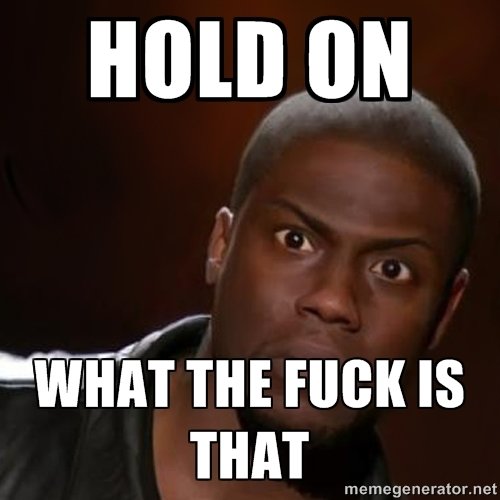
Docker container
Docker vs Virtual Machine
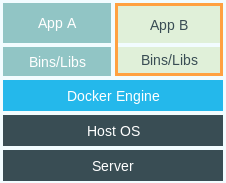
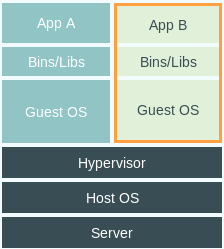
Docker container vs Virtual Machine
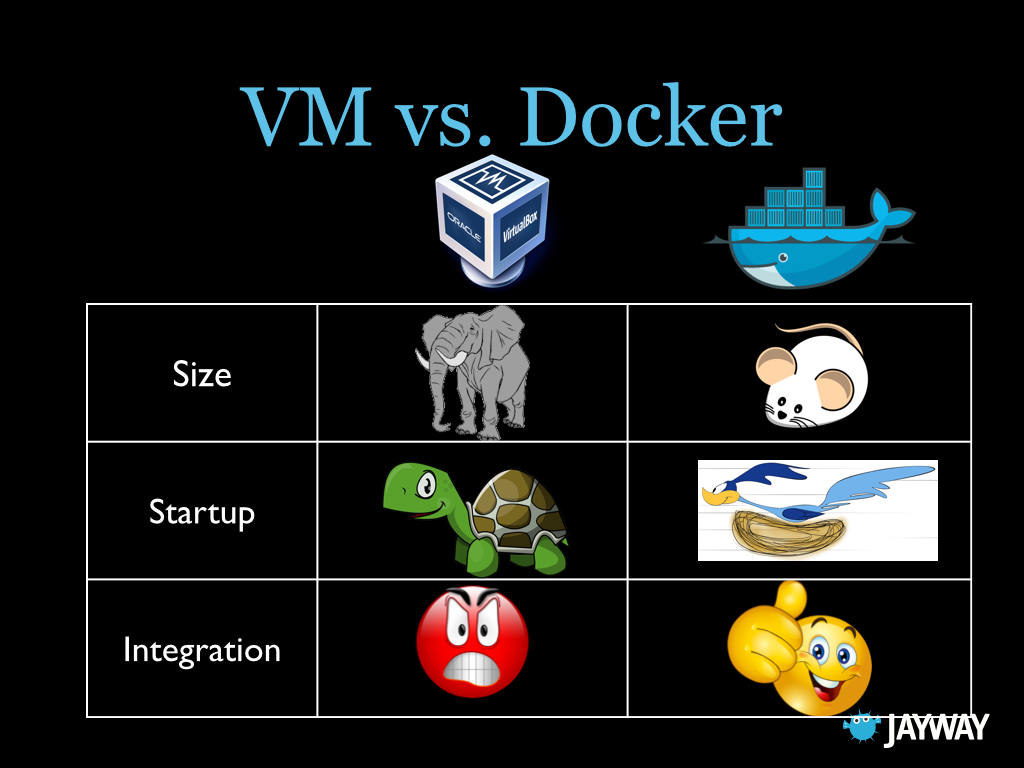
Let's the fun BEGIN
(For the dummies)
Get the docker at https://www.docker.com/
INSTALL DOCKER
$ docker pull NAME
PUll the images
$ docker run NAME
LAUNCH A CONTAINER
- Windows / Mac OS: Download install package and run, it's easy.
- Linux: Run this command as root, it's extremely easy.
# curl -sSL https://get.docker.com/ | sh
Let's the fun BEGIN
(For the dummies)
$ docker ps
container status
$ docker stop NAME
STOP a container
$ docker start NAME
START a container
DOCKER IN ACTION
(For the dummies)
$ docker pull percona:5.7
$ docker run --name percona57 -p 3306:3306 \ -e MYSQL_ALLOW_EMPTY_PASSWORD=yes \ -d percona:5.7
BUILD A PERCONA CONTAINER
$ docker ps
$ docker stop percona57
$ docker start percona57
DOCKER IN ACTION
(For the dummies)
$ docker pull locnh/docker-magento:2-dev
$ docker run --name magento21 -p 80:80 \
-v /path/to/magento:/var/www/html \
-d locnh/docker-magento:2-dev
BUILD A NGINX-PHP CONTAINER FOR MAGENTO 2
-v host_dir:container_dir
-p host_port:container_port
More options
DOCKER IN ACTION
(For the dummies)
$ docker exec -it magento21 bash [root@magento21 /]#
GET INSIDE THE CONTAINER (for debug)
[root@magento21 /]# id
uid=0(root) gid=0(root) groups=0(root)
[root@magento21 /]# exit
$
DOCKER IN ACTION
(For the dummies)
how to check your APP
$ curl http://localhost
$ mysql -h localhost -p 3306 -u root

Ez enough ?
on the way to become a RockStar
$ docker commit magento21 username/reponame
COMMIT your container with your work
$ docker login
Register a docker hub account
- Register at https://hub.docker.com
PUSH your image and share your repo
$ docker push username/reponame
$ docker images
on the way to become a RockStar
OR just share dockerfile
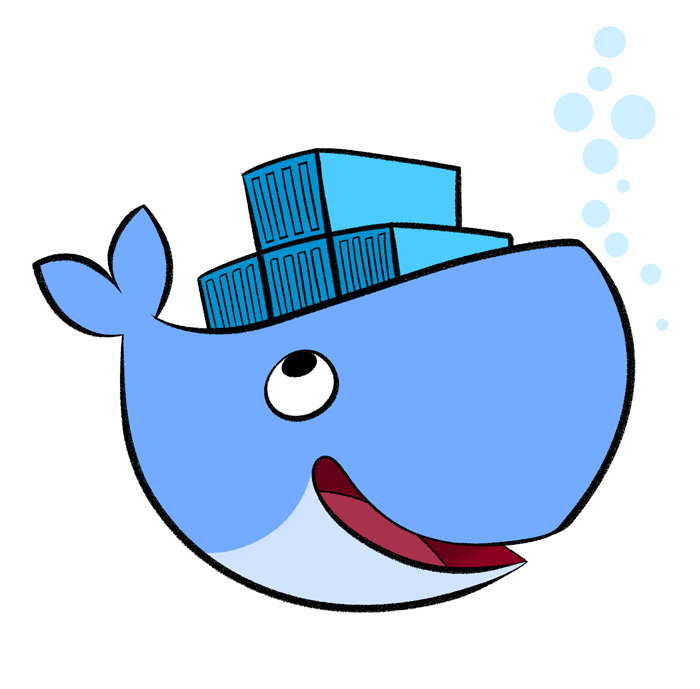
THANKS FOR your attendance !
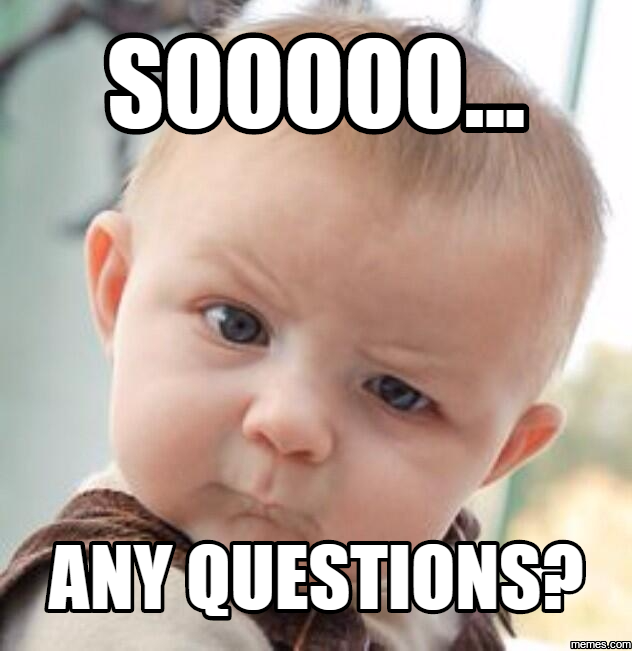
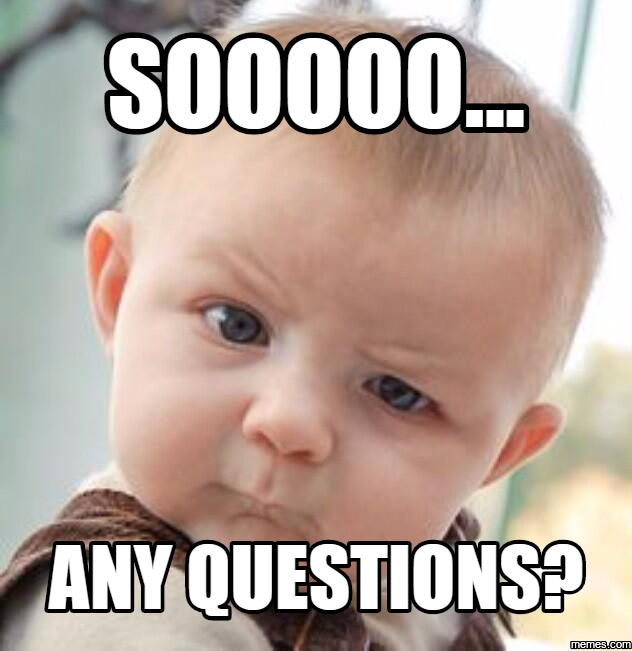
Credits
Content Internet
Media Internet
Deck slides.com
Images storage hub.docker.com
Code storage github.com
Actor Docker Whale
Director /me