Friendly Functional Programming for the Web

Elm
The best of functional programming in your browser
@luke_dot_js
- Functional
- Compiled to JavaScript
- Statically Typed
- Designed for user interfaces
Elm is
@luke_dot_js
- Stateless functions
- Immutable Data
- A built-in framework
Elm has
@luke_dot_js
- Runtime Errors
-
null - Typeclasses
Elm does not have
@luke_dot_js
Elm is all about the developer experience
@luke_dot_js
Community
- Guide: guide.elm-lang.org
- Slack: elmlang.herokuapp.com
- Mailing List: elm-discuss on Google Groups
- Github: github.com/elm-lang
- Chicago Elm: meetup.com/chicago-elm
@luke_dot_js
I'm Luke
@luke_dot_js

humblespark.com
@luke_dot_js
@luke_dot_js
@lukewestby
@luke
@luke_dot_js
Elm is easy to set up
Installing Elm
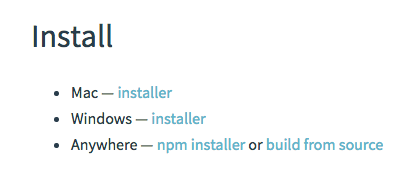
elm-lang.org/install
The Elm Platform
- elm-package - package manager
- elm-repl - console REPL
- elm-make - compiler
- elm-reactor - basic development server
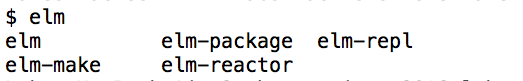
Setting up a project
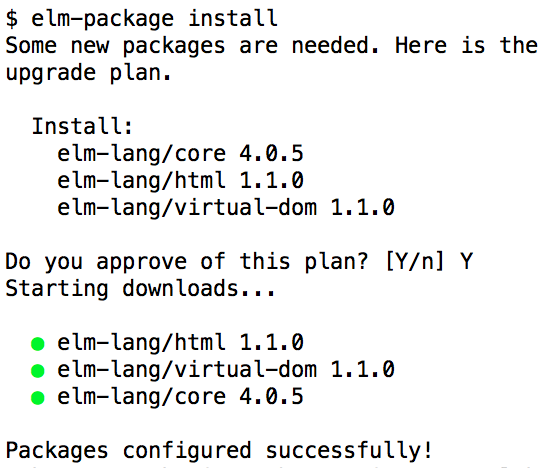
This gets us
{
"version": "1.0.0",
"summary": "helpful summary of your project, less than 80 characters",
"repository": "https://github.com/user/project.git",
"license": "BSD3",
"source-directories": [
"."
],
"exposed-modules": [],
"dependencies": {
"elm-lang/core": "4.0.5 <= v < 5.0.0",
"elm-lang/html": "1.1.0 <= v < 2.0.0"
},
"elm-version": "0.17.1 <= v < 0.18.0"
}
One adjustment...
{
"version": "1.0.0",
"summary": "helpful summary of your project, less than 80 characters",
"repository": "https://github.com/user/project.git",
"license": "BSD3",
"source-directories": [
- "."
+ "./src"
],
"exposed-modules": [],
"dependencies": {
"elm-lang/core": "4.0.5 <= v < 5.0.0",
"elm-lang/html": "1.1.0 <= v < 2.0.0"
},
"elm-version": "0.17.1 <= v < 0.18.0"
}That's all!
We're ready to write some Elm
Elm code is maintainable
Key players in Elm apps
- values - the data
- types - what the data looks like
- functions - transform the data
- commands - send data to the outside world
- subscriptions - get data from the outside world
- programs - display the data
Values in Elm
someInteger : Int
someInteger =
42
someString : String
someString =
"Hello, Abstractions!"
severalStrings : List String
severalStrings =
[ "Hello"
, "Abstractions"
, "!"
]Functions in Elm
add : Int -> Int -> Int
add left right =
left + right
add42 : Int -> Int
add42 =
add 42
result : Int
result =
add42 10add : Int -> Int -> Int
add left right =
left + rightFeature Team A
someValue : Int
someValue =
42
result : Int
result =
add 10 someValueFeature Team B
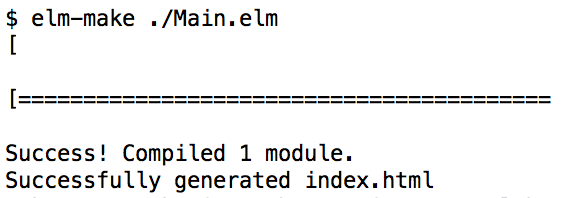
add : Int -> Int -> Int
add left right =
left + rightFeature Team A
- someValue : Int
- someValue =
- 42
+ someValue : String
+ someValue =
+ "42"
result : Int
result =
add 10 someValueFeature Team B
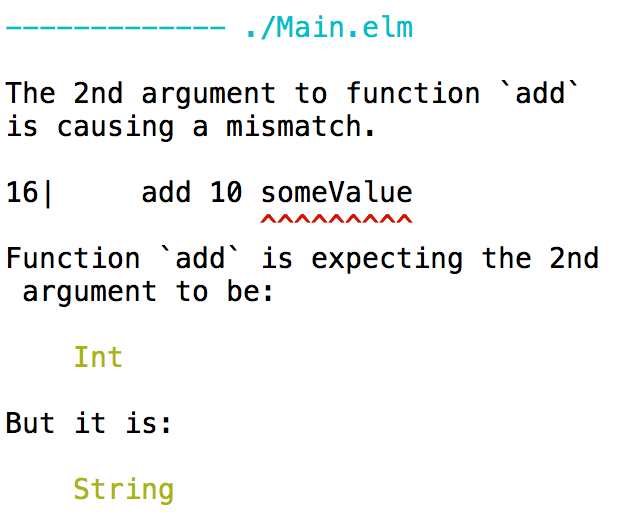
- add : Int -> Int -> Int
add left right =
left + rightFeature Team A
- someValue : String
someValue =
"42"
- result : Int
result =
add 10 someValueFeature Team B
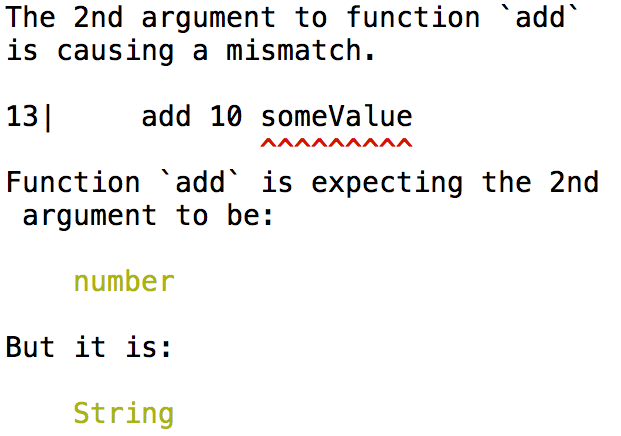
add : Int -> Int -> Int
add left right =
left + rightFeature Team A
- someValue : String
- someValue =
- "42"
+ someValue : Int
+ someValue =
+ 42
result : Int
result =
add 10 someValueFeature Team B
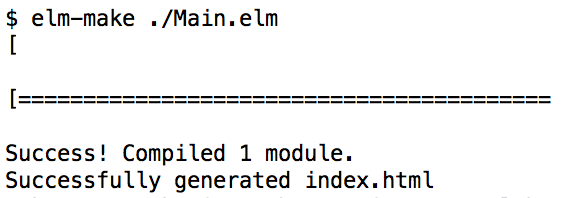
No more type errors!
Structured Data
luke : { name : String, age : Int }
luke =
{ name = "String"
, age = 25
}Type equivalence is structural
luke : { name : String, age : Int }
luke =
{ name = "Luke"
, age = 25
}
beth : { name : String, age : Int }
beth =
{ name = "Beth"
, age = 25
}luke : { name : String, age : Int }
luke =
{ name = "Luke"
, age = 25
}
beth : { name : String, age : Int }
beth =
{ name = "Beth"
, age = 25
}