The Dream of Linked Data
DH 102: Data in the Humanities
Prof. Mackenzie Brooks
October 20, 2016
As established, computers only know what we tell them.
The web knows what we said, not what we mean.
<html>
<head>
<title>
TimeMapper - Mackenzie Rides Trains
</title>
</head>
<body>
<iframe src="http://timemapper.okfnlabs.org/mackymoo/timemappermkbtest?embed=1" width='100%' height='100%' frameborder='0'></iframe>
<h1 id="timemapper-for-group-projects">TimeMapper for Group Projects</h1>
<h2><a href="http://timemapper.okfnlabs.org/">http://timemapper.okfnlabs.org/</a>
<h2 id="setup">Setup</h2>
<ol style="list-style-type: decimal">
<li>One person in your group should have a Twitter account. That person should log into TimeMapper using the Login link in the top right corner. The TimeMap will be associated with that student's Twitter account.</li>
<li>Everyone should have and be logged into a Google account. It's helpful if one student takes the lead in the set up.</li>
<li>Scroll to the bottom of the <a href="http://timemapper.okfnlabs.org/create">Create page</a>. Click on "the template" link to open a Google Spreadsheet template.</li>
<li>In the template spreadsheet, go to File > Make a copy to save a copy of the spreadsheet to your own Google Drive. Rename that spreadsheet something appropriate to your project.</li>
<li>In your new spreadsheet, go to File > Publish to Web. Then click Start Publishing.</li>
<li>In your new spreadsheet, click on the blue "Share" button and share the spreadsheet with your classmates.</li>
<li>Return to the Create page on the TimeMapper website. In their Step 2, you should be able to press the "Select from Your Google Drive" button and find your new spreadsheet.</li>
<li>Fill in the rest of the form with information appropriate to your project. Pay attention! You cannot redo the title/URL of your TimeMap. You would have to delete and start over (not too bad).</li>
<li>After you filled in the form, press Publish! This will be the published form of your TimeMap. You can share this URL with your professor.</li>
</ol>
<h2 id="workflow">Workflow</h2>
<ul>
<li>To add entries to your Timemap, you add rows to the Google spreadsheet. This is great for collaborative work because Google keeps track of your revision history, just in case someone edits your work. Go to File > See revision history to view previous versions of your spreadsheet.</li>
<li>Rows should be in chronological order.</li>
<li>TimeMapper makes it easy to cite your sources. If you use media, make sure you give credit to the author. The media you use needs to have a URL that ends in an image extension like .png or .jpg.</li>
<li>TimeMapper needs GPS coordinates to render the locations on the map. There is a formula in Column K for looking up the geocoordinates based on the location entered in Column J. With your cursor on the little blue box in the bottom right-hand corner of the cell, drag down the contents of those first coordinates to copy the formula to the rest of the spreadsheet.</li>
</ul>
</body>
</html><lg type="sestina">
<lg type="sestet" rhyme="ababab">
<l>I saw my soul at rest upon a <rhyme label="a" xml:id="A">day</rhyme></l>
<l>As a bird sleeping in the nest of <rhyme label="b" xml:id="B">night</rhyme>,</l>
<l>Among soft leaves that give the starlight <rhyme label="a" xml:id="C">way</rhyme></l>
<l>To touch its wings but not its eyes with <rhyme label="b" xml:id="D">light</rhyme>;</l>
<l>So that it knew as one in visions <rhyme label="a" xml:id="E">may</rhyme>,</l>
<l>And knew not as men waking, of <rhyme label="b" xml:id="F">delight</rhyme>.</l>
</lg>
So what?
Open Graph Protocol
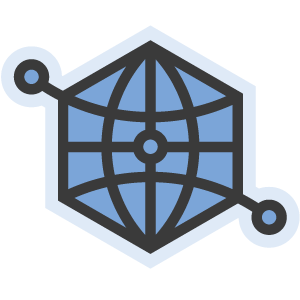
Google's How Search Works
https://www.google.com/insidesearch/howsearchworks/thestory/
"Removing the Truthiness from Google" with Knowledge-Based Trust
How can we declare facts though?
Subject
Predicate
Object
W&L
locatedIn
Lexington
Tom Wolfe
wrote
"The Electric Kool-Aid Acid Test"
Tom Wolfe
wrote
"The Electric Kool-Aid Acid Test"
Problem = disambiguation
Tom Wolfe
wrote
"The Electric Kool-Aid Acid Test"
<http://viaf.org/viaf/119067502> <http://schema.org/creator> <http://www.worldcat.org/oclc/168063> .
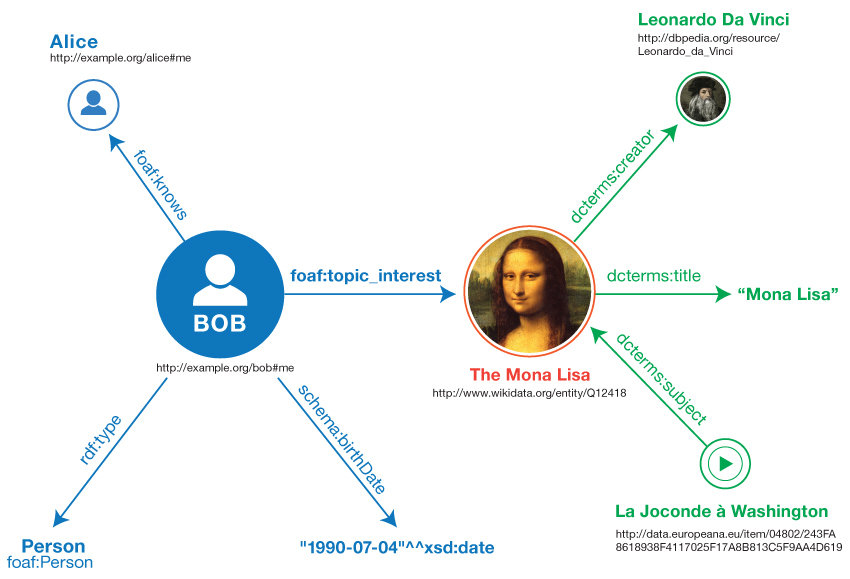
https://www.w3.org/TR/rdf11-primer/
Solution:
Resource Description Framework (RDF) extends the linking structure of the Web to use URIs to name the relationship between things as well as the two ends of the link (this is usually referred to as a “triple”). Using this simple model, it allows structured and semi-structured data to be mixed, exposed, and shared across different applications.
This linking structure forms a directed, labeled graph, where the edges represent the named link between two resources, represented by the graph nodes. This graph view is the easiest possible mental model for RDF and is often used in easy-to-understand visual explanations.
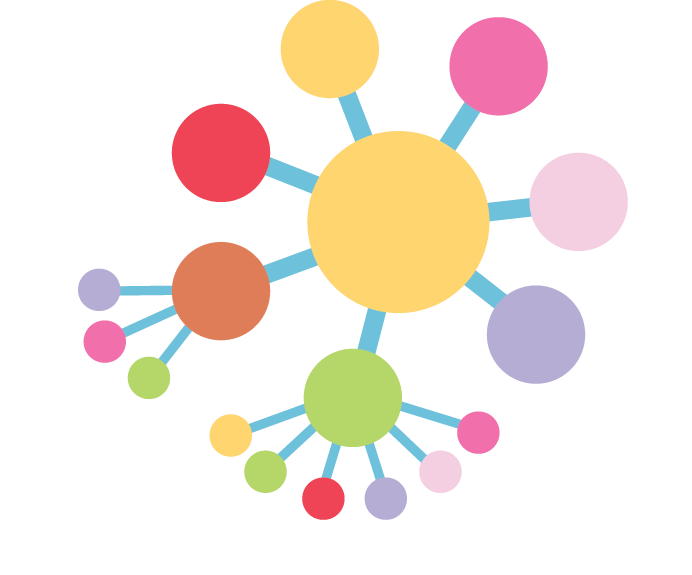
Structured data cont.
- RDF is a framework, expressed in multiple formats: RDF-XML, JSON-LD, Turtle, N-triples, RDFa...
- Triplestores - places to keep RDF
- SPARQL - SPARQL Protocol and RDF Query Language
- Graph databases exist, try Neo4j.com
- Data reconciliation
Open Refine! + rest of class
- Work through exercises in "Cleaning Data with Open Refine"
- Work through Activity #2: Data Assessment, to be turned in with Unit 2 Data.
- Browse print materials related to Shenandoah.
Next week
- We will discuss the readings.
- We will experiment with network tools.