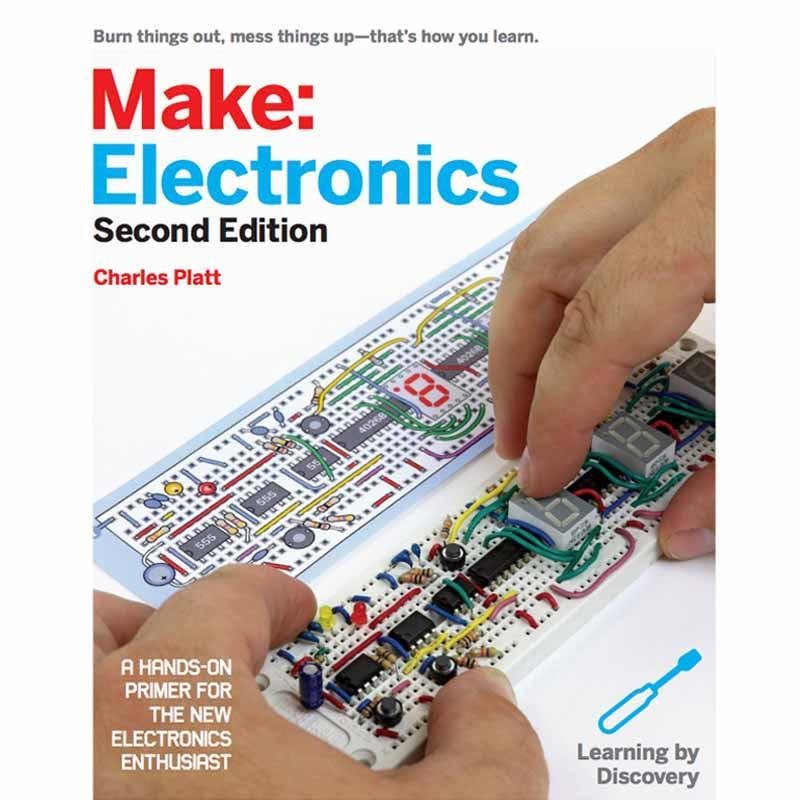KiCAD for Beginners
Volume II
Component Footprint Building.
Follow along at:
https://slides.com/mage0r/kicad-2
What are we moving toward?
Exercise for more advanced features of KiCAD
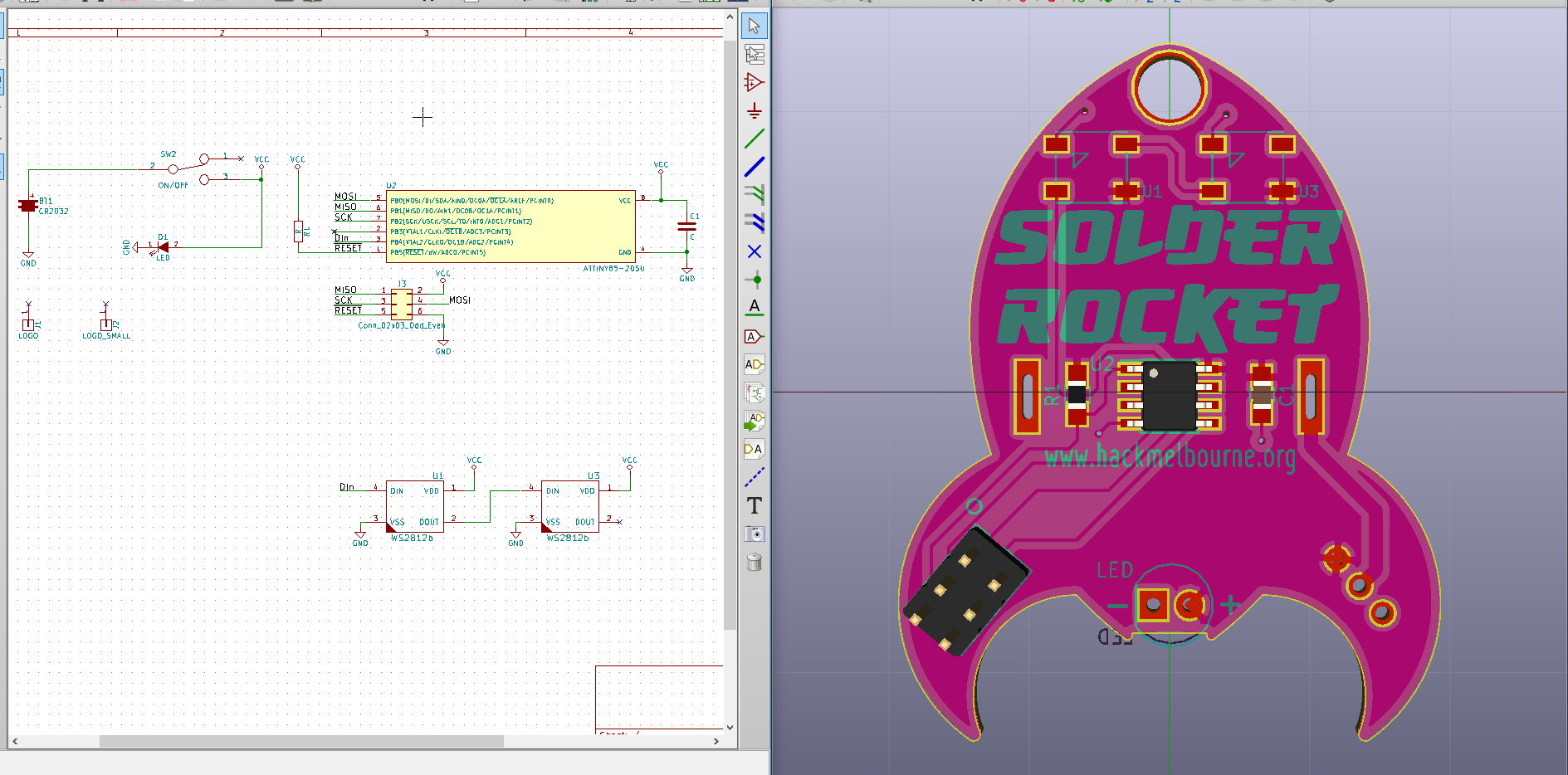
Change session 1design to make something more complicated!
Session Objectives
- User upgrade!
- Demonstrate Tools
- Tips & Tricks
- Library Use & Management
- Custom Components
- Custom Footprints
Schematic Libraries
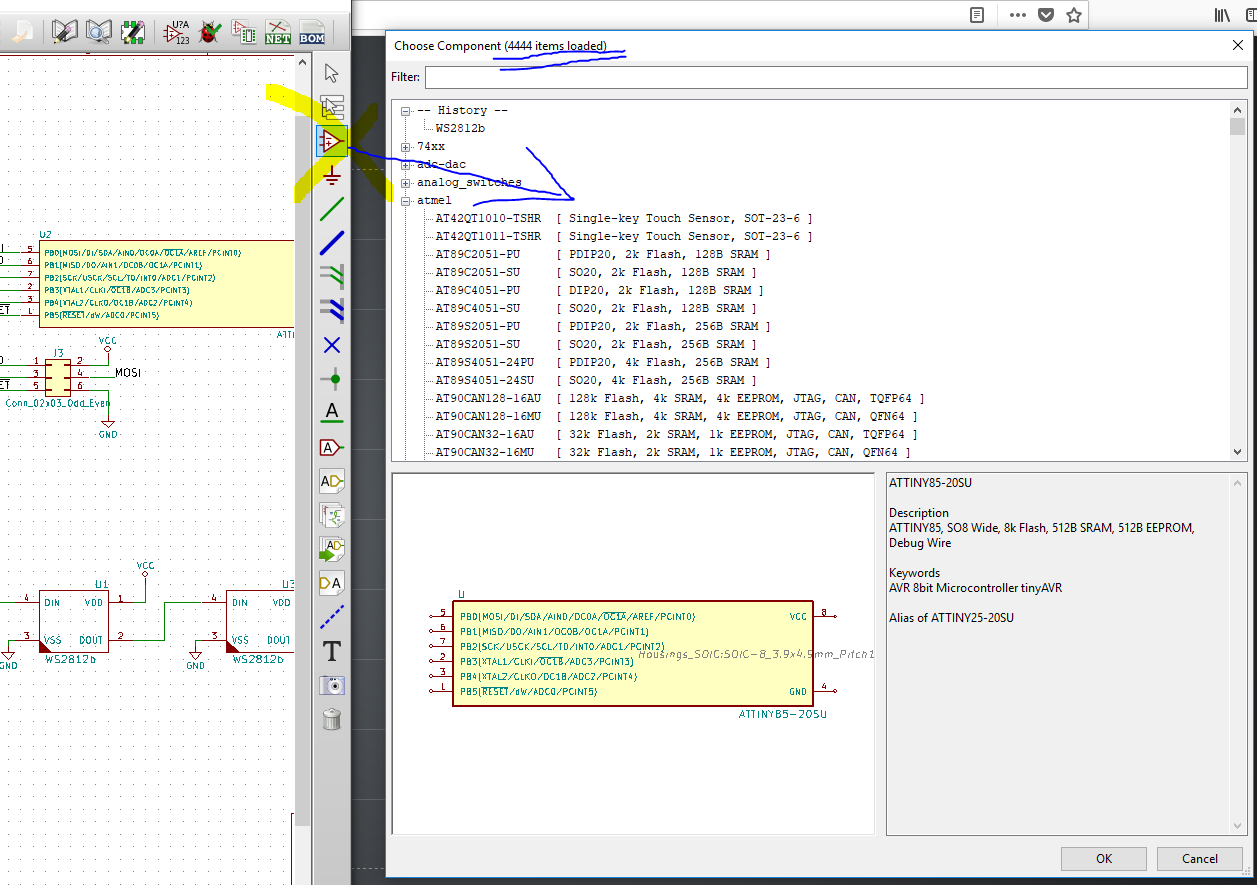
When you add a schematic component, where does it come from??
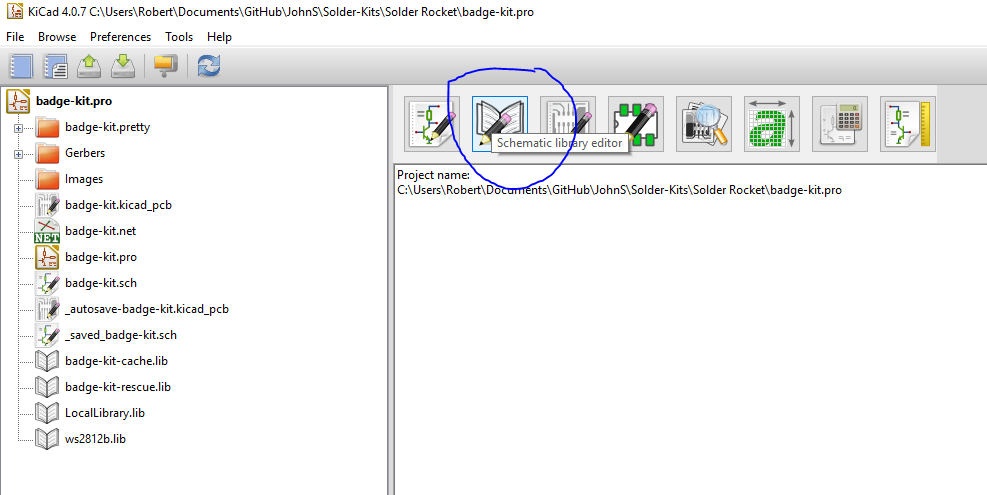
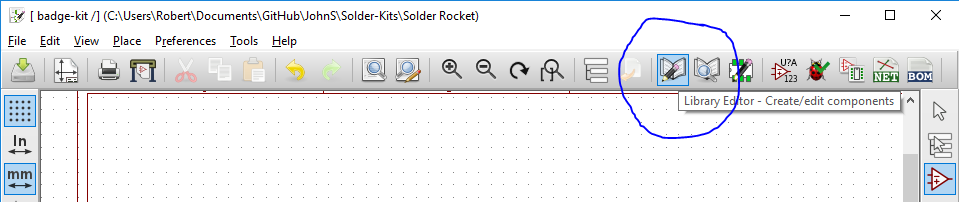
There's an editor for that.
Make a Custom Schematic Component
Schematic Libraries
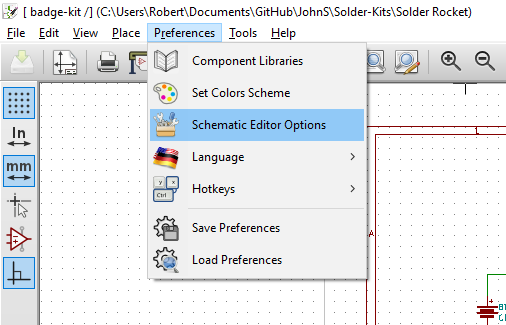
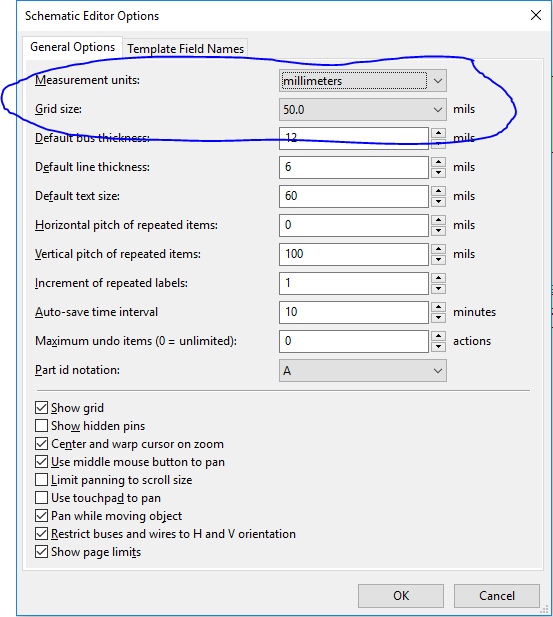
Text
Text
Text
Text
Text
Text
Text
Text
Text
Text
Make sure your settings align.
Text
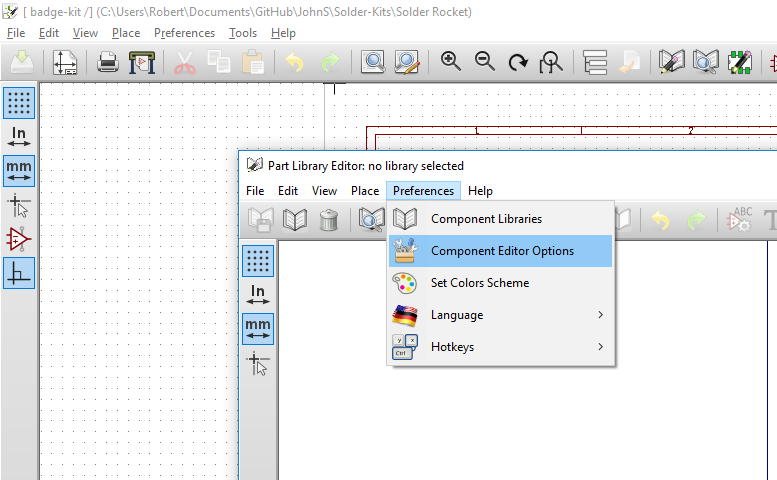
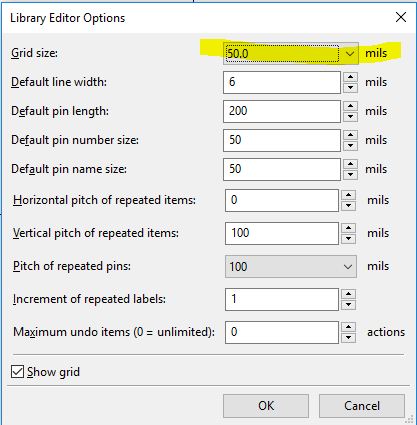
It should already be right.
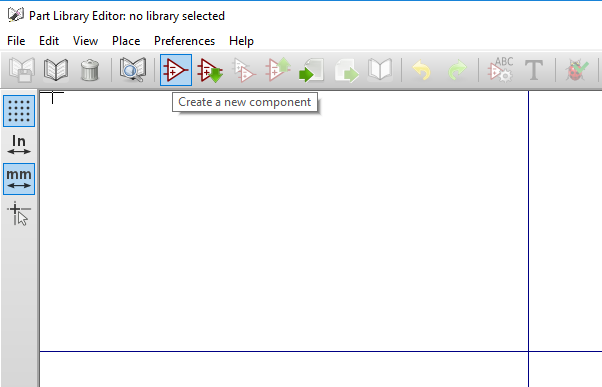
To create a new library, create a new component first...
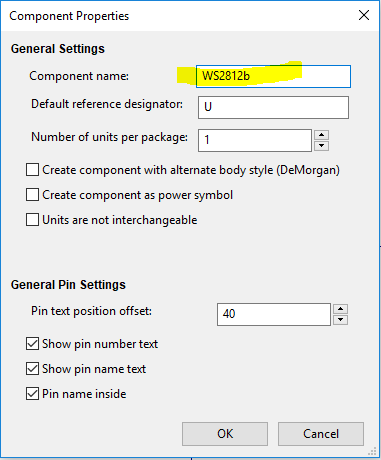
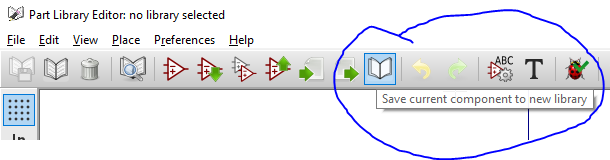
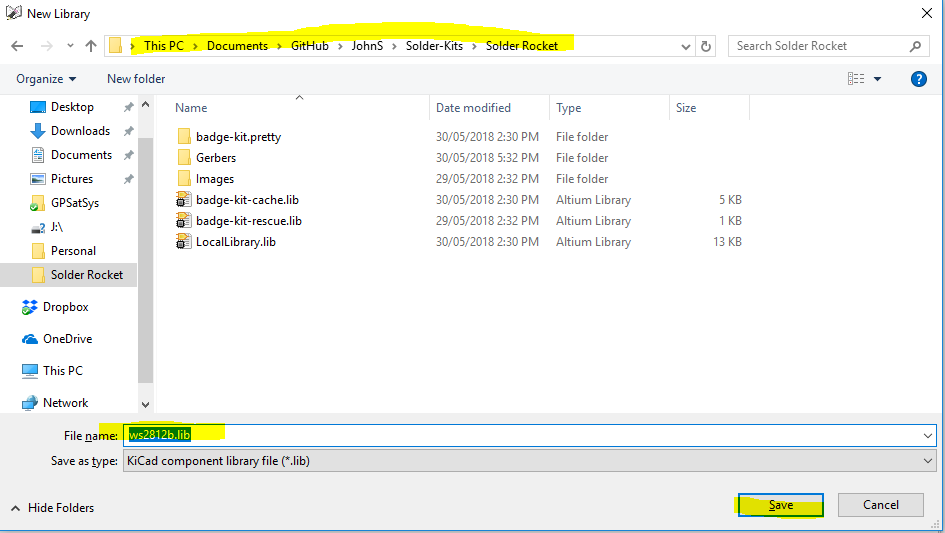
Then save it to a new library
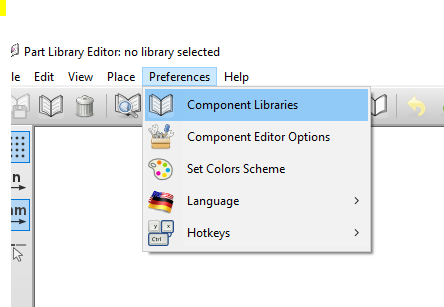
Then tell your project you'd like to use your new library.
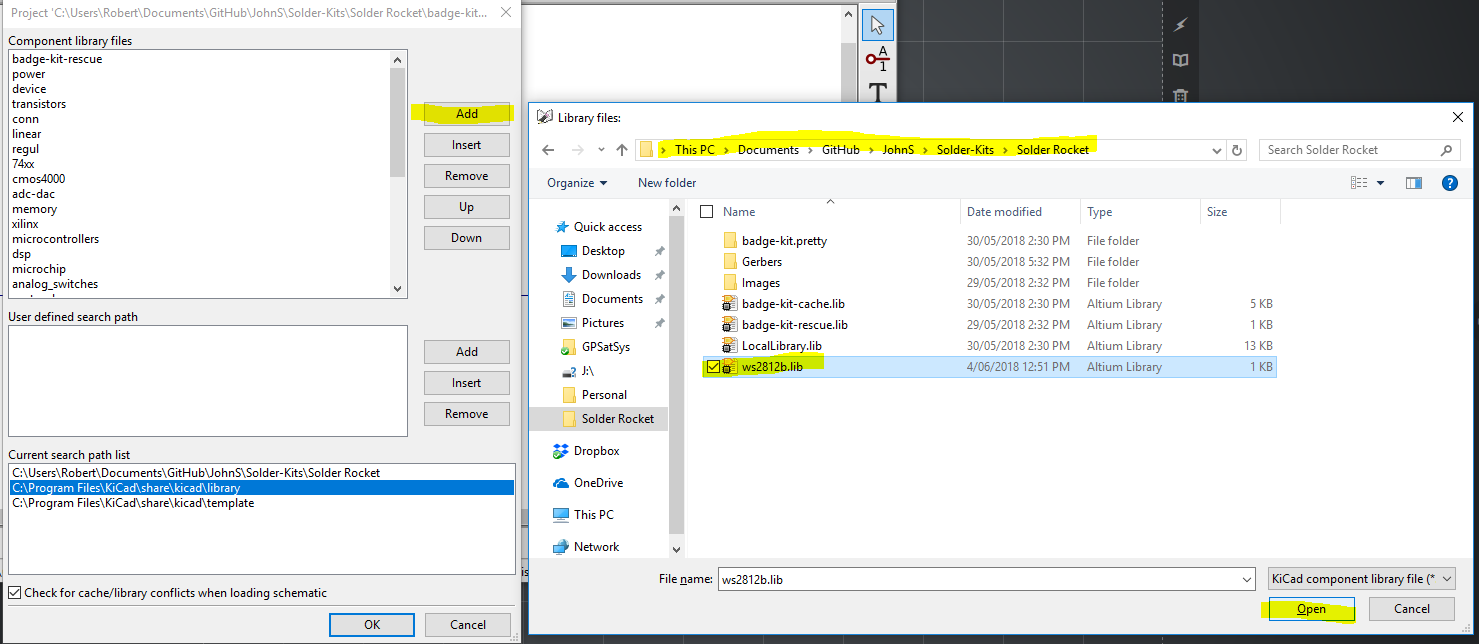
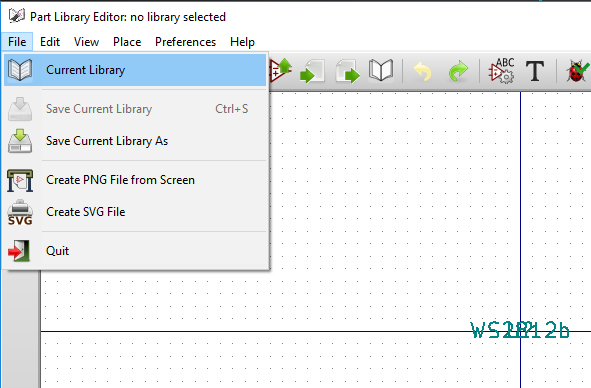
Then tell the editor you'd like to use your custom library.
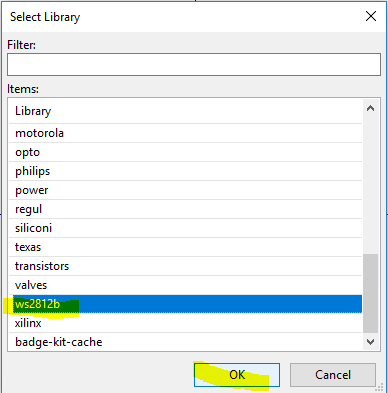
Now you're finally ready to edit a custom part in a custom library.
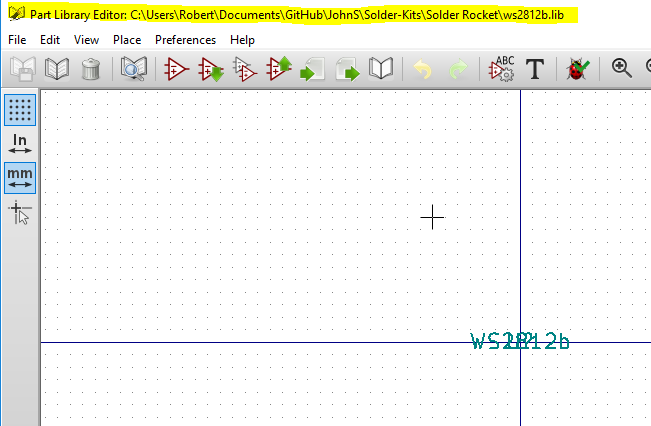
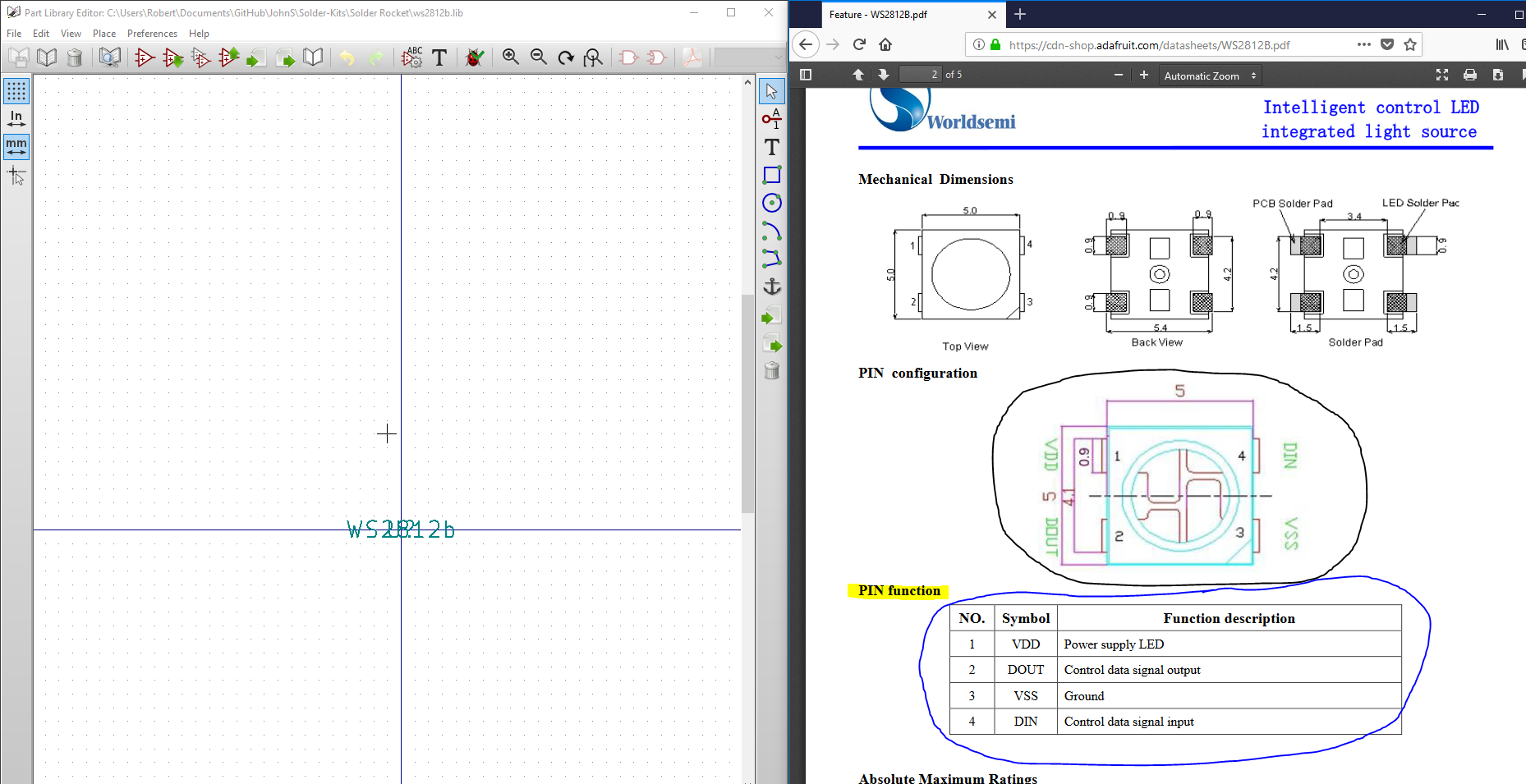
What are we even doing here?
Better consult the data sheet!
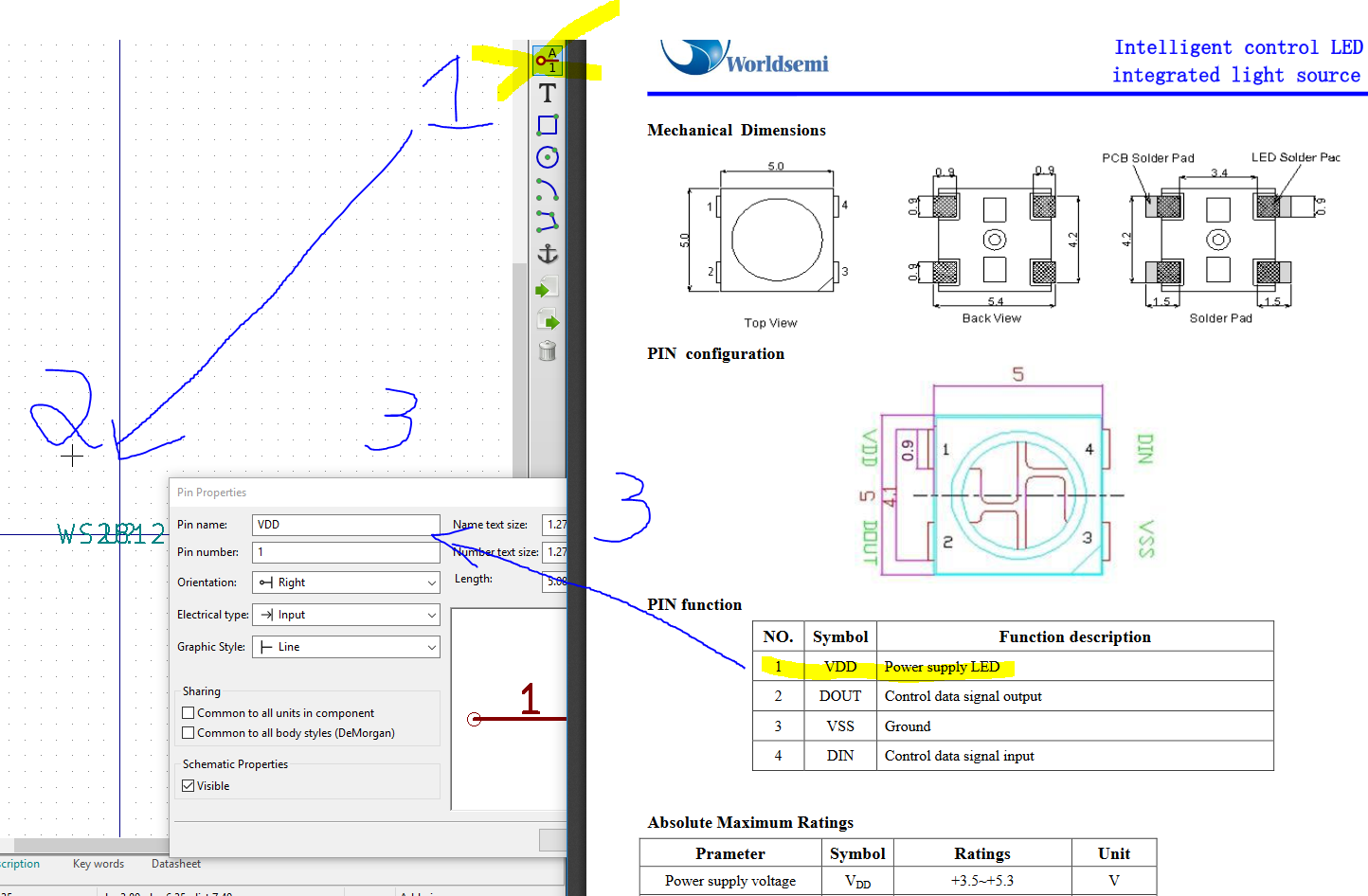
Add a pin.
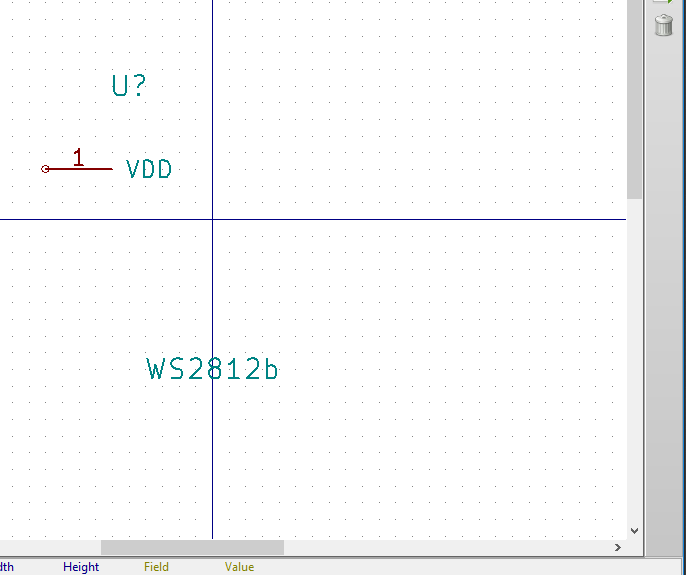
Stick that pin somewhere.
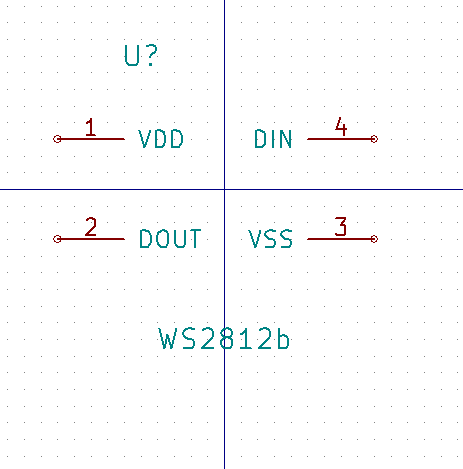
Text
Now do it 3 more times. Can you get this?
What's the trick to get 3 and 4 around the right way?
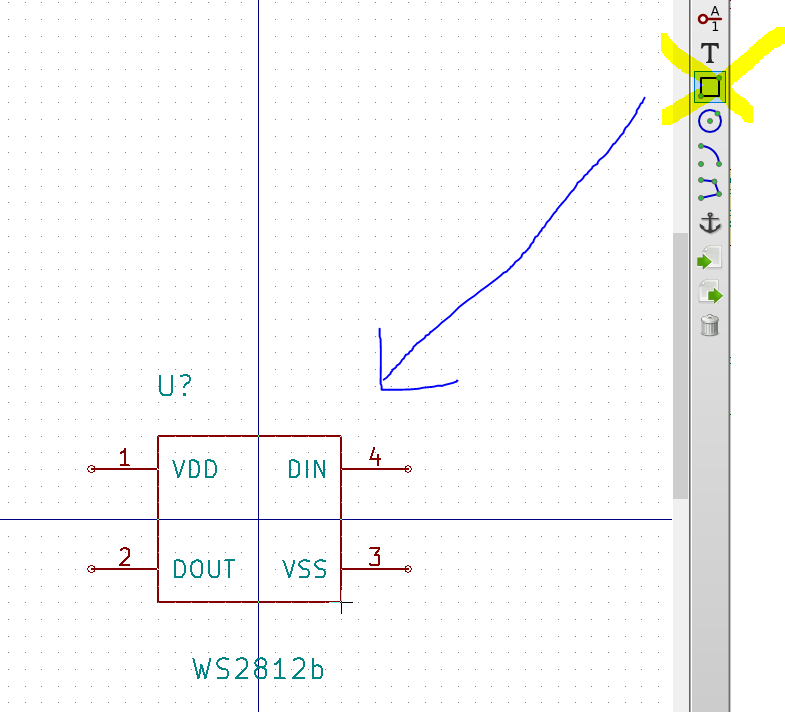
Pretty it up a bit.
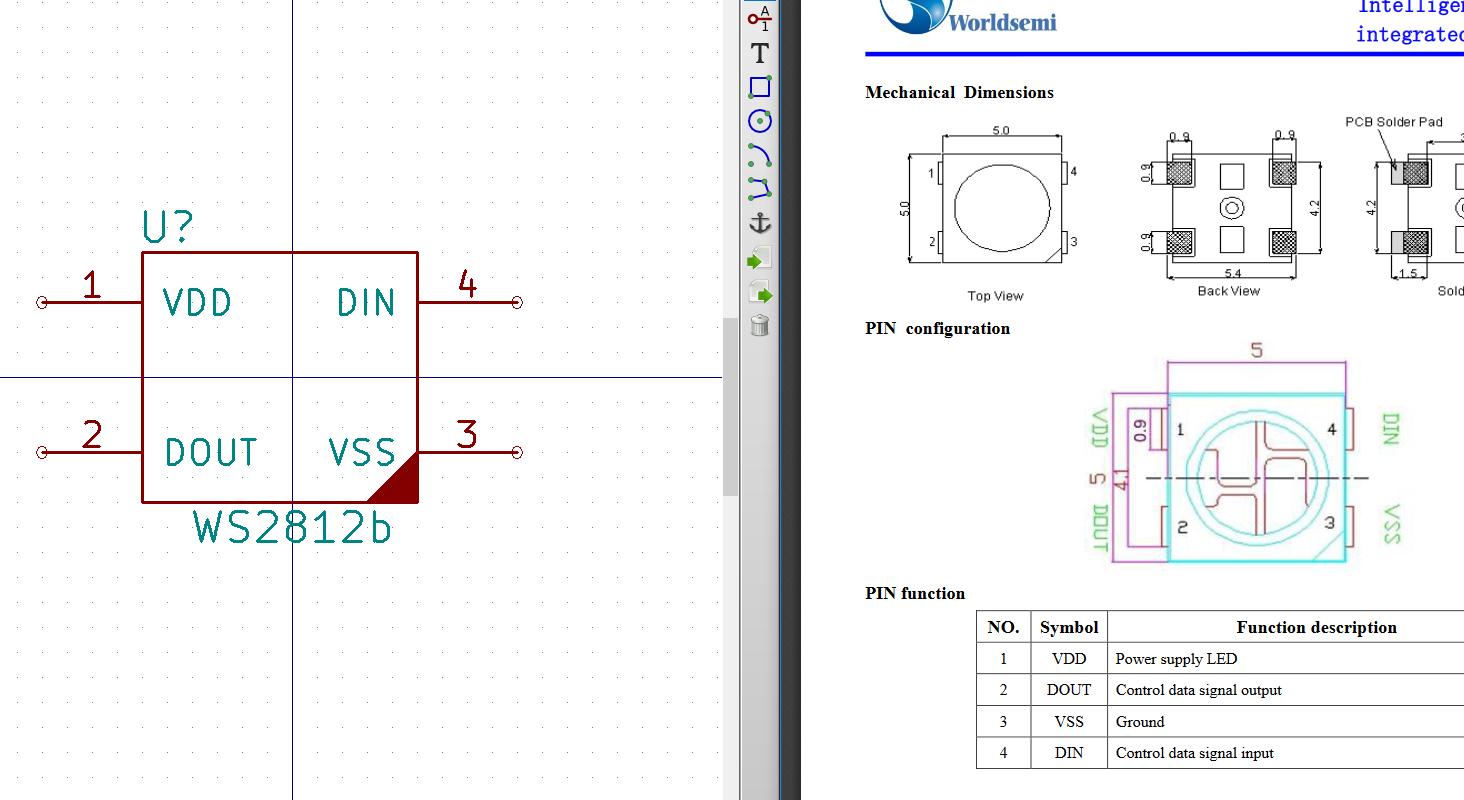
Tadaaaa. Save it when you're happy.
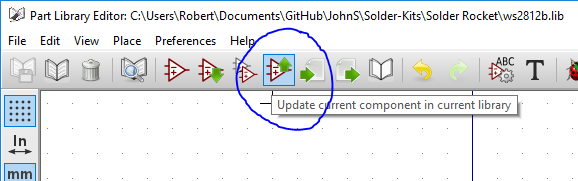
Now you can add it to your schematic.
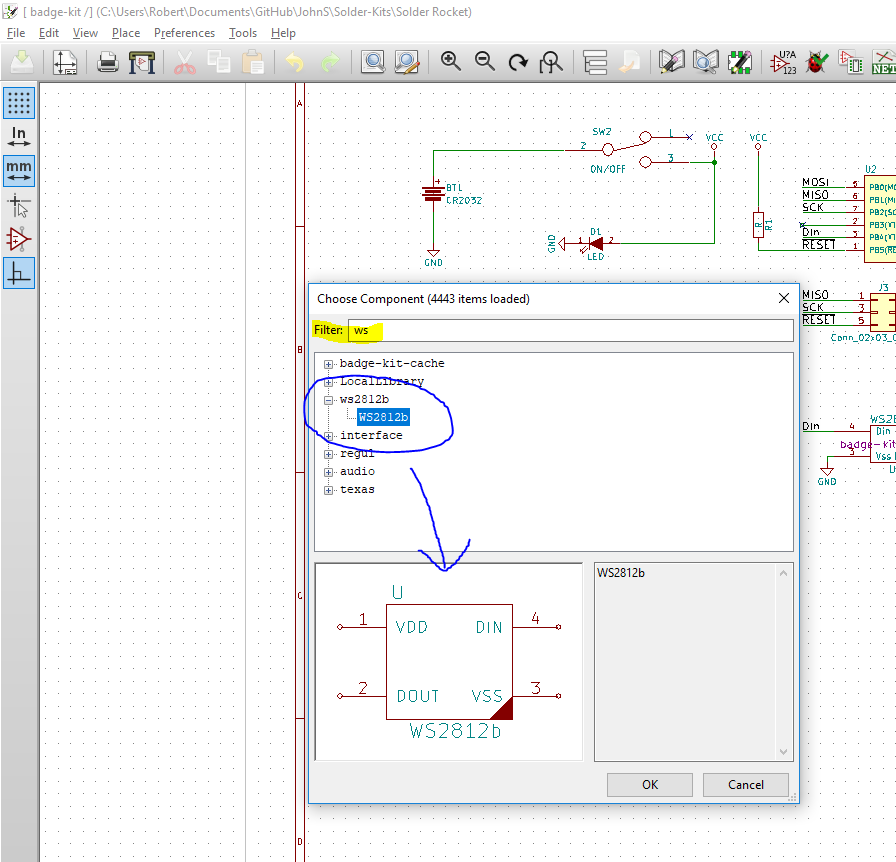
Text
Wire some up! Awesome! But wait, what does it all mean?
(Bonus: And how did I get them backwards??)
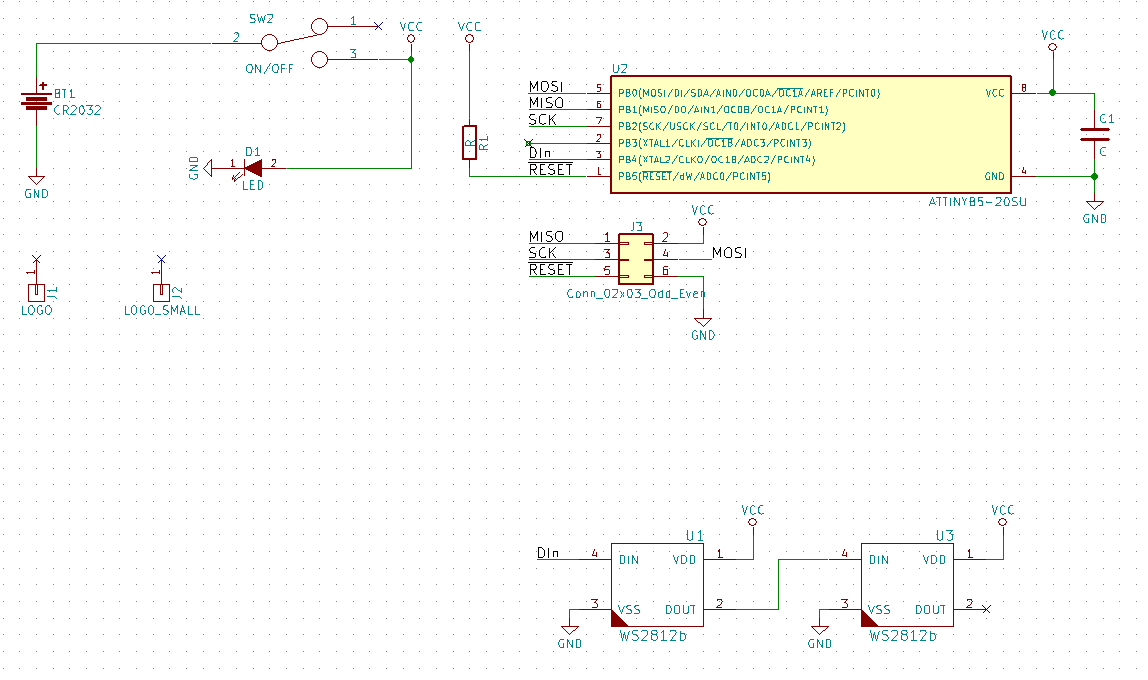
ON TO FOOTPRINTS!
PCB Footprint
When you add a layout footprint, where does it come from??

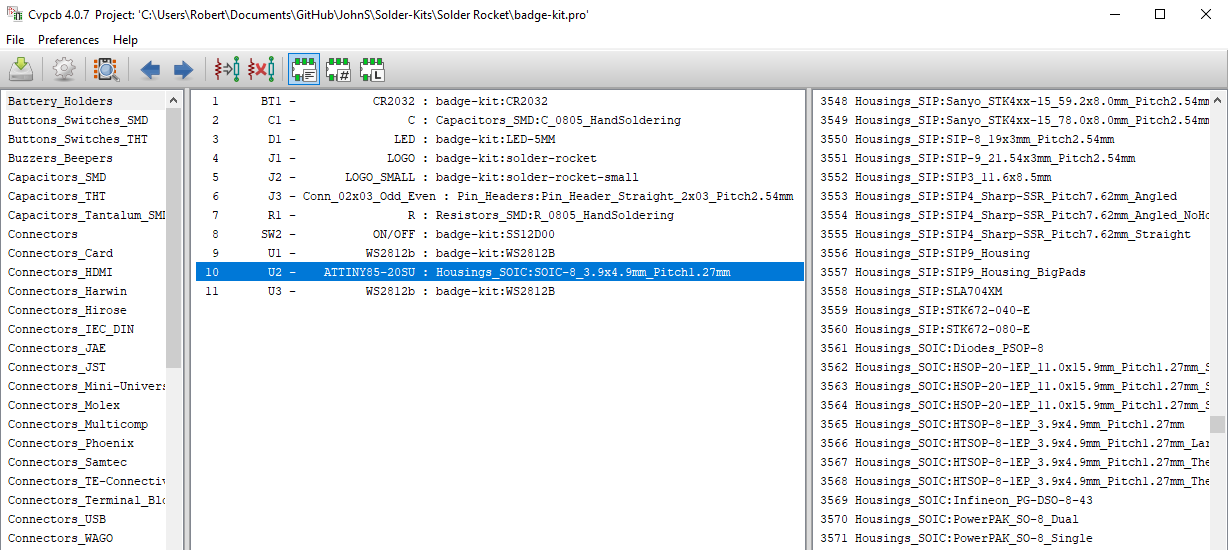
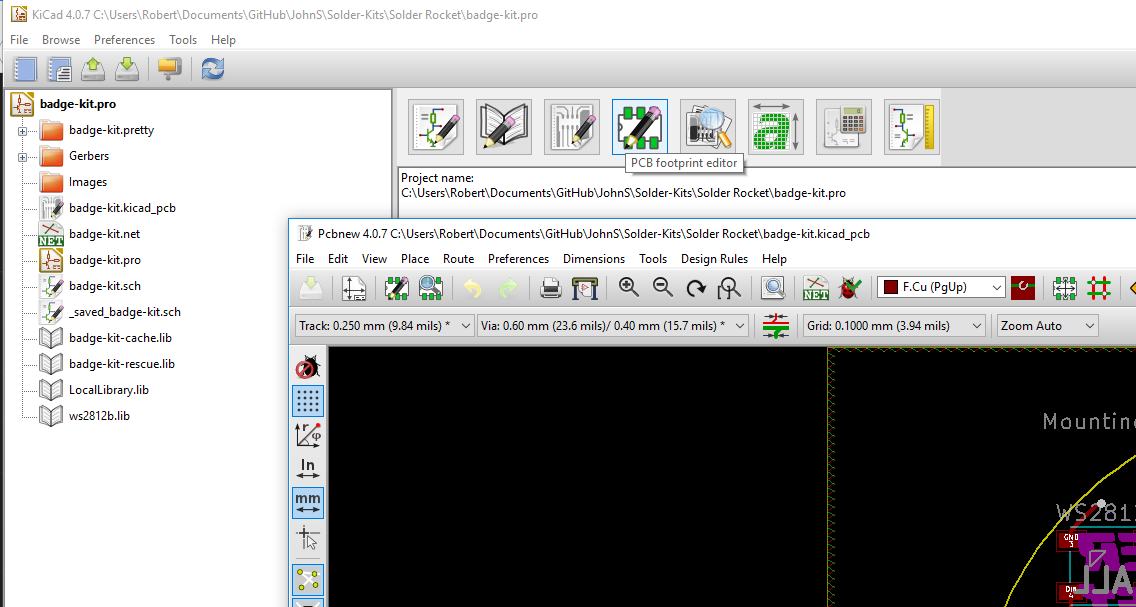
There's an editor for that.
Make a Custom Footprint
What's the quickest way?
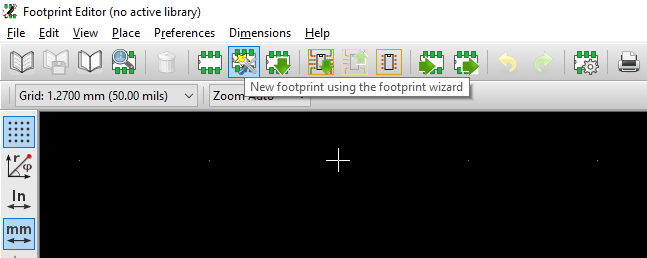
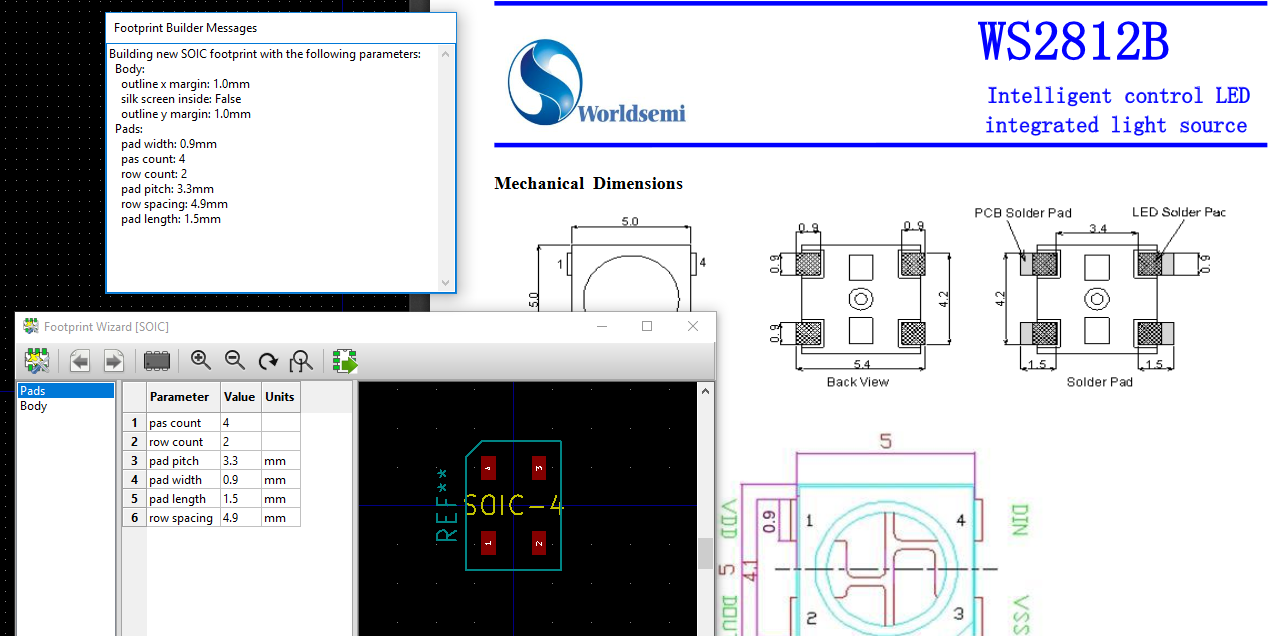
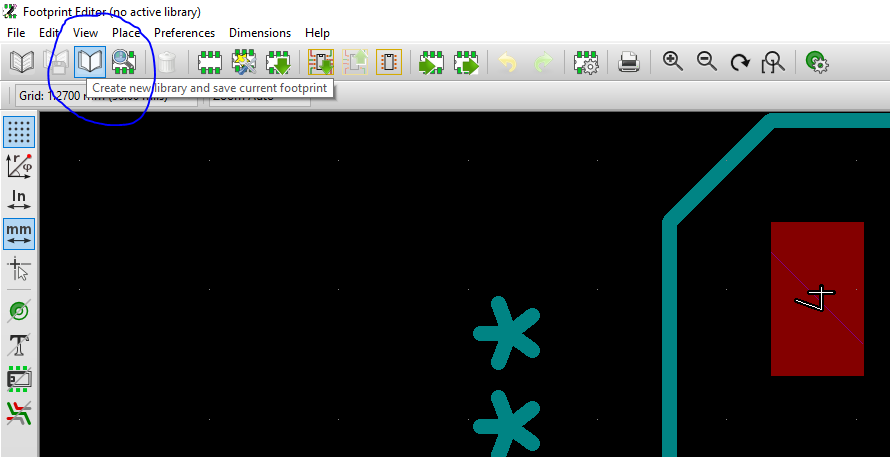
THEN, create a library for your new component & save it.
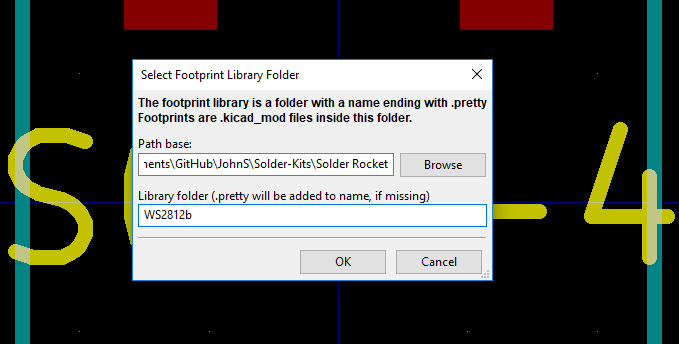
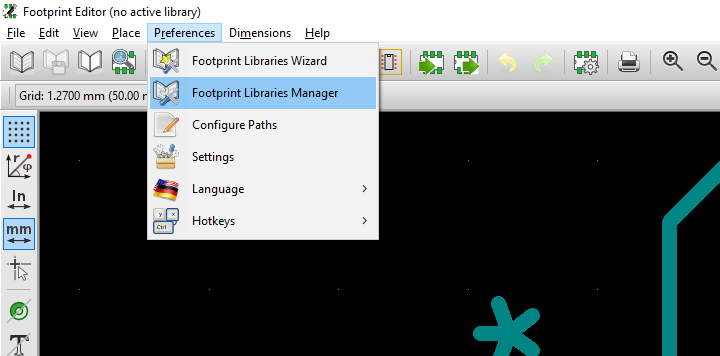
Don't forget to tell KiCAD you want to use your new library.
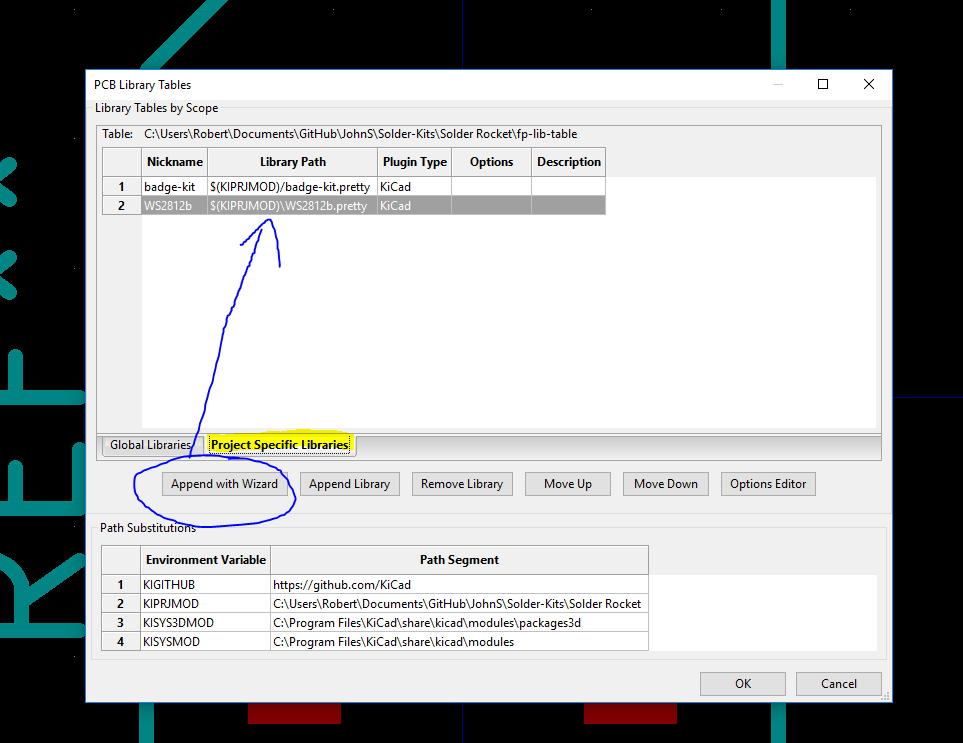
Library Tables should look like this:
THEN, tell KiCAD you'd like to use your library, part 2!

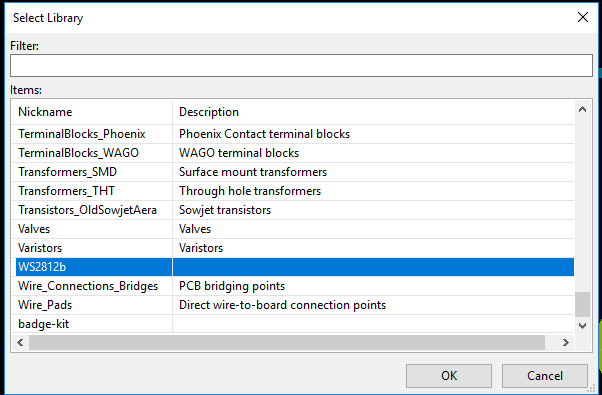
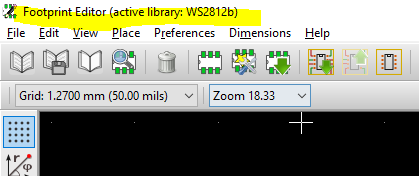

But, there's a *LOT* that still isn't right.
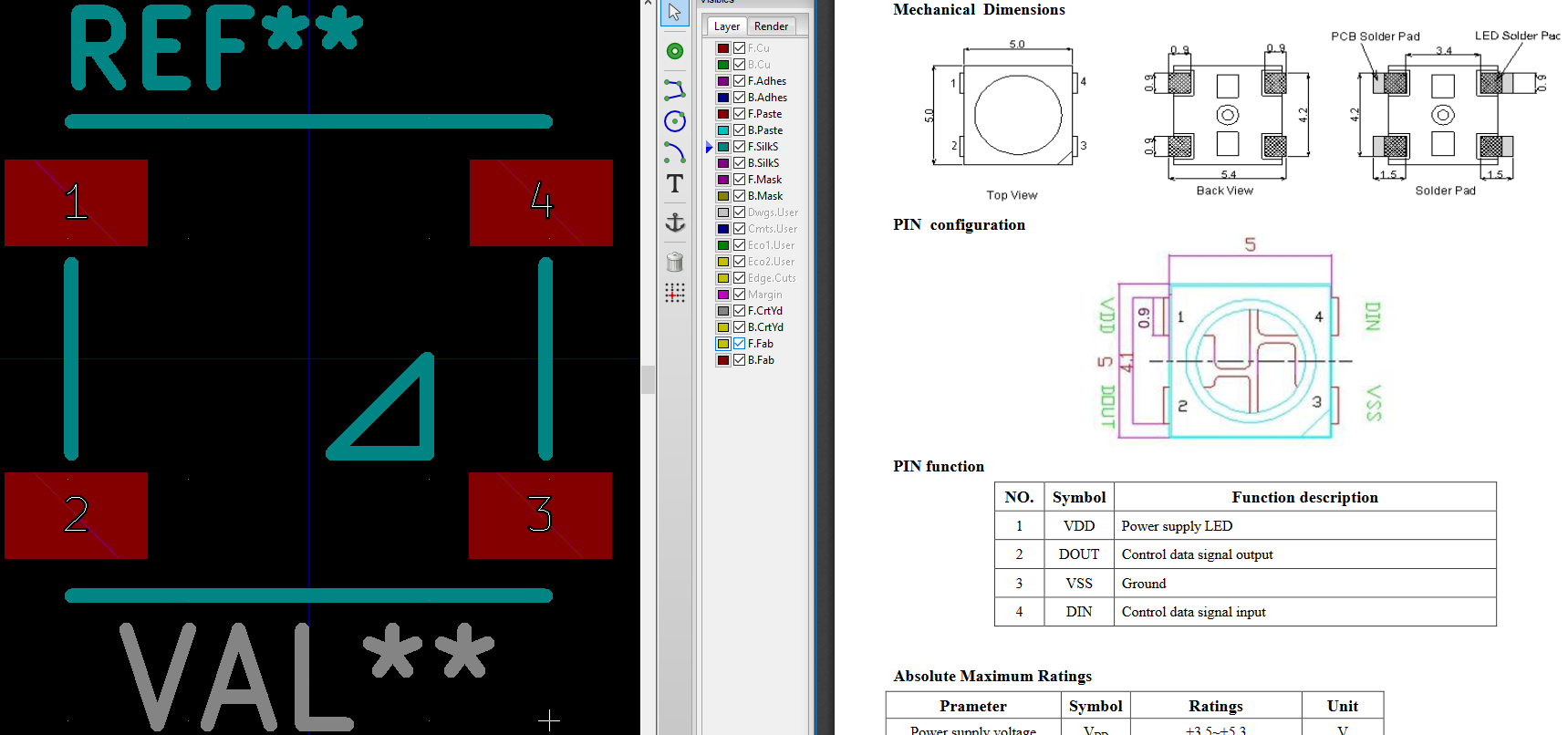
Can we transform our footprint to something that better matches reality??
Don't forget, there are still ways to do this from scratch/more manually.
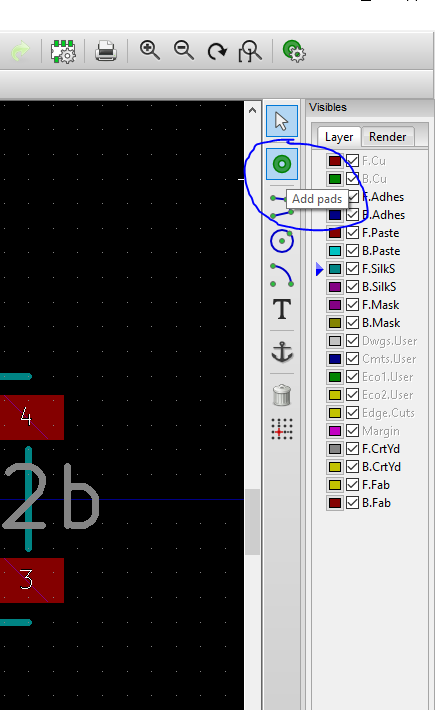
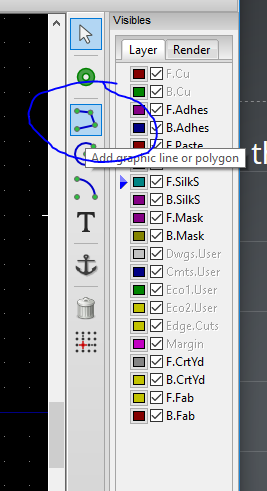
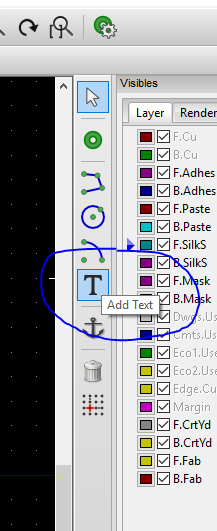
Random Tips and Tricks!
Apply Labels to Tidy up your Schematic
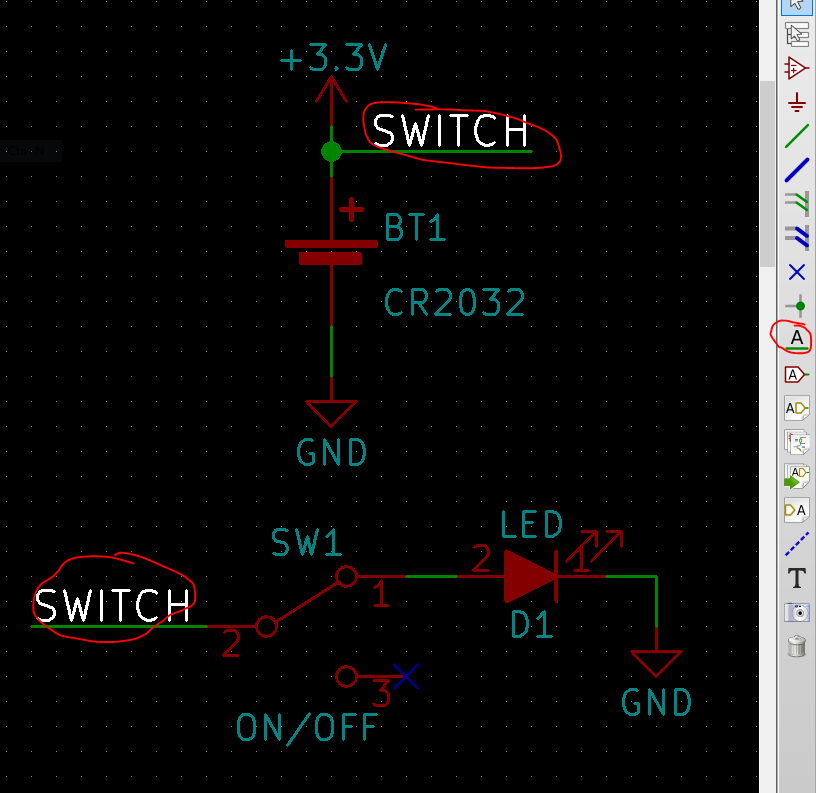
Use traces that are wider for Power
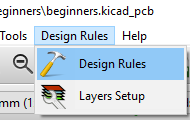
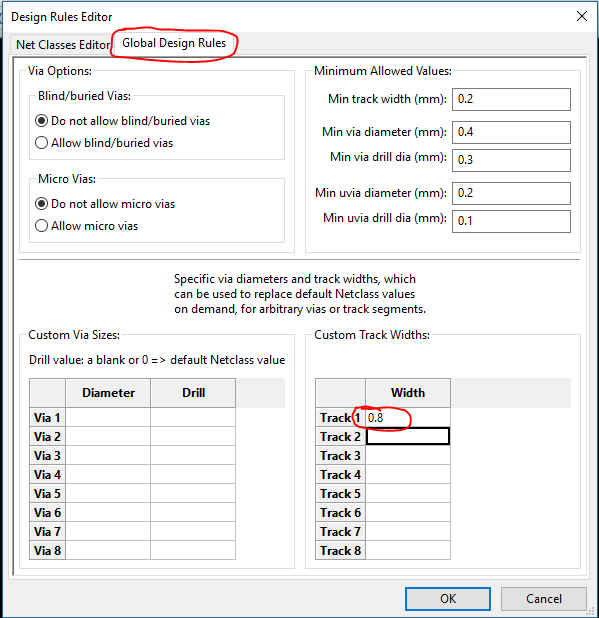
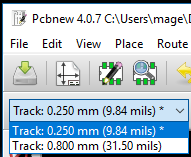
Fancy Edges - Part 1/2
Fancy Edges - Part 2/2
Learning Electronics