JEST
& with cocos creator
範例程式碼都可以在 github 找到
Hello world
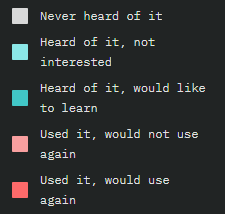
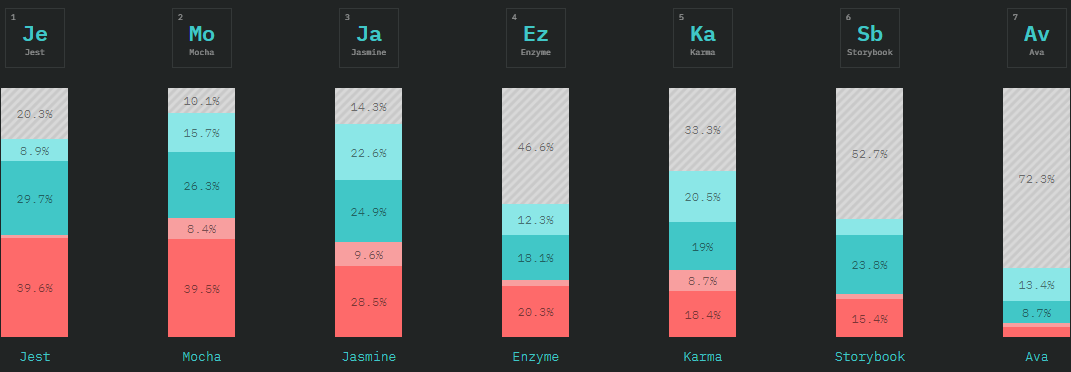
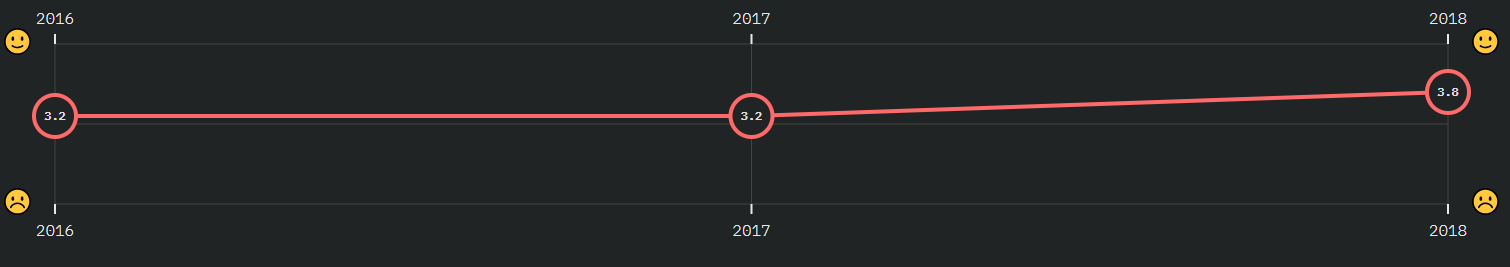
Overall Happiness
TL;DR; Use Jest for unit and integration tests and TestCafe for UI tests.
* In short, if you want to “just get started” or are looking for a fast framework for large projects, you can’t go wrong with Jest.
* If you want a very flexible and extendable configuration, go with Mocha.
* If you are looking for simplicity go with Ava.
* If you want to be really low-level, go with tape.
WHEN YOU HAVE UNIT BUT NO INTEGRATION TESTS
Getting start
npm init -ynpm i jestnpx jest --init產生 package.json
安裝 jest
產生 jest.config.js
Would you like to use Jest when running "test" script in "package.json"? » yes
> npm test 執行測試
Choose the test environment that will be used for testing » node
> jest 執行的環境, jsdom 是在 node 中模擬瀏覽器環境
Do you want Jest to add coverage reports? no
> 不要自動產生測試報告 (html) 要用再打命令去產生
Automatically clear mock calls and instances between every test? yes
> 自動清除 mocksrc/ 程式碼放這
建立兩個資料夾
function add(a, b){
return a + b;
}
export default addimport add from '../src/add';
describe('testing my function', ()=>{
test('2+3', ()=> {
expect(add(2, 3)).toBe(5);
});
it('3+3', ()=> {
expect(add(3, 3)).toBe(6);
});
});test/ 測試放這
jest 中 describe 包裹一組測試
測例可以用 it 或 test
expect(expression).toBe(value);
預期 expression === value
執行測試
npx jestnpm test透過 NPM scripts 執行或是 npx
SyntaxError: Unexpected token {
at ScriptTransformer._transformAndBuildScript (node_modules/@jest/transform/build/ScriptTransformer.js:471:17)
at ScriptTransformer.transform (node_modules/@jest/transform/build/ScriptTransformer.js:513:25)因為使用了 ES6 module,要再設定 babel
npm i babel-jest @babel/core @babel/preset-env如果你是用 commonJs (require, module.exports) 可以跳過這頁
module.exports = {
presets: [
[
'@babel/preset-env',
{
targets: {
node: 'current',
},
},
],
],
}建立 babel.config.js
這邊告訴 babel 把程式碼轉成目前使用的 nodeJs 支援的版本
執行測試
> npm test
PASS test/add.test.js
testing my function
√ 2+3 (2ms)
√ 3+3 (1ms)
Test Suites: 1 passed, 1 total
Tests: 2 passed, 2 total
Snapshots: 0 total
Time: 1.323s, estimated 2s
Ran all test suites.一組 (Test Suites)測試通過
測試時間
兩個 test case
產生測試報告
> npx jest --coverage
PASS test/add.test.js
testing my function
√ 2+3 (3ms)
√ 3+3
----------|----------|----------|----------|----------|-------------------|
File | % Stmts | % Branch | % Funcs | % Lines | Uncovered Line #s |
----------|----------|----------|----------|----------|-------------------|
All files | 100 | 100 | 100 | 100 | |
add.js | 100 | 100 | 100 | 100 | |
----------|----------|----------|----------|----------|-------------------|
Test Suites: 1 passed, 1 total
Tests: 2 passed, 2 total
Snapshots: 0 total
Time: 1.386s, estimated 2s
Ran all test suites.你可以在 jest.config.js 設定自動產生報告
但會造成測試變慢,建議要產生時再帶命令
npx jest --coverage{
collectCoverage: true,
// ...
}coverage/lcov-report/index.html
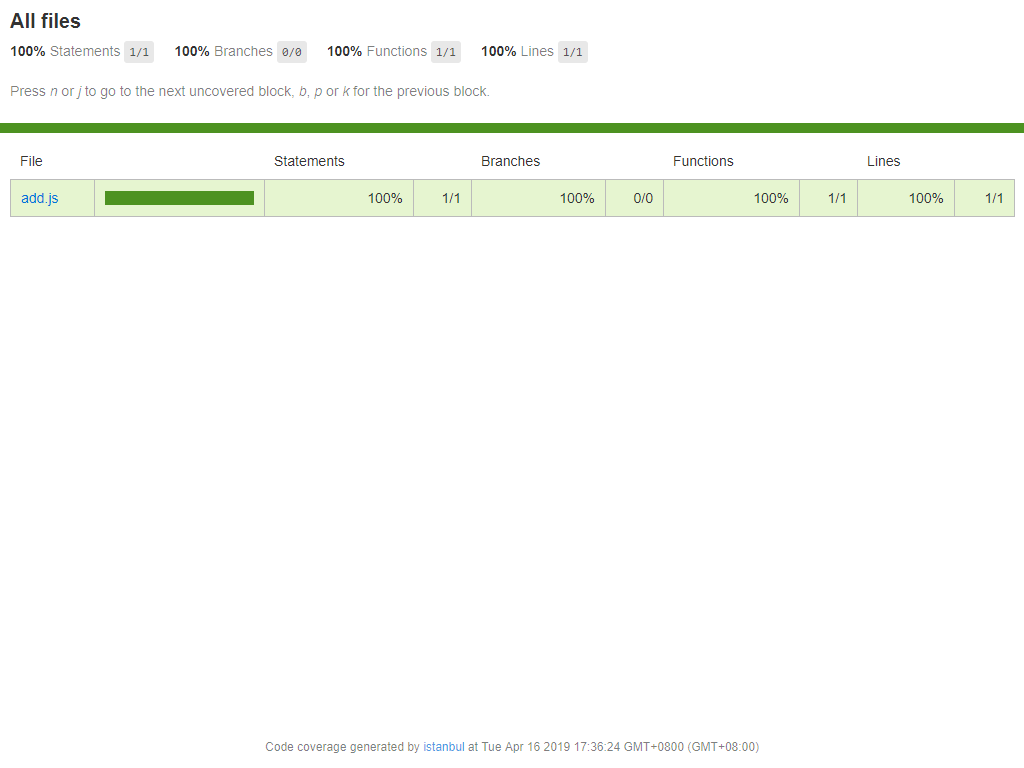
看看失敗的測試失敗的結果
describe('testing my function', () => {
// ...
test('test case fail', () => {
expect(add(1, 1)).toBe(7);
});
});expect(2).toBe(7)
> npx jest --coverage
FAIL test/add.test.js
testing my function
√ 2+3 (2ms)
√ 3+3
× test case fail (2ms)
● testing my function › test case fail
expect(received).toBe(expected) // Object.is equality
Expected: 7
Received: 2
11 |
12 | test('test case fail', () => {
> 13 | expect(add(1, 1)).toBe(7);
| ^
14 | });
15 | });
at Object.toBe (test/add.test.js:13:28)
----------|----------|----------|----------|----------|-------------------|
File | % Stmts | % Branch | % Funcs | % Lines | Uncovered Line #s |
----------|----------|----------|----------|----------|-------------------|
All files | 100 | 100 | 100 | 100 | |
add.js | 100 | 100 | 100 | 100 | |
----------|----------|----------|----------|----------|-------------------|
Test Suites: 1 failed, 1 total
Tests: 1 failed, 2 passed, 3 total
Snapshots: 0 total
Time: 1.259s, estimated 2sRxpected: 7
Received: 2
VSCode plugins
對檔案案右鍵在預設瀏覽器中開啟
你會常用到這個
這些插件都推薦安裝
功能類似,但幫你開了 http server
根據設定檔掃描測試案例,背景自動執行測試
遇到錯誤會直接顯示在程式碼旁邊
掃描你的測試案例列成清單,讓你方便手動點選測試,另外還能免設定下中斷點,也可以設定自動測試
有依賴套件,看說明
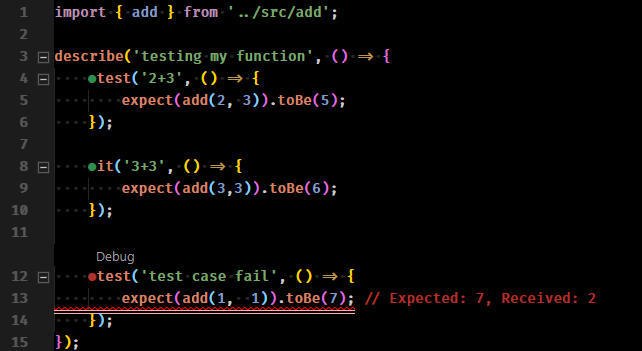
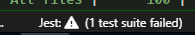
綠圈代表測試通過
紅圈代表失敗,旁邊有原因
空心綠圈代表還沒測試
狀態列也會提示
直接下中斷點 debug
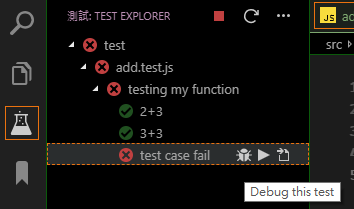
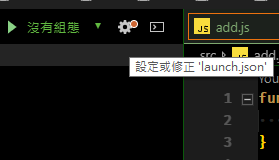
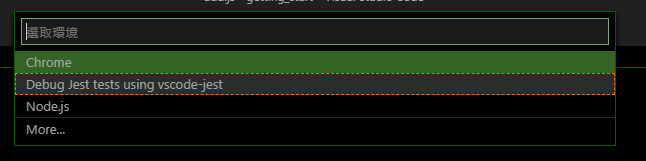
debug 設定
點左上角新增組態
選 Debug Jest tests using vscode-jest
設定斷點後按 F5 偵錯
Matchers
Common Matchers
test('two plus two is four', ()=>{
expect(2 + 2).toBe(4);
});.toBe() test a value is with exact equality same as (===)
test('typeof string', ()=>{
expect(typeof "test").toBe('string');
});比較資料相等
Common Matchers
.toBe() test a value is with exact equality same as (===)
test('fail to check object', ()=>{
// test fail
expect({}).toBe({});
});
>
Expected: {}
Received: {}
Difference:
Compared values have no visual difference. Note that you are testing for equality with the stricter `toBe` matcher using `Object.is`. For deep equality only, use `toEqual` instead.toBe() 是 deep equal
Common Matchers
.toEqual() recursively checks every field of an object or array.
test('object assignment', () => {
const data = {one: 1};
data['two'] = 2;
expect(data).toEqual({one: 1, two: 2});
});.toEqual() 檢查物件內的 value
test('check array data', () => {
const ary = [{foo:1}, 2, {bar:3}];
expect(ary)
.toEqual([{foo:1}, 2, {bar:3}]);
});Common Matchers
.not test for the opposite of a matcher
test('2 not equal 3', () => {
expect(2).not.toBe(3);
});Truthiness
test('null', () => {
const n = null;
expect(n).toBeNull();
expect(n).toBeDefined();
expect(n).not.toBeUndefined();
expect(n).not.toBeTruthy();
expect(n).toBeFalsy();
});
檢查 undefined, null, false
Numbers
test('test my number', () => {
const value = 2 + 2;
expect(value).toBeGreaterThan(3); // >
expect(value).toBeGreaterThanOrEqual(3.5); // >=
expect(value).toBeLessThan(5); // <
expect(value).toBeLessThanOrEqual(4.5); // <=
// toBe and toEqual are equivalent for numbers
expect(value).toBe(4);
expect(value).toEqual(4);
});String
test('there is no I in team', () => {
expect('team').not.toMatch(/I/);
});
// 也可以用直接用字串,會檢查子字串
test('there is a "team" in steam', () => {
expect('steam').toMatch('team');
});
test('match Regex rule', () => {
expect('abc.jsx').toMatch(/.*[.]js$/);
});Array
const shoppingList = [
'diapers',
'paper towels',
'beer',
];
test('the shopping list has beer on it', () => {
expect(shoppingList).toContain('beer');
});
check if an array contains a particular item using .toContain()
Exceptions
If you want to test that a particular function throws an error when it's called, use .toThrow()
function numberFixed(n, digits) {
n.toFixed(digits);
}
test('RangeError', () => {
const PI = 3.14159;
// RangeError: toFixed() digits argument must be between 0 and 100
expect(() => numberFixed(PI, 100000)).toThrow();
});Exceptions
class ConfigError extends Error {
constructor() {
super();
this.message = 'you are using the wrong JDK';
}
}
function compileAndroidCode() {
throw new ConfigError;
}
test('compiling android goes as expected', () => {
expect(compileAndroidCode).toThrow();
expect(compileAndroidCode).toThrow(ConfigError);
// You can also use the exact error message or a regexp
expect(compileAndroidCode).toThrow('you are using the wrong JDK');
expect(compileAndroidCode).toThrow(/JDK/);
});Matchers
Testing Asynchronous Code
Callbacks
function fetchData(cb) {
setTimeout(() => {
cb('peanut butter');
}, 1000);
}
test('the data is peanut butter', done => {
function callback(data) {
expect(data).toBe('peanut butter');
done();
}
fetchData(callback);
});假設你有一個取資料的 fetchData()
接受一個 callback 參數帶回資料
要呼叫 jest 傳進來的 done()
If done() is never called, the test will fail.
Promise
function fetchData() {
return new Promise((resolve, reject) => {
setTimeout(() => {
resolve('peanut butter');
}, 1000);
});
}
test('the data is peanut butter', () => {
return fetchData().then(data => {
expect(data).toBe('peanut butter');
});
});只要測試案例回傳 Promise
JEST就會等它完成
(5000ms timeout)
Promise
function fetchData() {
return new Promise((resolve, reject) => {
setTimeout(() => {
resolve('peanut butter');
}, 1000);
});
}
test('the data is peanut butter', () => {
return fetchData().then(data => {
expect(data).toBe('peanut butter');
});
});只要測試案例回傳 Promise
JEST就會等它完成
(5000ms timeout)
如果你忘記加 return 會導致這個測試案例直接成功
Promise
function fetchData() {
return new Promise((resolve, reject) => {
setTimeout(() => {
reject('peanut butter not enough');
}, 1000);
});
}
test('the data is peanut butter', () => {
expect.assertions(1);
return fetchData().catch(e =>
expect(e)
.toMatch('peanut butter not enough')
);
});用 .catch 測試 Promise 被 reject
Promise
function fetchData() {
return new Promise((resolve, reject) => {
setTimeout(() => {
reject('peanut butter not enough');
}, 1000);
});
}
test('the data is peanut butter', () => {
expect.assertions(1);
return fetchData().catch(e =>
expect(e)
.toMatch('peanut butter not enough')
);
});用 .catch 測試 Promise 被 reject
記得添加 expect.assertions() 來驗證 expect 發生次數
因為 fulfilled 狀態的 Promise 並不會導致測試失敗
Async / Await
function fetchData() {
return new Promise((resolve, reject) => {
setTimeout(() => {
resolve('peanut butter');
}, 1000);
});
}
test('the data is peanut butter', async () => {
expect.assertions(1);
const data = await fetchData();
expect(data).toBe('peanut butter');
});test case 裡面加上 async
別忘了 expect.assertions()
Async / Await
function fetchData() {
return new Promise((resolve, reject) => {
setTimeout(() => {
reject('peanut butter not enough');
}, 1000);
});
}
test('fetch fails with an error', async () => {
expect.assertions(1);
try {
await fetchData();
} catch (e) {
expect(e).toMatch('not enough');
}
});try cache 捕捉 reject
Setup and Teardown
在你的一組測試 (describe) 或單個測試 (test) 開始與結束時執行指定的程式碼,用來建立測試資料或重設
觸發順序: beforeAll -> beforeEach -> afterEach -> afterAll
describe('beforeEach', () => {
const data = {};
beforeEach(() => {
data.describe = 'beforeEach';
});
afterEach(() => {
console.log('afterEach, data.describe = %s', data.describe);
});
test('test 1', () => {
console.log('test1 data: %s', data.describe);
});
test('test 2', () => {
console.log('test2 data: %s', data.describe);
data.describe = 'change from test2';
});
});console.log test/teardown.test.js:12
test1 data: beforeEach
console.log test/teardown.test.js:8
afterEach, data.describe = beforeEach
console.log test/teardown.test.js:15
test2 data: beforeEach
console.log test/teardown.test.js:8
afterEach, data.describe = change from test2const data = {};
beforeAll(() => {
return new Promise((resolve, reject) => {
setTimeout(() => {
data.describe = 'async setup';
resolve();
}, 1000);
});
});
test('test 1', () => {
expect(data.describe).toBe('async setup');
});teardown 也可以異步執行
最後 return Promise 或是使用 async/await
TearDown Scoping
如果 before、after 寫在 describe 裡
它就只會影響它所在的 describe block
beforeAll(() => console.log('1 - beforeAll'));
afterAll(() => console.log('1 - afterAll'));
beforeEach(() => console.log('1 - beforeEach'));
afterEach(() => console.log('1 - afterEach'));
test('', () => console.log('1 - test'));
describe('Scoped / Nested block', () => {
beforeAll(() => console.log('2 - beforeAll'));
afterAll(() => console.log('2 - afterAll'));
beforeEach(() => console.log('2 - beforeEach'));
afterEach(() => console.log('2 - afterEach'));
test('', () => console.log('2 - test'));
});
// 1 - beforeAll
// 1 - beforeEach
// 1 - test
// 1 - afterEach
// 2 - beforeAll
// 1 - beforeEach
// 2 - beforeEach
// 2 - test
// 2 - afterEach
// 1 - afterEach
// 2 - afterAll
// 1 - afterAllTimeout
jest 預設的 timeout 時間是 5 秒,任何測試超過這個時間就算失敗
你可以透過 jest.setTimeout() 修改時間或是 test case 指定允許的等待時間
function fn() {
return new Promise((resolve, reject) => {
setTimeout(() => {
resolve('end');
}, 6000);
});
}
test('case1', async() => {
const data = await fn();
expect(data).toBe('end');
});
> npx jest
FAIL test/timeout.test.js (6.228s)
timeout
× case1 (5001ms)
● timeout › case1
Timeout - Async callback was not invoked within the 5000ms timeout specified by jest.setTimeout.Error:delay 6 秒
Timeout
jest 預設的 timeout 時間是 5 秒,任何測試超過這個時間就算失敗
你可以透過 jest.setTimeout() 修改時間或是 test case 指定允許的等待時間
function fn() {
return new Promise((resolve, reject) => {
setTimeout(() => {
resolve('end');
}, 6000);
});
}
test('case1', async () => {
const data = await fn();
expect(data).toBe('end');
}, 10000);允許執行最多 10 秒
>npx jest
allow timeout
√ case1 (6002ms)Timeout
jest 預設的 timeout 時間是 5 秒,任何測試超過這個時間就算失敗
你可以透過 jest.setTimeout() 修改時間或是 test case 指定允許的等待時間
beforeAll(() => {
jest.setTimeout(10000);
});
function fn() {
return new Promise((resolve, reject) => {
setTimeout(() => {
resolve('end');
}, 6000);
});
}
test('case1', async () => {
const data = await fn();
expect(data).toBe('end');
});允許執行最多 10 秒
>npx jest
allow timeout
√ case1 (6002ms)Fake Timer
當你不想等原生 timer (etTimeout,setInterval,clearTimeout,clearInterval) 時間到才觸發你的程式碼,就會用到 jest.useFakeTimers();
function timer(cb) {
console.log('timer start.');
setTimeout(() => {
console.log('timer stop');
return cb && cb('end');
}, 6000);
}
export { timer };import { timer } from '../src/timer';
jest.useFakeTimers();
test('timer will end after 1 sec.', () => {
timer();
expect(setTimeout).toBeCalledTimes(1);
expect(setTimeout).lastCalledWith(expect.any(Function), 6000);
});Fake Timer
當你不想等原生 timer (etTimeout,setInterval,clearTimeout,clearInterval) 時間到才觸發你的程式碼,就會用到 jest.useFakeTimers();
function timer(cb) {
console.log('timer start.');
setTimeout(() => {
console.log('timer stop');
return cb && cb('end');
}, 6000);
}
export { timer };test('test callback', () => {
const cb = jest.fn();
timer(cb);
expect(setTimeout).toBeCalledTimes(1);
jest.advanceTimersByTime(6000);
// same as cb .toHaveBeenCalledWith('end')
expect(cb.mock.calls[0][0]).toBe('end');
});Skip test
有時候你只想處理有問題的測試,而不要再跑一次通過的測試,或是跳過某幾隻測試
可以使用 only 或 skip
describe.only('only test this', ()=>{
// ...
})
describe('other test', ()=>{
// ... will be skip
})
describe('foo', ()=>{
// be testing
})
describe.skip('bar', ()=>{
// will be skip
})
其它還有 test.only 、 test.skip 等等,你可以到 jest api 觀看更多範例
ESlint
前面提到測試可以寫 it, test,還有 skip 跳過測試案例,可以在 linter 中設定規範
npm i eslint-plugin-jest -D安裝
連同 EsLint 一起安裝
npm i eslint-plugin-jest eslint-config-airbnb-base eslint-plugin-import eslint -DESlint
module.exports = {
extends:[
// ...
// 直接使用建議設定
'plugin:jest/recommended',
],
plugins: ['jest'],
overrides: [
{
env: {
jest: true
},
// 指定到你的測試檔案目錄
files: ['test/**/*.js'],
rules: {
'func-names': 0,
'import/extensions': [0, 'always'],
// 測試可以用 `it` 或 `test` 開頭,指定用 `test`
'jest/consistent-test-it': [2, {'fn': 'test'}],
// 強制你的測試裡面一定要寫 expect,避免漏寫
'jest/expect-expect': 2,
'jest/lowercase-name': 2,
},
globals: {
page: true,
browser: true,
context: true.
jestPuppeteer: true,
'__require': true,
}
}
]
}
.eslintrc.js:
- 限定用 it
- 禁止 skip
- 強制要寫 expect
- describe 描述內容首字小寫
Generate Report
預設情況下 Jest 不會產生報告,要手動增加 --coverage 參數
// jest.config.json
{
coverageDirectory: 'path'
}預設路徑
npx jest --coverage --no-cache如果產生報告遇到錯誤可以試試 --no-cache
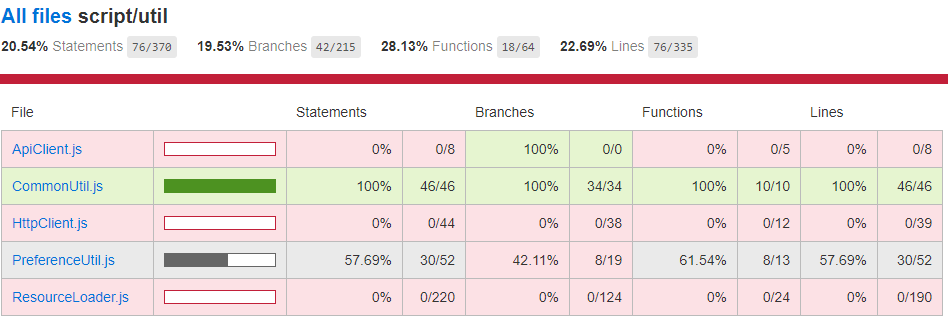
{
// 收集目錄
collectCoverageFrom: ['<rootDir>/src/**/*.js'],
// 測試覆蓋率通過閥值,預設為空
// 可設定整體與指定目錄
coverageThreshold: {
global: {
branches: 95,
functions: 95,
lines: 95,
statements: 95,
},
'./src/reducers/**/*.js': {
branches: 90,
}
}預設情況下 Jest 只會在命令列 (console) 顯示這次測試的結果
而覆蓋率(coverage)報告 就算有錯誤也會產生
npm i jest-html-reporter -D需要另外安裝 reporter 來產生結果 html 報告 jest-html-reporter
module.exports = {
// ...
reporters: [
'default',
['./node_modules/jest-html-reporter', {
pageTitle: 'Test Report',
includeFailureMsg: true,
outputPath: 'coverage/report/test-report.html'
// includeConsoleLog: true,
}]
],
}
jest.config.json:
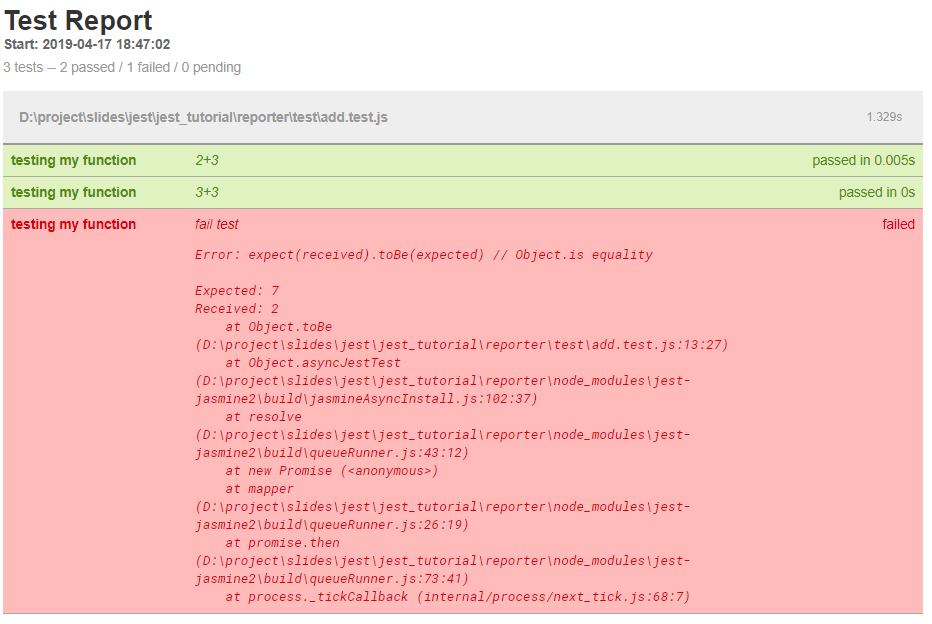
Mocks
Mocks 主要的目的是產生假的接口,讓程式測試時不必執行真正的代碼,只要能呼叫或回傳指定值讓你的 test case 可以運作就好,我們不關心這些接口內部實際上是怎麼實做的
- Manual Mocks : 手動撰寫
- Auto Mocks : 在你的 ES6 Class 或是模組被引用(import) 時,自動把它們的 function 做 Mocks
- Timer Mocks : 針對 timer functions 提供一系列的工具,你不必真的等 Timer 執行 100 秒才觸發你的測試程式
這邊僅列出 Mock function 的寫法,其它請見官方範例
假設你寫了一個 forEach 的功能,想要驗證它是否正常:
function forEach(items, callback) {
for (let index = 0; index < items.length; index++) {
callback(items[index]);
}
}
這時候你可以做一個 mock function,來檢查被呼叫的次數與參數是否正確
const mockCallback = jest.fn(x => 42 + x);
test('mock', () => {
forEach([0, 1], mockCallback);
// The mock function is called twice
expect(mockCallback.mock.calls.length).toBe(2);
// The first argument of the first call to the function was 0
expect(mockCallback.mock.calls[0][0]).toBe(0);
// The first argument of the second call to the function was 1
expect(mockCallback.mock.calls[1][0]).toBe(1);
//The return value of the first call to the function was 42
expect(mockCallback.mock.results[0].value).toBe(42);
})
.mock property
所有的 mock function 都會有一個 .mock 屬性,用來檢查每次被呼叫或帶入的參數
你也可以檢查 function 產生的 instance:
const myMock = jest.fn();
const a = new myMock();
const b = {};
const bound = myMock.bind(b);
bound();
console.log(myMock.mock.instances);
// > [ <a>, <b> ]
return values (1/2)
jest.fn() 產生的 mock 可以不帶 callback 或是指定每次的回傳值
const myMock = jest.fn();
console.log(myMock());
// > undefined
myMock
.mockReturnValueOnce(10)
.mockReturnValueOnce('x')
.mockReturnValue(true);
console.log(myMock(), myMock(), myMock(), myMock());
// > 10, 'x', true, truereturn values (2/2)
mockImplementation
const myMockFn = jest.fn(() => 'default')
.mockImplementationOnce(() => 'first call')
.mockImplementationOnce(() => 'second call');
console.log(myMockFn(), myMockFn(), myMockFn(), myMockFn());
// \> 'first call', 'second call', 'default', 'default'Testing with Cocos Creator
前面先介紹了 mock 的概念,這邊再列出 creator 怎麼搭配 Jest 來做測試:
- Jest 測試時是在 NodeJs 環境執行的,所以有些瀏覽器的特性無法使用
- creator 在瀏覽器上執行時前會把程式碼做一些處理,preview 時只會針對 module import 的部份做一些包裝,build 則還會透過 Babel 把 ES6 轉成 ES5 。導入為插件的腳本還有 creator plugin 的腳本則不會轉
- Jest 在 NodeJs 中透過 JSDom 模擬瀏覽器 DOM,可以讓我們做一些相關操作 (例如 local storage) , 但注意它沒有實做 CanvasAPI
cc.Class({
extends: cc.Component,
properties:{
// ...
}
});這是一個 component 的程式碼,可以注意到它沒有 export,因為 creator 在編譯時會幫你加
這導致在 jest 中我們要對 module 做測試時, import 不到任何東西,需要利用 babel plugin 對其處理
另外,如果能直接把整個 cocos engine js 放進 nodeJs 下執行,可以少寫很多 mock
先介紹 babel-plugin 的部份
module.exports = (babel) => {
const { types: t } = babel;
return {
visitor: {
AssignmentExpression(path) {
// 直接跳過有 module.exports 的 path
path.skip();
},
CallExpression(path) {
/* 判斷是不是 cc.Class 形式 */
// 檢查是呼叫某類別裡面的 member method
if (!t.isMemberExpression(path.node.callee)) return;
// 檢查是 .cc 物件
if (!t.isIdentifier(path.node.callee.object, { name: 'cc' })) return;
// 檢查是 Class
if (!t.isIdentifier(path.node.callee.property, { name: 'Class' })) return;
// 建立 MemberExpression modules.exports
const moduleExports = t.memberExpression(t.identifier('module'), t.identifier('exports'));
const assignment = t.assignmentExpression('=', moduleExports, path.node);
path.replaceWith(assignment);
// 避免 traverse children 造成 infinite loop
path.skip();
},
},
};
};babel_plugin/babel-cc-class.js
先介紹 babel-plugin 的部份
module.exports = {
plugins:['./babel_plugin/babel-cc-class.js'],
presets: [
[
'@babel/preset-env',
{
targets: {
node: 'current',
},
},
],
],
ignore: [
'**/cocos2d-js-for-preview.js',
]
};
babel.config.js
module.exports = {
// ...
transformIgnorePatterns: [
'cocos2d-js-for-preview.js',
],
}jest.config.js
jest transformIgnorePatterns 與 babel 的 ignore 要設定一樣
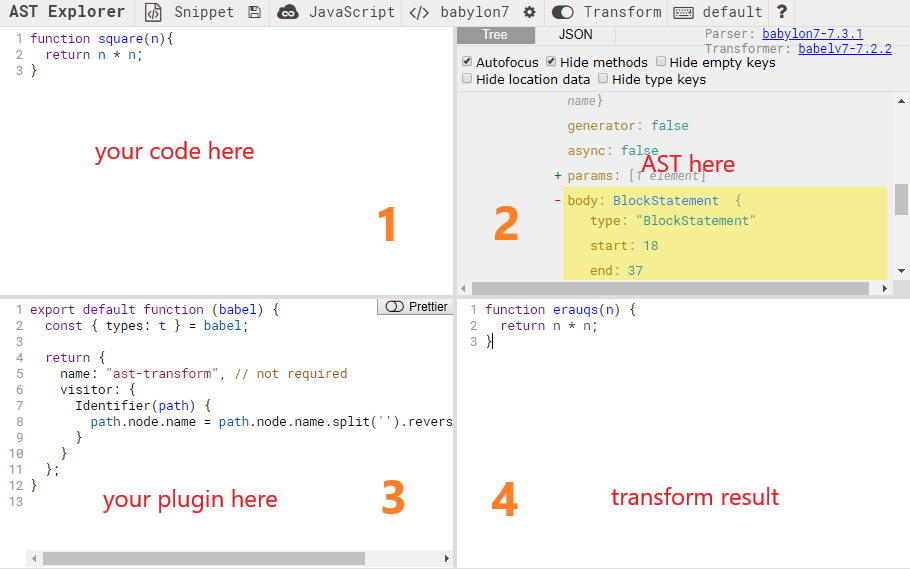
接著設定 jest 在跑測時先把 cocos2d engine 載進來
module.exports = {
// ...
setupFiles: [
'jest-canvas-mock', // npm 套件只需要名稱
'<rootDir>/test_tool/cocos2d-js-for-preview.js',
],
}jest.config.js
這邊要多裝 jest-cavnas-mock
cocos 有用到 canvas api,注意載入順序
npm i jest-canvas-mock -Dcocos2d-js-for-preview.js 從 CocosCreator\resources\engine\bin\ 複製出來
接著直接看例子,component btnHandler 會把 ccLabel 上面的文字替換成 click event 傳來的 data,我們要測試這個組件
cc.Class({
extends: cc.Component,
properties: {
text: {
default: 'click',
},
ccLabel: {
default: null,
type: cc.Label,
},
},
onClick(event, data) {
cc.log(event, data);
if (this.ccLabel) {
this.ccLabel.string = typeof data === 'string' ? data : this.text;
}
},
});
接著直接看例子,component btnHandler 會把 ccLabel 上面的文字替換成 click event 傳來的 data,我們要測試這個組件
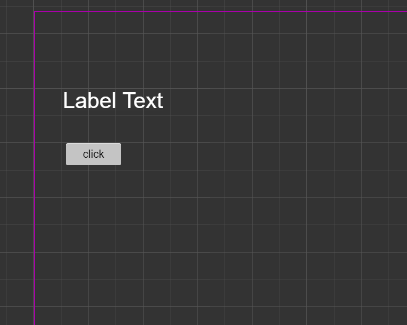
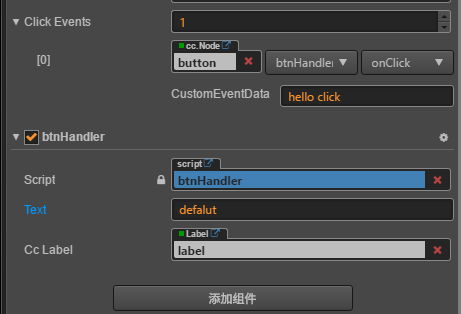
程式碼在 github/cocos_creator
之前有人問了有沒有 typescript 版本的範例, 這邊記錄一下差異,詳細的專案也放到 github 上了
// 1. 安裝 typescript, ts-jest
npm i typescript ts-jest
// 2. 安裝 bable 轉換 plugin
npm i @babel/preset-typescript -D
// 3. 初始化 jsconfig 設定
npx ts-jest config:init
// 與 js 版本差異就在於需要透過 preset-typescript 對 ts 做一次轉換module.exports = {
preset: 'ts-jest',
collectCoverageFrom: ['<rootDir>/assets/**/*.ts'],
setupFiles: [
'jest-canvas-mock', // npm 套件只需要名稱
'<rootDir>/test/utils/cocos2d-js-for-preview.js',
],
testEnvironment: 'jsdom',
transformIgnorePatterns: [
'cocos2d-js-for-preview.js',
],
};
jest.config.js
module.exports = {
// plugins: ['./babel_plugin/babel-cc-class.js'],
presets: [
[
'@babel/preset-env',
{
targets: {
node: 'current',
},
},
'@babel/preset-typescript',
],
],
ignore: [
'**/cocos2d-js-for-preview.js',
],
};
babel.config.js
這邊要注意的是 typescirpt 的 creator 專案
component 都會加上 export, 所以就不需要我們之前做的 babel plugin 了
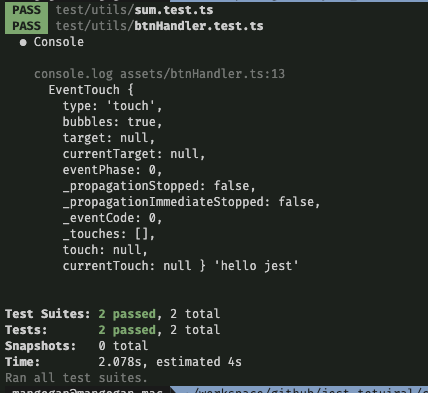
最終結果
END
範例程式碼都可以在 github 找到