JAMstack
A new web app architecture
Webmontag Dresden - 22.07.19
About me

Alexander Lichter
Nuxt.js Core Team Member
@TheAlexLichter




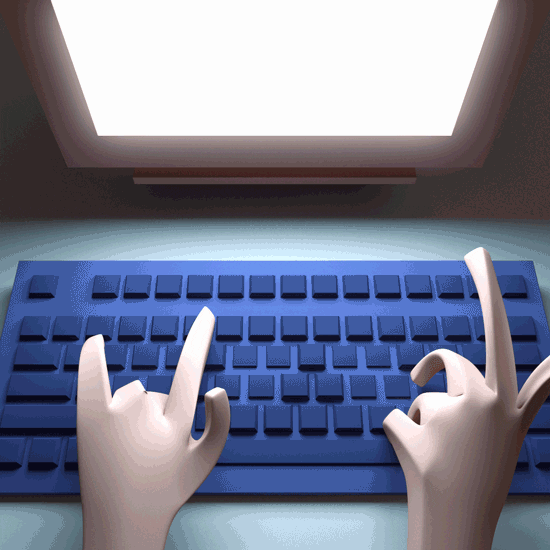
A quick Time travel
through the history of web development
So it all began..
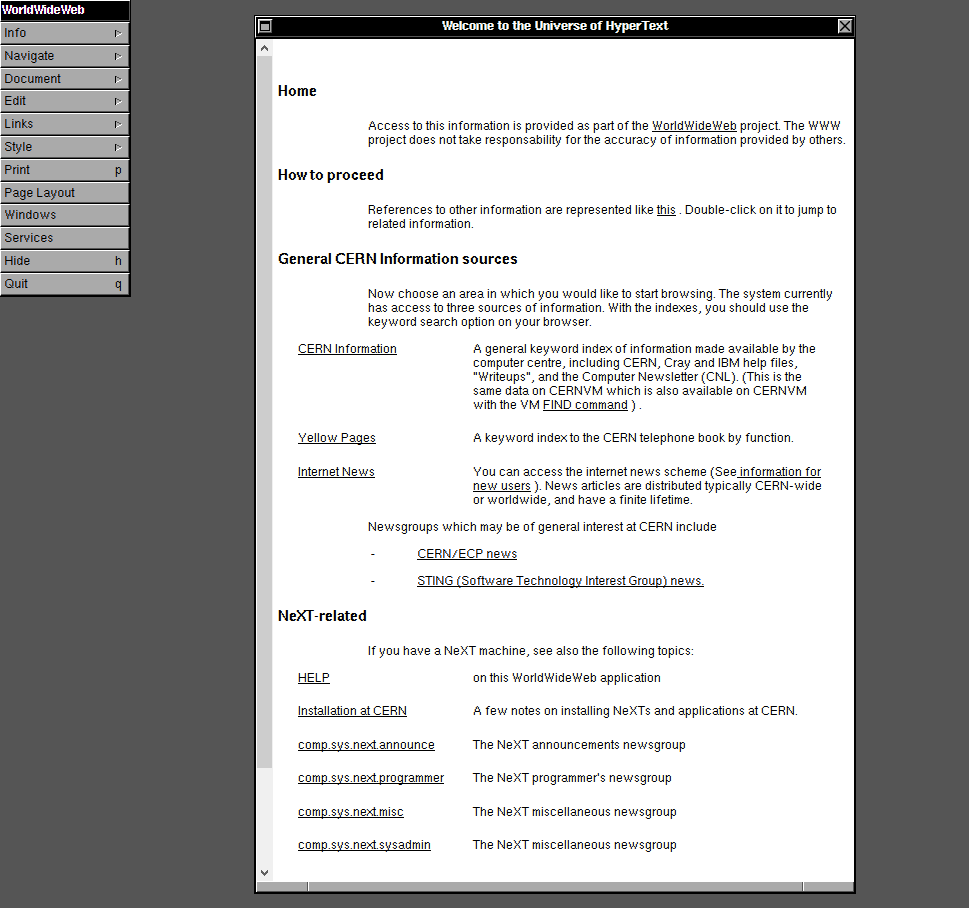

Server
1. Request
2. HTML
Dynamic Websites

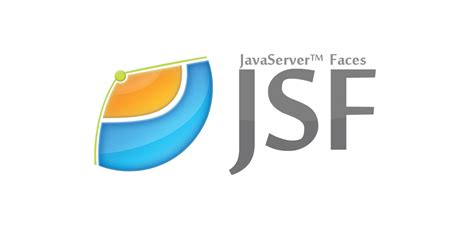

Backend
1. Request
4. Dynamically generated HTML
DB
2. Query
3. Results
But: "Click and wait" for every page
AJAX and JavaScript

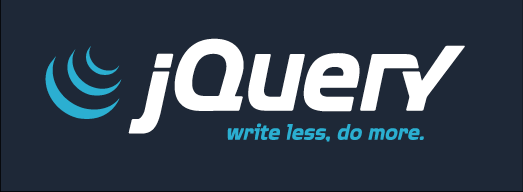

Server
1. Request
2. HTML
3. AJAX Request
4. XML (oder JSON)
The age of SPAs
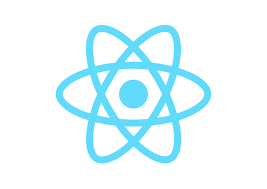



CDN
1. Request
2. Return Javascript
3. Parsing
API
4. Request
5. Response
Advantages
- No full reload on further navigation
- Better UX compared to "click and wait"
Problems
- Slow Time to first paint (due to parsing)
- White screen / flash of content
- Javascript generates HTML -> bad SEO
- mediocre UX for initial page load
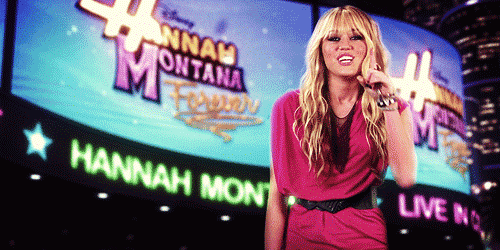
Why not best of both worlds?

Traditional SSR
SPA
Server Side Rendering

Node.js
Server
1. Request
4. HTML + JS
API
2. Request
3. JSON
5. Hydration after JS Download
optional
5. Request
6. JSON
And now?

"Modern" SSR
SPA
Traditional SSR
"Old" Static pages
Single Page Apps
Server Side Rendering
JAMstack
JAMstack
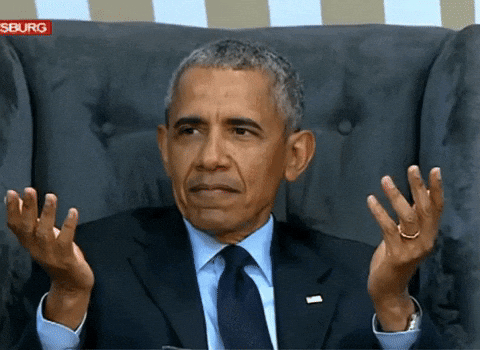
J
A
M
avascript
PIs
arkup
-
Static, won't be modified by server
-
Generated on build-time (before (re-)deploying)
-
Usually compiled/built via Static Site Generator (SSG)
Markup
<template>
<p class="demo">
<button class="btn-primary" @click.prevent="handleClick">
<slot></slot>(clicked - {{count}})
</button>
</p>
</template>Example (Vue)
-
Responsible for the website's dynamics
-
Only on client-side
-
Independent of frameworks or libraries
Javascript
-
Used for interacting with the website (comments, forms...)
-
Called through Javascript and HTTPS
-
Good fit: Microservices, Serverless Functions or similar
APIs
Beispiel (serverless fn)
import { promisify } from 'util'
import sendmail from 'sendmail'
const shouldSend = process.env.SEND_MAIL
exports.handler = async (event) => {
if (event.httpMethod !== 'POST') {
return { statusCode: 405, body: JSON.stringify({ 'error': 'Method not allowed' }) }
}
try {
const params = JSON.parse(event.body)
const attributes = ['name', 'email', 'msg']
const sanitizedAttributes = attributes.map(n => validateAndSanitize(n, params[n]))
const someInvalid = sanitizedAttributes.some(r => !r)
if (someInvalid) {
return { statusCode: 422, body: JSON.stringify({ 'error': 'Ugh.. That looks unprocessable!' }) }
}
const sendMail = (name, email, msg) => pSendMail({
from: email,
to: process.env.MAIL_TO,
subject: 'New contact form message',
text: msg
})
try {
await sendMail(...sanitizedAttributes)
return { statusCode: 200, body: JSON.stringify({ 'message': 'OH YEAH' }) }
} catch (e) { /* */ }
} catch (_) { /* */}
}TL;DR
Create your page
via SSG

Upload your code
via Git
Build your page with your SSG
Deploy the static Files via CDN or similar
Done!
But why JAMstack?

Performance
Simplicity
Security
Cost
Simplicity
- Only static HTML files, no .php / .py / ...
- You don't need a server*
- No difficult deploy pipelines anymore!
*hosting via. GitHub pages oder Netlify
Security
- No content generated "on the fly". Static files!
- API endpoints are small and ideally isolated
- Good practice: "Content API" only available at build time
Performance
- Improved Time to first Byte due to CDN
- Easy Cache Invalidation
- Quick Response Time as it is just HTML
- Ideal for SEO
Cost
- No server, no server fees!
- Free Hosting (via Netlify or GH Pages)
- Serverless APIs are billed by usage
When not to go for JAMstack?
Highly dynamic (and SEO-related) Data
Better go for "modern" SSR (e.g. with Nuxt)
Live Demo? Live Demo!
Further reading
Going JAMstack with Netlify and Nuxt - blog.lichter.io
Nuxt.js - An Introduction - Slides of my Nuxt Intro
JAMstack.org - More about JAMstack