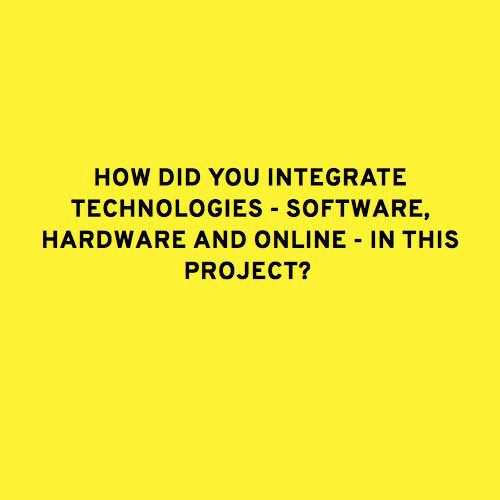
deck
This is a live streamed presentation. You will automatically follow the presenter and see the slide they're currently on.
Loading
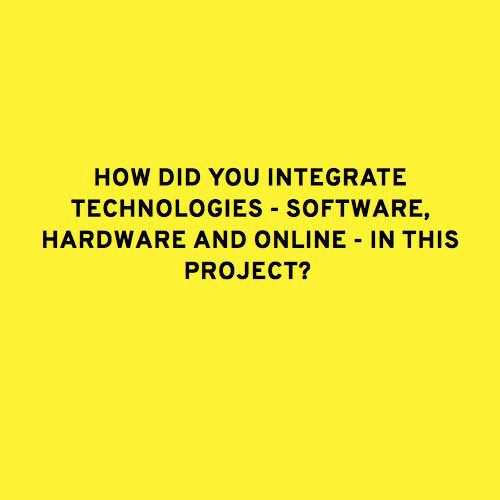
maraciorba
This is a live streamed presentation. You will automatically follow the presenter and see the slide they're currently on.
We took the main elements that were to be edited and found a software for each of them.
The categories are :
For the video part we tried to use iMovie but after we saw how limited we are in what we want to do we decided to edit it using Final Cut Pro X.
We edited the entire movie on a MacBook Air 2015
When we moved to the sound, we decided to be unique with the background music and so we recorded our own. We need to specially thank our colleague Ema Borz for composing a background music while watching the movie.
The software used to record the keyboard is Ableton Live 9 Suite. We recorded the song by connecting the keyboard directly to the MacBook Pro. As we noticed that there was a noise produced by the AC Adapter (electric noise) we used Adobe Audition CC for its awesome “Noise Reduction” effect. To do so, we captured a sample only with the noise and then loaded in the noise reduction. This resulted in a clear sound of the piano.
We used our personal camera for filming. It was a challenge as we had to figure out how to use all of its functions, but we managed in the end. We also used the school's tripod.
The voice over part was recorded in a studio, benefiting from the sound isolated room and the professional software and hardware. To record and edit the vox we used Adobe Audition CS6. The hardware we used was from Behringer, both the mic (C-1) and the mixer (XENYX QX1002USB)
The voice was edited using 8 effects from which we name: Expender, Compressor, Gate, EQ Eight and other extra plug ins
We can’t forget about the script software we used: Celtx. We wanted to be as professional as we can and this is the main reason why we chose to use it.
For creating our blogs we used Wordpress . We posted regular updates regarding our research, planning and development of our course work.
For our Target Audience Questionnaire we used the forms provided by Google. Doing so we could embed them on our blogs and gather the feedback more easily. Also this way we were able to share the form on Reddit and Facebook. The results of the questionnaire were presented in an engaging visual form using piktochart.com (an online info graphic maker)
For the genre mood board we used gomoodboard.com.
The last but not least, for our fonts we used dafont.com so we can achieve the look we wanted for our credits and title
As it was a team work we had to communicate even when we were apart so, beside our phones, emails, and IM apps(Facebook Messenger, WhatsApp and Snapchat) , we used wetransfer.com and Google Drive. In addition, because we worked mainly on Mac OS system we shared the files using AirDrop.