Python for AI/ML/Data Science 自修心得
0. ML 入門
1. Datacamp "Deep Learning in Python" 最容易入門
2. Data Science from Scratch
- First Principles with Python by Joel Grus
(if related to ML, for generic Python related, check another deck in Self learning - Python)
3. Keras
4. Google Colab - Python Programming 4 ML from Scratch
4/6/2018
about me
EE degree back in 1982
Z80 was the most popular CPU
Pascal/Fortran/COBOL were popular languages
Apple ][ + BASIC and CP/M
intel 80386SX PC mother board designer
......
Interested in Linux since 2016

Z80 CPU

intel 80386SX CPU
photo source: wikipedia.org

Apple ][
marconi.jiang@gmail.com
參考資料
- Code for the book on GitHub
Vocaburary
Text
Layman Terms for Machine Learning
- Machine Learning / Deep Learning 因為 Google Alpha Go 於2016年3月8日到3月15日在南韓首爾舉行打敗韓國圍棋高手李世AlphaGo對李世乭是由韓國職業九段棋士李世乭
introduction to Deep Learning
Comparing neural network models to classical regression models
Which of the models in the diagrams has greater ability to account for interactions?
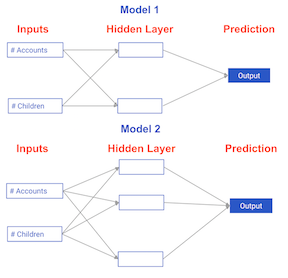
Forward Propagation
Example 1.1.1 說明
EXERCISE
Coding the forward propagation algorithm
In this exercise, you'll write code to do forward propagation (prediction) for your first neural network:

Each data point is a customer. The first input is how many accounts they have, and the second input is how many children they have. The model will predict how many transactions the user makes in the next year. You will use this data throughout the first 2 chapters of this course.
The input data has been pre-loaded as input_data, and the weights are available in a dictionary called weights. The array of weights for the first node in the hidden layer are in weights['node_0'], and the array of weights for the second node in the hidden layer are in weights['node_1'].
The weights feeding into the output node are available in weights['output'].
NumPy will be pre-imported for you as np in all exercises.
Example 1.1.1 說明
Example 1.1.1
import numpy as np
input_data =np.array([2,3])
weights = {'node_0': np.array([1, 1]),
'node_1': np.array([-1, 1]),
'output': np.array([2, -1])}
# Calculate node 0 value: node_0_value
node_0_value = (input_data * weights['node_0']).sum()
# Calculate node 1 value: node_1_value
node_1_value = (input_data * weights['node_1']).sum()
# Put node values into array: hidden_layer_outputs
hidden_layer_outputs = np.array([node_0_value, node_1_value])
# Calculate output: output
output = (hidden_layer_outputs * weights['output']).sum()
# Print output
print(output)
Activation Function
Example 1.1.2 說明
EXERCISE
The Rectified Linear Activation Function
As Dan explained to you in the video, an "activation function" is a function applied at each node. It converts the node's input into some output.
The rectified linear activation function (called ReLU) has been shown to lead to very high-performance networks. This function takes a single number as an input, returning 0 if the input is negative, and the input if the input is positive.
Here are some examples:
relu(3) = 3
relu(-3) = 0
INSTRUCTIONS
100 XPExample 1.1.2 說明
- SCRIPT.PY
Example 1.1.2
def relu(input):
'''Define your relu activation function here'''
# Calculate the value for the output of the relu function: output
output = max(input, 0)
# Return the value just calculated
return(output)
# Calculate node 0 value: node_0_output
node_0_input = (input_data * weights['node_0']).sum()
node_0_output = relu(node_0_input)
# Calculate node 1 value: node_1_output
node_1_input = (input_data * weights['node_1']).sum()
node_1_output = relu(node_1_input)
# Put node values into array: hidden_layer_outputs
hidden_layer_outputs = np.array([node_0_output, node_1_output])
# Calculate model output (do not apply relu)
model_output = (hidden_layer_outputs * weights['output']).sum()
# Print model output
print(model_output)Example 1.1.3 說明
Applying the network to many observations/rows of data
You'll now define a function called predict_with_network()which will generate predictions for multiple data observations, which are pre-loaded as input_data. As before, weightsare also pre-loaded. In addition, the relu() function you defined in the previous exercise has been pre-loaded.
INSTRUCTIONS
100 XPExample 1.1.3 說明
INSTRUCTIONS
100 XP- Define a function called
predict_with_network()that accepts two arguments -input_data_rowandweights- and returns a prediction from the network as the output. - Calculate the input and output values for each node, storing them as:
node_0_input,node_0_output,node_1_input, andnode_1_output.- To calculate the input value of a node, multiply the relevant arrays together and compute their sum.
- To calculate the output value of a node, apply the
relu()function to the input value of the node.
- Use a
forloop to iterate overinput_data:- Use your
predict_with_network()to generate predictions for each row of theinput_data-input_data_row. Append each prediction toresults.
- Use your
Example 1.1.3
# Define predict_with_network()
def predict_with_network(input_data_row, weights):
# Calculate node 0 value
node_0_input = (input_data_row * weights['node_0']).sum()
node_0_output = relu(node_0_input)
# Calculate node 1 value
node_1_input = (input_data_row * weights['node_1']).sum()
node_1_output = relu(node_1_input)
# Put node values into array: hidden_layer_outputs
hidden_layer_outputs = np.array([node_0_output, node_1_output])
# Calculate model output
input_to_final_layer = (hidden_layer_outputs * weights['output']).sum()
model_output = relu(input_to_final_layer)
# Return model output
return(model_output)
# Create empty list to store prediction results
results = []
for input_data_row in input_data:
# Append prediction to results
results.append(predict_with_network(input_data_row, weights))
# Print results
print(results)Deeper Network
Forward propagation in a deeper network
You now have a model with 2 hidden layers. The values for an input data point are shown inside the input nodes. The weights are shown on the edges/lines. What prediction would this model make on this data point?
Assume the activation function at each node is the identity function. That is, each node's output will be the same as its input. So the value of the bottom node in the first hidden layer is -1, and not 0, as it would be if the ReLU activation function was used.
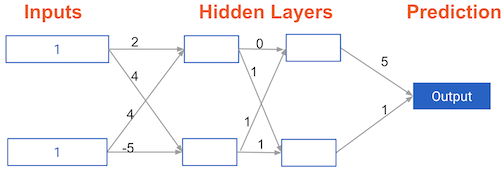
Example 1.1.4 說明
EXERCISE
Multi-layer neural networks
In this exercise, you'll write code to do forward propagation for a neural network with 2 hidden layers. Each hidden layer has two nodes. The input data has been preloaded as input_data. The nodes in the first hidden layer are called node_0_0 and node_0_1. Their weights are pre-loaded as weights['node_0_0'] and weights['node_0_1']respectively.
The nodes in the second hidden layer are called node_1_0and node_1_1. Their weights are pre-loaded as weights['node_1_0'] and weights['node_1_1']respectively.
We then create a model output from the hidden nodes using weights pre-loaded as weights['output'].
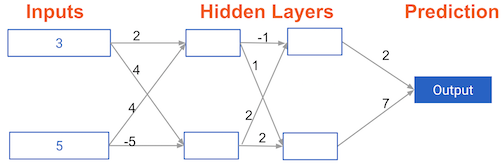
Example 1.1.4 說明
- SCRIPT.PY
Example 1.1.4
def predict_with_network(input_data):
# Calculate node 0 in the first hidden layer
node_0_0_input = (input_data * weights['node_0_0']).sum()
node_0_0_output = relu(node_0_0_input)
# Calculate node 1 in the first hidden layer
node_0_1_input = (input_data * weights['node_0_1']).sum()
node_0_1_output = relu(node_0_1_input)
# Put node values into array: hidden_0_outputs
hidden_0_outputs = np.array([node_0_0_output, node_0_1_output])
# Calculate node 0 in the second hidden layer
node_1_0_input = (hidden_0_outputs * weights['node_1_0']).sum()
node_1_0_output = relu(node_1_0_input)
# Calculate node 1 in the second hidden layer
node_1_1_input = (hidden_0_outputs * weights['node_1_1']).sum()
node_1_1_output = relu(node_1_1_input)
# Put node values into array: hidden_1_outputs
hidden_1_outputs = np.array([node_1_0_output, node_1_1_output])
# Calculate model output: model_output
model_output = (hidden_1_outputs * weights['output']).sum()
# Return model_output
return(model_output)
output = predict_with_network(input_data)
print(output)Example 1.1.4
Representations are learned
How are the weights that determine the features/interactions in Neural Networks created?
ANSWER THE QUESTION
50 XP
Possible Answers
-
A user chooses them when creating the model.
press 1
-
The model training process sets them to optimize predictive accuracy.
press 2
-
The weights are random numbers.
press 3
Submit Answer
Example 1.1.4
Levels of representation
Which layers of a model capture more complex or "higher level" interactions?
ANSWER THE QUESTION
50 XP
Possible Answers
-
The first layers capture the most complex interactions.
press 1
-
The last layers capture the most complex interactions.
press 2
-
All layers capture interactions of similar complexity.
press 3
Submit Answer
The Needs for Optimization
Chap 2
Calculating model errors
For the exercises in this chapter, you'll continue working with the network to predict transactions for a bank.
What is the error (predicted - actual) for the following network when the input data is [3, 2] and the actual value of the target (what you are trying to predict) is 5? It may be helpful to get out a pen and piece of paper to calculate these values.
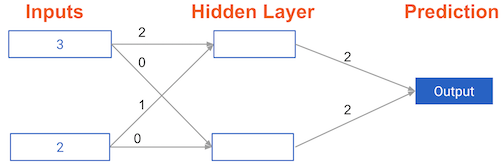
Chap 2
Understanding how weights change model accuracy
Imagine you have to make a prediction for a single data point. The actual value of the target is 7. The weight going from node_0 to the output is 2, as shown below. If you increased it slightly, changing it to 2.01, would the predictions become more accurate, less accurate, or stay the same?
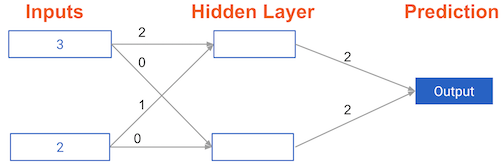
Example 2.1.1 說明
EXERCISE
Coding how weight changes affect accuracy
Now you'll get to change weights in a real network and see how they affect model accuracy!
Have a look at the following neural network: 
Its weights have been pre-loaded as weights_0. Your task in this exercise is to update a single weight in weights_0 to create weights_1, which gives a perfect prediction (in which the predicted value is equal to target_actual: 3).
Use a pen and paper if necessary to experiment with different combinations. You'll use the predict_with_network()function, which takes an array of data as the first argument, and weights as the second argument.
Example 2.1.1 說明
INSTRUCTIONS
100XP- Create a dictionary of weights called
weights_1where you have changed 1 weight fromweights_0(You only need to make 1 edit toweights_0to generate the perfect prediction). - Obtain predictions with the new weights using the
predict_with_network()function withinput_dataandweights_1. - Calculate the error for the new weights by subtracting
target_actualfrommodel_output_1. - Hit 'Submit Answer' to see how the errors compare!
Example 2.1.1
# The data point you will make a prediction for
input_data = np.array([0, 3])
# Sample weights
weights_0 = {'node_0': [2, 1],
'node_1': [1, 2],
'output': [1, 1]
}
# The actual target value, used to calculate the error
target_actual = 3
# Make prediction using original weights
model_output_0 = predict_with_network(input_data, weights_0)
# Calculate error: error_0
error_0 = model_output_0 - target_actual
# Create weights that cause the network to make perfect prediction (3): weights_1
weights_1 = {'node_0': [2, 1],
'node_1': [1, 2],
'output': [-1, 1]
}
# Make prediction using new weights: model_output_1
model_output_1 = predict_with_network(input_data, weights_1)
# Calculate error: error_1
error_1 = model_output_1 - target_actual
# Print error_0 and error_1
print(error_0)
print(error_1)
Example 2.1.2 說明
EXERCISE
Scaling up to multiple data points
You've seen how different weights will have different accuracies on a single prediction. But usually, you'll want to measure model accuracy on many points. You'll now write code to compare model accuracies for two different sets of weights, which have been stored as weights_0 and weights_1.
input_data is a list of arrays. Each item in that list contains the data to make a single prediction. target_actuals is a list of numbers. Each item in that list is the actual value we are trying to predict.
In this exercise, you'll use the mean_squared_error()function from sklearn.metrics. It takes the true values and the predicted values as arguments.
You'll also use the preloaded predict_with_network()function, which takes an array of data as the first argument, and weights as the second argument.
Example 2.1.2 說明
- Import
mean_squared_errorfromsklearn.metrics. - Using a
forloop to iterate over each row ofinput_data:- Make predictions for each row with
weights_0using thepredict_with_network()function and append it tomodel_output_0. - Do the same for
weights_1, appending the predictions tomodel_output_1.
- Make predictions for each row with
- Calculate the mean squared error of
model_output_0and thenmodel_output_1using themean_squared_error()function. The first argument should be the actual values (target_actuals), and the second argument should be the predicted values (model_output_0ormodel_output_1).
Example 2.1.2
from sklearn.metrics import mean_squared_error
# Create model_output_0
model_output_0 = []
# Create model_output_0
model_output_1 = []
# Loop over input_data
for row in input_data:
# Append prediction to model_output_0
model_output_0.append(predict_with_network(row, weights_0))
# Append prediction to model_output_1
model_output_1.append(predict_with_network(row, weights_1))
# Calculate the mean squared error for model_output_0: mse_0
mse_0 = mean_squared_error(target_actuals, model_output_0)
# Calculate the mean squared error for model_output_1: mse_1
mse_1 = mean_squared_error(target_actuals, model_output_1)
# Print mse_0 and mse_1
print("Mean squared error with weights_0: %f" %mse_0)
print("Mean squared error with weights_1: %f" %mse_1)
Gradient Decent
Example 2.2.1 說明
Calculating slopes
You're now going to practice calculating slopes. When plotting the mean-squared error loss function against predictions, the slope is 2 * x * (y-xb), or 2 * input_data * error. Note that x and b may have multiple numbers (x is a vector for each data point, and b is a vector). In this case, the output will also be a vector, which is exactly what you want.
You're ready to write the code to calculate this slope while using a single data point. You'll use pre-defined weights called weights as well as data for a single point called input_data. The actual value of the target you want to predict is stored in target.
Example 2.2.1 說明
INSTRUCTIONS
100XP- Calculate the predictions,
preds, by multiplyingweightsby theinput_dataand computing their sum. - Calculate the error, which is the difference between
targetandpreds. Notice that this error corresponds toy-xbin the gradient expression. - Calculate the slope of the loss function with respect to the prediction. To do this, you need to take the product of
input_dataanderrorand multiply that by2.
Example 2.2.1
weights = [0, 2, 1]
input_data = [1, 2, 3]
target = 0
# Calculate the predictions: preds
preds = (weights * input_data).sum()
# Calculate the error: error
error = preds - target
# Calculate the slope: slope
slope = 2 * input_data * error
# Print the slope
print(slope)
Example 2.2.2 說明
EXERCISE
Improving model weights
Hurray! You've just calculated the slopes you need. Now it's time to use those slopes to improve your model. If you add the slopes to your weights, you will move in the right direction. However, it's possible to move too far in that direction. So you will want to take a small step in that direction first, using a lower learning rate, and verify that the model is improving.
The weights have been pre-loaded as weights, the actual value of the target as target, and the input data as input_data. The predictions from the initial weights are stored as preds.
Example 2.2.2 說明
INSTRUCTIONS
100XP- Set the learning rate to be
0.01and calculate the error from the original predictions. This has been done for you. - Calculate the updated weights by subtracting the product of
learning_rateandslopefromweights. - Calculate the updated predictions by multiplying
weights_updatedwithinput_dataand computing their sum. - Calculate the error for the new predictions. Store the result as
error_updated. - Hit 'Submit Answer' to compare the updated error to the original!
Example 2.2.2
# Set the learning rate: learning_rate
learning_rate = 0.01
# Calculate the predictions: preds
preds = (weights * input_data).sum()
# Calculate the error: error
error = preds - target
# Calculate the slope: slope
slope = 2 * input_data * error
# Update the weights: weights_updated
weights_updated = weights - learning_rate * slope
# Get updated predictions: preds_updated
preds_updated = (weights_updated * input_data).sum()
# Calculate updated error: error_updated
error_updated = preds_updated - target
# Print the original error
print(error)
# Print the updated error
print(error_updated)
Example 2.2.3 說明
EXERCISE
Making multiple updates to weights
You're now going to make multiple updates so you can dramatically improve your model weights, and see how the predictions improve with each update.
To keep your code clean, there is a pre-loaded get_slope()function that takes input_data, target, and weights as arguments. There is also a get_mse() function that takes the same arguments. The input_data, target, and weightshave been pre-loaded.
This network does not have any hidden layers, and it goes directly from the input (with 3 nodes) to an output node. Note that weights is a single array.
We have also pre-loaded matplotlib.pyplot, and the error history will be plotted after you have done your gradient descent steps.
Example 2.2.3 說明
- Using a
forloop to iteratively update weights:- Calculate the slope using the
get_slope()function. - Update the weights using a learning rate of
0.01. - Calculate the mean squared error (
mse) with the updated weights using theget_mse()function. - Append
msetomse_hist.
- Calculate the slope using the
- Hit 'Submit Answer' to visualize
mse_hist. What trend do you notice?
Example 2.2.3
n_updates = 20
mse_hist = []
learn_rate = 0.01
# Iterate over the number of updates
for i in range(n_updates):
# Calculate the slope: slope
slope = get_slope(input_data, target, weights)
# Update the weights: weights
weights = weights - learn_rate * slope
# Calculate mse with new weights: mse
mse = get_mse(input_data, target, weights)
# Append the mse to mse_hist
mse_hist.append(mse)
# Plot the mse history
plt.plot(mse_hist)
plt.xlabel('Iterations')
plt.ylabel('Mean Squared Error')
plt.show()Chap 3
Back Propagation
Back Propagation
The relationship between forward and backward propagation
If you have gone through 4 iterations of calculating slopes (using backward propagation) and then updated weights, how many times must you have done forward propagation?
ANSWER THE QUESTION
50 XP
Possible Answers
-
0. press 1
-
1. press 2
-
4. press 3
-
8. press 4
Submit Answer
Back Propagation
Thinking about backward propagation
If your predictions were all exactly right, and your errors were all exactly 0, the slope of the loss function with respect to your predictions would also be 0. In that circumstance, which of the following statements would be correct?
ANSWER THE QUESTION
50 XP
Possible Answers
-
The updates to all weights in the network would also be 0.
press 1
-
The updates to all weights in the network would be dependent on the activation functions.
press 2
-
The updates to all weights in the network would be proportional to values from the input data.
press 3
Submit Answer
Back Propagation in Practice
Back Propagation in Practice
A round of backpropagation
In the network shown below, we have done forward propagation, and node values calculated as part of forward propagation are shown in white. The weights are shown in black. Layers after the question mark show the slopes calculated as part of back-prop, rather than the forward-prop values. Those slope values are shown in purple.
This network again uses the ReLU activation function, so the slope of the activation function is 1 for any node receiving a positive value as input. Assume the node being examined had a positive value (so the activation function's slope is 1).
What is the slope needed to update the weight with the question mark?
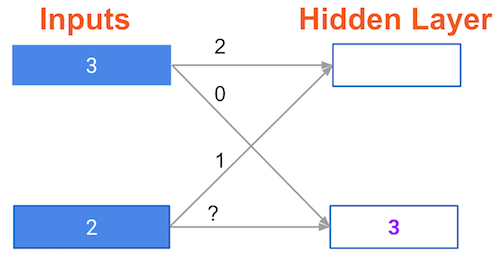
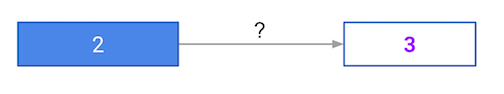
Create a Keras Model
Create a Keras model 3.1.1
EXERCISE
Understanding your data
You will soon start building models in Keras to predict wages based on various professional and demographic factors. Before you start building a model, it's good to understand your data by performing some exploratory analysis.
The data is pre-loaded into a pandas DataFrame called df. Use the .head()and .describe() methods in the IPython Shell for a quick overview of the DataFrame.
The target variable you'll be predicting is wage_per_hour. Some of the predictor variables are binary indicators, where a value of 1 represents True, and 0 represents False.
Of the 9 predictor variables in the DataFrame, how many are binary indicators? The min and max values as shown by .describe() will be informative here. How many binary indicator predictors are there?
Create a Keras model 3.1.1
Create a Keras model 3.1.1
In [2]: df.columns
Out[2]:
Index(['wage_per_hour', 'union', 'education_yrs', 'experience_yrs', 'age',
'female', 'marr', 'south', 'manufacturing', 'construction'],
dtype='object')
In [3]: df.head()
Out[3]:
wage_per_hour union education_yrs experience_yrs age female marr \
0 5.10 0 8 21 35 1 1
1 4.95 0 9 42 57 1 1
2 6.67 0 12 1 19 0 0
3 4.00 0 12 4 22 0 0
4 7.50 0 12 17 35 0 1
south manufacturing construction
0 0 1 0
1 0 1 0
2 0 1 0
3 0 0 0
4 0 0 0
In [5]: df.describe()
Out[5]:
wage_per_hour union education_yrs experience_yrs age \
count 534.000000 534.000000 534.000000 534.000000 534.000000
mean 9.024064 0.179775 13.018727 17.822097 36.833333
std 5.139097 0.384360 2.615373 12.379710 11.726573
min 1.000000 0.000000 2.000000 0.000000 18.000000
25% 5.250000 0.000000 12.000000 8.000000 28.000000
50% 7.780000 0.000000 12.000000 15.000000 35.000000
75% 11.250000 0.000000 15.000000 26.000000 44.000000
max 44.500000 1.000000 18.000000 55.000000 64.000000
female marr south manufacturing construction
count 534.000000 534.000000 534.000000 534.000000 534.000000
mean 0.458801 0.655431 0.292135 0.185393 0.044944
std 0.498767 0.475673 0.455170 0.388981 0.207375
min 0.000000 0.000000 0.000000 0.000000 0.000000
25% 0.000000 0.000000 0.000000 0.000000 0.000000
50% 0.000000 1.000000 0.000000 0.000000 0.000000
75% 1.000000 1.000000 1.000000 0.000000 0.000000
max 1.000000 1.000000 1.000000 1.000000 1.000000
Specify a model
EXERCISE
Specifying a model
Now you'll get to work with your first model in Keras, and will immediately be able to run more complex neural network models on larger datasets compared to the first two chapters.
To start, you'll take the skeleton of a neural network and add a hidden layer and an output layer. You'll then fit that model and see Keras do the optimization so your model continually gets better.
As a start, you'll predict workers wages based on characteristics like their industry, education and level of experience. You can find the dataset in a pandas dataframe called df. For convenience, everything in df except for the target has been converted to a NumPy matrix called predictors. The target, wage_per_hour, is available as a NumPy matrix called target.
For all exercises in this chapter, we've imported the Sequential model constructor, the Dense layer constructor, and pandas.
Specify a model
INSTRUCTIONS
100 XP- Store the number of columns in the
predictorsdata ton_cols. This has been done for you. - Start by creating a
Sequentialmodel calledmodel. - Use the
.add()method onmodelto add aDenselayer.- Add
50units, specifyactivation='relu', and theinput_shapeparameter to be the tuple(n_cols,)which means it hasn_colsitems in each row of data, and any number of rows of data are acceptable as inputs.
- Add
- Add another
Denselayer. This should have32units and a'relu'activation. - Finally, add an output layer, which is a
Denselayer with a single node. Don't use any activation function here.
Specify a model
# Import necessary modules
import keras
from keras.layers import Dense
from keras.models import Sequential
# Save the number of columns in predictors: n_cols
n_cols = predictors.shape[1]
# Set up the model: model
model = Sequential()
# Add the first layer
model.add(Dense(50, activation='relu', input_shape=(n_cols,)))
# Add the second layer
model.add(Dense(32, activation='relu'))
# Add the output layer
model.add(Dense(1))
Compile and fitting a model - video
Compiling the model
EXERCISE
Compiling the model
You're now going to compile the model you specified earlier. To compile the model, you need to specify the optimizer and loss function to use. In the video, Dan mentioned that the Adam optimizer is an excellent choice. You can read more about it as well as other keras optimizers here, and if you are really curious to learn more, you can read the original paper that introduced the Adam optimizer.
In this exercise, you'll use the Adam optimizer and the mean squared error loss function. Go for it!
INSTRUCTIONS
100 XP- Compile the model using
model.compile(). Youroptimizershould be'adam'and thelossshould be'mean_squared_error'.
Compiling the model
# Import necessary modules
import keras
from keras.layers import Dense
from keras.models import Sequential
# Specify the model
n_cols = predictors.shape[1]
model = Sequential()
model.add(Dense(50, activation='relu', input_shape = (n_cols,)))
model.add(Dense(32, activation='relu'))
model.add(Dense(1))
# Compile the model
model.compile(optimizer='adam', loss='mean_squared_error')
# Verify that model contains information from compiling
print("Loss function: " + model.loss)Fitting the model
EXERCISE
Fitting the model
You're at the most fun part. You'll now fit the model. Recall that the data to be used as predictive features is loaded in a NumPy matrix called predictors and the data to be predicted is stored in a NumPy matrix called target. Your model is pre-written and it has been compiled with the code from the previous exercise.
INSTRUCTIONS
100 XP- Fit the
model. Remember that the first argument is the predictive features (predictors), and the data to be predicted (target) is the second argument.
Fitting the model
# Import necessary modules
import keras
from keras.layers import Dense
from keras.models import Sequential
# Specify the model
n_cols = predictors.shape[1]
model = Sequential()
model.add(Dense(50, activation='relu', input_shape = (n_cols,)))
model.add(Dense(32, activation='relu'))
model.add(Dense(1))
# Compile the model
model.compile(optimizer='adam', loss='mean_squared_error')
# Fit the model
model.fit(predictors, target)
Classification models - video
EXERCISE
Understanding your classification data
Now you will start modeling with a new dataset for a classification problem. This data includes information about passengers on the Titanic. You will use predictors such as age, fare and where each passenger embarked from to predict who will survive. This data is from a tutorial on data science competitions. Look here for descriptions of the features.
The data is pre-loaded in a pandas DataFrame called df.
It's smart to review the maximum and minimum values of each variable to ensure the data isn't misformatted or corrupted. What was the maximum age of passengers on the Titanic? Use the .describe() method in the IPython Shell to answer this question.
INSTRUCTIONS
50 XPPossible Answers
-
press
-
press
-
press
-
press
Understand your classification data
In [1]: df.describe()
Out[1]:
survived pclass age sibsp parch fare \
count 891.000000 891.000000 891.000000 891.000000 891.000000 891.000000
mean 0.383838 2.308642 29.699118 0.523008 0.381594 32.204208
std 0.486592 0.836071 13.002015 1.102743 0.806057 49.693429
min 0.000000 1.000000 0.420000 0.000000 0.000000 0.000000
25% 0.000000 2.000000 22.000000 0.000000 0.000000 7.910400
50% 0.000000 3.000000 29.699118 0.000000 0.000000 14.454200
75% 1.000000 3.000000 35.000000 1.000000 0.000000 31.000000
max 1.000000 3.000000 80.000000 8.000000 6.000000 512.329200
male embarked_from_cherbourg embarked_from_queenstown \
count 891.000000 891.000000 891.000000
mean 0.647587 0.188552 0.086420
std 0.477990 0.391372 0.281141
min 0.000000 0.000000 0.000000
25% 0.000000 0.000000 0.000000
50% 1.000000 0.000000 0.000000
75% 1.000000 0.000000 0.000000
max 1.000000 1.000000 1.000000
embarked_from_southampton
count 891.000000
mean 0.722783
std 0.447876
min 0.000000
25% 0.000000
50% 1.000000
75% 1.000000
max 1.000000
In [2]: df.index
Out[2]: RangeIndex(start=0, stop=891, step=1)
In [3]: df.columns
Out[3]:
Index(['survived', 'pclass', 'age', 'sibsp', 'parch', 'fare', 'male',
'age_was_missing', 'embarked_from_cherbourg',
'embarked_from_queenstown', 'embarked_from_southampton'],
dtype='object')
In [4]: Last steps in classification models
Last steps in classification models
You'll now create a classification model using the titanic dataset, which has been pre-loaded into a DataFrame called df. You'll take information about the passengers and predict which ones survived.
The predictive variables are stored in a NumPy array predictors. The target to predict is in df.survived, though you'll have to manipulate it for keras. The number of predictive features is stored in n_cols.
Here, you'll use the 'sgd' optimizer, which stands for Stochastic Gradient Descent. You'll learn more about this in the next chapter!
INSTRUCTIONS
100 XPLast steps in classification models
- Convert
df.survivedto a categorical variable using theto_categorical()function. - Specify a
Sequentialmodel calledmodel. - Add a
Denselayer with32nodes. Use'relu'as theactivationand(n_cols,)as theinput_shape. - Add the
Denseoutput layer. Because there are two outcomes, it should have 2 units, and because it is a classification model, theactivationshould be'softmax'. - Compile the model, using
'sgd'as theoptimizer,'categorical_crossentropy'as the loss function, andmetrics=['accuracy']to see the accuracy (what fraction of predictions were correct) at the end of each epoch. - Fit the model using the
predictorsand thetarget.
Last steps in classification models
# Import necessary modules
import keras
from keras.layers import Dense
from keras.models import Sequential
from keras.utils import to_categorical
# Convert the target to categorical: target
target = to_categorical(df.survived)
# Set up the model
model = Sequential()
# Add the first layer
model.add(Dense(32, activation='relu', input_shape=(n_cols,)))
# Add the output layer
model.add(Dense(2, activation='softmax'))
# Compile the model
model.compile(optimizer='sgd', loss='categorical_crossentropy', metrics=['accuracy'])
# Fit the model
model.fit(predictors, target)
Last steps in classification models - RUN
In [1]: # Import necessary modules
import keras
from keras.layers import Dense
from keras.models import Sequential
from keras.utils import to_categorical
# Convert the target to categorical: target
target = to_categorical(df.survived)
# Set up the model
model = Sequential()
# Add the first layer
model.add(Dense(32, activation='relu', input_shape=(n_cols,)))
# Add the output layer
model.add(Dense(2, activation='softmax'))
# Compile the model
model.compile(optimizer='sgd', loss='categorical_crossentropy', metrics=['accuracy'])
# Fit the model
model.fit(predictors, target)
Epoch 1/10
32/891 [>.............................] - ETA: 1s - loss: 3.6086 - acc: 0.5938
416/891 [=============>................] - ETA: 0s - loss: 3.4247 - acc: 0.6058
832/891 [===========================>..] - ETA: 0s - loss: 3.2241 - acc: 0.6106
891/891 [==============================] - 0s - loss: 3.2012 - acc: 0.6105
Epoch 2/10
32/891 [>.............................] - ETA: 0s - loss: 3.7364 - acc: 0.6562
448/891 [==============>...............] - ETA: 0s - loss: 3.6047 - acc: 0.5826
864/891 [============================>.] - ETA: 0s - loss: 3.2786 - acc: 0.5938
891/891 [==============================] - 0s - loss: 3.2823 - acc: 0.5892
Epoch 3/10
32/891 [>.............................] - ETA: 0s - loss: 6.8888 - acc: 0.4062
448/891 [==============>...............] - ETA: 0s - loss: 3.1251 - acc: 0.6161
891/891 [==============================] - 0s - loss: 3.2758 - acc: 0.6105
Epoch 4/10
32/891 [>.............................] - ETA: 0s - loss: 2.1328 - acc: 0.6562
608/891 [===================>..........] - ETA: 0s - loss: 4.1235 - acc: 0.5641
891/891 [==============================] - 0s - loss: 3.4319 - acc: 0.5758
Epoch 5/10
32/891 [>.............................] - ETA: 0s - loss: 1.2647 - acc: 0.5000
576/891 [==================>...........] - ETA: 0s - loss: 1.1005 - acc: 0.6215
891/891 [==============================] - 0s - loss: 1.0212 - acc: 0.6442
Epoch 6/10
32/891 [>.............................] - ETA: 0s - loss: 2.8147 - acc: 0.5625
608/891 [===================>..........] - ETA: 0s - loss: 0.9956 - acc: 0.6118
891/891 [==============================] - 0s - loss: 1.0575 - acc: 0.5915
Epoch 7/10
32/891 [>.............................] - ETA: 0s - loss: 0.8118 - acc: 0.5625
544/891 [=================>............] - ETA: 0s - loss: 0.8127 - acc: 0.6213
891/891 [==============================] - 0s - loss: 0.7570 - acc: 0.6431
Epoch 8/10
32/891 [>.............................] - ETA: 0s - loss: 0.6392 - acc: 0.5938
544/891 [=================>............] - ETA: 0s - loss: 0.6572 - acc: 0.6544
891/891 [==============================] - 0s - loss: 0.6415 - acc: 0.6745
Epoch 9/10
32/891 [>.............................] - ETA: 0s - loss: 0.6773 - acc: 0.6250
544/891 [=================>............] - ETA: 0s - loss: 0.5966 - acc: 0.6893
891/891 [==============================] - 0s - loss: 0.6320 - acc: 0.6768
Epoch 10/10
32/891 [>.............................] - ETA: 0s - loss: 0.6142 - acc: 0.7188
640/891 [====================>.........] - ETA: 0s - loss: 0.6271 - acc: 0.6687
891/891 [==============================] - 0s - loss: 0.6167 - acc: 0.6813
Out[1]: <keras.callbacks.History at 0x7f07b0f40080>
Using models - video
Using models
EXERCISE
Making predictions
The trained network from your previous coding exercise is now stored as model. New data to make predictions is stored in a NumPy array as pred_data. Use model to make predictions on your new data.
In this exercise, your predictions will be probabilities, which is the most common way for data scientists to communicate their predictions to colleagues.
INSTRUCTIONS
100 XP- Create your predictions using the model's
.predict()method onpred_data. - Use NumPy indexing to find the column corresponding to predicted probabilities of survival being True. This is the second column (index
1) ofpredictions. Store the result inpredicted_prob_trueand print it.
Using models
# Specify, compile, and fit the model
model = Sequential()
model.add(Dense(32, activation='relu', input_shape = (n_cols,)))
model.add(Dense(2, activation='softmax'))
model.compile(optimizer='sgd',
loss='categorical_crossentropy',
metrics=['accuracy'])
model.fit(predictors, target)
# Calculate predictions: predictions
predictions = model.predict(pred_data)
# Calculate predicted probability of survival: predicted_prob_true
predicted_prob_true = predictions[:,1]
# print predicted_prob_true
print(predicted_prob_true)Using models
Epoch 1/10
32/800 [>.............................] - ETA: 0s - loss: 1.9420 - acc: 0.5938
704/800 [=========================>....] - ETA: 0s - loss: 1.4170 - acc: 0.6293
800/800 [==============================] - 0s - loss: 1.3544 - acc: 0.6350
Epoch 2/10
32/800 [>.............................] - ETA: 0s - loss: 0.9702 - acc: 0.5938
704/800 [=========================>....] - ETA: 0s - loss: 1.2172 - acc: 0.6122
800/800 [==============================] - 0s - loss: 1.1954 - acc: 0.6187
Epoch 3/10
32/800 [>.............................] - ETA: 0s - loss: 1.0577 - acc: 0.5625
736/800 [==========================>...] - ETA: 0s - loss: 0.9998 - acc: 0.6467
800/800 [==============================] - 0s - loss: 0.9651 - acc: 0.6550
Epoch 4/10
32/800 [>.............................] - ETA: 0s - loss: 0.6523 - acc: 0.6562
736/800 [==========================>...] - ETA: 0s - loss: 0.7925 - acc: 0.6644
800/800 [==============================] - 0s - loss: 0.8135 - acc: 0.6562
Epoch 5/10
32/800 [>.............................] - ETA: 0s - loss: 1.2403 - acc: 0.5312
704/800 [=========================>....] - ETA: 0s - loss: 0.7099 - acc: 0.6619
800/800 [==============================] - 0s - loss: 0.6962 - acc: 0.6763
Epoch 6/10
32/800 [>.............................] - ETA: 0s - loss: 0.6250 - acc: 0.6250
704/800 [=========================>....] - ETA: 0s - loss: 0.6080 - acc: 0.6875
800/800 [==============================] - 0s - loss: 0.6079 - acc: 0.6913
Epoch 7/10
32/800 [>.............................] - ETA: 0s - loss: 0.6255 - acc: 0.6875
704/800 [=========================>....] - ETA: 0s - loss: 0.6238 - acc: 0.6875
800/800 [==============================] - 0s - loss: 0.6234 - acc: 0.6800
Epoch 8/10
32/800 [>.............................] - ETA: 0s - loss: 0.6237 - acc: 0.6250
736/800 [==========================>...] - ETA: 0s - loss: 0.6122 - acc: 0.6984
800/800 [==============================] - 0s - loss: 0.6128 - acc: 0.6962
Epoch 9/10
32/800 [>.............................] - ETA: 0s - loss: 0.6748 - acc: 0.5625
736/800 [==========================>...] - ETA: 0s - loss: 0.6372 - acc: 0.6984
800/800 [==============================] - 0s - loss: 0.6403 - acc: 0.6975
Epoch 10/10
32/800 [>.............................] - ETA: 0s - loss: 0.5753 - acc: 0.6875
704/800 [=========================>....] - ETA: 0s - loss: 0.6252 - acc: 0.6932
800/800 [==============================] - 0s - loss: 0.6344 - acc: 0.6913
[0.24872069 0.4238233 0.8732187 0.4983113 0.22987485 0.20695643
0.03889895 0.35564166 0.2094061 0.6294158 0.24710608 0.31008366
0.21621452 0.44515863 0.21317282 0.05746925 0.30160898 0.46176586
0.12436198 0.44347167 0.75922245 0.24675404 0.0418371 0.31779253
0.48218602 0.19744365 0.61748517 0.67562693 0.20452456 0.6803867
0.44729805 0.49266532 0.17881934 0.2724743 0.32421476 0.75284165
0.29978433 0.19670658 0.6333629 0.43070665 0.30061635 0.39059636
0.51540923 0.16070183 0.33945853 0.13628317 0.42266008 0.16869043
0.48354504 0.7888753 0.40114826 0.02414686 0.49432123 0.6330943
0.30477878 0.3733956 0.9371086 0.26069528 0.41396153 0.17881934
0.15540071 0.32405362 0.30676842 0.45541888 0.34018043 0.20907858
0.32407466 0.6098228 0.20964277 0.42329183 0.24719122 0.52711564
0.18726695 0.12029434 0.43691707 0.38193864 0.32333514 0.30973428
0.195367 0.7098982 0.49481028 0.19373259 0.34901154 0.27377024
0.24681744 0.39292037 0.31134212 0.5819909 0.3639626 0.49009982
0.21014206]
<script.py> output:
Epoch 1/10
32/800 [>.............................] - ETA: 0s - loss: 4.5929 - acc: 0.5625
704/800 [=========================>....] - ETA: 0s - loss: 2.7434 - acc: 0.6023
800/800 [==============================] - 0s - loss: 2.6124 - acc: 0.6050
Epoch 2/10
32/800 [>.............................] - ETA: 0s - loss: 2.3154 - acc: 0.5938
704/800 [=========================>....] - ETA: 0s - loss: 1.4905 - acc: 0.6520
800/800 [==============================] - 0s - loss: 1.5107 - acc: 0.6425
Epoch 3/10
32/800 [>.............................] - ETA: 0s - loss: 0.7504 - acc: 0.5938
704/800 [=========================>....] - ETA: 0s - loss: 1.0440 - acc: 0.5980
800/800 [==============================] - 0s - loss: 0.9977 - acc: 0.6150
Epoch 4/10
32/800 [>.............................] - ETA: 0s - loss: 0.7411 - acc: 0.6875
736/800 [==========================>...] - ETA: 0s - loss: 0.7715 - acc: 0.6427
800/800 [==============================] - 0s - loss: 0.7647 - acc: 0.6375
Epoch 5/10
32/800 [>.............................] - ETA: 0s - loss: 0.6015 - acc: 0.6562
736/800 [==========================>...] - ETA: 0s - loss: 0.7318 - acc: 0.6277
800/800 [==============================] - 0s - loss: 0.7216 - acc: 0.6337
Epoch 6/10
32/800 [>.............................] - ETA: 0s - loss: 0.5547 - acc: 0.7500
736/800 [==========================>...] - ETA: 0s - loss: 0.6413 - acc: 0.6658
800/800 [==============================] - 0s - loss: 0.6390 - acc: 0.6638
Epoch 7/10
32/800 [>.............................] - ETA: 0s - loss: 0.6251 - acc: 0.6250
736/800 [==========================>...] - ETA: 0s - loss: 0.6115 - acc: 0.6739
800/800 [==============================] - 0s - loss: 0.6356 - acc: 0.6613
Epoch 8/10
32/800 [>.............................] - ETA: 0s - loss: 0.5602 - acc: 0.7812
736/800 [==========================>...] - ETA: 0s - loss: 0.6414 - acc: 0.6875
800/800 [==============================] - 0s - loss: 0.6414 - acc: 0.6875
Epoch 9/10
32/800 [>.............................] - ETA: 0s - loss: 0.5528 - acc: 0.6562
704/800 [=========================>....] - ETA: 0s - loss: 0.6391 - acc: 0.6733
800/800 [==============================] - 0s - loss: 0.6255 - acc: 0.6775
Epoch 10/10
32/800 [>.............................] - ETA: 0s - loss: 0.5277 - acc: 0.7500
608/800 [=====================>........] - ETA: 0s - loss: 0.6267 - acc: 0.6908
800/800 [==============================] - 0s - loss: 0.6084 - acc: 0.6962
[0.20194523 0.37943733 0.8201573 0.4081194 0.19686162 0.16904368
0.02010032 0.36093342 0.15631846 0.56881577 0.21637046 0.2825316
0.16728362 0.41772923 0.17585474 0.04485123 0.29740447 0.36965784
0.07640769 0.36836895 0.66522235 0.21482551 0.02227455 0.28078884
0.4784971 0.17165424 0.47092545 0.5434713 0.17945649 0.5127371
0.40128905 0.47391263 0.17481549 0.24782868 0.3136661 0.6672088
0.2812429 0.18436544 0.49023372 0.37673593 0.28358936 0.38674426
0.45990103 0.12985265 0.33422095 0.09186834 0.35817924 0.1376255
0.38056642 0.6994126 0.40205377 0.00468569 0.40501454 0.58403236
0.30338338 0.35490593 0.8791659 0.18695123 0.30001375 0.17481549
0.15345556 0.34256357 0.2538887 0.38675553 0.31881818 0.16215515
0.3494537 0.528595 0.19899708 0.38066867 0.2164622 0.4316795
0.11892767 0.07550753 0.40819034 0.38609958 0.31037363 0.29546255
0.1828595 0.5756472 0.40673035 0.15359612 0.34723815 0.23688506
0.21723025 0.22188155 0.27942383 0.53397256 0.28751677 0.43701464
0.15872452]
Chap 4
Understanding model optimization - Video
Understanding model optimization - Video
Diagnosing optimization problems
Which of the following could prevent a model from showing an improved loss in its first few epochs?
ANSWER THE QUESTION
50 XP
Possible Answers
-
Learning rate too low.
press 1
-
Learning rate too high.
press 2
-
Poor choice of activation function.
press 3
-
All of the above.
press 4
Submit Answer
Changing optimizing parameters
EXERCISE
Changing optimization parameters
It's time to get your hands dirty with optimization. You'll now try optimizing a model at a very low learning rate, a very high learning rate, and a "just right" learning rate. You'll want to look at the results after running this exercise, remembering that a low value for the loss function is good.
For these exercises, we've pre-loaded the predictors and target values from your previous classification models (predicting who would survive on the Titanic). You'll want the optimization to start from scratch every time you change the learning rate, to give a fair comparison of how each learning rate did in your results. So we have created a function get_new_model() that creates an unoptimized model to optimize.
INSTRUCTIONS
100 XPChanging optimizing parameters
- Import
SGDfromkeras.optimizers. - Create a list of learning rates to try optimizing with called
lr_to_test. The learning rates in it should be.000001,0.01, and1. - Using a
forloop to iterate overlr_to_test:- Use the
get_new_model()function to build a new, unoptimized model. - Create an optimizer called
my_optimizerusing theSGD()constructor with keyword argumentlr=lr. - Compile your model. Set the
optimizerparameter to be the SGD object you created above, and because this is a classification problem, use'categorical_crossentropy'for thelossparameter. - Fit your model using the
predictorsandtarget.
- Use the
Changing optimizing parameters
# Import the SGD optimizer
from keras.optimizers import SGD
# Create list of learning rates: lr_to_test
lr_to_test = [.000001, 0.01, 1]
# Loop over learning rates
for lr in lr_to_test:
print('\n\nTesting model with learning rate: %f\n'%lr )
# Build new model to test, unaffected by previous models
model = get_new_model()
# Create SGD optimizer with specified learning rate: my_optimizer
my_optimizer = SGD(lr=lr)
# Compile the model
model.compile(optimizer = my_optimizer, loss = 'categorical_crossentropy')
# Fit the model
model.fit(predictors, target)
Changing optimizing parameters
Testing model with learning rate: 0.000001
Epoch 1/10
32/891 [>.............................] - ETA: 0s - loss: 3.6053
672/891 [=====================>........] - ETA: 0s - loss: 3.6398
891/891 [==============================] - 0s - loss: 3.6057
Epoch 2/10
32/891 [>.............................] - ETA: 0s - loss: 3.5751
704/891 [======================>.......] - ETA: 0s - loss: 3.5046
891/891 [==============================] - 0s - loss: 3.5656
Epoch 3/10
32/891 [>.............................] - ETA: 0s - loss: 2.6692
704/891 [======================>.......] - ETA: 0s - loss: 3.5051
891/891 [==============================] - 0s - loss: 3.5255
Epoch 4/10
32/891 [>.............................] - ETA: 0s - loss: 3.0058
672/891 [=====================>........] - ETA: 0s - loss: 3.4932
891/891 [==============================] - 0s - loss: 3.4854
Epoch 5/10
32/891 [>.............................] - ETA: 0s - loss: 2.5452
544/891 [=================>............] - ETA: 0s - loss: 3.4976
891/891 [==============================] - 0s - loss: 3.4454
Epoch 6/10
32/891 [>.............................] - ETA: 0s - loss: 3.4446
608/891 [===================>..........] - ETA: 0s - loss: 3.4844
891/891 [==============================] - 0s - loss: 3.4056
Epoch 7/10
32/891 [>.............................] - ETA: 0s - loss: 4.1073
704/891 [======================>.......] - ETA: 0s - loss: 3.4208
891/891 [==============================] - 0s - loss: 3.3659
Epoch 8/10
32/891 [>.............................] - ETA: 0s - loss: 3.0972
704/891 [======================>.......] - ETA: 0s - loss: 3.2714
891/891 [==============================] - 0s - loss: 3.3263
Epoch 9/10
32/891 [>.............................] - ETA: 0s - loss: 3.7464
704/891 [======================>.......] - ETA: 0s - loss: 3.2767
891/891 [==============================] - 0s - loss: 3.2867
Epoch 10/10
32/891 [>.............................] - ETA: 0s - loss: 3.3862
704/891 [======================>.......] - ETA: 0s - loss: 3.1384
891/891 [==============================] - 0s - loss: 3.2473
Testing model with learning rate: 0.010000
Epoch 1/10
32/891 [>.............................] - ETA: 1s - loss: 1.0910
672/891 [=====================>........] - ETA: 0s - loss: 1.6397
891/891 [==============================] - 0s - loss: 1.4069
Epoch 2/10
32/891 [>.............................] - ETA: 0s - loss: 2.1145
672/891 [=====================>........] - ETA: 0s - loss: 0.7289
891/891 [==============================] - 0s - loss: 0.7036
Epoch 3/10
32/891 [>.............................] - ETA: 0s - loss: 0.5716
704/891 [======================>.......] - ETA: 0s - loss: 0.6517
891/891 [==============================] - 0s - loss: 0.6469
Epoch 4/10
32/891 [>.............................] - ETA: 0s - loss: 0.6275
704/891 [======================>.......] - ETA: 0s - loss: 0.6263
891/891 [==============================] - 0s - loss: 0.6175
Epoch 5/10
32/891 [>.............................] - ETA: 0s - loss: 0.4938
672/891 [=====================>........] - ETA: 0s - loss: 0.6229
891/891 [==============================] - 0s - loss: 0.6242
Epoch 6/10
32/891 [>.............................] - ETA: 0s - loss: 0.6611
672/891 [=====================>........] - ETA: 0s - loss: 0.6093
891/891 [==============================] - 0s - loss: 0.6002
Epoch 7/10
32/891 [>.............................] - ETA: 0s - loss: 0.6244
672/891 [=====================>........] - ETA: 0s - loss: 0.6046
891/891 [==============================] - 0s - loss: 0.5980
Epoch 8/10
32/891 [>.............................] - ETA: 0s - loss: 0.6077
704/891 [======================>.......] - ETA: 0s - loss: 0.5881
891/891 [==============================] - 0s - loss: 0.6025
Epoch 9/10
32/891 [>.............................] - ETA: 0s - loss: 0.6535
672/891 [=====================>........] - ETA: 0s - loss: 0.5956
891/891 [==============================] - 0s - loss: 0.5915
Epoch 10/10
32/891 [>.............................] - ETA: 0s - loss: 0.6415
672/891 [=====================>........] - ETA: 0s - loss: 0.5774
891/891 [==============================] - 0s - loss: 0.5818
Testing model with learning rate: 1.000000
Epoch 1/10
32/891 [>.............................] - ETA: 1s - loss: 1.0273
672/891 [=====================>........] - ETA: 0s - loss: 5.6615
891/891 [==============================] - 0s - loss: 5.9885
Epoch 2/10
32/891 [>.............................] - ETA: 0s - loss: 4.5332
672/891 [=====================>........] - ETA: 0s - loss: 6.2362
891/891 [==============================] - 0s - loss: 6.1867
Epoch 3/10
32/891 [>.............................] - ETA: 0s - loss: 7.0517
672/891 [=====================>........] - ETA: 0s - loss: 6.1642
891/891 [==============================] - 0s - loss: 6.1867
Epoch 4/10
32/891 [>.............................] - ETA: 0s - loss: 6.0443
672/891 [=====================>........] - ETA: 0s - loss: 6.1162
891/891 [==============================] - 0s - loss: 6.1867
Epoch 5/10
32/891 [>.............................] - ETA: 0s - loss: 9.0664
672/891 [=====================>........] - ETA: 0s - loss: 5.9483
891/891 [==============================] - 0s - loss: 6.1867
Epoch 6/10
32/891 [>.............................] - ETA: 0s - loss: 6.0443
672/891 [=====================>........] - ETA: 0s - loss: 6.2122
891/891 [==============================] - 0s - loss: 6.1867
Epoch 7/10
32/891 [>.............................] - ETA: 0s - loss: 5.0369
672/891 [=====================>........] - ETA: 0s - loss: 6.2841
891/891 [==============================] - 0s - loss: 6.1867
Epoch 8/10
32/891 [>.............................] - ETA: 0s - loss: 5.0369
672/891 [=====================>........] - ETA: 0s - loss: 6.1402
891/891 [==============================] - 0s - loss: 6.1867
Epoch 9/10
32/891 [>.............................] - ETA: 0s - loss: 5.5406
640/891 [====================>.........] - ETA: 0s - loss: 6.0947
891/891 [==============================] - 0s - loss: 6.1867
Epoch 10/10
32/891 [>.............................] - ETA: 0s - loss: 5.5406
672/891 [=====================>........] - ETA: 0s - loss: 6.2362
891/891 [==============================] - 0s - loss: 6.1867
Model Validation - video
Model Validation
EXERCISE
Evaluating model accuracy on validation dataset
Now it's your turn to monitor model accuracy with a validation data set. A model definition has been provided as model. Your job is to add the code to compile it and then fit it. You'll check the validation score in each epoch.
INSTRUCTIONS
100 XP- Compile your model using
'adam'as theoptimizerand'categorical_crossentropy'for theloss. To see what fraction of predictions are correct (theaccuracy) in each epoch, specify the additional keyword argumentmetrics=['accuracy']inmodel.compile(). - Fit the model using the
predictorsandtarget. Create a validation split of 30% (or0.3). This will be reported in each epoch.
Model Validation
# Save the number of columns in predictors: n_cols
n_cols = predictors.shape[1]
input_shape = (n_cols,)
# Specify the model
model = Sequential()
model.add(Dense(100, activation='relu', input_shape = input_shape))
model.add(Dense(100, activation='relu'))
model.add(Dense(2, activation='softmax'))
# Compile the model
model.compile(optimizer='adam', loss='categorical_crossentropy', metrics=['accuracy'])
# Fit the model
hist = model.fit(predictors, target, validation_split=0.3)
Model Validation
Train on 623 samples, validate on 268 samples
Epoch 1/10
32/623 [>.............................] - ETA: 0s - loss: 3.3028 - acc: 0.4062
623/623 [==============================] - 0s - loss: 1.3100 - acc: 0.6003 - val_loss: 0.6812 - val_acc: 0.7201
Epoch 2/10
32/623 [>.............................] - ETA: 0s - loss: 0.6874 - acc: 0.7188
623/623 [==============================] - 0s - loss: 0.8811 - acc: 0.5682 - val_loss: 1.1068 - val_acc: 0.6418
Epoch 3/10
32/623 [>.............................] - ETA: 0s - loss: 1.0368 - acc: 0.5938
623/623 [==============================] - 0s - loss: 0.7987 - acc: 0.6228 - val_loss: 0.8586 - val_acc: 0.6343
Epoch 4/10
32/623 [>.............................] - ETA: 0s - loss: 0.6473 - acc: 0.6875
623/623 [==============================] - 0s - loss: 0.7533 - acc: 0.6501 - val_loss: 0.6882 - val_acc: 0.7015
Epoch 5/10
32/623 [>.............................] - ETA: 0s - loss: 0.6893 - acc: 0.6250
623/623 [==============================] - 0s - loss: 0.6766 - acc: 0.6421 - val_loss: 0.5772 - val_acc: 0.7090
Epoch 6/10
32/623 [>.............................] - ETA: 0s - loss: 0.5649 - acc: 0.6875
416/623 [===================>..........] - ETA: 0s - loss: 0.6552 - acc: 0.6538
623/623 [==============================] - 0s - loss: 0.6559 - acc: 0.6485 - val_loss: 0.5254 - val_acc: 0.7463
Epoch 7/10
32/623 [>.............................] - ETA: 0s - loss: 0.5561 - acc: 0.7500
608/623 [============================>.] - ETA: 0s - loss: 0.5984 - acc: 0.6809
623/623 [==============================] - 0s - loss: 0.5986 - acc: 0.6790 - val_loss: 0.5100 - val_acc: 0.7164
Epoch 8/10
32/623 [>.............................] - ETA: 0s - loss: 0.6098 - acc: 0.7500
623/623 [==============================] - 0s - loss: 0.5919 - acc: 0.6934 - val_loss: 0.5210 - val_acc: 0.7351
Epoch 9/10
32/623 [>.............................] - ETA: 0s - loss: 0.5570 - acc: 0.6875
384/623 [=================>............] - ETA: 0s - loss: 0.6729 - acc: 0.6484
623/623 [==============================] - 0s - loss: 0.6631 - acc: 0.6549 - val_loss: 0.5751 - val_acc: 0.7015
Epoch 10/10
32/623 [>.............................] - ETA: 0s - loss: 0.4850 - acc: 0.7812
623/623 [==============================] - 0s - loss: 0.6138 - acc: 0.6886 - val_loss: 0.5323 - val_acc: 0.7388
EXERCISE
Early stopping: Optimizing the optimization
Now that you know how to monitor your model performance throughout optimization, you can use early stopping to stop optimization when it isn't helping any more. Since the optimization stops automatically when it isn't helping, you can also set a high value for epochs in your call to .fit(), as Dan showed in the video.
The model you'll optimize has been specified as model. As before, the data is pre-loaded as predictors and target.
INSTRUCTIONS
100 XP- Import
EarlyStoppingfromkeras.callbacks. - Compile the model, once again using
'adam'as theoptimizer,'categorical_crossentropy'as the loss function, andmetrics=['accuracy']to see the accuracy at each epoch. - Create an
EarlyStoppingobject calledearly_stopping_monitor. Stop optimization when the validation loss hasn't improved for 2 epochs by specifying thepatienceparameter ofEarlyStopping()to be2. - Fit the model using the
predictorsandtarget. Specify the number ofepochsto be30and use a validation split of0.3. In addition, pass[early_stopping_monitor]to thecallbacksparameter.
Model Validation
# Import EarlyStopping
from keras.callbacks import EarlyStopping
# Save the number of columns in predictors: n_cols
n_cols = predictors.shape[1]
input_shape = (n_cols,)
# Specify the model
model = Sequential()
model.add(Dense(100, activation='relu', input_shape = input_shape))
model.add(Dense(100, activation='relu'))
model.add(Dense(2, activation='softmax'))
# Compile the model
model.compile(optimizer='adam', loss='categorical_crossentropy', metrics=['accuracy'])
# Define early_stopping_monitor
early_stopping_monitor = EarlyStopping(patience=2)
# Fit the model
model.fit(predictors, target, validation_split=0.3, epochs=30, callbacks=[early_stopping_monitor])
Experimenting with wider networks
# Define early_stopping_monitor
early_stopping_monitor = EarlyStopping(patience=2)
# Create the new model: model_2
model_2 = Sequential()
# Add the first and second layers
model_2.add(Dense(100, activation='relu', input_shape=input_shape))
model_2.add(Dense(100, activation='relu'))
# Add the output layer
model_2.add(Dense(2, activation='softmax'))
# Compile model_2
model_2.compile(optimizer='adam', loss='categorical_crossentropy', metrics=['accuracy'])
# Fit model_1
model_1_training = model_1.fit(predictors, target, epochs=15, validation_split=0.2, callbacks=[early_stopping_monitor], verbose=False)
# Fit model_2
model_2_training = model_2.fit(predictors, target, epochs=15, validation_split=0.2, callbacks=[early_stopping_monitor], verbose=False)
# Create the plot
plt.plot(model_1_training.history['val_loss'], 'r', model_2_training.history['val_loss'], 'b')
plt.xlabel('Epochs')
plt.ylabel('Validation score')
plt.show()
Model Validation
Train on 623 samples, validate on 268 samples
Epoch 1/30
32/623 [>.............................] - ETA: 1s - loss: 1.1222 - acc: 0.5312
608/623 [============================>.] - ETA: 0s - loss: 0.7837 - acc: 0.6266
623/623 [==============================] - 0s - loss: 0.7824 - acc: 0.6260 - val_loss: 0.7460 - val_acc: 0.6716
Epoch 2/30
32/623 [>.............................] - ETA: 0s - loss: 0.7890 - acc: 0.5000
608/623 [============================>.] - ETA: 0s - loss: 0.7428 - acc: 0.6349
623/623 [==============================] - 0s - loss: 0.7442 - acc: 0.6308 - val_loss: 0.5705 - val_acc: 0.7201
Epoch 3/30
32/623 [>.............................] - ETA: 0s - loss: 0.5922 - acc: 0.7188
608/623 [============================>.] - ETA: 0s - loss: 0.6541 - acc: 0.6612
623/623 [==============================] - 0s - loss: 0.6505 - acc: 0.6629 - val_loss: 0.5221 - val_acc: 0.7537
Epoch 4/30
32/623 [>.............................] - ETA: 0s - loss: 0.5166 - acc: 0.6875
608/623 [============================>.] - ETA: 0s - loss: 0.6362 - acc: 0.6743
623/623 [==============================] - 0s - loss: 0.6354 - acc: 0.6726 - val_loss: 0.5436 - val_acc: 0.7201
Epoch 5/30
32/623 [>.............................] - ETA: 0s - loss: 0.5471 - acc: 0.7500
608/623 [============================>.] - ETA: 0s - loss: 0.6199 - acc: 0.6760
623/623 [==============================] - 0s - loss: 0.6195 - acc: 0.6774 - val_loss: 0.4921 - val_acc: 0.7687
Epoch 6/30
32/623 [>.............................] - ETA: 0s - loss: 0.4722 - acc: 0.8125
608/623 [============================>.] - ETA: 0s - loss: 0.5942 - acc: 0.6842
623/623 [==============================] - 0s - loss: 0.6004 - acc: 0.6838 - val_loss: 0.5079 - val_acc: 0.7500
Epoch 7/30
32/623 [>.............................] - ETA: 0s - loss: 0.5623 - acc: 0.7812
608/623 [============================>.] - ETA: 0s - loss: 0.5785 - acc: 0.7155
623/623 [==============================] - 0s - loss: 0.5801 - acc: 0.7127 - val_loss: 0.5168 - val_acc: 0.7313
Epoch 8/30
32/623 [>.............................] - ETA: 0s - loss: 0.4810 - acc: 0.8125
608/623 [============================>.] - ETA: 0s - loss: 0.6500 - acc: 0.6711
623/623 [==============================] - 0s - loss: 0.6525 - acc: 0.6709 - val_loss: 0.5383 - val_acc: 0.7388
Out[2]: <keras.callbacks.History at 0x7f07afe27240>
<script.py> output:
Train on 623 samples, validate on 268 samples
Epoch 1/30
32/623 [>.............................] - ETA: 0s - loss: 5.6563 - acc: 0.4688
608/623 [============================>.] - ETA: 0s - loss: 1.6480 - acc: 0.5609
623/623 [==============================] - 0s - loss: 1.6352 - acc: 0.5650 - val_loss: 1.0804 - val_acc: 0.6604
Epoch 2/30
32/623 [>.............................] - ETA: 0s - loss: 1.8309 - acc: 0.4688
623/623 [==============================] - 0s - loss: 0.8314 - acc: 0.6067 - val_loss: 0.5685 - val_acc: 0.7351
Epoch 3/30
32/623 [>.............................] - ETA: 0s - loss: 0.8403 - acc: 0.6250
623/623 [==============================] - 0s - loss: 0.7111 - acc: 0.6501 - val_loss: 0.5240 - val_acc: 0.7649
Epoch 4/30
32/623 [>.............................] - ETA: 0s - loss: 0.9824 - acc: 0.6562
623/623 [==============================] - 0s - loss: 0.6709 - acc: 0.6709 - val_loss: 0.5256 - val_acc: 0.7313
Epoch 5/30
32/623 [>.............................] - ETA: 0s - loss: 0.5523 - acc: 0.7500
623/623 [==============================] - 0s - loss: 0.6782 - acc: 0.6469 - val_loss: 0.6975 - val_acc: 0.6642
Epoch 6/30
32/623 [>.............................] - ETA: 0s - loss: 0.4821 - acc: 0.7812
623/623 [==============================] - 0s - loss: 0.6317 - acc: 0.6982 - val_loss: 0.5850 - val_acc: 0.6978
<script.py> output:
Train on 623 samples, validate on 268 samples
Epoch 1/30
32/623 [>.............................] - ETA: 0s - loss: 5.6563 - acc: 0.4688
623/623 [==============================] - 0s - loss: 1.6408 - acc: 0.5650 - val_loss: 1.0867 - val_acc: 0.6567
Epoch 2/30
32/623 [>.............................] - ETA: 0s - loss: 1.8331 - acc: 0.4375
623/623 [==============================] - 0s - loss: 0.8273 - acc: 0.6180 - val_loss: 0.5600 - val_acc: 0.7313
Epoch 3/30
32/623 [>.............................] - ETA: 0s - loss: 0.8206 - acc: 0.6562
623/623 [==============================] - 0s - loss: 0.7352 - acc: 0.6340 - val_loss: 0.5794 - val_acc: 0.7239
Epoch 4/30
32/623 [>.............................] - ETA: 0s - loss: 1.2212 - acc: 0.5625
623/623 [==============================] - 0s - loss: 0.7134 - acc: 0.6437 - val_loss: 0.5363 - val_acc: 0.7351
Epoch 5/30
32/623 [>.............................] - ETA: 0s - loss: 0.5664 - acc: 0.7188
623/623 [==============================] - 0s - loss: 0.6798 - acc: 0.6549 - val_loss: 0.5969 - val_acc: 0.7090
Epoch 6/30
32/623 [>.............................] - ETA: 0s - loss: 0.4423 - acc: 0.8125
623/623 [==============================] - 0s - loss: 0.6172 - acc: 0.7030 - val_loss: 0.6192 - val_acc: 0.6866
Epoch 7/30
32/623 [>.............................] - ETA: 0s - loss: 0.6535 - acc: 0.6875
623/623 [==============================] - 0s - loss: 0.6521 - acc: 0.7063 - val_loss: 0.7458 - val_acc: 0.6455
EXERCISE
Experimenting with wider networks
Now you know everything you need to begin experimenting with different models!
A model called model_1 has been pre-loaded. You can see a summary of this model printed in the IPython Shell. This is a relatively small network, with only 10 units in each hidden layer.
In this exercise you'll create a new model called model_2which is similar to model_1, except it has 100 units in each hidden layer.
After you create model_2, both models will be fitted, and a graph showing both models loss score at each epoch will be shown. We added the argument verbose=False in the fitting commands to print out fewer updates, since you will look at these graphically instead of as text.
Because you are fitting two models, it will take a moment to see the outputs after you hit run, so be patient.
INSTRUCTIONS
100 XP- Create
model_2to replicatemodel_1, but use100nodes instead of10for the first twoDenselayers you add with the'relu'activation. Use2nodes for theDenseoutput layer with'softmax'as theactivation. - Compile
model_2as you have done with previous models: Using'adam'as theoptimizer,'categorical_crossentropy'for the loss, andmetrics=['accuracy']. - Hit 'Submit Answer' to fit both the models and visualize which one gives better results! Notice the keyword argument
verbose=Falseinmodel.fit(): This prints out fewer updates, since you'll be evaluating the models graphically instead of through text.
Experimenting with wider networks
# Define early_stopping_monitor
early_stopping_monitor = EarlyStopping(patience=2)
# Create the new model: model_2
model_2 = Sequential()
# Add the first and second layers
model_2.add(Dense(100, activation='relu', input_shape=input_shape))
model_2.add(Dense(100, activation='relu'))
# Add the output layer
model_2.add(Dense(2, activation='softmax'))
# Compile model_2
model_2.compile(optimizer='adam', loss='categorical_crossentropy', metrics=['accuracy'])
# Fit model_1
model_1_training = model_1.fit(predictors, target, epochs=15, validation_split=0.2, callbacks=[early_stopping_monitor], verbose=False)
# Fit model_2
model_2_training = model_2.fit(predictors, target, epochs=15, validation_split=0.2, callbacks=[early_stopping_monitor], verbose=False)
# Create the plot
plt.plot(model_1_training.history['val_loss'], 'r', model_2_training.history['val_loss'], 'b')
plt.xlabel('Epochs')
plt.ylabel('Validation score')
plt.show()
Experimenting with wider networks
_________________________________________________________________
Layer (type) Output Shape Param #
=================================================================
dense_1 (Dense) (None, 10) 110
_________________________________________________________________
dense_2 (Dense) (None, 10) 110
_________________________________________________________________
dense_3 (Dense) (None, 2) 22
=================================================================
Total params: 242.0
Trainable params: 242
Non-trainable params: 0.0
_________________________________________________________________
None
Experimenting with adding layers
EXERCISE
Adding layers to a network
You've seen how to experiment with wider networks. In this exercise, you'll try a deeper network (more hidden layers).
Once again, you have a baseline model called model_1 as a starting point. It has 1 hidden layer, with 50 units. You can see a summary of that model's structure printed out. You will create a similar network with 3 hidden layers (still keeping 50 units in each layer).
This will again take a moment to fit both models, so you'll need to wait a few seconds to see the results after you run your code.
INSTRUCTIONS
100 XPExperimenting with adding layers
- Specify a model called
model_2that is likemodel_1, but which has 3 hidden layers of 50 units instead of only 1 hidden layer.- Use
input_shapeto specify the input shape in the first hidden layer. - Use
'relu'activation for the 3 hidden layers and'softmax'for the output layer, which should have 2 units.
- Use
- Compile
model_2as you have done with previous models: Using'adam'as theoptimizer,'categorical_crossentropy'for the loss, andmetrics=['accuracy']. - Hit 'Submit Answer' to fit both the models and visualize which one gives better results! For both models, you should look for the best
val_lossandval_acc, which won't be the last epoch for that model.
Experimenting with adding layers
# The input shape to use in the first hidden layer
input_shape = (n_cols,)
# Create the new model: model_2
model_2 = Sequential()
# Add the first, second, and third hidden layers
model_2.add(Dense(50, activation='relu', input_shape=input_shape))
model_2.add(Dense(50, activation='relu'))
model_2.add(Dense(50, activation='relu'))
# Add the output layer
model_2.add(Dense(2, activation='softmax'))
# Compile model_2
model_2.compile(optimizer='adam', loss='categorical_crossentropy', metrics=['accuracy'])
# Fit model 1
model_1_training = model_1.fit(predictors, target, epochs=20, validation_split=0.4, callbacks=[early_stopping_monitor], verbose=False)
# Fit model 2
model_2_training = model_2.fit(predictors, target, epochs=20, validation_split=0.4, callbacks=[early_stopping_monitor], verbose=False)
# Create the plot
plt.plot(model_1_training.history['val_loss'], 'r', model_2_training.history['val_loss'], 'b')
plt.xlabel('Epochs')
plt.ylabel('Validation score')
plt.show()
Experimenting with adding layers
_________________________________________________________________
Layer (type) Output Shape Param #
=================================================================
dense_1 (Dense) (None, 50) 550
_________________________________________________________________
dense_2 (Dense) (None, 2) 102
=================================================================
Total params: 652.0
Trainable params: 652
Non-trainable params: 0.0
_________________________________________________________________
None
Thinking About Model Capacity - video
Stepping into images - video
Stepping into images
EXERCISE
Building your own digit recognition model
You've reached the final exercise of the course - you now know everything you need to build an accurate model to recognize handwritten digits!
We've already done the basic manipulation of the MNIST dataset shown in the video, so you have X and y loaded and ready to model with. Sequential and Dense from keras are also pre-imported.
To add an extra challenge, we've loaded only 2500 images, rather than 60000 which you will see in some published results. Deep learning models perform better with more data, however, they also take longer to train, especially when they start becoming more complex.
If you have a computer with a CUDA compatible GPU, you can take advantage of it to improve computation time. If you don't have a GPU, no problem! You can set up a deep learning environment in the cloud that can run your models on a GPU. Here is a blog post by Dan that explains how to do this - check it out after completing this exercise! It is a great next step as you continue your deep learning journey.
INSTRUCTIONS
100 XPStepping into images
INSTRUCTIONS
100 XP- Create a
Sequentialobject to start your model. Call thismodel. - Add the first
Densehidden layer of50units to your model with'relu'activation. For this data, theinput_shapeis(784,). - Add a second
Densehidden layer with50units and a'relu'activation function. - Add the output layer. Your activation function should be
'softmax', and the number of nodes in this layer should be the same as the number of possible outputs in this case:10. - Compile
modelas you have done with previous models: Using'adam'as theoptimizer,'categorical_crossentropy'for the loss, andmetrics=['accuracy']. - Fit the model using
Xandyusing avalidation_splitof0.3.
Stepping into images
# Create the model: model
model = Sequential()
# Add the first hidden layer
model.add(Dense(50, activation='relu', input_shape=(784,)))
# Add the second hidden layer
model.add(Dense(50, activation='relu'))
# Add the output layer
model.add(Dense(10, activation='softmax'))
# Compile the model
model.compile(optimizer='adam', loss='categorical_crossentropy', metrics=['accuracy'])
# Fit the model
model.fit(X, y, validation_split=0.3)
Stepping into images
Train on 1750 samples, validate on 750 samples
Epoch 1/10
32/1750 [..............................] - ETA: 2s - loss: 2.3860 - acc: 0.0312
512/1750 [=======>......................] - ETA: 0s - loss: 2.1514 - acc: 0.2402
992/1750 [================>.............] - ETA: 0s - loss: 1.9433 - acc: 0.3942
1504/1750 [========================>.....] - ETA: 0s - loss: 1.6974 - acc: 0.4967
1750/1750 [==============================] - 0s - loss: 1.5935 - acc: 0.5303 - val_loss: 0.8630 - val_acc: 0.7627
Epoch 2/10
32/1750 [..............................] - ETA: 0s - loss: 0.8005 - acc: 0.6875
512/1750 [=======>......................] - ETA: 0s - loss: 0.7591 - acc: 0.7988
1024/1750 [================>.............] - ETA: 0s - loss: 0.6646 - acc: 0.8330
1504/1750 [========================>.....] - ETA: 0s - loss: 0.6227 - acc: 0.8398
1750/1750 [==============================] - 0s - loss: 0.6039 - acc: 0.8446 - val_loss: 0.5148 - val_acc: 0.8400
Epoch 3/10
32/1750 [..............................] - ETA: 0s - loss: 0.2460 - acc: 0.9688
512/1750 [=======>......................] - ETA: 0s - loss: 0.3864 - acc: 0.8906
992/1750 [================>.............] - ETA: 0s - loss: 0.3785 - acc: 0.9012
1472/1750 [========================>.....] - ETA: 0s - loss: 0.3961 - acc: 0.8954
1750/1750 [==============================] - 0s - loss: 0.4039 - acc: 0.8903 - val_loss: 0.4170 - val_acc: 0.8733
Epoch 4/10
32/1750 [..............................] - ETA: 0s - loss: 0.2664 - acc: 0.9688
512/1750 [=======>......................] - ETA: 0s - loss: 0.3049 - acc: 0.9277
960/1750 [===============>..............] - ETA: 0s - loss: 0.3170 - acc: 0.9135
1344/1750 [======================>.......] - ETA: 0s - loss: 0.3086 - acc: 0.9129
1750/1750 [==============================] - 0s - loss: 0.3089 - acc: 0.9143 - val_loss: 0.3883 - val_acc: 0.8813
Epoch 5/10
32/1750 [..............................] - ETA: 0s - loss: 0.2032 - acc: 0.9688
512/1750 [=======>......................] - ETA: 0s - loss: 0.2715 - acc: 0.9336
992/1750 [================>.............] - ETA: 0s - loss: 0.2668 - acc: 0.9325
1472/1750 [========================>.....] - ETA: 0s - loss: 0.2560 - acc: 0.9361
1750/1750 [==============================] - 0s - loss: 0.2524 - acc: 0.9349 - val_loss: 0.3689 - val_acc: 0.8827
Epoch 6/10
32/1750 [..............................] - ETA: 0s - loss: 0.4540 - acc: 0.8750
512/1750 [=======>......................] - ETA: 0s - loss: 0.2273 - acc: 0.9531
992/1750 [================>.............] - ETA: 0s - loss: 0.2211 - acc: 0.9456
1504/1750 [========================>.....] - ETA: 0s - loss: 0.2080 - acc: 0.9475
1750/1750 [==============================] - 0s - loss: 0.2010 - acc: 0.9486 - val_loss: 0.3547 - val_acc: 0.9000
Epoch 7/10
32/1750 [..............................] - ETA: 0s - loss: 0.1024 - acc: 1.0000
512/1750 [=======>......................] - ETA: 0s - loss: 0.1766 - acc: 0.9551
992/1750 [================>.............] - ETA: 0s - loss: 0.1619 - acc: 0.9637
1472/1750 [========================>.....] - ETA: 0s - loss: 0.1603 - acc: 0.9654
1750/1750 [==============================] - 0s - loss: 0.1665 - acc: 0.9623 - val_loss: 0.3470 - val_acc: 0.8947
Epoch 8/10
32/1750 [..............................] - ETA: 0s - loss: 0.1050 - acc: 0.9688
512/1750 [=======>......................] - ETA: 0s - loss: 0.1516 - acc: 0.9668
992/1750 [================>.............] - ETA: 0s - loss: 0.1462 - acc: 0.9698
1472/1750 [========================>.....] - ETA: 0s - loss: 0.1503 - acc: 0.9681
1750/1750 [==============================] - 0s - loss: 0.1466 - acc: 0.9686 - val_loss: 0.3463 - val_acc: 0.8987
Epoch 9/10
32/1750 [..............................] - ETA: 0s - loss: 0.2027 - acc: 0.9688
512/1750 [=======>......................] - ETA: 0s - loss: 0.1119 - acc: 0.9805
992/1750 [================>.............] - ETA: 0s - loss: 0.1232 - acc: 0.9728
1504/1750 [========================>.....] - ETA: 0s - loss: 0.1196 - acc: 0.9734
1750/1750 [==============================] - 0s - loss: 0.1193 - acc: 0.9726 - val_loss: 0.3490 - val_acc: 0.8973
Epoch 10/10
32/1750 [..............................] - ETA: 0s - loss: 0.1562 - acc: 0.9688
512/1750 [=======>......................] - ETA: 0s - loss: 0.0936 - acc: 0.9863
896/1750 [==============>...............] - ETA: 0s - loss: 0.0901 - acc: 0.9888
1184/1750 [===================>..........] - ETA: 0s - loss: 0.0997 - acc: 0.9823
1504/1750 [========================>.....] - ETA: 0s - loss: 0.0969 - acc: 0.9827
1750/1750 [==============================] - 0s - loss: 0.0950 - acc: 0.9829 - val_loss: 0.3394 - val_acc: 0.9067
Out[2]: <keras.callbacks.History at 0x7f07d0cba4e0>
<script.py> output:
Train on 1750 samples, validate on 750 samples
Epoch 1/10
32/1750 [..............................] - ETA: 2s - loss: 2.3026 - acc: 0.1562
544/1750 [========>.....................] - ETA: 0s - loss: 2.1368 - acc: 0.3015
1056/1750 [=================>............] - ETA: 0s - loss: 1.9356 - acc: 0.4242
1568/1750 [=========================>....] - ETA: 0s - loss: 1.6892 - acc: 0.5210
1750/1750 [==============================] - 0s - loss: 1.6194 - acc: 0.5440 - val_loss: 0.8936 - val_acc: 0.7707
Epoch 2/10
32/1750 [..............................] - ETA: 0s - loss: 1.1853 - acc: 0.7188
544/1750 [========>.....................] - ETA: 0s - loss: 0.8035 - acc: 0.8162
1056/1750 [=================>............] - ETA: 0s - loss: 0.7192 - acc: 0.8295
1568/1750 [=========================>....] - ETA: 0s - loss: 0.6730 - acc: 0.8335
1750/1750 [==============================] - 0s - loss: 0.6537 - acc: 0.8360 - val_loss: 0.5292 - val_acc: 0.8400
Epoch 3/10
32/1750 [..............................] - ETA: 0s - loss: 0.4064 - acc: 0.8438
544/1750 [========>.....................] - ETA: 0s - loss: 0.4121 - acc: 0.8879
1056/1750 [=================>............] - ETA: 0s - loss: 0.4278 - acc: 0.8854
1568/1750 [=========================>....] - ETA: 0s - loss: 0.4359 - acc: 0.8820
1750/1750 [==============================] - 0s - loss: 0.4375 - acc: 0.8783 - val_loss: 0.4393 - val_acc: 0.8600
Epoch 4/10
32/1750 [..............................] - ETA: 0s - loss: 0.3640 - acc: 0.9062
544/1750 [========>.....................] - ETA: 0s - loss: 0.3790 - acc: 0.8842
1056/1750 [=================>............] - ETA: 0s - loss: 0.3610 - acc: 0.8968
1568/1750 [=========================>....] - ETA: 0s - loss: 0.3494 - acc: 0.8999
1750/1750 [==============================] - 0s - loss: 0.3375 - acc: 0.9029 - val_loss: 0.4090 - val_acc: 0.8760
Epoch 5/10
32/1750 [..............................] - ETA: 0s - loss: 0.3338 - acc: 0.8438
544/1750 [========>.....................] - ETA: 0s - loss: 0.2672 - acc: 0.9283
1056/1750 [=================>............] - ETA: 0s - loss: 0.2618 - acc: 0.9195
1568/1750 [=========================>....] - ETA: 0s - loss: 0.2682 - acc: 0.9165
1750/1750 [==============================] - 0s - loss: 0.2784 - acc: 0.9149 - val_loss: 0.3844 - val_acc: 0.8760
Epoch 6/10
32/1750 [..............................] - ETA: 0s - loss: 0.3676 - acc: 0.9062
544/1750 [========>.....................] - ETA: 0s - loss: 0.2085 - acc: 0.9467
1056/1750 [=================>............] - ETA: 0s - loss: 0.2367 - acc: 0.9347
1568/1750 [=========================>....] - ETA: 0s - loss: 0.2377 - acc: 0.9330
1750/1750 [==============================] - 0s - loss: 0.2358 - acc: 0.9337 - val_loss: 0.3800 - val_acc: 0.8800
Epoch 7/10
32/1750 [..............................] - ETA: 0s - loss: 0.2459 - acc: 0.9375
544/1750 [========>.....................] - ETA: 0s - loss: 0.1986 - acc: 0.9301
1056/1750 [=================>............] - ETA: 0s - loss: 0.1738 - acc: 0.9508
1568/1750 [=========================>....] - ETA: 0s - loss: 0.1945 - acc: 0.9439
1750/1750 [==============================] - 0s - loss: 0.2059 - acc: 0.9394 - val_loss: 0.3632 - val_acc: 0.8840
Epoch 8/10
32/1750 [..............................] - ETA: 0s - loss: 0.2108 - acc: 0.9688
544/1750 [========>.....................] - ETA: 0s - loss: 0.1836 - acc: 0.9651
1056/1750 [=================>............] - ETA: 0s - loss: 0.1820 - acc: 0.9564
1568/1750 [=========================>....] - ETA: 0s - loss: 0.1842 - acc: 0.9490
1750/1750 [==============================] - 0s - loss: 0.1822 - acc: 0.9486 - val_loss: 0.3518 - val_acc: 0.8853
Epoch 9/10
32/1750 [..............................] - ETA: 0s - loss: 0.2401 - acc: 0.9375
544/1750 [========>.....................] - ETA: 0s - loss: 0.1247 - acc: 0.9724
1056/1750 [=================>............] - ETA: 0s - loss: 0.1255 - acc: 0.9725
1568/1750 [=========================>....] - ETA: 0s - loss: 0.1495 - acc: 0.9643
1750/1750 [==============================] - 0s - loss: 0.1505 - acc: 0.9634 - val_loss: 0.3433 - val_acc: 0.8973
Epoch 10/10
32/1750 [..............................] - ETA: 0s - loss: 0.0786 - acc: 1.0000
544/1750 [========>.....................] - ETA: 0s - loss: 0.1147 - acc: 0.9816
1056/1750 [=================>............] - ETA: 0s - loss: 0.1283 - acc: 0.9744
1568/1750 [=========================>....] - ETA: 0s - loss: 0.1211 - acc: 0.9764
1750/1750 [==============================] - 0s - loss: 0.1238 - acc: 0.9749 - val_loss: 0.3407 - val_acc: 0.8920Congrats! You've done something pretty amazing. You should see better than 90% accuracy recognizing handwritten digits, even while using a small training set of only 1750 images!
2. Data Science from Scratch
- First Principles with Python by Joel Grus 自修心得
4/6/2018
3. Keras自修心得
4/28/2018
參考資料
- Deep Learning for humans http://keras.io/
- https://github.com/keras-team/keras
- 知乎:如何入門 Keras 列出許多參考文章
- 其中第三篇對我而言還算清楚 Develop Your First Neural Network in Python With Keras Step-By-Step
The steps you are going to cover in this tutorial are as follows:
- Load Data
- Define Model
- Compile Model
- Fit Model
- Evaluate Model
- Tie It All Together
Python with Keras Step 1 Load Data
- Whenever we work with machine learning algorithms that use a stochastic process (e.g. random numbers), it is a good idea to set the random number seed.
- This is so that you can run the same code again and again and get the same result. This is useful if you need to demonstrate a result, compare algorithms using the same source of randomness or to debug a part of your code.
- You can initialize the random number generator with any seed you like, for example:
from keras.models import Sequential
from keras.layers import Dense
import numpy
# fix random seed for reproducibility
numpy.random.seed(7)4.Google Colab Python Programming 4 ML from Scratch自修心得
4/6/2018
Python Programming 4 ML from Scratch
Self study from scratch
based on
Google Machine Learning Crash Course
4/1/2018
參考資料
1. Using a Free GPU Runtime :
Go to "Notebook Setting" and select "Hardware accelerator" - GPU, and run the following script
If you are connected, here is the response
import tensorflow as tf
device_name = tf.test.gpu_device_name()
if device_name != '/device:GPU:0':
raise SystemError('GPU device not found')
print('Found GPU at: {}'.format(device_name))Found GPU at: /device:GPU:02. Installing Libraries
Currently, software installations within Google Colaboratory are not persistent, in that you must reinstall libraries every time you (re-)connect to an instance. Since Colab has numerous useful common libraries installed by default, this is less of an issue than it may seem, and installing those libraries which are not pre-installed are easily added in one of a few different ways.
You will want to be aware, however, that installing any software which needs to be built from source may take longer than is feasible when connecting/reconnecting to your instance.
Colab supports both the pip and apt package managers. Regardless of which you are using, remember to prepend any bash commands with a !.
# Install Keras with pip
!pip install -q keras
import keras
>>> Using TensorFlow backend.
# Install GraphViz with apt
!apt-get install graphviz -y3. Uploading and Using Data Files
- zip the file locally. Something like:
- upload zip file of your data directory to colab using Google's instructions. (I have a trouble to upload the file when MacOS Safari does not prompt "Upload file'. Have to switch Chrome for this action.)
-
Once zip file is uploaded, perform the following operations:
$ zip -r data.zip dataStackoverflow: How to upload my dataset into Google Colab?
from google.colab import files
uploaded = files.upload()import zipfile
import io
zf = zipfile.ZipFile(io.BytesIO(uploaded['data.zip']), "r")
zf.extractall()tf.estimator API
tf.estimator is compatible with the scikit-learn API. Scikit-learn is an extremely popular open-source ML library in Python, with over 100k users, including many at Google.
import tensorflow as tf
# Set up a linear classifier.
classifier = tf.estimator.LinearClassifier()
# Train the model on some example data.
classifier.train(input_fn=train_input_fn, steps=2000)
# Use it to predict.
predictions = classifier.predict(input_fn=predict_input_fn)TensorFlow toolkit hierarchy
Python TensorFlow
C++ TensorFlow
CPU
GPU
TPU
High-level, object-oriented API
Reusable libraries for common model components
Provides Ops, which wrap C++ Kernels
Kernels work on one or more platforms
Purposes of the Different Layers
| Toolkit(s) | Description |
|---|---|
| Estimator (tf.estimator) | High-level, OOP API. |
| tf.layers/tf.losses/tf.metrics | Libraries for common model components. |
| TensorFlow | Lower-level APIs |
TensorFlow consists of the following two components:
- a graph protocol buffer
- a runtime that executes the (distributed) graph
These two components are analogous to the Java compiler and the JVM. Just as the JVM is implemented on multiple hardware platforms, so is TensorFlow—CPUs and GPUs.
Which API(s) should you use? You should use the highest level of abstraction that solves the problem. The higher levels of abstraction are easier to use, but are also (by design) less flexible. We recommend you start with the highest-level API first and get everything working. If you need additional flexibility for some special modeling concerns, move one level lower. Note that each level is built using the APIs in lower levels, so dropping down the hierarchy should be reasonably straightforward.
Programming Exercises
Programming exercises run in 2 options:
Directly in your browser (no setup required!) using the Colaboratory platform. Colaboratory is supported on most major browsers, and is most thoroughly tested on desktop versions of Chrome and Firefox.
Download and run the exercises offline, see these instructions for setting up a local environment.
Run the Following 3 Exercises
-
Quick Introduction to pandas. pandas is an important library for data analysis and modeling, and is widely used in TensorFlow coding. This tutorial provides all the pandas information you need for this course. If you already know pandas, you can skip this exercise.
-
First Steps with TensorFlow. This exercise explores linear regression.
-
Synthetic Features and Outliers. This exercise explores synthetic features and the effect of input outliers.