A Collection of my Favourite Cypress Features
Marie Drake
Quality Engineering Manager, Zoopla
@mcruzdrake | mariedrake.com

@mcruzdrake

@mcruzdrake
Cypress Test
Runner

@mcruzdrake
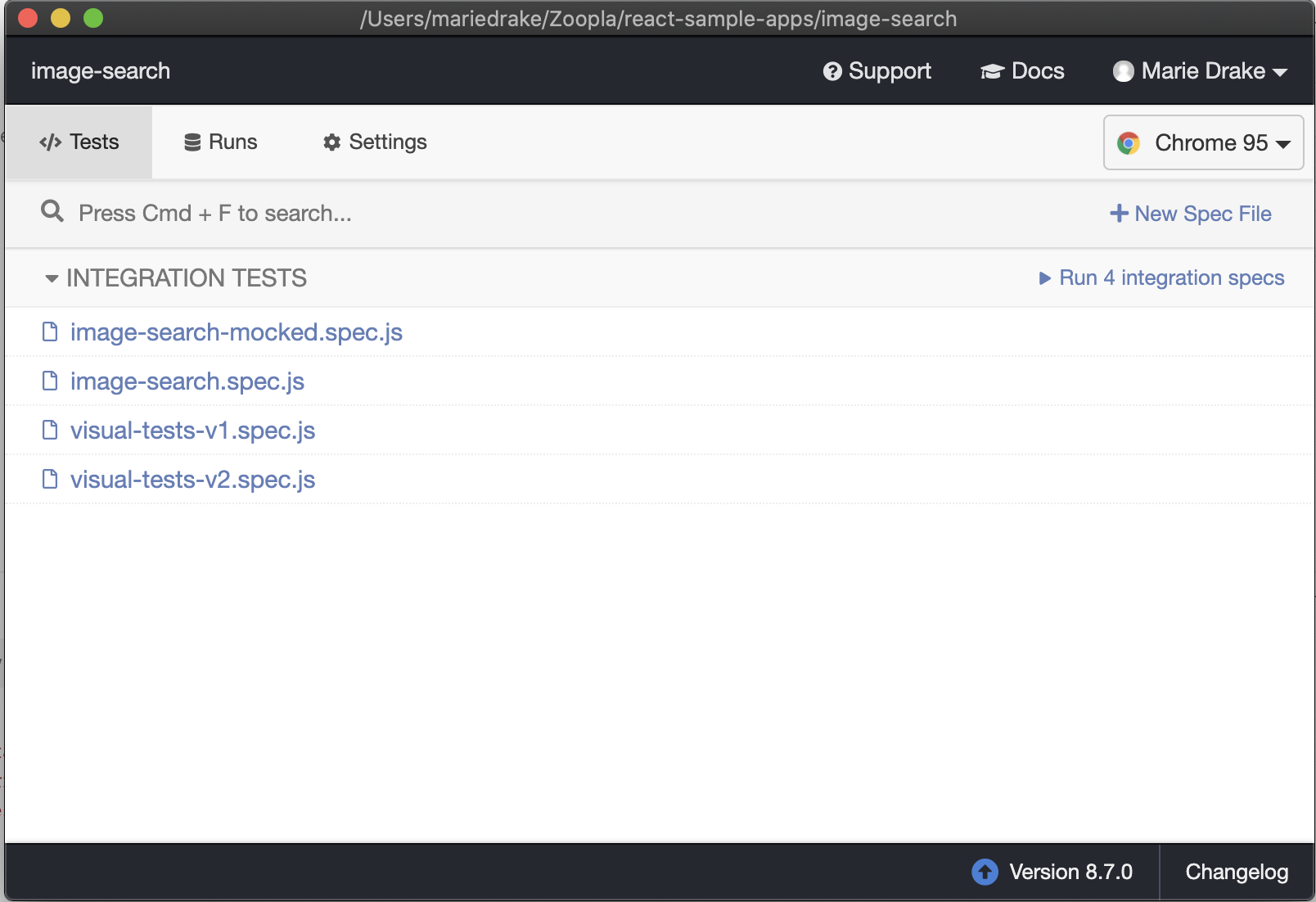
@mcruzdrake
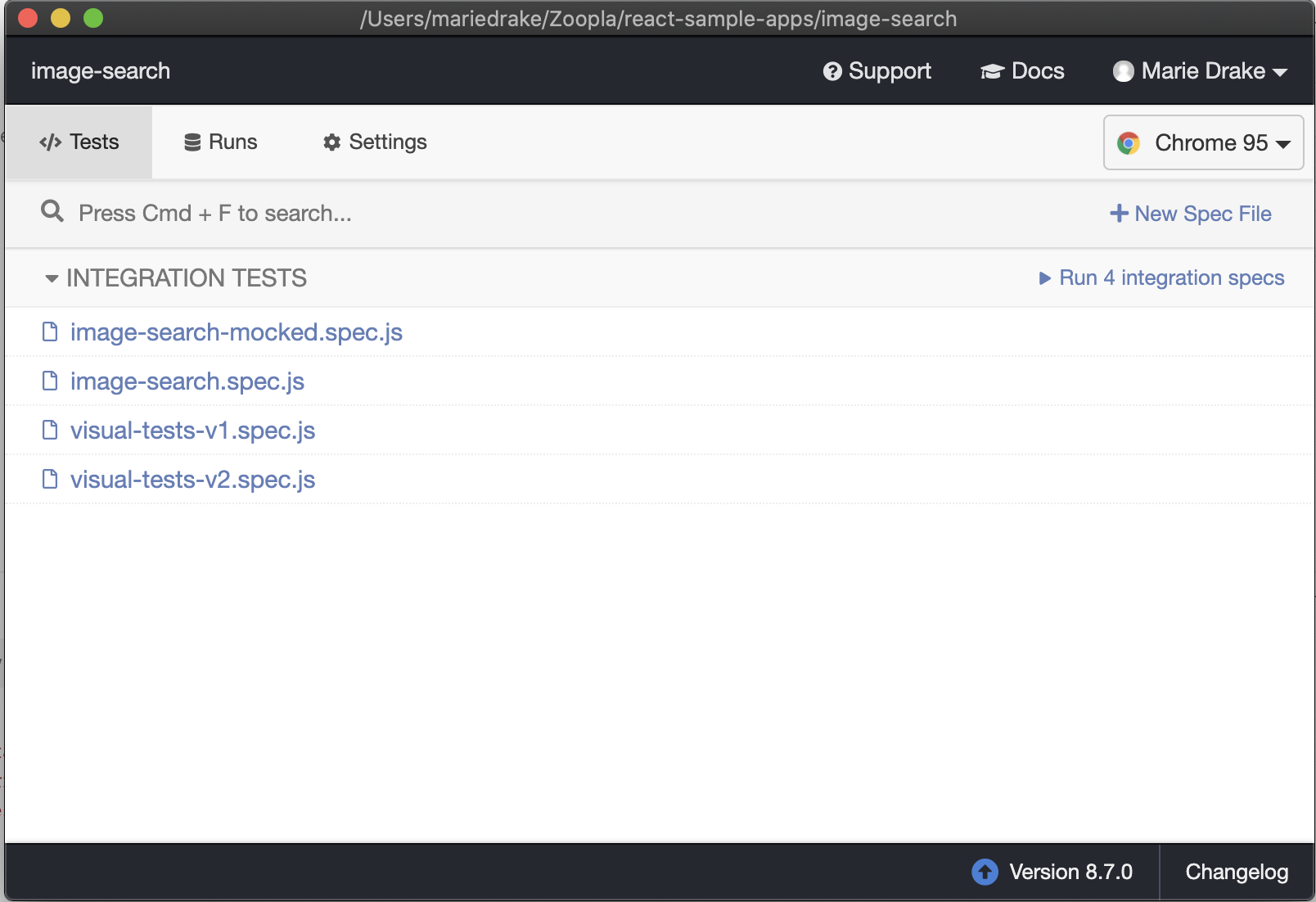
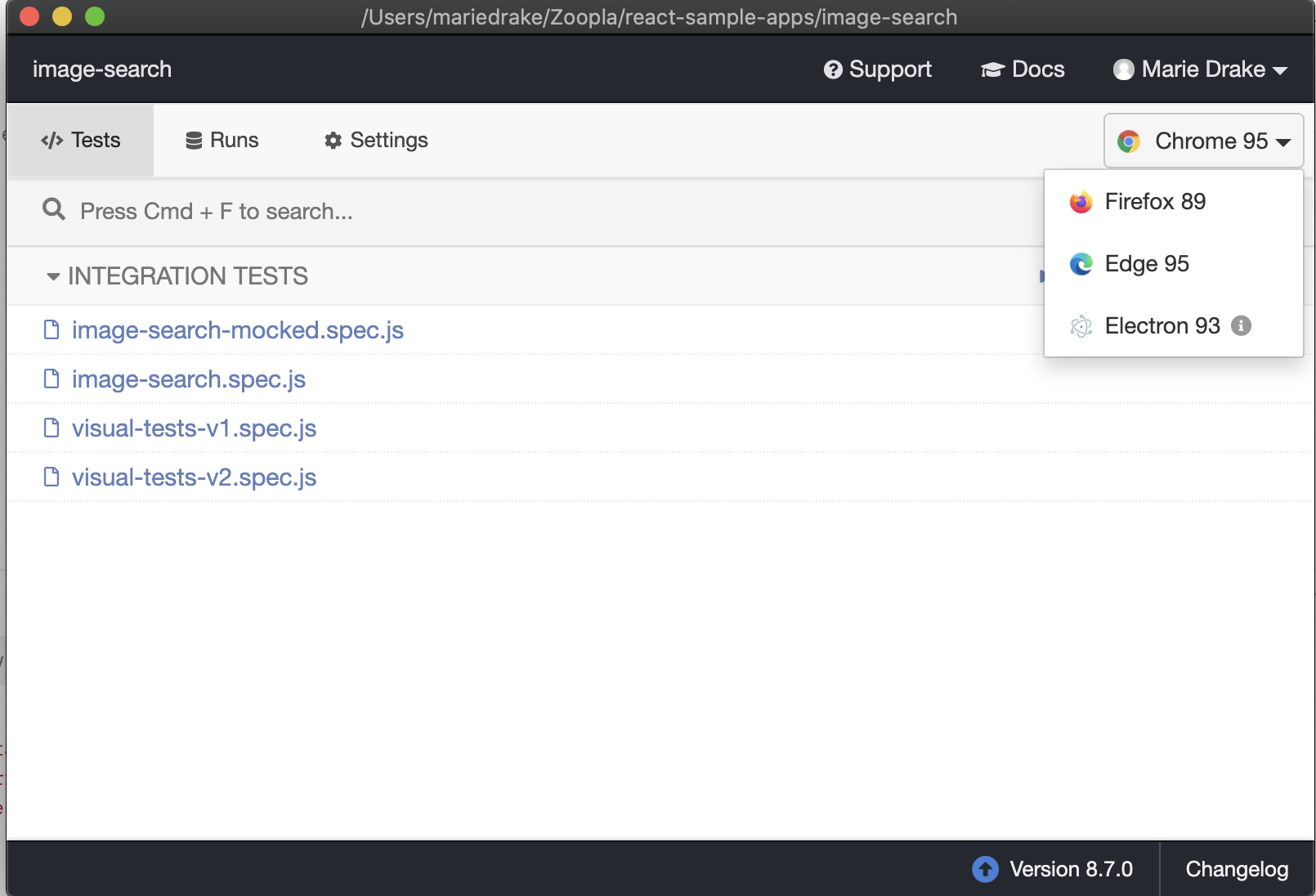
@mcruzdrake
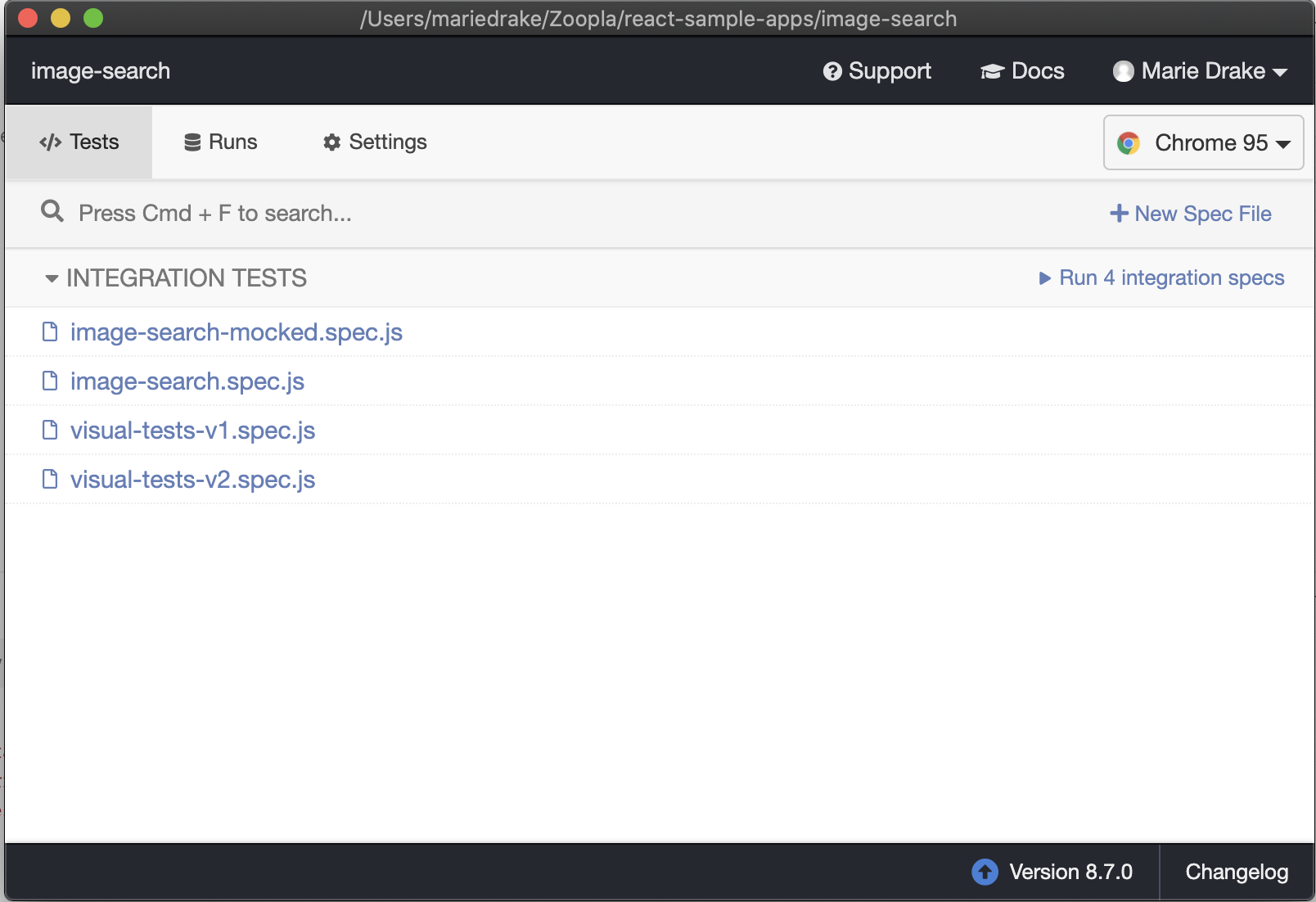
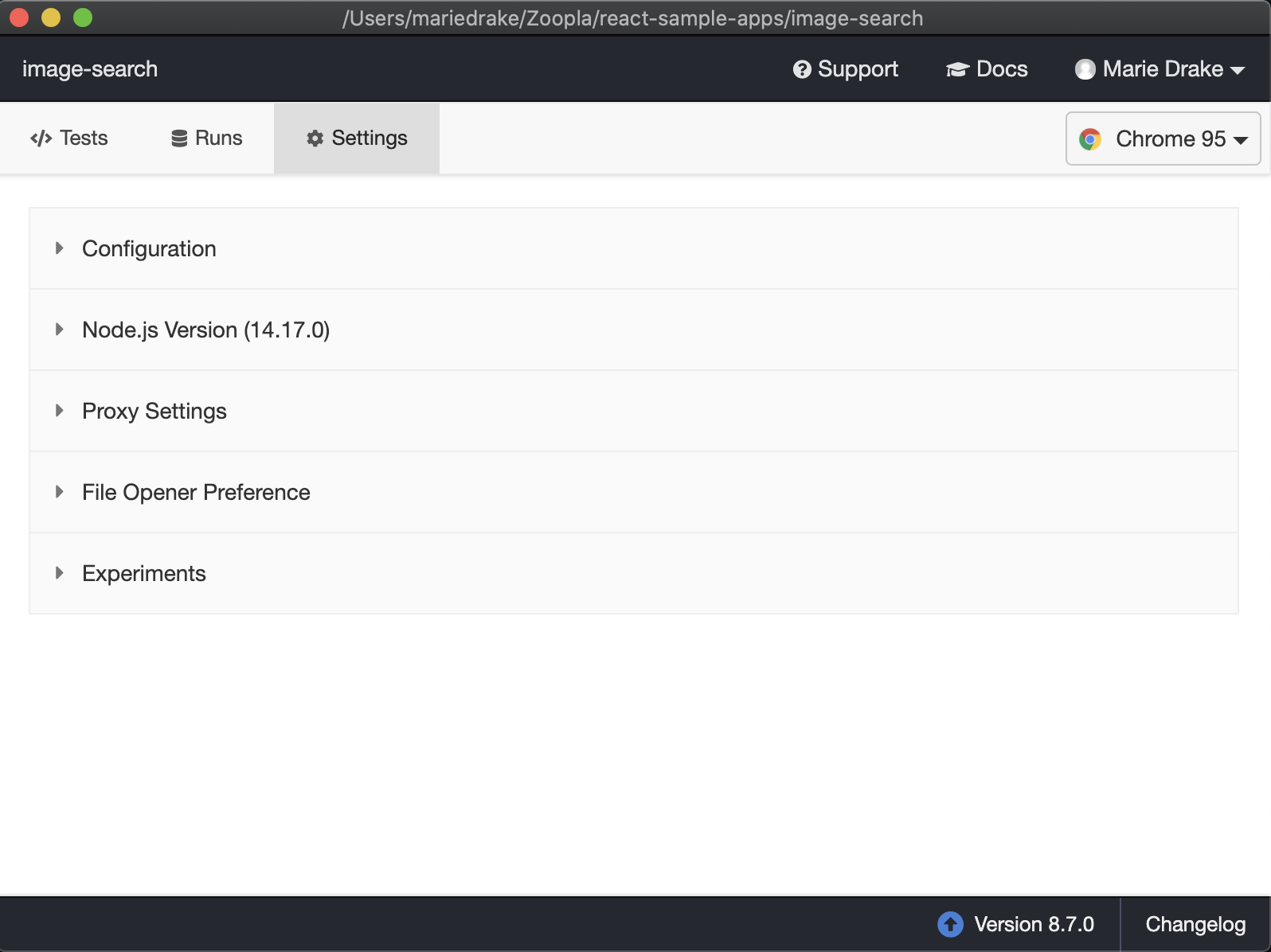
@mcruzdrake
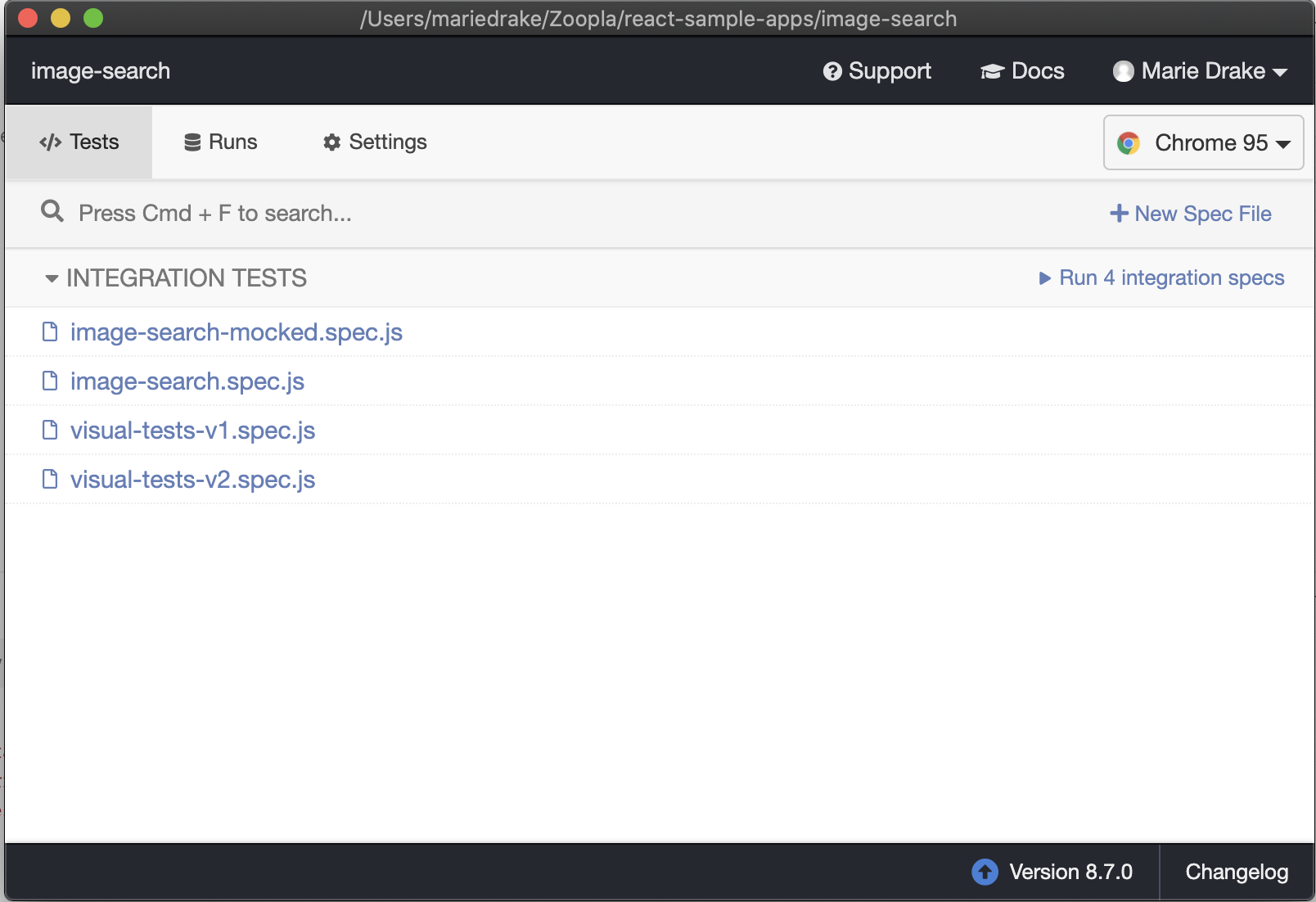
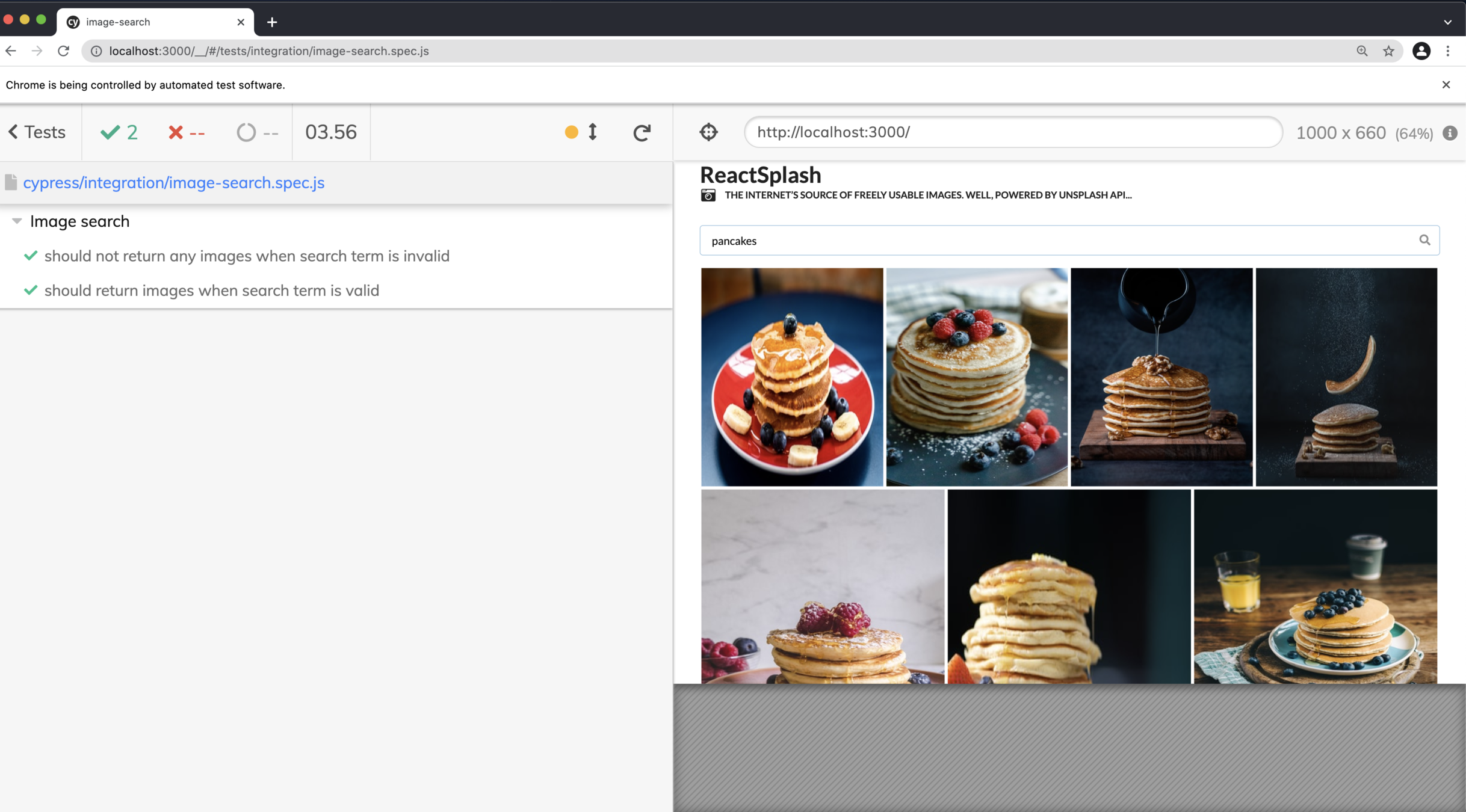
@mcruzdrake
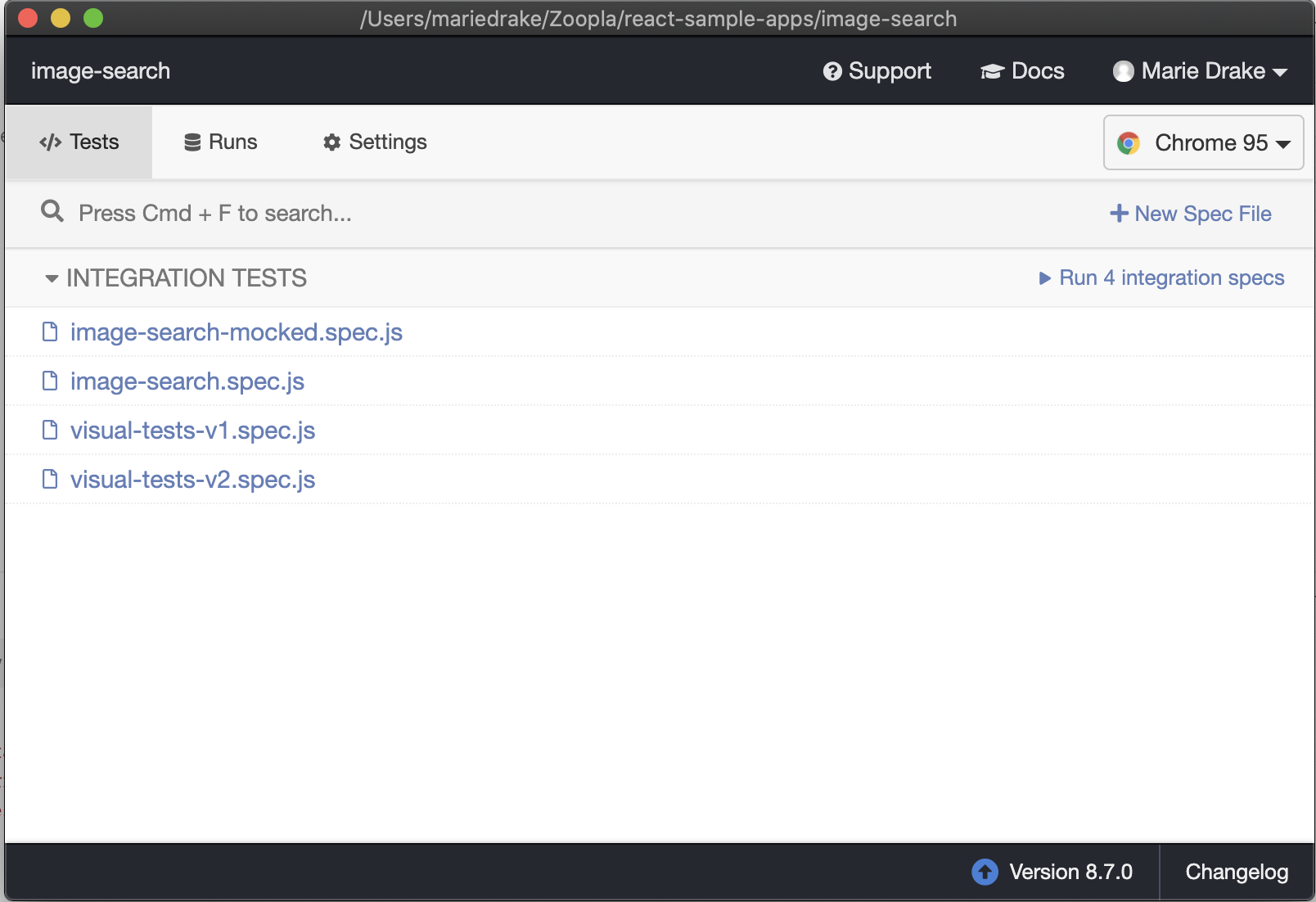
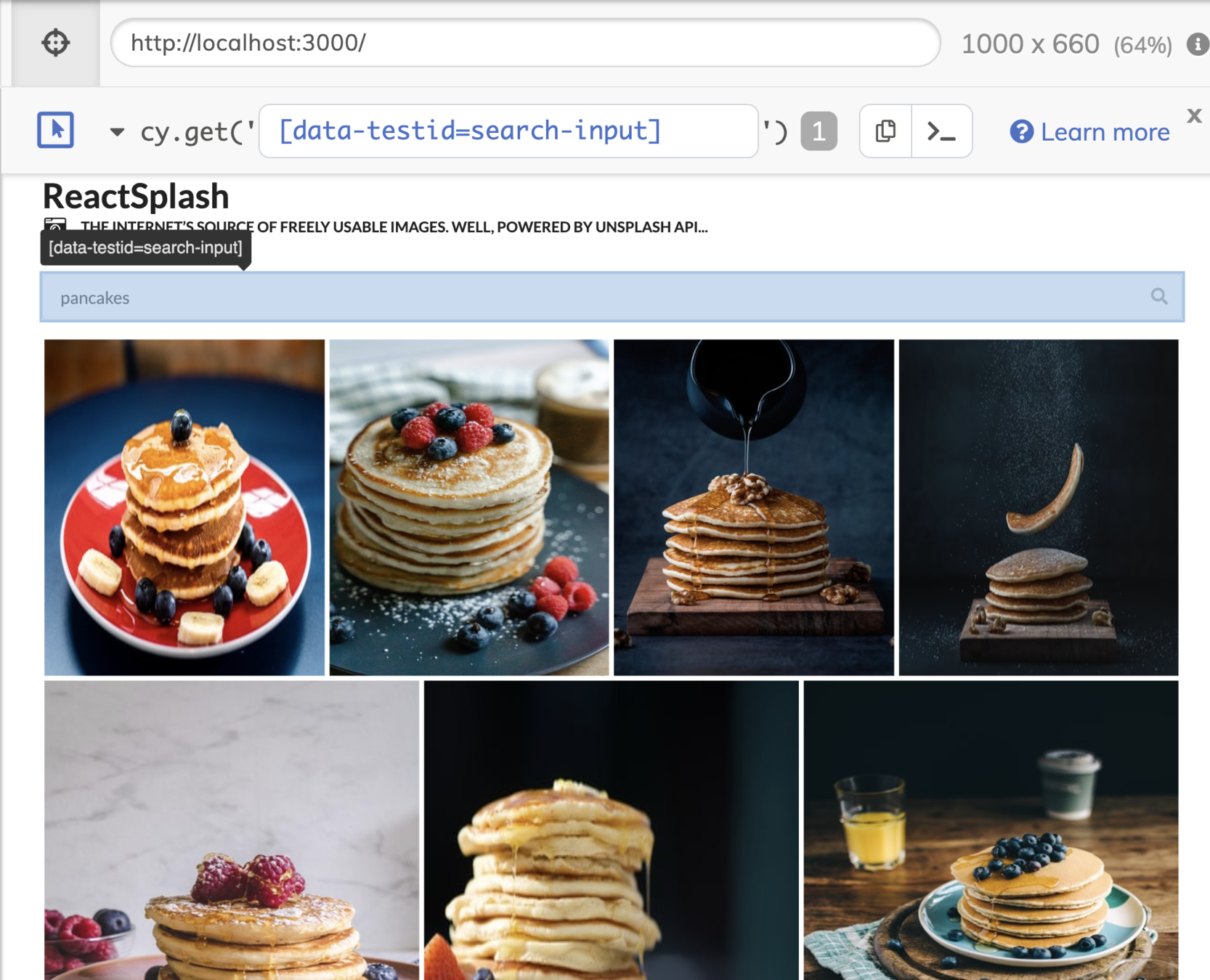
@mcruzdrake
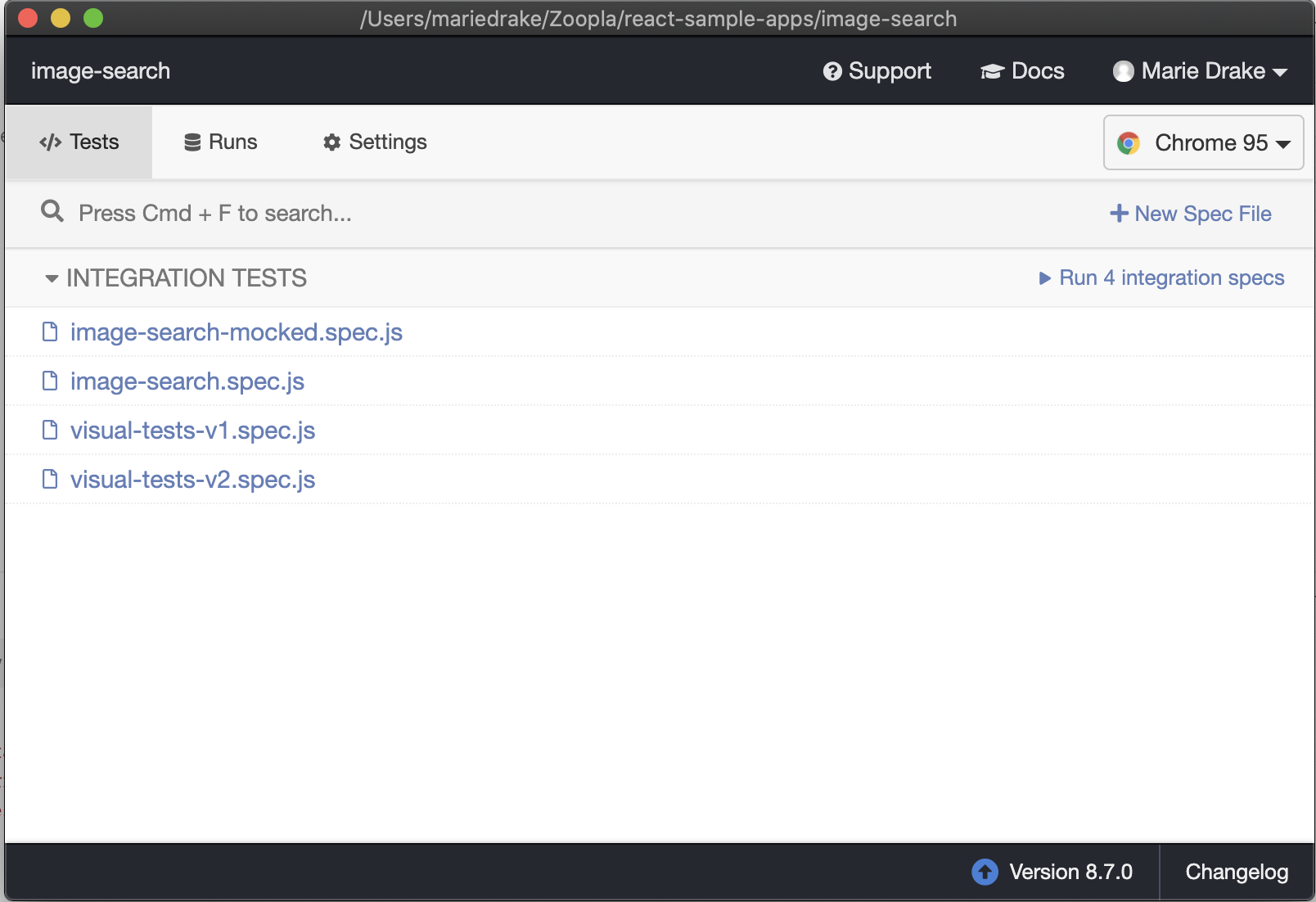
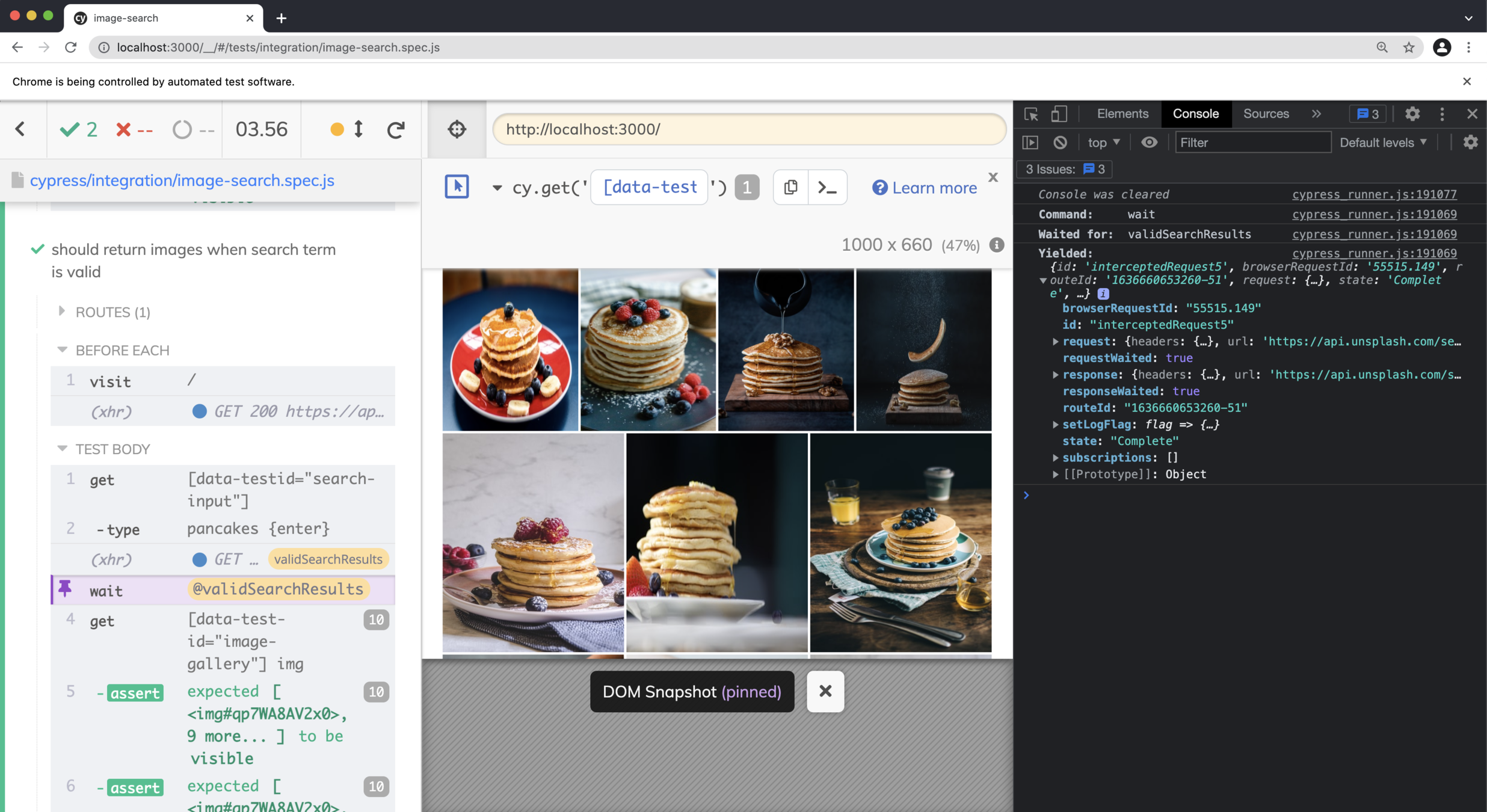
@mcruzdrake
Handling network requests

@mcruzdrake
cy.intercept('search/photos?query=jehrjehrjehrjkerae+').as(
'invalidSearchResults'
);
cy.get('@searchInput').type('jehrjehrjehrjkerae {enter}');
cy.wait('@invalidSearchResults');
cy.contains('No content found');@mcruzdrake
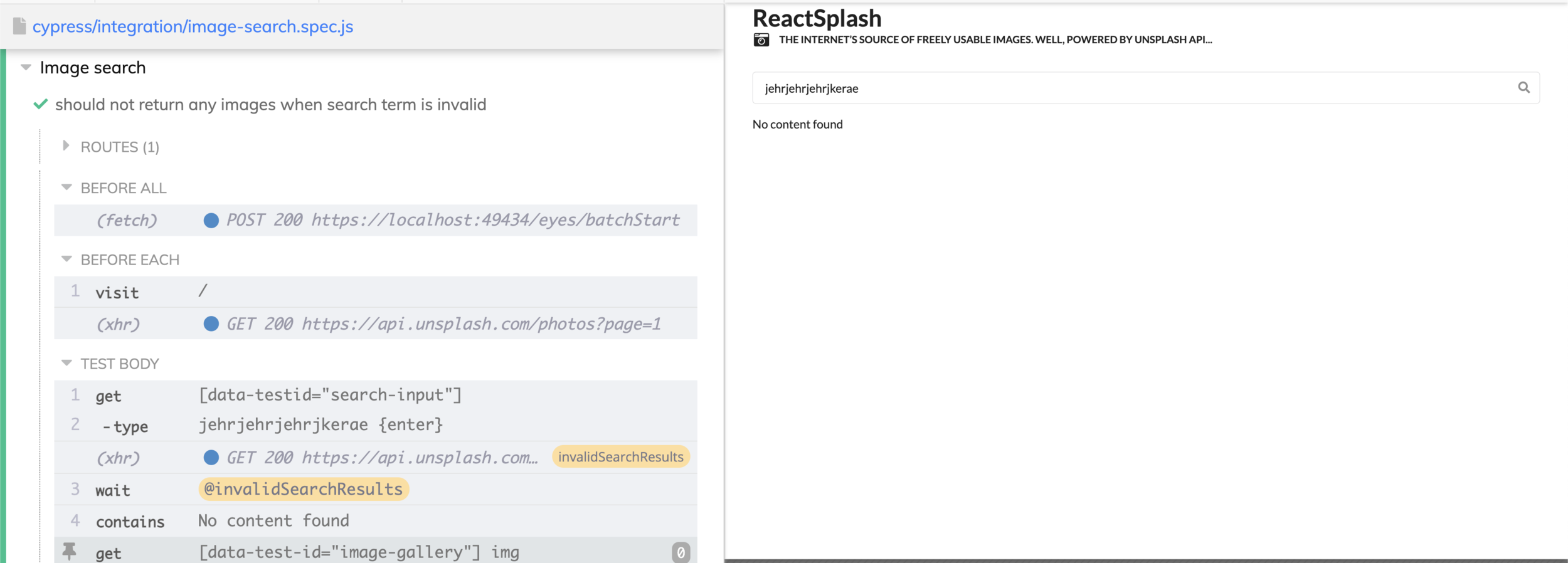
@mcruzdrake
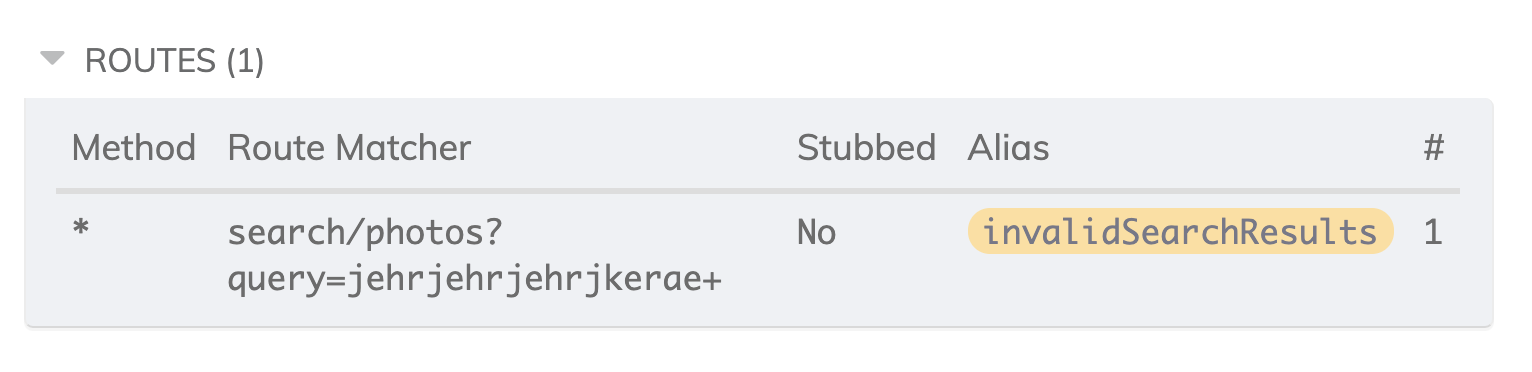
@mcruzdrake
💡 Tip:
🔵 real network call
@mcruzdrake
Stubbing network requests

@mcruzdrake
cy.intercept('GET', 'search/photos?query=mock+', {
fixture: 'unsplash.json'
}).as('mockData');
cy.visit('/');{
"id": "1",
"description": "This is a mock data",
"alt_description": "pancakes mock data",
"urls": {
"small": "https://images.unsplash.com/photo-1541288097308-7b8e3f58c4c6"
},
"width": 250,
"height": 250,
"liked_by_user": "false"
}@mcruzdrake
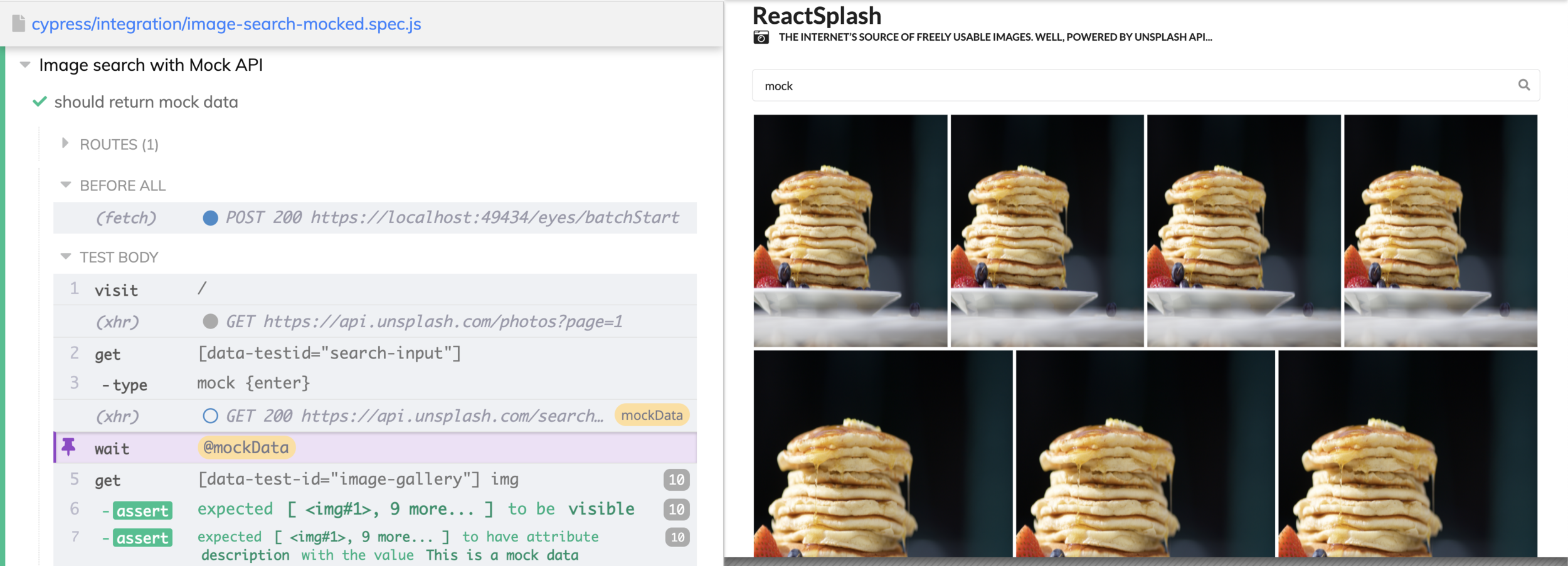
@mcruzdrake
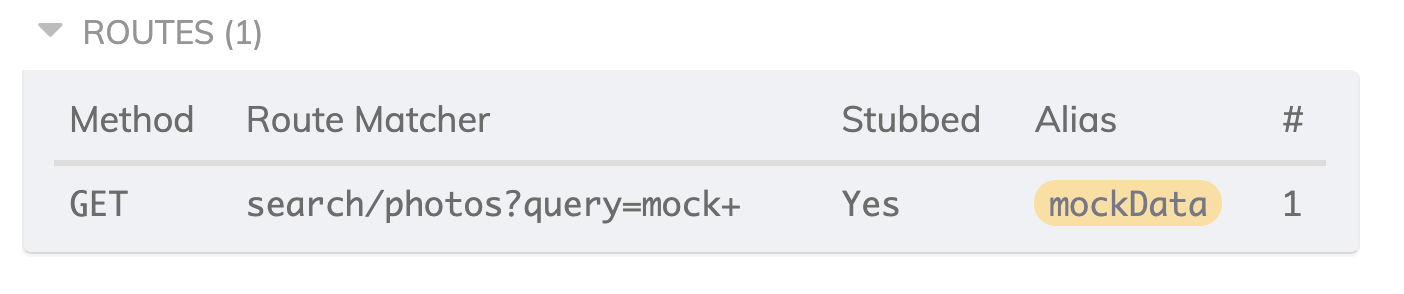
@mcruzdrake
cy.intercept('GET', 'search/photos?query=mock+', {
statusCode: 200,
body: {
results: [], total: 0
}
});
cy.visit('/');@mcruzdrake
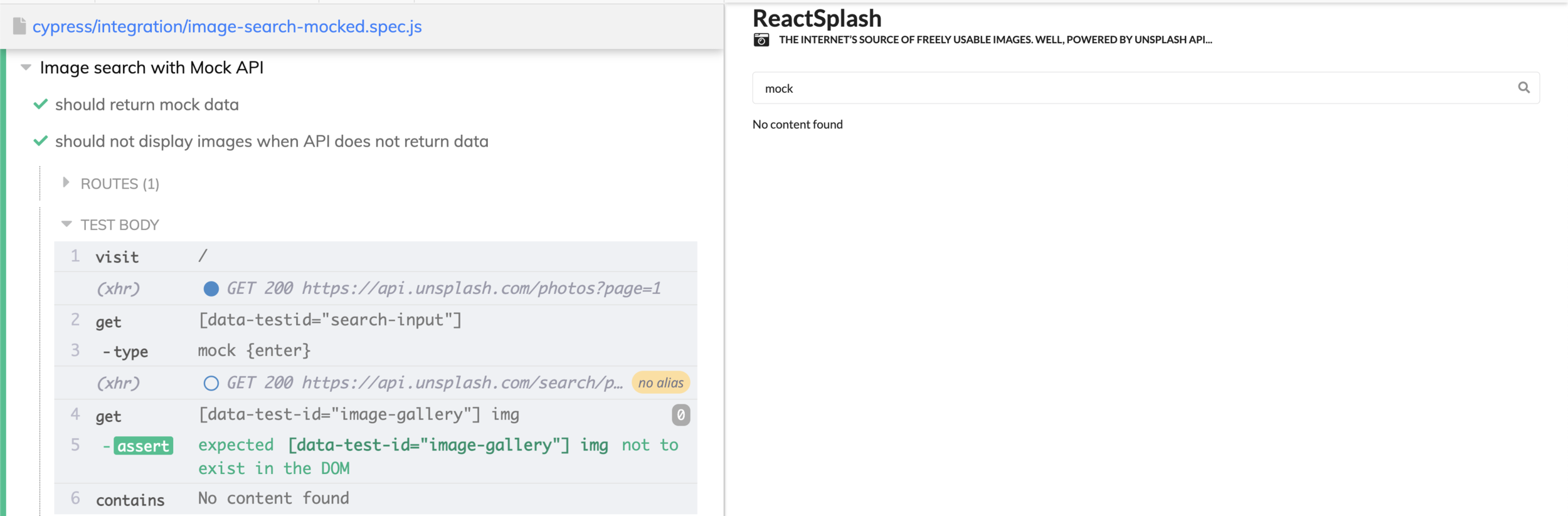
@mcruzdrake
Screenshots & Videos

@mcruzdrake
npx cypress run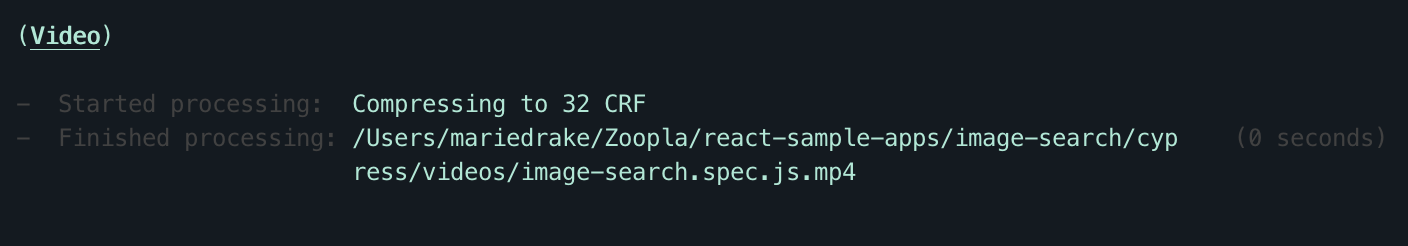
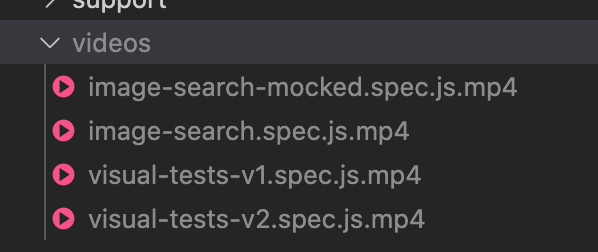
@mcruzdrake
{
"videoUploadOnPasses": false,
"video": false
}@mcruzdrake
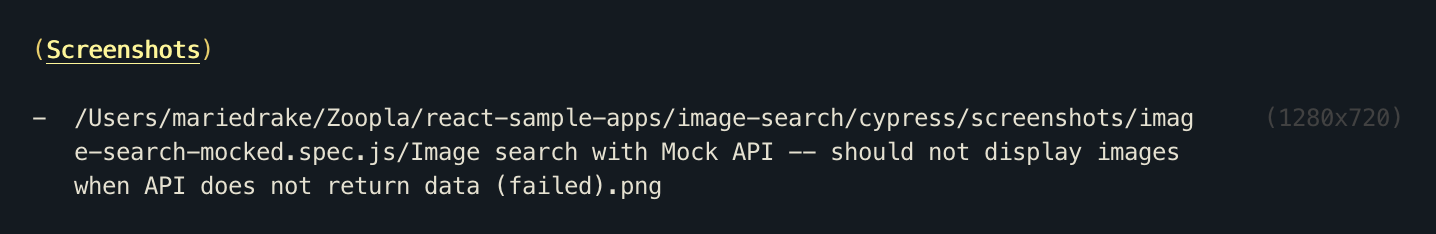
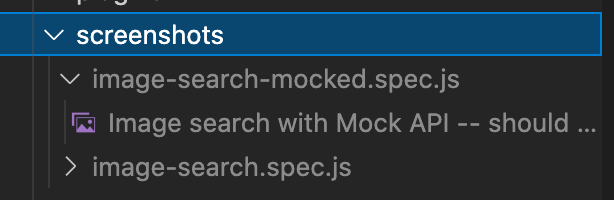
npx cypress run@mcruzdrake
{
"screenshotOnRunFailure": false
}@mcruzdrake
💡 Tip:
Add screenshots and videos as artifacts in your CI pipeline
@mcruzdrake
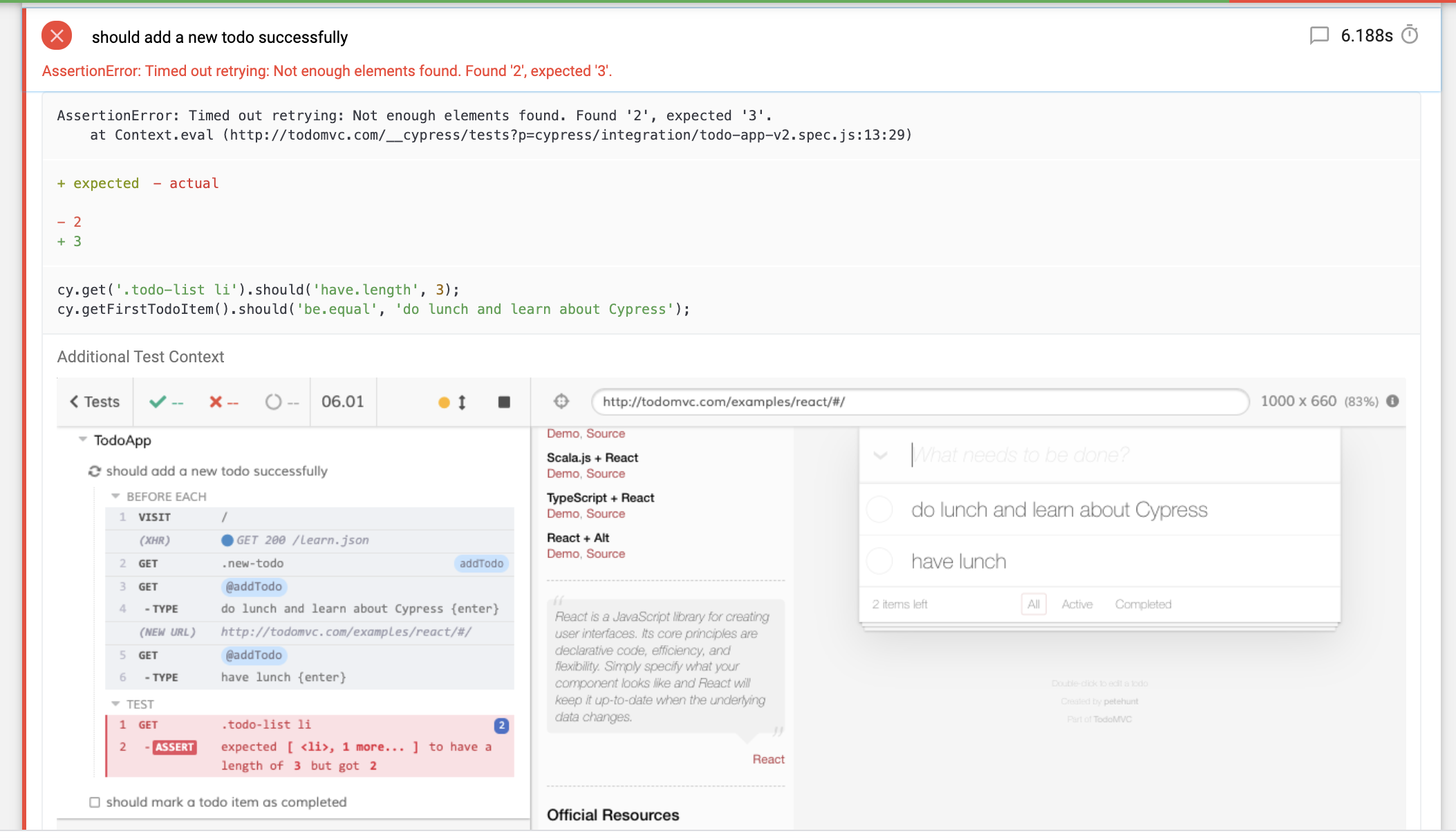
Cypress + Mochawesome
@mcruzdrake
Cypress Plugins

@mcruzdrake
Code Coverage

@mcruzdrake
@cypress/code-coverage
@mcruzdrake
But, how does code coverage works?
@mcruzdrake
import '@cypress/code-coverage/support'cypress/support/index.js

cypress/plugins/index.js
@mcruzdrake
Instrumenting your code!
@mcruzdrake
{
"env": {
"test": {
"plugins": [ "istanbul" ]
}
}
}@mcruzdrake
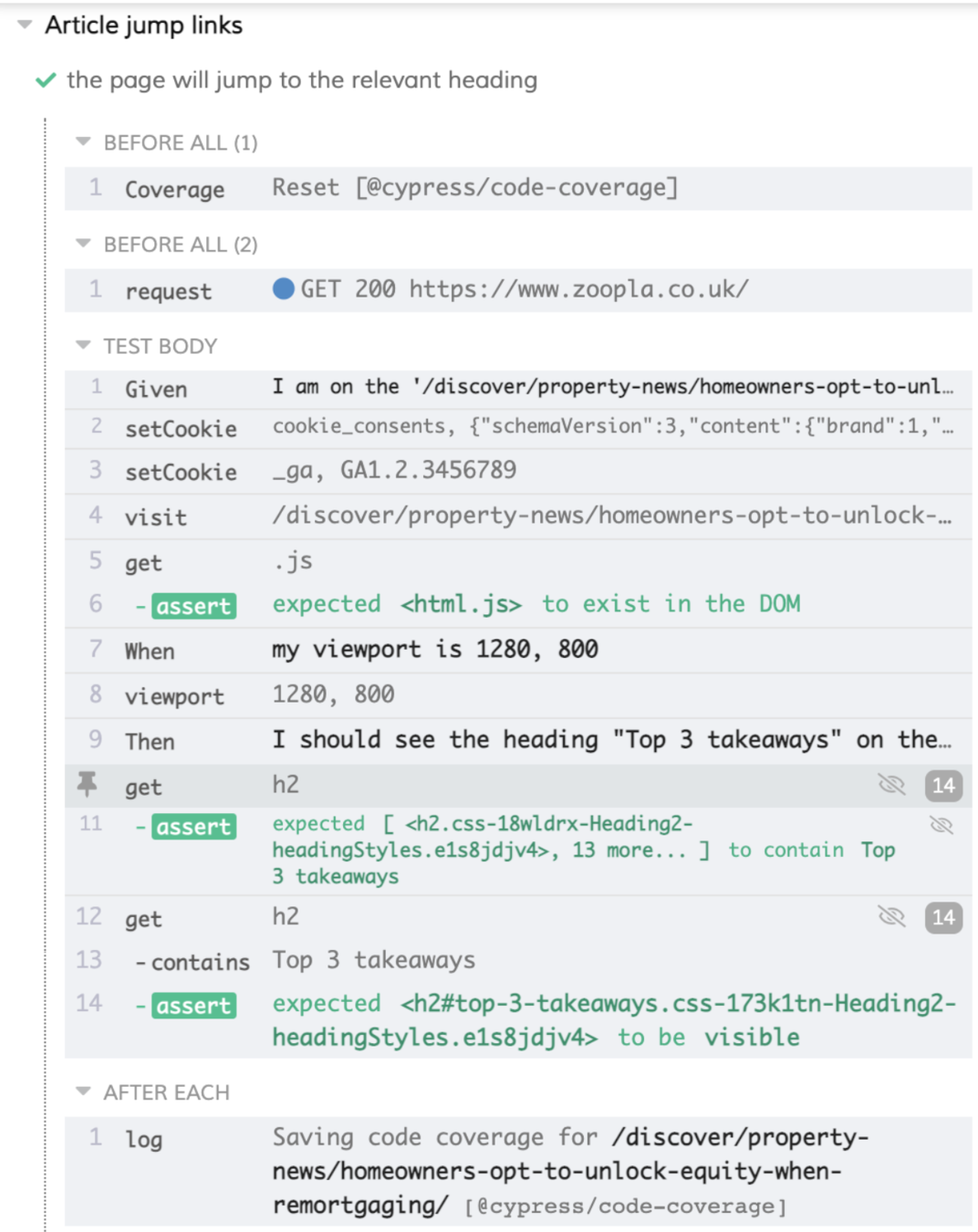
@mcruzdrake
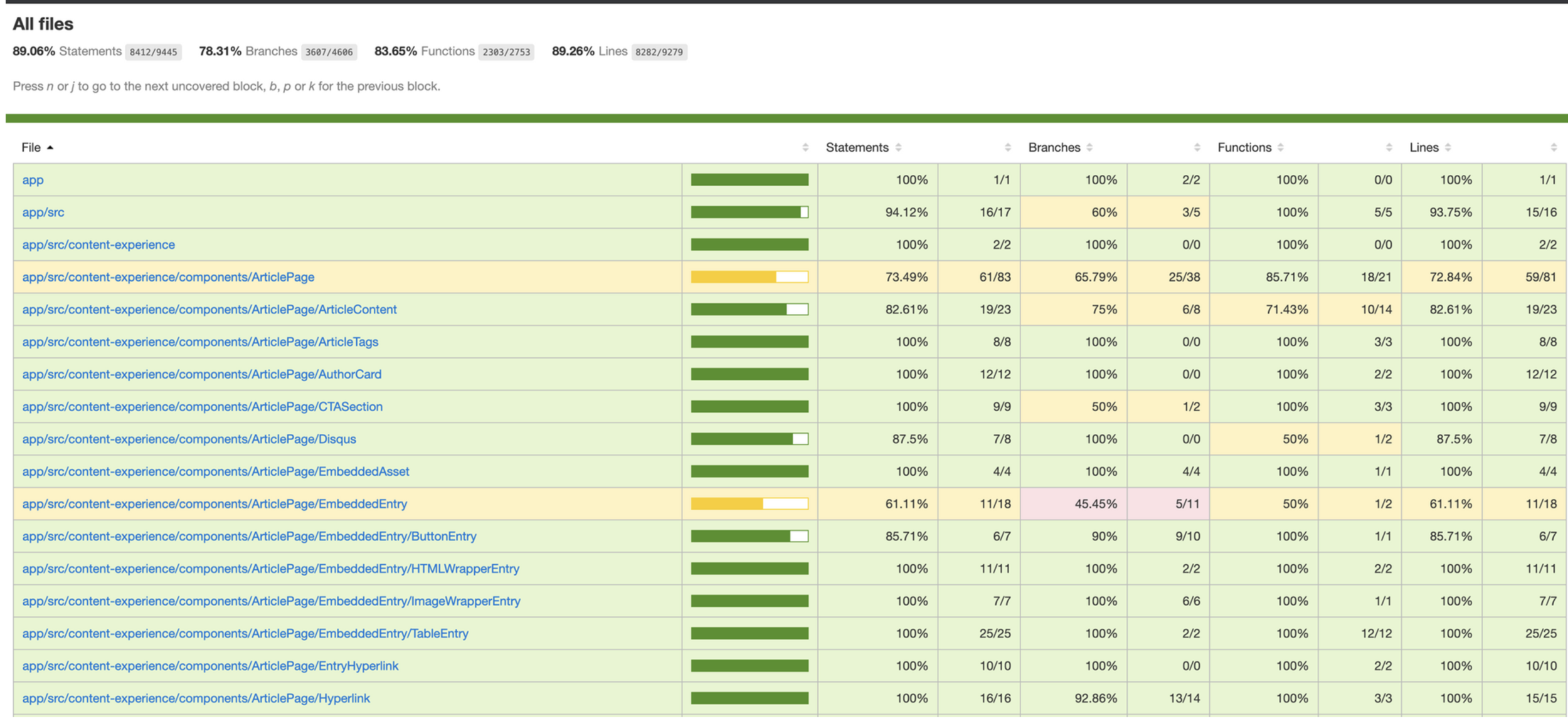
@mcruzdrake
💡 Tip:
Combine code coverage reports (jest and cypress)
@mcruzdrake
Accessibility Plugin

@mcruzdrake
cypress-axe
@mcruzdrake
"devDependencies": {
"axe-core": "^4.2.2",
"cypress": "7.5.0",
"cypress-axe": "0.12.2",
}import './commands';
import 'cypress-axe';cypress/support/index.js
describe('Axe Demo', () => {
it('should catch accessibility issues on the entire page', () => {
cy.visit('https://todomvc.com/examples/react/#/');
cy.injectAxe();
// By default, this will test the entire page
cy.checkA11y();
// If you want to exclude certain elements
cy.checkA11y({ exclude: ['.info'] });
// If you only want to check a specific element
cy.checkA11y('.info');
// If you want to disable some rules
cy.checkA11y(null, {
rules: {
'color-contrast': { enabled: false },
},
});
});
});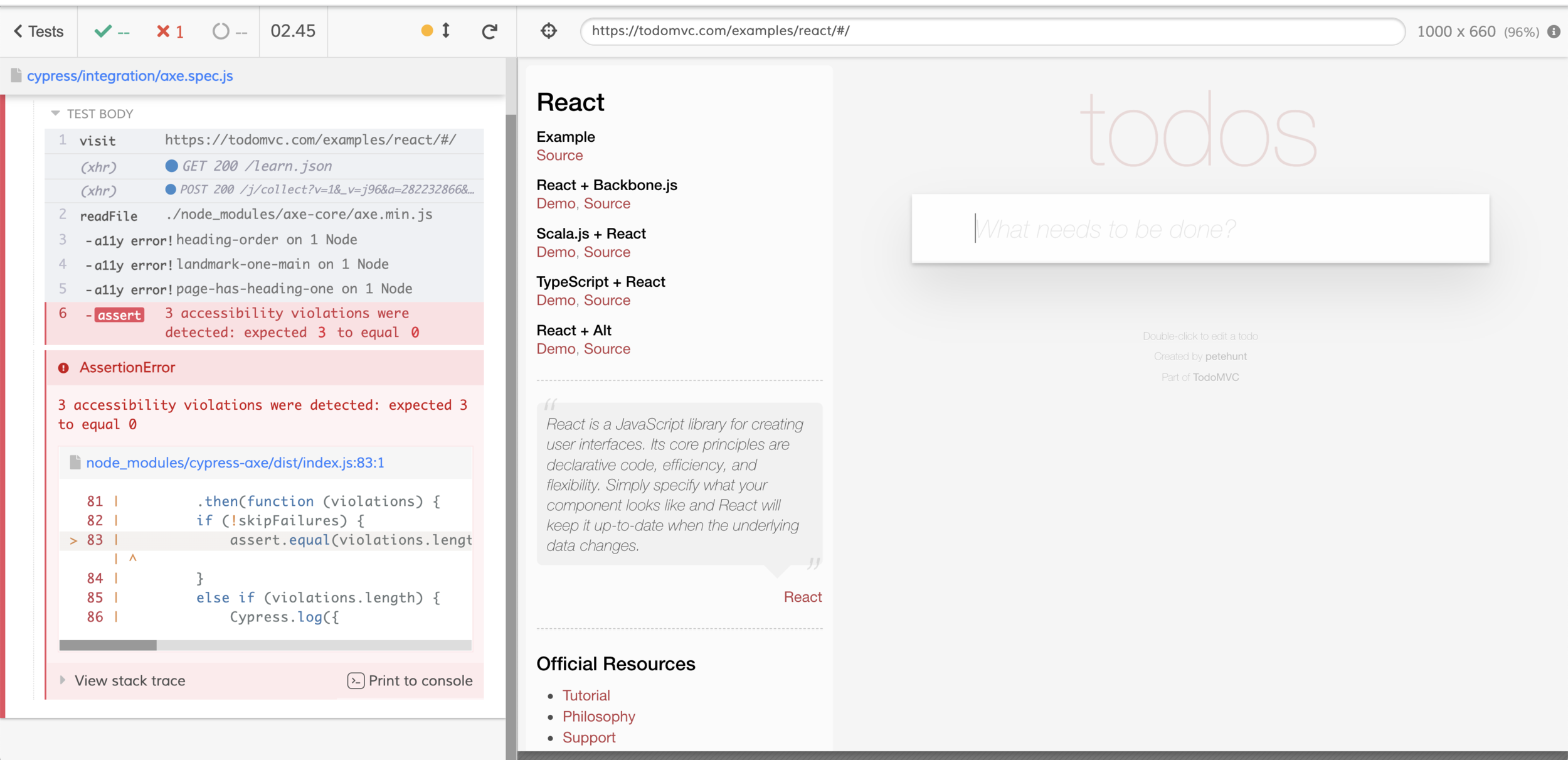
@mcruzdrake
@mcruzdrake
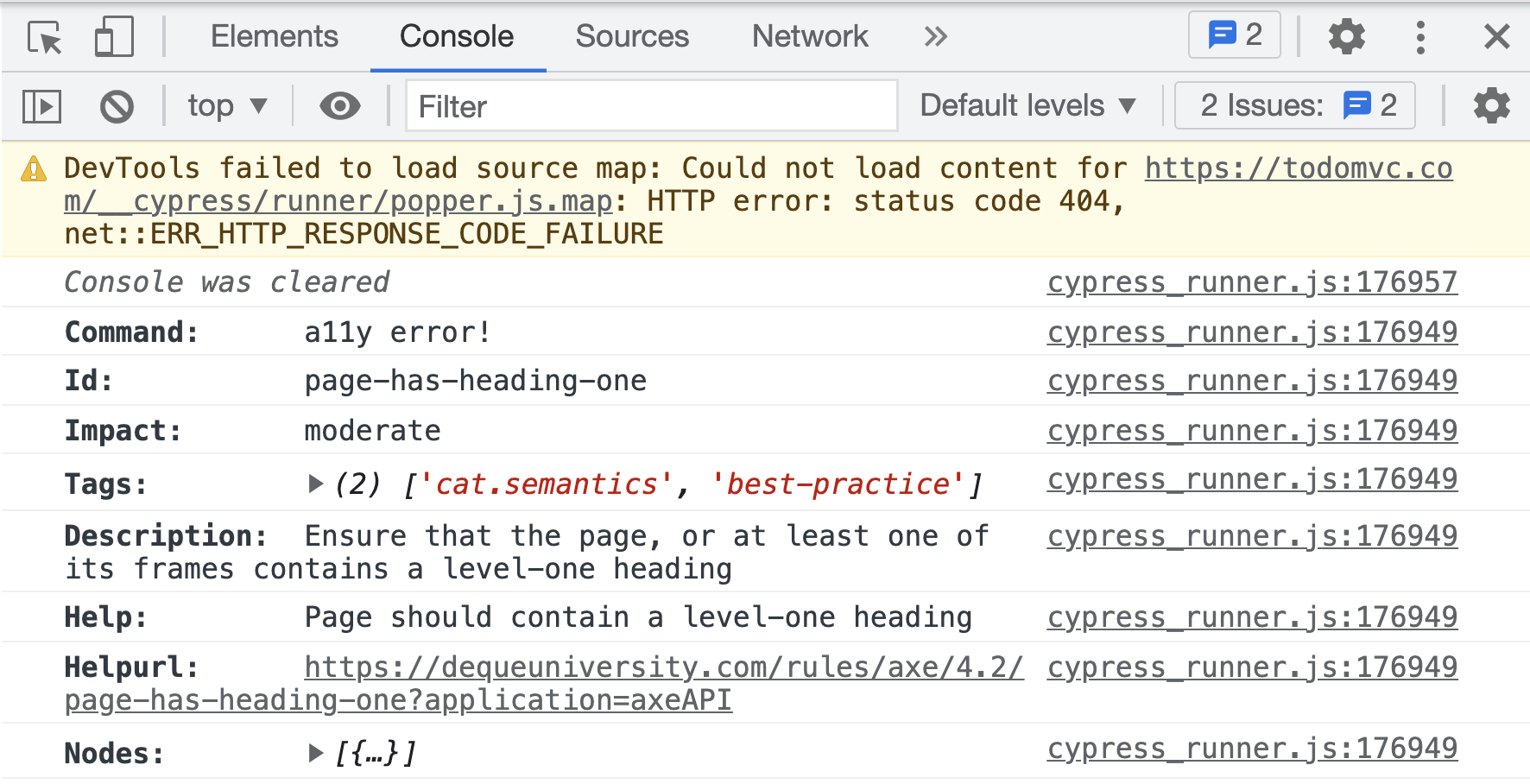
@mcruzdrake
💡 Tip:
Integrate accessibility checks earlier on.
@mcruzdrake
Performance Plugin

@mcruzdrake
cypress-audit
@mcruzdrake
"devDependencies": {
"cypress": "9.0.0",
"cypress-audit": "1.1.0"
}import "cypress-audit/commands";cypress/support/commands.js
const { lighthouse, prepareAudit } = require('cypress-audit');
module.exports = (on, config) => {
on('before:browser:launch', (browser = {}, launchOptions) => {
prepareAudit(launchOptions);
});
on('task', {
lighthouse: lighthouse(),
});
};
cypress/plugins/index.js
@mcruzdrake
it('should run lighthouse performance audits using default thresholds', () => {
cy.visit('/');
cy.lighthouse();
});@mcruzdrake
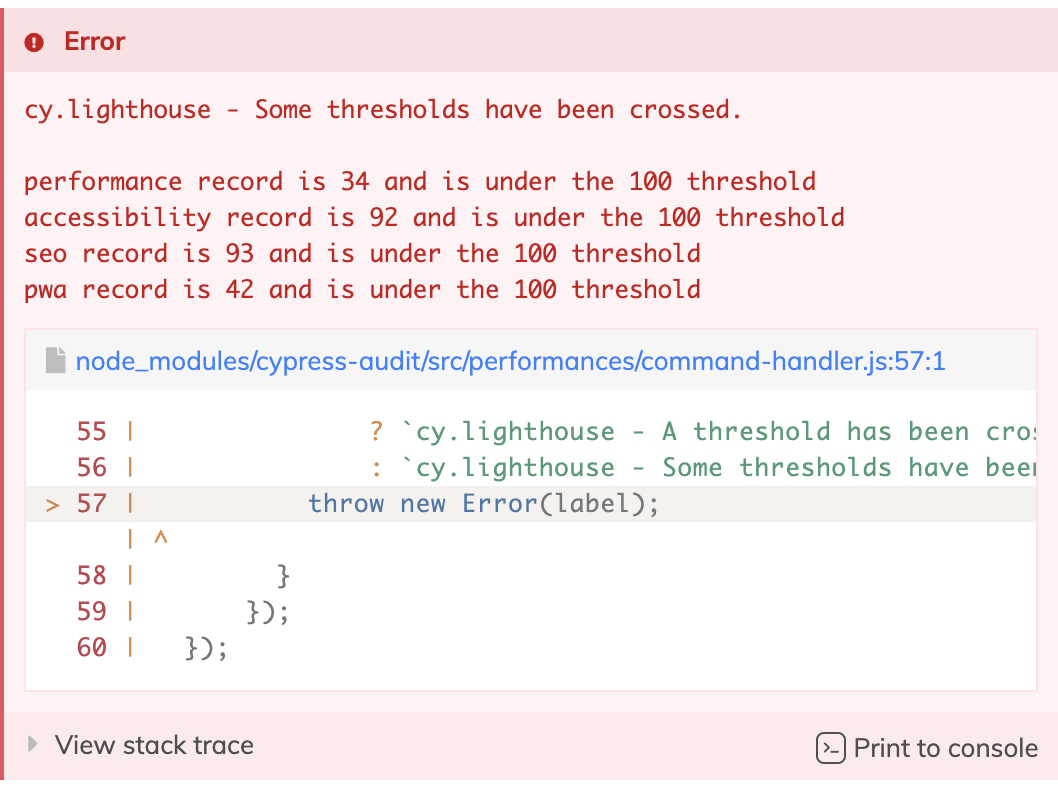
@mcruzdrake
it('should run lighthouse performance audits using custom thresholds', () => {
const thresholds = {
performance: 50,
accessibility: 80,
'first-contentful-paint': 2000,
'largest-contentful-paint': 3000,
interactive: 2000,
seo: 60,
pwa: 50,
};
const lighthouseConfig = {
formFactor: 'desktop',
screenEmulation: { disabled: true },
};
cy.visit('/');
cy.lighthouse(thresholds, lighthouseConfig);
});@mcruzdrake
💡 Tip/Advice:
This is just synthetic testing. Don't take the scores as gospel!
@mcruzdrake
Visual Testing Plugin

@mcruzdrake
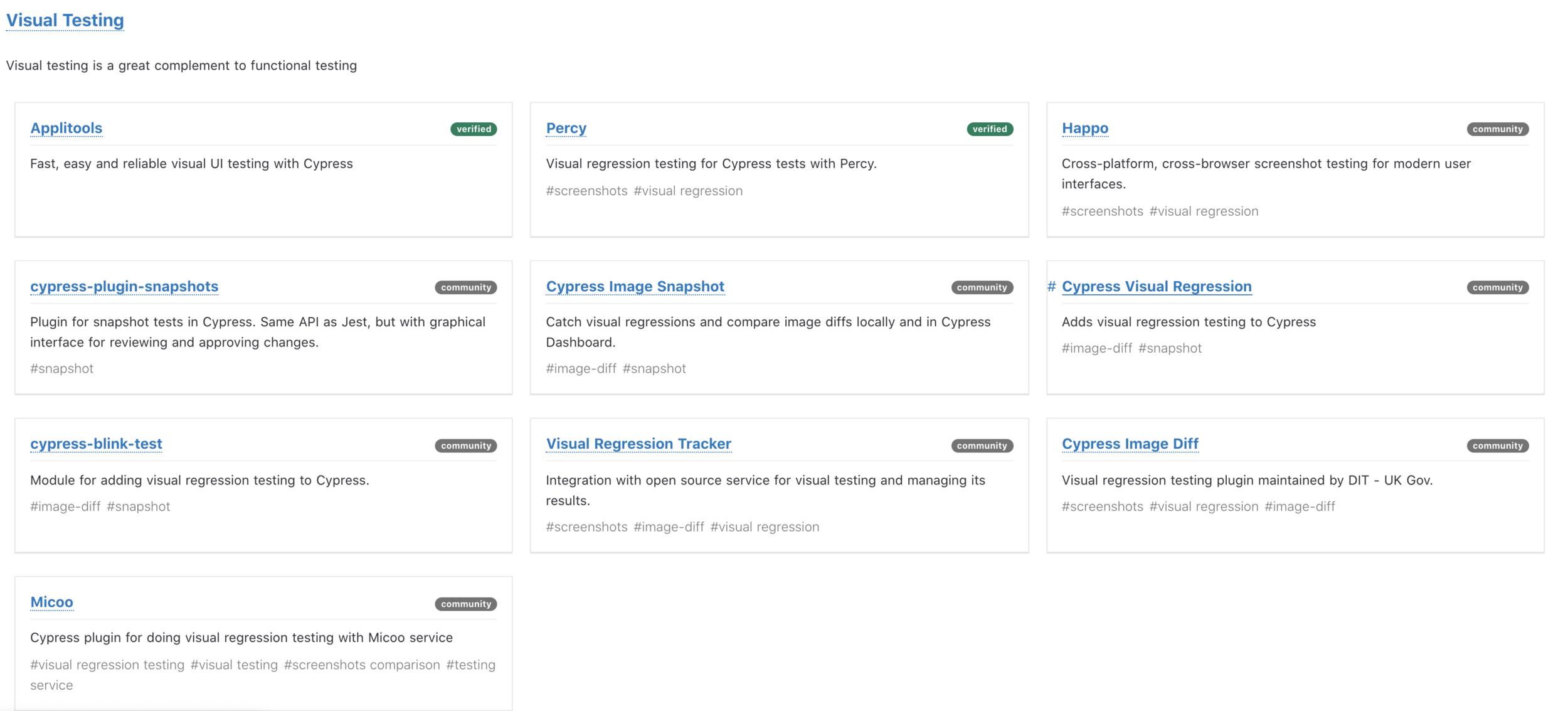
@mcruzdrake
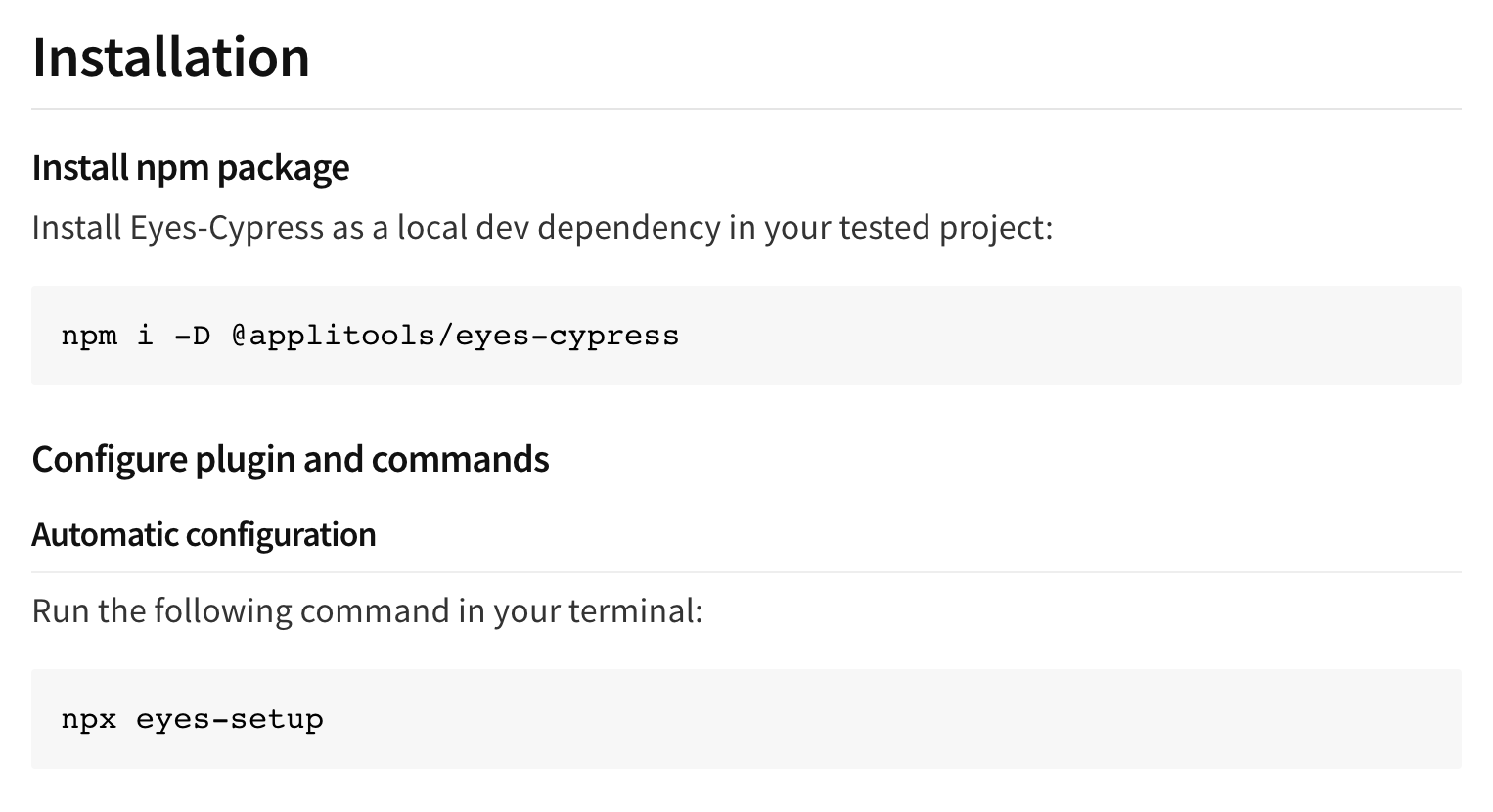
@mcruzdrake
/// <reference types="@applitools/eyes-cypress" />
/// <reference types="cypress" />
describe('Image search', () => {
it('should look ok visually', () => {
cy.visit('/');
cy.eyesOpen({
appName: 'ReactSplash',
batchName: 'Image search',
browser: [{ width: 1024, height: 768 }],
});
cy.eyesCheckWindow('Image Gallery');
cy.eyesClose();
});
});@mcruzdrake
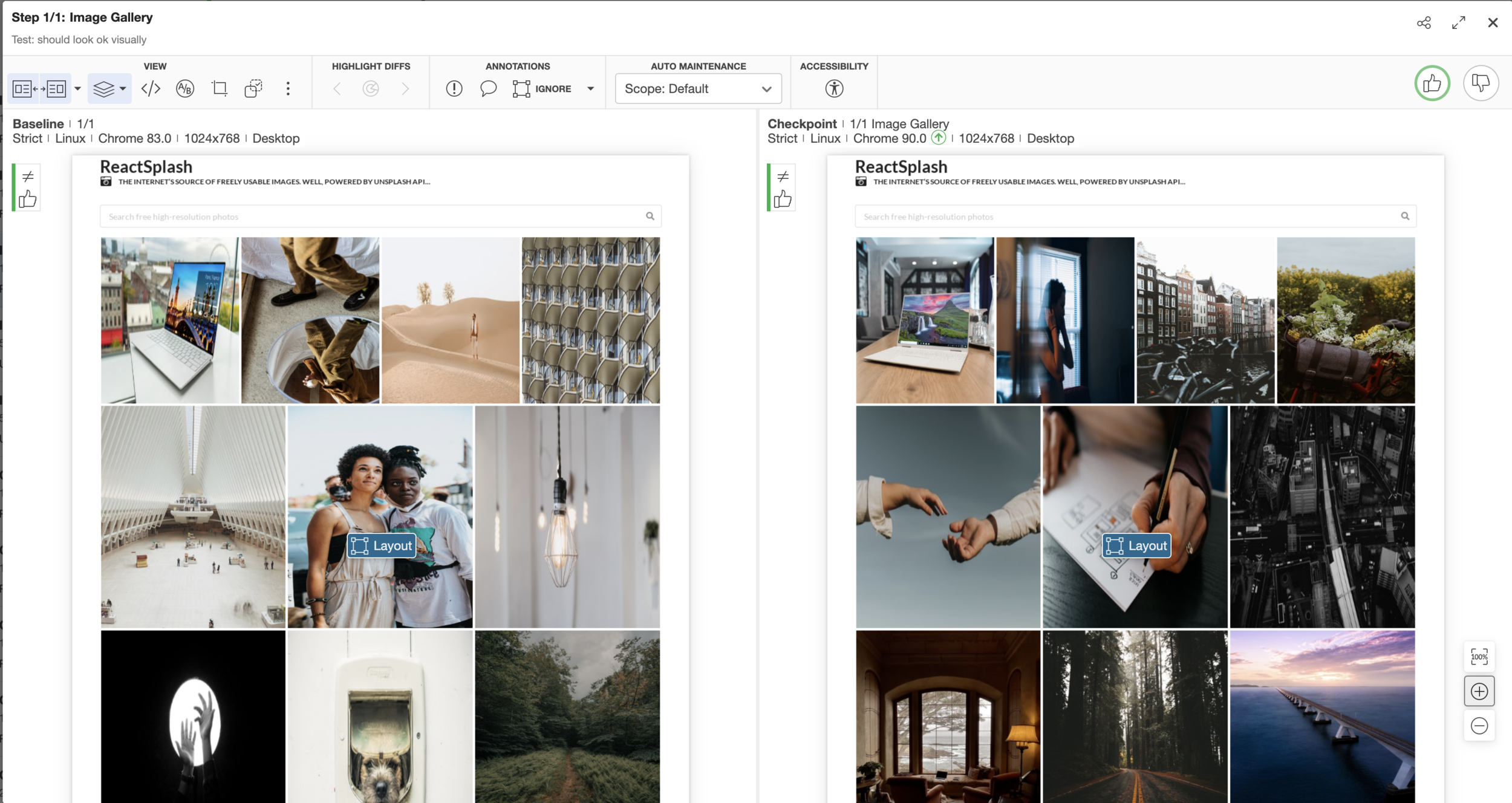
@mcruzdrake
💡 Tip:
When doing visual testing, there are a lot of things to consider (browser support, test maintenance, reporting, dev experience etc.)
@mcruzdrake
Cypress Studio

@mcruzdrake
{
"baseUrl": "http://localhost:3000/",
"experimentalStudio": true
}
@mcruzdrake
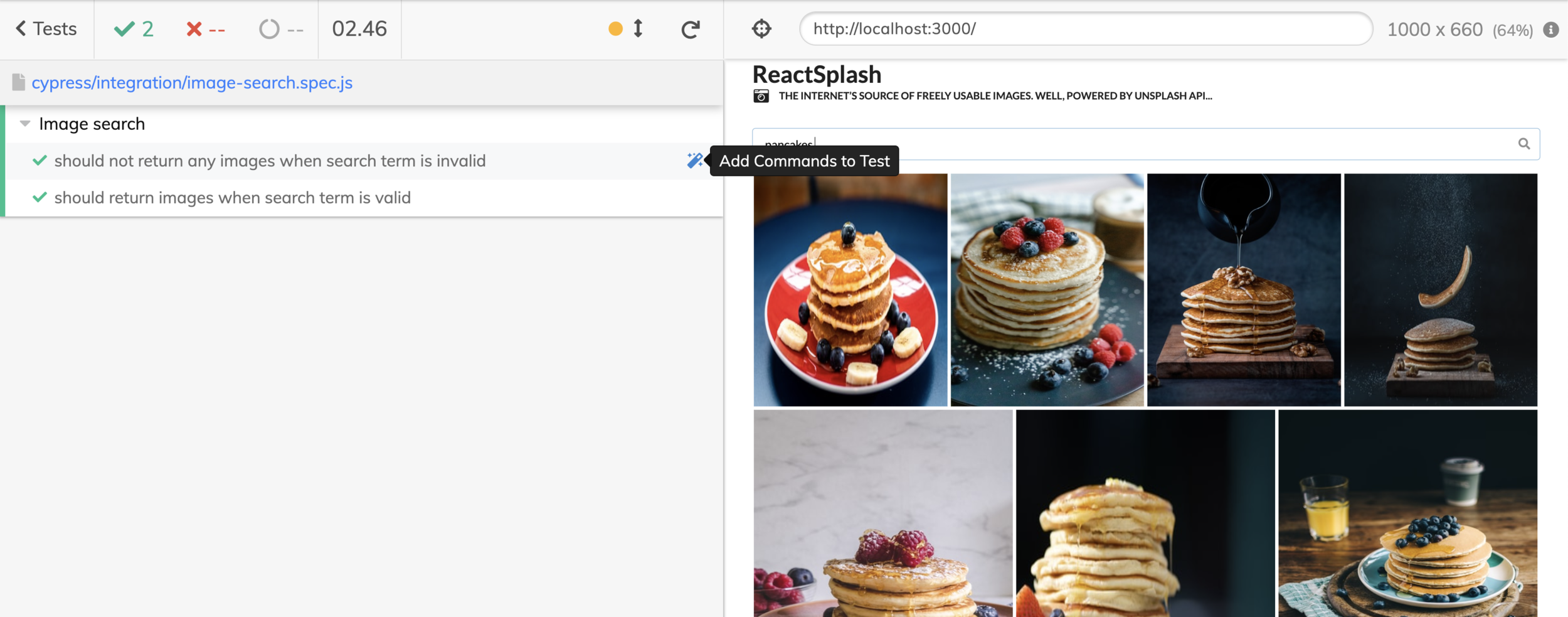
@mcruzdrake
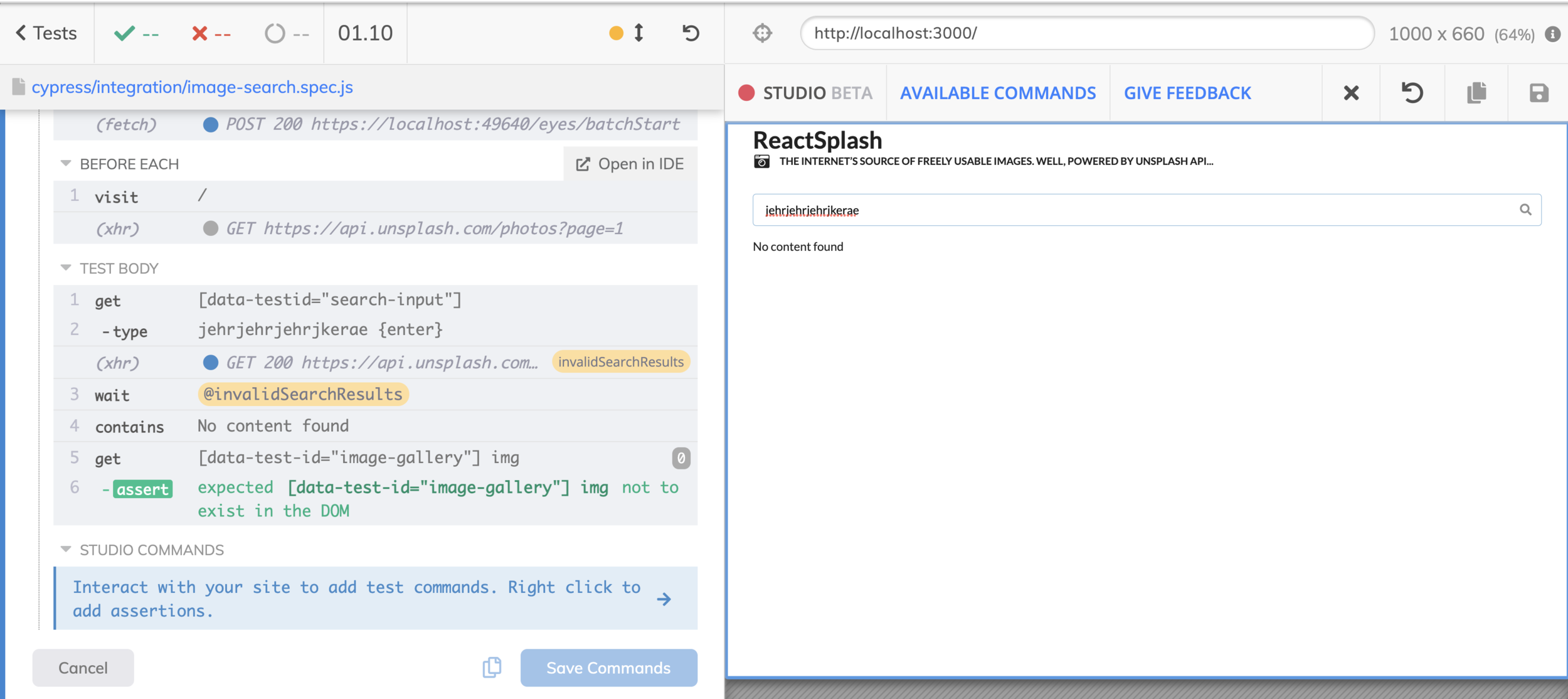
@mcruzdrake
@mcruzdrake
it('should not return any images when search term is invalid', () => {
cy.intercept('search/photos?query=jehrjehrjehrjkerae+').as(
'invalidSearchResults'
);
cy.get('[data-testid="search-input"]').type('jehrjehrjehrjkerae {enter}');
cy.wait('@invalidSearchResults');
cy.contains('No content found');
cy.get('[data-test-id="image-gallery"] img').should('not.exist');
/* ==== Generated with Cypress Studio ==== */
cy.get('[data-testid=search-input]').clear();
cy.get('[data-testid=search-input]').type('2342343{enter}');
cy.get('.grid > :nth-child(3)').should('be.visible');
/* ==== End Cypress Studio ==== */
});@mcruzdrake
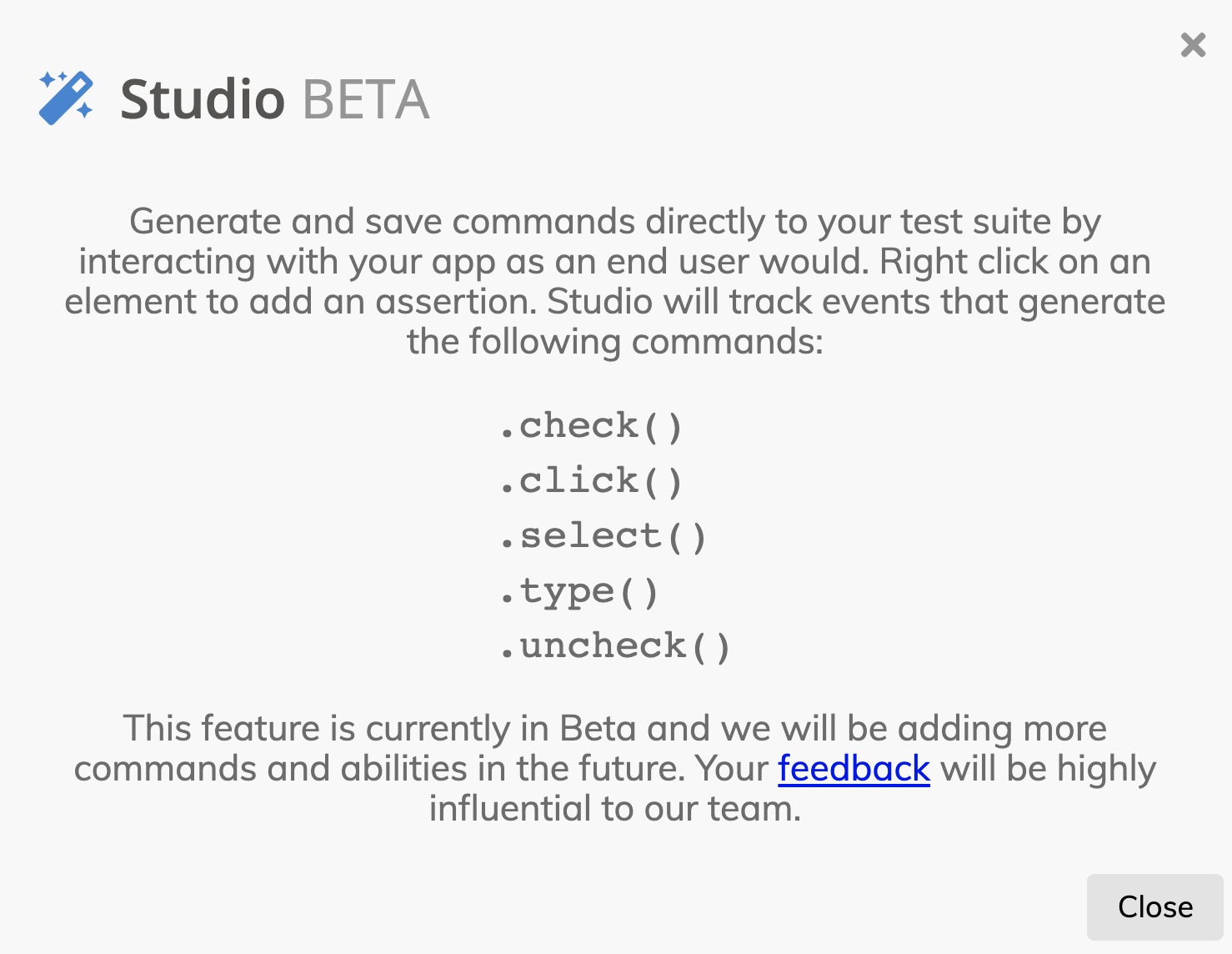
@mcruzdrake
💡 Tip:
Give feedback 💜
A Collection of my Favourite Cypress Features
Marie Drake
Quality Engineering Manager, Zoopla
@mcruzdrake | mariedrake.com
