Roadmap to Testing a Design System
Marie Drake, Principal Test Automation Engineer


{
"name": "Marie Drake",
"originCountry": "🇵🇭",
"currentCountry": "🇬🇧",
"workRole": "Principal Test Automation Engineer",
"otherRoles": [
"Cypress Ambassador",
"Tech Blogger"
"Co-organizer of Cypress UK Community Group"
"Mum and Woman in Tech"
],
"interestingFact": "I saw the great Stephen Hawking
on a cruise ship"
}



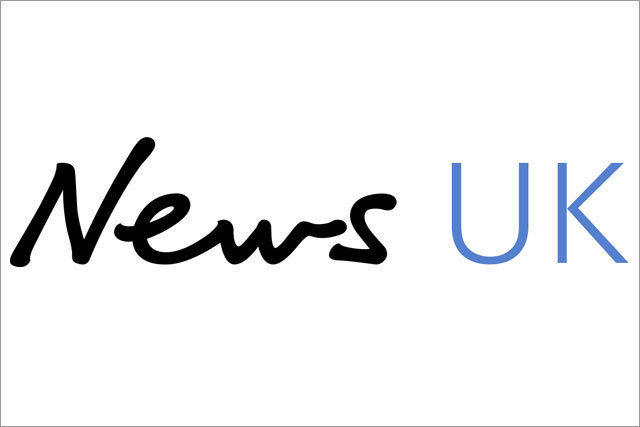
Agenda
1. News UK Tech Reset
2. Product Platforms
3. NewsKit Design System
4. Testing Requirements
5. Testing Issues
6. Testing Strategy and Tools
7. Team feedback and highlight
Reset: Why

Global Strategy
News Corp’s global strategy is to break
down the siloed approach of our companies
to deliver shared services, platforms, tools
and processes to eradicate unnecessary
duplication.

Source: Tech Reset Product Platforms
Delivering Tech expertise outside the core
products creates tension, distraction and a
strain on agreed and existing workloads.
Examples:
• Virgin Radio
• News IQ
• Expert Traveller

Source: Tech Reset Product Platforms
Responding to new brand ideas
‘The Fabulous Pink Incident’
Fabulous changed their brand colour, Tech estimated the change to take 6 months.
There is no single source of truth for any one atom / component / module to overwrite and inherit.
‘Lower priority’ tasks are too prohibitive to be able to justify and deliver.
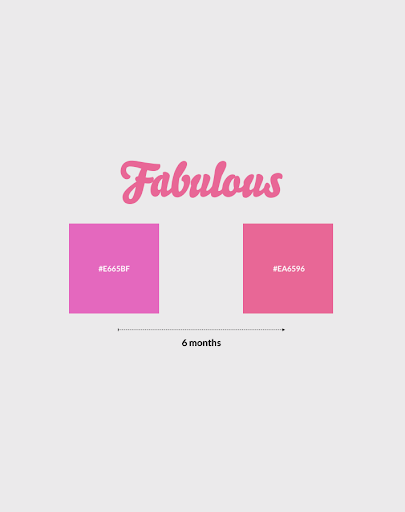
Source: Tech Reset Product Platforms
Speed to Market
Product Platforms

Objective
To provide a library of shared reusable components that will serve as building blocks from which title teams and brands across News UK and NewsCorp can reuse.

ShareBars across the business..
19 Sharebars = 19 code and design repetitions















NewsKit Design System

NewsKit Design System

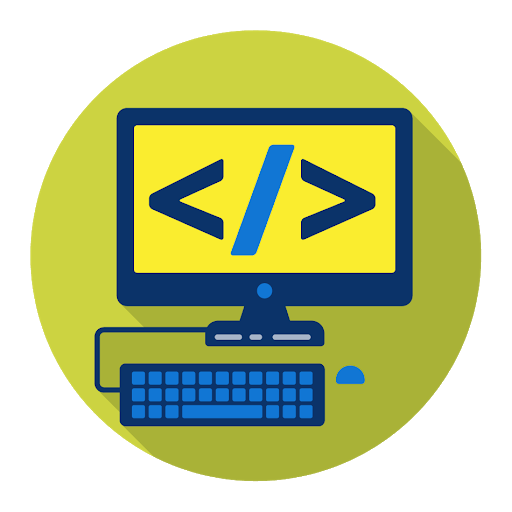
Why Design System?

- Cost Efficient 💰
- Reusable ♻️
- Speed to Market 🚀
- Scalable 👍🏼
- Standard ways of working 👭
- Consistent 🔝
NewsKit Components
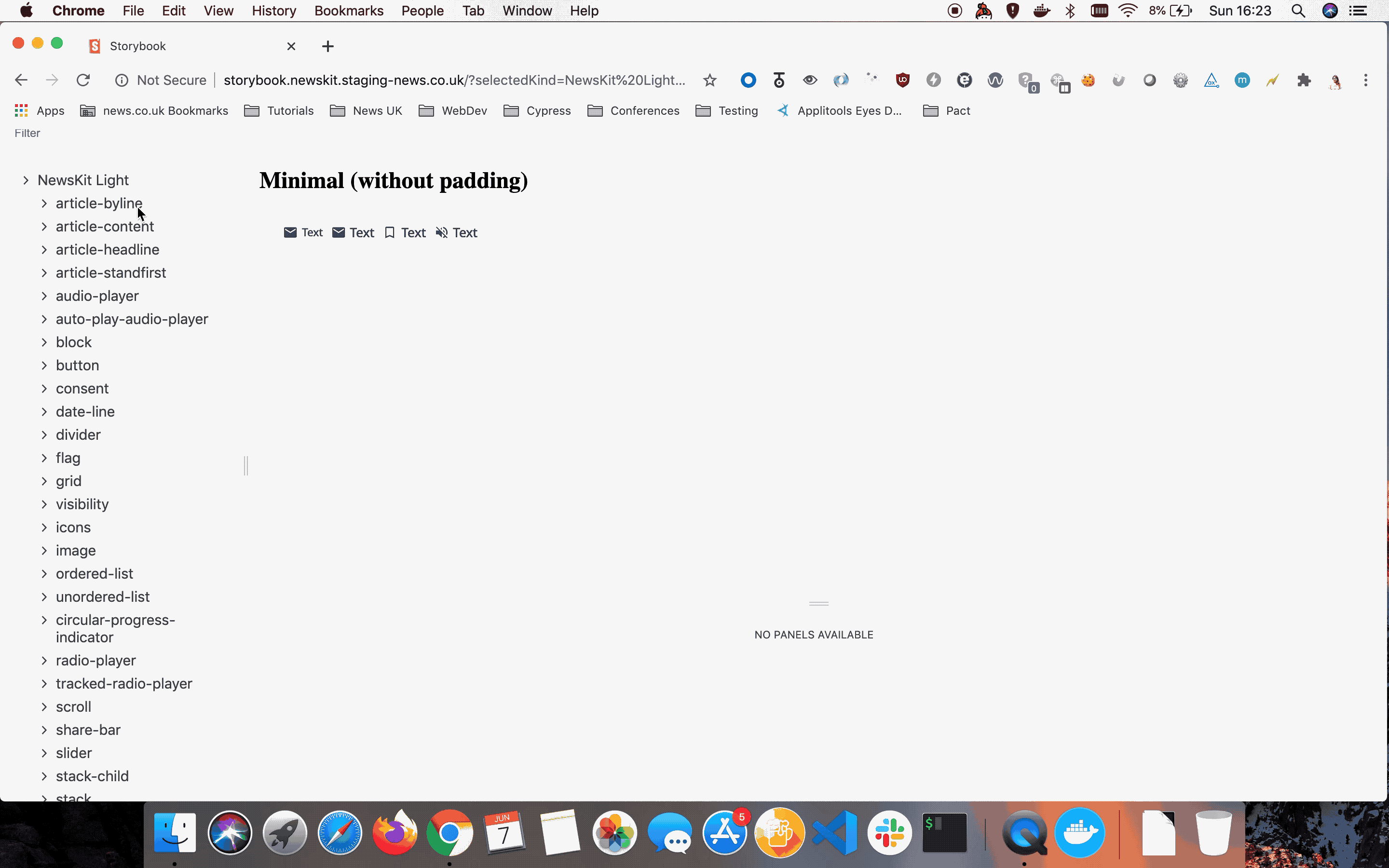
NewsKit Documentation Site
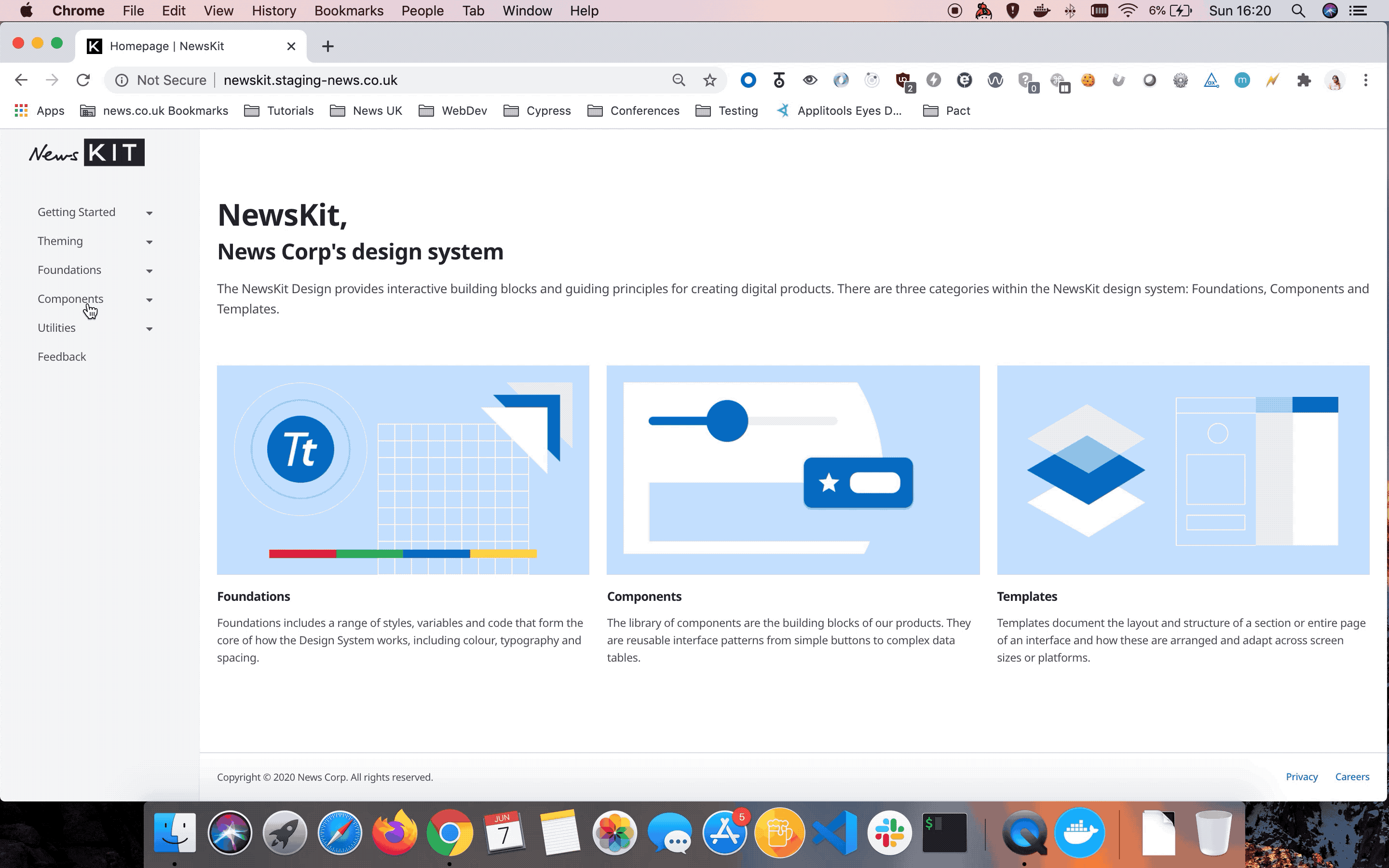
Testing Strategy

Testing Requirements
-
Test different components easily
-
Cross browser visual validation is a must
-
Write visual tests with less maintenance in mind
-
Deliver a high performing build pipeline
-
Build times must be less than 10 minutes
-
Integrate Design Review earlier on the process
-
Test for Accessibility on both Component and Site level
-
Catch functional issues earlier on
-
Have all the tests written before deploying a feature
Testing Strategy
- Unit testing
- Snapshot testing
- Component testing (NewsKit Components)
- Functional
- Visual
- Accessibility
- Front end testing (NewsKit Site)
- Functional
- Visual
- Accessibility
- Cross browser testing

Visual Testing is an important testing strategy here at News UK but…
Visual Tests are flaky!
Problem
Functional Testing Drawbacks
checkIfAllLiveblogPostsAreVisible() {
const failedPosts = [];
this.requiredLiveblogPosts.forEach(element => {
browser.scrollElement(element);
if(!browser.isElementVisible(element)) {
failedPosts.push(element);
}
});
return failedPosts.length === 0 ? true
: Error(`List of elements not visible: ${failedPosts}`);
}Visual Testing (Manually)

Visual Testing (Automated)
- It's not new!
- A lot of existing visual tools already (pixel by pixel comparison)
if(isBaselineFound) {
runSnapshot();
checkDifferences();
reportTestStatus();
} else {
promoteImageAsBaseline();
}
Problem: Flaky tests
Problem: Dynamic data
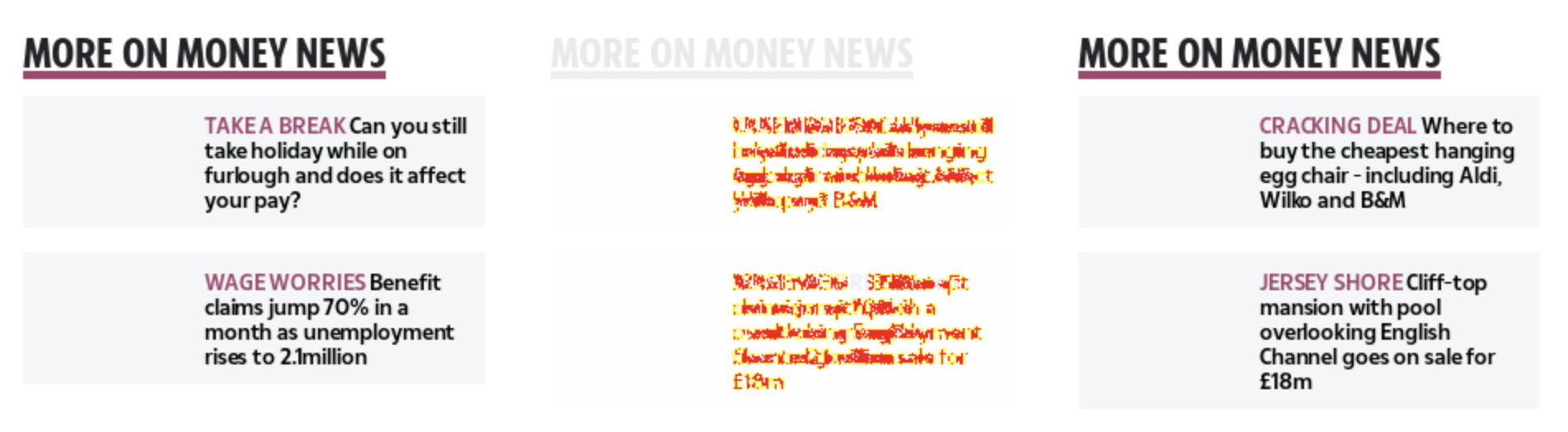
Problem: Cross browser visual validation

Production Visual Bugs

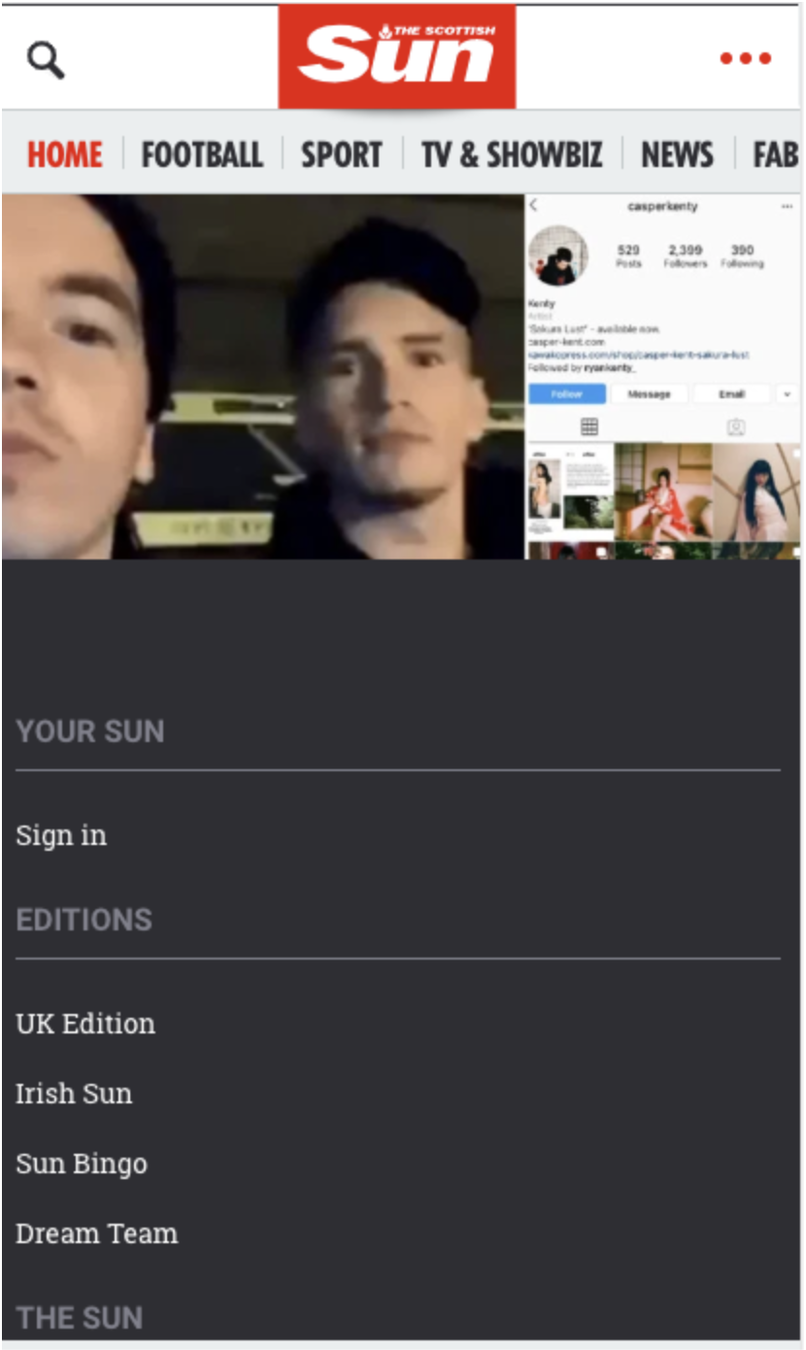

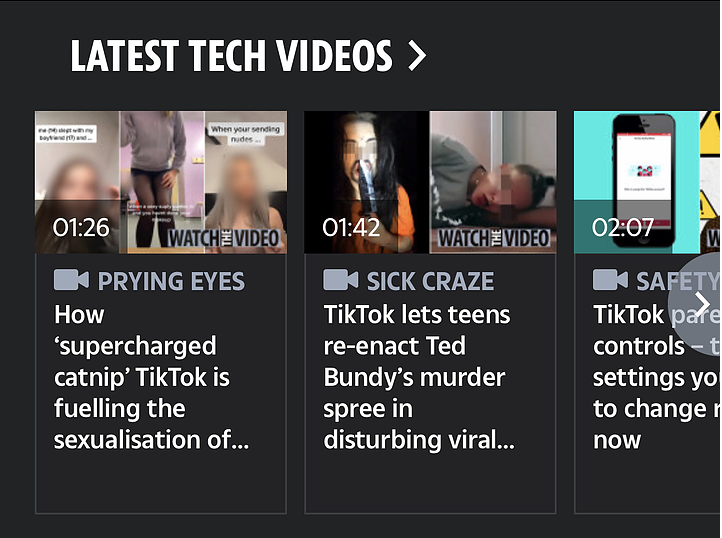
How can we meet our testing requirements and solve our visual testing issue? 🤔
POC Visual Testing Tools



UI Testing Tools
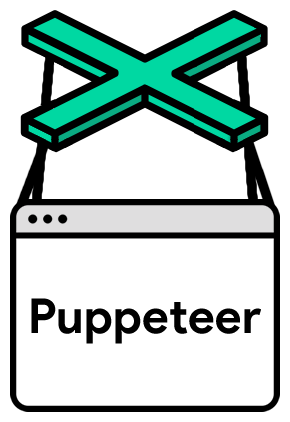


Testing Tools

Testing Tools






Overview of Visual Testing setup
Applitools Setup (Storybook)
module.exports = {
appName: 'DS Components',
batchName: 'DS Components',
storybookUrl: 'http://localhost:6006',
browser: [
{deviceName: 'iPhone 5/SE'},
{width: 1024, height: 768, name: 'firefox'},
{width: 1024, height: 768, name: 'ie11'},
{width: 1024, height: 768, name: 'chrome'},
{width: 1024, height: 768, name: 'safari'},
],
concurrency: 100,
viewportSize: {width: 1027, height: 768},
waitBeforeScreenshot: 5000,
};"dev:storybook": "start-storybook --ci -p 6006 -s ./fonts",
"eyes:storybook": "eyes-storybook --conf applitools.components.config.js",
"test:visual:comps:ci": "start-server-and-test
dev:storybook http://localhost:6006 eyes:storybook"npm i --D @applitools/eyes-storybookApplitools Setup (Cypress)
module.exports = {
appName: 'DS Site',
batchName: 'DS Site',
browser: [
{deviceName: 'iPhone 5/SE'},
{deviceName: 'iPad'},
{width: 1024, height: 768, name: 'firefox'},
{width: 2880, height: 1800, name: 'chrome'},
],
waitBeforeScreenshot: 5000,
concurrency: 20,
};
"serve:docs": "http-server public -p 8081",
"e2e:visual:docs:ci": "start-server-and-test serve:docs http://localhost:8081
'TZ=UTC cypress run
--config-file cypress/config/cypress.docs.visual.json'"npm i --D @applitools/eyes-cypress
npx eyes-setupWriting the visual tests
const routes = {
articleByline: '/components/article-byline',
audioPlayer: '/components/audio-player',
dateLine: '/components/date-line',
icons: '/foundations/icons',
radioPlayer: '/components/radio-player',
shareBar: '/components/share-bar',
spacing: '/foundations/spacing',
typography: '/foundations/typography',
welcome: '/index',
};
Object.entries(routes).forEach(route => {
const [pageName, path] = route;
describe(`${pageName} page`, () => {
it(`should pass visual regression test on ${pageName}`, () => {
cy.eyesOpen();
cy.visit(path);
if (!['spacing', 'welcome'].includes(pageName)) {
cy.get('[data-testid="sample-code"]')
.first()
.scrollIntoView({
easing: 'linear',
});
}
cy.eyesCheckWindow(`${pageName} page`);
cy.eyesClose();
});
});
});Visual Test Maintenance
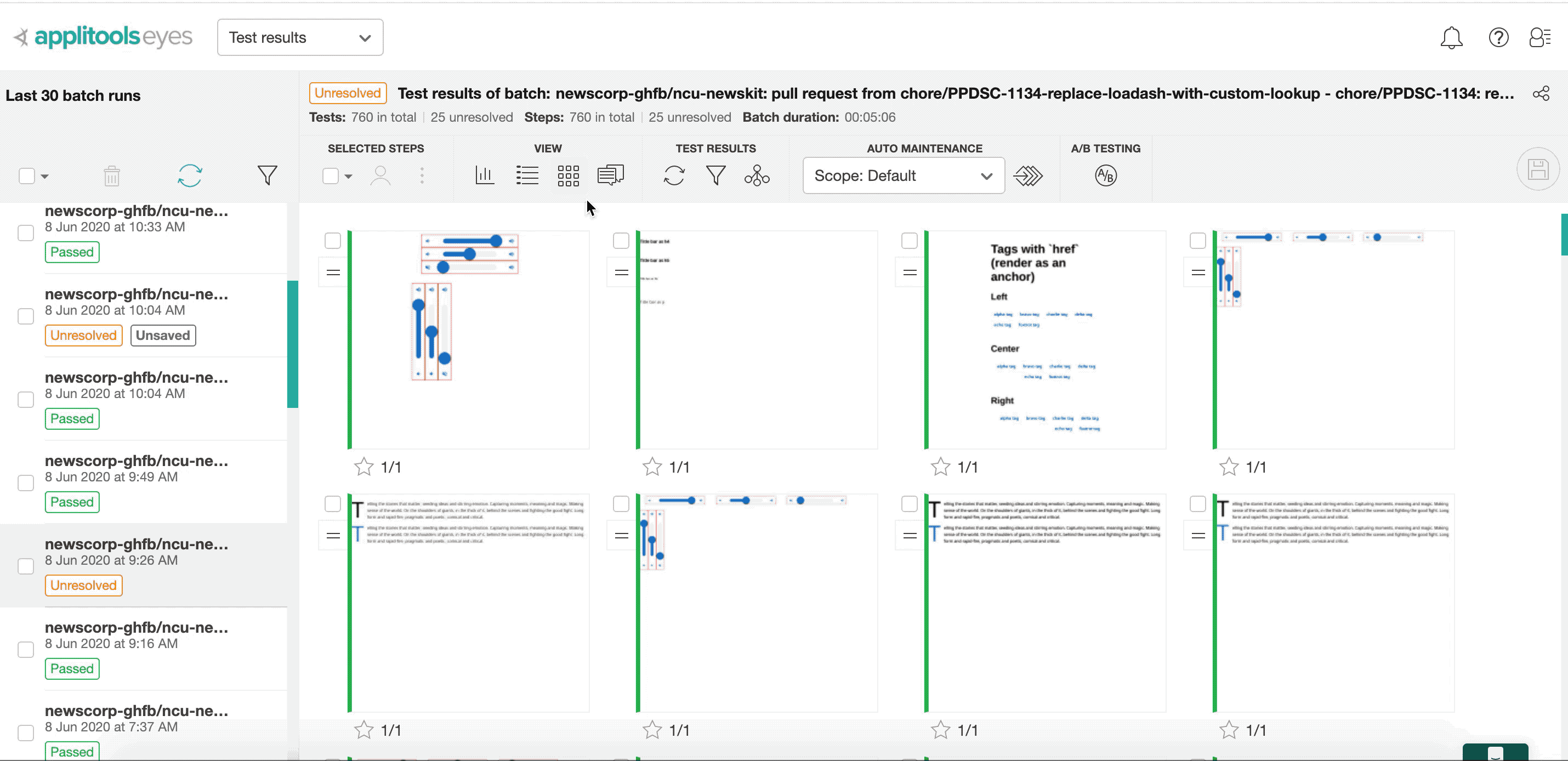
Dynamic Changes
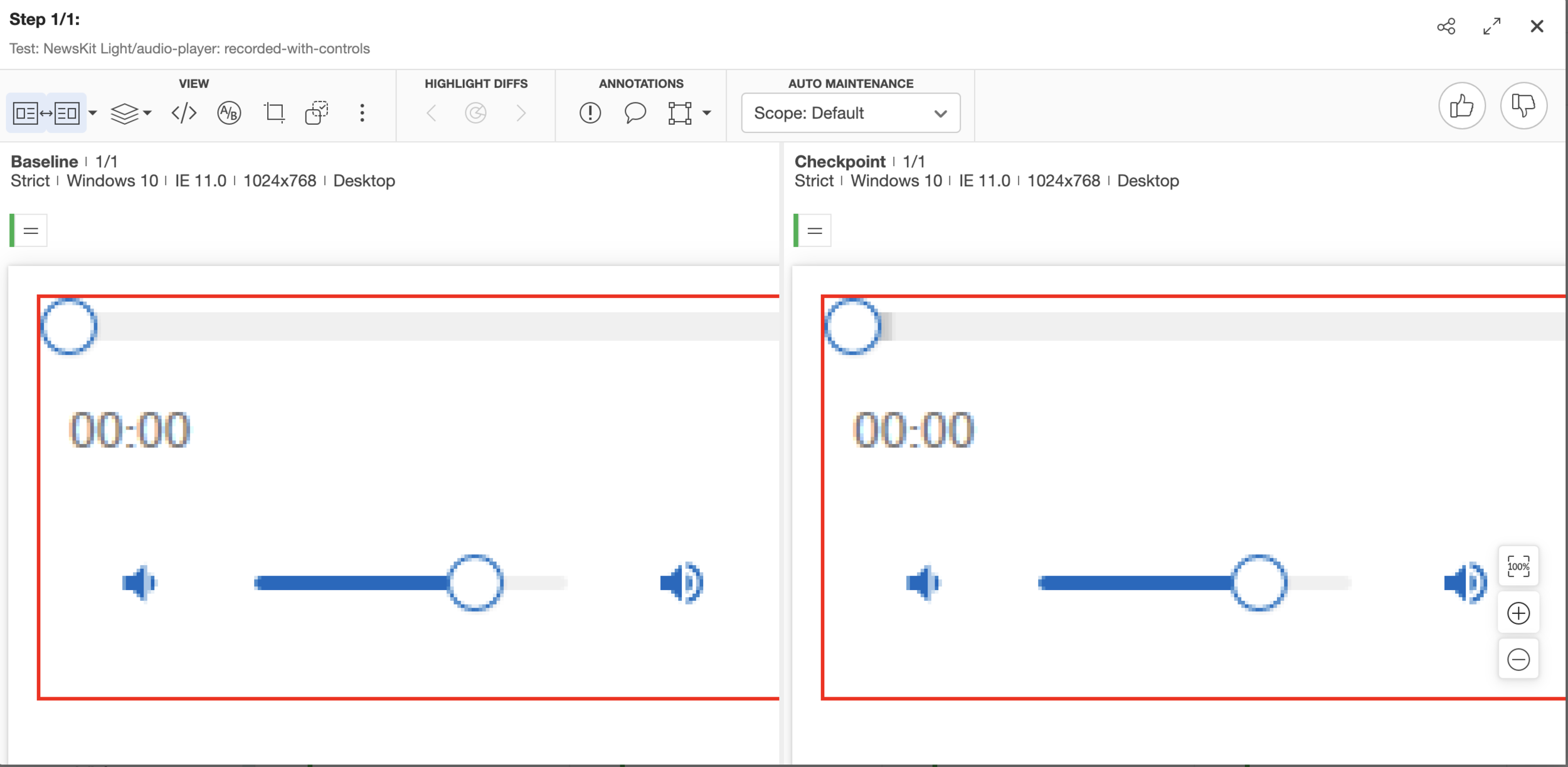
track loading
Overview of Accessibility Testing setup
Component Accessibility Tests
a11yComponentRules.forEach(component => {
describe(`${component.name} component`, () => {
it('should pass basic a11y test', () => {
cy.visit(`?name=${component.name}`);
cy.injectAxe();
if (component.disabledRules === undefined) {
cy.checkA11yWithDefaultRules();
} else {
cy.checkA11yWithCustomRule(component.disabledRules);
}
});
});
});npm i --D cypress-axe
// support/index.js
import 'cypress-axe';Automated Accessibility Tests
Screen Reader Accessibility Tests
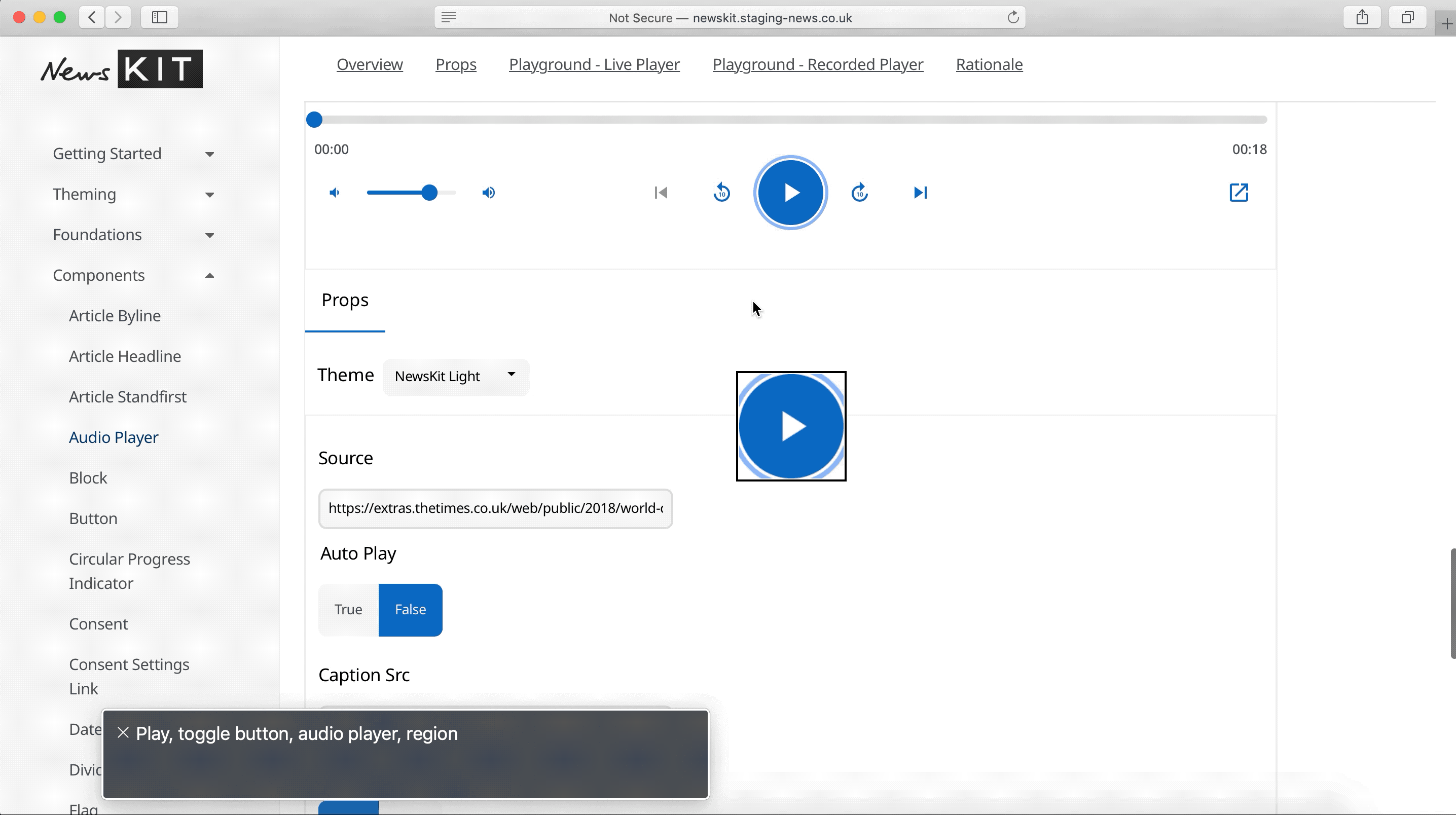
Testing Workflow

Quality is everyone's responsibility

Pull Request Guidelines
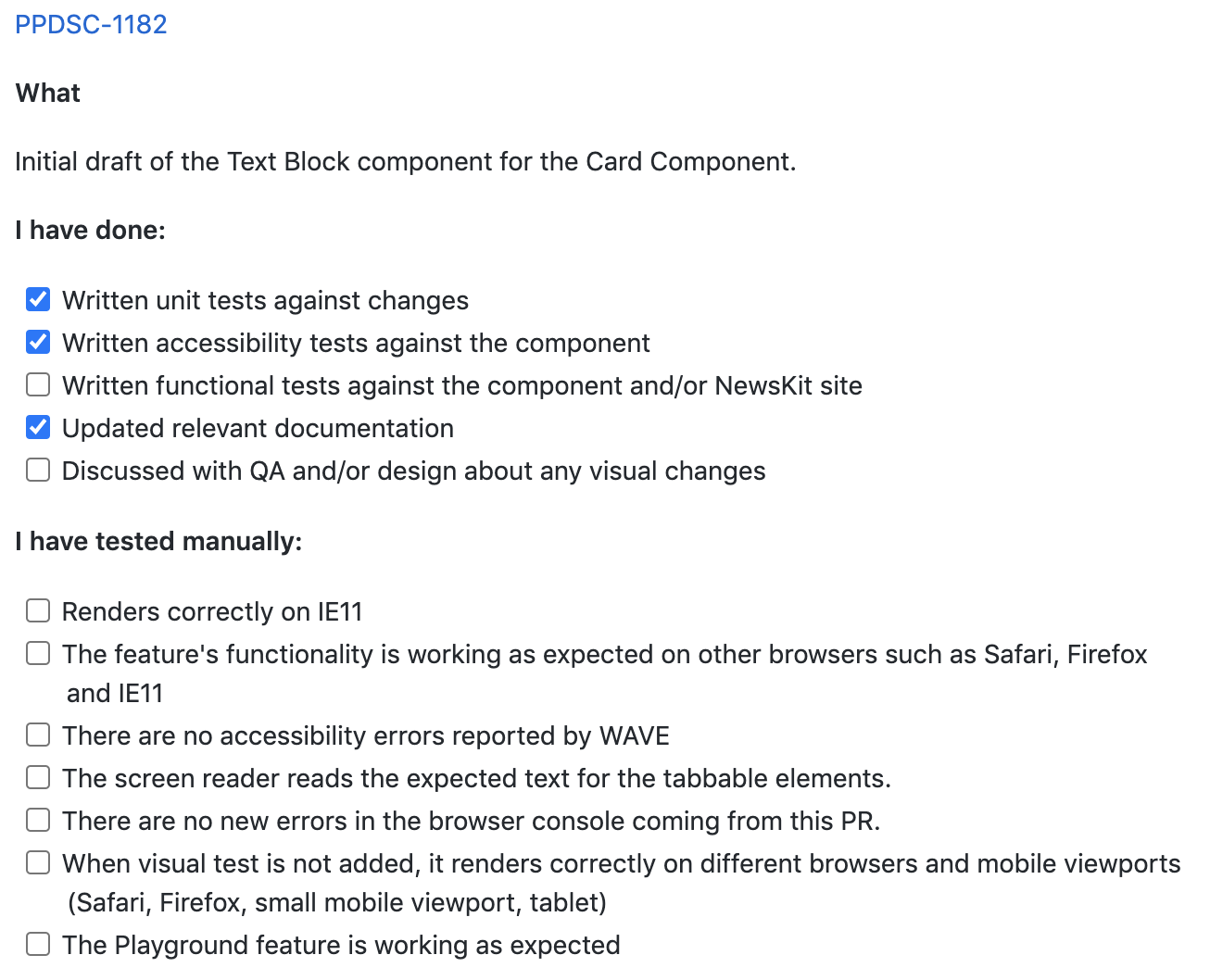
Build pipelines (PR Workflow)
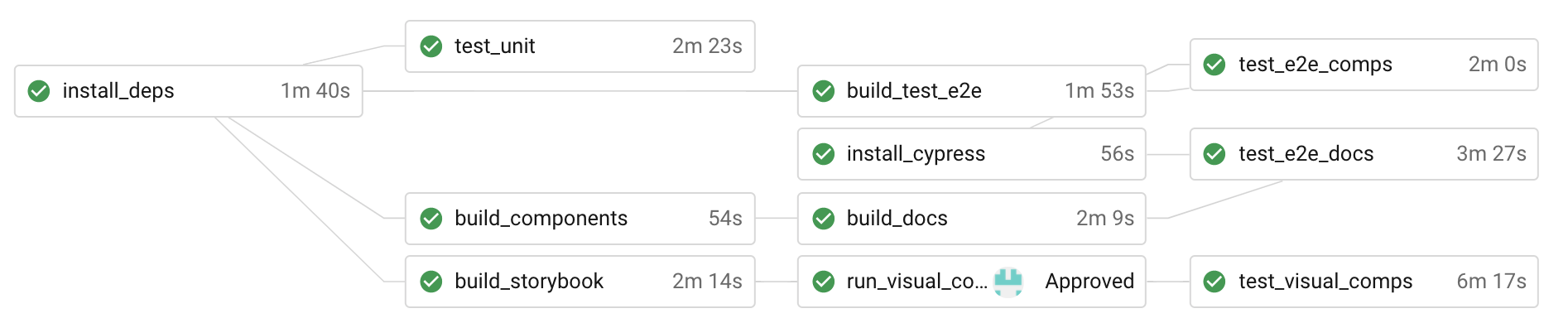
Build pipelines (Develop Workflow)
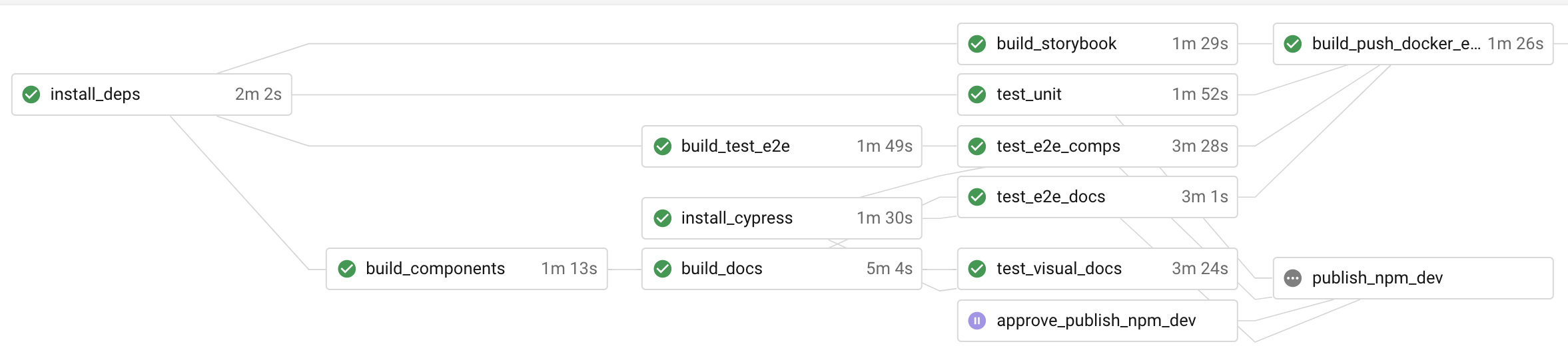
Github Integration
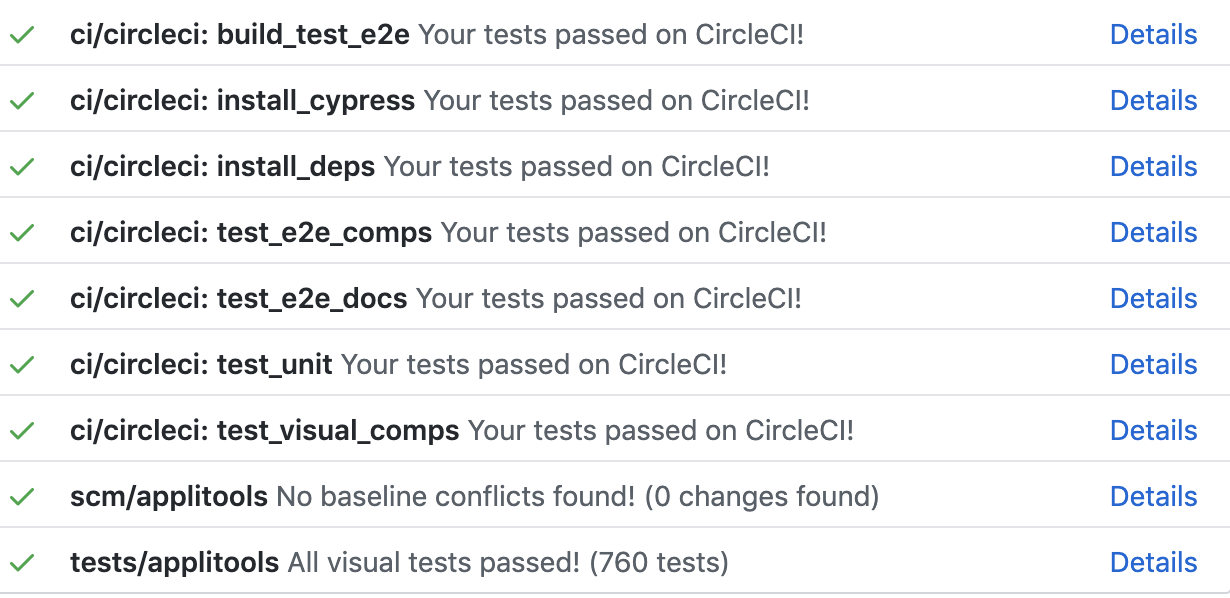
Slack Integration
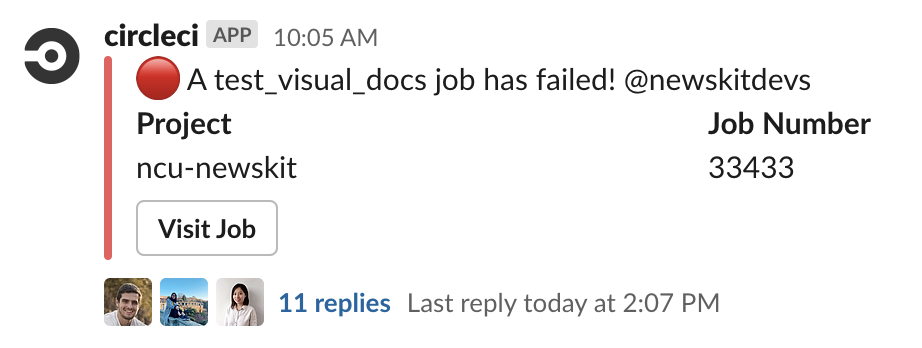
Applitools Experience

Development Team Feedback
👏🏼 Fulfills our testing requirements
👏🏼 Simplifies our visual testing process
👏🏼 760 component tests less than 5 mins
👏🏼 High performing build pipeline
👏🏼 Test maintenance simpler
👏🏼 Applitools support

Design Team Feedback
👏🏼 Focus on fine visual details
👏🏼 Great level of test coverage
👏🏼 When reviewing visual changes, Applitools dashboard is very intuitive once you grasp the basics.
👏🏼 AI functionality is a time saver

Improvements
🤔 Applitools UI could be more intuitive especially for new users
🤔 Ability to set Baseline images from actual UI design (Sketch/Figma/Abstract plugin?)
🤔 More visual love on Documentation Site (License restrictions)

Accessibility Score

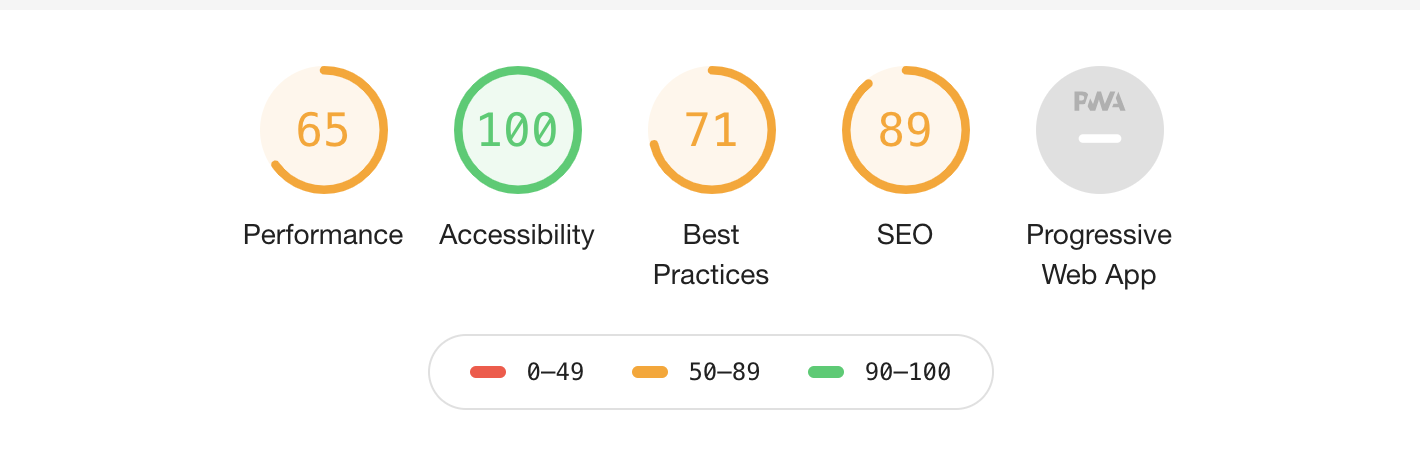
Supporting Times Radio
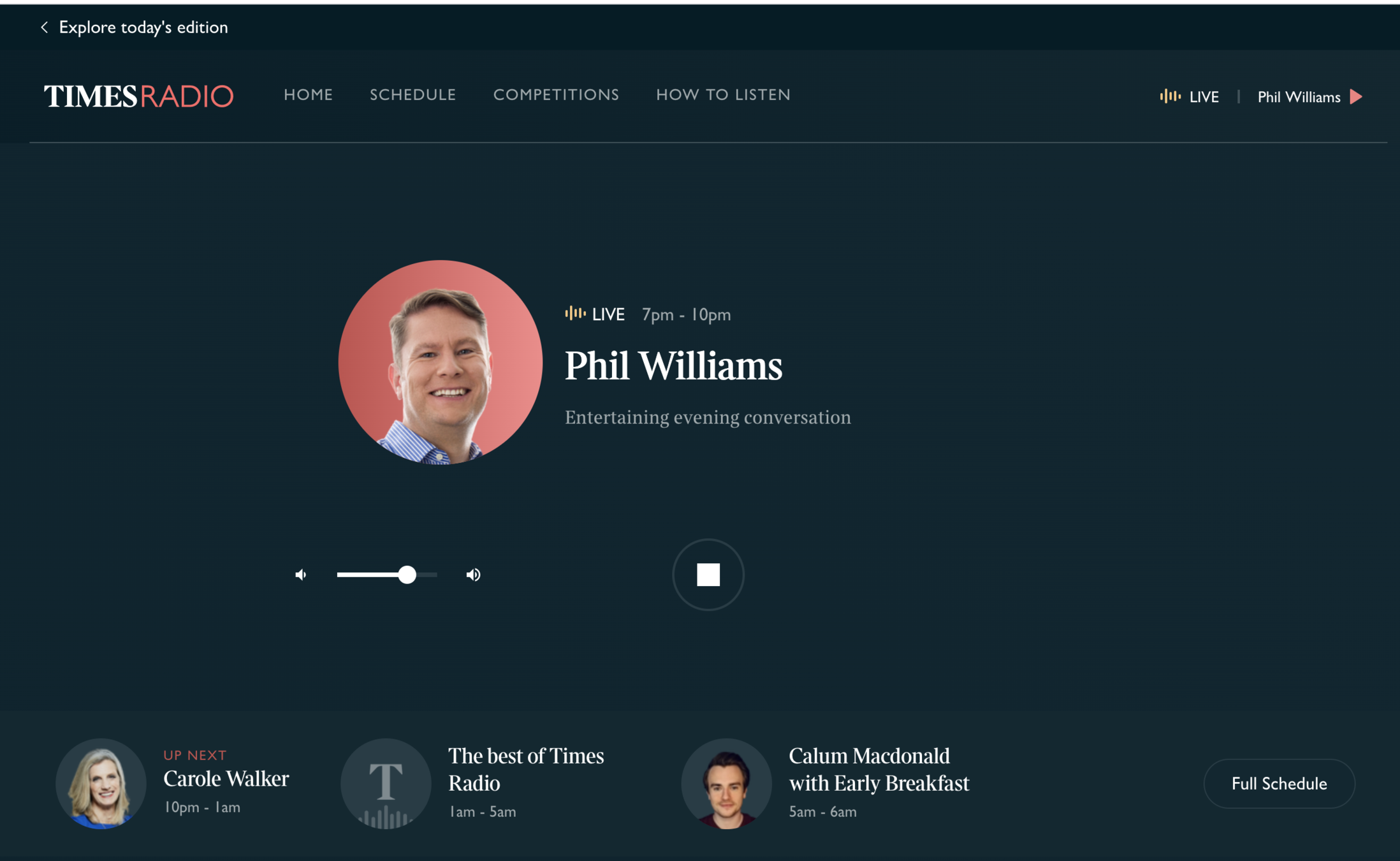
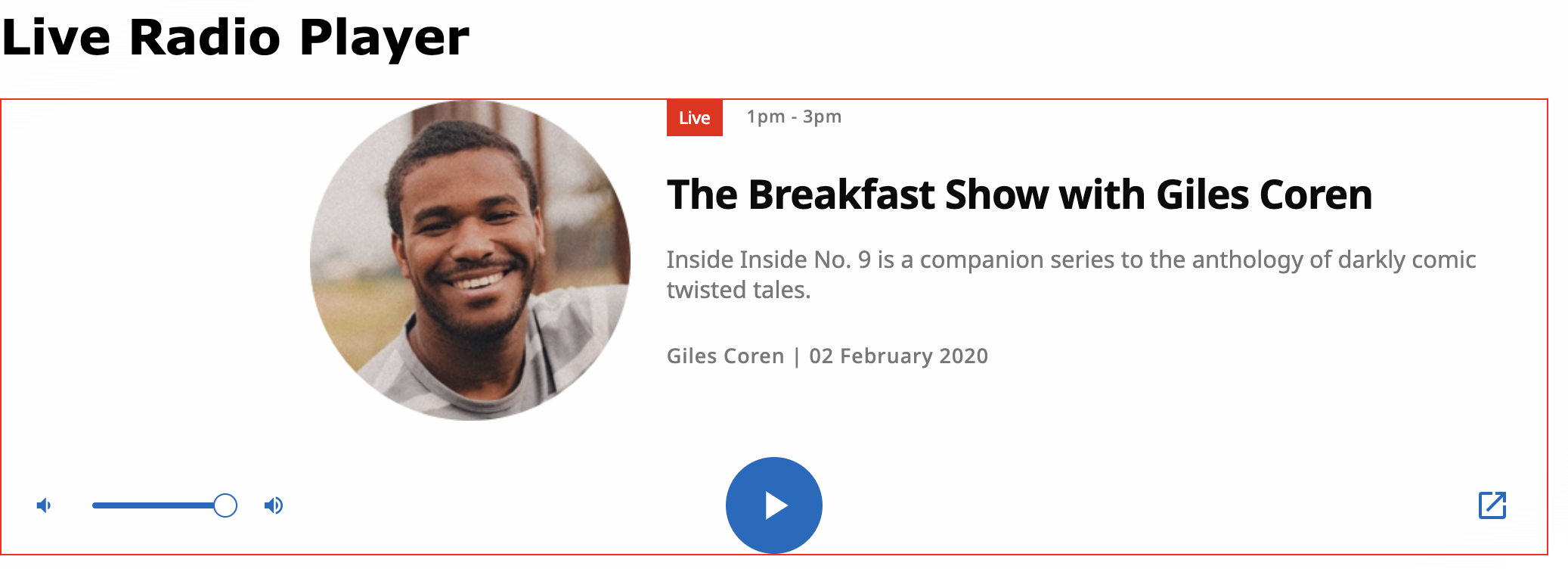
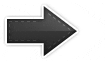
Use the right tools to support your testing 🙂
Questions?
Marie Drake, Principal Test Automation Engineer

