User testing
- UX testing - why it matters (story time)
- Methods
- Usability testing
- Analysis
Agenda
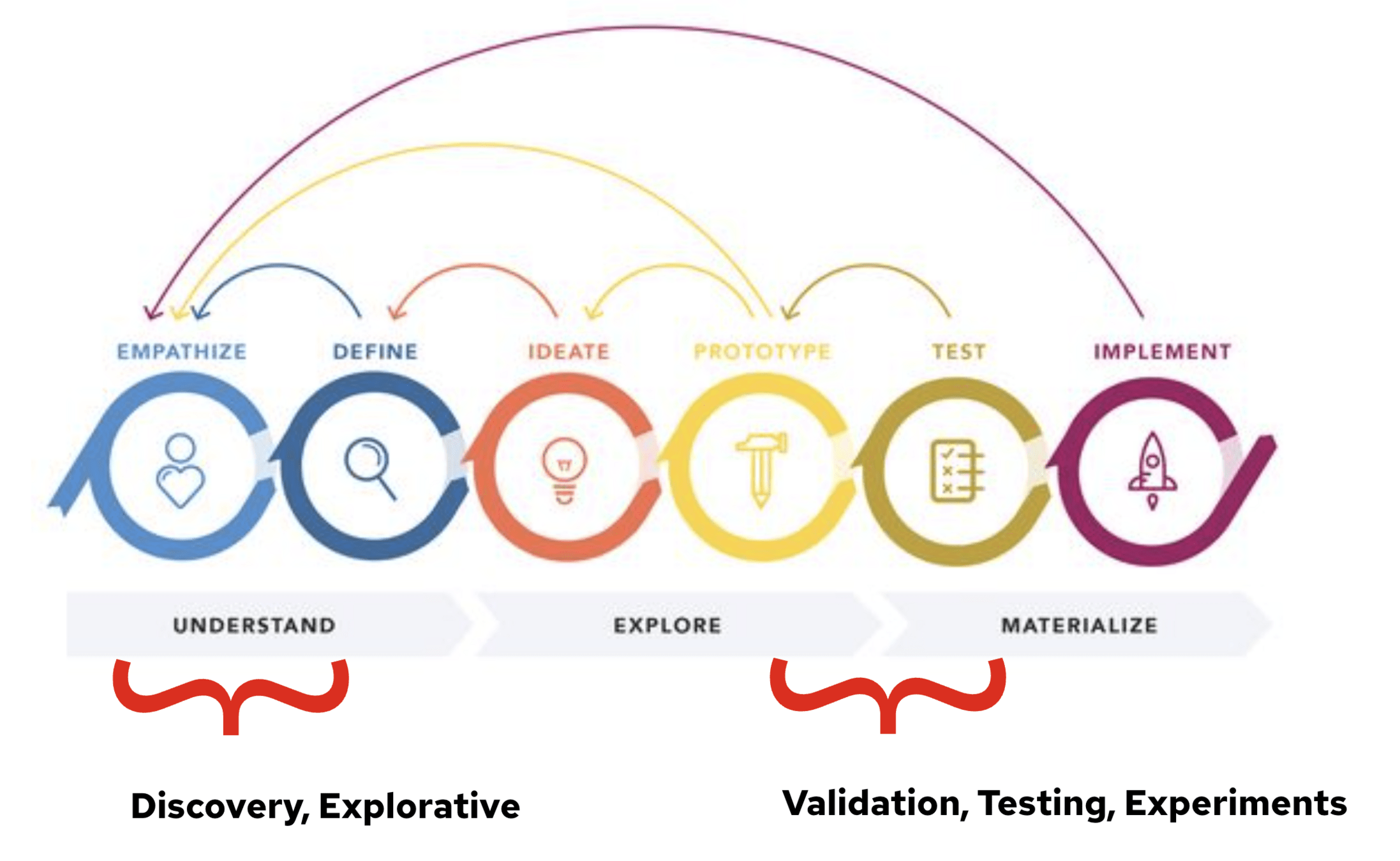
Where are we in the process?
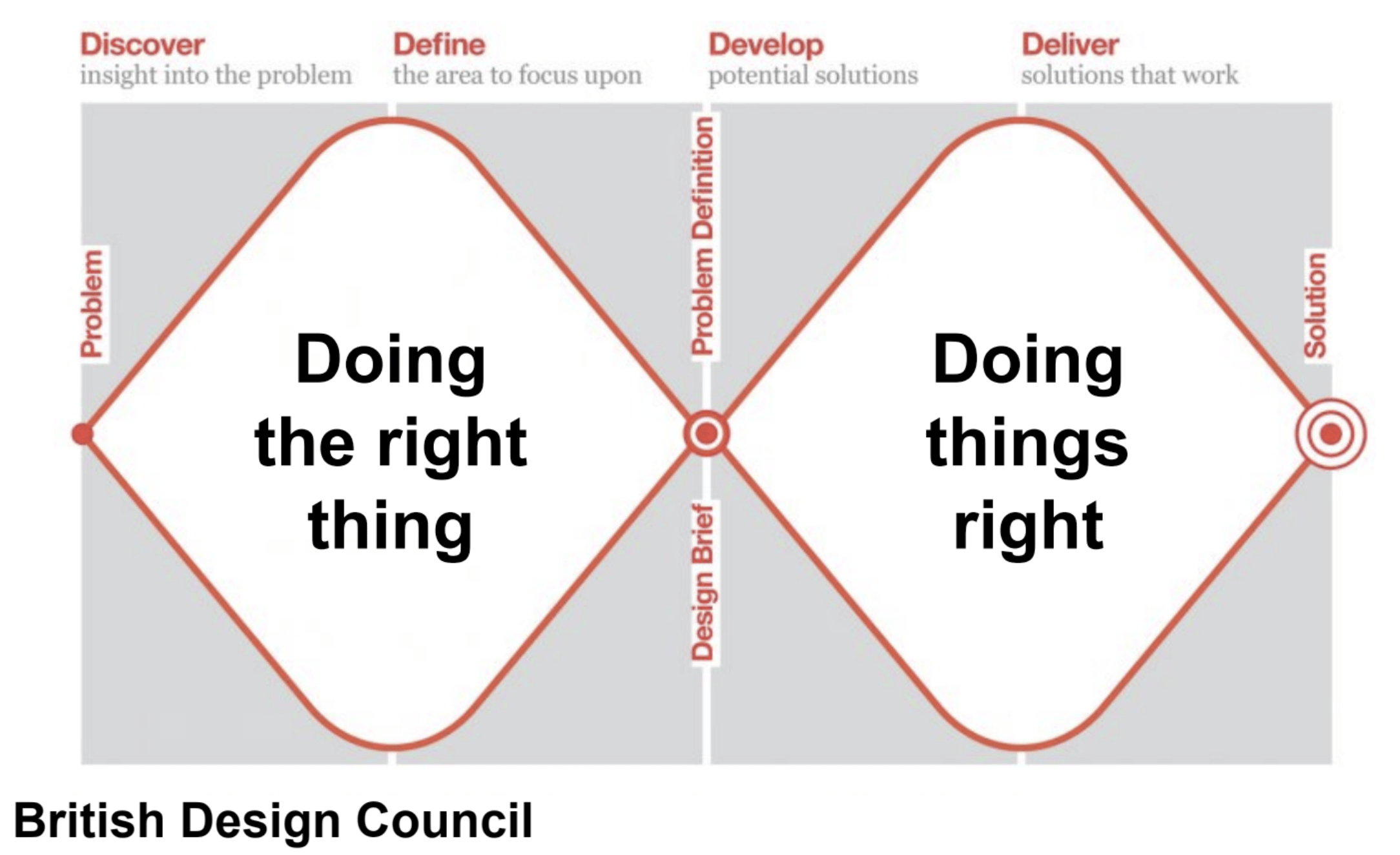
Doing things right...
How did the Lucky Fish alleviate iron deficiency?
https://luckyironlife.com/products/lucky-iron-fish

Test Early,
Test Often
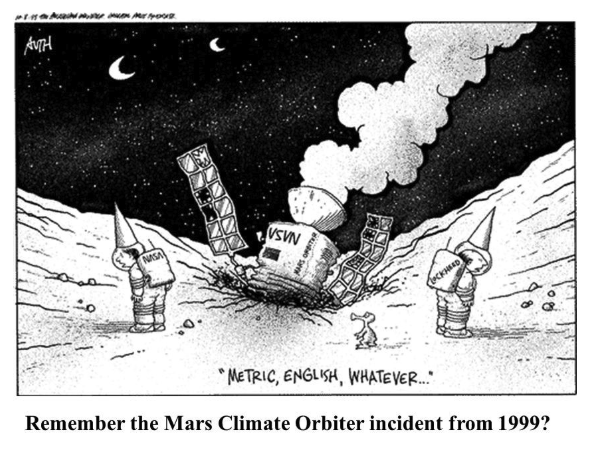
https://www.simscale.com/blog/nasa-mars-climate-orbiter-metric/
Fail fast,
Fail quickly
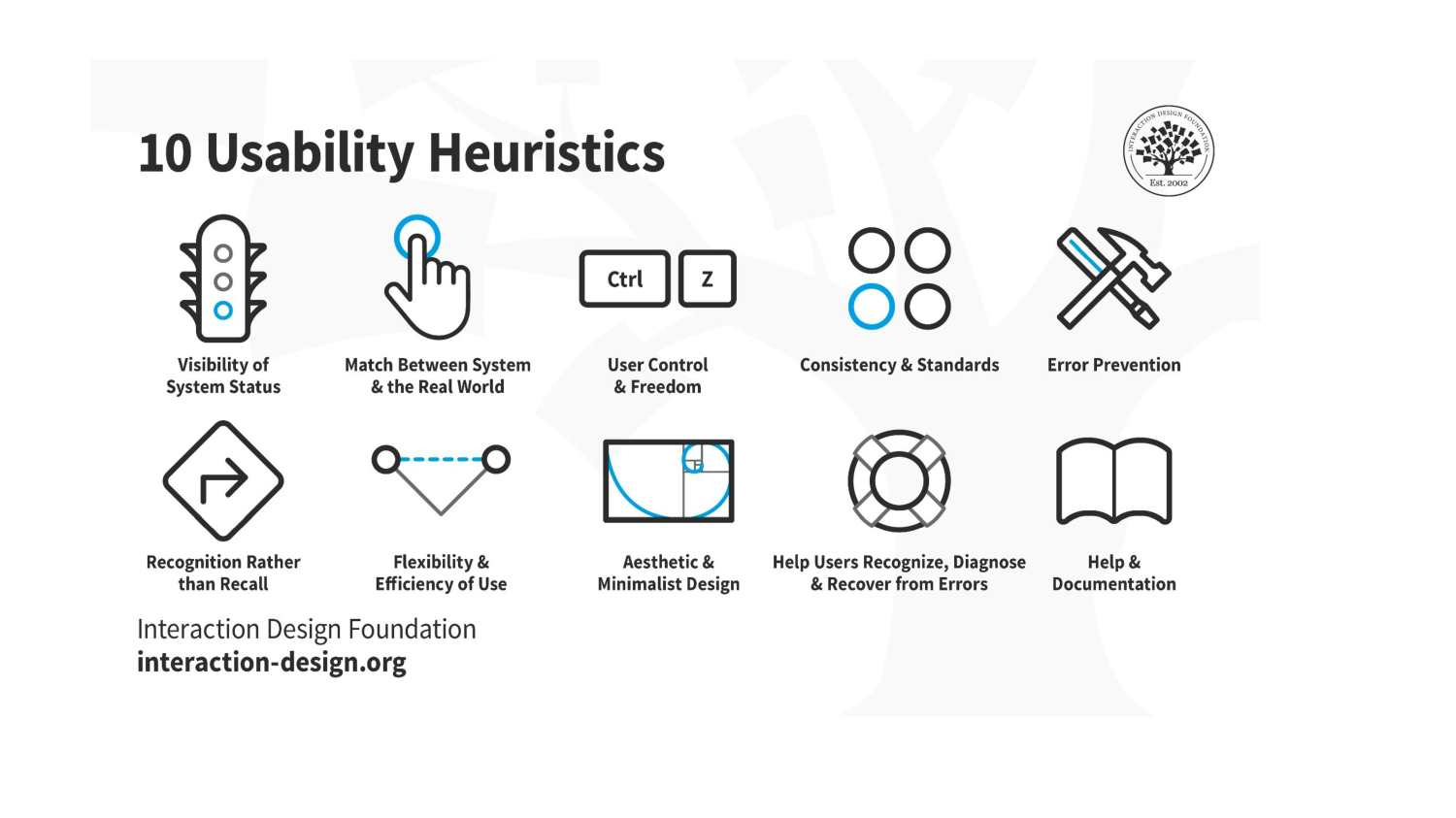
...do it before testing to save some time
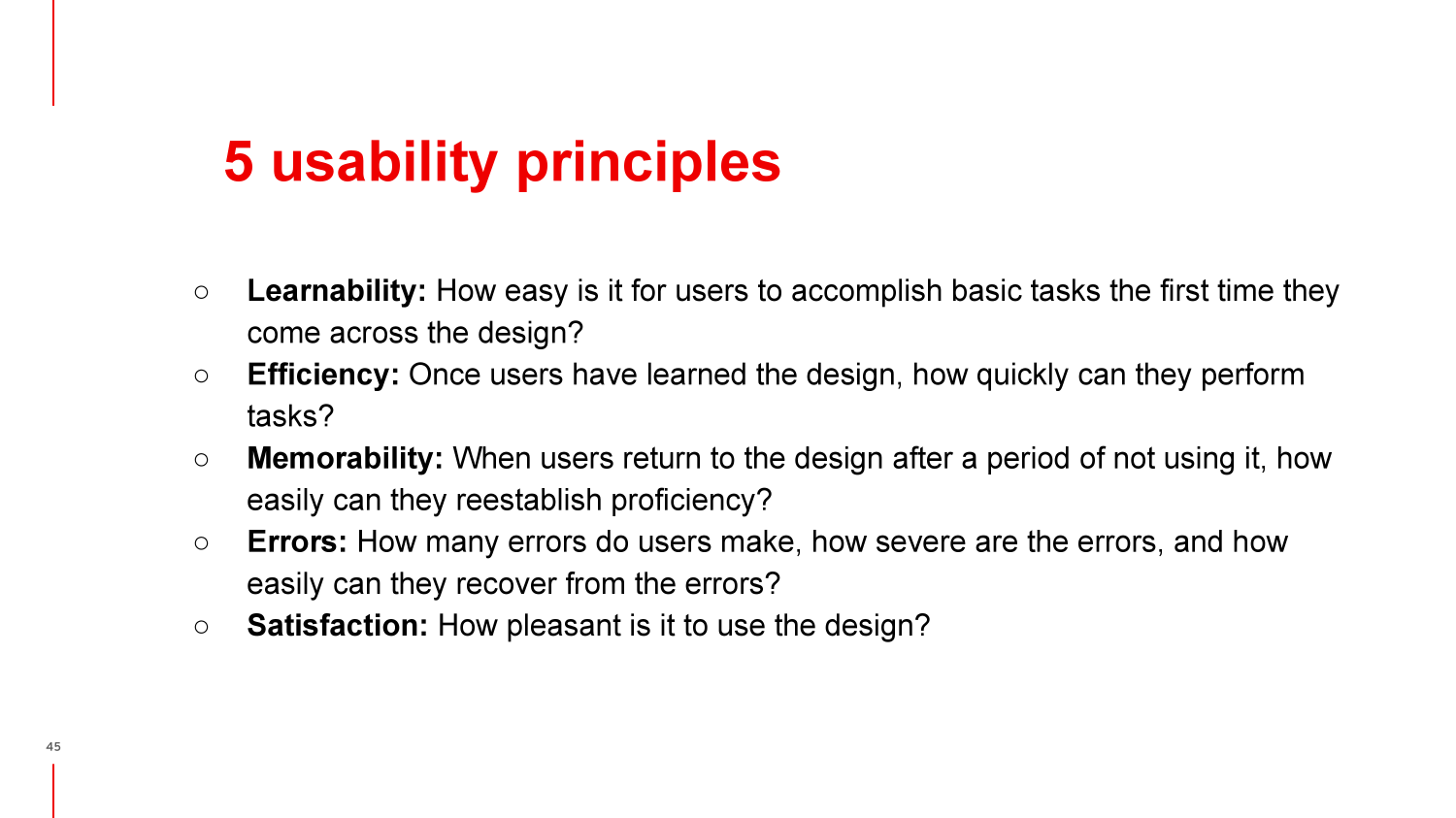
5 usability principles
Methods
| Methods | Questions | ||
|---|---|---|---|
| Qualitative | usability testing, wizard of oz, | Why? How? | Time-consuming, expensive, deep dive, 7 people |
| Quantitative | surveys, benchmarking, A/B test, umux | How many? How often? | quicker, superficial, data from analytics |
- 5-second test
- Usability testing
- Wizard of Oz
- Fake door test
- Tree testing
- UMUX
- Web analytics
- A/B testing
Some testing methods
moderated/non-moderated
self-reporting / behavioural
https://www.youtube.com/watch?v=X0FG0jCqLYQ - 5 second test
- evaluates the findability of topics within a website or app's navigation in a hierarchical, text-only version of the site.
Tree testing
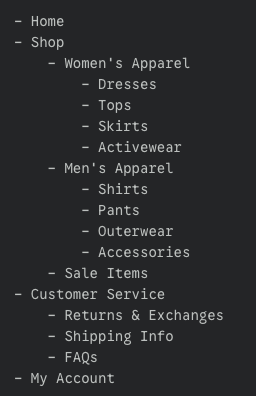
- 4-question survey designed to measure the usability
- Quick and cheap
- Benchmarking tool - support comparison
- Comes from the 10-question SUS, also UMUX-lite
UMUX
Usability Metric for User Experience
- [This system’s] capabilities meet my requirements.
- Using [this system] is a frustrating experience.
- [This system] is easy to use.
- I have to spend too much time correcting things with [this system.]
- comparing two versions of something to see which performs better
A/B testing
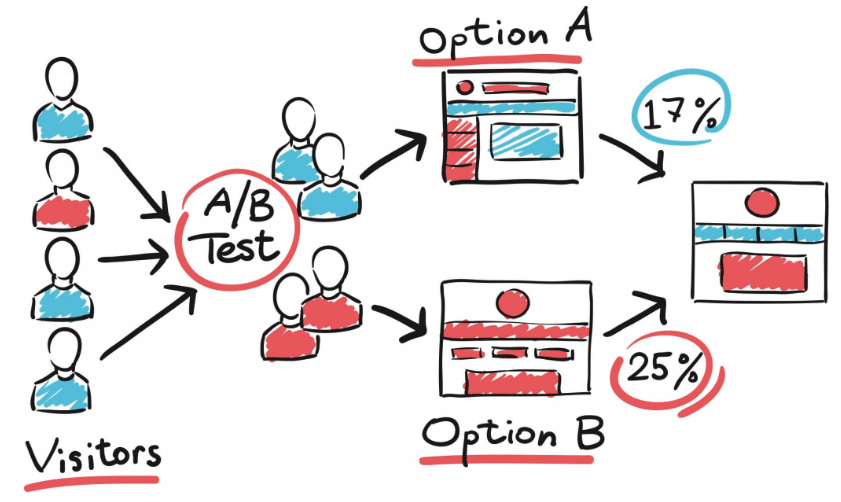
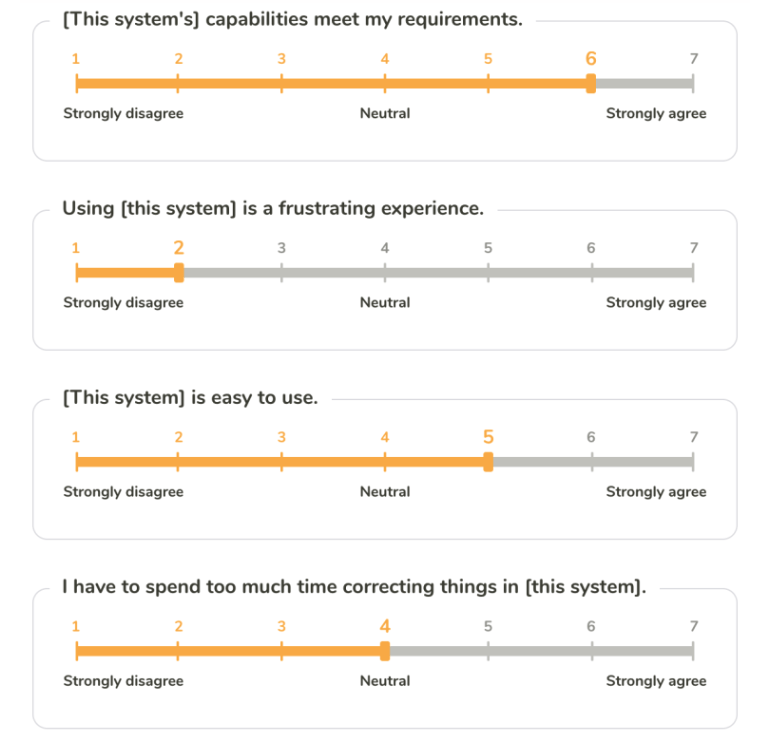
https://www.uxtweak.com/website-survey-tool
Fake door test
Did you know about McSpaghetti?

https://mcdonalds.fandom.com/wiki/McSpaghetti
https://www.youtube.com/watch?v=hKrWSXVx1bE
Wizard of OZ




What are you trying to find out?
Any questions? Hypothesis? What do you want to verify the most? Any uncertainty?
Even small tests matter.
Usability testing
1. PLAN
- What do we want to find out? What is the success?
- Create a script with tasks
2. Prototype
- Must work for the tested parts
- Make sure to have a landing page with the name and description
3. Testing
- Set up a stage - story, context, introduction
- Introduce the first task
- Probing questions
- Documentation
4. Analysis
- Affinity mapping
- How bad
- How often
- INSIGHTS
Structure
-
Introduction,
-
small talk, establish trust
Intro
-
Task 1
-
Task 2
-
Task 3
-
Open ended questons
Core
-
Do you want to add something?
-
Thank you
-
Reward (?)
Wrap up
Tips and tricks
-
Establish a relationship of trust and respect
-
Use open-ended questions
-
Nodding and affirming
-
Active listening
-
Inquiring and probing
-
"Why" (but use a different word)
-
Always return to the topic
-
Replace "typically" with "the last time you"
- Don't judge or comment
-
Don't explain
-
Don't lead (no leading questions)
-
Don't interrupt
-
Don't use closed-ended questions
-
Don't explain
-
Don't use double-barreled questions
-
Don't use hypothetical questions
Compare what they DO
with what they SAY


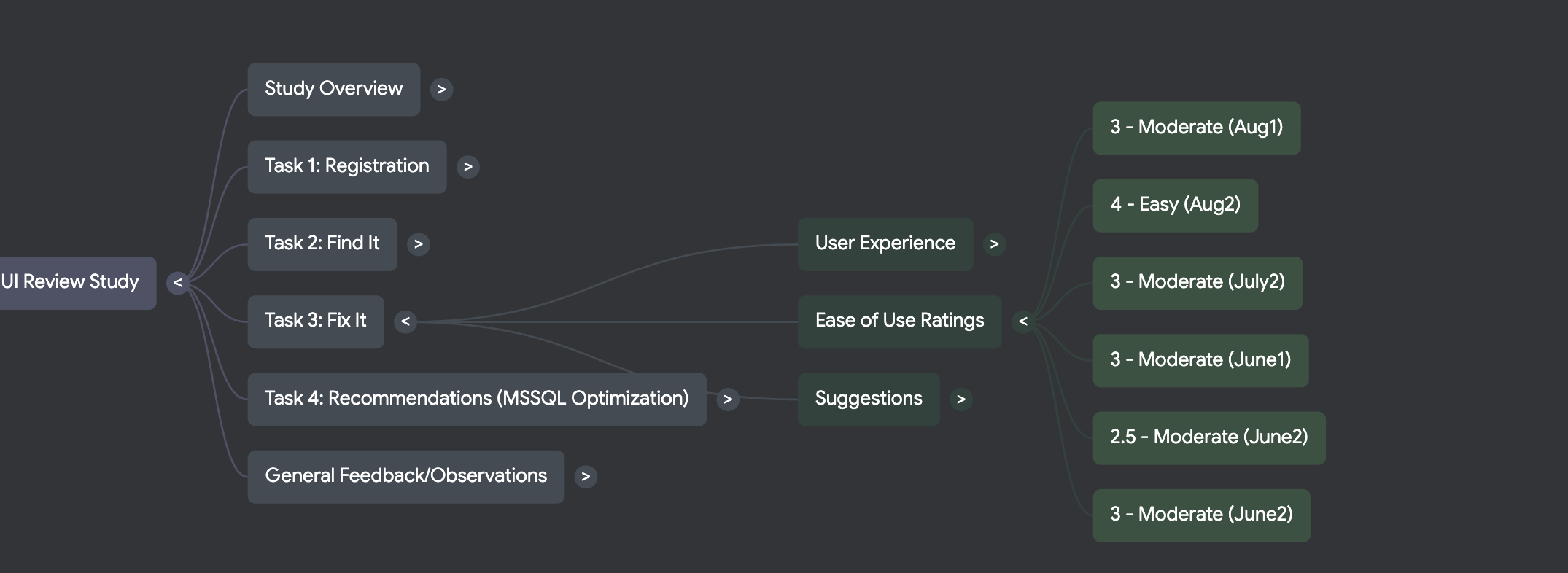

Data analysis
-
How bad?
High: an issue that prevents the user from completing the task at all
Moderate: an issue that causes some difficulty, but doesn’t prevent the user from completing the task
Low: a minor problem that doesn’t affect the user’s ability to complete the task
-
How often?
High: 30% or more participants experience the problem
Moderate: 11–29% of participants experience the problem
Low: 10% or fewer of participants experience the problem
-