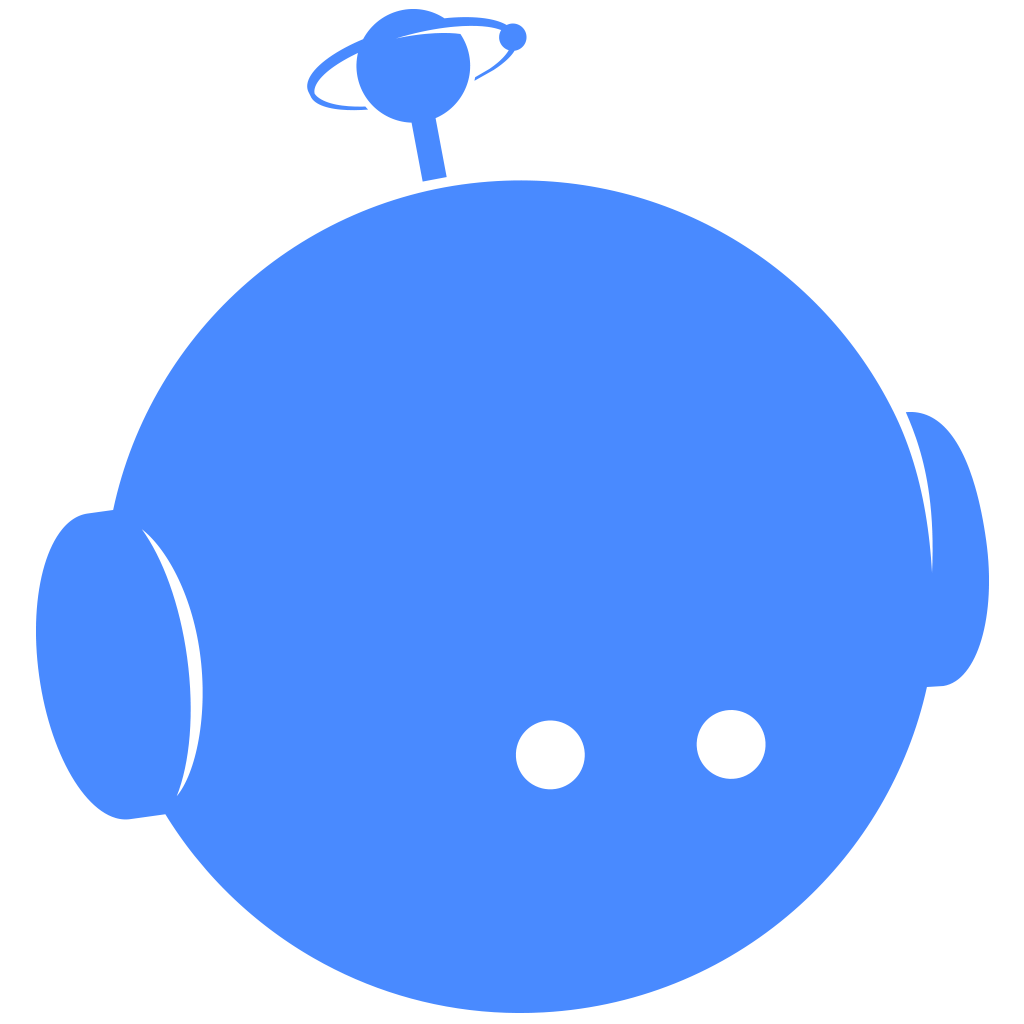
© 2018, Drifty, Inc. All rights reserved. Reproduction and distribution of this material is prohibited.
Getting an app into Ionic Pro
Package
Native builds
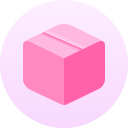
Monitor
Error reporting

Deploy
Live updates

-
Getting an app in Pro
-
Using your own repository
-
GitHub/Bitbucket integration
Getting an app in Pro
1. Create the app locally

2. Create the app in Pro

3. Link the local app to the app in Pro
ionic link --pro-id 66b739ab

4. Push the code to Pro
git push ionic master

-
Create an app locally
-
Run it locally
-
Create the app in Pro
-
Link the app
-
git push ionic master
-
See it being built
-
Edit it
-
git add .
-
git commit -m "Button"
-
git push ionic master
-
See it being built
Using your own repo
1. Get the app into Pro, as usual

We already did this
2. Create your repo

3. Add your repo as a remote

git remote add...
4. Push to one or the other

git push ionic master
git push origin master
-
Create the repo
-
Add the remote
-
git remote --verbose
-
Edit the app
-
git add .
-
git commit -m "Button"
-
git push origin master
-
See it in the repo
-
git push ionic master
-
See it being built
GitHub integration
1. Get the app into Pro, as usual

We already did this
2. Create and add remote to your

GitHub repo as usual
git remote add...
We already did this
3. Connect to GitHub

4. Push to GitHub

git push origin master
5. Pro automatically pulls and builds

-
Connect to GitHub
-
Edit the app
-
git add .
-
git commit -m "Button"
-
git push origin master
-
See it being built