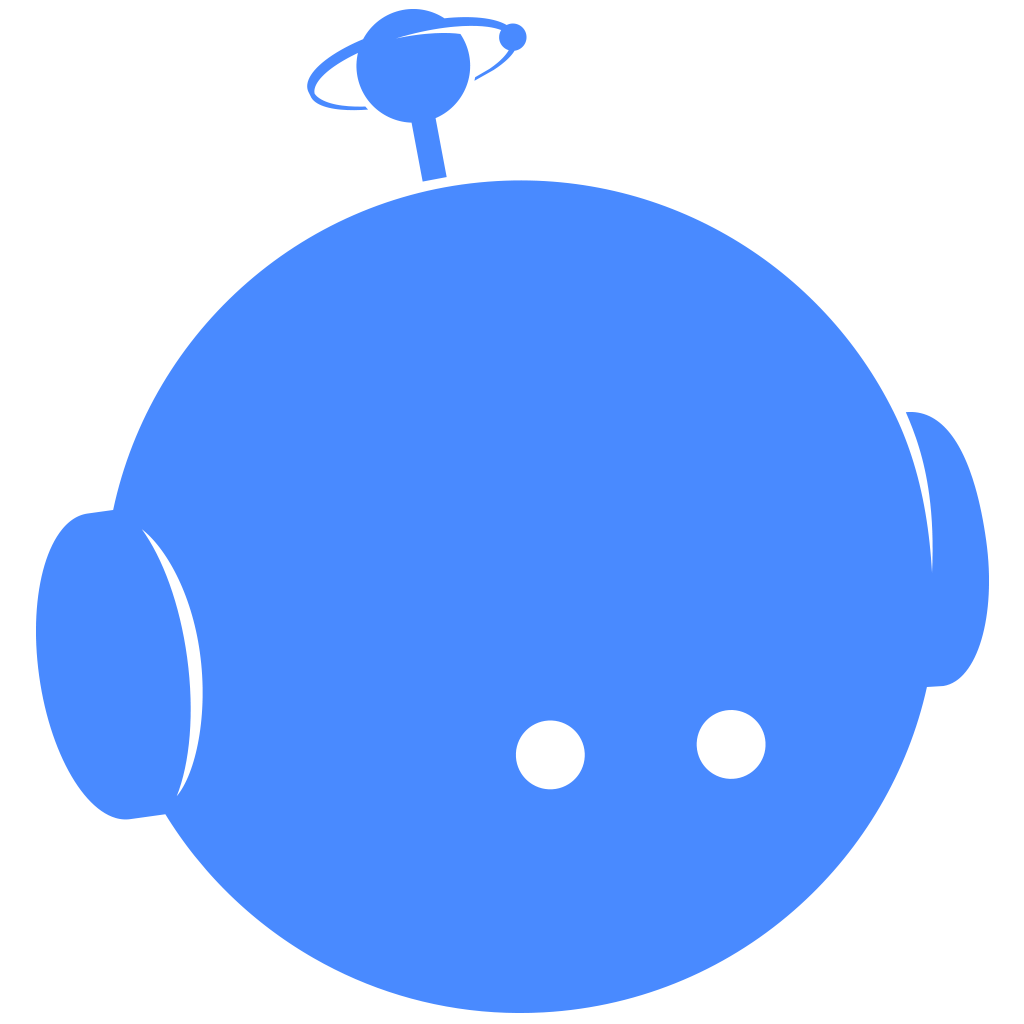
© 2018, Drifty, Inc. All rights reserved. Reproduction and distribution of this material is prohibited.
This video shows how to use Ionic Pro Package
Package
Native builds
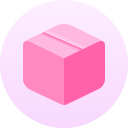
-
Overview
-
Demonstration
What's Ionic Pro Package?
Package lets you build native app binaries for iOS and Android in the cloud
It's perfect for developers who don't have Xcode or Android Studio
The builds are consistent, rather than based on varying environments amongst your development team
And it's easy! You just choose a build and press a button
Package is only available with Developer, Team and Enterprise accounts!
Package is not available with Starter accounts

To explain Package, I'll diagram the key steps
Then I'll demonstrate it in the Pro dashboard
Your Local Ionic Project
You work on your project locally
Your Local Ionic Project
git push ionic master

When you're ready, push it to Pro
Your Local Ionic Project
git push ionic master


Pro automatically builds each push


Your Local Ionic Project
git push ionic master

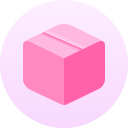
You choose a build, then Package



Your Local Ionic Project
git push ionic master

Package creates an .ipa or .apk
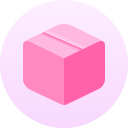



.ipa
.apk
Your Local Ionic Project
git push ionic master


You upload the .ipa or .apk to an app store
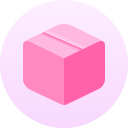



.ipa
.apk
Your Local Ionic Project
git push ionic master


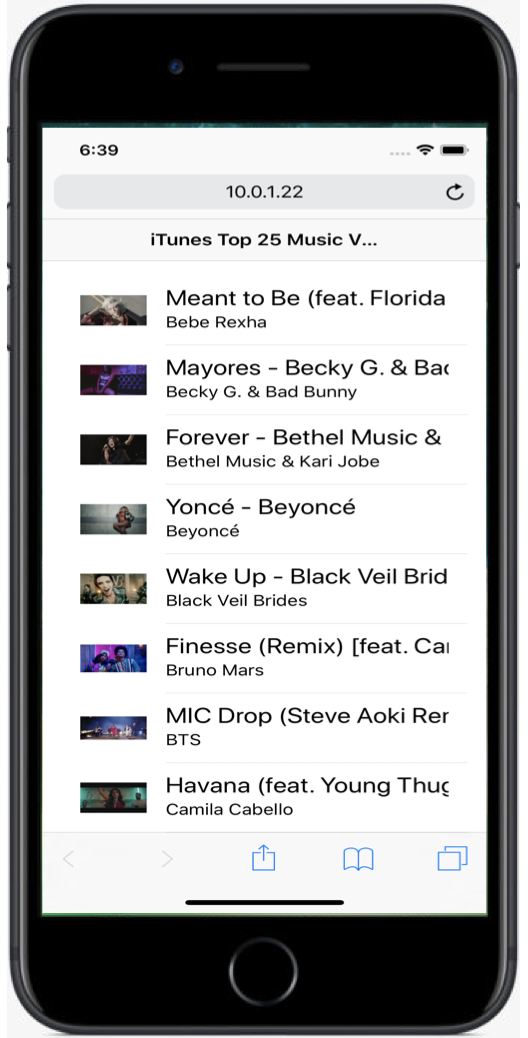
Your users get the app from the store
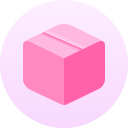



.ipa
.apk
Your Local Ionic Project
git push ionic master

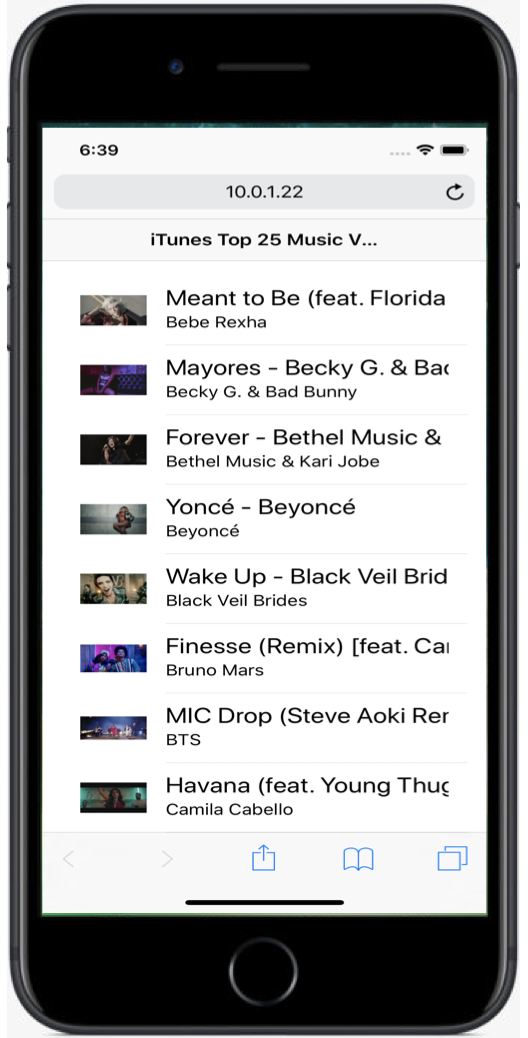
Or, you install directly on your own device
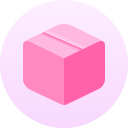



.ipa
.apk
Demonstration
I've created an app and pushed it to Pro
Instructions for getting an app into Pro are covered on another video
I've already done a couple of things
I've already done a couple of things
Instructions on generating credentials
are found in the Pro Docs:
ionicframework.com/docs/pro > Package > Generating Credentials
I've create iOS credentials
Here are the types of credentials needed for development and production builds, for iOS and Android
| OS | Development | Production |
|---|---|---|
| iOS |
.p12 .mobileprovision Can only run on the device specified when creating the credentials. |
.p12 .mobileprovision Can run on any device when the app is in the Apple App Store. |
| Android |
No files needed. Can only run on devices that allow the installation of development builds. |
.keystore Can run on any device. |
A security profile is Ionic's term for a set of credentials
| OS | Development | Production |
|---|---|---|
| iOS |
.p12 .mobileprovision Can only run on the device specified when creating the credentials. |
.p12 .mobileprovision Can run on any device when the app is in the Apple App Store. |
| Android |
No files needed. Can only run on devices that allow the installation of development builds. |
.keystore Can run on any device. |
You can create a development security profile
| OS | Development | Production |
|---|---|---|
| iOS |
.p12 .mobileprovision Can only run on the device specified when creating the credentials. |
.p12 .mobileprovision Can run on any device when the app is in the Apple App Store. |
| Android |
No files needed. Can only run on devices that allow the installation of development builds. |
.keystore Can run on any device. |
You can create a production security profile
-
I already have an app up in Pro
-
Run it locally
-
Note the app ID (bundle ID / applicationID)
-
Select Android build — no security profile needed
-
Select iOS build — a security profile is needed
-
Create security profile in Pro
-
Select iOS build using the new security profile
-
Download .ipa and install on phone for testing