Title Text

Title Text
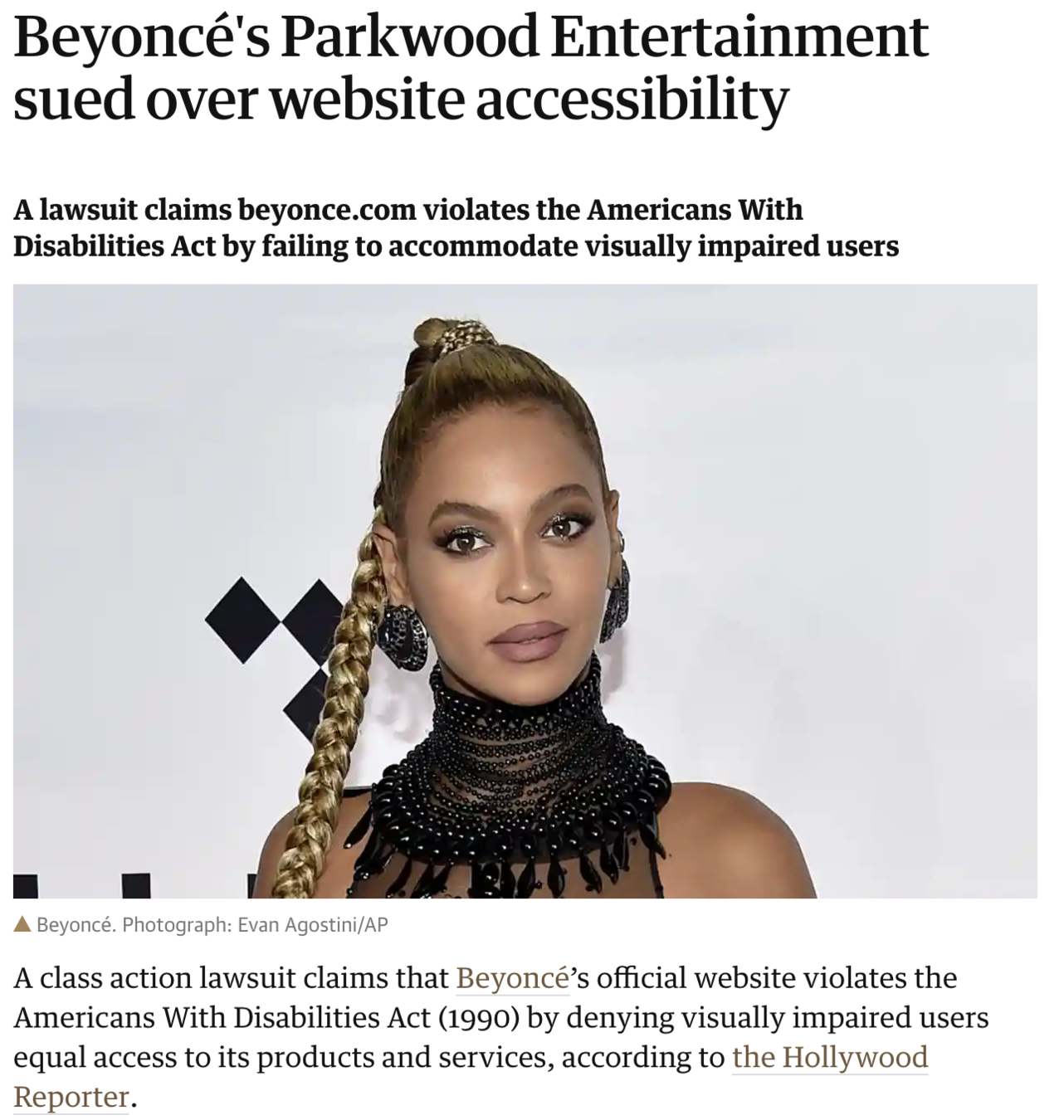





$10M
Vue your media with accessibility
🤓 #m16y 🤓

Me as 👩💻
Senior FrontEnd Developer

@MayaShavin
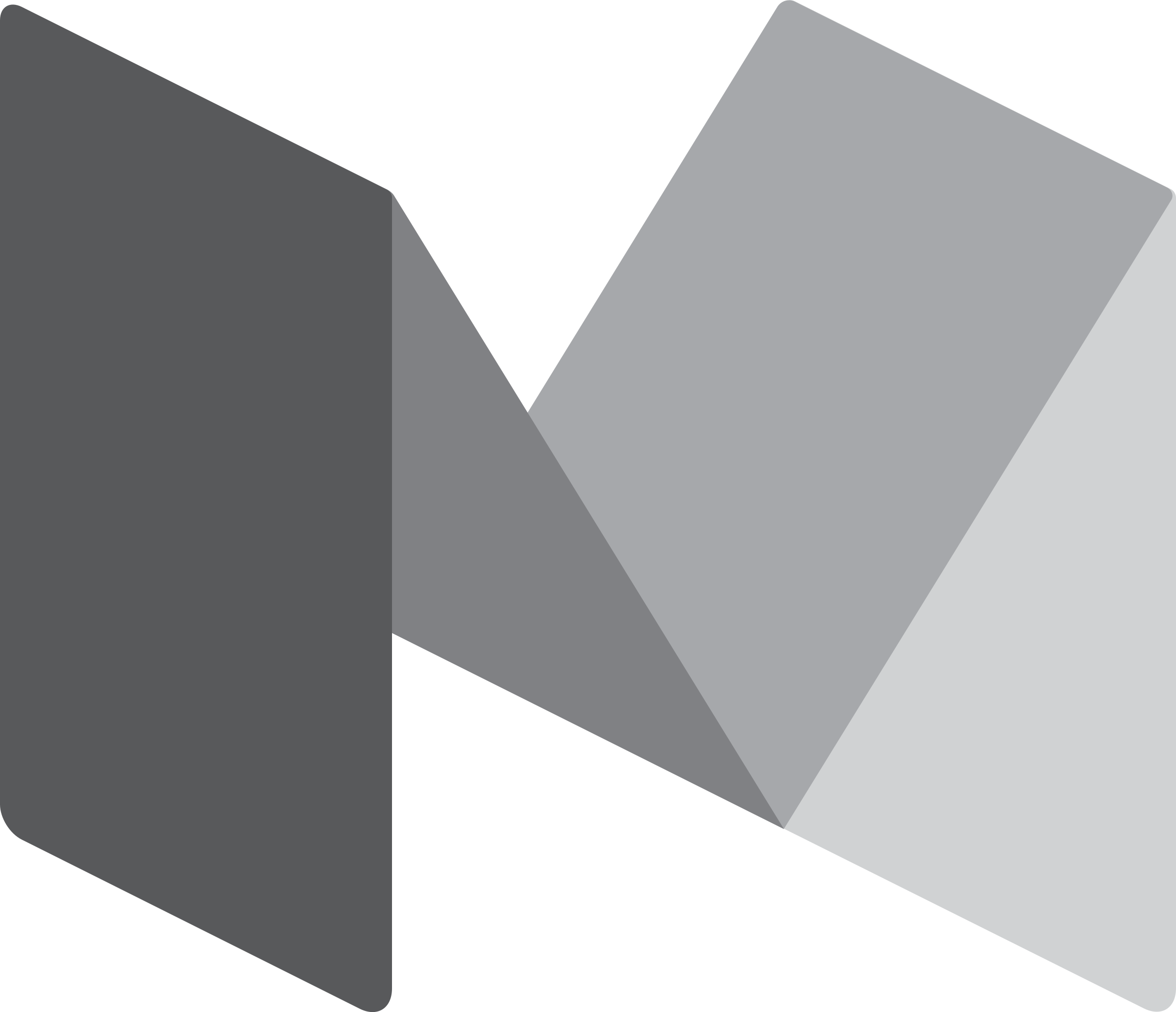

This talk is about...
- 🤔 What is media accessibility?
- 😰 The current challenges
- ✅ Techniques for media accessibility
- 🚀 Developing efficient accessibility policy

Accessibility is
See
Understand
Use




Media Accessibility (m16y)
Use of color
Background images

Visual alternative

😰 Challenges

Photophobia
Light sensitivity
HEADING
Contrast sensitivity


HEADING

https://www.uat.edu

Deuteranopia


Tritanopia

The color game



Achromatopsia



Blindness
✅ Techniques

Dark Mode
Light Mode
filter
invert()
.darkMode {
filter: invert(1);
}


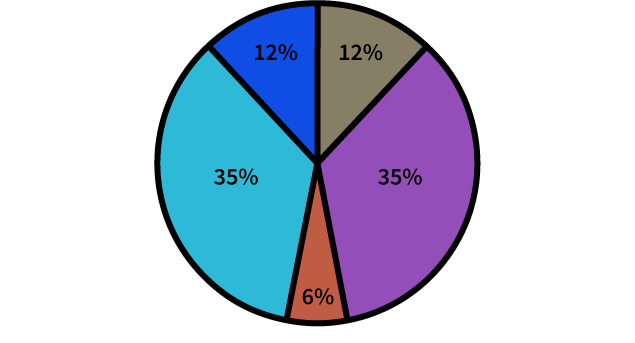

Contrast sensitivity


.container {
display: flex;
align-items: center;
justify-content: center;
position: relative;
background-color: black;
}.banner {
width: 100%;
height: 100%;
position: absolute;
opacity: 0.6;
}.title {
z-index: 2;
font-size: 50px;
color: white;
}.container {
display: flex;
align-items: center;
justify-content: center;
position: relative;
background-color: black;
}.banner {
width: 100%;
height: 100%;
position: absolute;
opacity: 0.6;
}I'm a title

.banner {
filter: brightness(
var(--bannerBrightness)
);
}.title {
position: absolute;
margin: auto;
z-index: 2;
font-size: 50px;
color: white;
}<img class="banner"
.../><img class="banner"
style="--bannerBrightness:60%"
.../>.banner {
width: 100%;
height: 100%;
position: absolute;
opacity: 0.6;
}.title {
z-index: 2;
font-size: 50px;
color: white;
}I'm a title



Color blind?

No CSS Solution!
😱






Achromatopsia


<img
alt="Superdry Dry Originals Pocket T-Shirt"
data-color="Vintage Brick Red"
...
/>

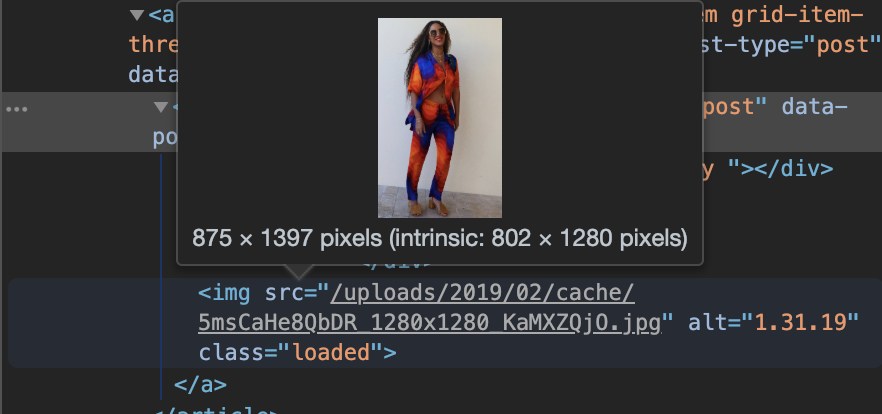

👑 Extra guidelines

WAI-ARIA

The a11y relationship
Browser DOM
WAI ARIA
Assistive Technology

roles
states
properties

Example
<button
aria-disabled=”false"
>
Place order
</button><div
role=”button"
aria-disabled=”false"
>
Place order
</div>✅
❌

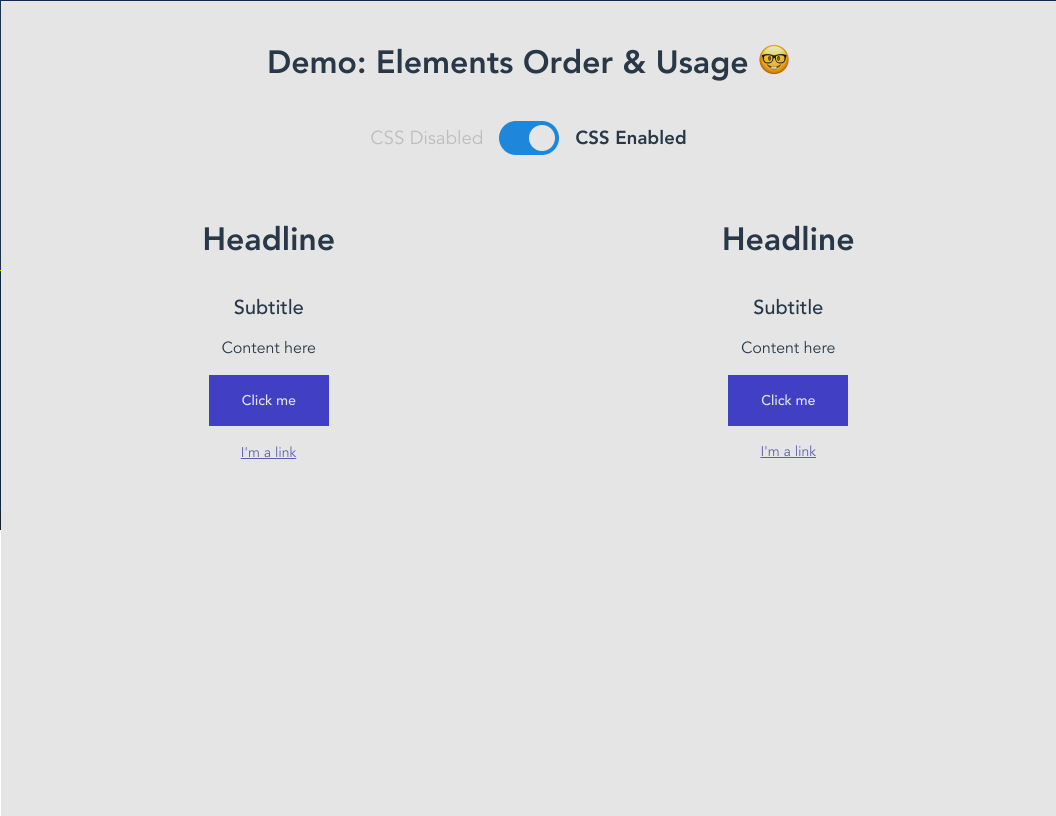
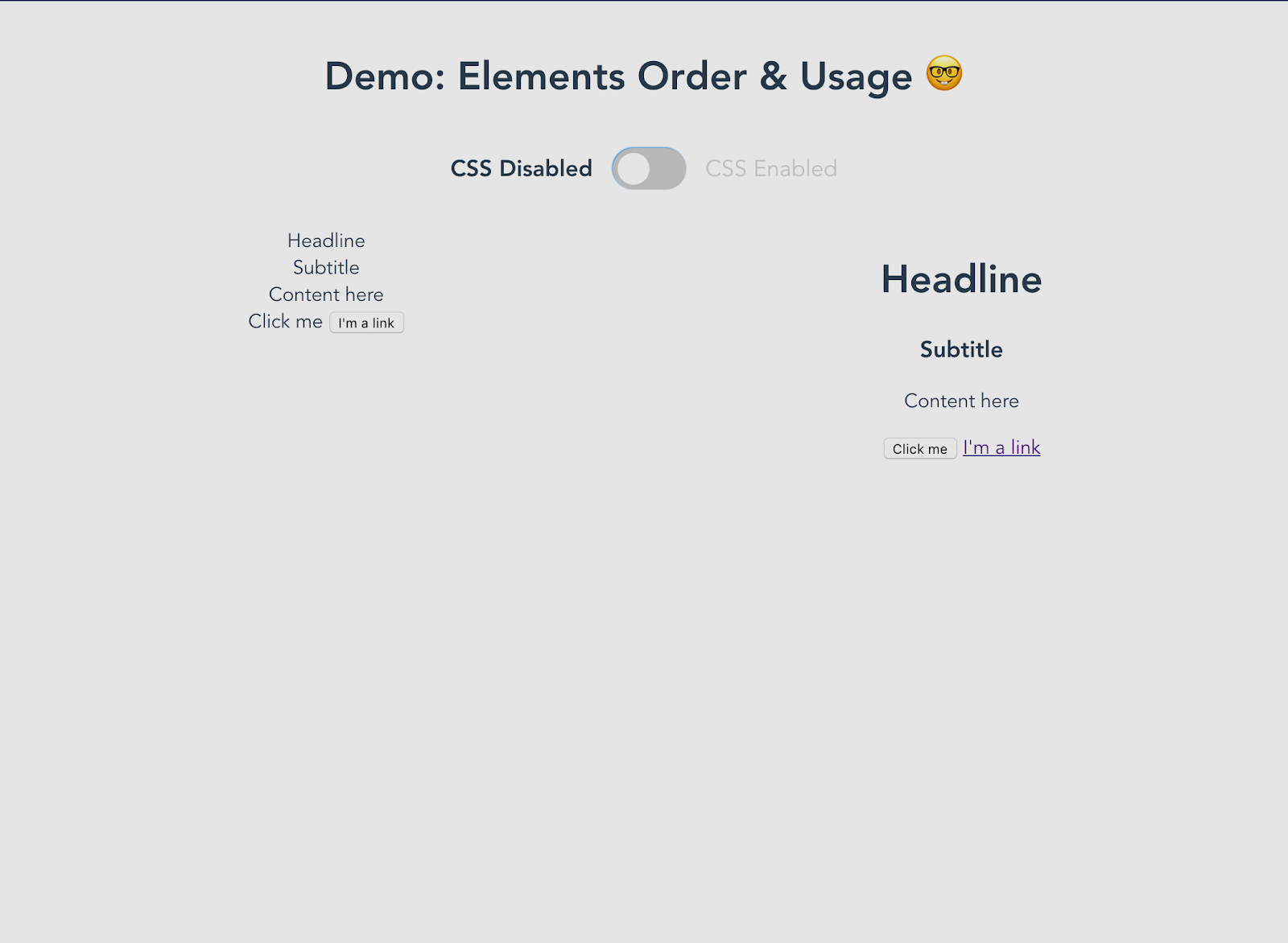
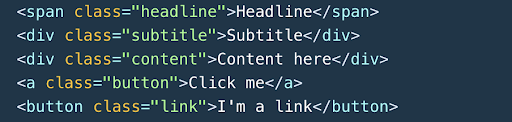
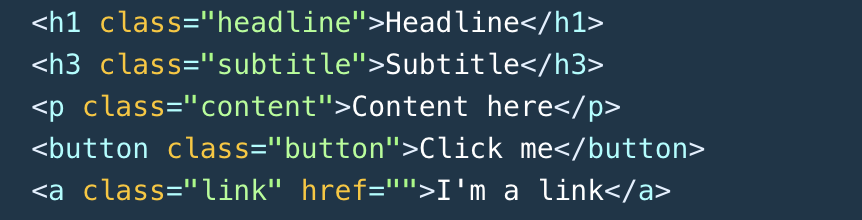

Text & Texture
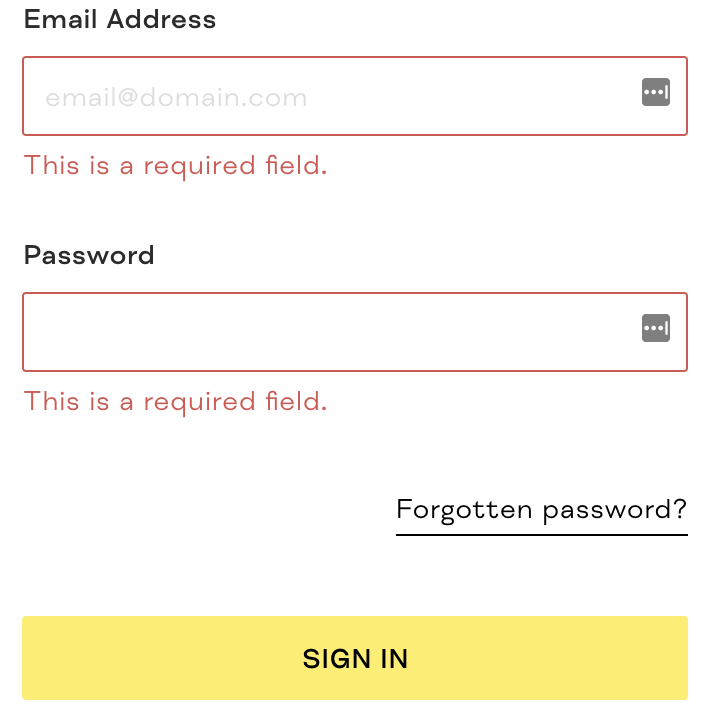
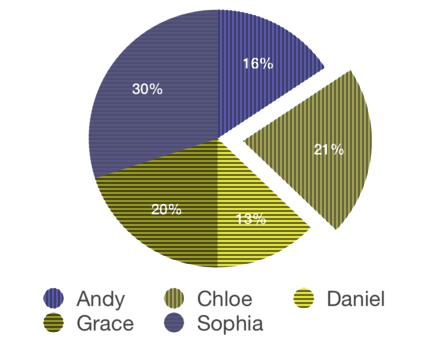

An icon is worth a thousand words
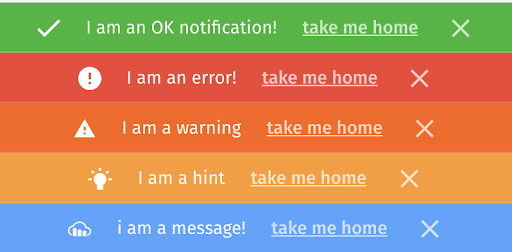

✅
❌

Color combination 🎨
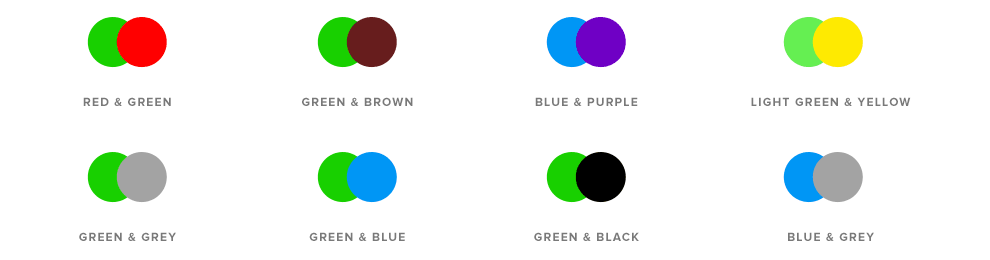

⚒️ Tools




Lighthouse

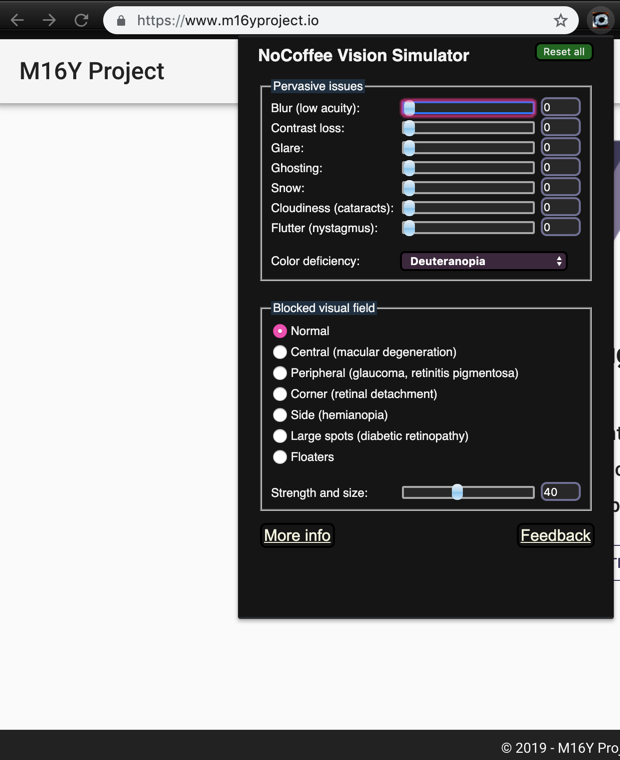
NoCoffee Simulator
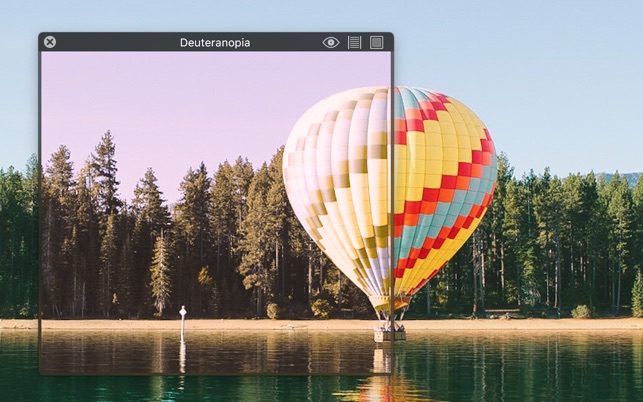
Sim Daltonism
Take action 📢
- ✅ Be intuitive
- ✅ Apply WAI-ARIA (good for SEO & screen reader)
- ✅ Image Alt & description is a must!
- ✅ Pay attention to color combination - use Simulator!
- ✅ Test accessibility with Axe, Accessibility Insights or Lighthouse

Projects & Links 🚀
- 🔗 Vue M16y project: https://github.com/mayashavin/vue-m16y
- 🔗 Demo: https://github.com/mayashavin/vue-accessibility-demo
- 🔗 M16y project news & updates: https://m16yproject.io
- 🔗 Accessibility enhancement for Vue Storefront
![]()



