Introduction to Wordpress
By Kevin McKernan
Introductions
ME?
Kevin McKernan
http://mckernanlive.com
kevin@mckernanlive.com
Front End Web Developer
You!
What is your name?
Why are you here?
What is the most important thing you want to learn today?
today
- Learn about WordPress, basic concepts & fundamentals
- Walk through the WP dashboard one step at a time
- Talk about themes, plugins, customization
- Answer any questions you may have about WP
What is wordpress?
- WordPress is a CMS (content management system)
- WordPress is a blogging platform
.COM vs .ORG
WordPress.com
- Hosted Service
- Free*
- Ad Supported (sometimes)
- Limited Features*
- No Plugins
WordPress.ORG
- Requires your own hosting + domain
- Free*
- No ads!
- Limitless Functionality*
- Thousands of plugins
How does it work?
- All content (pages, posts, menus, etc..) is stored in a database
- All media (images, audio, video, documents) are stored as files, but kept track of in the database
- The design of the site is contained within the theme (or template)
- Functionality outside the core of WordPress is contained within a plugin
How do I get started?
- Get web hosting (PHP, MySQL, Linux)
- Many hosts offer 1 click WP setup
- Alternatively, download from wp.org & upload to the server
- Follow the install instructions
Content
<this is where your things go>
Posts
- "Timed" content
- News, Blog, Updates, etc.
- Can be scheduled
- Contained in Categories
- Address: mysite.com/2013/12/new-post/
Pages
- Static Content
- About Us, Contact, etc
- Parent / Child Pages
- Address: mysite.com/about-us/
Media
Contains all files uploaded to your website, like:
- Images (JPG, PNG)
- Documents (DOC, PDF)
- Audio (MP3)
- Video (MP4)
Comments
-
Users can comment on posts (if you let them)
- Disabled on most business sites
Appearance
- Themes
- Customize
- Widgets
- Menus
- Editor
Themes
- A theme is what your site looks like
- Can be:
- Purchased
- Downloaded for free
- Custom Designs
- .COM has limitations on which themes you can use
- <!> May provide functionality...
Themes (part 2)
2,160 free themes are available on WordPress.org
3,609 premium themes on ThemeForest
86 themes (with support!) for $39? Elegant Themes
Customize
- Utilized heavily by some themes
- Customize your theme:
- Background Colors
- Fonts
- Logos
- Header Images
Widgets
What the heck is a widget?
Where do they go? What do they do?
Menus
This is where you create your site navigation
- Link within your site
- Link outside your site
- Indent, or "nest" items to create dropdowns
- Some themes have multiple menu locations
Editor
"Scary Code Place"
Allows you to edit your site's template files.
If you don't know HTML / CSS, no touchy!
Plugins
Plugins add functionality to WordPress.
Like what? Cue examples!
Wordpress seo
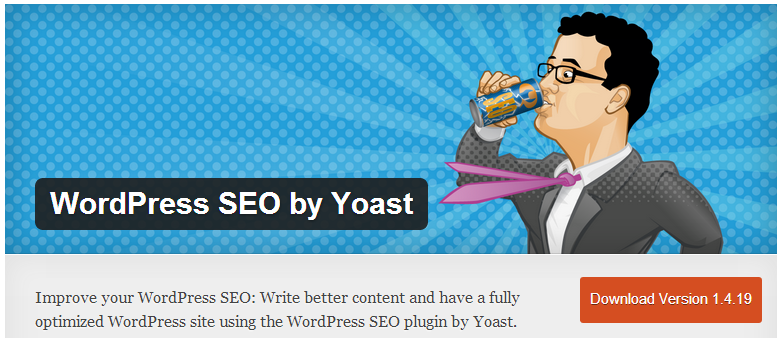
Gravity forms
Tidy repo
Plugin review site
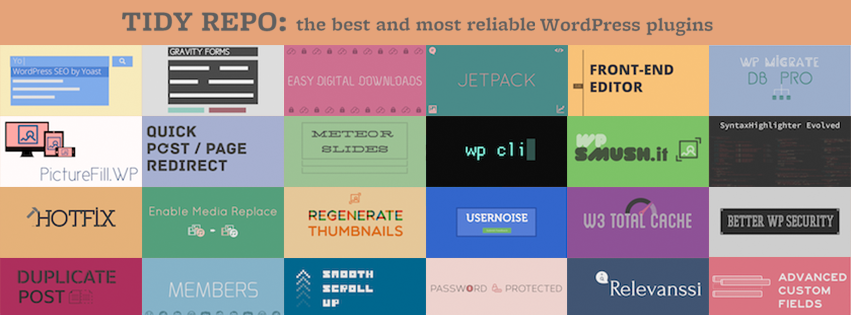
wordpress plugin directory
http://wordpress.org/plugins or Plugins --> Add New
28,390 plugins in the directory...
and those are just the free ones on WordPress.org!
There are many sources of paid plugins, but
just because you're paying for it doesn't make it great.
Users
- Add, delete, or edit users
- Manage user permissions
- Edit your profile
Subscriber
- Can post comments (if enabled)
Contributor
- Can write new posts, submit them for approval
author
- Can create & publish their own posts
Editor
- Can create new pages
- Can approve other users' posts
- Can edit other users' posts / pages
administrator
- Can do "all the things"

Tools
- Import from other platforms
- Export your content
- Some plugins will add their options page here
Settings
General
- Site Title & Tagline
- Website Address
- Time & Date Settings
Writing
-
Formatting
-
Default Post Category
(Other settings nobody uses)
Reading
-
Home Page
-
Blog Page
-
RSS Feed
Discussion (Comments)
- Enable / Disable Comments
- Moderation Settings
- Other Comment Settings
Media
- Edit default sizes for image uploads
Permalinks
Always change the option on this page,
or your website will have links like yoursite.com/?p=123
Plugin Settings
Some plugins will add their own settings pages
Wordpress
"Deadly Sins"
(and common issues, but deadly sins sounds better)
Wordpress core
hacks / edits
Not using
child themes
sketchy
"free themes"
For more information see: WPMU Dev
Account security
Theme Functions
Hosting & Domains
- I hate GoDaddy. There. I said it.
- Use anything but GoDaddy.
- WebFaction is really good.
- I register domains at namecheap.com
- Article on WP Hosting by Yoast