
Securing Laravel APIs using JWT
About Me
Md. Shahbaz Alam
Full Stack Developer
Auth0 Ambassador
Mozilla Reps Mentor
GDG Ranchi Organizer
@mdsbzalam


Agenda
1. Authentication & Authorization
2. JWT
3. Securing Laravel API
4. Demo
Authentication & Authorization
Authentication & Authorization
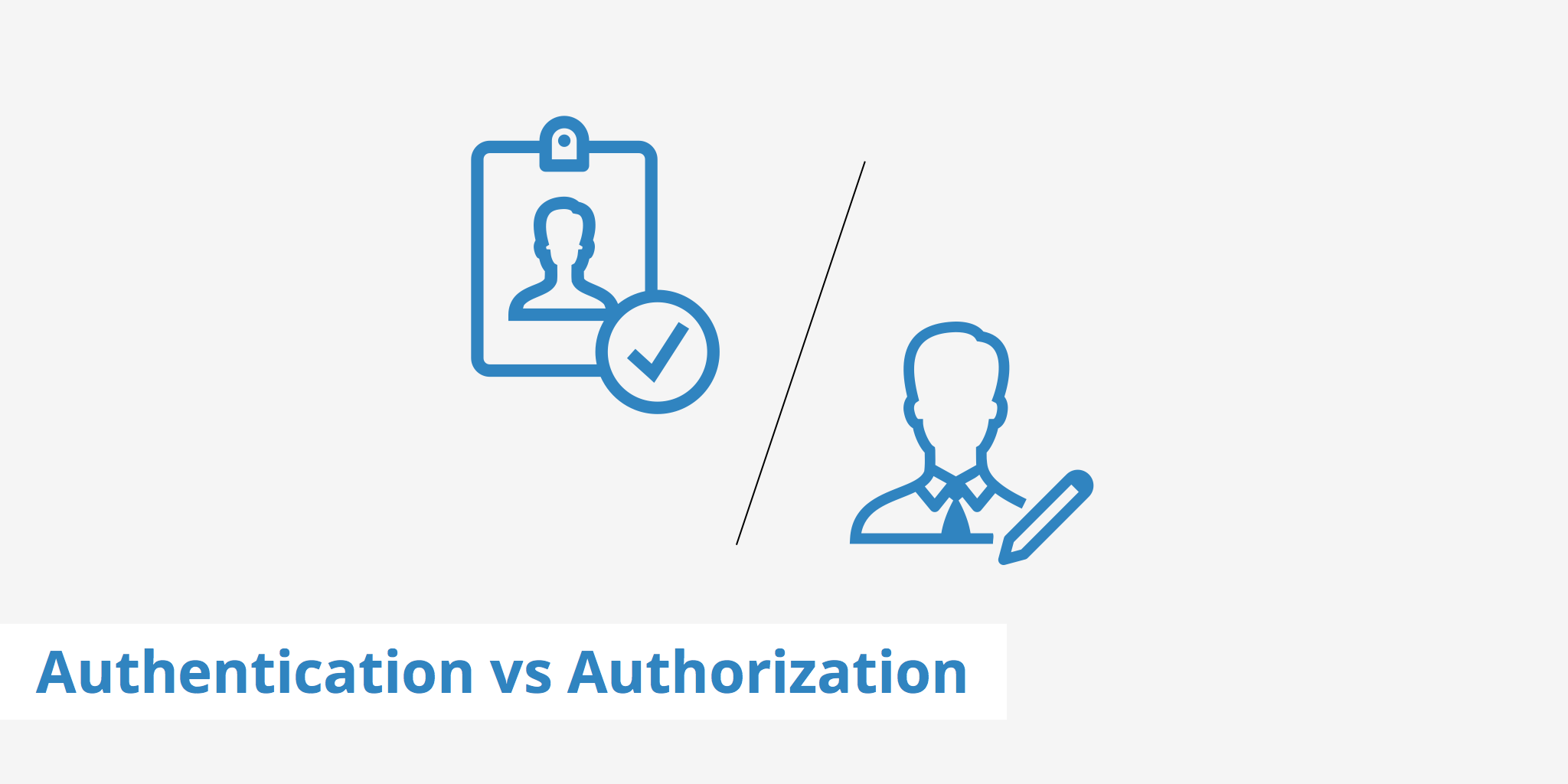
Difference
Difference
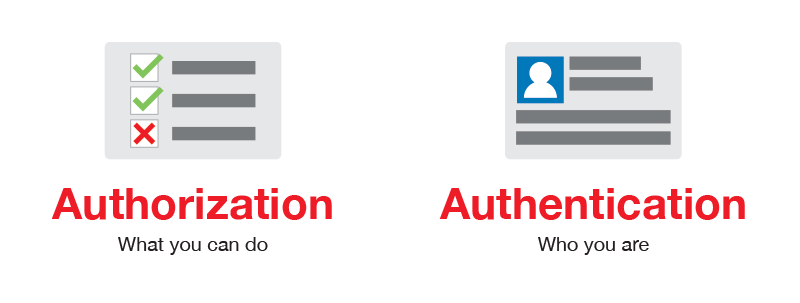
Authentication & Authorization
Authentication & Authorization
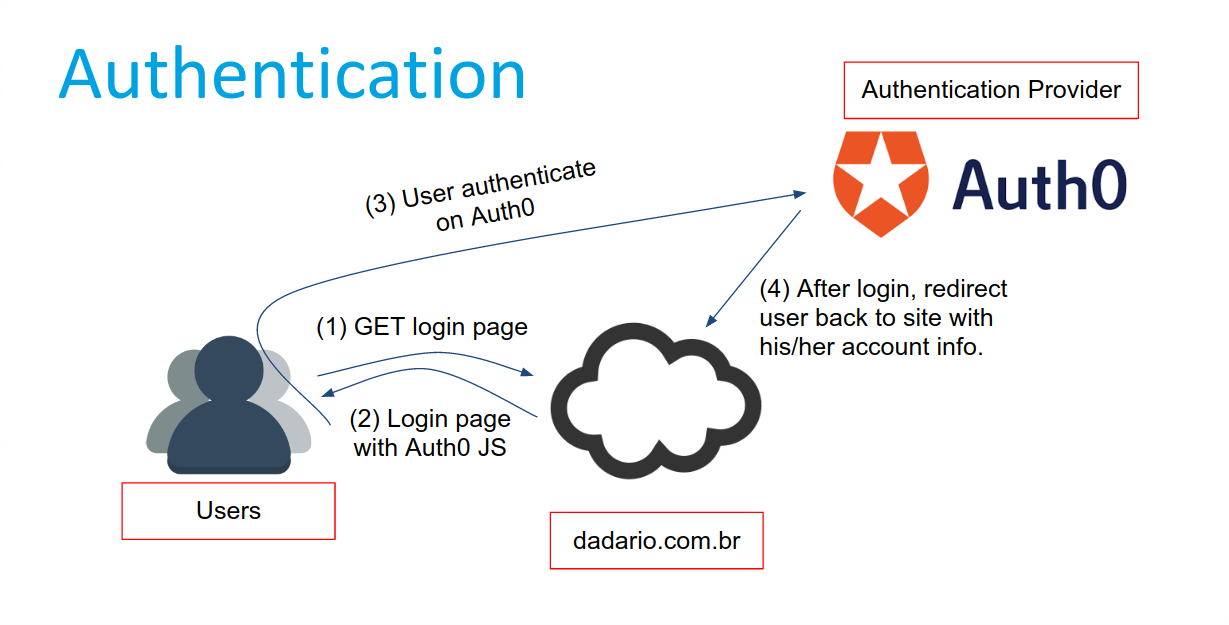
source: dadario.com.br
Authentication & Authorization
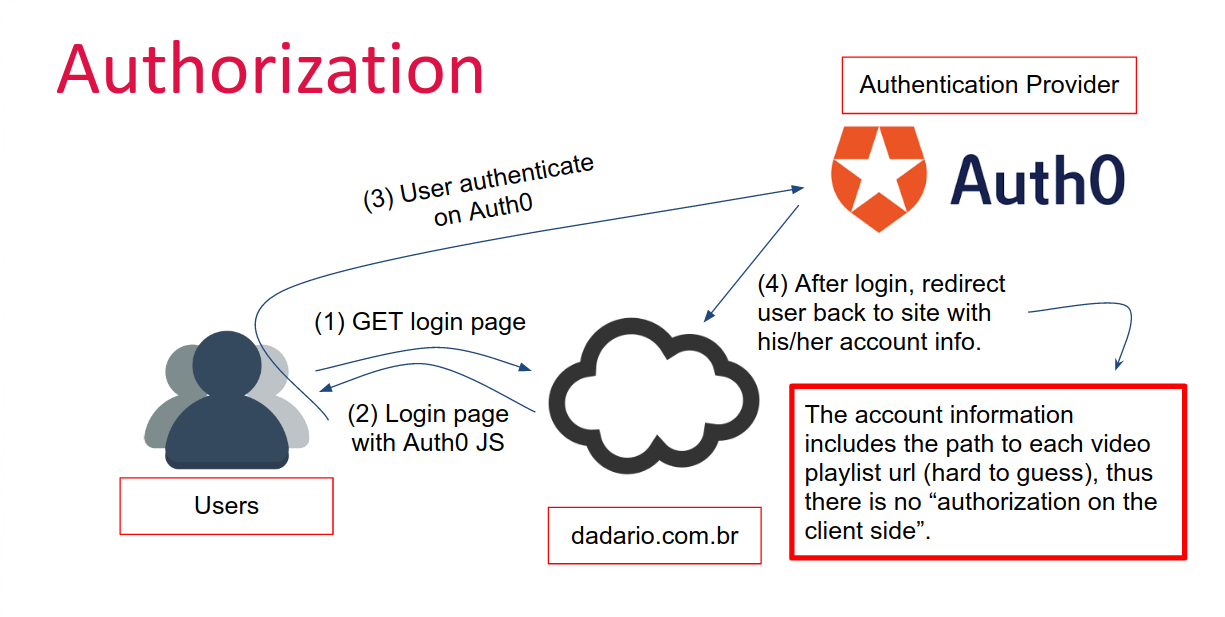
source: dadario.com.br
JSON Web Token
JWT
What is JSON Web Tokens?
- A way to encode information
- Securely communicate JSON Objects
- Secret-based Verification
- Consists of a header, payload and signature
- Self-contained
JWT
JSON Web Token
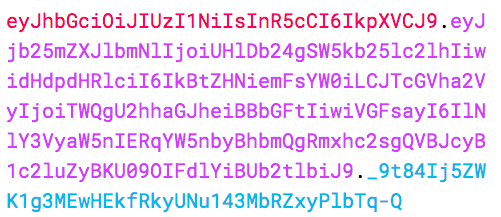
JWT
The JWT Header
The header is a JSON Object usually consisting of the type( typ ) , which is JWT, and the algorithm used for encrypting the JWT (alg ):
{
"alg": "HS256",
"typ": "JWT"
}JWT
The JWT Payload
The Payload is a JSON object that consists of user defined attributes ( called public claims ) . Some attributes are defined in the standard ( these are called reserved claims ).
{
// reserved claim
"iss": "https://myapi.com",
// public claim
"user": "mdsbzalam"
}JWT
The JWT Signature
The Signature is the encoded header and payload, signed with a secret.
HMACSHA256(
base64UrlEncode(header) + "." +
base64UrlEncode(payload),
secret
)
This accomplishes several tasks at once, including:
- Proves the identity of the sender
- Ensures the message has not changed
JWT
The JWT Token
A finished token looks like [encoded header].[encoded payload].[signature] :
JWT
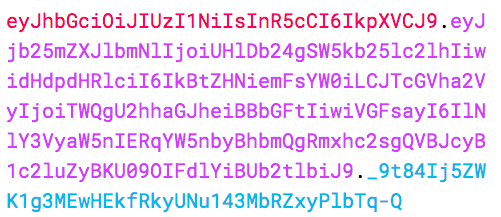
The JWT Token
How an application uses JWT to verify the authenticity of a user.
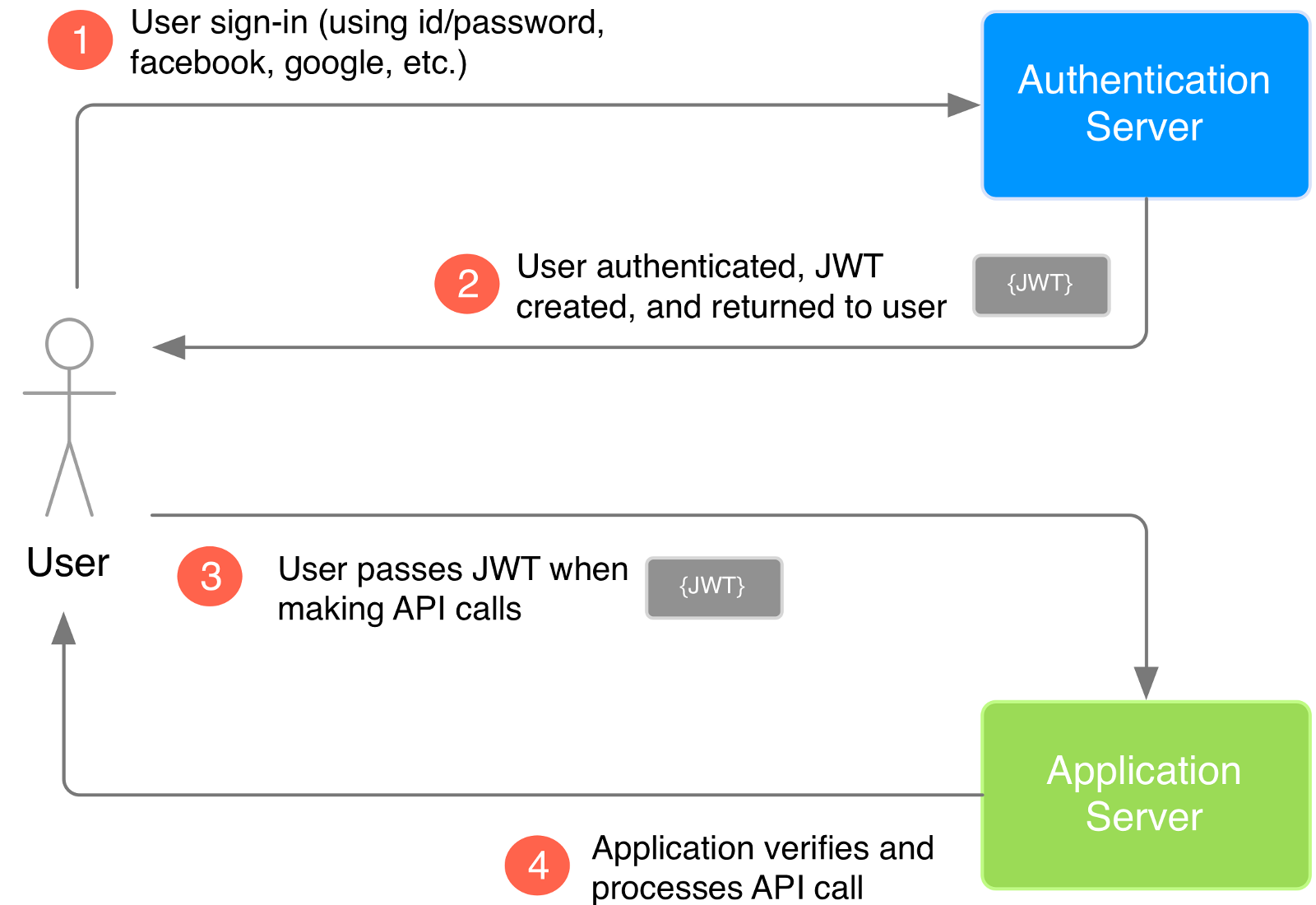
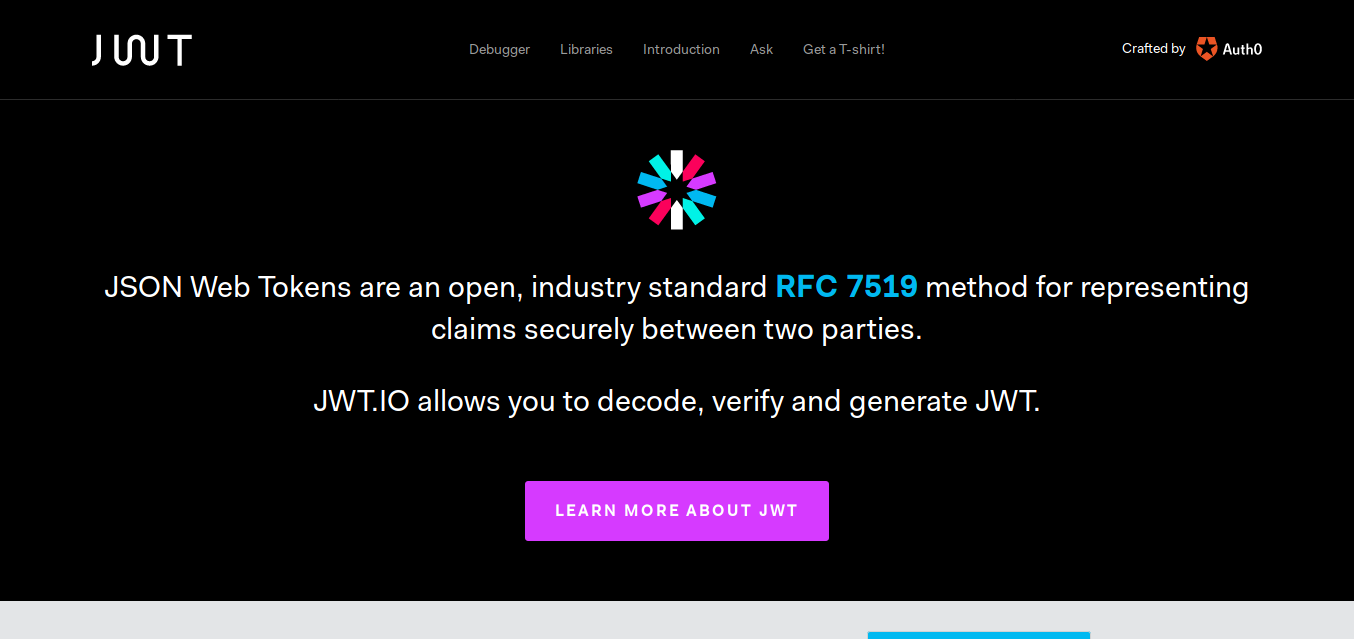
Securing Laravel API
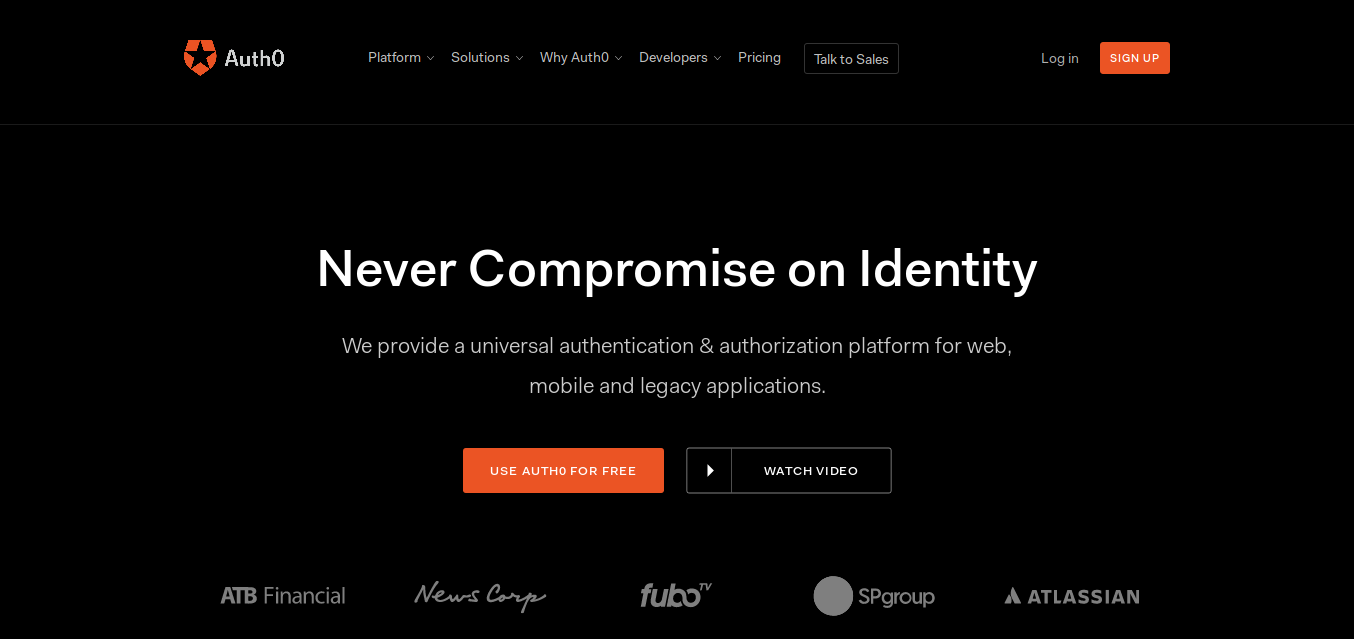
- GET /api/public: available for non-authenticated requests
- GET /api/private: available for authenticated requests containing an Access Token
API endpoint
Validate Access Tokens
* Install dependencies
Protecting Laravel API requires a middleware which will check for and verify an Access Token in the Authorization header of an incoming HTTP request.
composer require auth0/login:"~5.0"we use the middleware provided in the laravel-auth0 package.
Install laravel-auth0 using Composer.
Validate Access Tokens
* Enable the provider
The laravel-auth0 package comes with a provider called LoginServiceProvider.
Add this to the list of application providers.
// config/app.php
'providers' => [
// ...
\Auth0\Login\LoginServiceProvider::class,
],Validate Access Tokens
* Enable the provider
If you would like to use the Auth0 facade, add it to the list of aliases.
// config/app.php
'aliases' => [
// ...
'Auth0' => \Auth0\Login\Facade\Auth0::class,
],We will now be able to access user info with Auth0::getUser().
Validate Access Tokens
* Enable the provider
Finally, we need to bind a class that provides a user each time the user is logged in or an Access Token is decoded.
You can use the Auth0UserRepository provided by laravel-auth0 package.
Validate Access Tokens
* Enable the provider
To use Auth0UserRepository, add the following lines to your AppServiceProvider:
// app/Providers/AppServiceProvider.php
public function register()
{
$this->app->bind(
\Auth0\Login\Contract\Auth0UserRepository::class,
\Auth0\Login\Repository\Auth0UserRepository::class
);
}Validate Access Tokens
* Configure the plugin
The laravel-auth0 plugin comes with a configuration file that can be generated using artisan. Generate the file and complete the details found within.
php artisan vendor:publishAfter the file is generated, it will be located at config/laravel-auth0.php.
Validate Access Tokens
* Define a User and User Provider
We need to configure the driver in config/auth.php to use auth0 as Authentication Provider.
// config/auth.php
// ...
'providers' => [
'users' => [
'driver' => 'auth0'
],
],The default provider is Eloquent, which persists the User model in a database using the ORM.
Validate Access Tokens
* Protect API Endpoints
Define a middleware to check and verify Access Token in the Authorization header of an incoming HTTP request.
php artisan make:middleware CheckJWT// /app/Http/Middleware/CheckJWT.php
....
class CheckJWT
{
protected $userRepository;
public function __construct(Auth0UserRepository $userRepository)
{
$this->userRepository = $userRepository;
}
public function handle($request, Closure $next)
{
$auth0 = \App::make('auth0');
$accessToken = $request->bearerToken();
try {
$tokenInfo = $auth0->decodeJWT($accessToken);
$user = $this->userRepository->getUserByDecodedJWT($tokenInfo);
if (!$user) {
return response()->json(["message" => "Unauthorized user"], 401);
}
\Auth::login($user);
} catch (InvalidTokenException $e) {
return response()->json(["message" => $e->getMessage()], 401);
} catch (CoreException $e) {
return response()->json(["message" => $e->getMessage()], 401);
}
return $next($request);
}
}Validate Access Tokens
* Protect API Endpoints
To Assign the middleware to specific routes, append it to the list and assign a key in $routeMiddleware property.
// /app/Http/Kernel.php
protected $routeMiddleware = [
// ...
'jwt' => \App\Http\Middleware\CheckJWT::class,
];* Protect API Endpoints
Protecting individual API endpoints can be done by applying the jwt middleware to them.
// routes/api.php
// This endpoint doesn't need authentication
Route::get('/public', function (Request $request) {
return response()->json([
"conference" => "Welcome to Laravel Live IN.",
"token" => "not required",
"message" => "You don't need to be authenticated to see this."
]);
});
Route::get('/private', function (Request $request) {
return response()->json([
"conference" => "Welcome to Laravel Live IN.",
"token" => "required",
"message" => "You need to have a valid Access Token to see this."
]);
})->middleware('jwt');This route is now only accessible if an Access Token is included in the Authorization header of the incoming request.
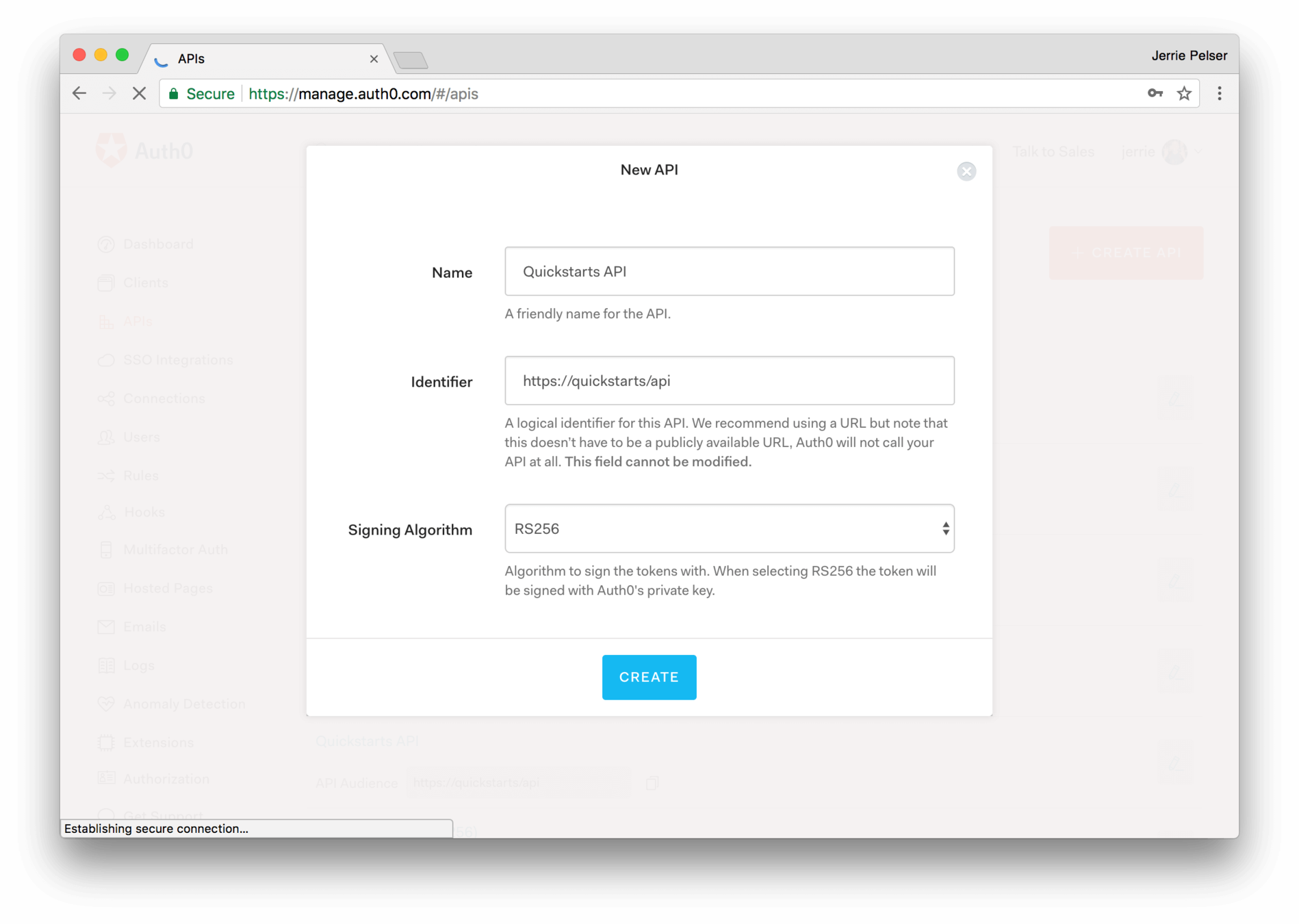
source: auth0.com
* Configure Auth0 APIs
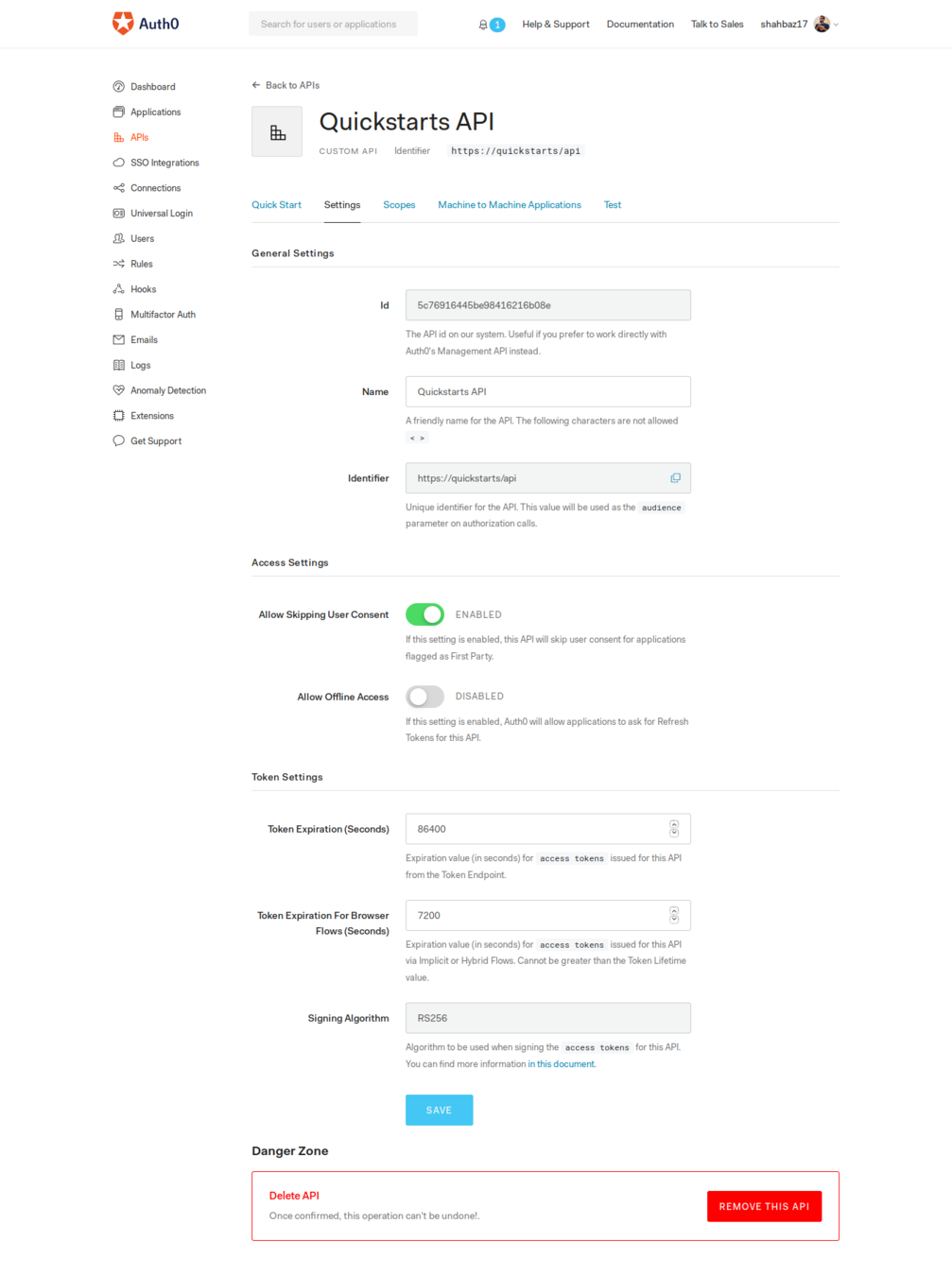
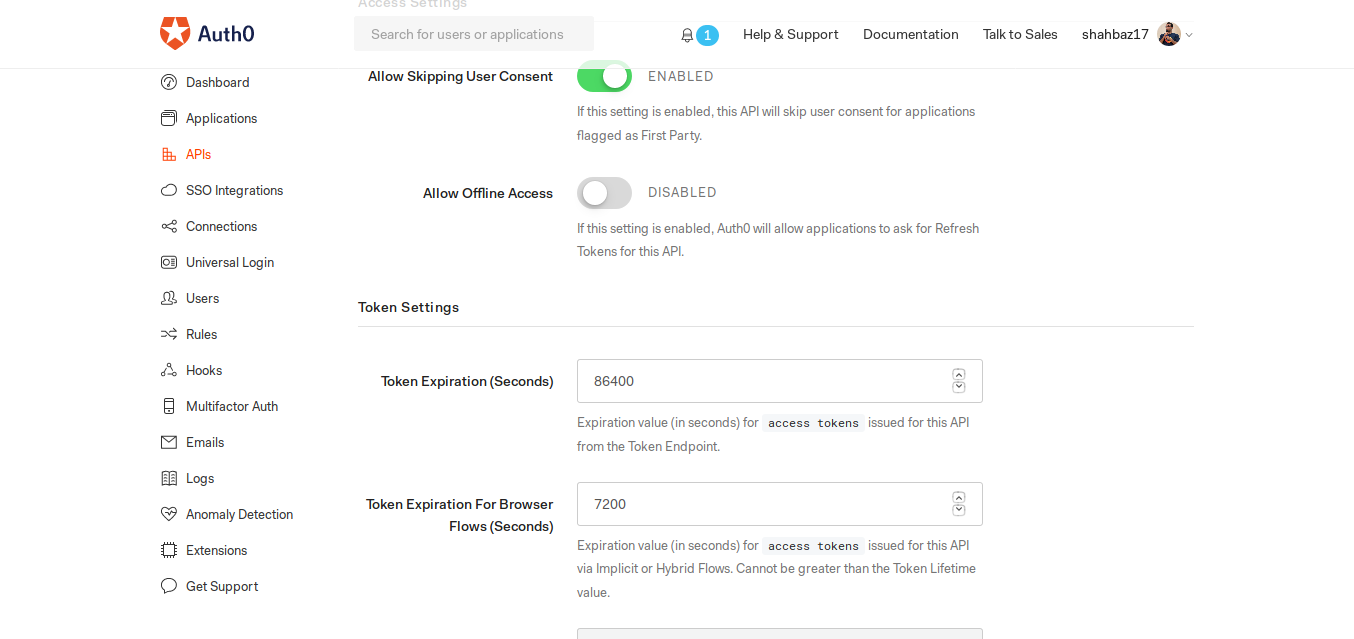
Token Expiration in seconds.
Demo
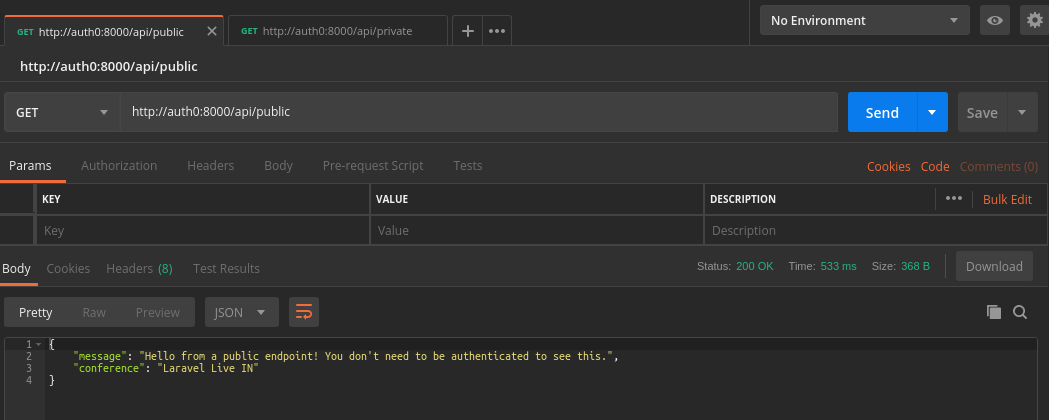
/api/public
{
"message": "Hello from a public endpoint!
You don't need to be authenticated to see this.",
"conference": "Laravel Live IN"
}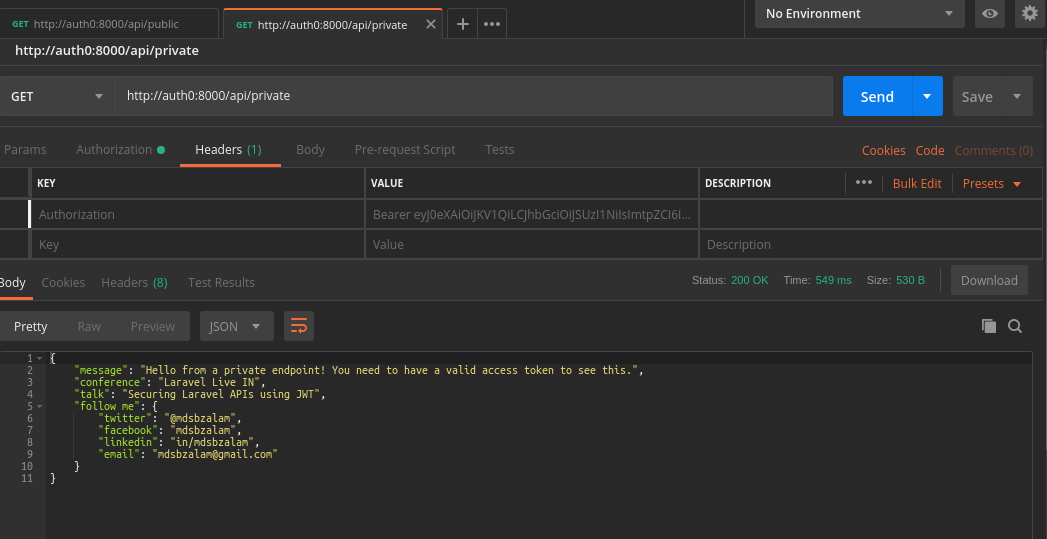
/api/private
{
"message": "Hello from a private endpoint!
You need to have a valid access token to see this.",
"conference": "Laravel Live IN",
"talk": "Securing Laravel APIs using JWT",
"follow me": {
"twitter": "@mdsbzalam",
"facebook": "mdsbzalam",
"linkedin": "in/mdsbzalam",
"email": "mdsbzalam@gmail.com"
}
}Resources
General JWT Resources
JWT Handbook
Laravel API Authentication & Authorization
Laravel Authentication
Connect with me
facebook.com/mdsbzalam
@mdsbzalam
@mdsbzalam
https://in.linkedin.com/in/mdsbzalam
mdsbzalam@gmail.com
Slide

Thank you
@mdsbzalam
