Running automated
Flutter
integration tests
Majid Hajian
mhadaily


mhadaily
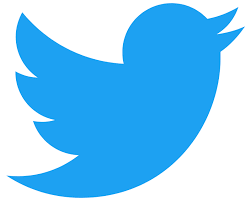
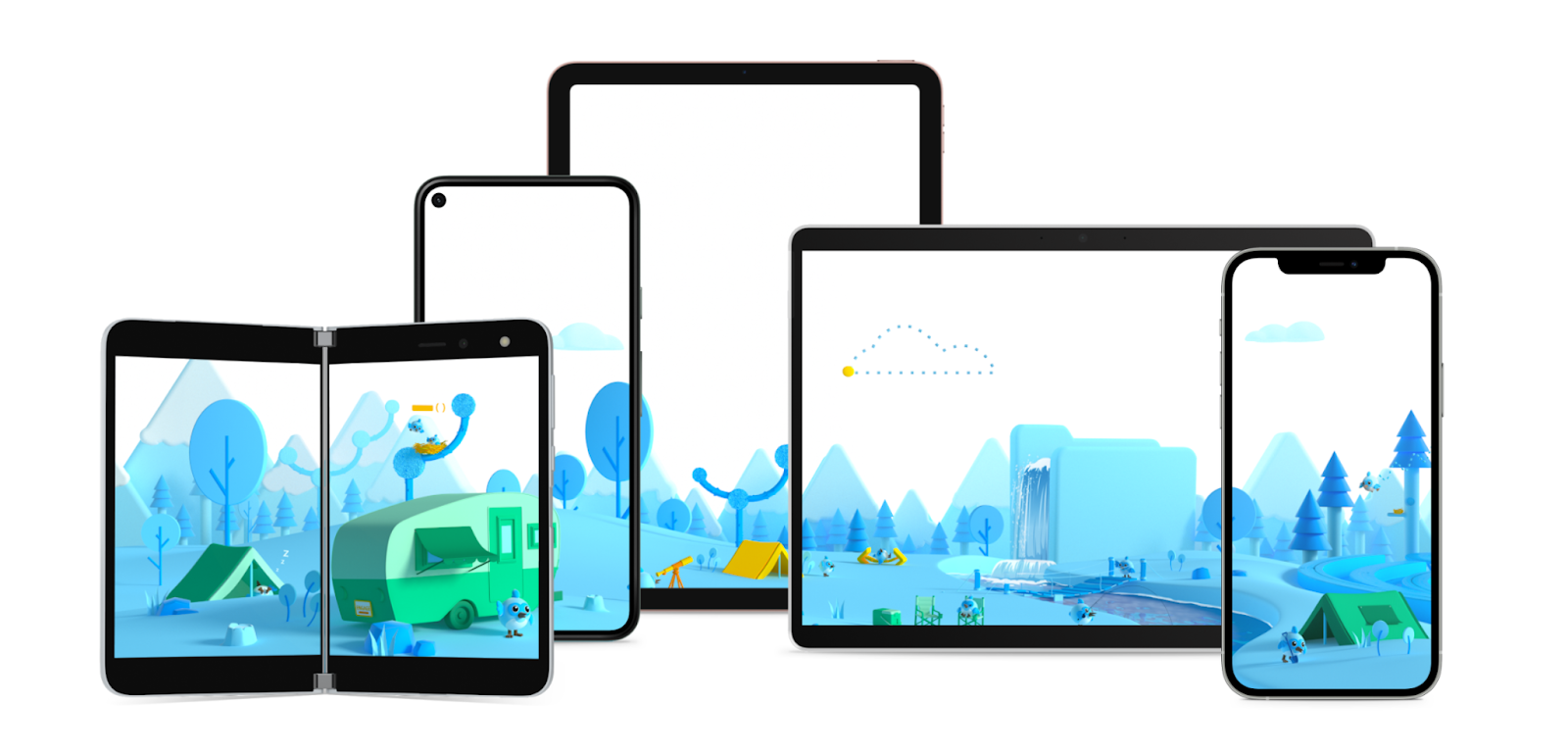
Productive

Beautiful
Fast
Open
mhadaily
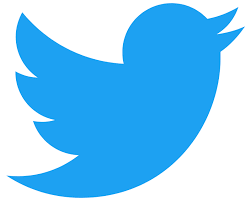
mhadaily

Agenda
- Firebase Test Lab
- Summary
- Integration Test
ME.dart

import 'package:flutter/material.dart';
MaterialApp(
ThemeData(
name: "Majid Hajian",
location: "Oslo, Norway",
description: '''
Google Developer Expert
Passionate Software engineer,
Community Leader, Author and international Speaker
''',
main: "Flutter/Dart, PWA, Performance",
homepage: "https://www.majidhajian.com",
socials: {
twitter: "https://www.twitter.com/mhadaily",
github: "https://www.github.com/mhadaily"
},
author: {
Pluralsight: "www.pluralsight.com/authors/majid-hajian",
Apress: "Progressive Web App with Angular, Book",
PacktPub: "PWA development",
Udemy: "PWA development",
}
founder: "Softiware As (www.Softiware.com)"
devDependencies: {
tea: "Ginger",
mac: "10.14+",
},
community: {
MobileEraConference: "Orginizer",
FlutterVikings: "Orginizer",
FlutterDartOslo: "Orginizer",
GDGOslo: "Co-Orginizer",
DevFestNorway: "Orginizer",
...more
}));
mhadaily
Find me on the internet by
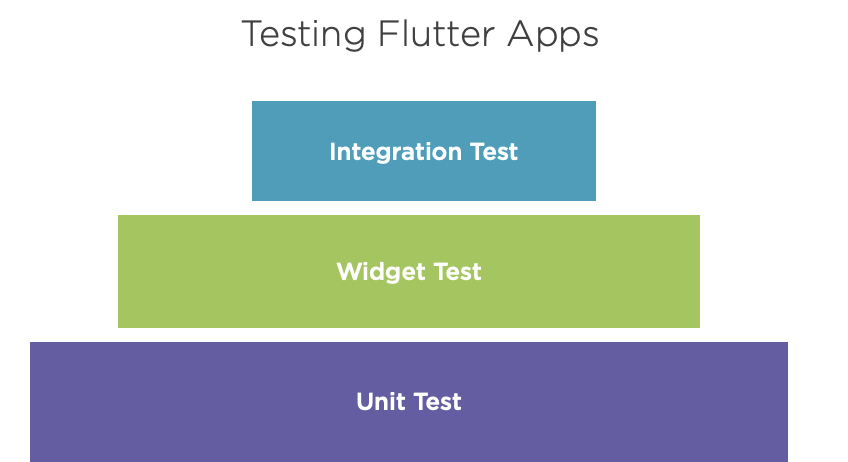
mhadaily

Integration Test
- Real device or OS emulators
- App functions correctly as a whole
-
Test complete app or part of it
- Measure performance
- Slowest execution
- Highest maintenance cost
mhadaily

Packages
flutter_driver
Integration_test
mhadaily

Packages
flutter_driver
Integration_test
mhadaily

integration_test
Simpler to write test
Similar to widget tests
Compatible format with flutter drive and native Android instrumentation testing
Android and iOS device testing
Firebase Test Lab
mhadaily

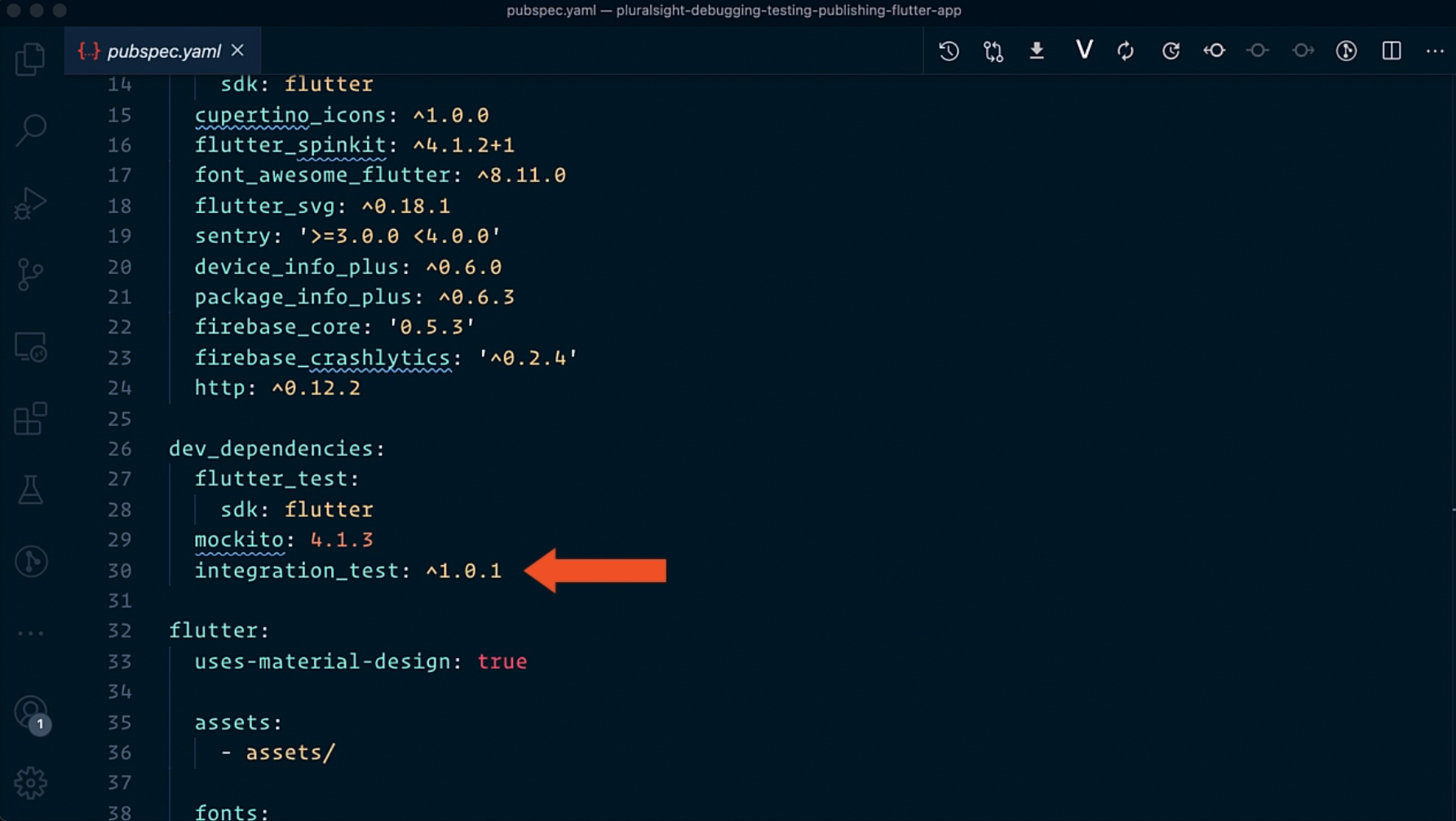
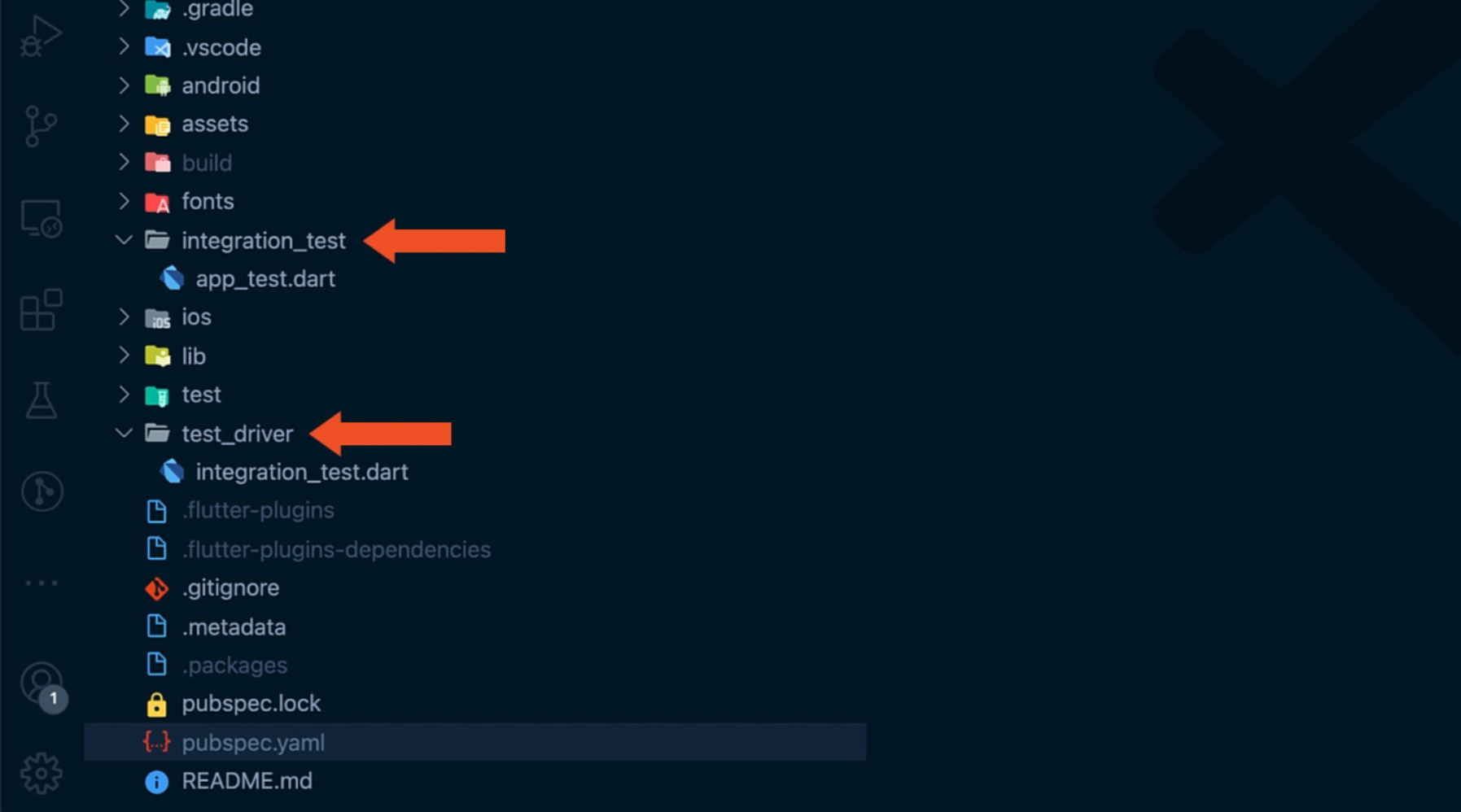
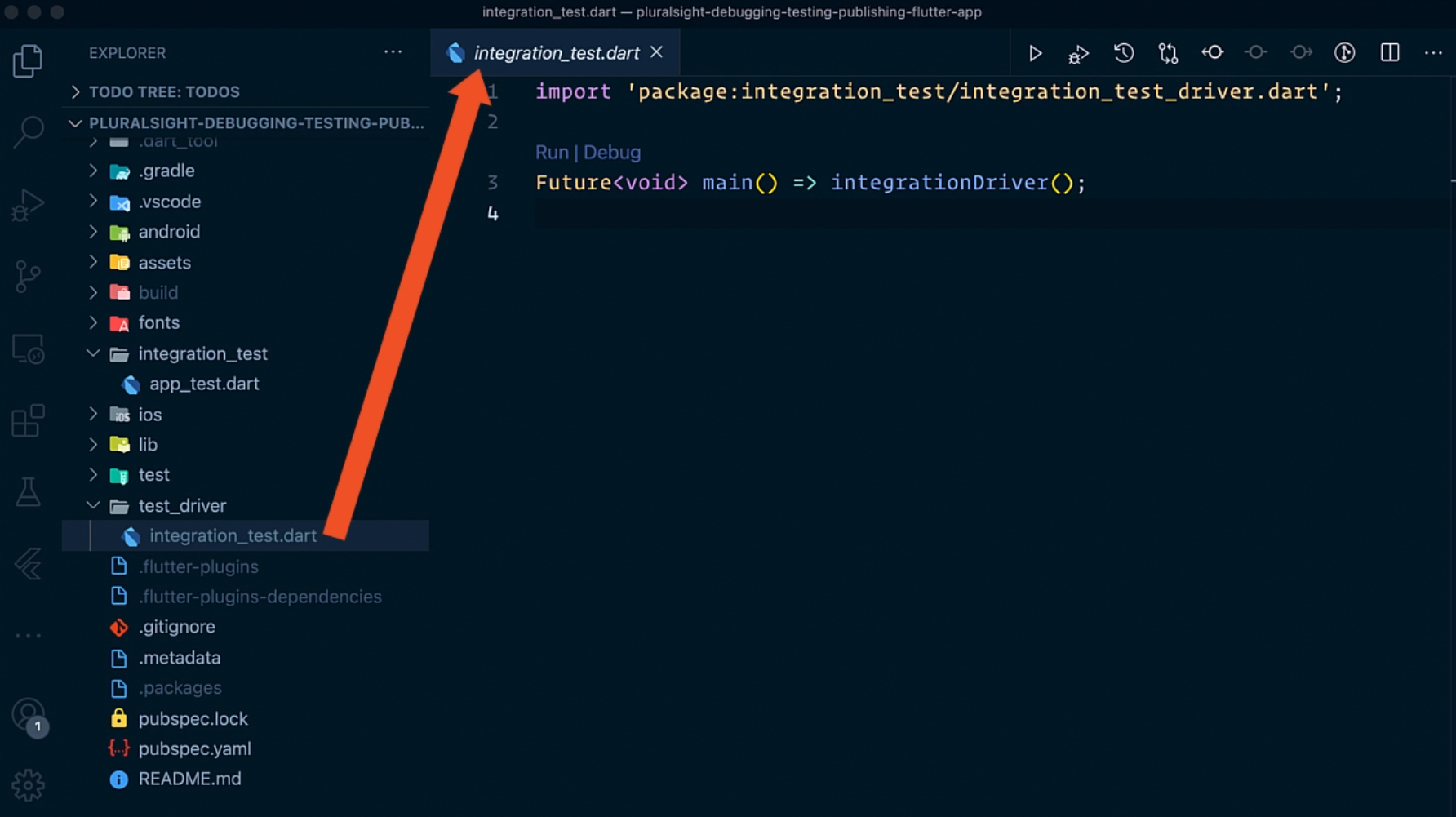
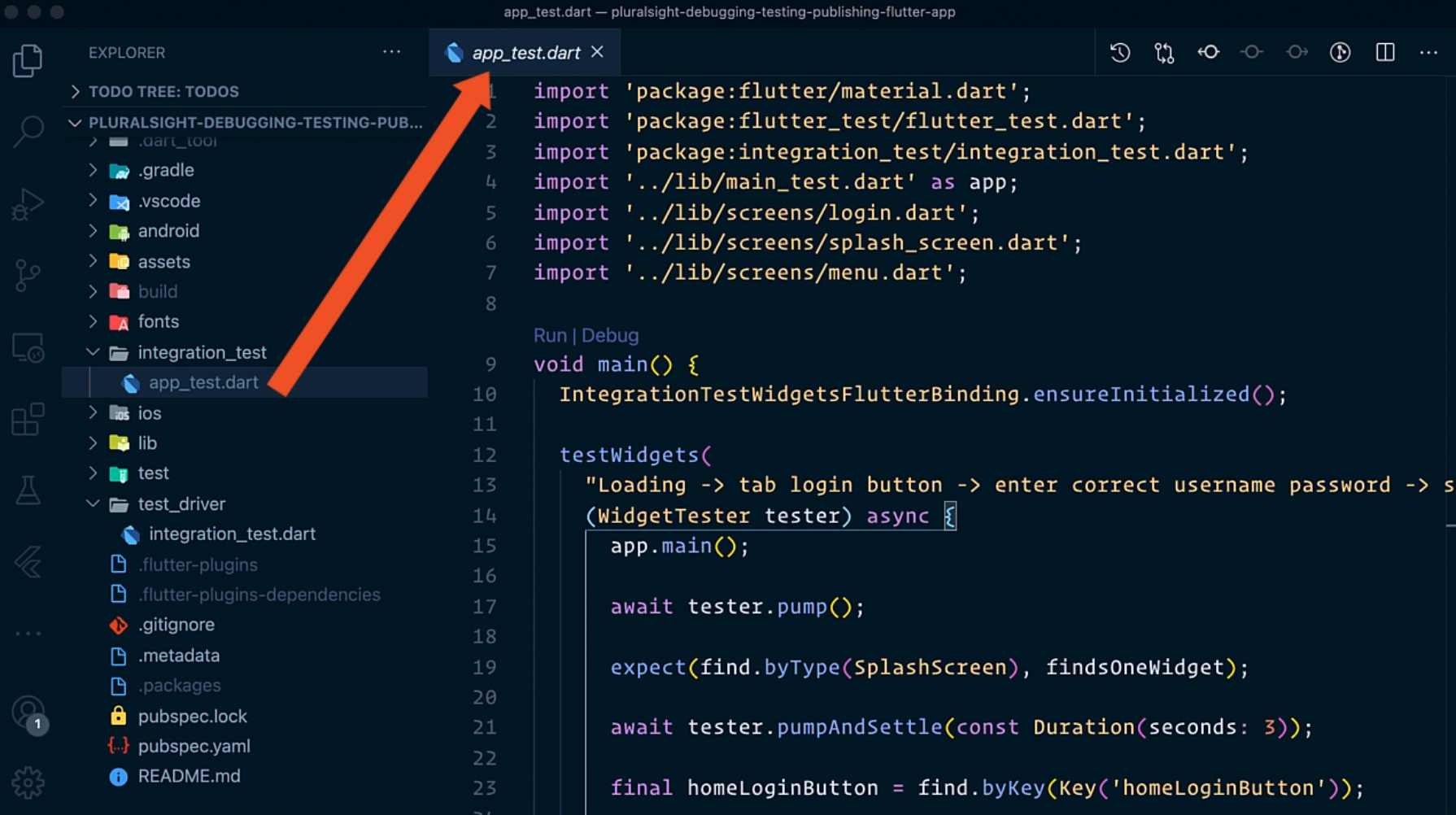
testWidgets(
"Loading -> tab login button -> see login screen",
(WidgetTester tester) async {
app.main();
await tester.pump();
expect(find.byType(SplashScreen), findsOneWidget);
await tester.pumpAndSettle(const Duration(seconds: 3));
final homeLoginButton = find.byKey(Key('homeLoginButton'));
expect(homeLoginButton, findsOneWidget);
await tester.tap(homeLoginButton);
await tester.pumpAndSettle();
expect(find.byType(LoginScreen), findsOneWidget);
},
);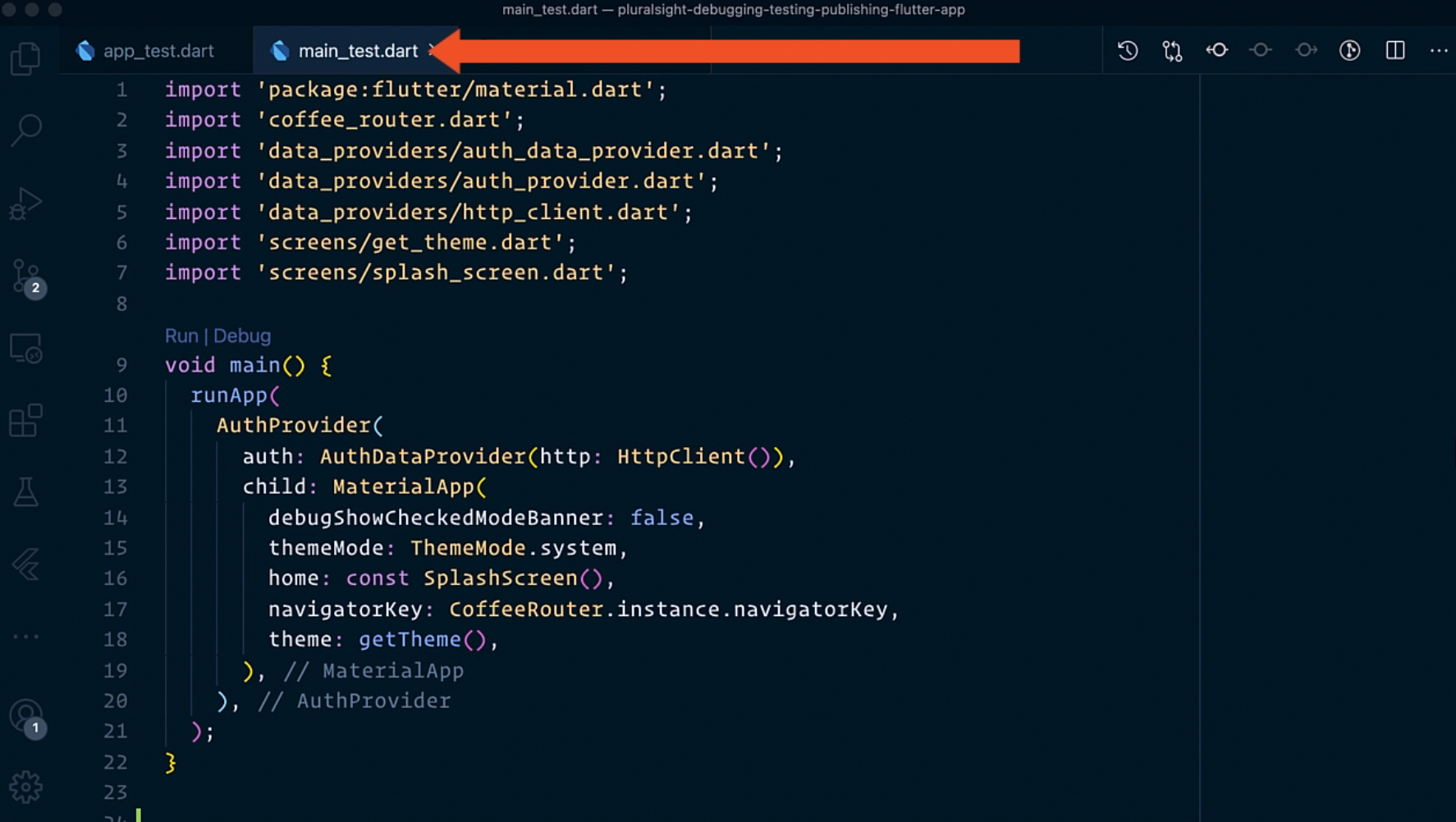
testWidgets(
"Loading -> tab login button -> enter correct username password -> see MenuScreen",
(WidgetTester tester) async {
app.main();
await tester.pump();
await tester.pumpAndSettle(const Duration(seconds: 3));
final homeLoginButton = find.byKey(Key('homeLoginButton'));
await tester.tap(homeLoginButton);
await tester.pumpAndSettle();
Finder emailField = find.byKey(Key('email'));
expect(emailField, findsOneWidget);
await tester.enterText(emailField, 'email');
Finder passwordField = find.byKey(Key('password'));
expect(passwordField, findsOneWidget);
await tester.enterText(passwordField, 'password');
await tester.tap(find.byKey(Key('signIn')));
await tester.pumpAndSettle(Duration(seconds: 5));
expect(find.byType(SnackBar), findsNothing);
expect(find.byType(MenuScreen), findsOneWidget);
},
);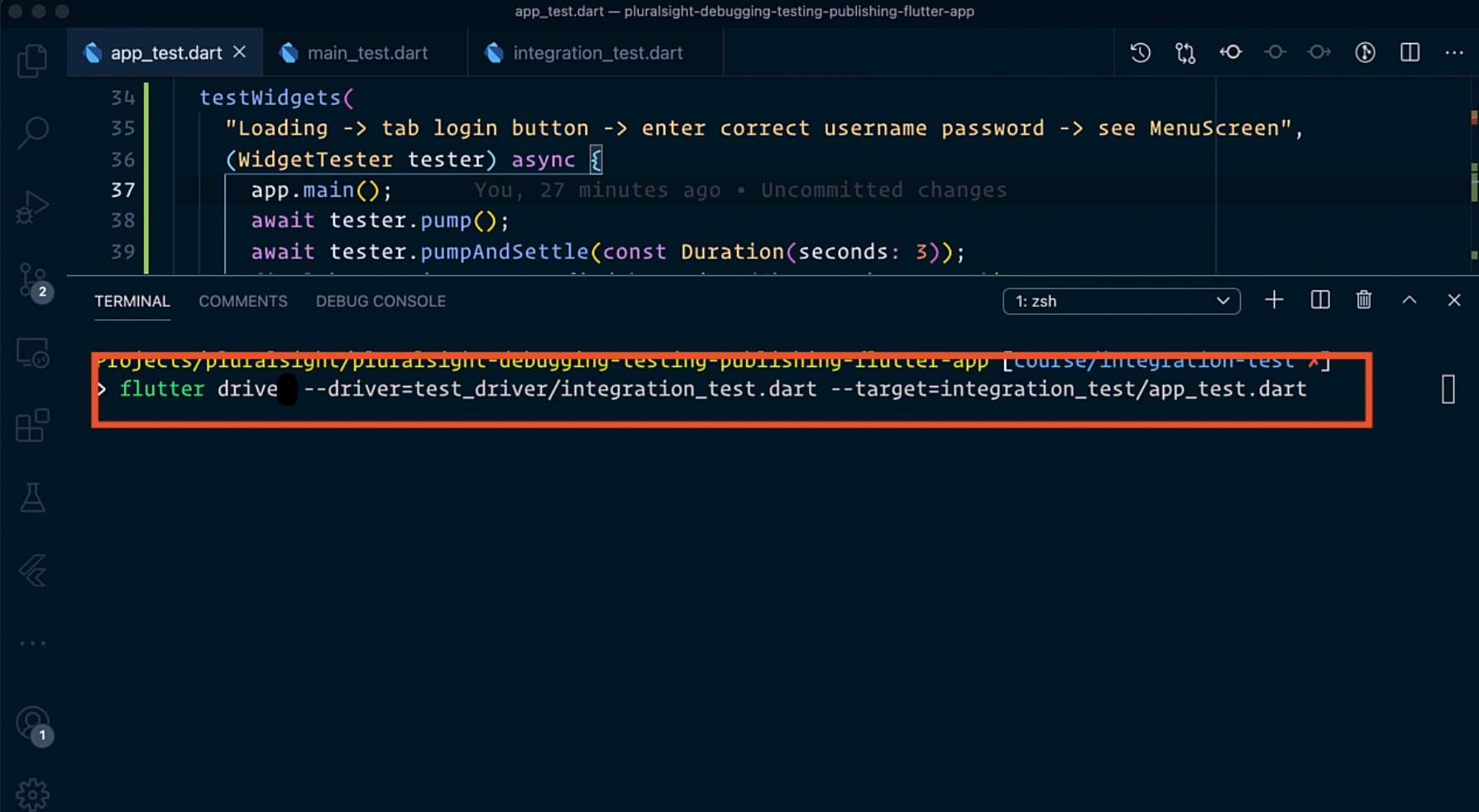
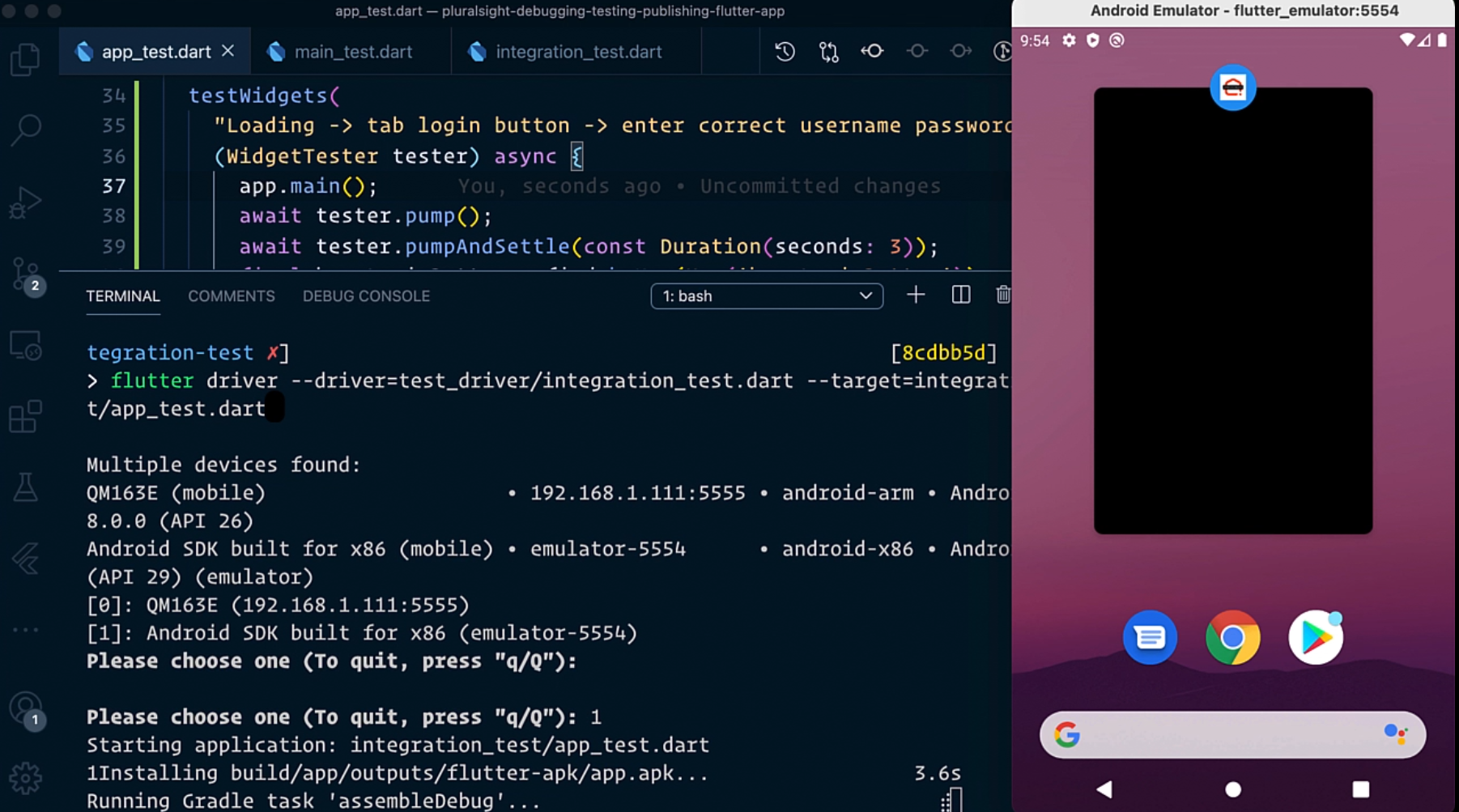
Automation
name: Test, build and deploy
on: [push,pull_request]
jobs:
drive_android:
runs-on: macos-latest
strategy:
matrix:
api-level: [21, 29]
target: [default]
needs: test
steps:
- uses: actions/checkout@v1
- uses: subosito/flutter-action@v1
with:
flutter-version: '2.2.0'
channel: 'stable'
- name: Run Flutter Integration tests
#GitHub Action for installing, configuring and running Android Emulators (work only Mac OS)
uses: reactivecircus/android-emulator-runner@v2
with:
api-level: ${{ matrix.api-level }}
target: ${{ matrix.target }}
# emulator-options: -no-snapshot-save -no-window -gpu swiftshader_indirect -noaudio -no-boot-anim -camera-back none
arch: x86_64
profile: Nexus 6
script: flutter drive --driver=test_driver/package_info_web_integration_test.dart --target=test_driver/package_info_web_integration.dart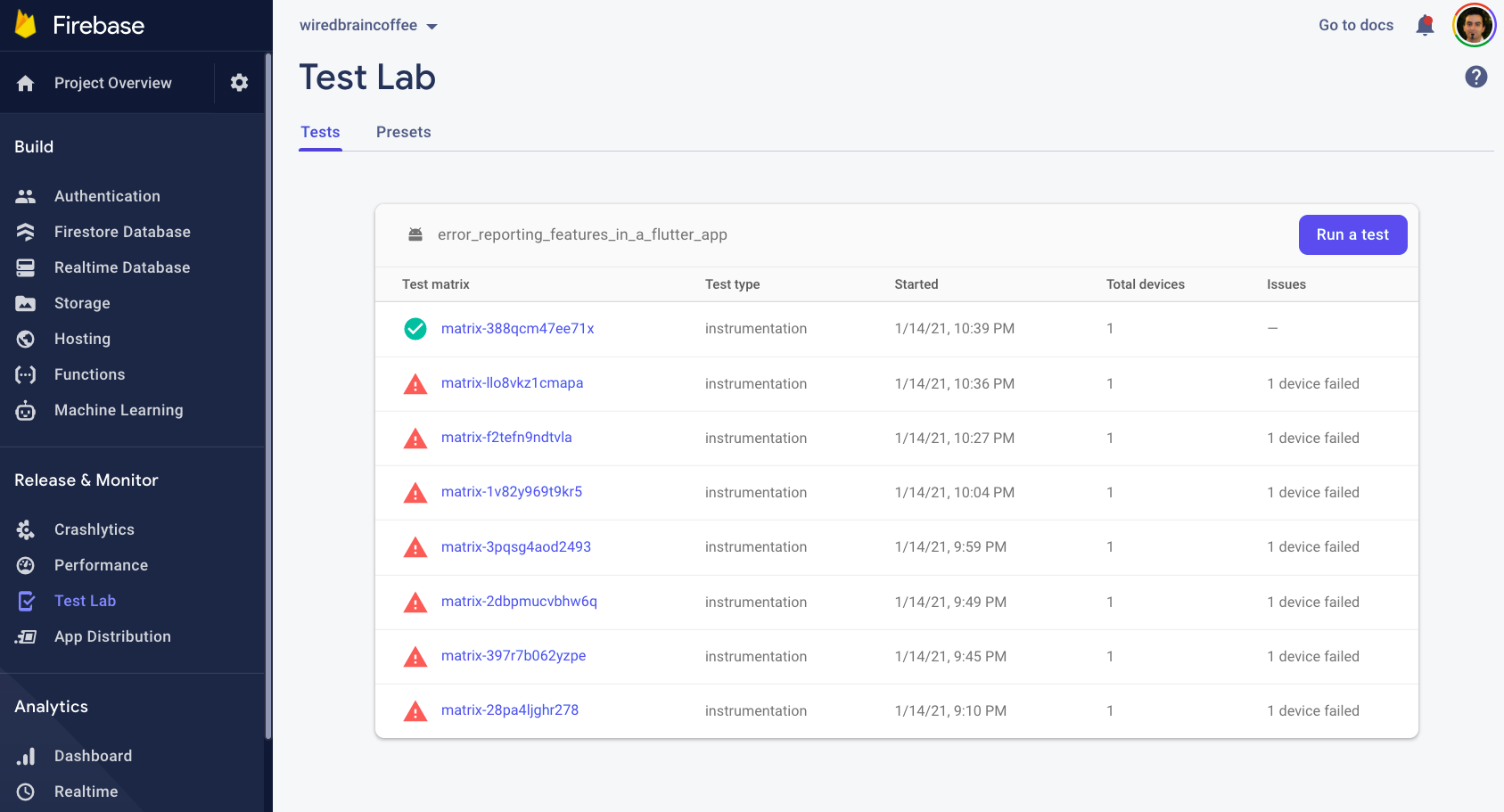
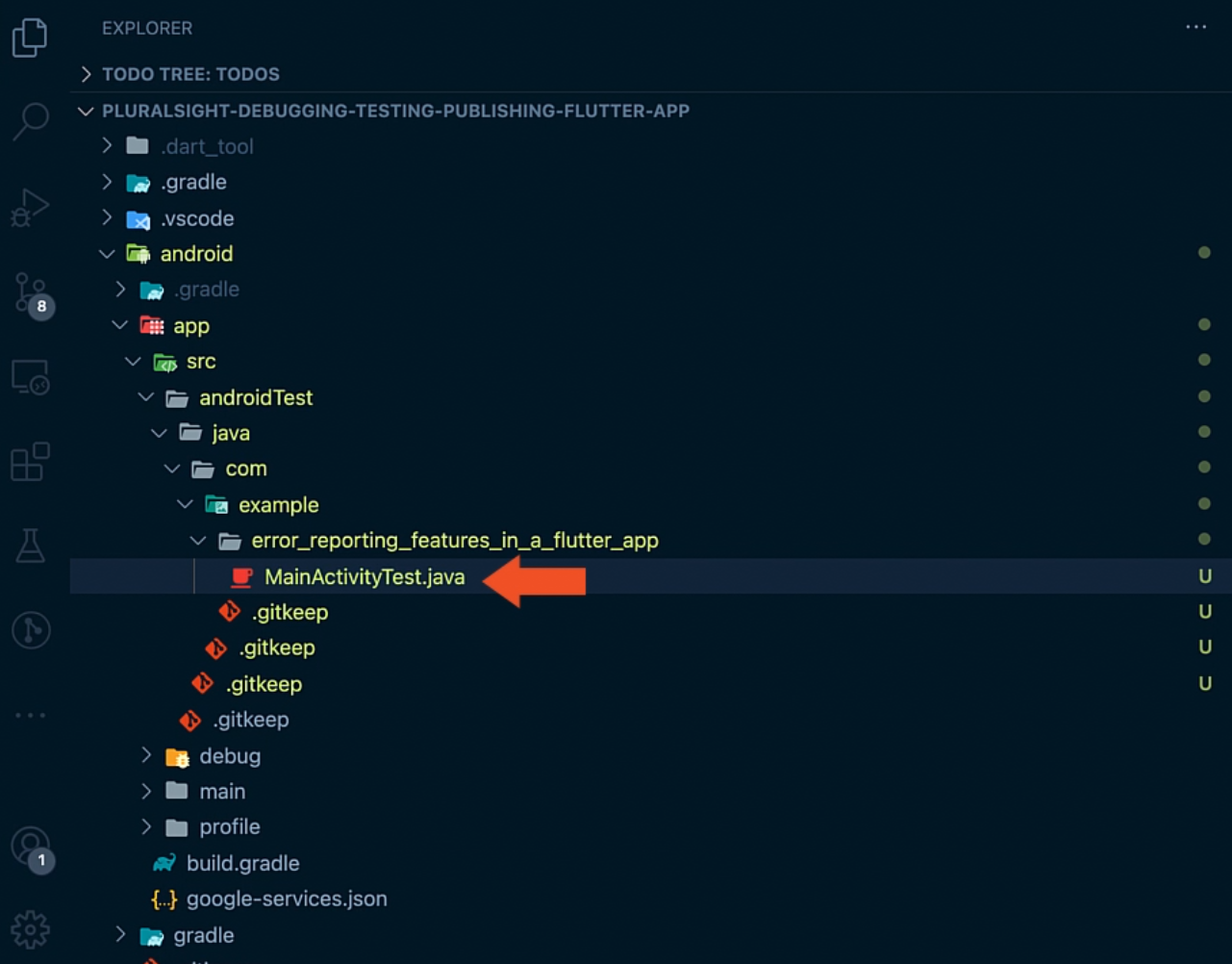
1
package com.example.error_reporting_features_in_a_flutter_app;
import androidx.test.rule.ActivityTestRule;
import dev.flutter.plugins.integration_test.FlutterTestRunner;
import org.junit.Rule;
import org.junit.runner.RunWith;
// Make sure this is replaced with your app package name
// import MainActivity from our main app
import com.example.error_reporting_features_in_a_flutter_app.MainActivity;
@RunWith(FlutterTestRunner.class)
public class MainActivityTest {
@Rule
public ActivityTestRule<MainActivity> rule =
new ActivityTestRule<>(MainActivity.class, true, false);
}
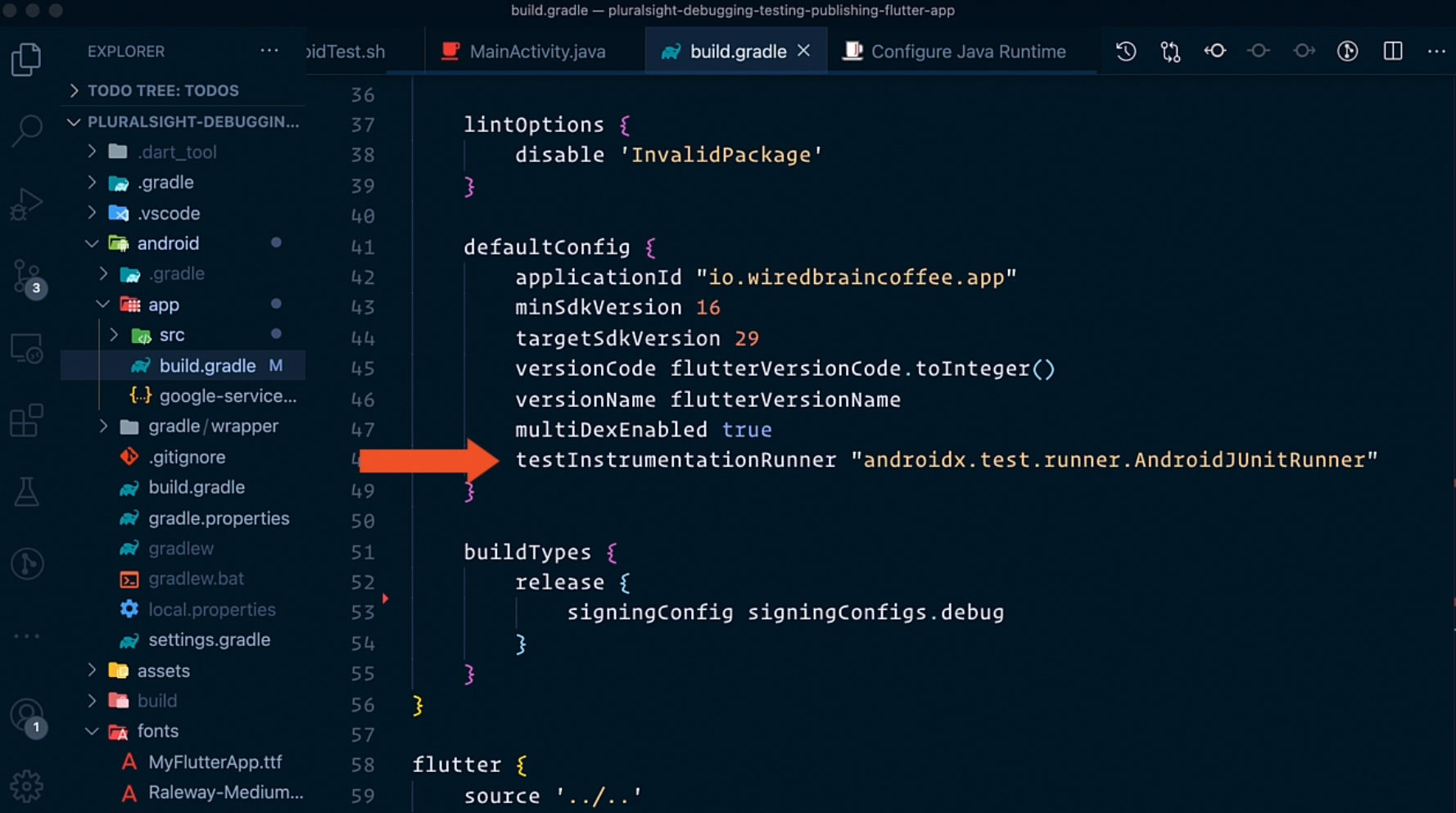
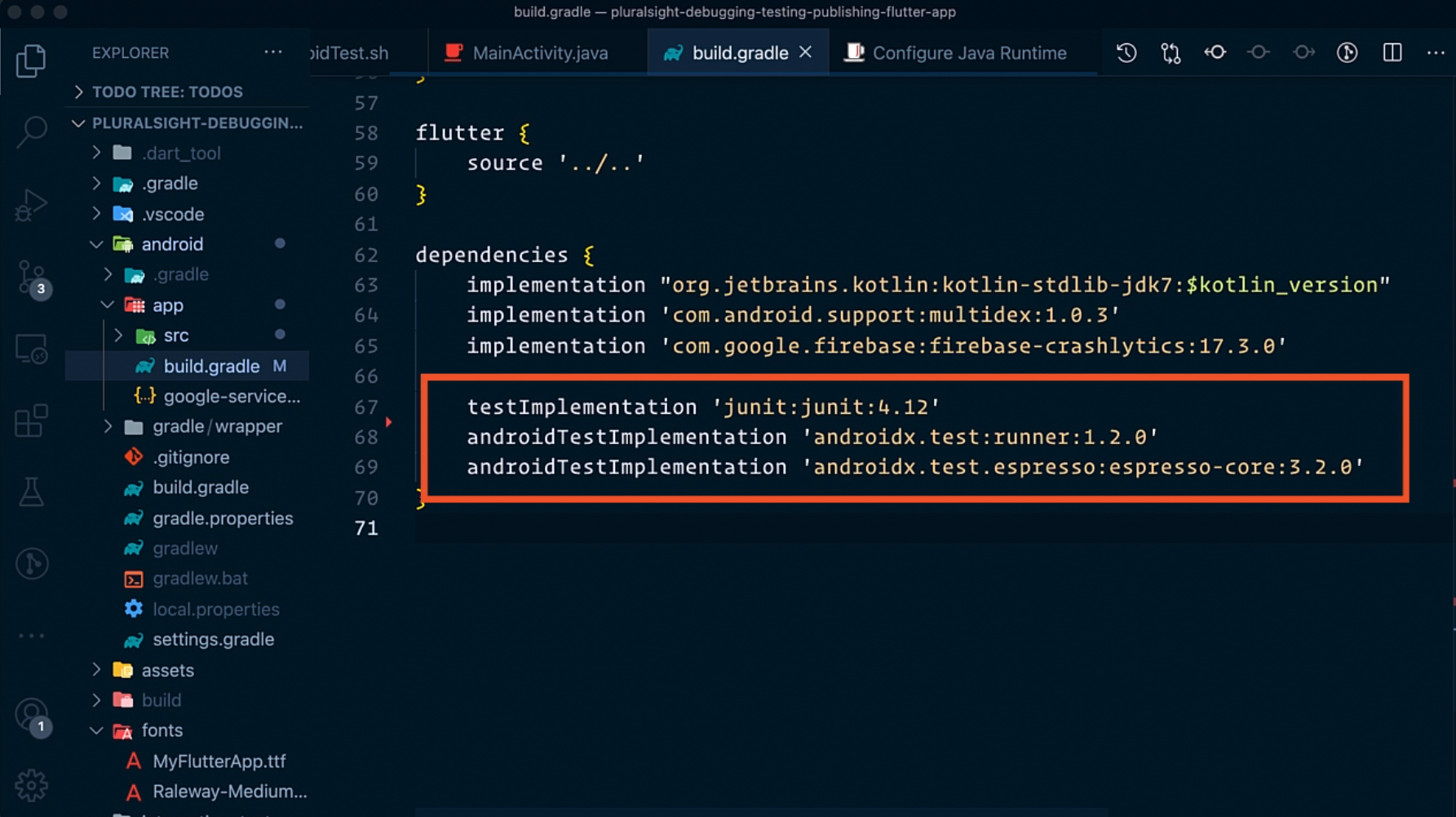
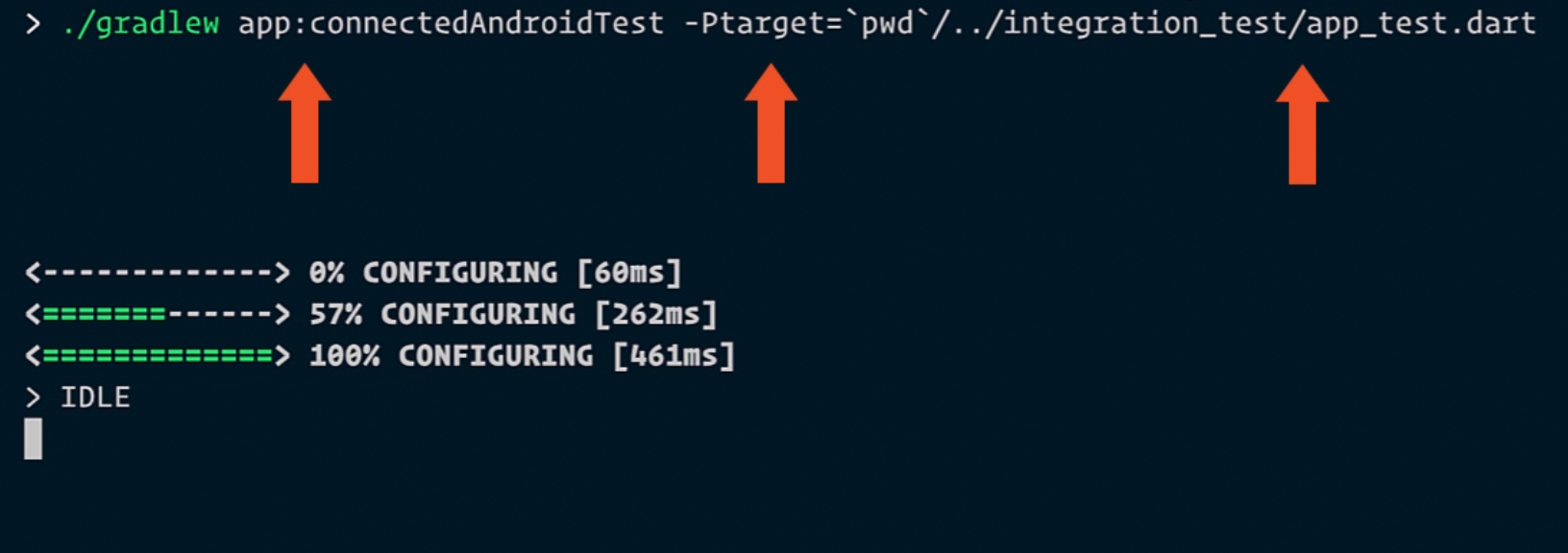
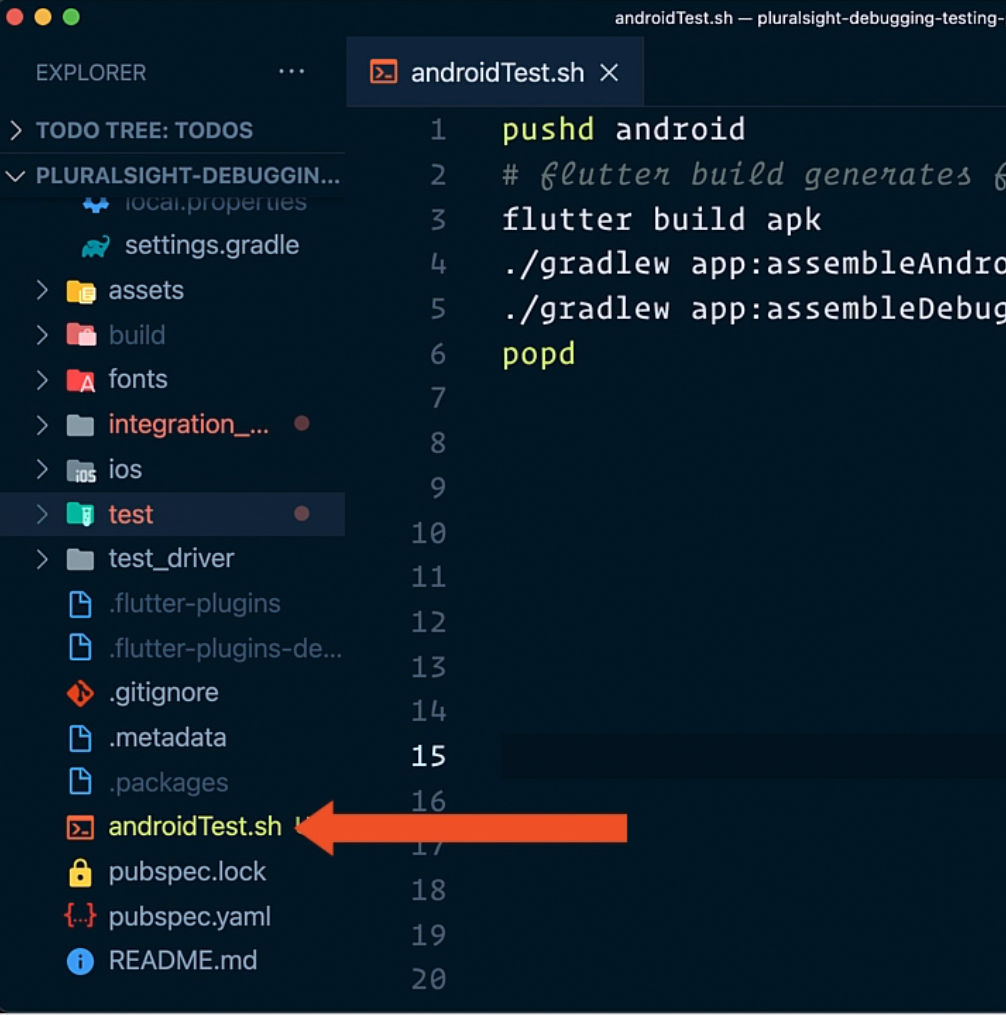
pushd android
# # flutter build generates files in android/ for building the app
flutter build apk
./gradlew app:assembleAndroidTest
./gradlew app:assembleDebug -Ptarget=integration_test/app_test.dart
popd
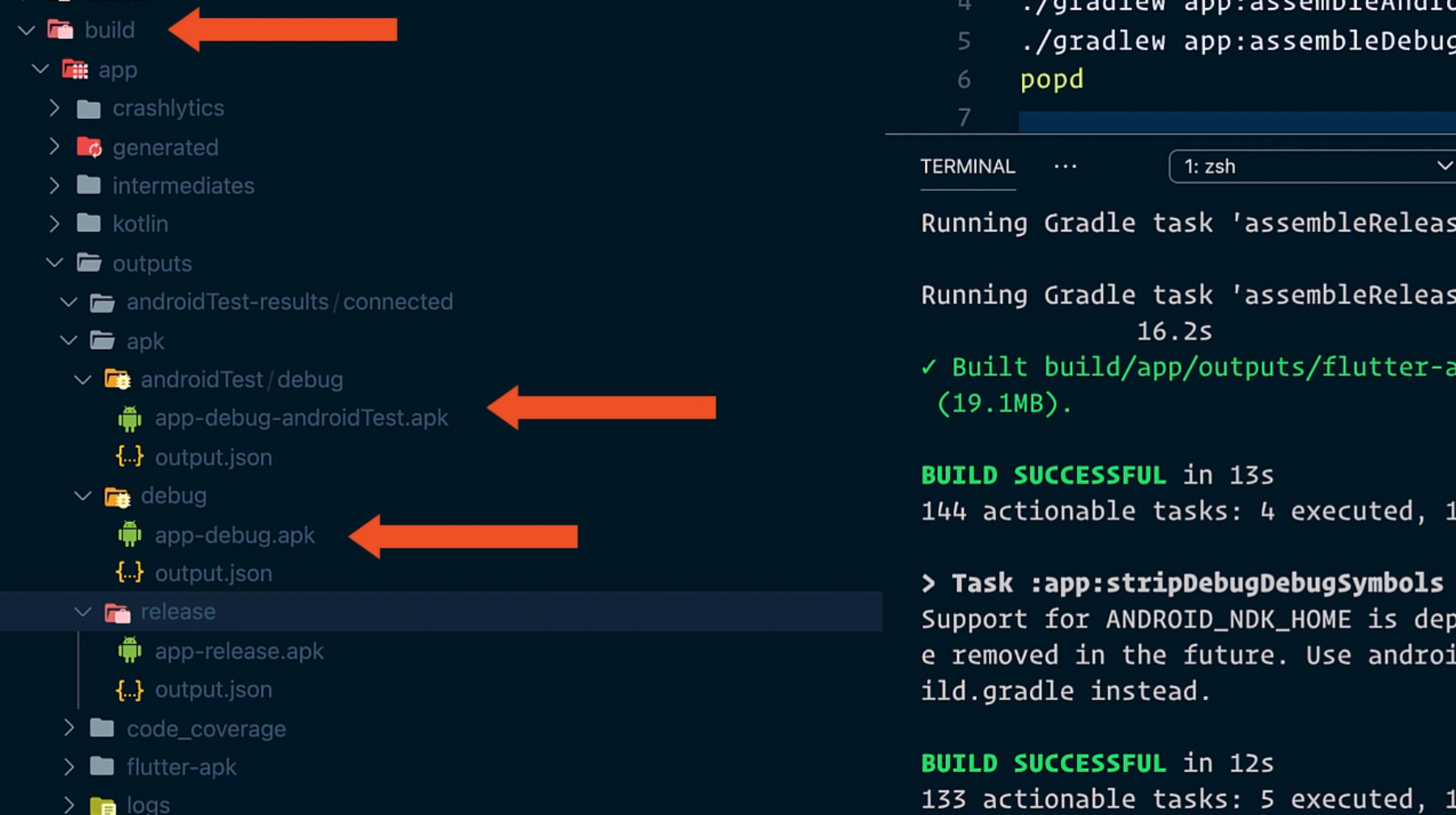
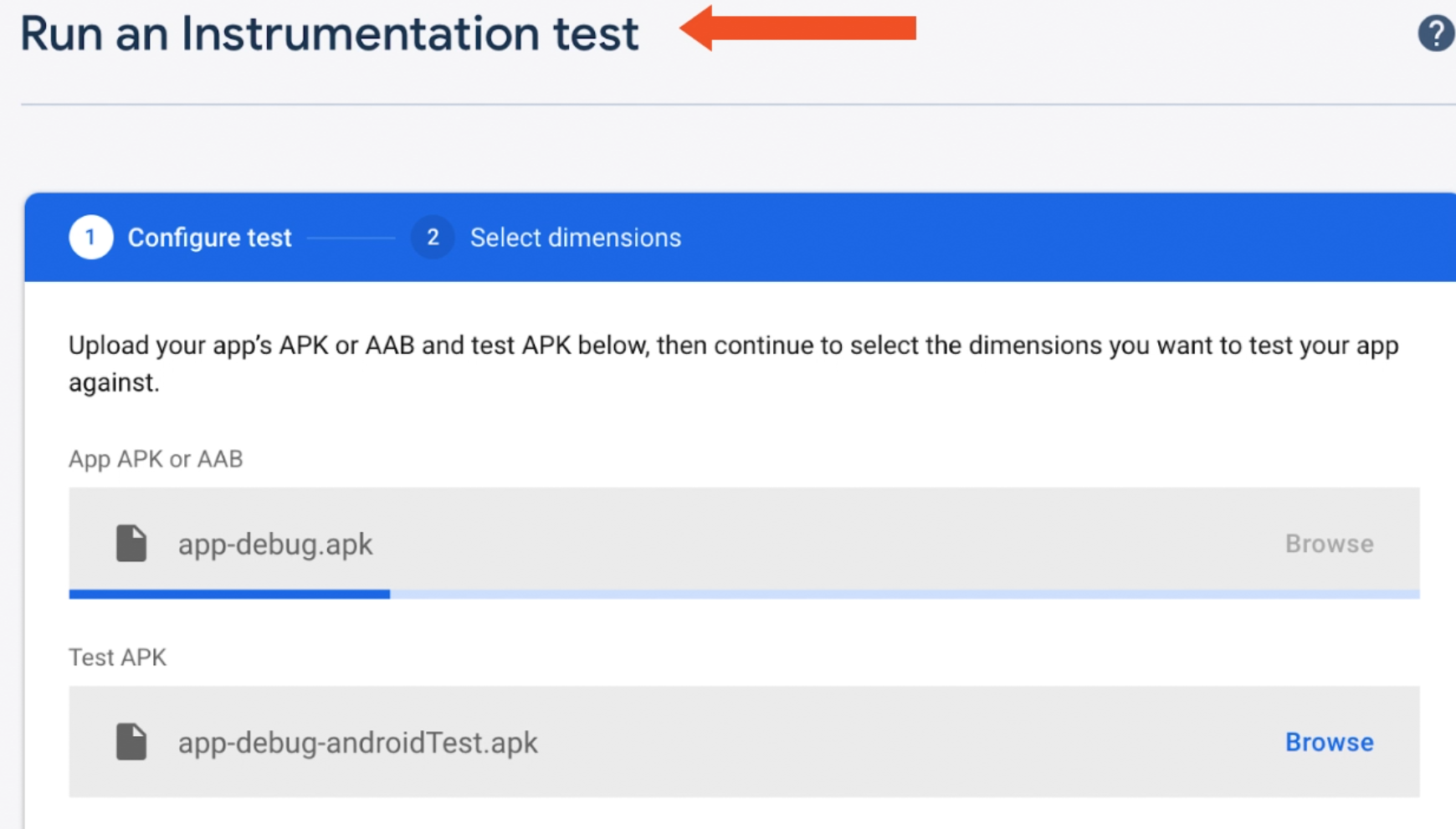
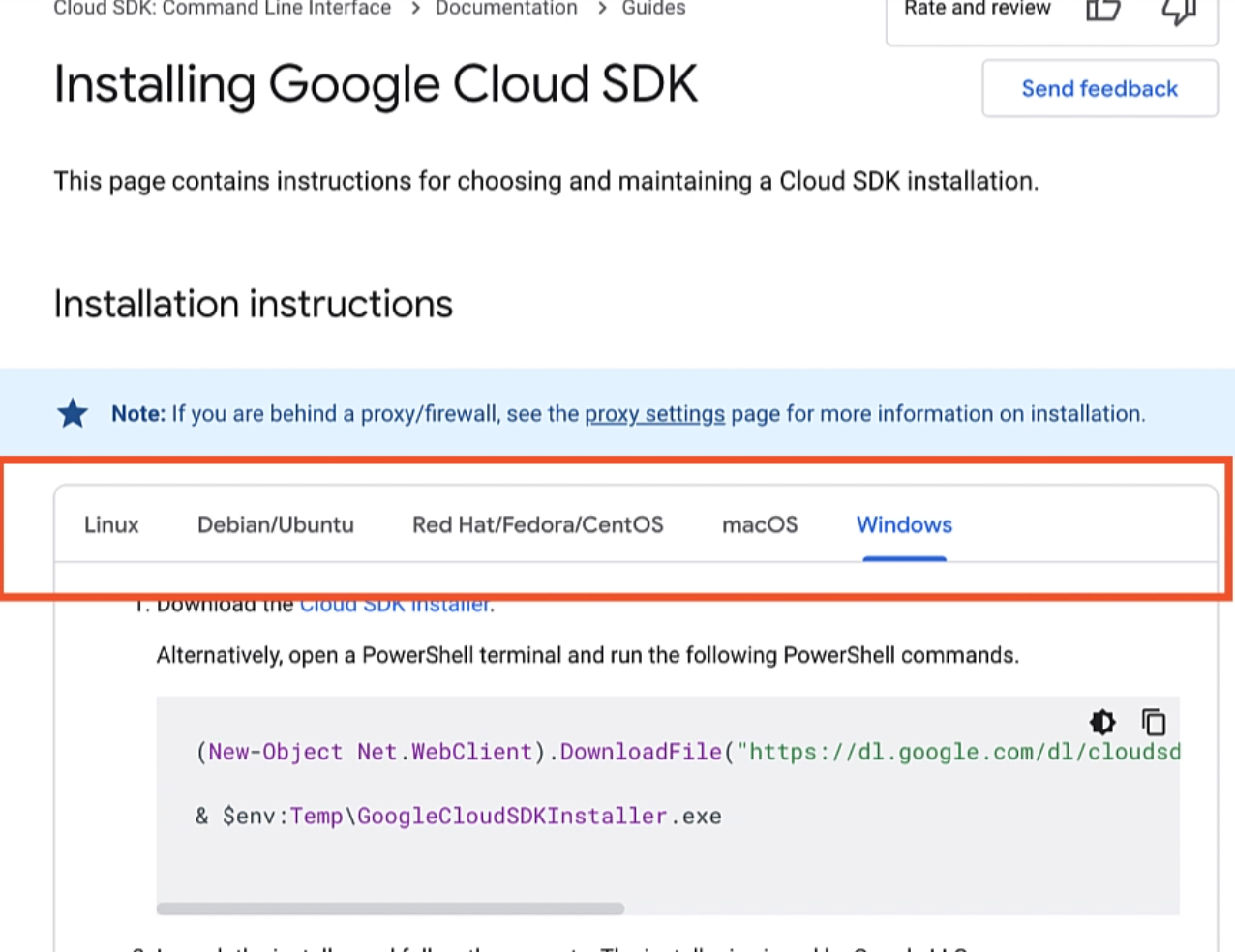
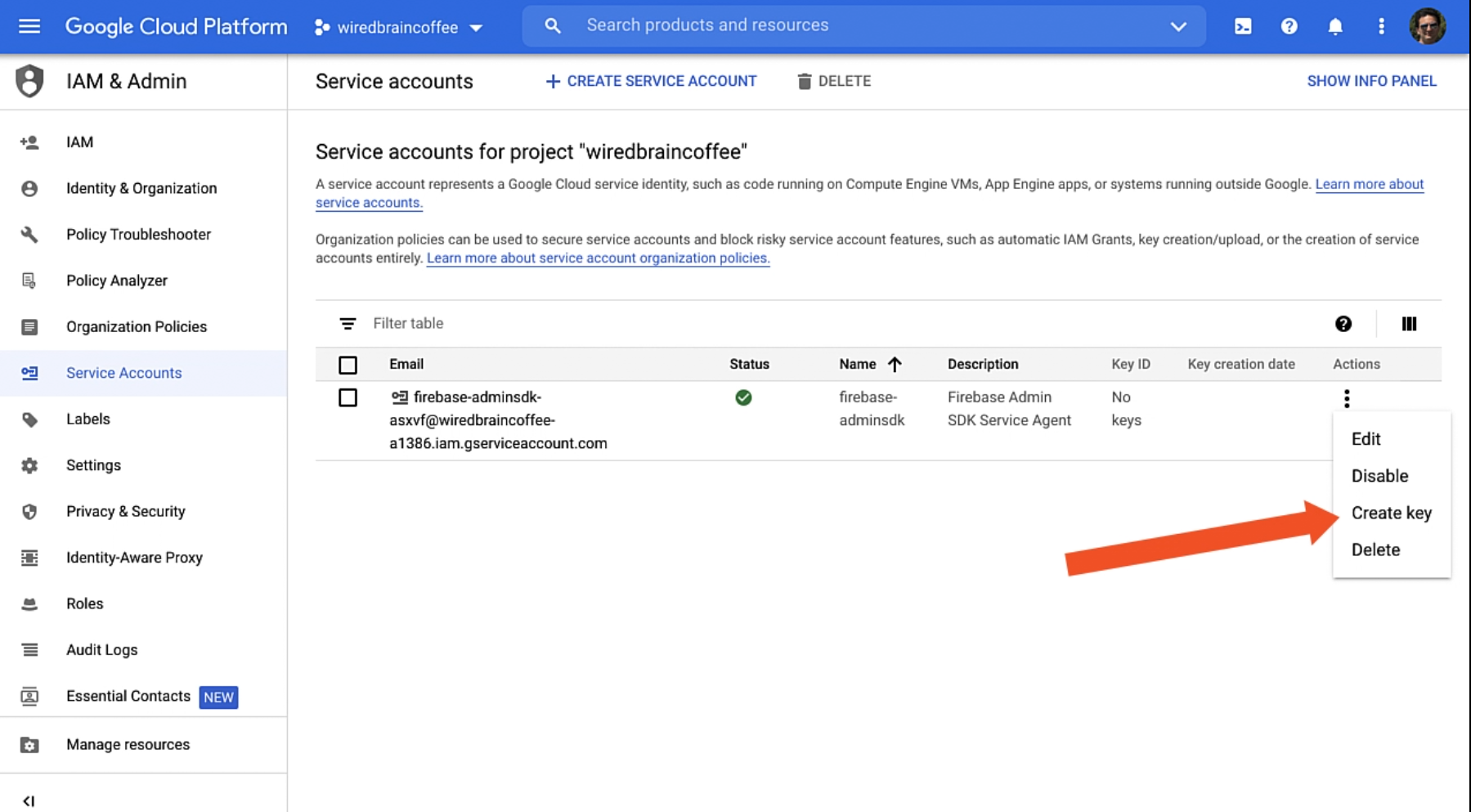
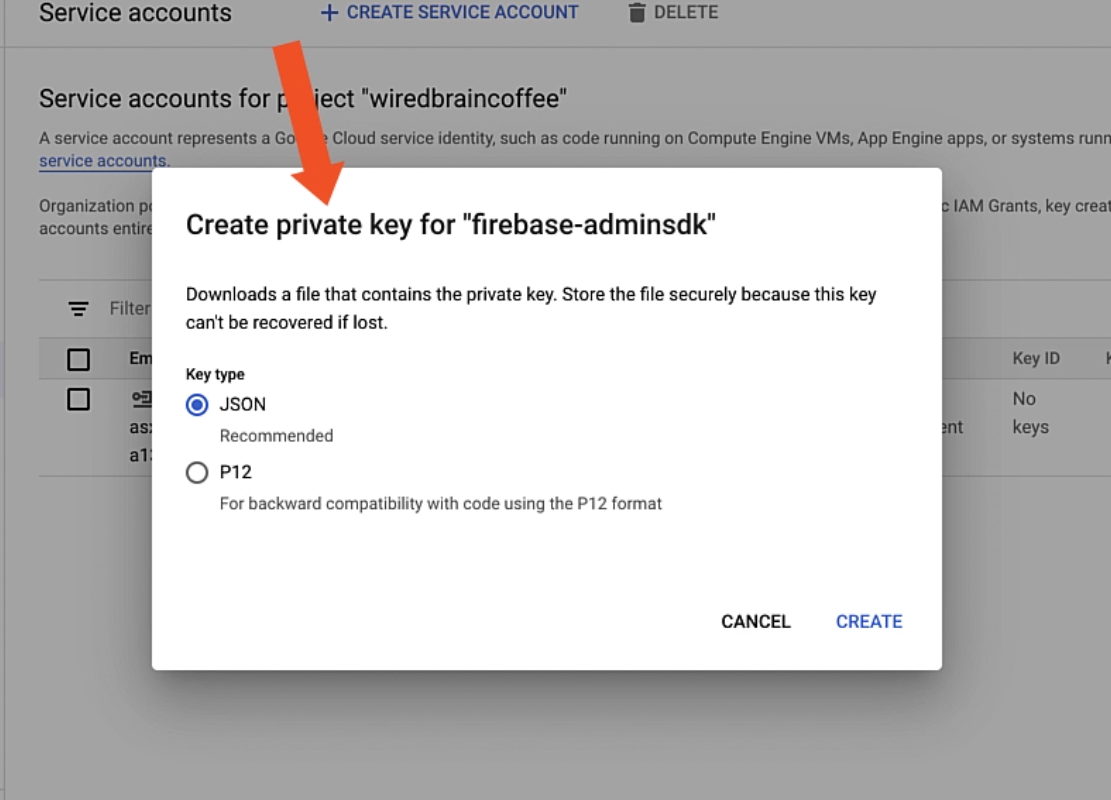
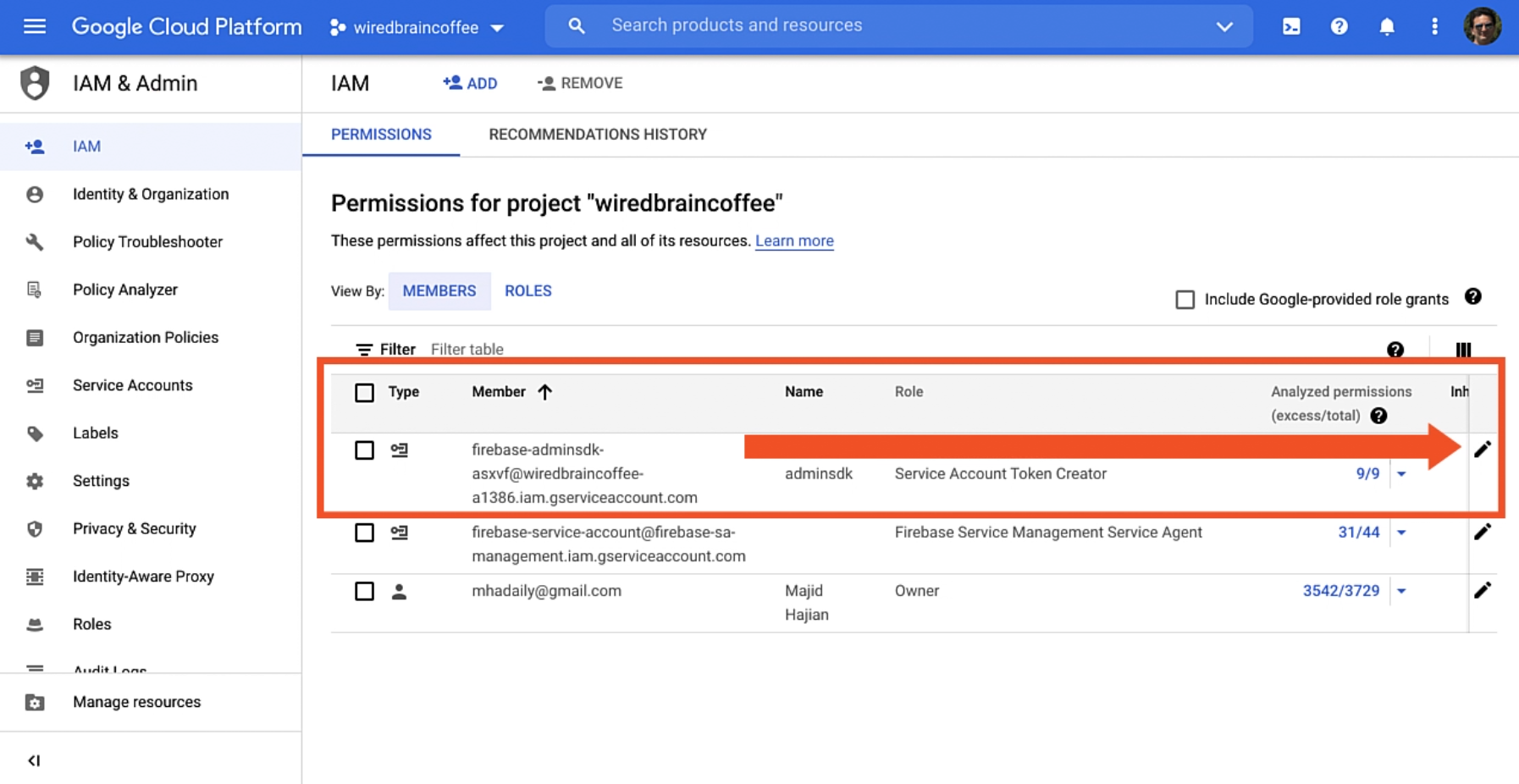
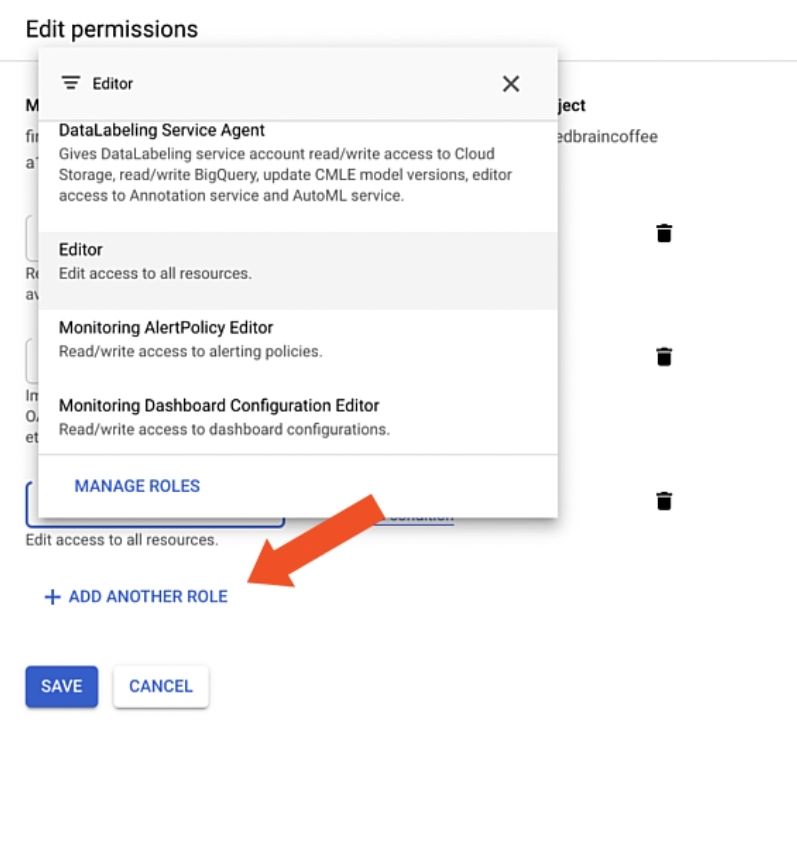
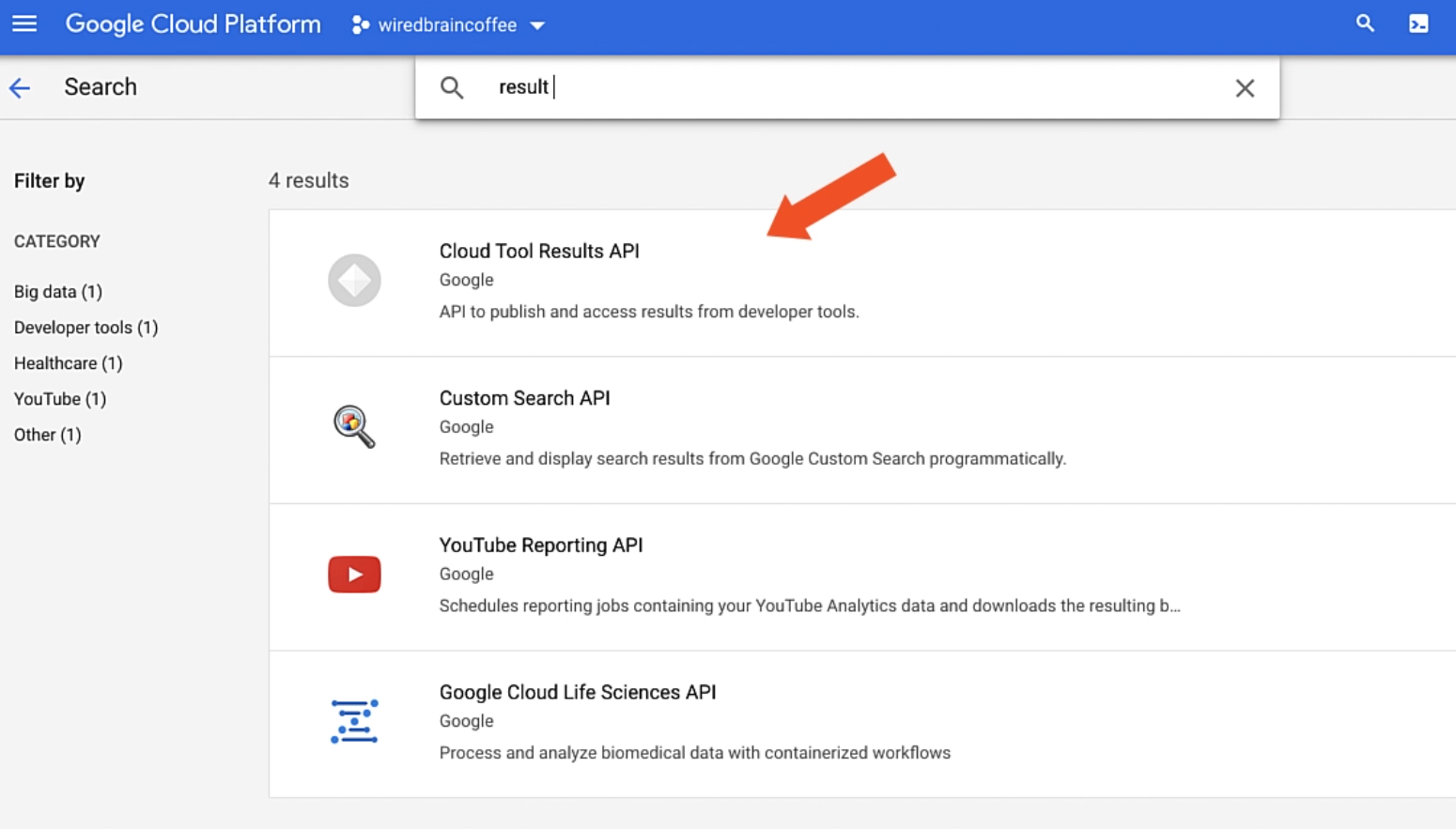
pushd android
# # flutter build generates files in android/ for building the app
flutter build apk
./gradlew app:assembleAndroidTest
./gradlew app:assembleDebug -Ptarget=integration_test/app_test.dart
popd
gcloud auth activate-service-account --key-file=wiredbraincoffee-a1386-4485fb96c69f.json
gcloud --quiet config set project wiredbraincoffee-a1386
gcloud firebase test android run --type instrumentation \
--app build/app/outputs/apk/debug/app-debug.apk \
--test build/app/outputs/apk/androidTest/debug/app-debug-androidTest.apk \
--timeout 2m \
# --results-bucket=<RESULTS_BUCKET> \
# --results-dir=<RESULTS_DIRECTORY>
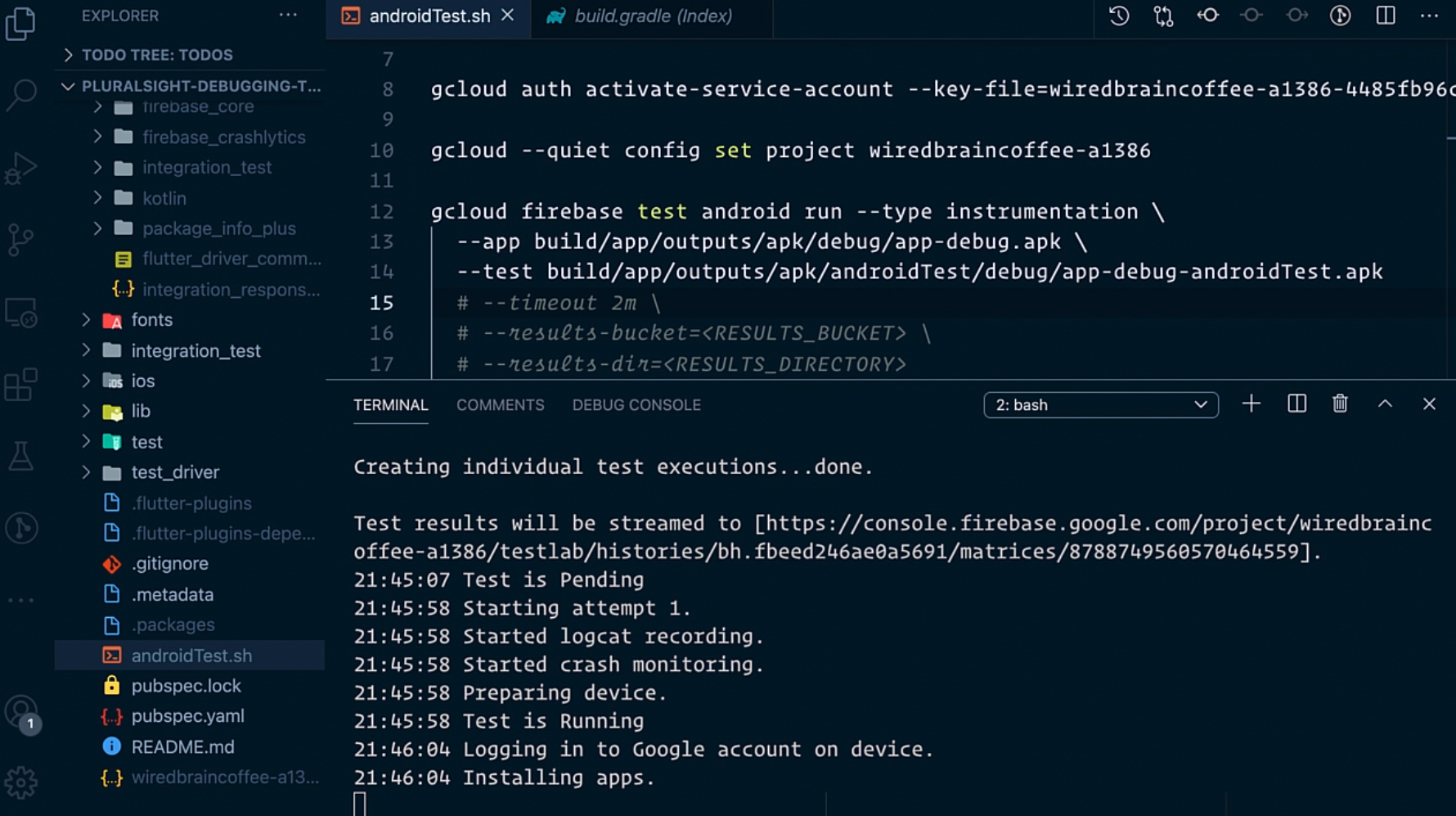
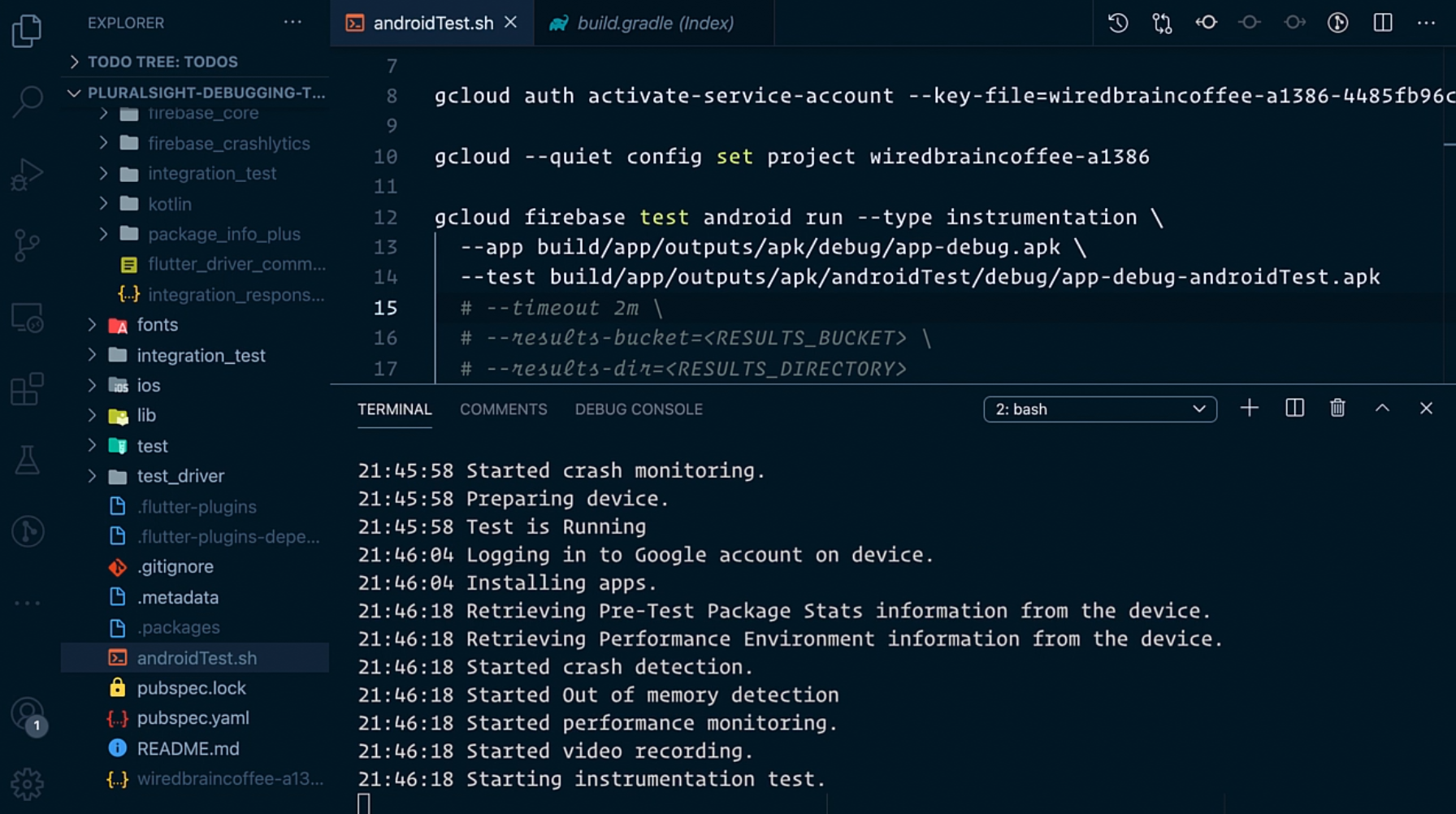
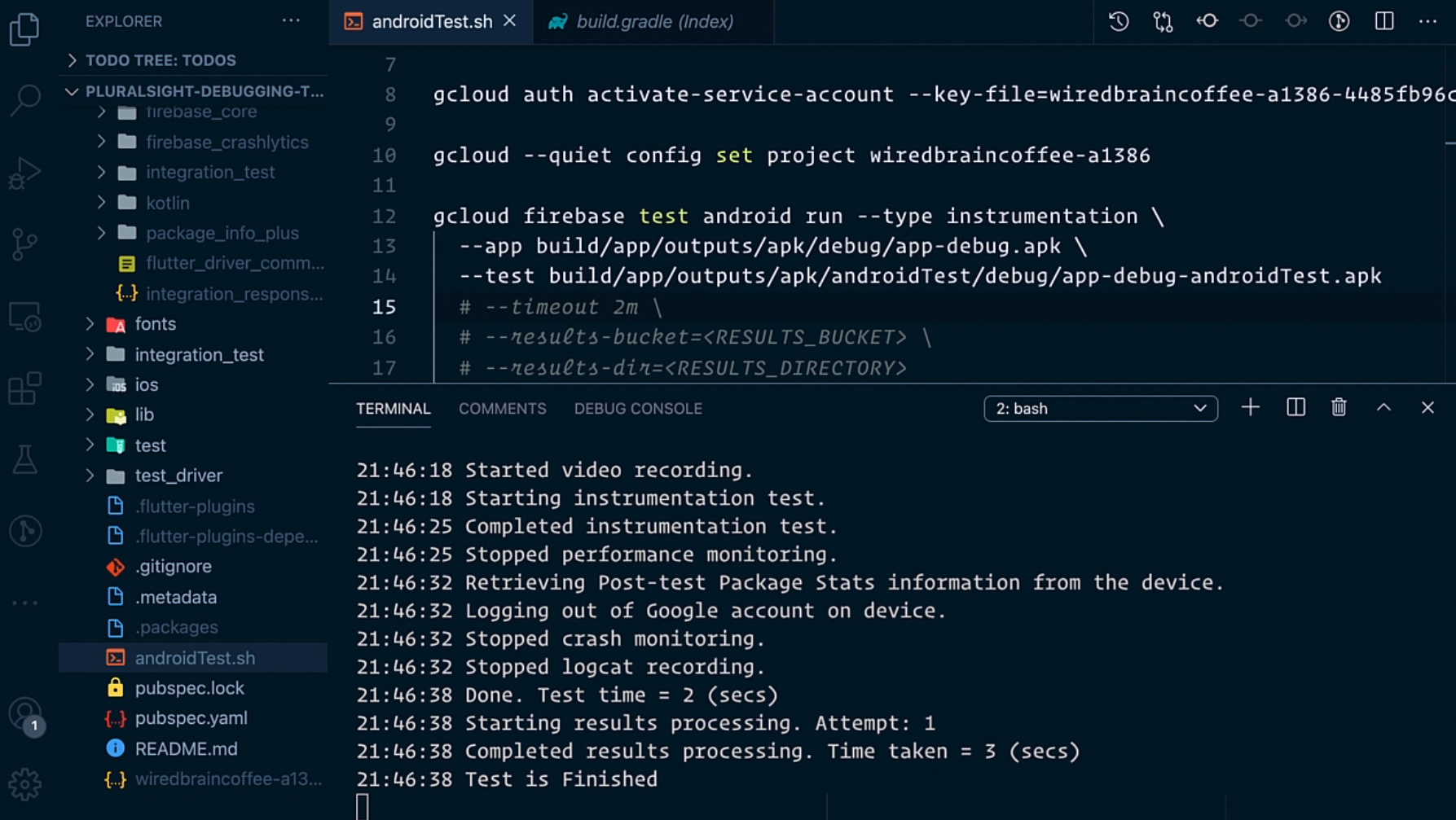
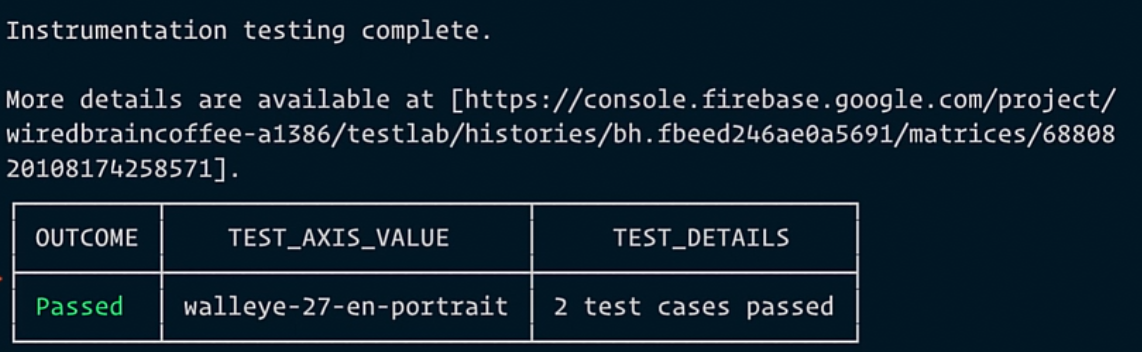
mhadaily
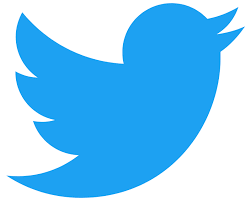

Summary
mhadaily
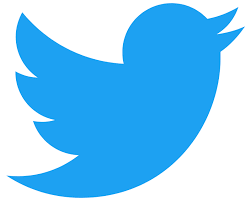
mhadaily

We learned
- Flutter Test Lab
- Integration Test
www.pluralsight.com/courses/debugging-testing-publishing-flutter-app
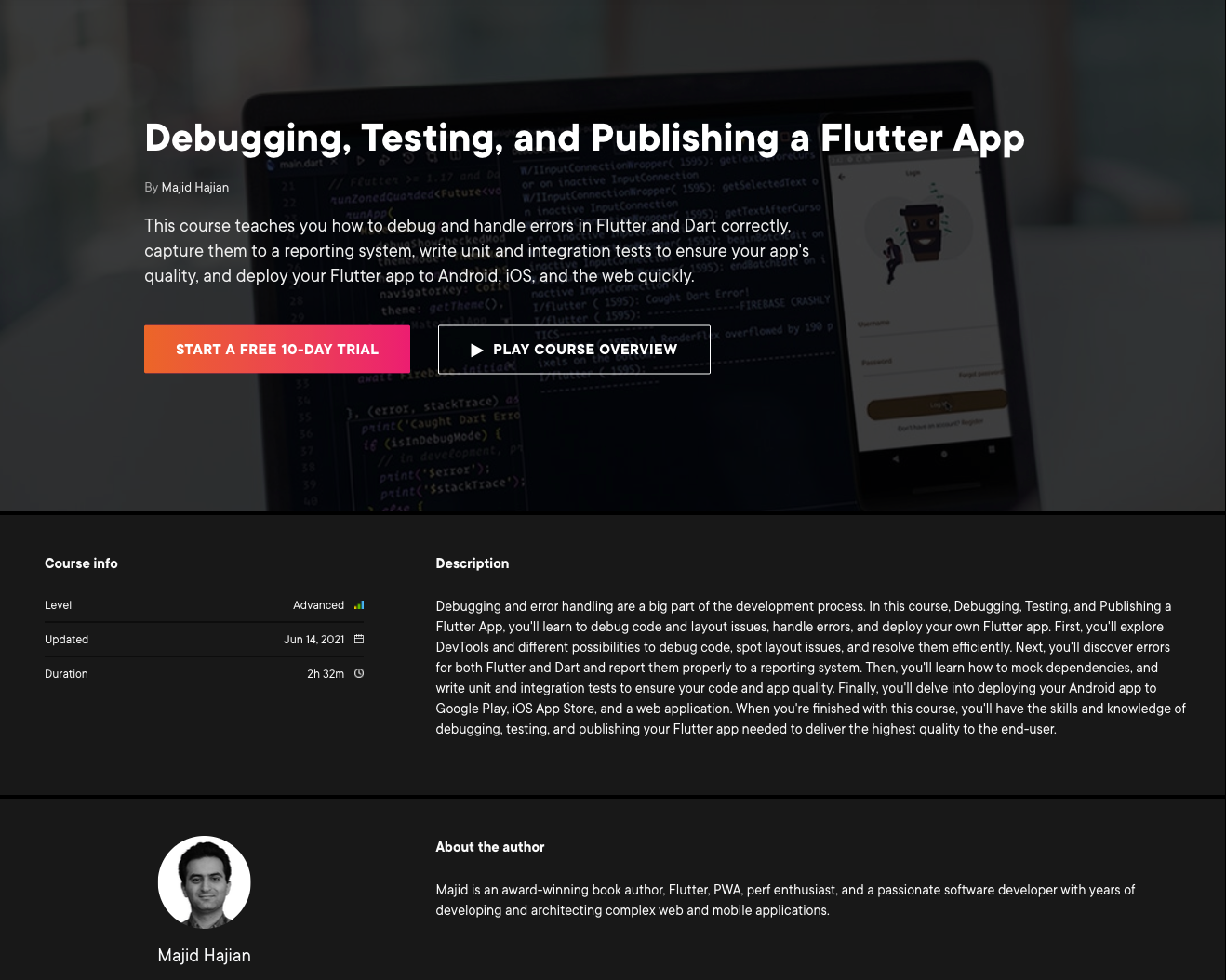
Majid Hajian
mhadaily
mhadaily
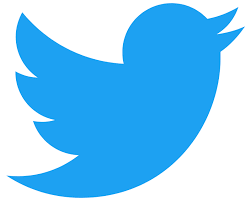


Codes/Slides
slides.com/mhadaily