Meilisearch
A Search Platform for the Rest of Us
About Me
- Michael Born
- Central NY
- Ortusian since 2019
- 3rd search-related talk
- Lots of search time
Intro to Meilisearch
- What is Meilisearch?
- Why Meilisearch?
What is Meilisearch?
- "New kid on the block"
- Open source
- Written in Rust
- Lightning-quick
- Lightweight
- Designed for simplicity
- Still in beta
Why Meilisearch?
- A new approach to search
- Designed around speed and simplicity
- Great for smaller websites with lighter use cases
- Multitenancy is a promising new feature
Why Meilisearch?
Introducing cbMeilisearch
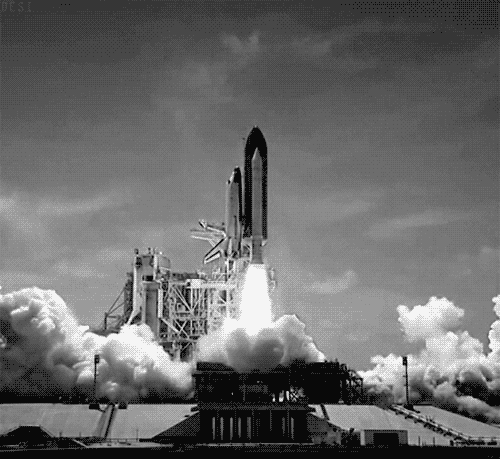
Introducing cbMeilisearch
- Fluent API wrapper
- Configure with env vars
- returns HyperResponse
- isSuccess()
- isError()
- getData()
- json()
- Simplifies
- Indexing
- Storage
- Search
- API keys
- Dumps
- Stats
- Version
- etc, etc.
cbMeiilsearch API call
var cbmsClient = getInstance( "Client@cbmeilisearch" );
var response = cbmsClient.search( "products", { "q" : "watch" } );cbMeiilsearch API call
var cbmsClient = getInstance( "Client@cbmeilisearch" );
var response = cbmsClient.search( "products", { "q" : "watch" } );
if ( !response.isSuccess() ){
throw(
message = "Error searching from Meilisearch",
detail = response.getData()
);
}
var results = response.json();cbMeiilsearch API call
var cbmsClient = getInstance( "Client@cbmeilisearch" );
var response = cbmsClient.createIndex( "books" );
if ( !response.isSuccess() ){
throw(
message = "Error creating index",
detail = response.getData()
);
}
var task = response.json();
cbmsClient.waitForTask( task.taskUid );Meilisearch: Getting Started
- Starting a Meilisearch instance
- Configuring a Meilisearch instance
- The Meilisearch Dashboard
Starting Meilisearch
- Digital Ocean One-Click App
- Docker container
docker run \
-p 7700:7700 \
getmeili/meilisearch:v0.28 \
meilisearch \
--env="development"Meilisearch Instance Configuration
- Environment
- Master key
- Analytics
- HTTP address/port
- Importing dumps
- Importing snapshots
- Max payload size
- Database storage location
- Database dump destination
- much, much more!
Meilisearch Instance Configuration
docker run \
-p 7700:7700 \
getmeili/meilisearch \
meilisearch \
--env="development"docker run \
-p 9900:9900 \
getmeili/meilisearch \
meilisearch \
--env="development" \
--http-addr 'http:127.0.0.1:9900'docker run \
-p 9900:9900 \
--env MEILI_HTTP_ADDR='http:127.0.0.1:9900' \
getmeili/meilisearch \
meilisearch \
--env="development"The Meilisearch Dashboard
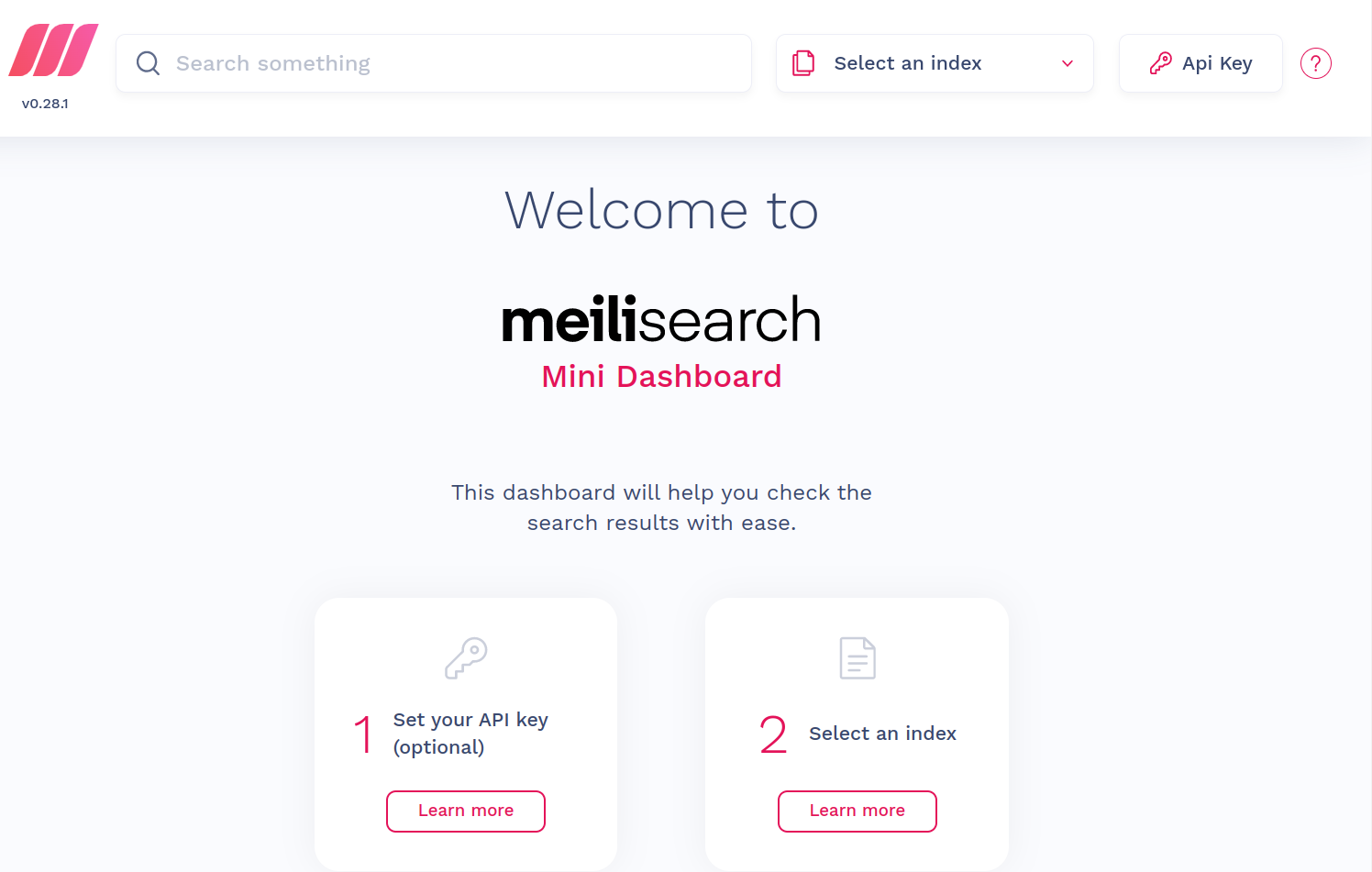
DEMO TIME

cbMeilisearch: Getting Started
- Installing cbMeilisearch
- Configuring cbMeilisearch
cbMeilisearch: Installation
box install cbmeilisearch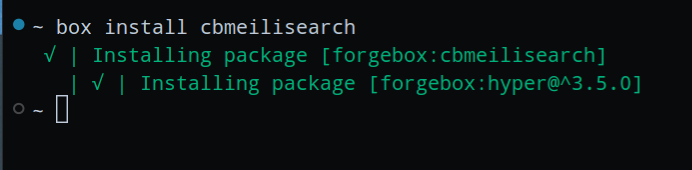
cbMeilisearch: Configuration
box install cbmeilisearchAPI Security
- Master keys
- API keys
Master Keys
- Not set by default
- Required for
productionenvironment - Only configurable at creation or from command line
API Keys
- The Meilisearch API is unsecured by default
- Set a master key to secure the API
- this will create two default API keys, Search and Admin
- The master key can be used as an API key.
API Keys
- API key features:
- Expiration date/time
- Index-based permissions
- Endpoint-based permissions
API Key DEMO TIME

cbMeilisearch: TODO
- Tenant tokens
- API Documentation
- Compatibility w/ PHP SDK
- ContentBox integration
Thank You!

Resources
- Meilisearch.com
- Meilisearch API docs
- cbMeilisearch documentation

