CyberArk Dynamic Access Provider (DAP)
- What is it?
- Why do I need it?
- How do I use it?
Agenda:
What is it?
Why do I need it?
Cyberark is a secrets* management tool. It allows you to house your secrets securely, accessing them at app start up to be used within the app.
* secrets include but are not limited to passwords, tokens, keys, ids...
- Keeps your passwords out of GitHub!
- Adds an extra layer of security between your app and your secrets.
- 'Easier' to update / add new secrets.
- Engage the CyberArk Team to
- Onboard your PCF Space
- $ cf org --guid my-org
- $ cf space --guid my-space
- Include the LDAPs for LLC access
-
Create your secrets variables / placeholders
- Onboard your PCF Space
Cyberark Setup
- Submit ARP for your CyberArk SAFE dedicated
-
Set the value of your secret(s) in CyberArk
-
Production: https://pim.homedepot.com/passwordvault
-
Non-Production: https://pim-qa.homedepot.com/passwordvault
-
Bind the new Cyberark service
-
https://portal.homedepot.com/sites/Cyberark/Documents/CyberArk_DAP_PCF_EndUserGuide.pdf https://homedepot.service-now.com/thd?id=thd_sc_cat_item&sys_id=96e2ffb61b45c814df4d744fdc4bcbb6
-
Create the Cyberark service in PCF
-
cf create-service cyberark-conjur community cyberark-dap
-
How do I use it with PCF?
- Update manifest.yml
- Buildpack
- Bind the new service
- Prepare the secrets.yml file(s)
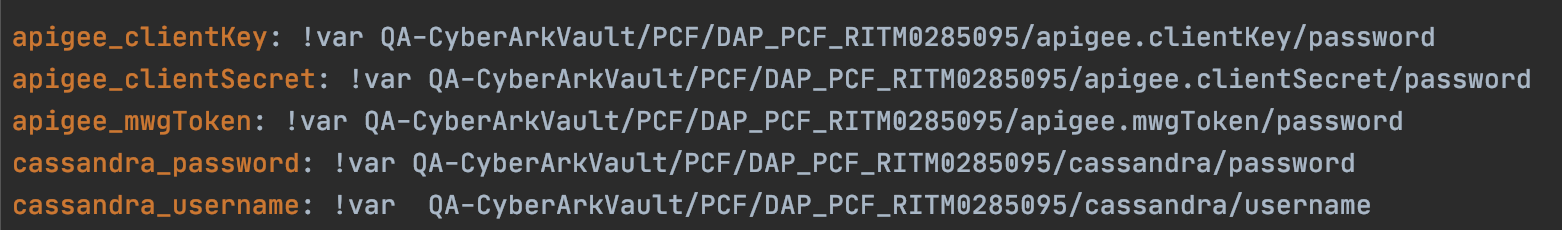
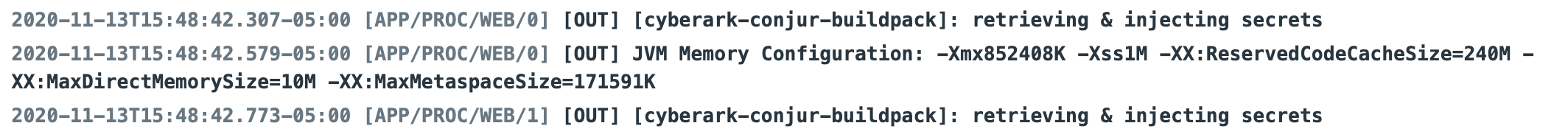
- PCF Logs From Start Up