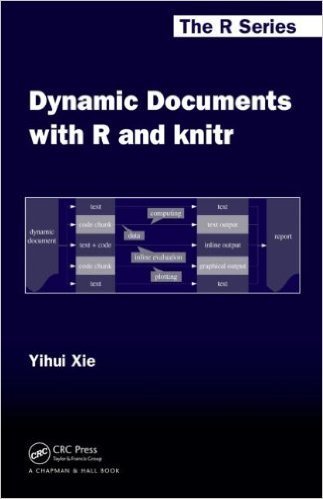RMarkdown
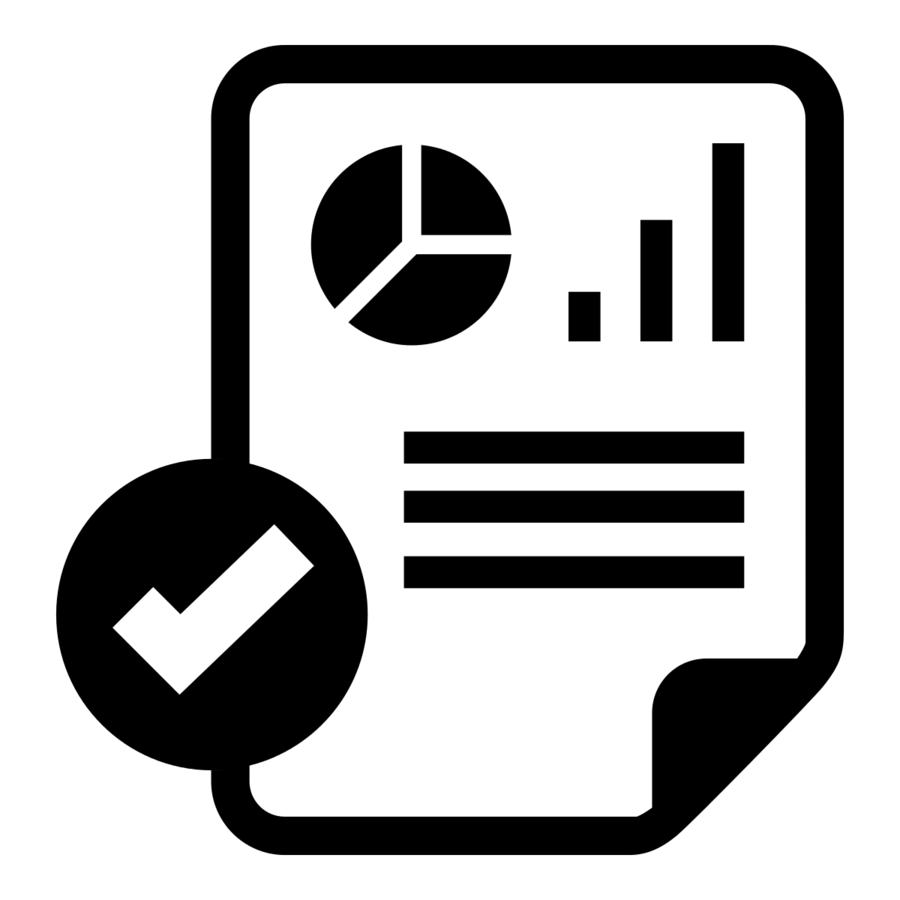
Outline
Review
Motivation
Markdown
RMarkdown
{review}
RESTful APIs
Representational State Transfer APIs
Exposes data components
Transfer data with HTTP (typically)
Facilitates web-queries of content
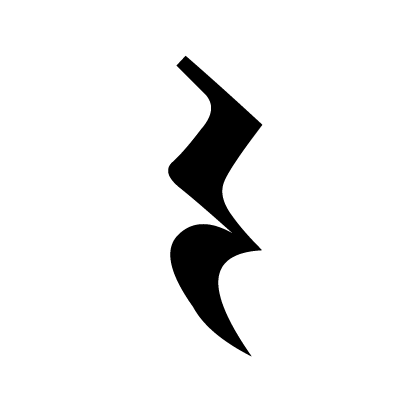
How it works
Navigate to a URL
Return information (JavaScript Object Notation)
https://api.spotify.com/v1/search?q=adele&type=artist{
artists: {
href: "https://api.spotify.com/v1/searc...",
items: [{
external_urls: {
spotify: "https://open.spotify...."
},
followers: {
href: null,
total: 4093432
},
}
}Today's API

{exercise 1}
{motivation}
Summary of Results
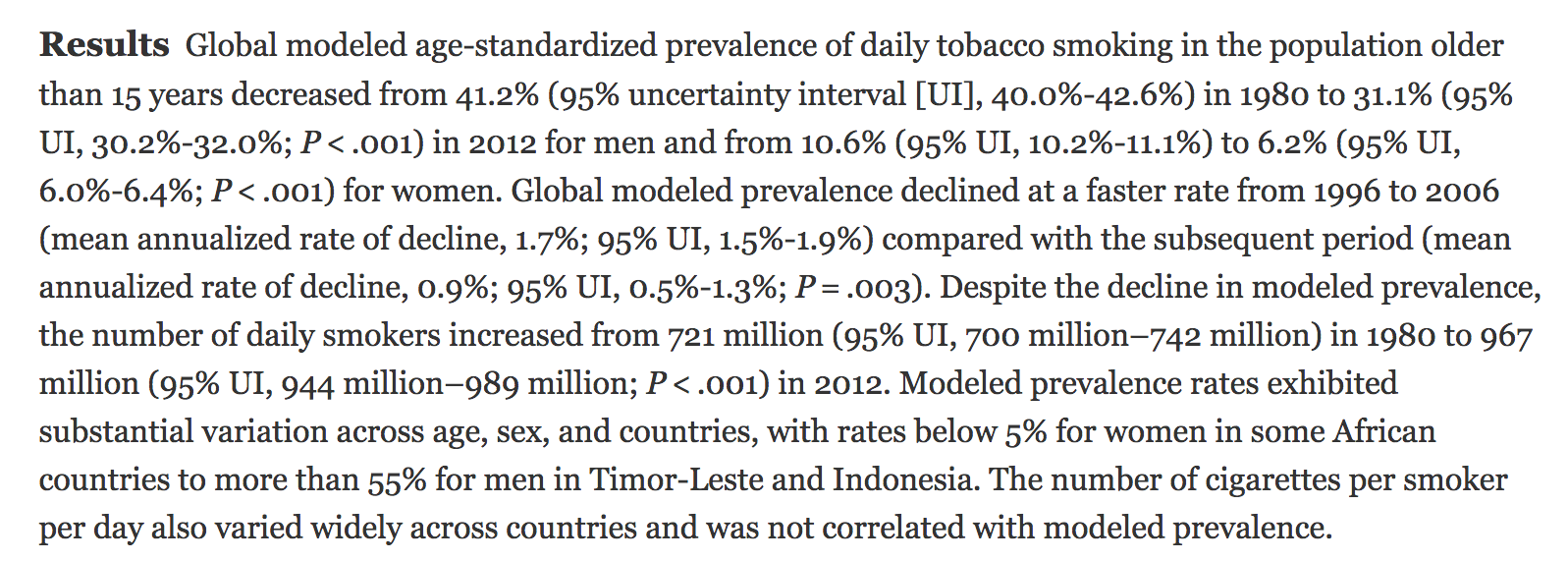
How many numbers are there in this summary?
In any paper...
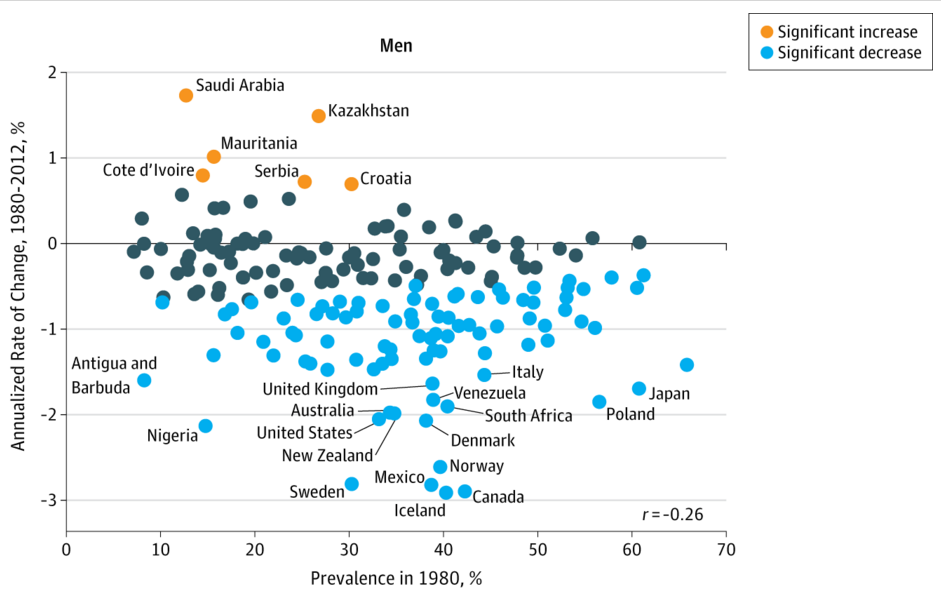
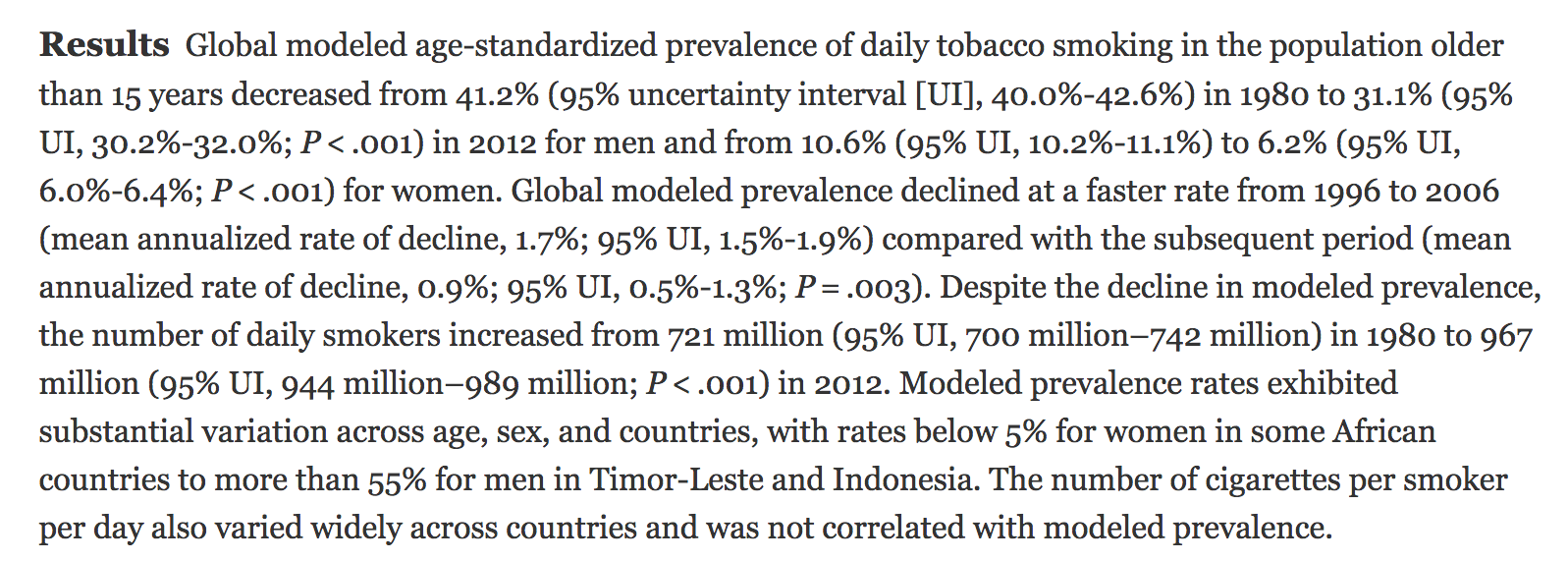
Hundreds of values
Dozens of graphics
What do you do?
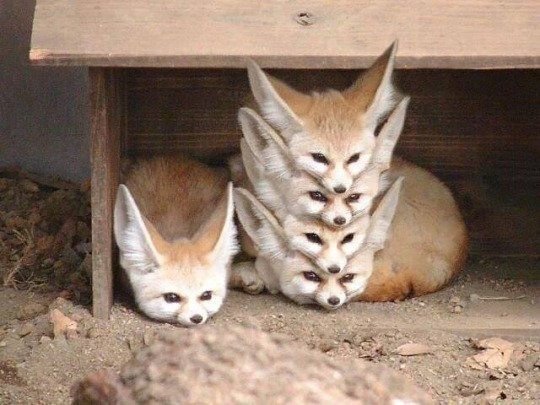
ctrl + c
ctrl + v
ctrl + v
ctrl + v
ctrl + v
What do you do?
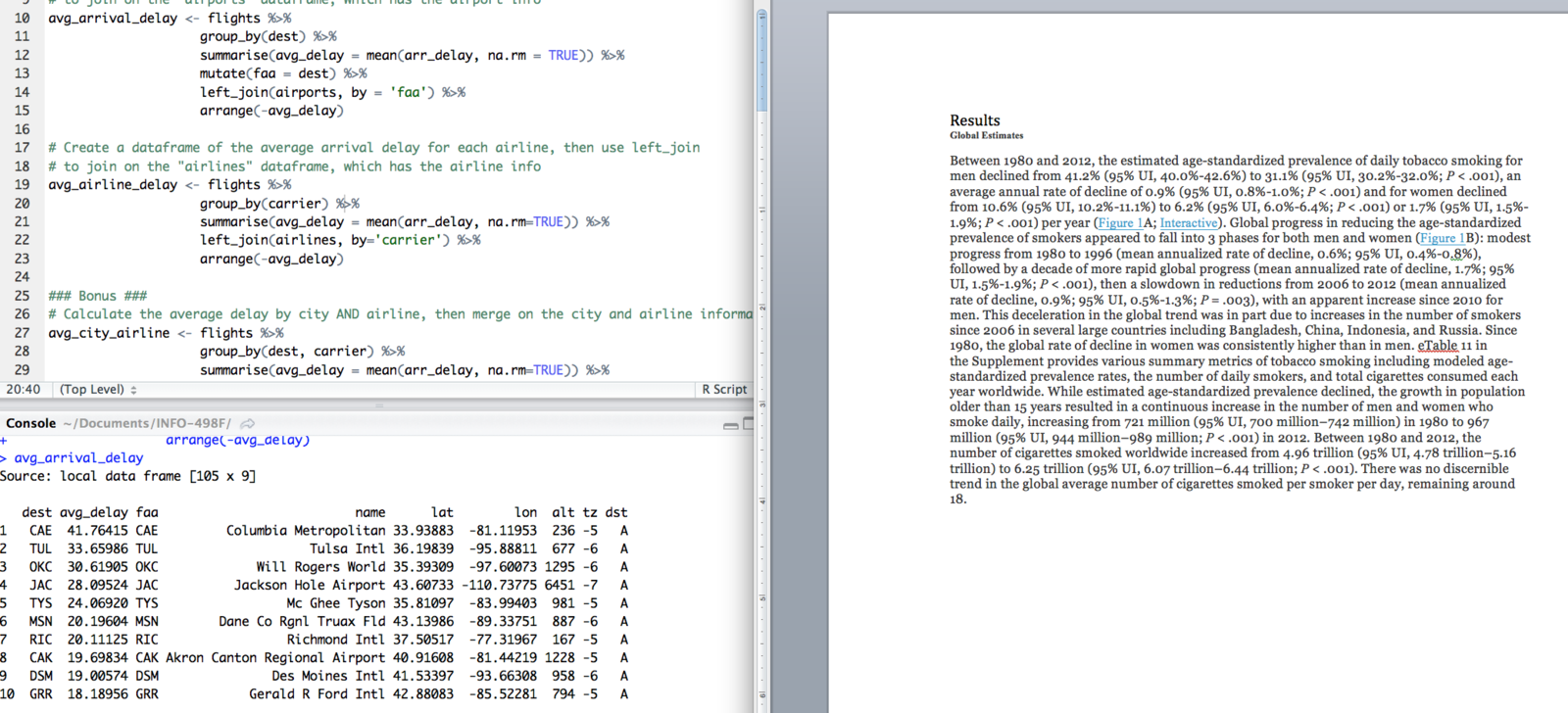
RMarkdown
Dynamically generate documents
Integrate code and reporting
Include results in text
Incorporate graphics

{markdown review}
Markdown
# Markdown Description
Allows you to apply simple syntax to create
well formatted documents, including the ability to:
- Make text **bold**, *italicized*, or `monospace`
- Have headers
- Create lists
1. Ordered lists
2. Or unordered lists 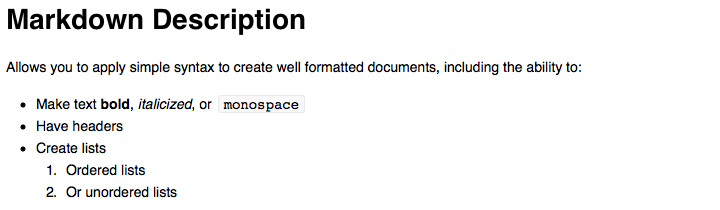
{exercise 2}
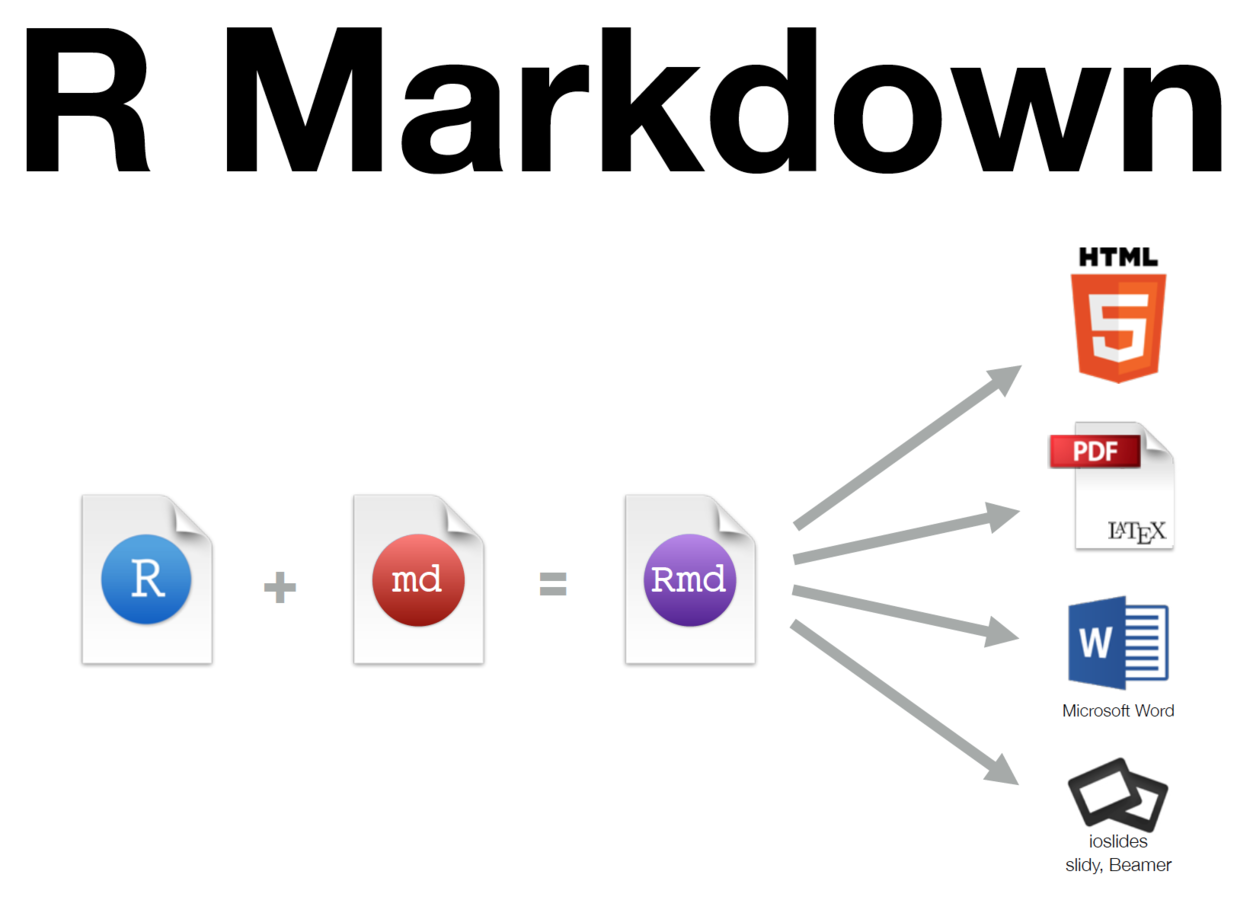
credit: Yihui Xie, Rstudio
Getting Started
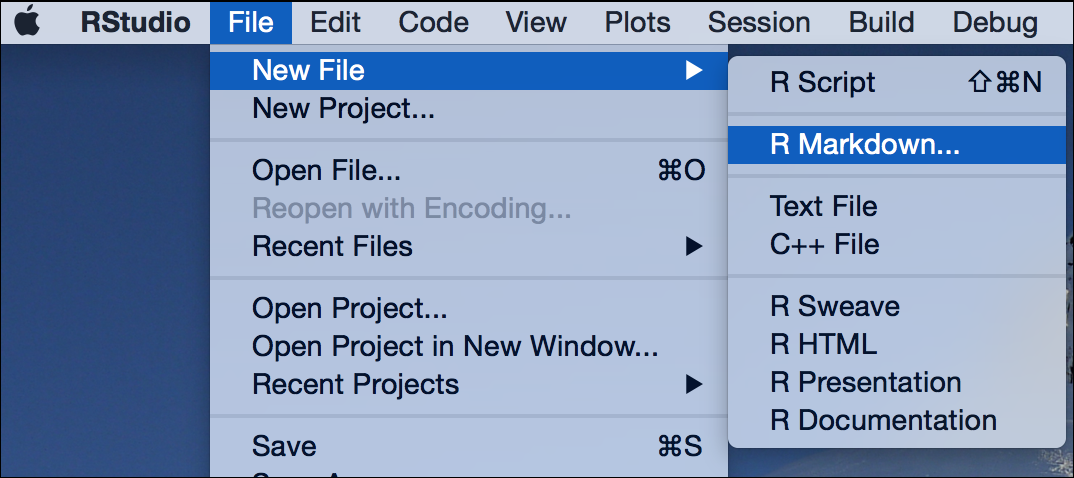
Getting Started
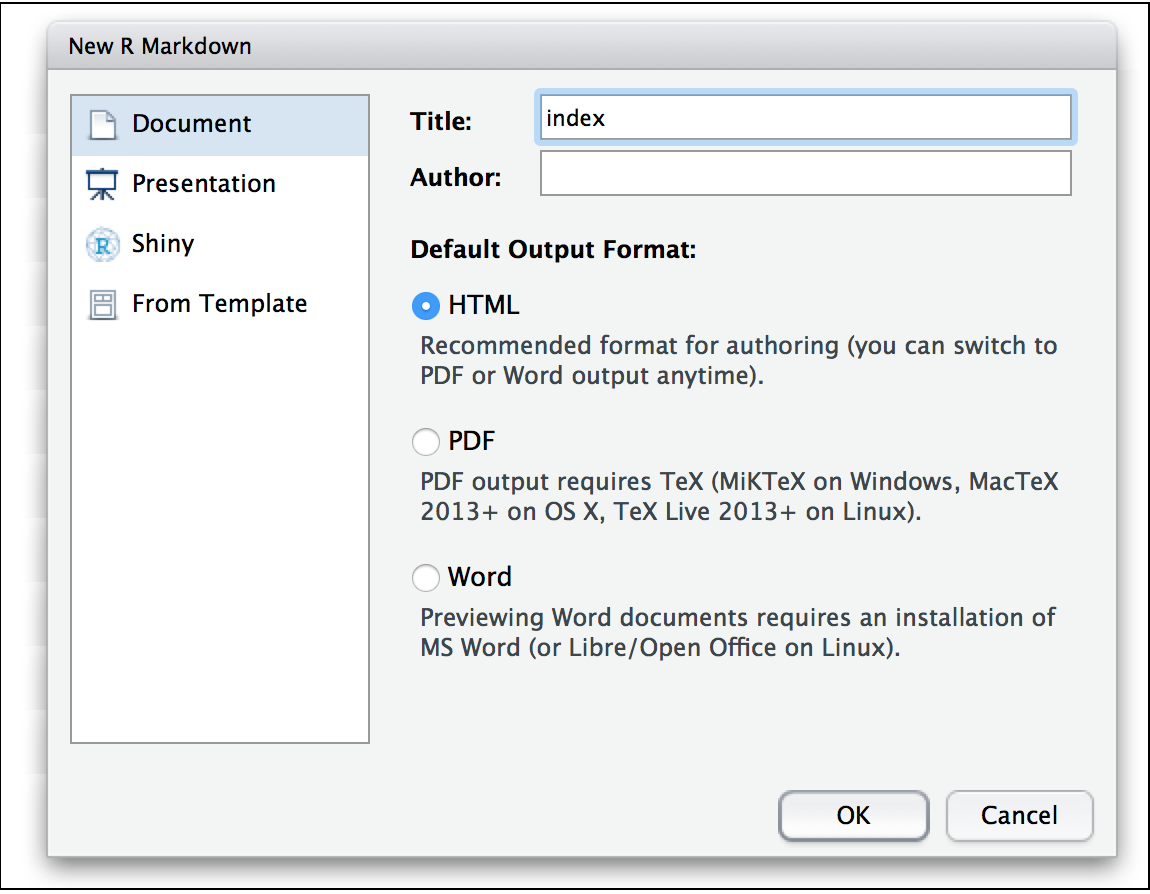
Write some Markdown + R code
This is the code we will look
at in class. This is just
plain old Markdown that
lets you render text in
**bold** or _italics_.
However, we can put in a
chunk or R code, and it
will show us the code
and results!
```{r}
# Write R code in here
# It's wrapped in three ```
x <- runif(1:100)
hist(x)
```
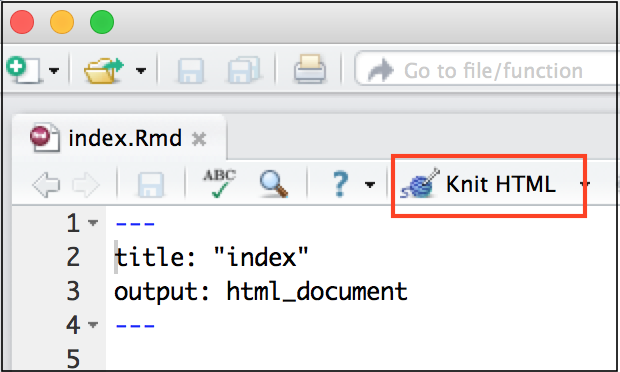
Click Knit HTML
file.Rmd
file.html
Show results and code
This is the code we will look
at in class. This is just
plain old Markdown that
lets you render text in
**bold** or _italics_.
However, we can put in a
chunk or R code, and it
will show us the code
and results!
```{r}
x <- runif(1:100)
hist(x)
```
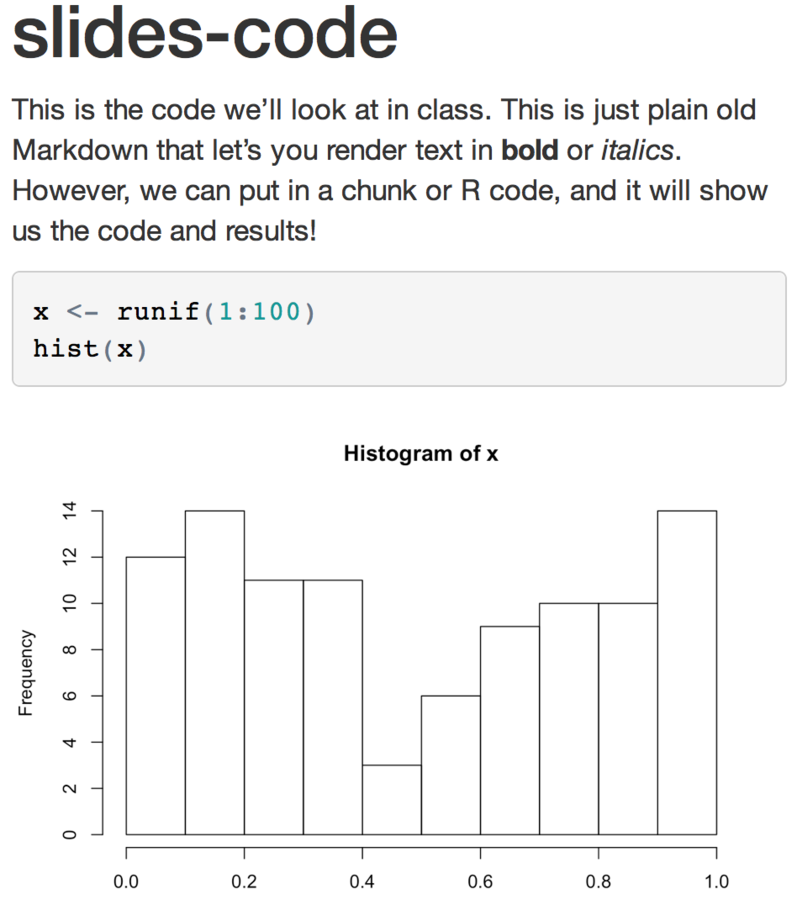
Show code without results
This is the code we will look
at in class. This is just
plain old Markdown that
lets you render text in
**bold** or _italics_.
However, we can put in a
chunk or R code, and it
will show us the code
and results!
```{r, eval=FALSE}
x <- runif(1:100)
hist(x)
```
(It did not show the plot)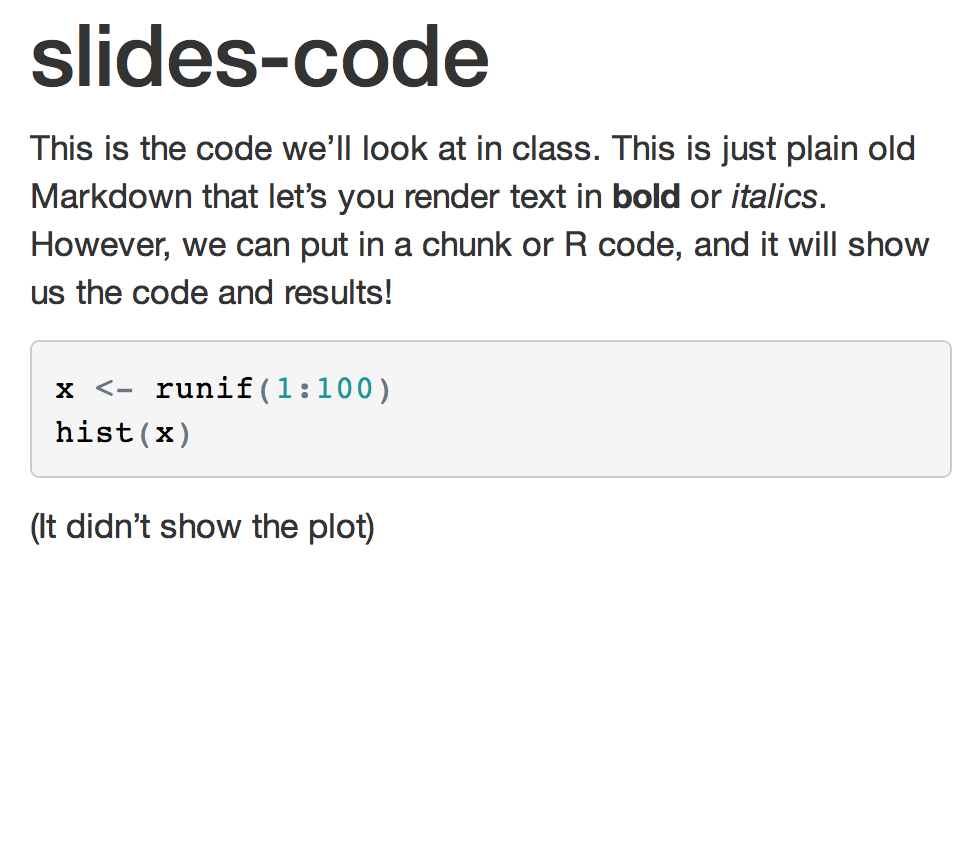
eval=FALSE
Show results without code
This is the code we will look
at in class. This is just
plain old Markdown that
lets you render text in
**bold** or _italics_.
However, we can put in a
chunk or R code, and it
will show us the code
and results!
```{r, echo=FALSE}
x <- runif(1:100)
hist(x)
```
(It did not show the **code**)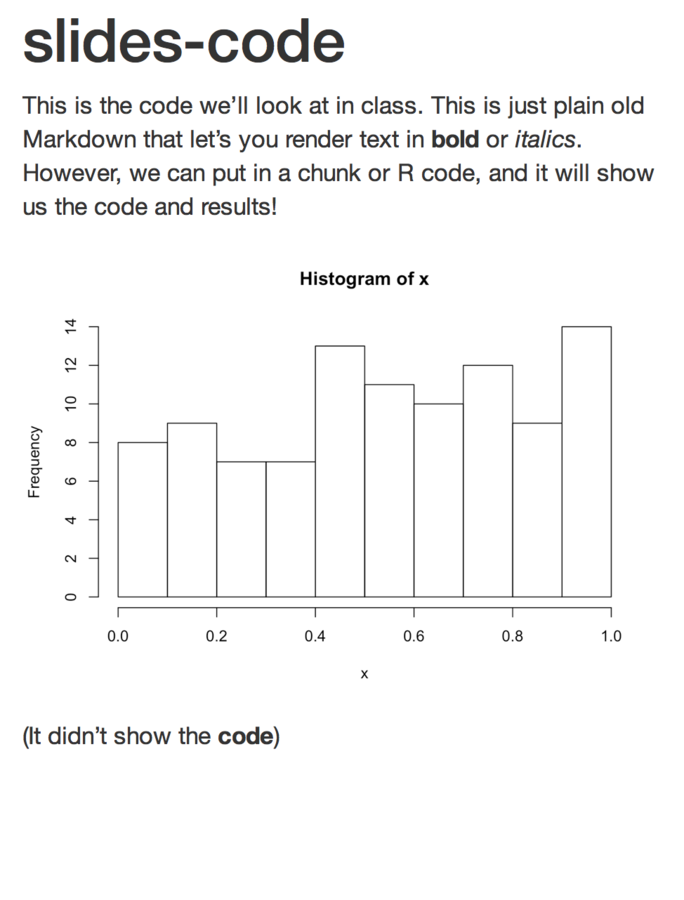
echo=FALSE
Code Chunks
Hide results (i.e., don't evaluate code)
Hide code (i.e., don't echo it)
Hide warnings
Hide messages (hint, hint)
```{r, eval=FALSE}
# R code goes here
``````{r, echo=FALSE}
# R code goes here
``````{r, warning=FALSE}
# R code goes here
``````{r, message=FALSE}
# R code goes here
```In-line Code
Reference R variables/values within Markdown text!
# Markdown text
I wrote some markdown text, then did some analysis:
```{r}
scores <- runif(100, 50, 100)
avg <- mean(scores)
```
Then I wanted to tell you that the average was `r avg` across
`r length(scores)` tests.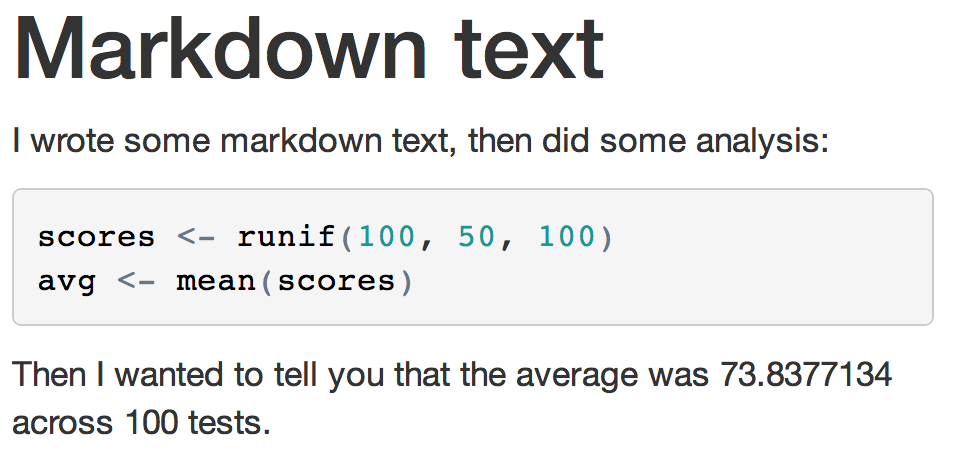
{exercise 3}
Resources
RMarkdown website
RMarkdown cheatsheet
RMarkdown book!