
I will not talk about:

Or
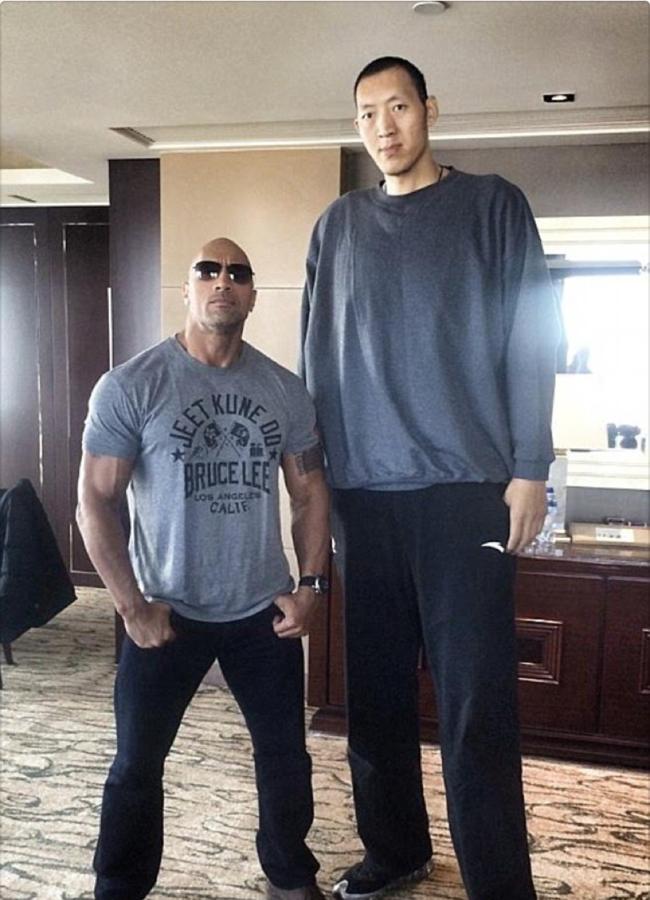
Text
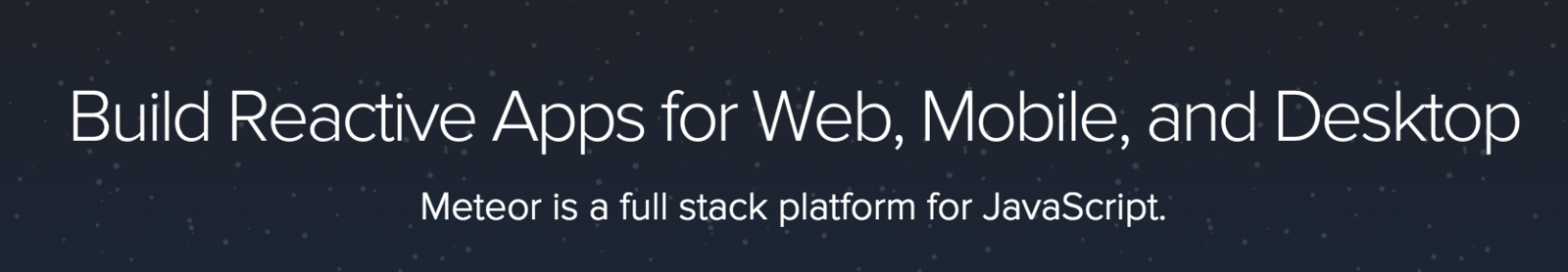
Meteor has been called the node/js equivalent of ruby on rails.
Why should you care?
- Interesting combination of modern web technologies
- Easy to build realtime web apps with advanced functionality
- Brings together many of the concepts that Ghost implements
Advantages
Disadvantages
Advantages
Disadvantages
- Written all in Javascript
Advantages
Disadvantages
- Written all in Javascript
- Written all in Javascript
Advantages
Disadvantages
- Written all in Javascript
- Written all in Javascript
- It just works
Advantages
Disadvantages
- Written all in Javascript
- Written all in Javascript
- It just works
- It just works
Advantages
Disadvantages
- Written all in Javascript
- Written all in Javascript
- It just works
- Quick and easy
- Realtime out of the box
- Write less code
- Lots more (no spoilers...)
- It just works
Let's look at some code....
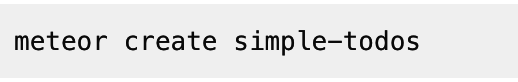
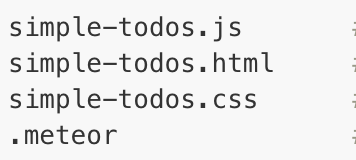
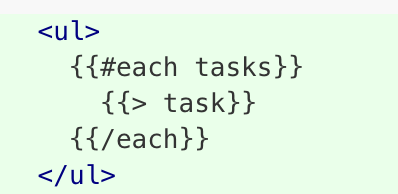
Some html to list our tasks
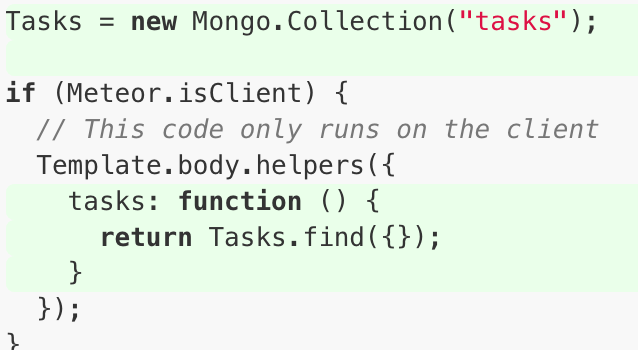
JS to list our tasks
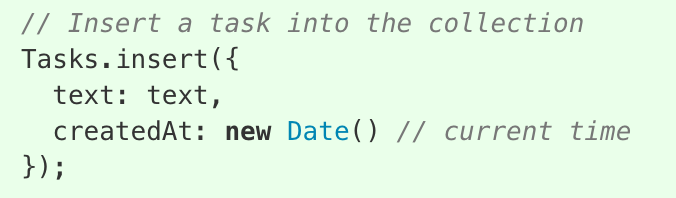
To insert a task to our collection the front end uses the same api as mongoDB.
Normally we would then need to save this task: send a request via ajax to the server, remember to set up a server end point, receive the code, insert the data into the database on the server, send a response back to the client, then update the view depending on the response.
Meteor shares client and server code.
Meteor Magic gets the data back to the server
The data then propagates to connected clients.
Meteor makes it super easy to deploy:

And just as easy to build a mobile app:
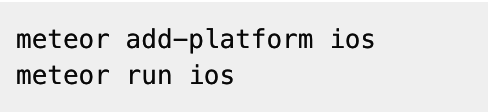
Meteor magic
- Mini mongodb on the client and syncs to server Mongodb
- Data is transfered to the server via websockets and DDP
- Publish/Subscribe method of dealing with data
Optomistic UI
Optomistic UI
- As the same code works on client and server you can predict what the outcome will be
- You UI updates instantaneously
- Meteor deals with syncing your data
- Running the same methods allows meteor to unwind a failed transaction
Security
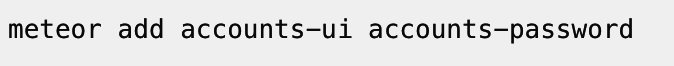
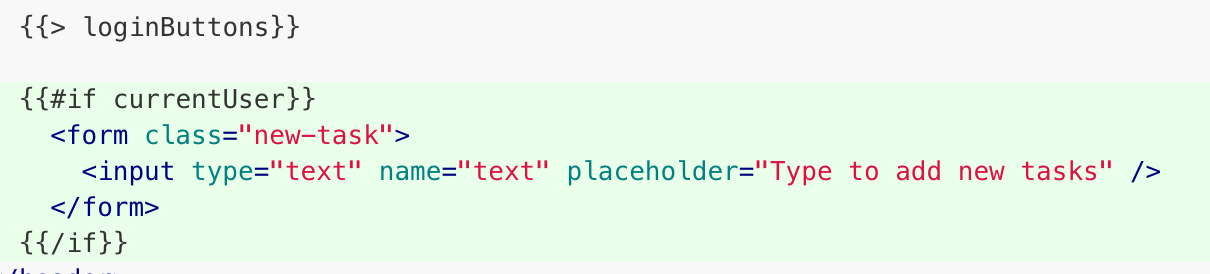
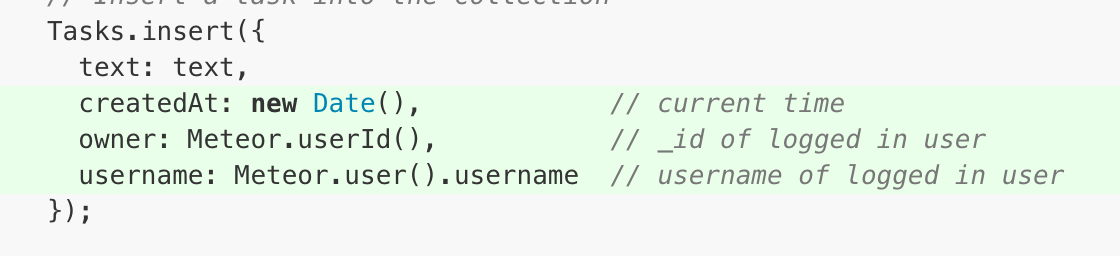
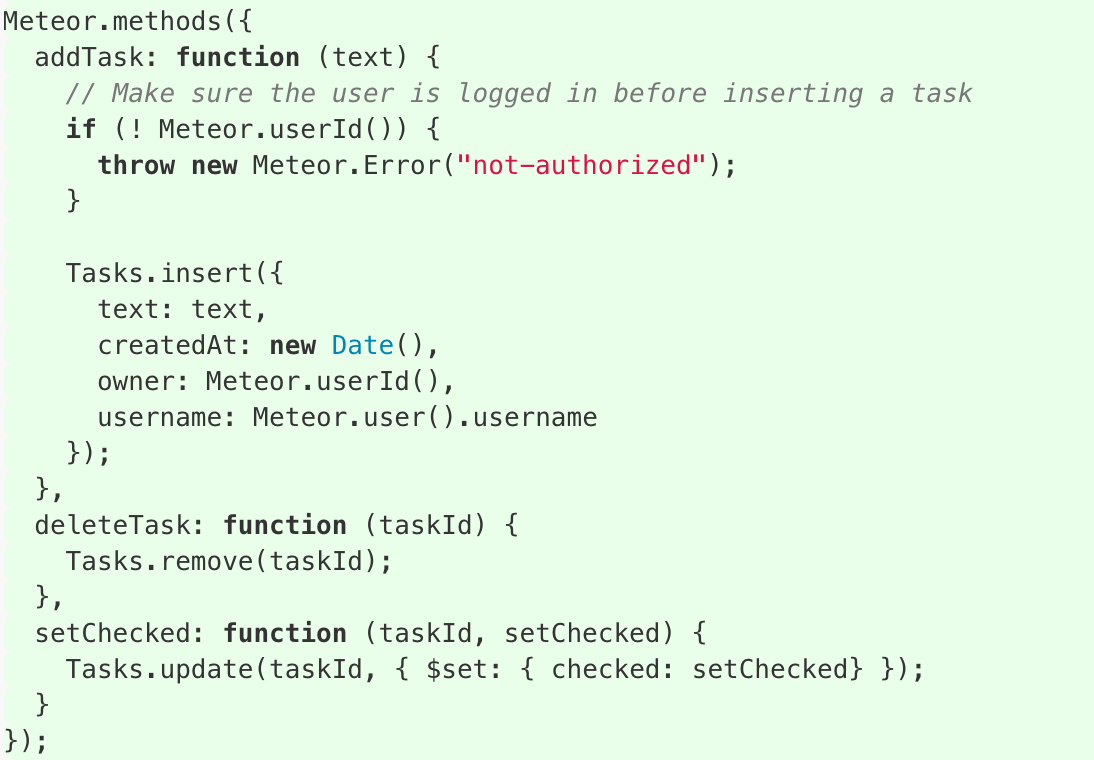
In secure mode methods interact with the DB
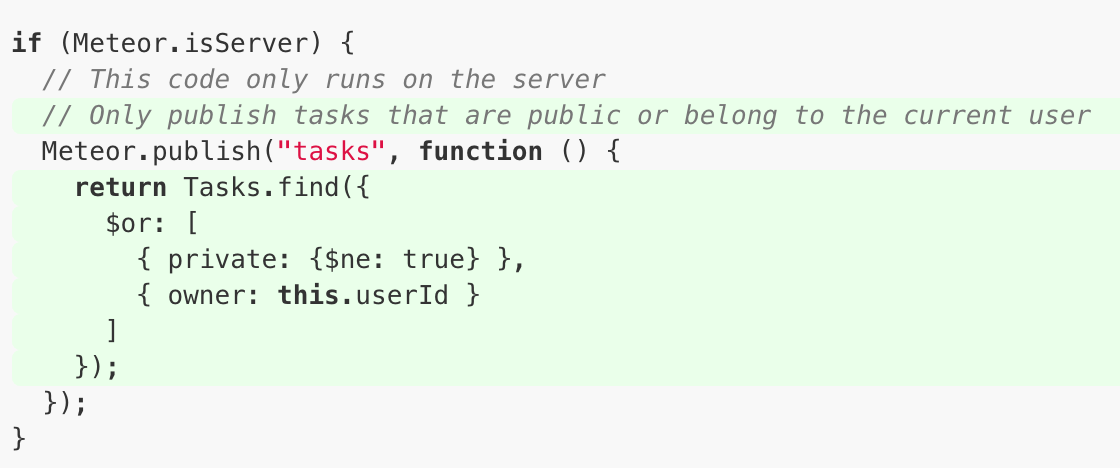
Only publish tasks that a user is allowed to see.
- Split files into client, server and public folders
- Use your favourite preprocessing tools (SASS etc.)
- Use your favourite front end framework - angular, react, handlebars.
- Fibers prevent callback hell - and just work.