Системы

контроля
версий
по английски Version Control System (VCS)
по сути просто программа которая решает три основных задачи
-
Отслеживает процесс изменения файлов
-
Позволяет откатится на любой момент времени
-
Организует командную разработку
Наивная система контроля
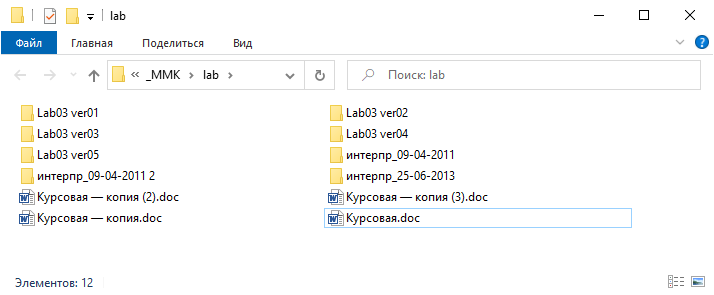
Первое поколение
Локальные системы контроля версий
- 1972 г. - SCCS (Source Code Control System)
- 1982 г. - RCS (Revision Control System)
- Версирование работало на уровне отдельного файла
- Для каждого файла создавался отдельный служебный файл в котором фиксировались дельта-изменения
- Работа с файлами шла через команды checkout и checkin
- При команде checkout файл удалялся из проекта и открывался на редактирование
- При выполнении команды checkin, файл возвращался на место, а в специальный служебный файл сохранялось дельта-изменение
Второе поколение
Централизованные системы контроля версий
- 1986 CVS (Concurrent Versions System)
- Обертка над RCS
- Добавилась возможность хранить историю проекта целиком
- Вся информация об истории была вынесена в отдельную папку
- Поддерживало клиент серверную архитектуру
Второе поколение+
Все еще централизованные системы контроля версий
- 2000 SVN (Apache Subversion)
- Довела до ума идем CVS. Разработано с нуля, уже не обертка над RCS
- Добавилась атомарность операций и транзакции
- Полная поддержка папок и отслеживание переименований файлов
- Поддержка атрибутов файлов (скрытые, системные и т.д.)
Репозиторий
Локальный компьютер
Версия 3
Версия 3
Версия 2
Версия 1
Версия 3.1
отредактировали
отправили изменения
Версия 3.1
Третье поколение
Децентрализованные системы контроля версий
- 2000 BitKeeper
- 2005 Mercurial
- 2005 Git
- Теперь каждый пользователь хранит на своем компьютере весь репозиторий с историей
- Сильно упрощена работа с ветками
- Пропала зависимость от главного репозитория
- Улучшена безопасность
- Ускорение большинства операций
Репозиторий
Версия 3
Версия 2
Версия 1
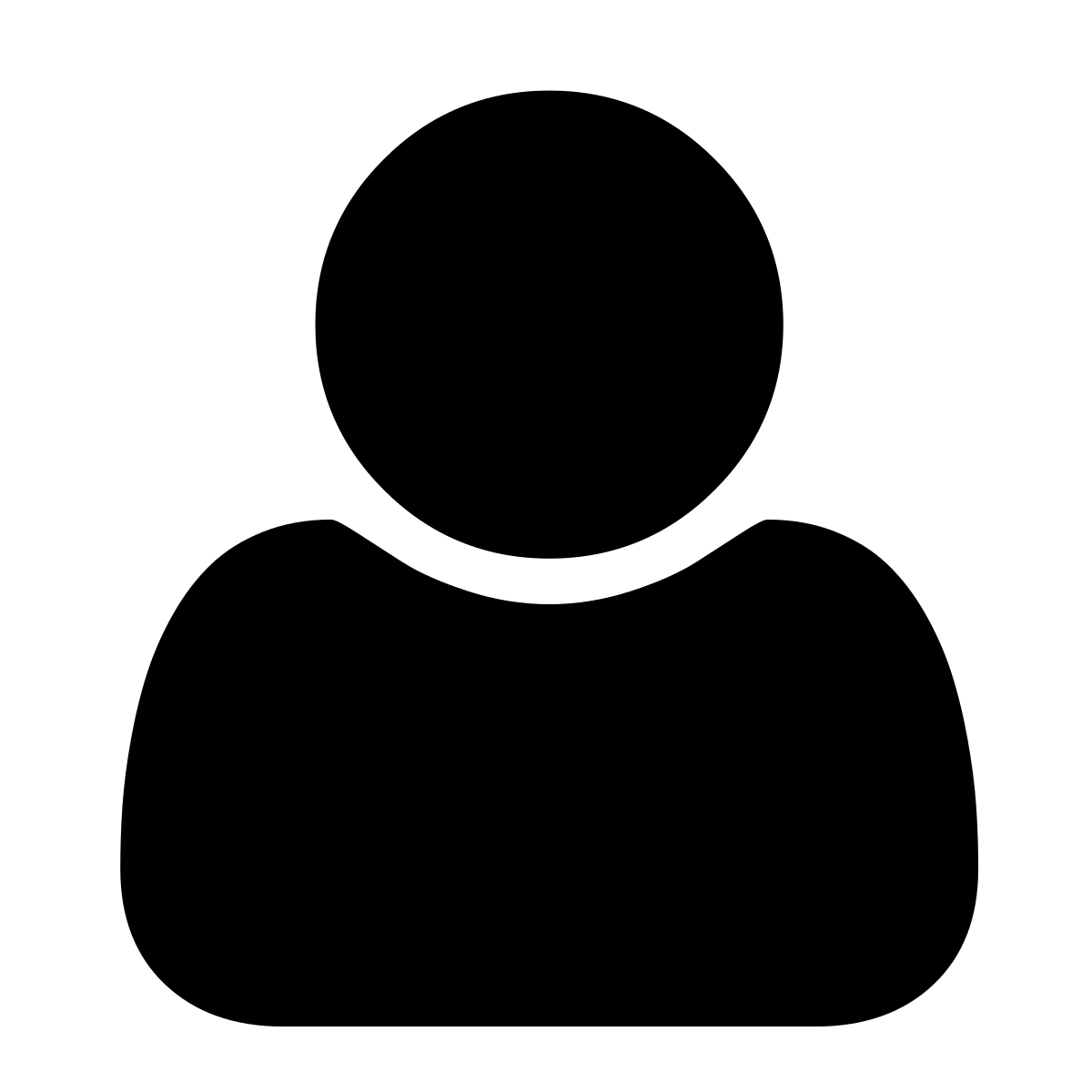
Репозиторий
Версия 3
Версия 2
Версия 1
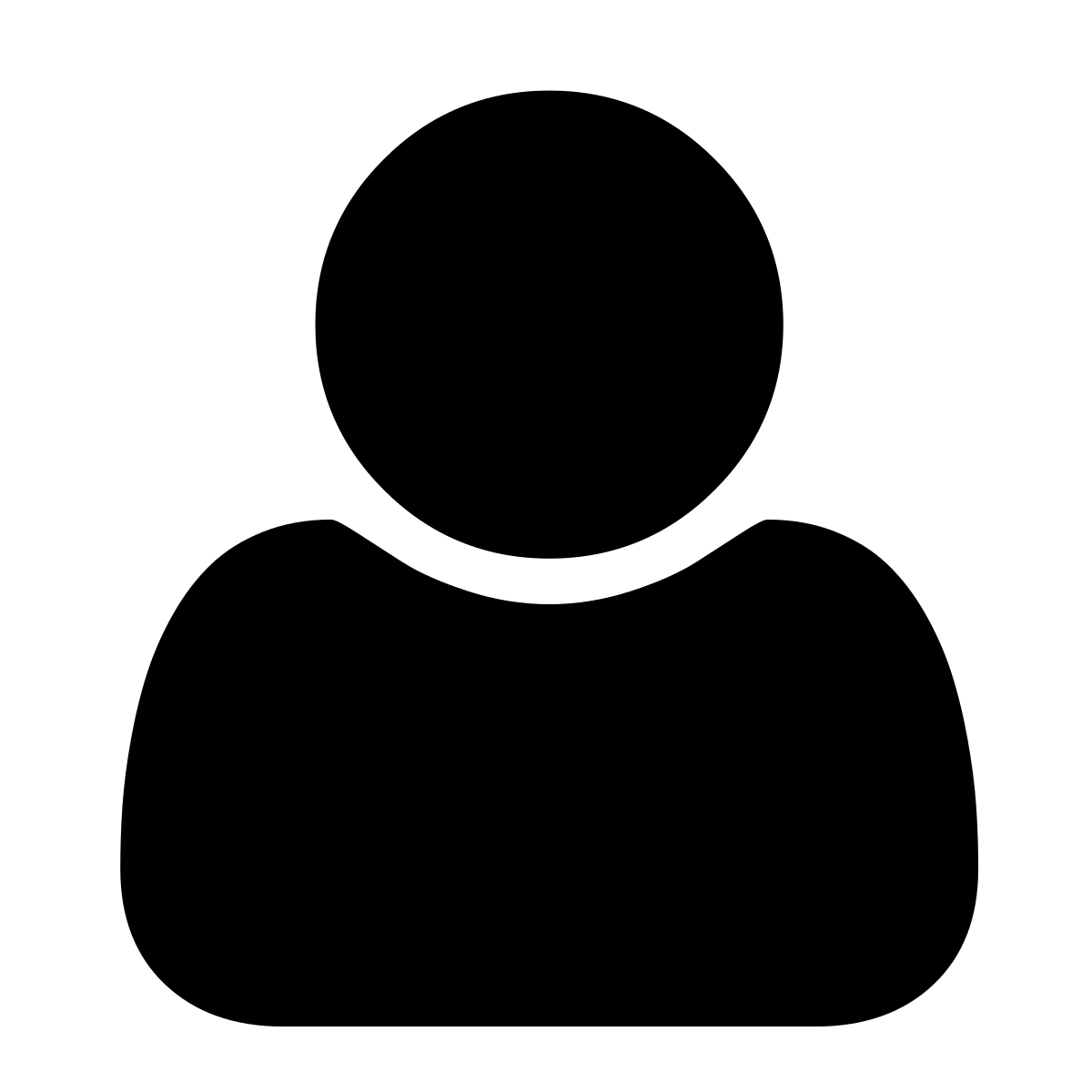
Репозиторий
Версия 3
Версия 2
Версия 1
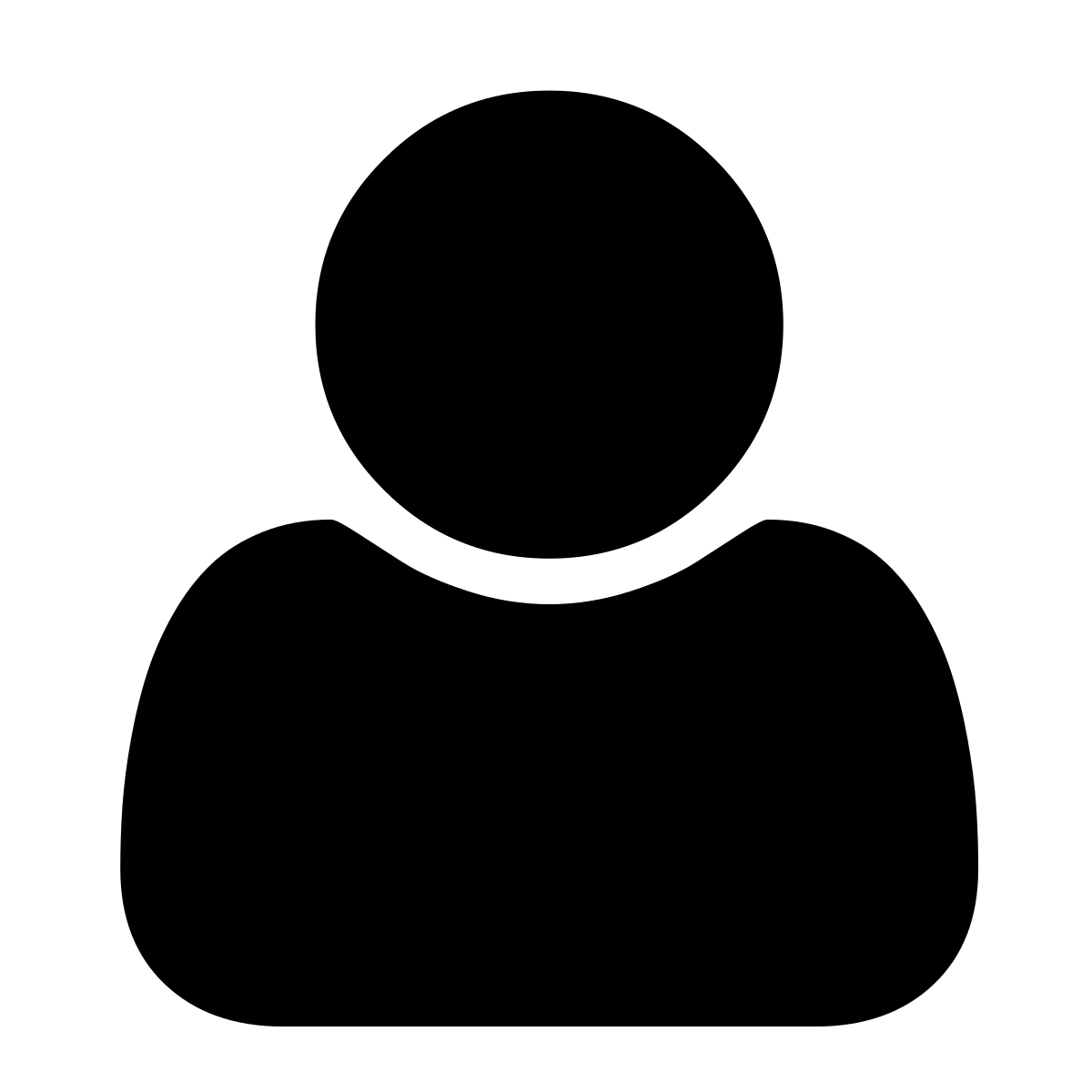
Используется для синхронизации между разработчиками
Репозиторий
Версия 3
Версия 2
Версия 1

Установка git
git
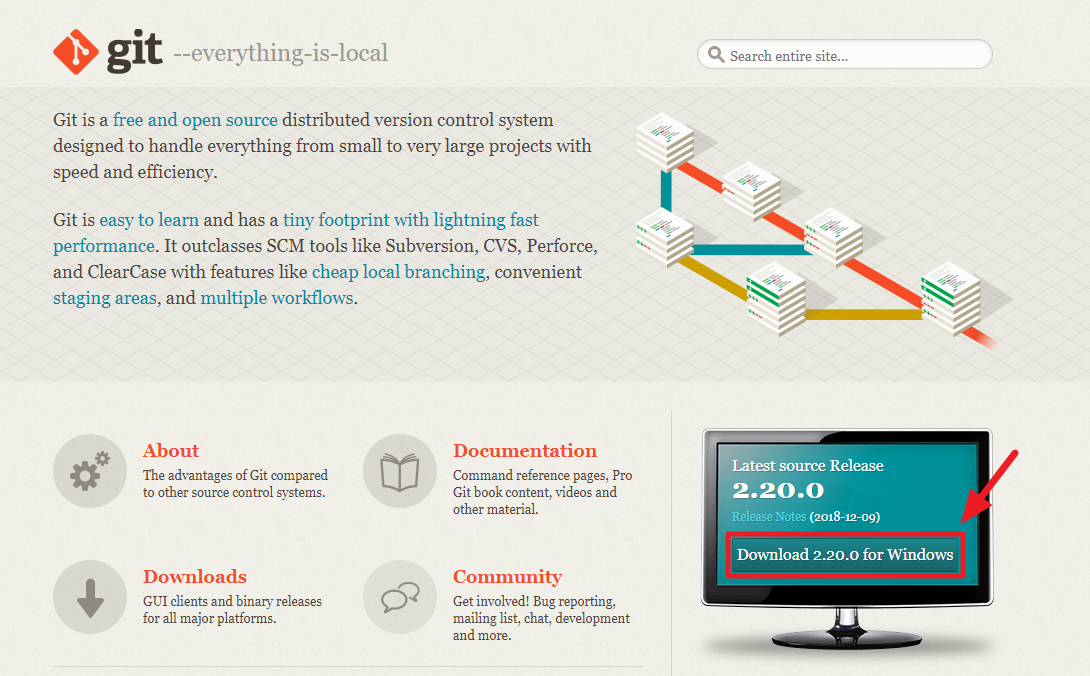
Скачиваем https://git-scm.com
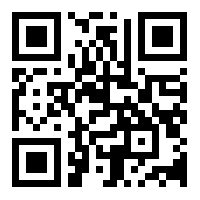
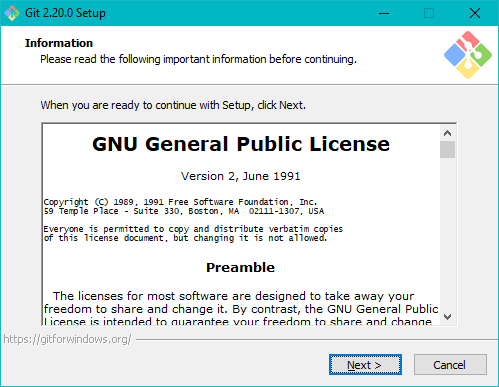
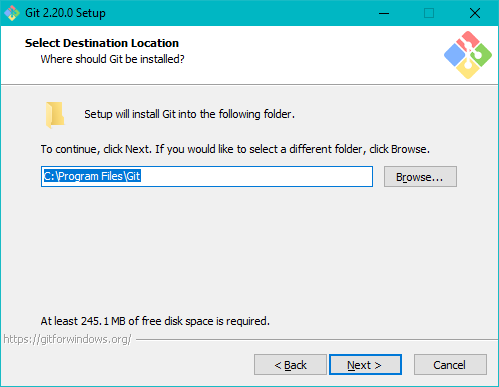
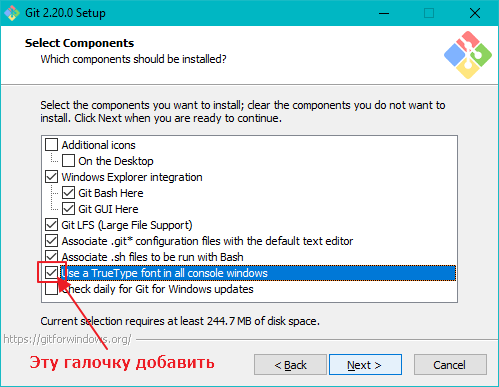
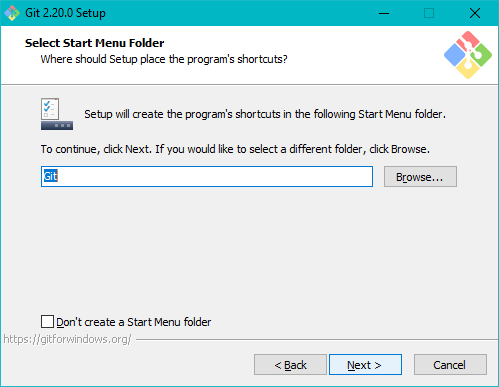
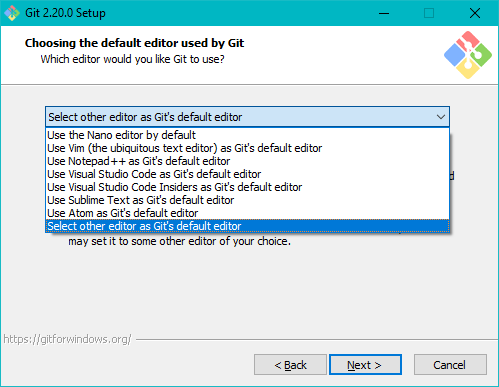
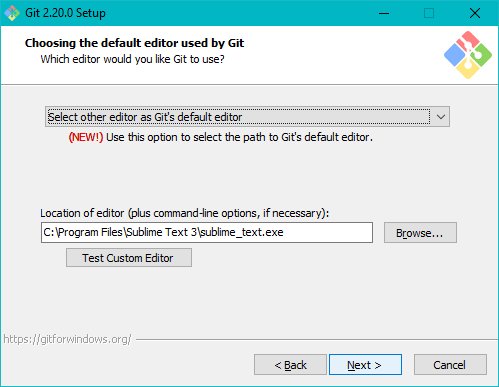
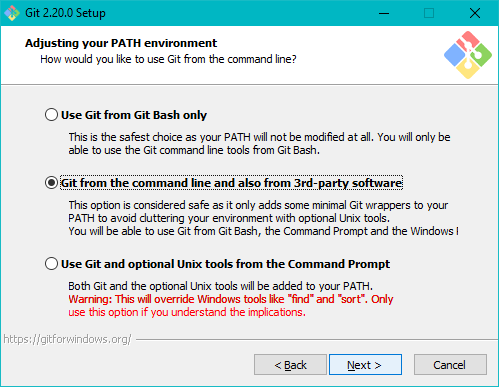
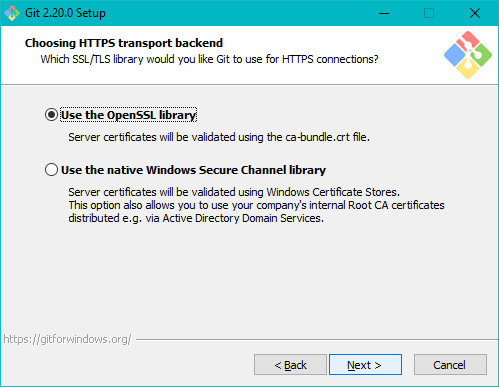
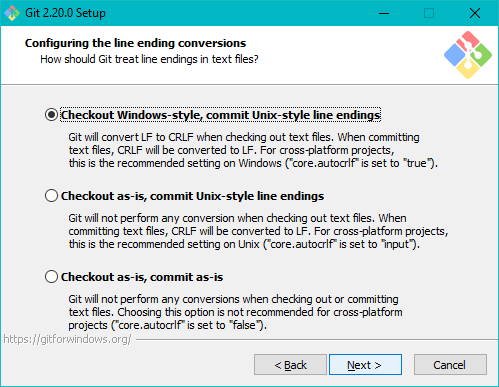
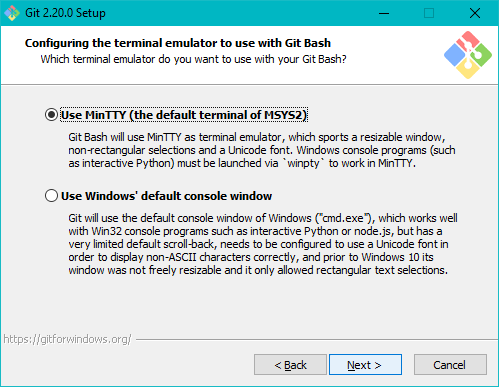
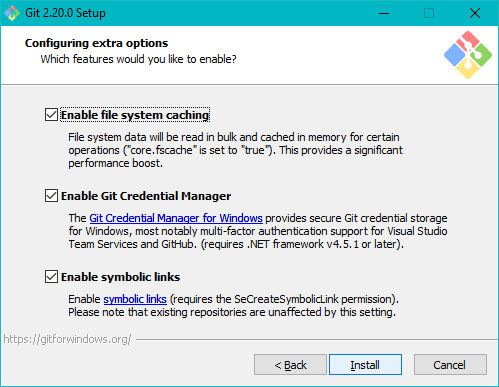
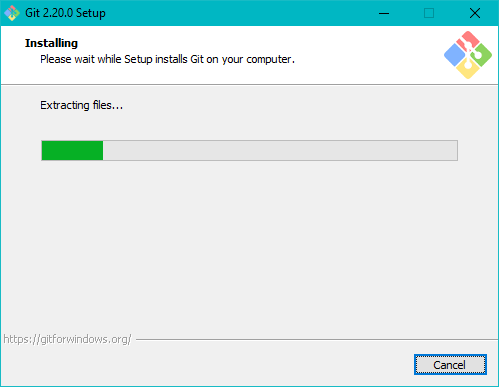
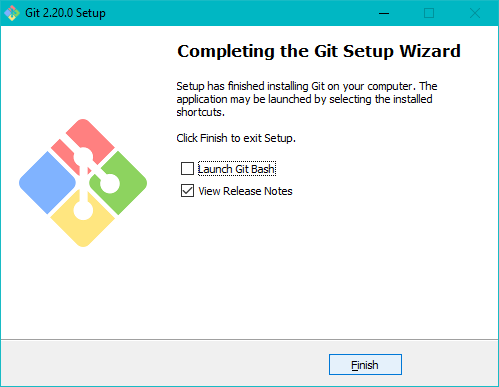
Создание
репозитория
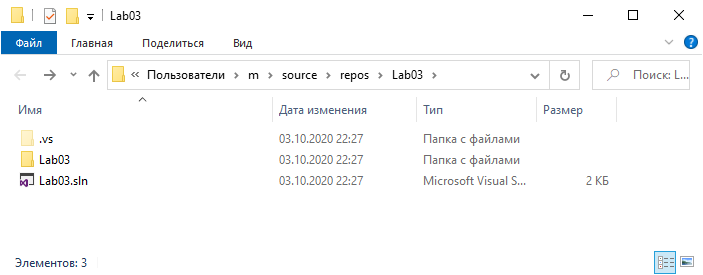
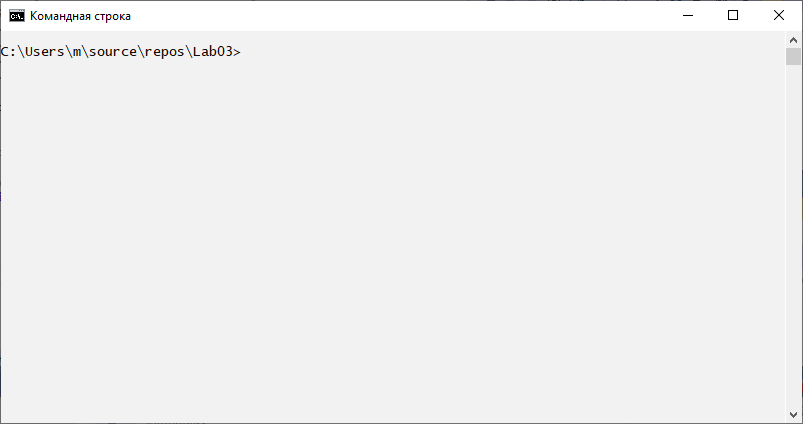
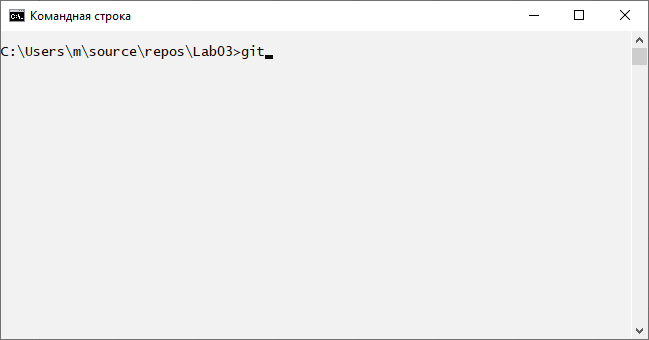
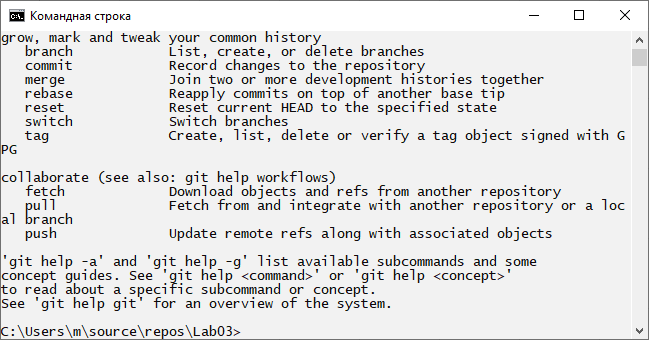
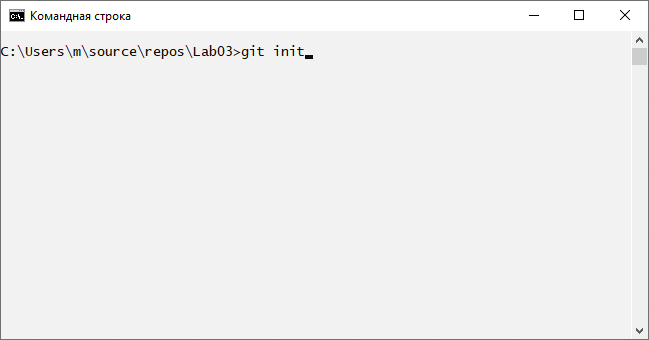
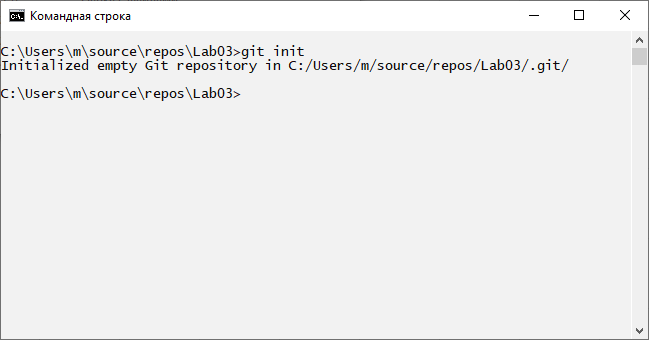
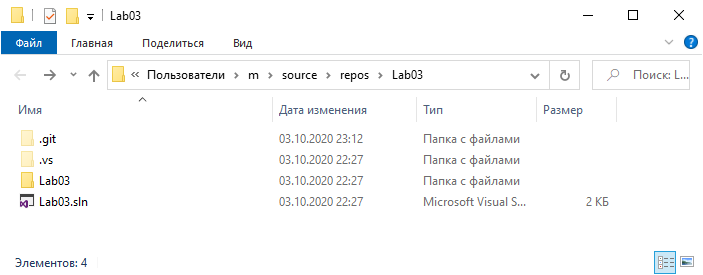
Добавление файлов
в репозиторий
git add
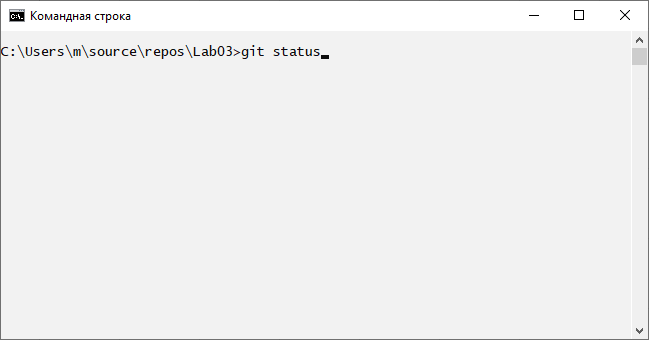
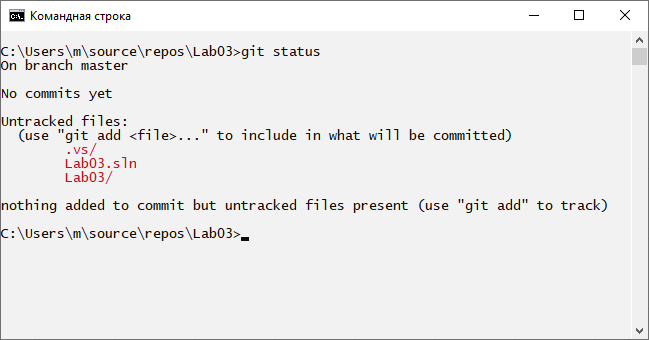
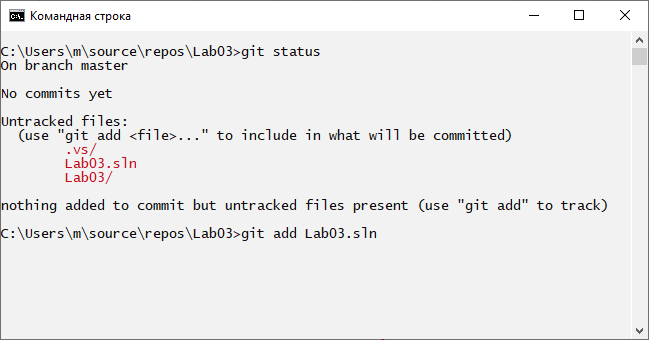
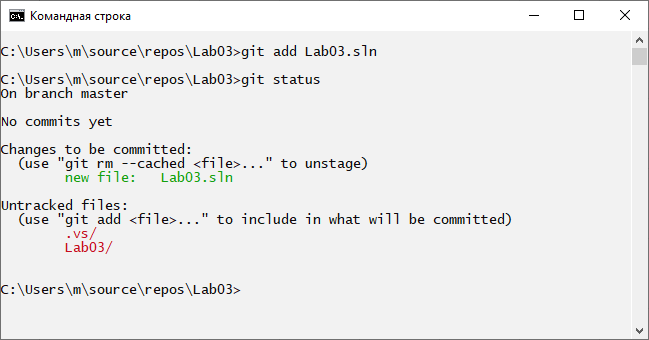
История
Lab03
Файл
Файл
Файл
Новые
Файл
Файл
Файл
Файл
Файл
Файл
Файл
Файл
Отслеживаемые
Stage
Lab03
Файл
Файл
Файл
Файл
Файл
Файл
Файл
git add
git commit
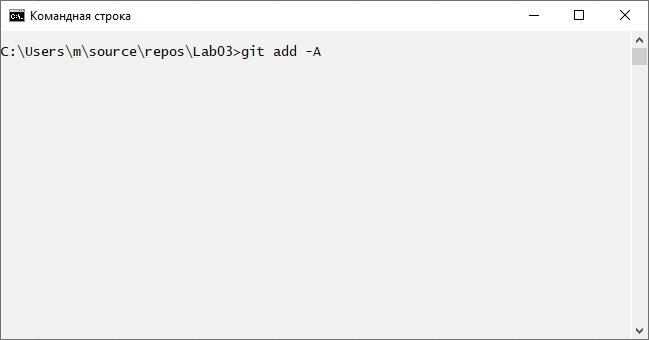
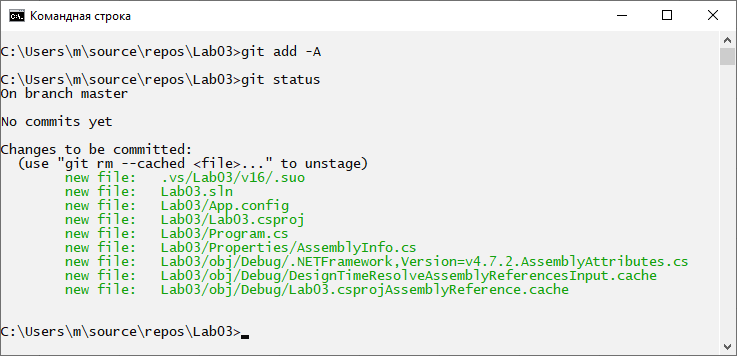
Фиксирование изменений
git commit
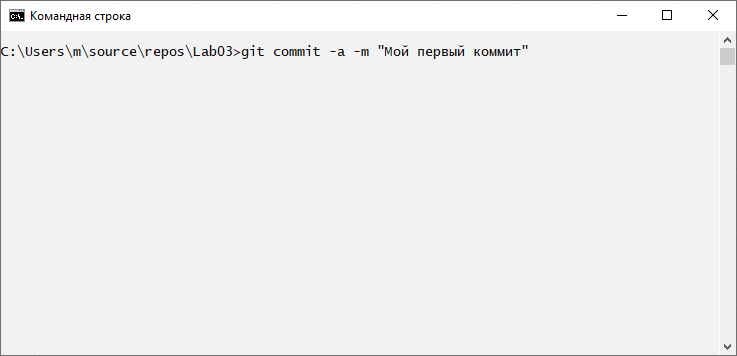
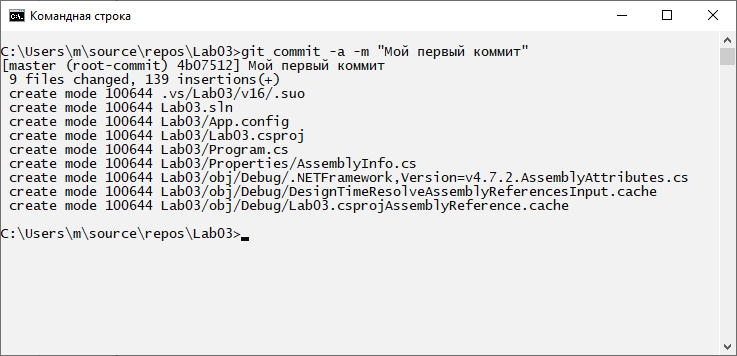
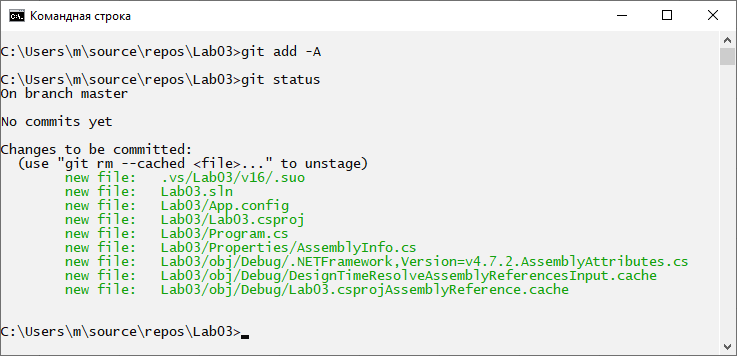
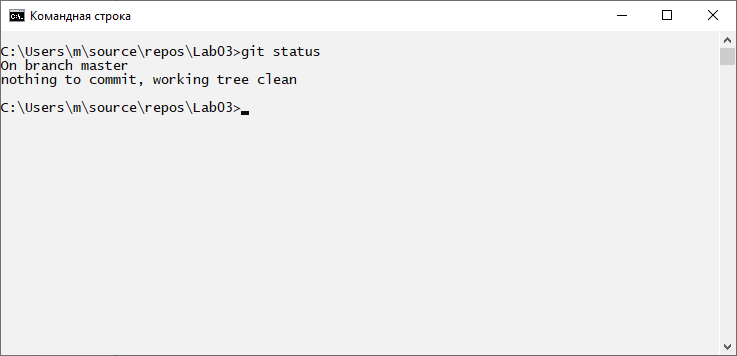
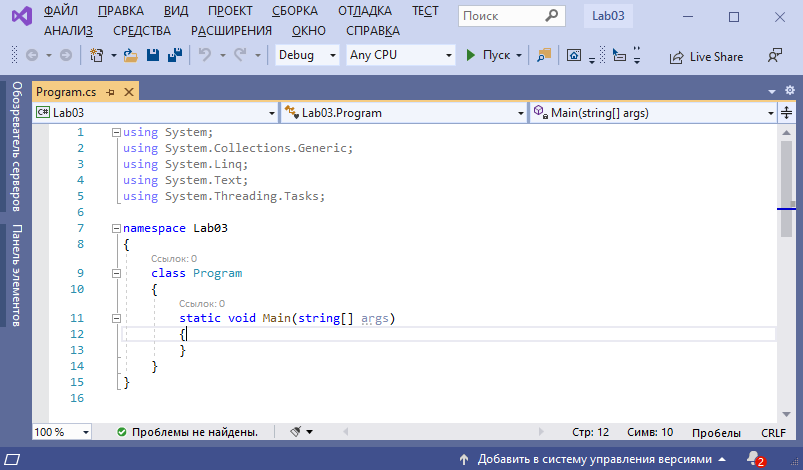
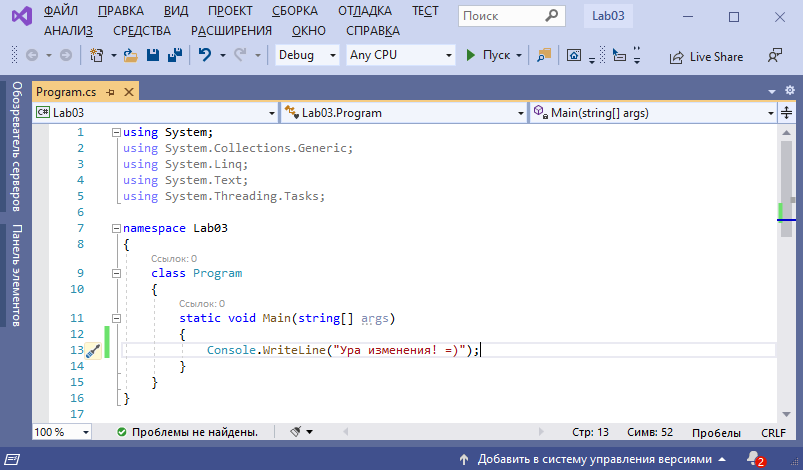
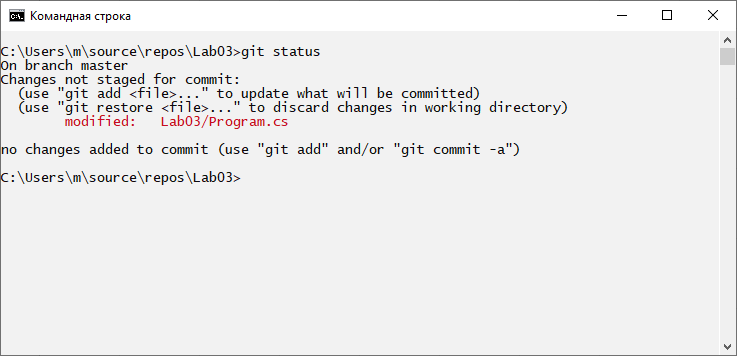
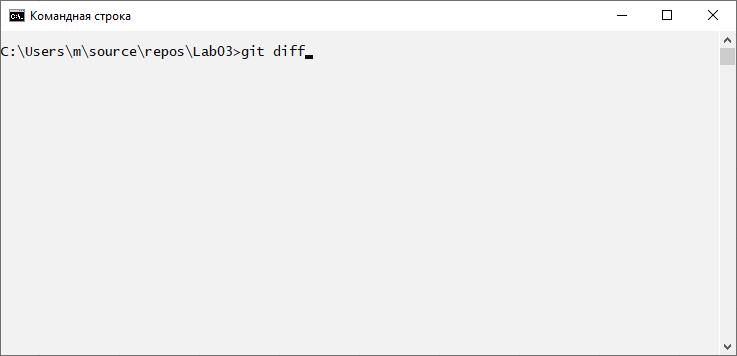
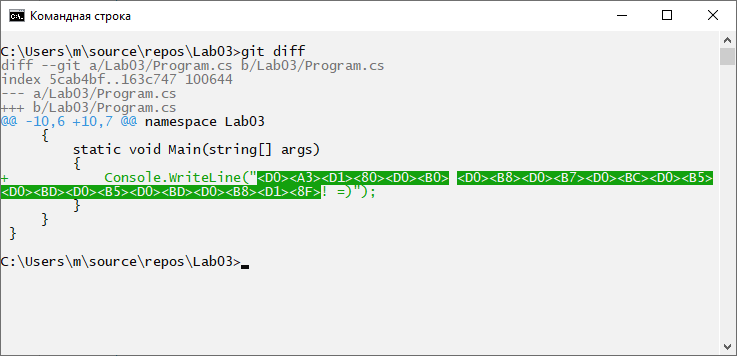
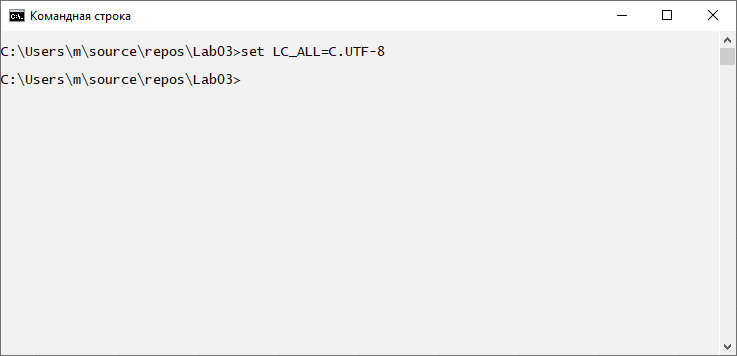
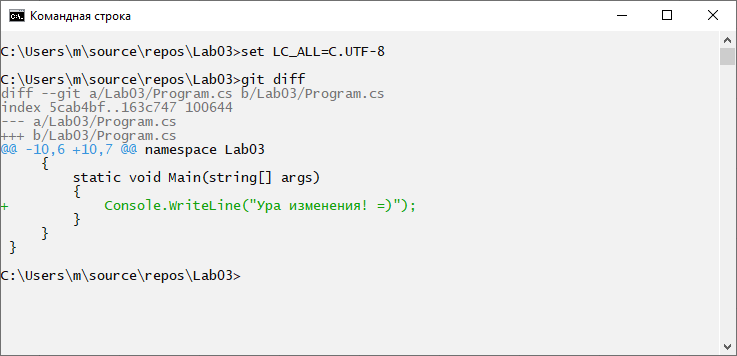
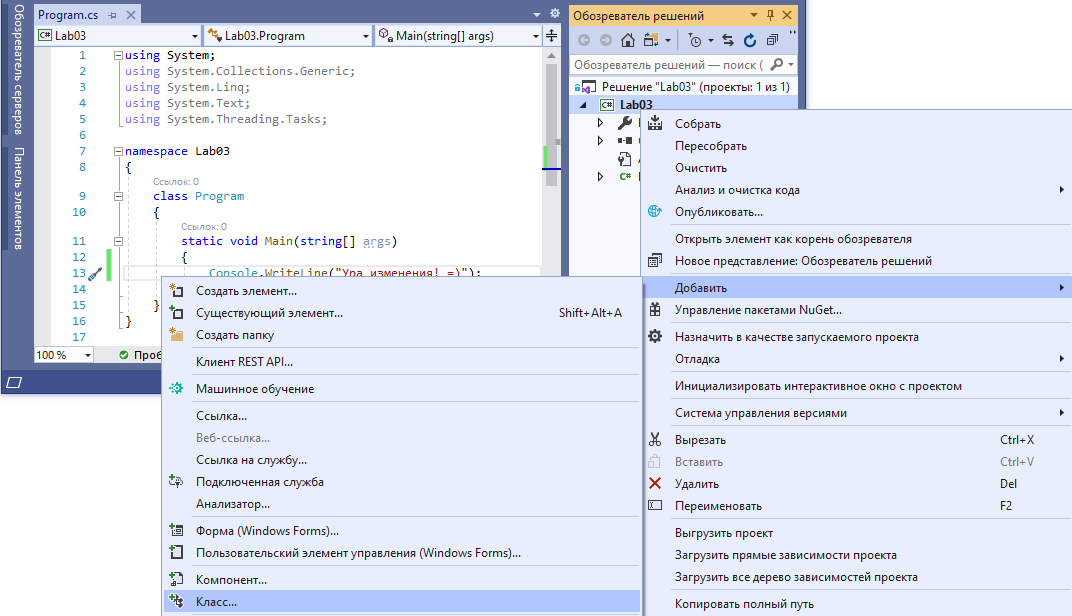
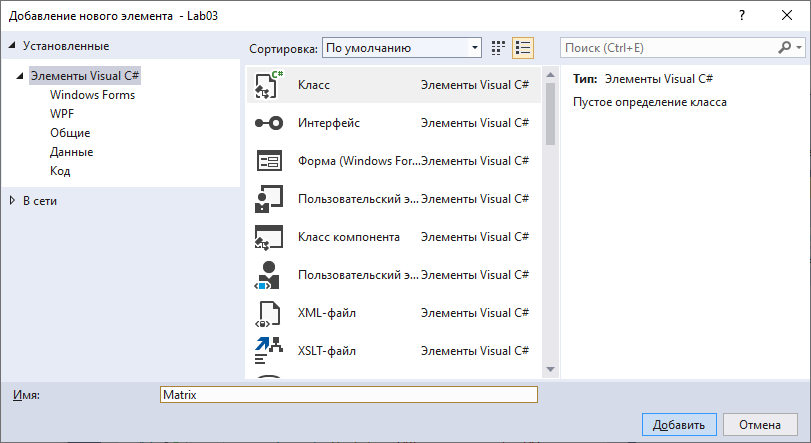
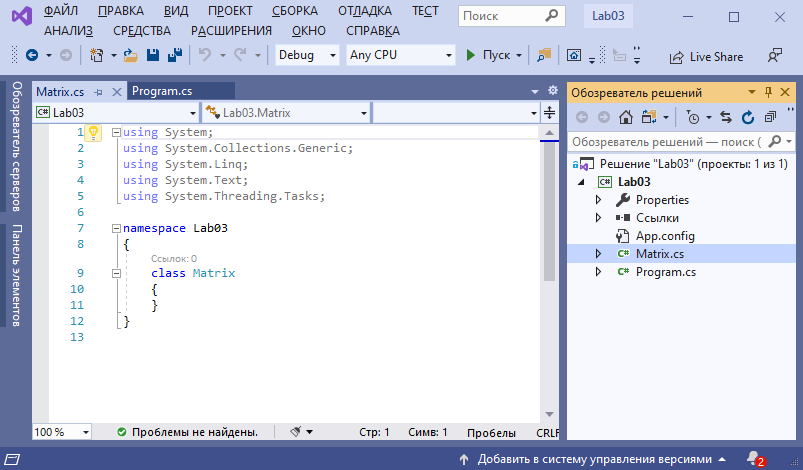
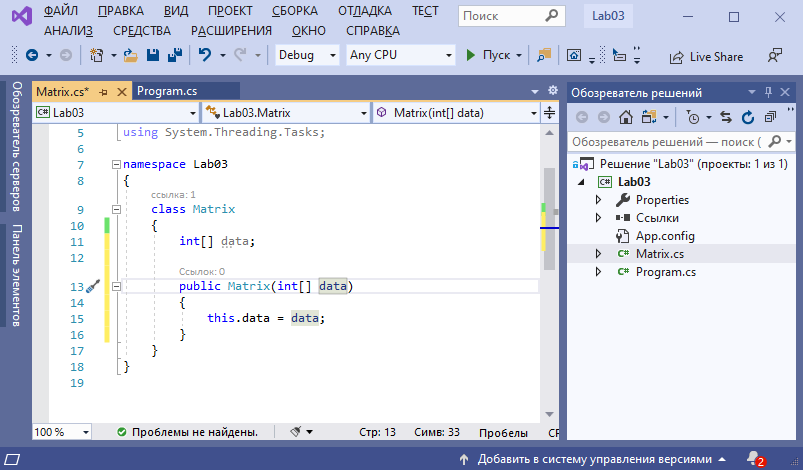
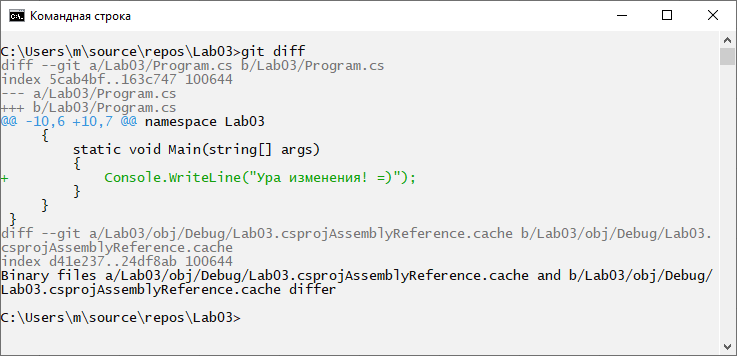
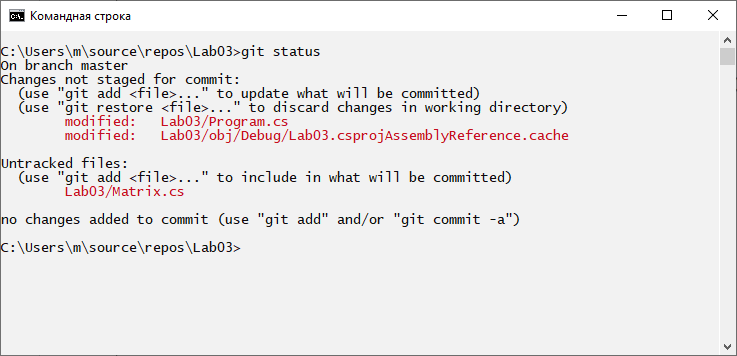
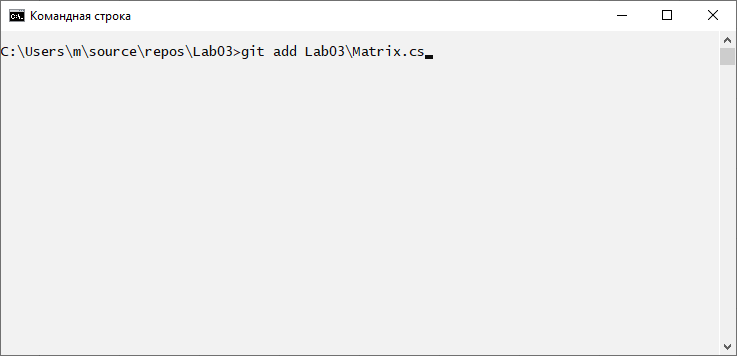
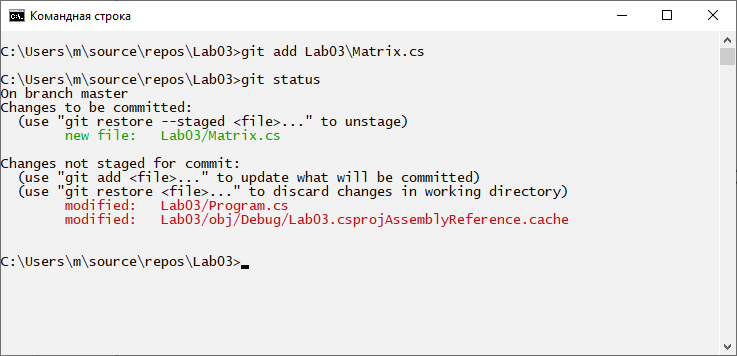
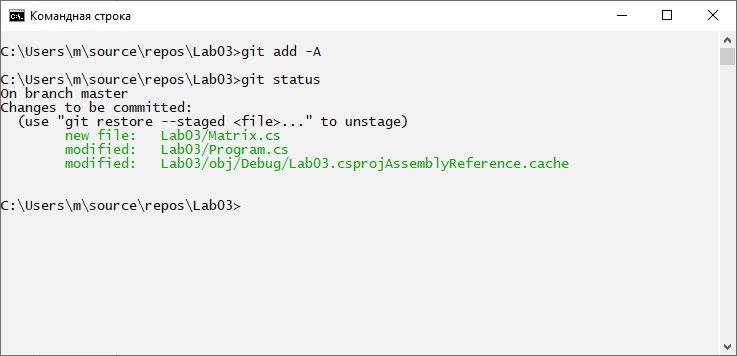
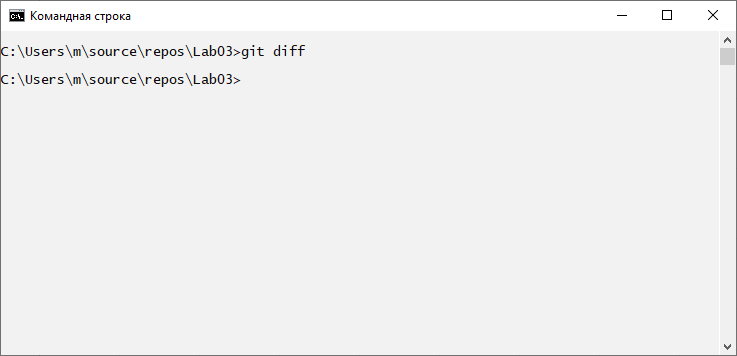
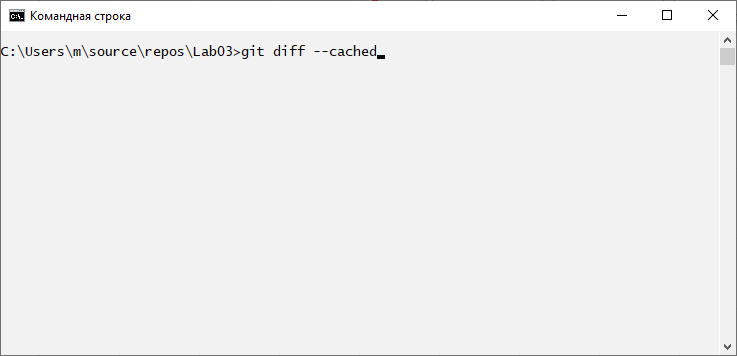
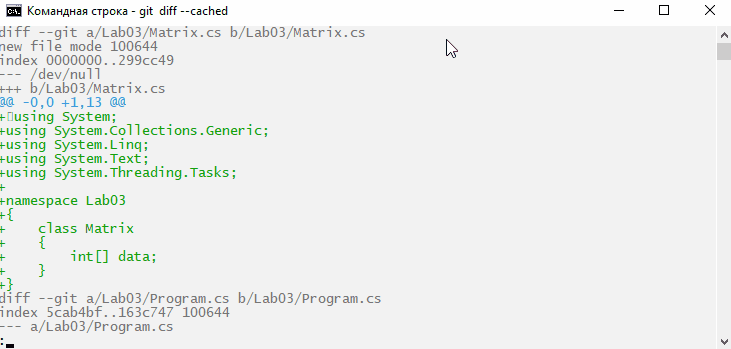
Просмотр журнала изменений
git log

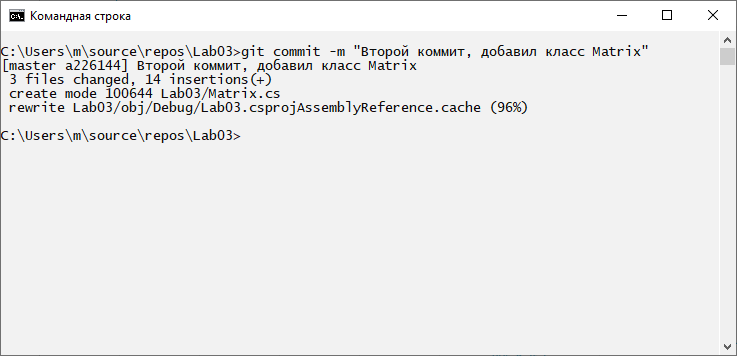
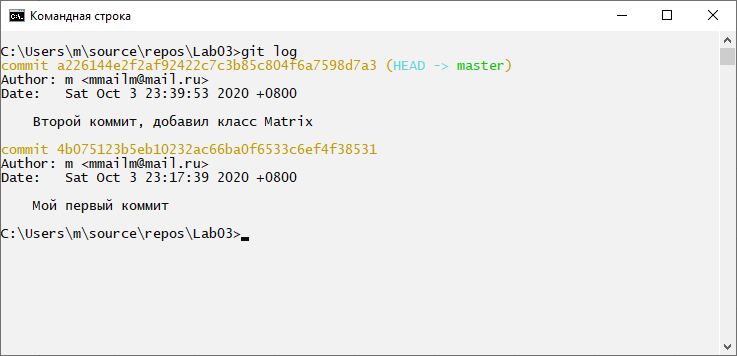
Исключение файлов из репозитория
.gitignore
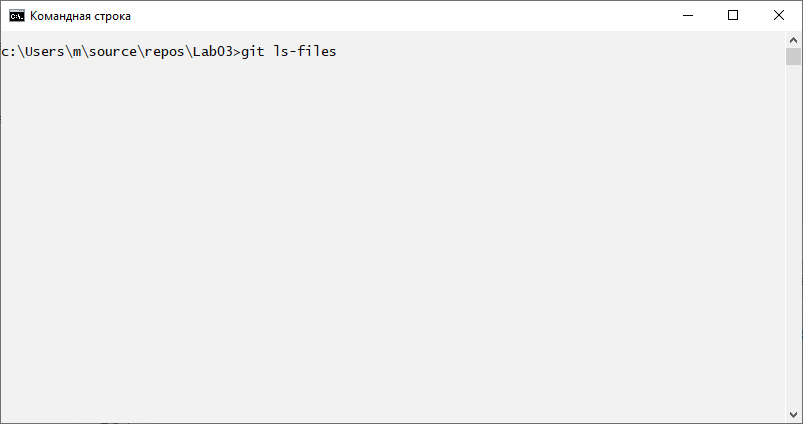
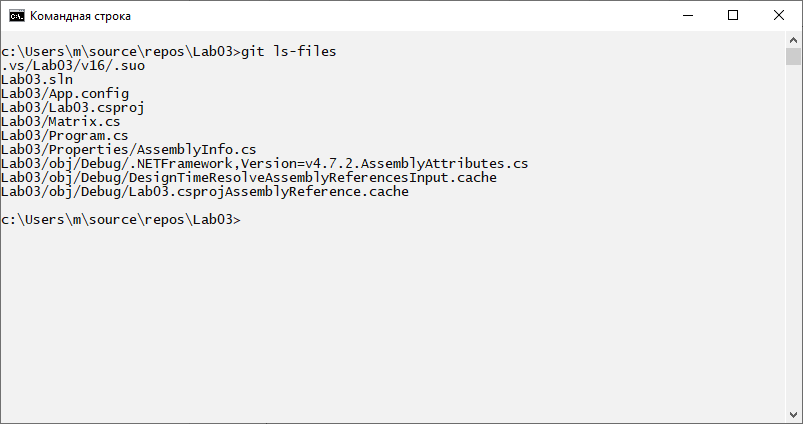
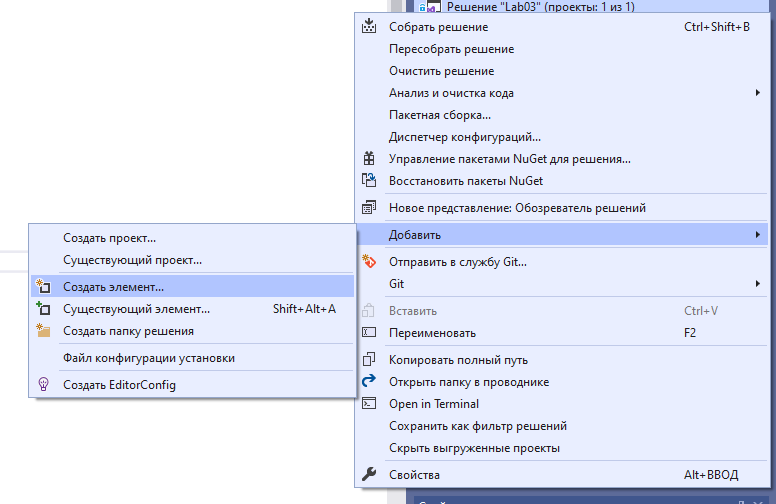
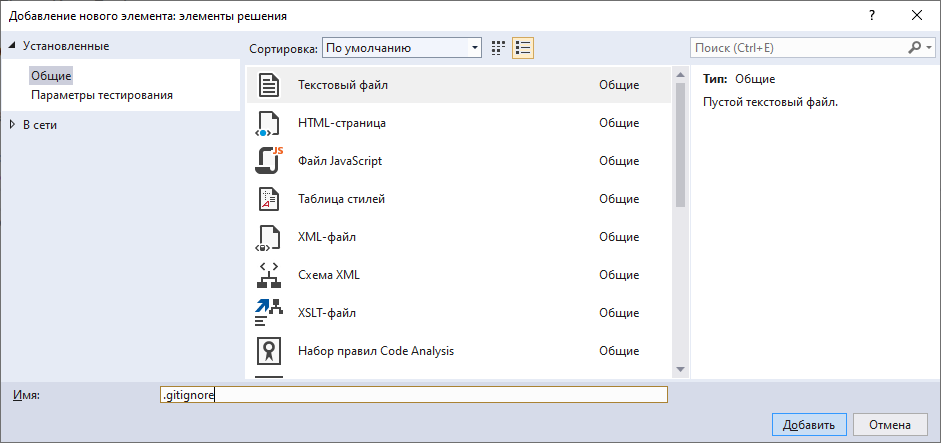
.gitignore
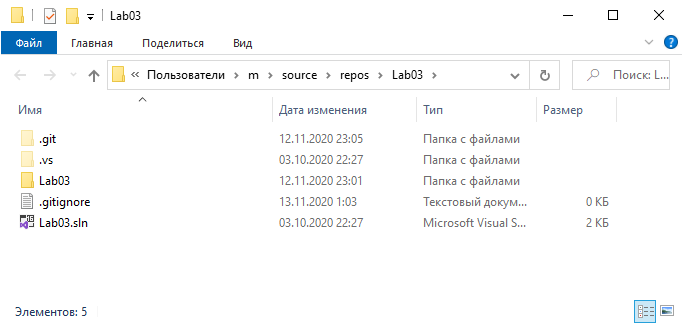
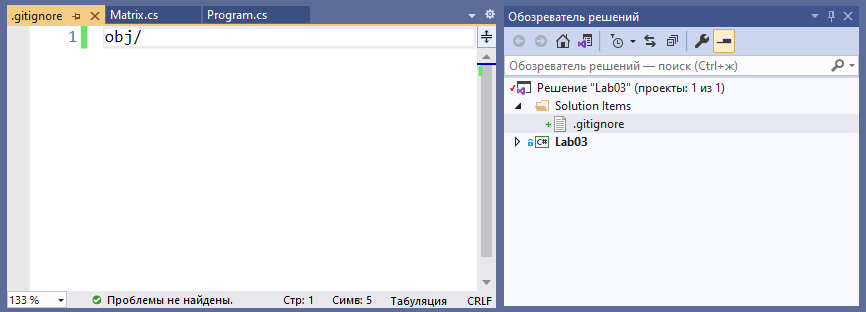
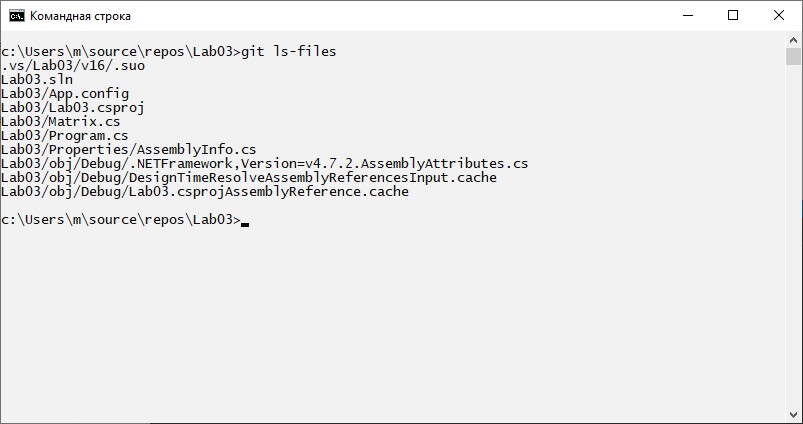
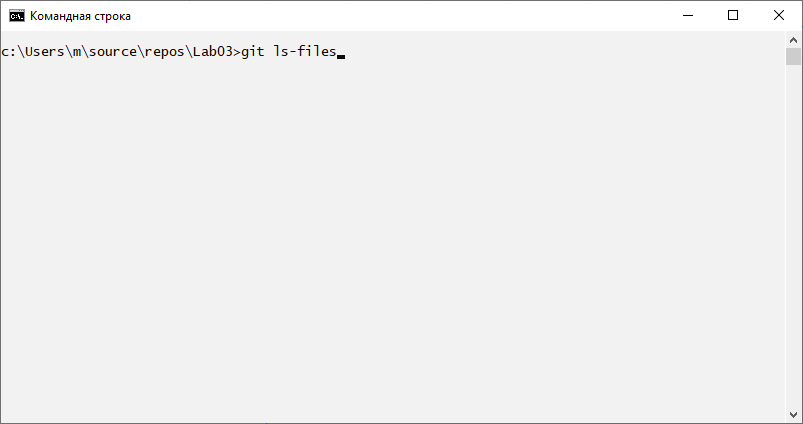
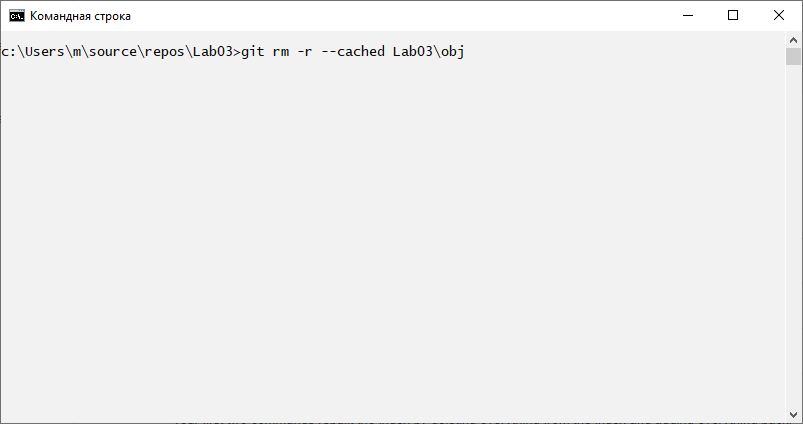
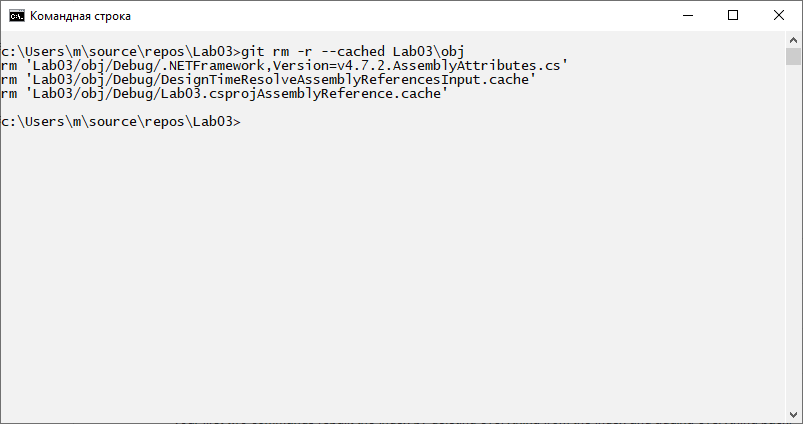
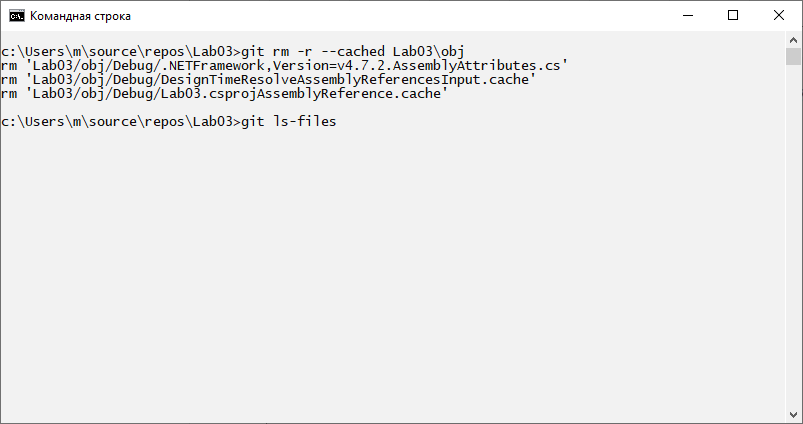
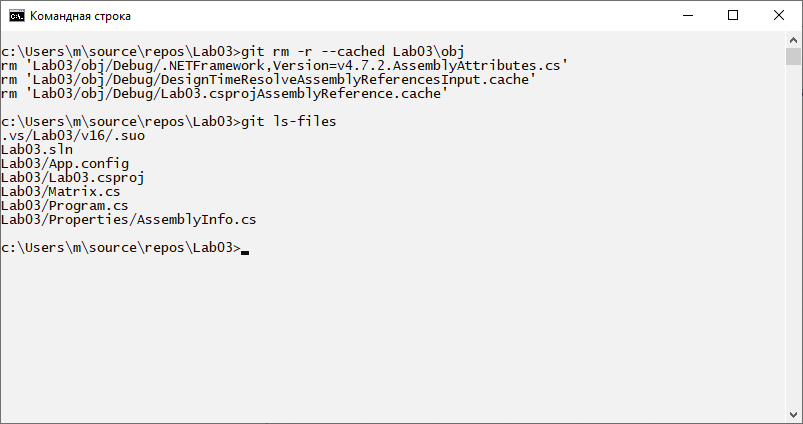
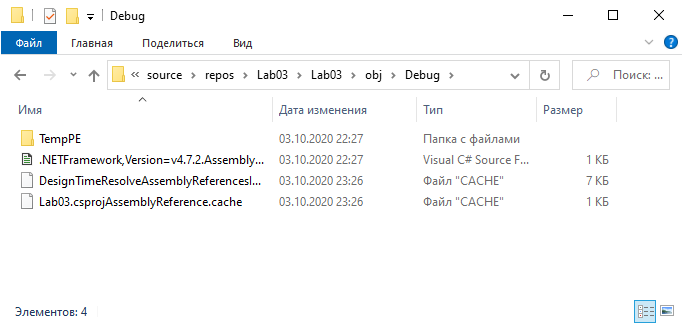
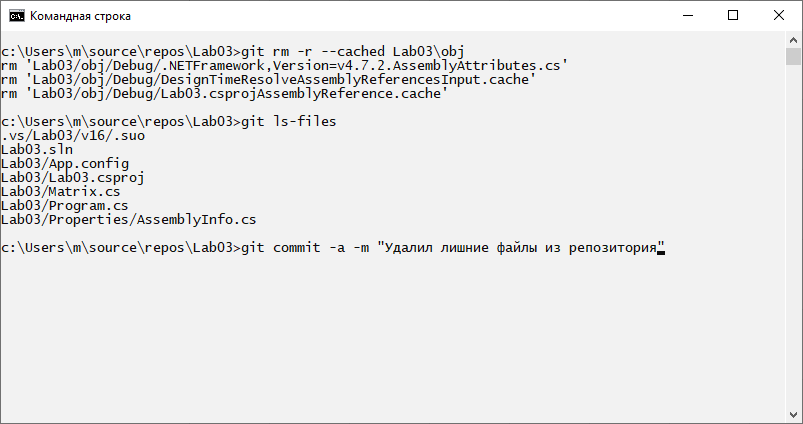
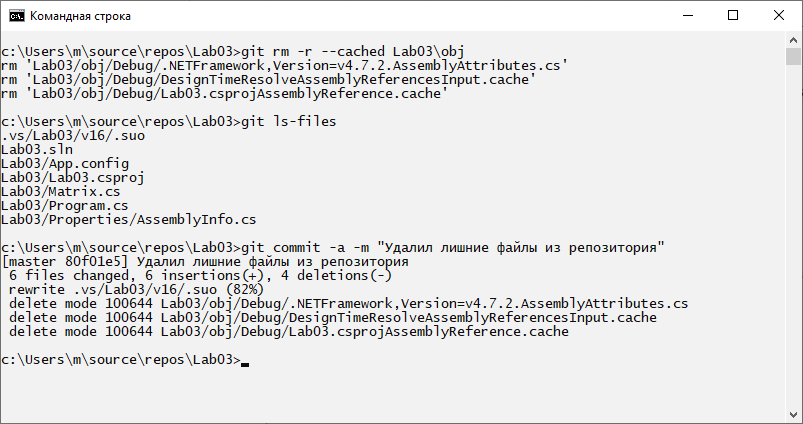
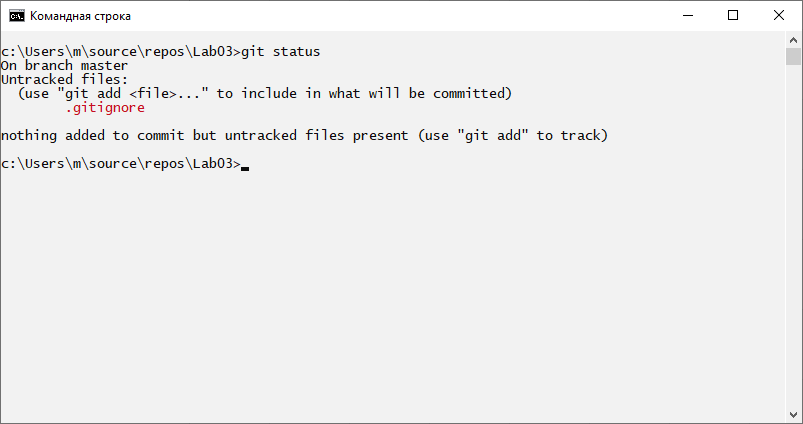
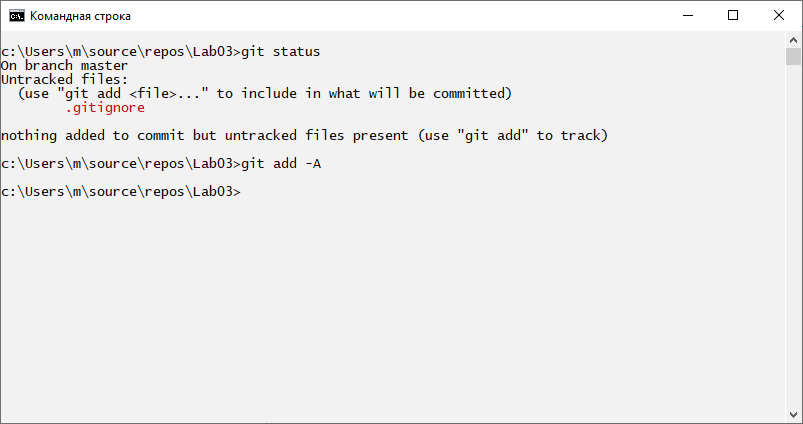
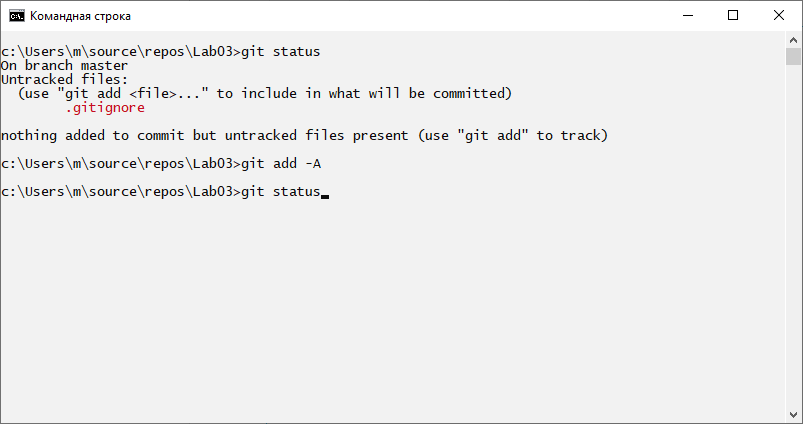
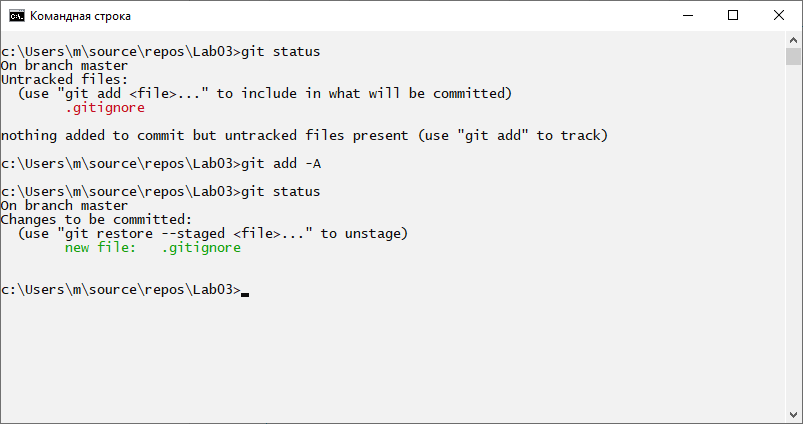
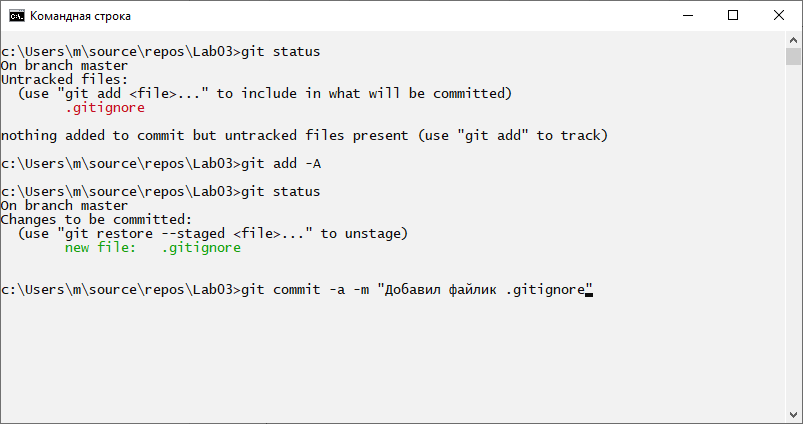
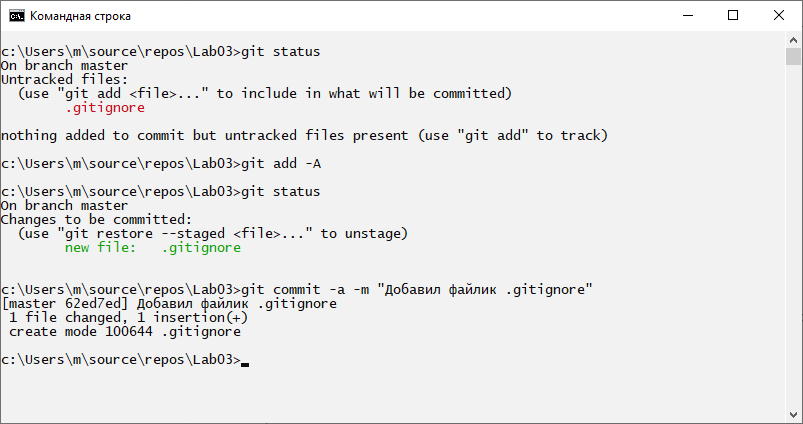
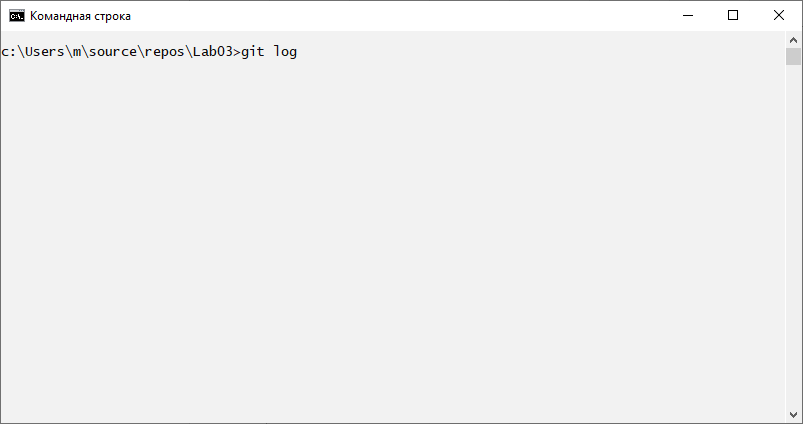
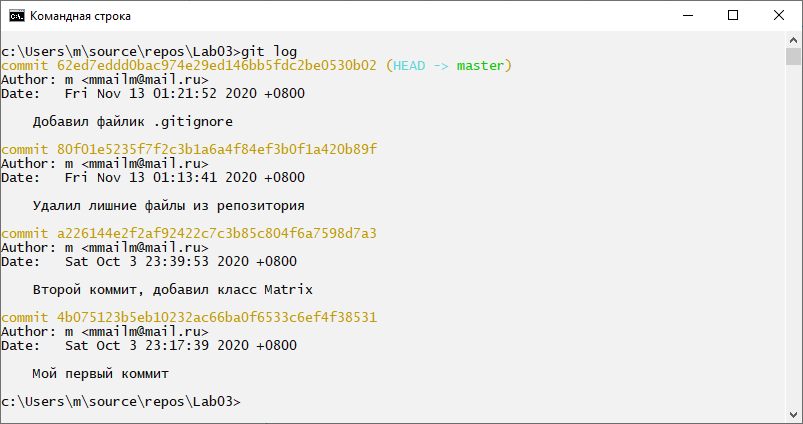
Путешествия во времени
git checkout
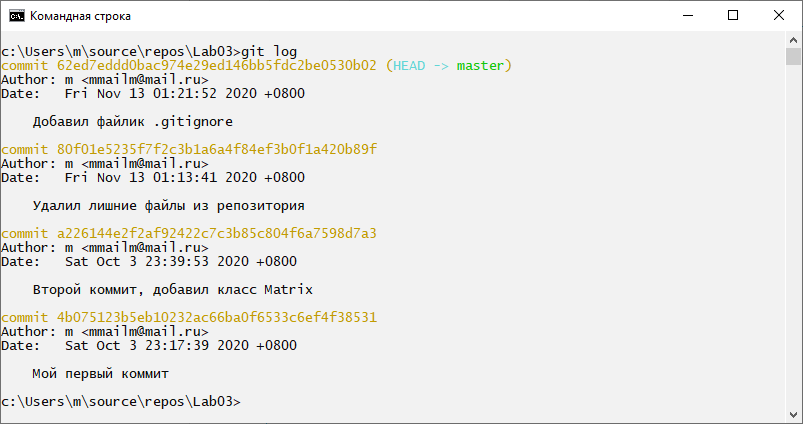
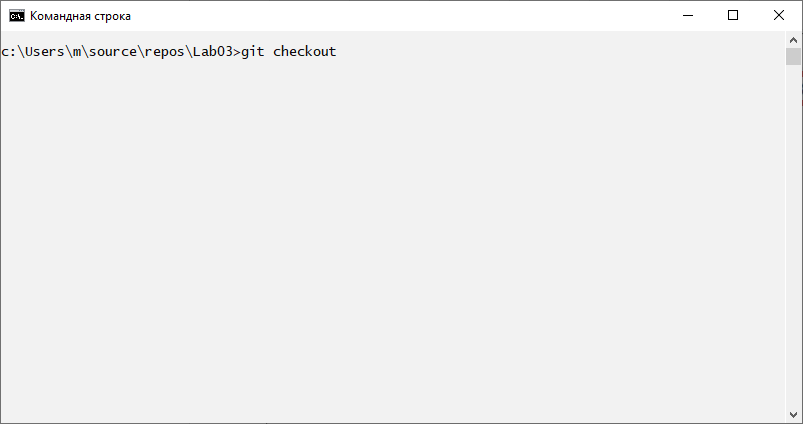
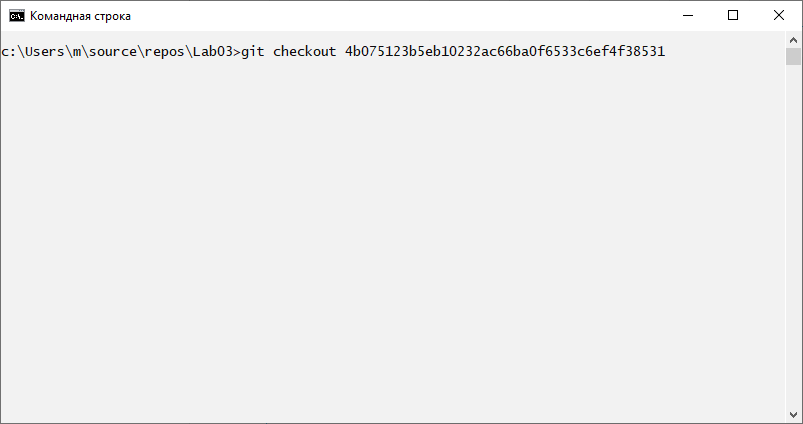
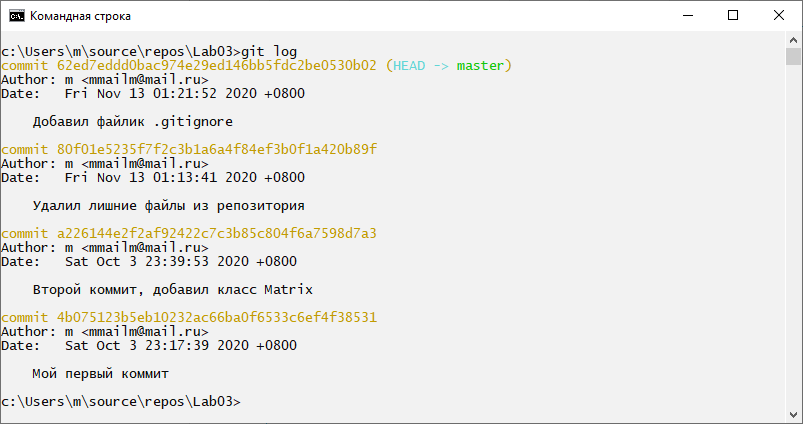
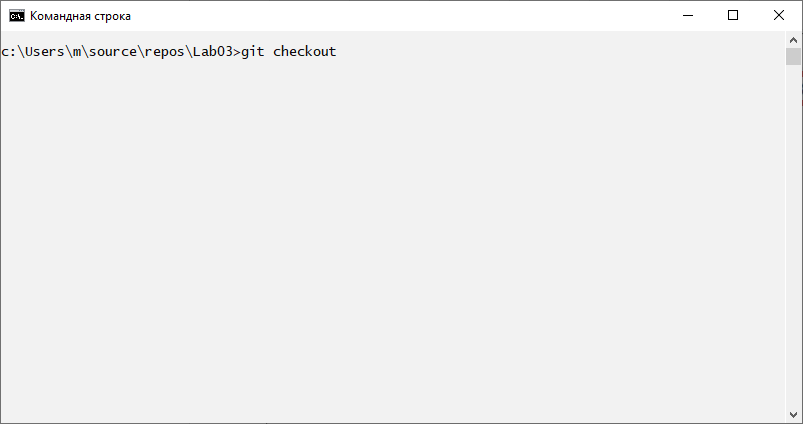
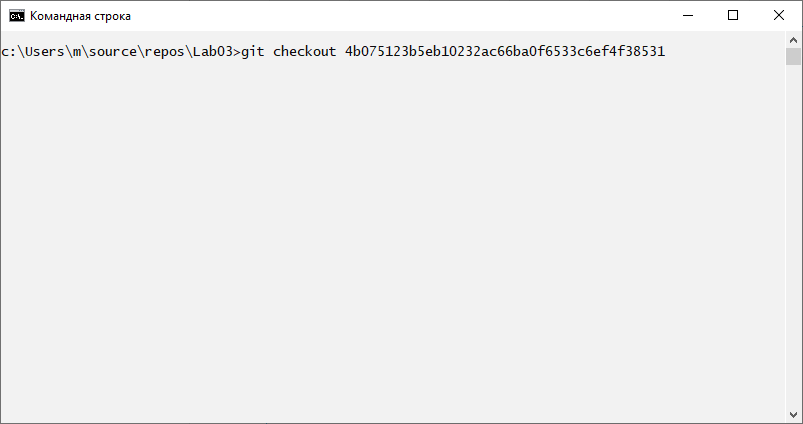
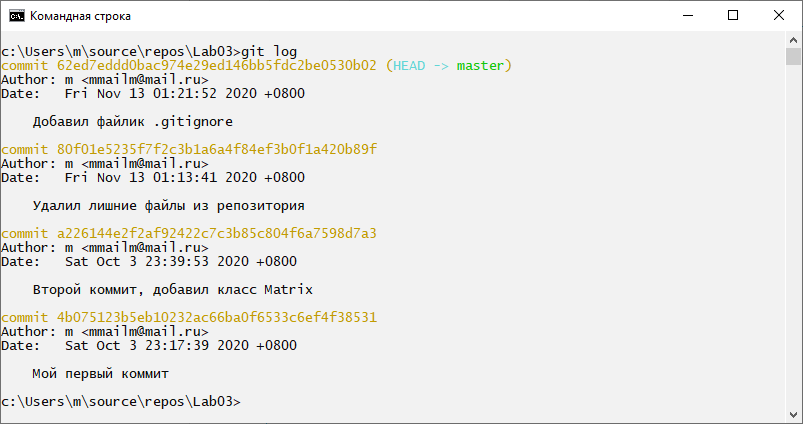
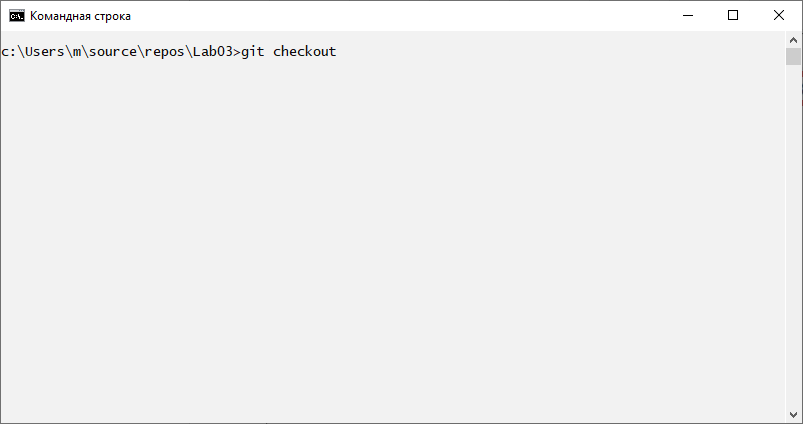
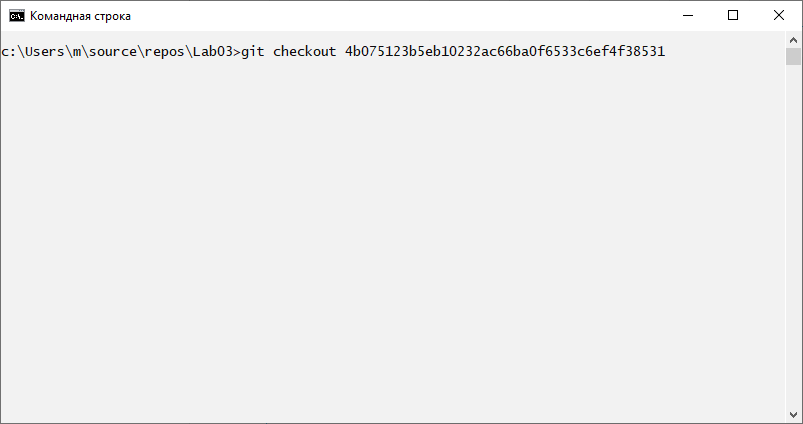
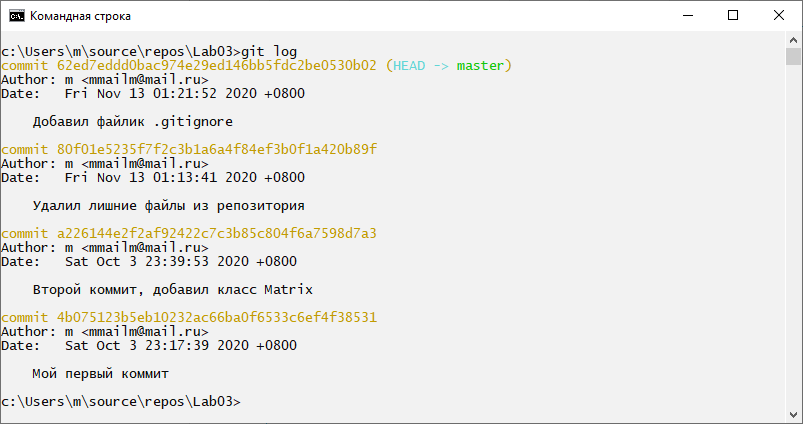
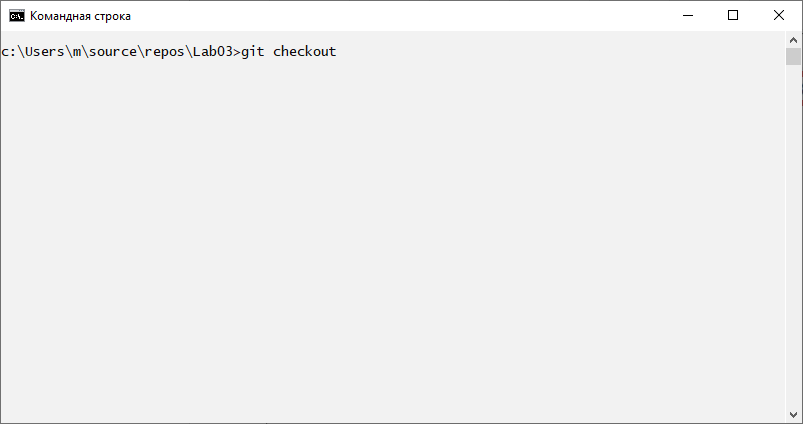
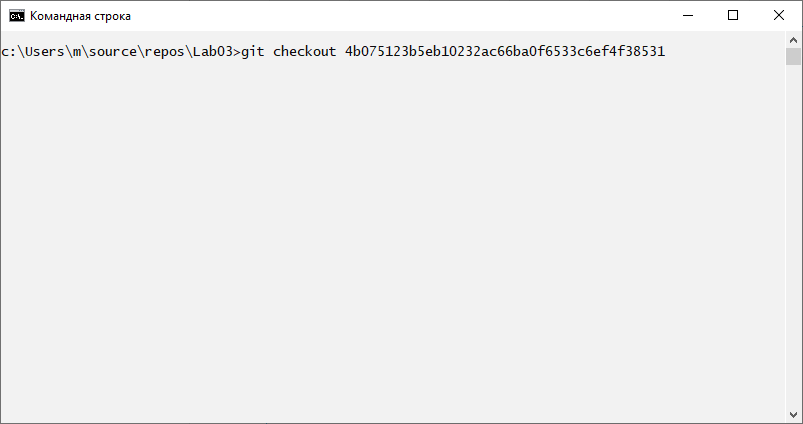
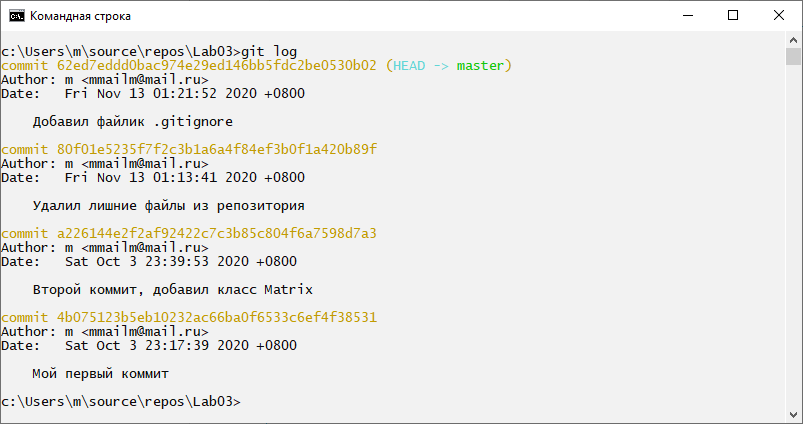
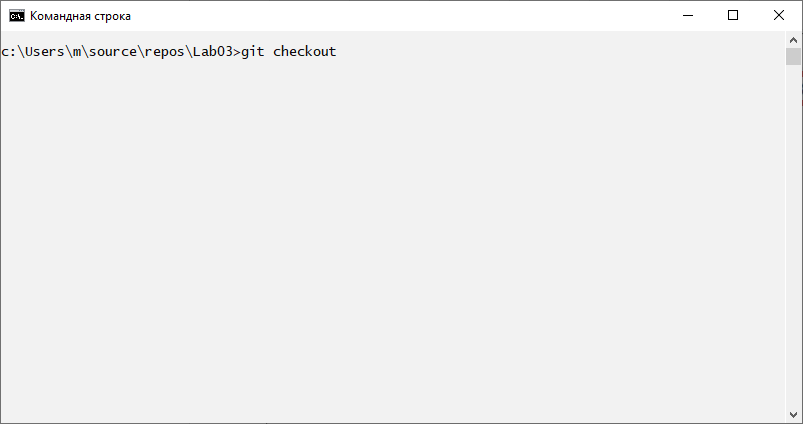
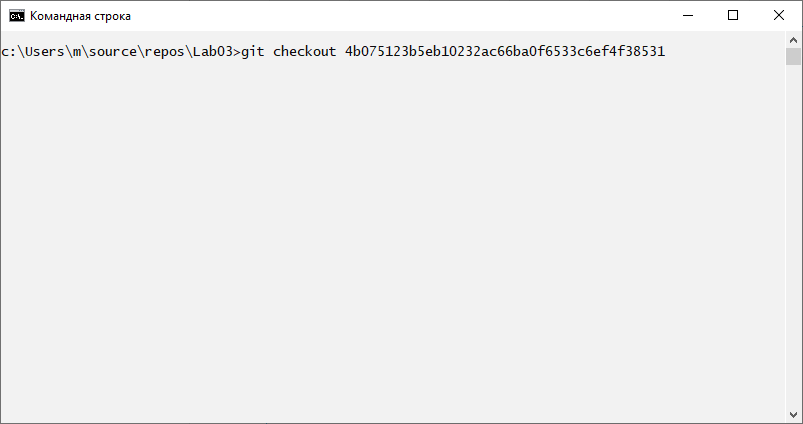
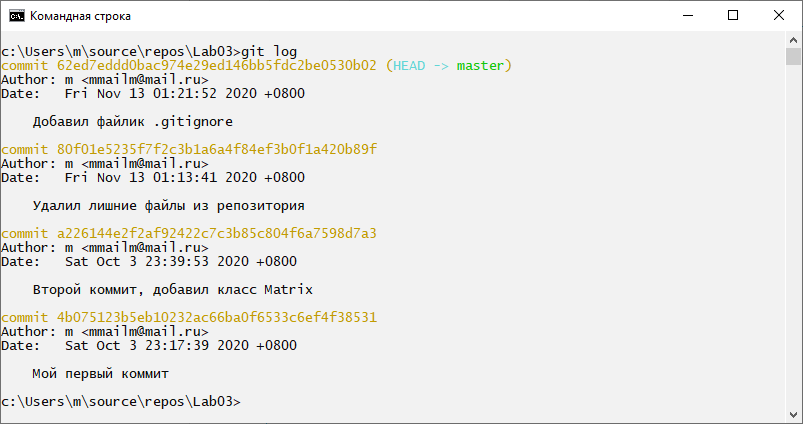
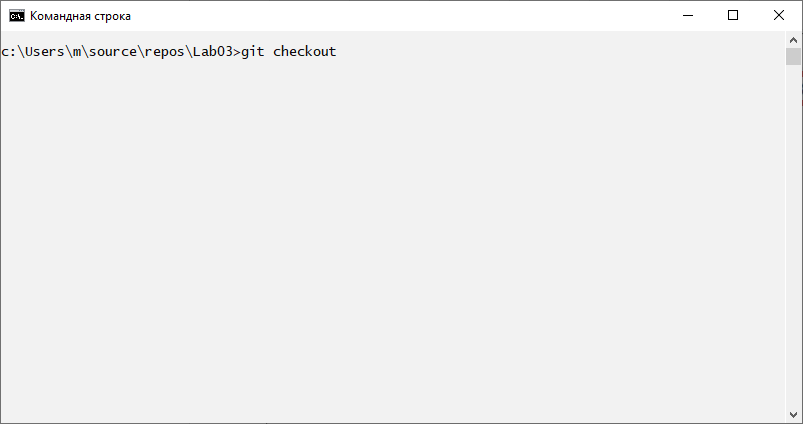
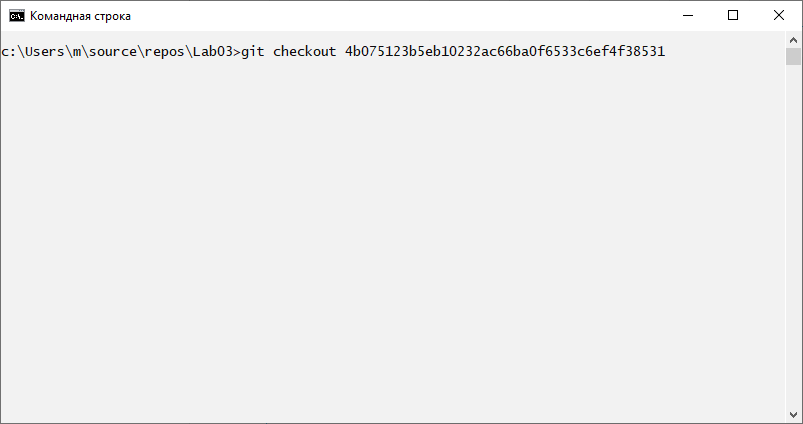
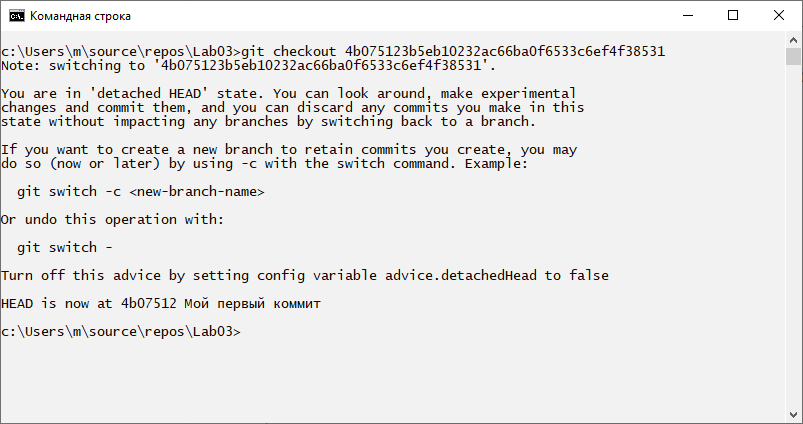
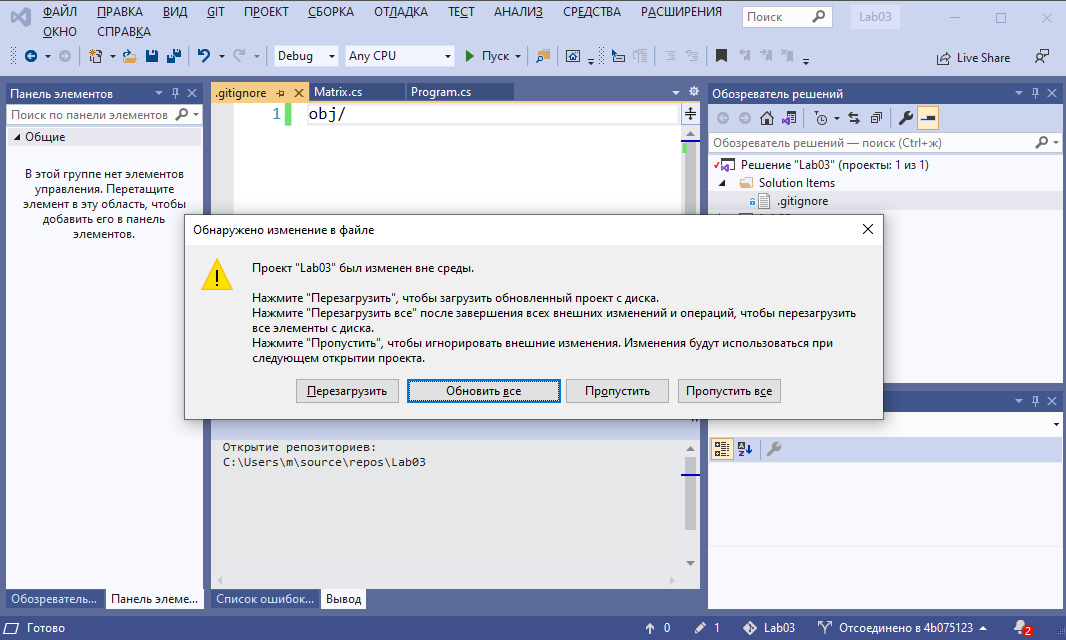
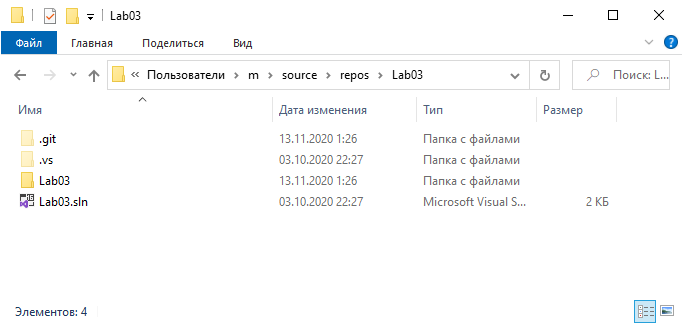
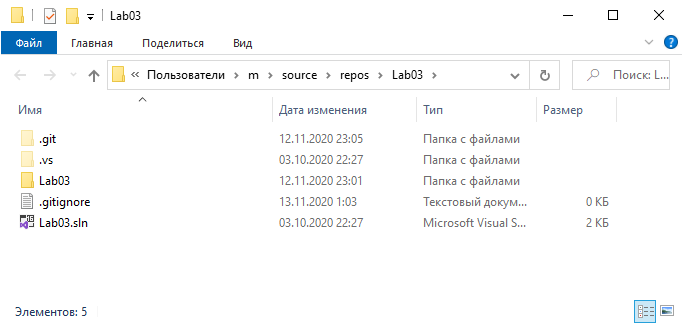
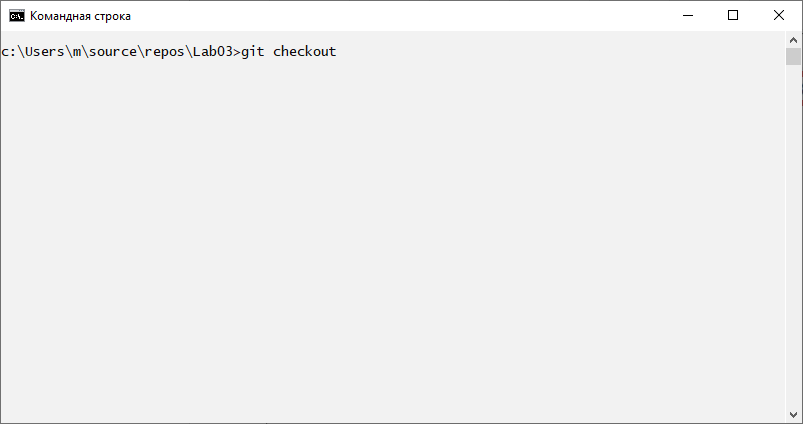
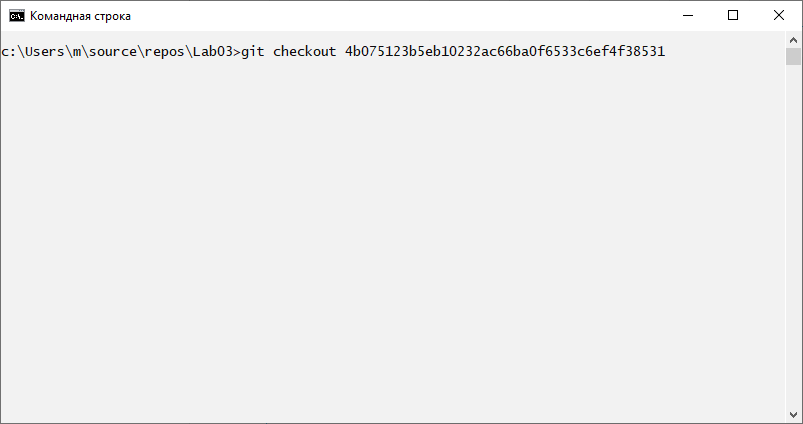
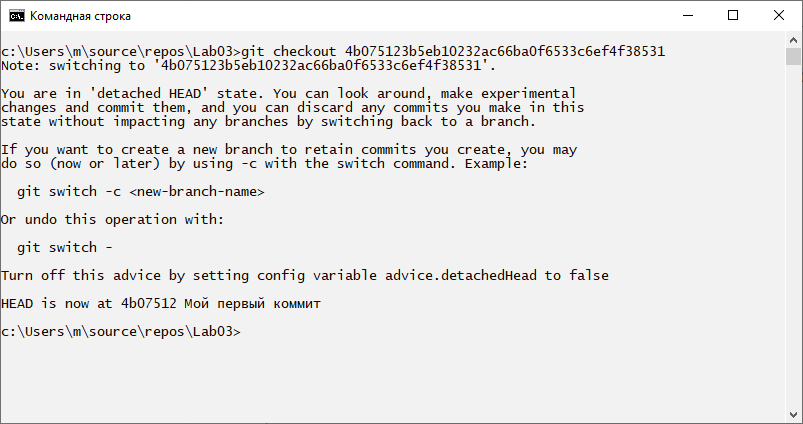
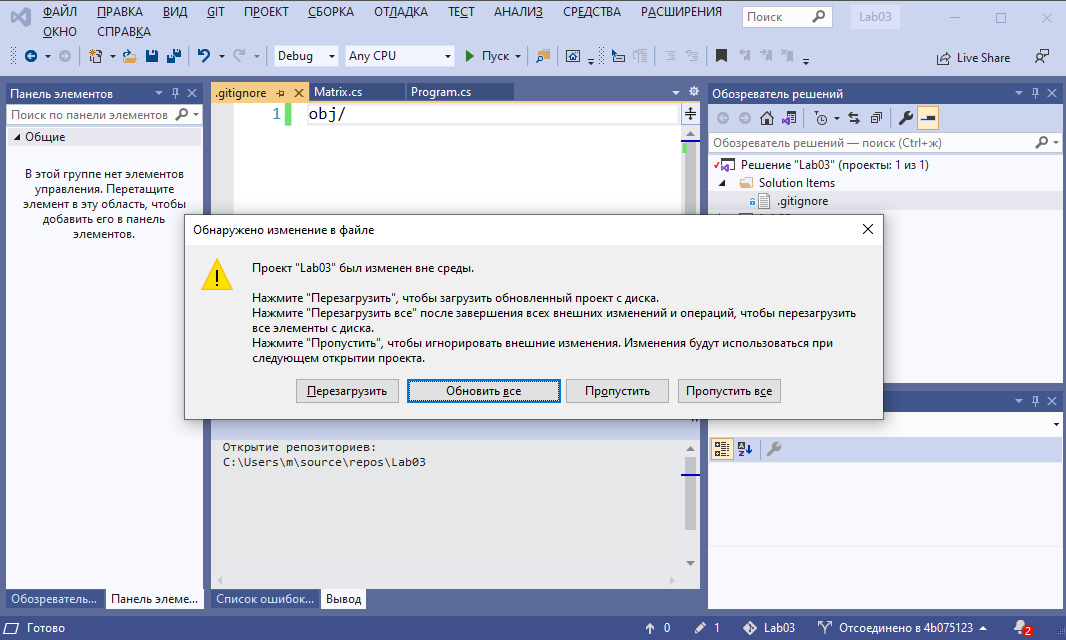
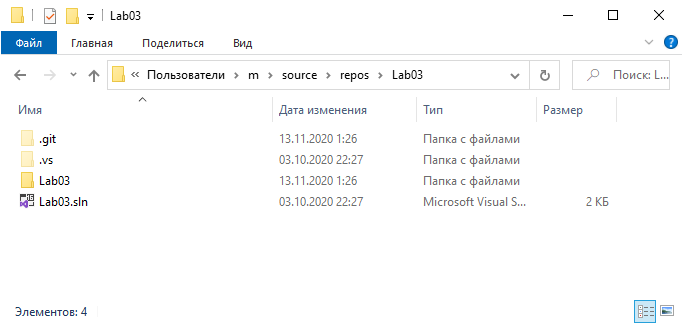
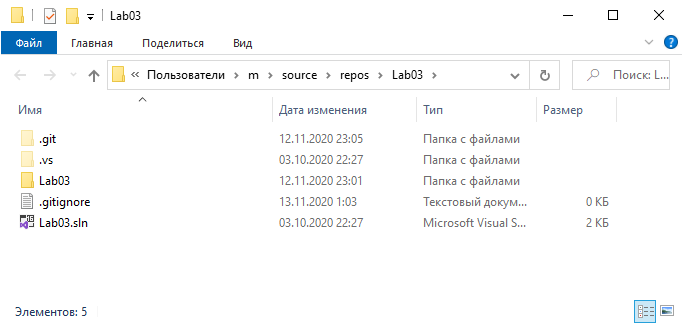
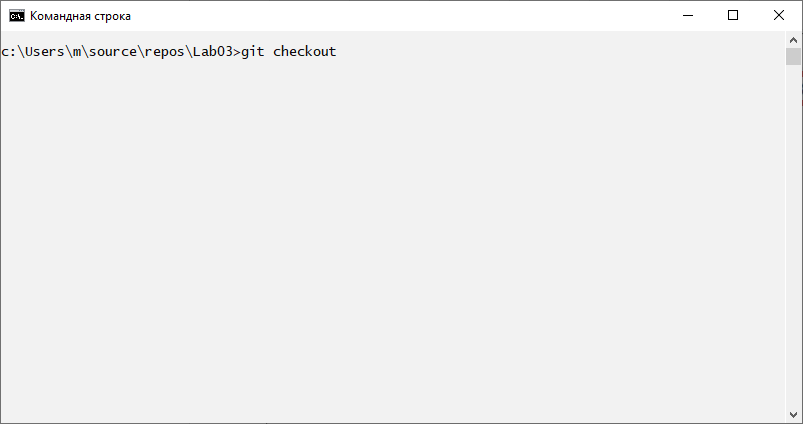
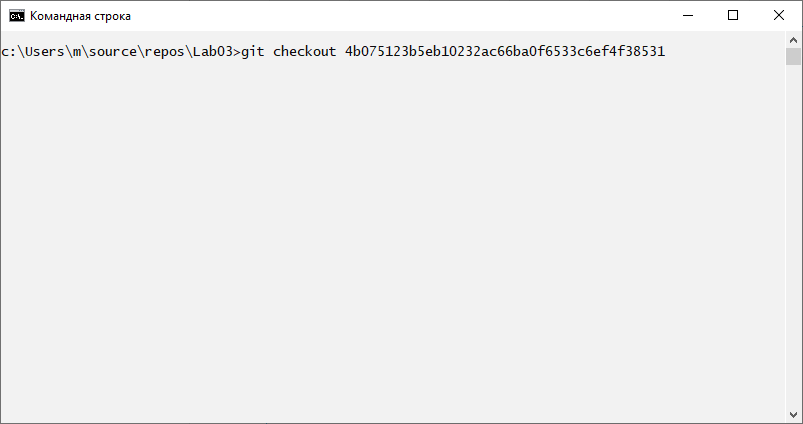
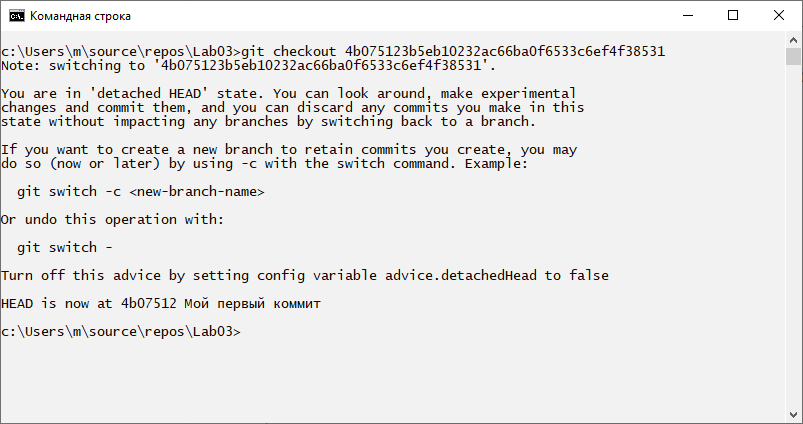
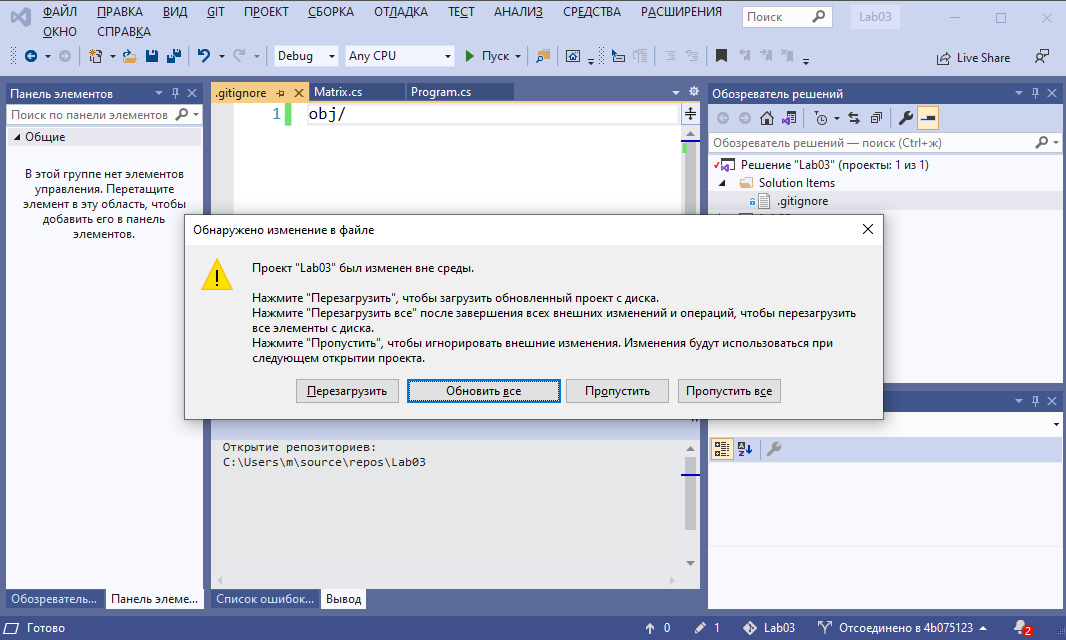
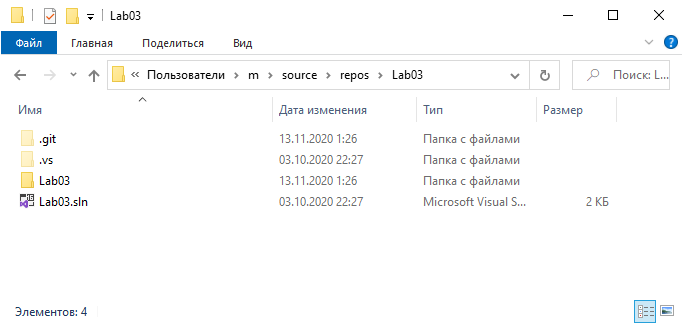
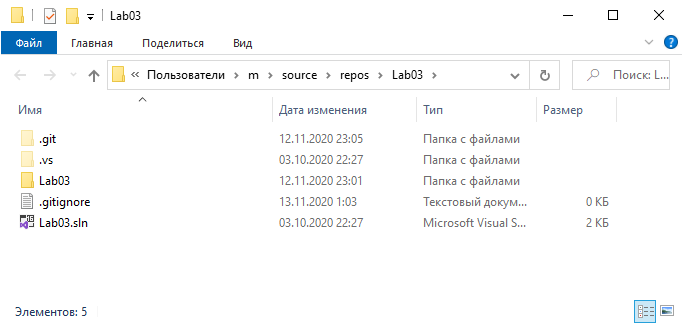
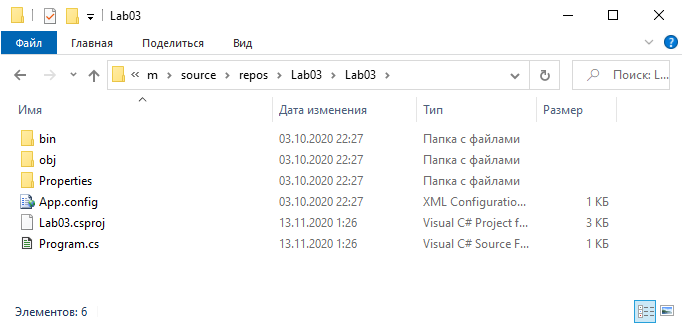
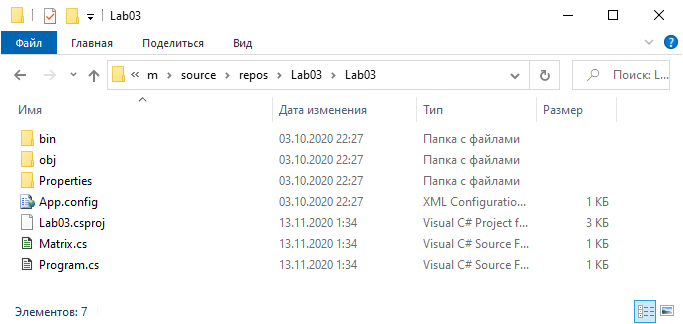
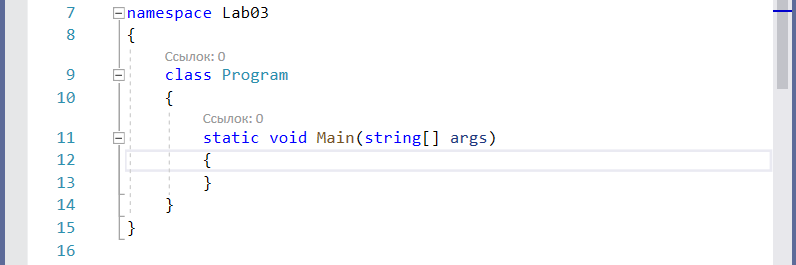
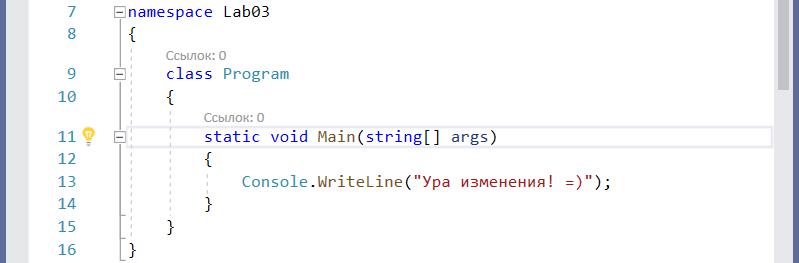
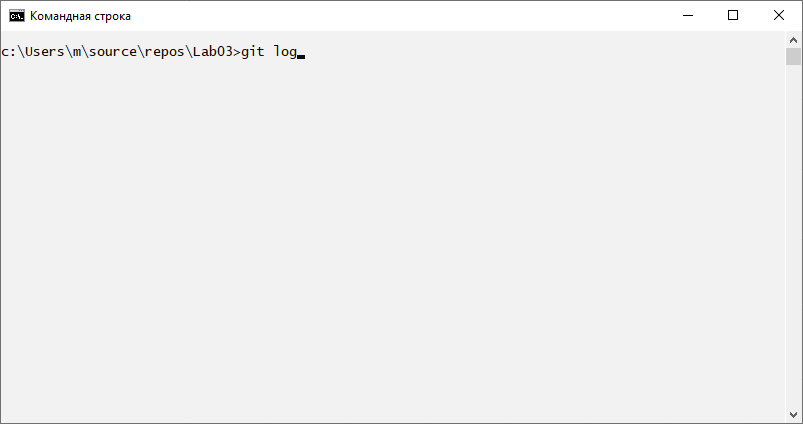
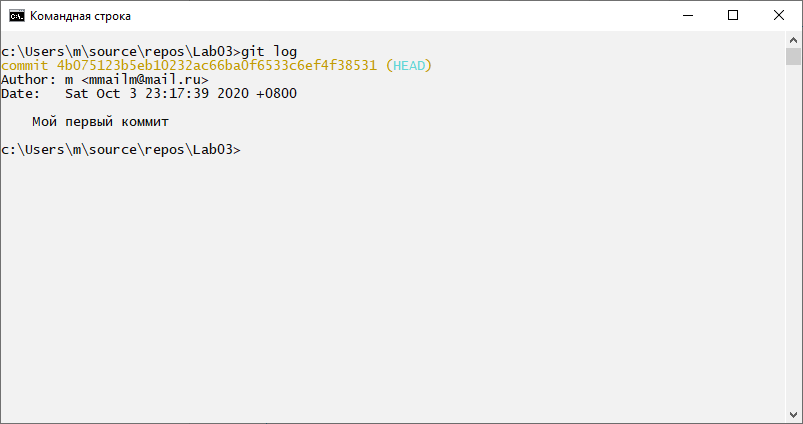
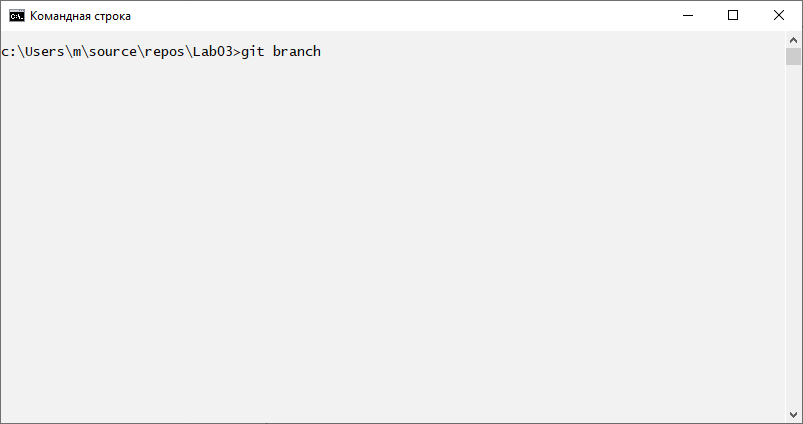
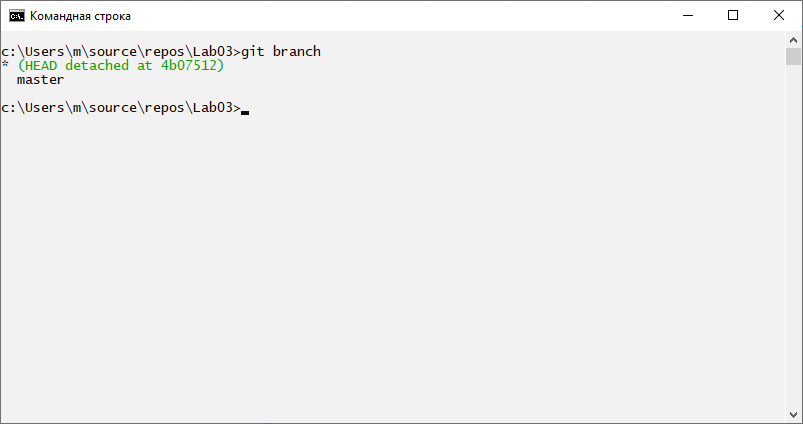
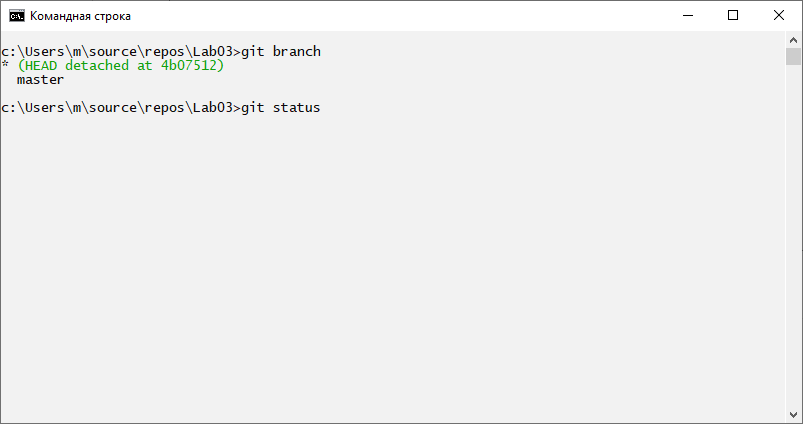
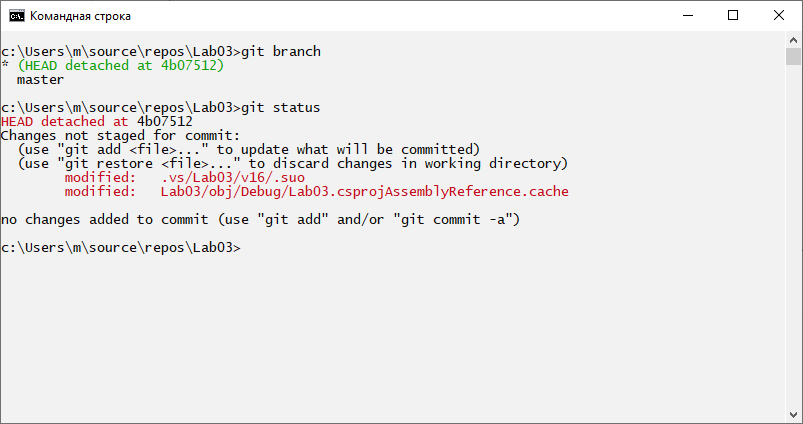
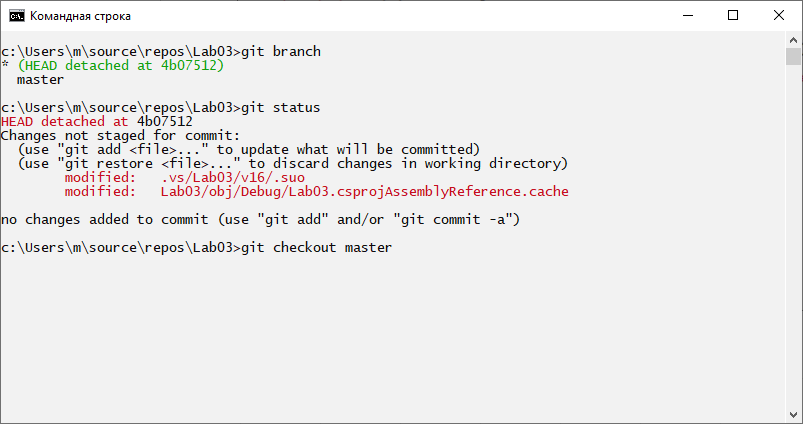
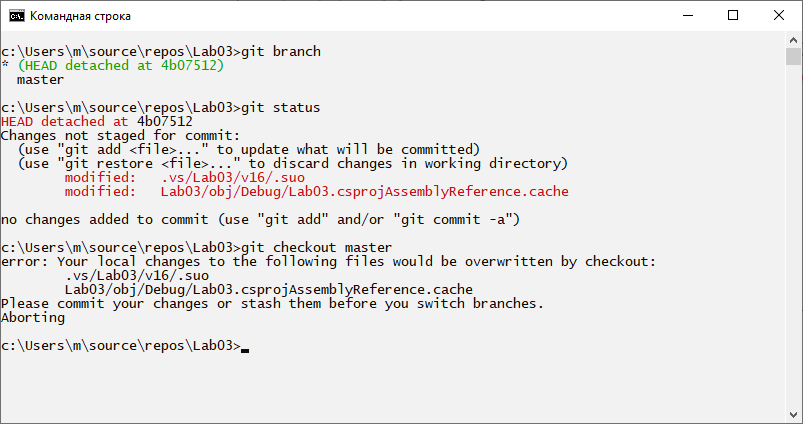
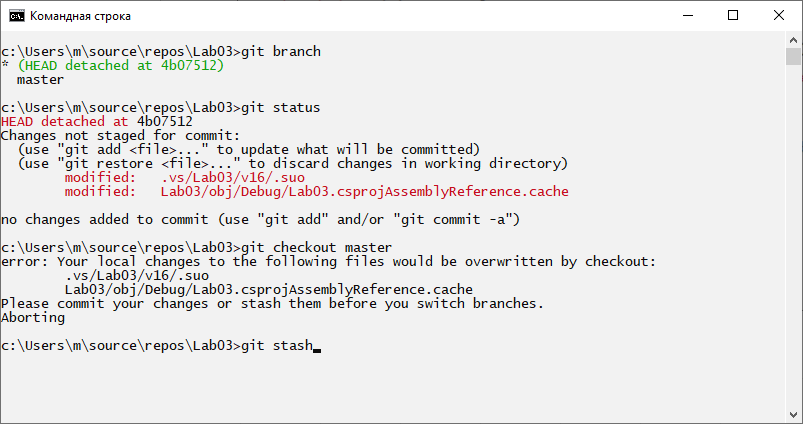
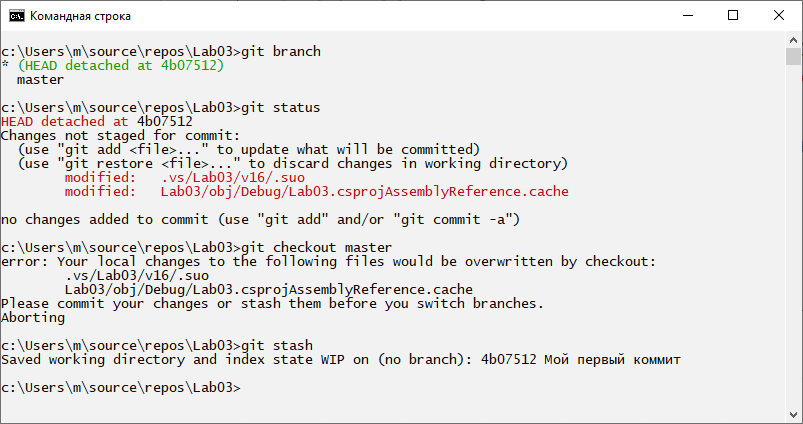
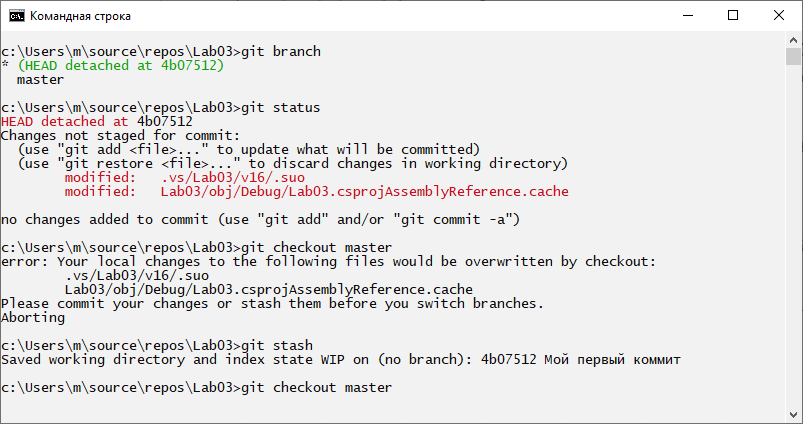
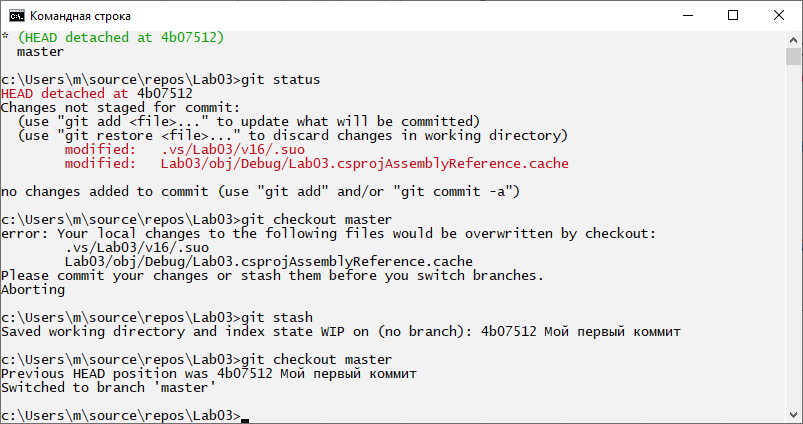
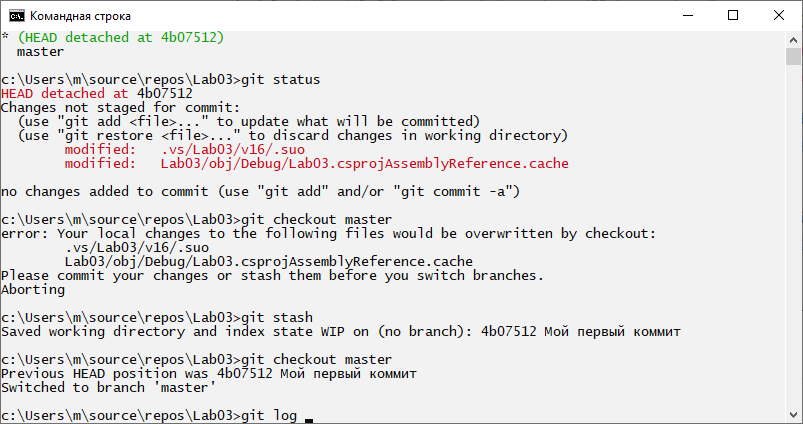
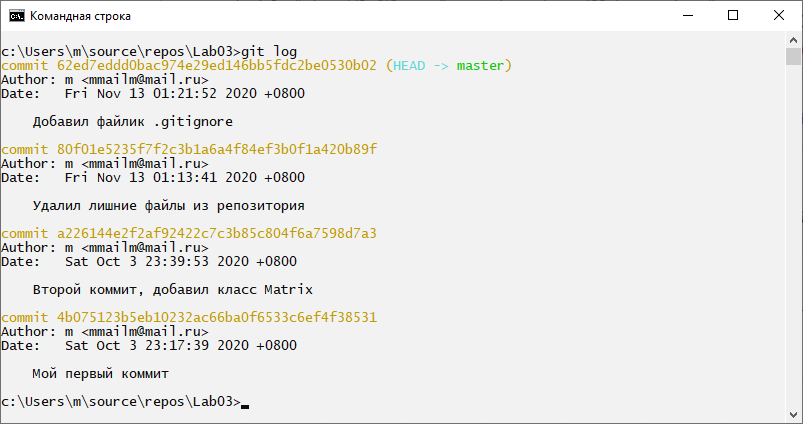

Ветки
git branch
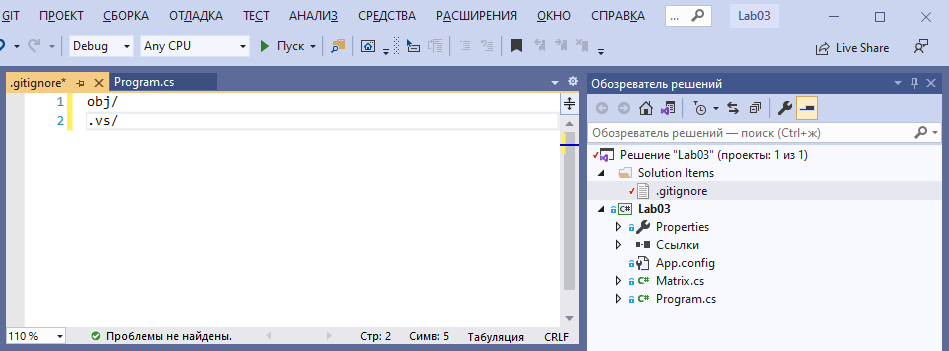
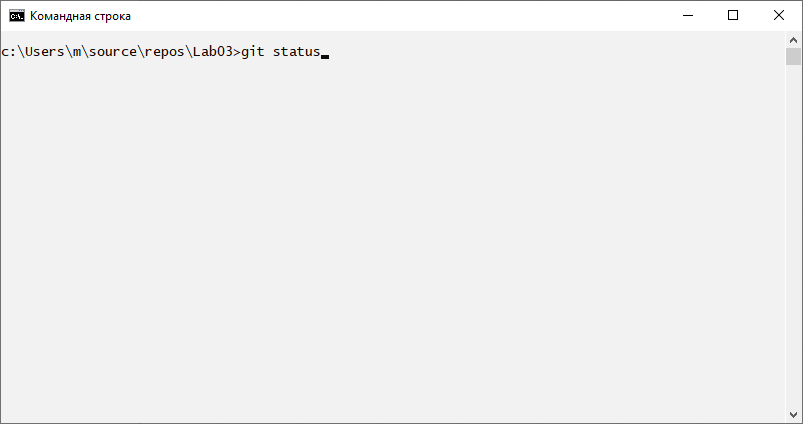
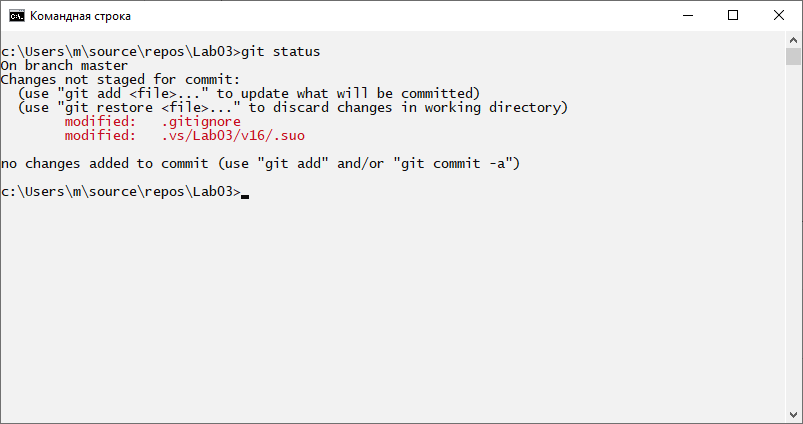
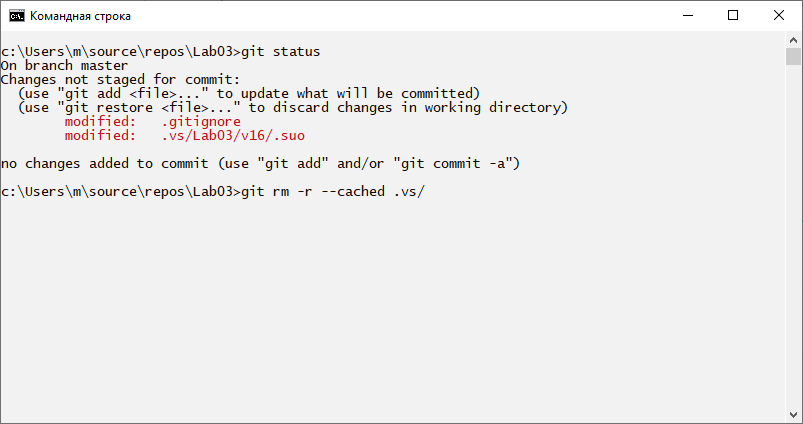
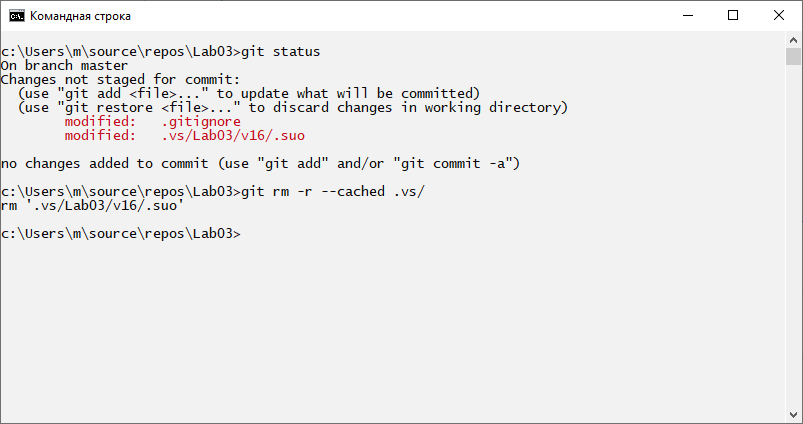
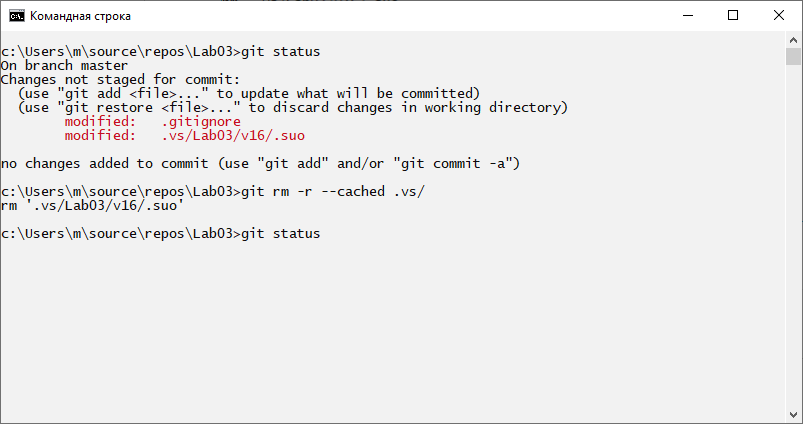
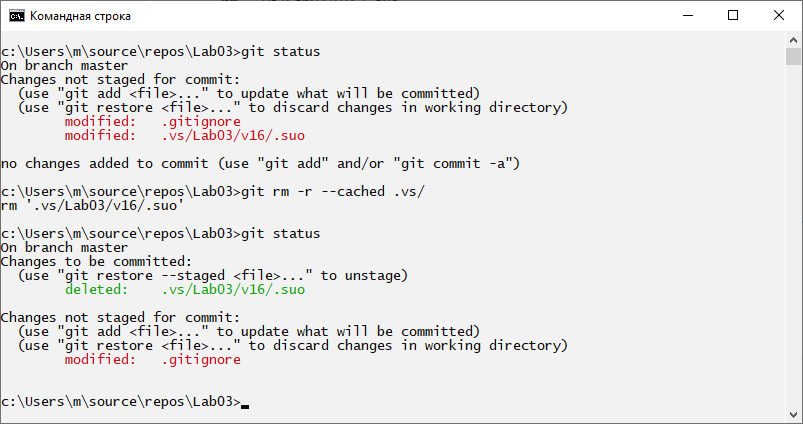
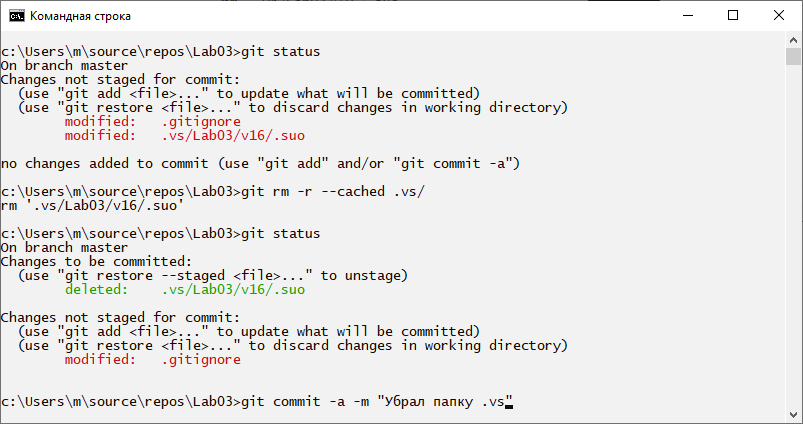
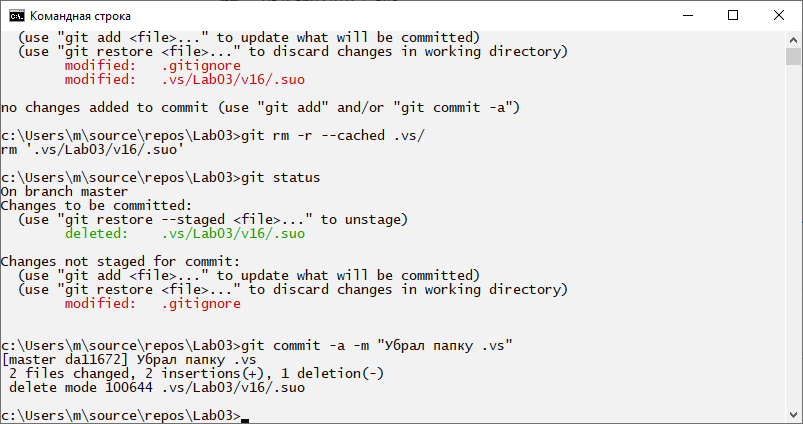
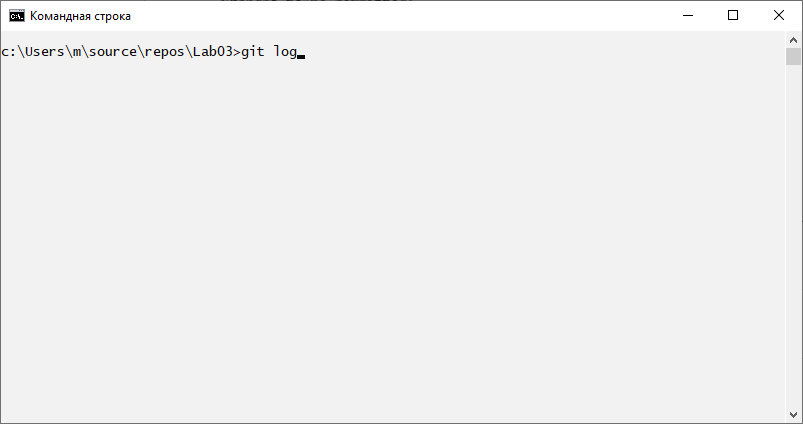
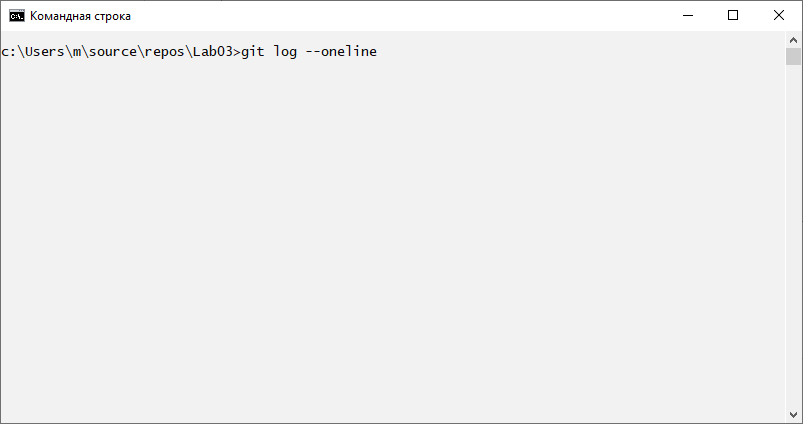
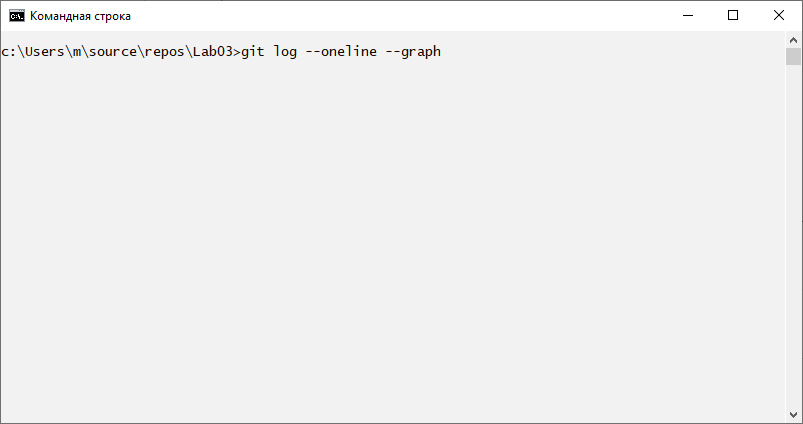
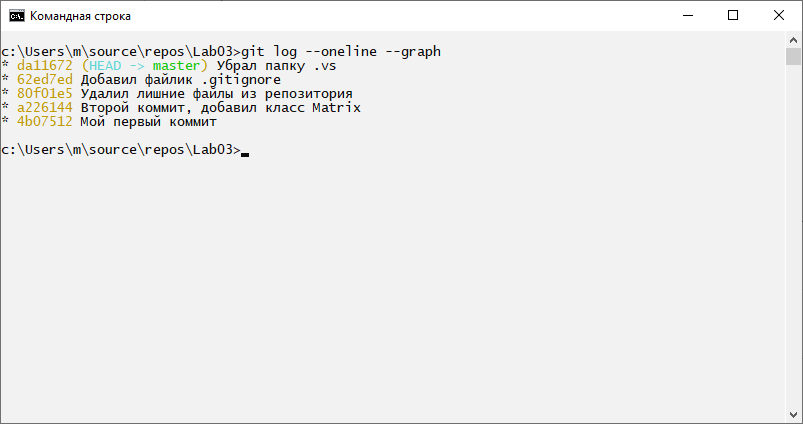
фикс бага 1
фикс бага 2
фикс бага 3
фикс бага 4
фикс бага 5
фикс бага 6
начали делать фичу 1
продолжаем писать фичу
закончили писать фичу
История
Фичу нельзя пускать в продакшен
пока она не будет доделана
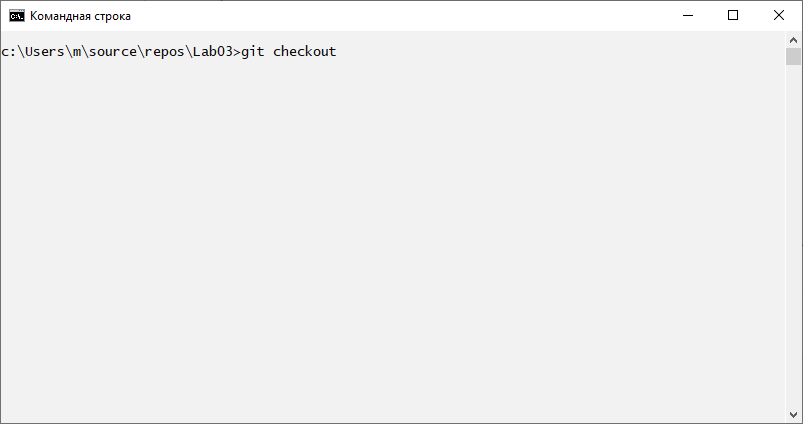
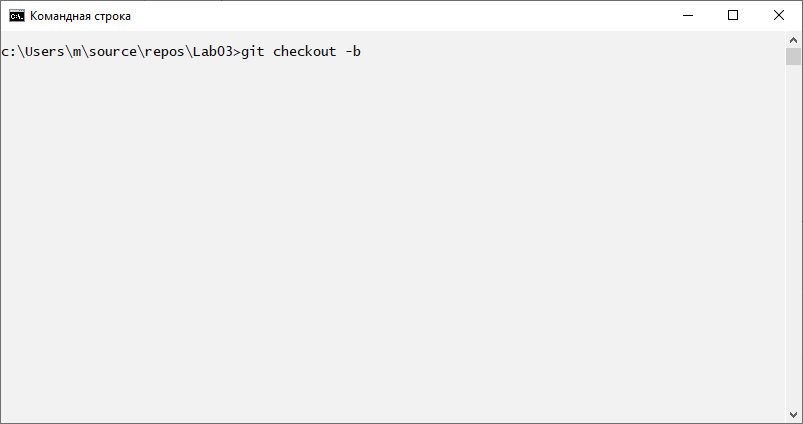
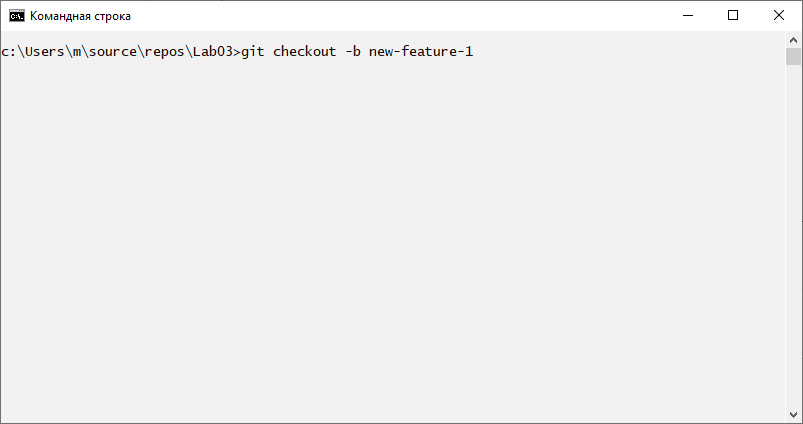
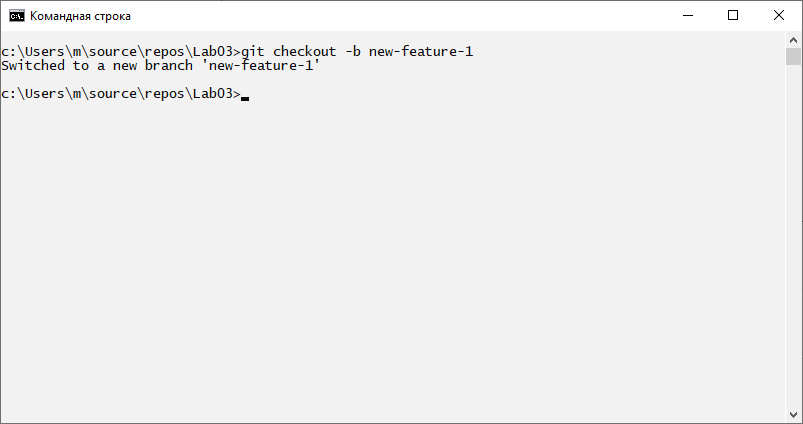

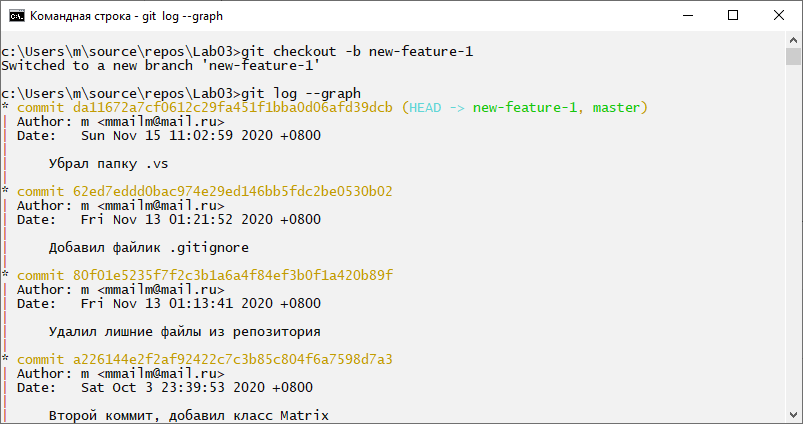
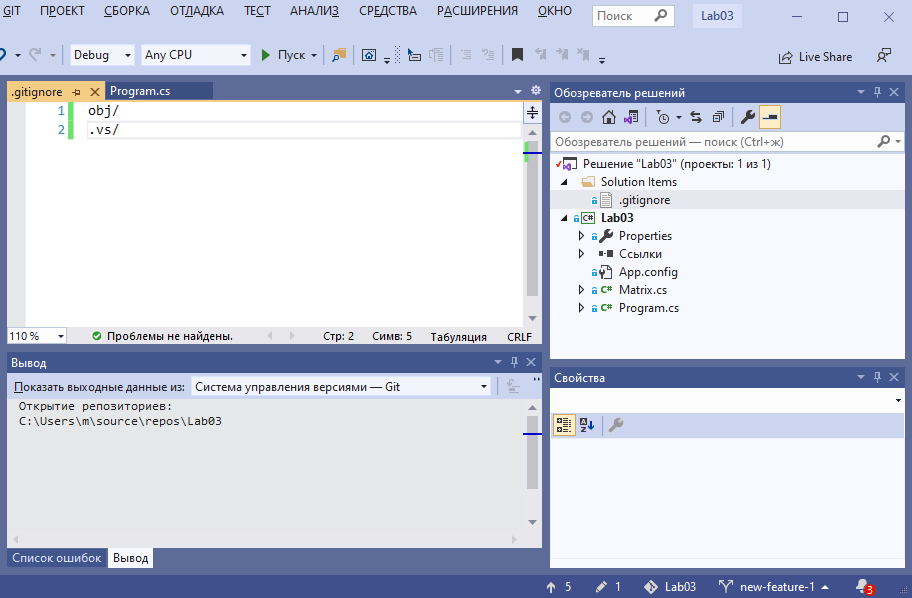
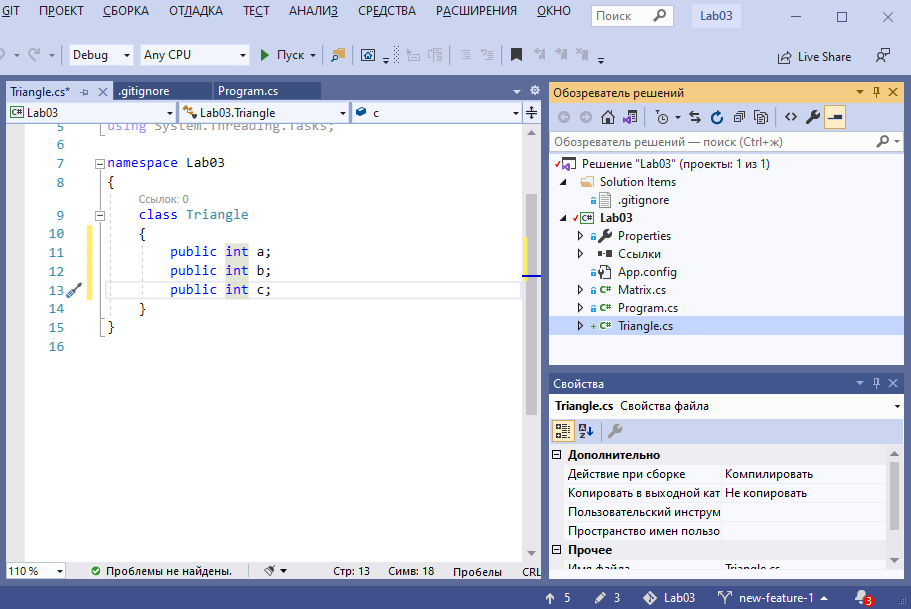
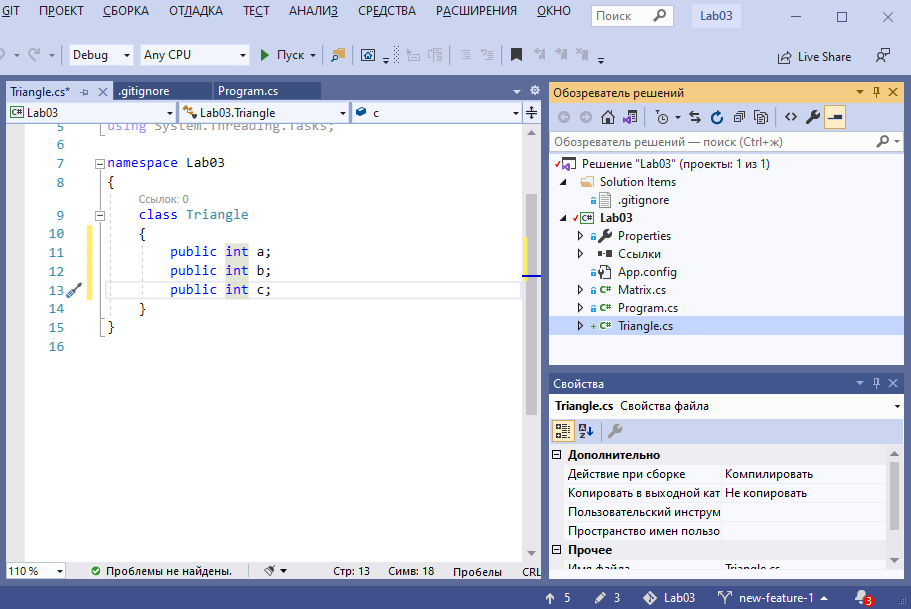
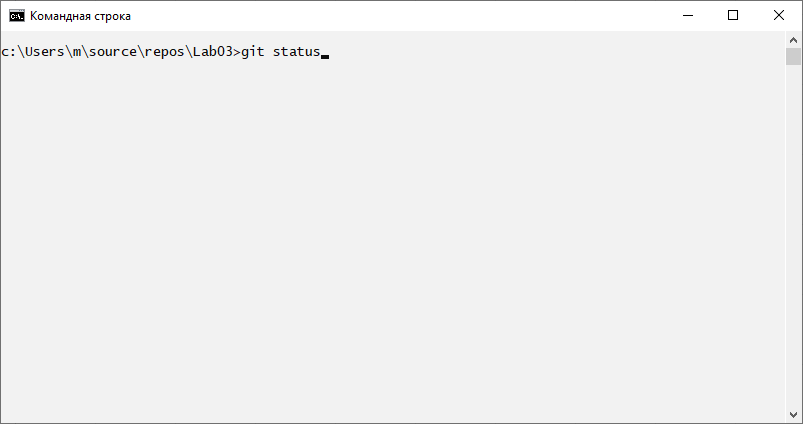
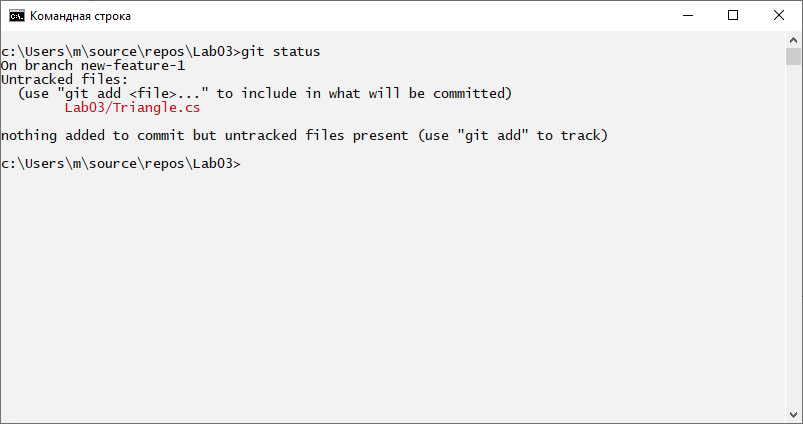
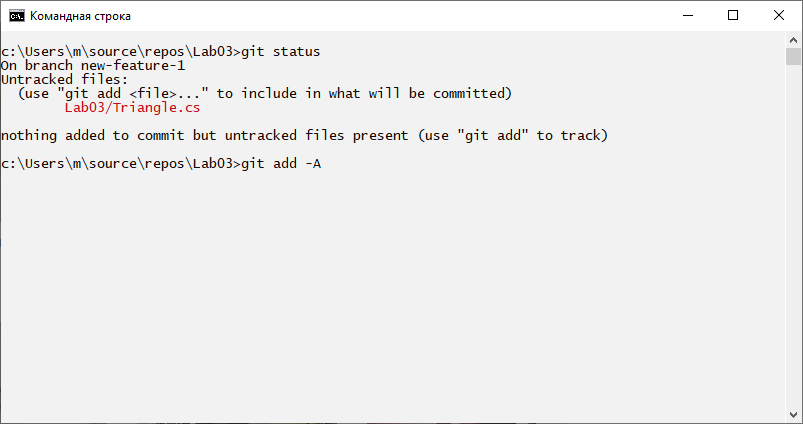
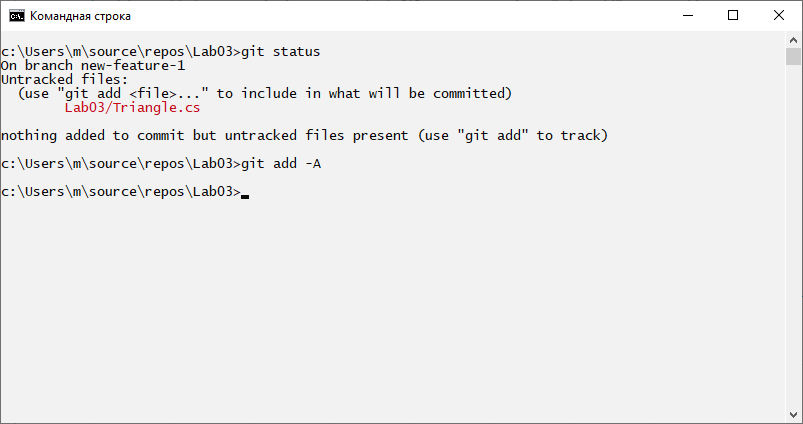
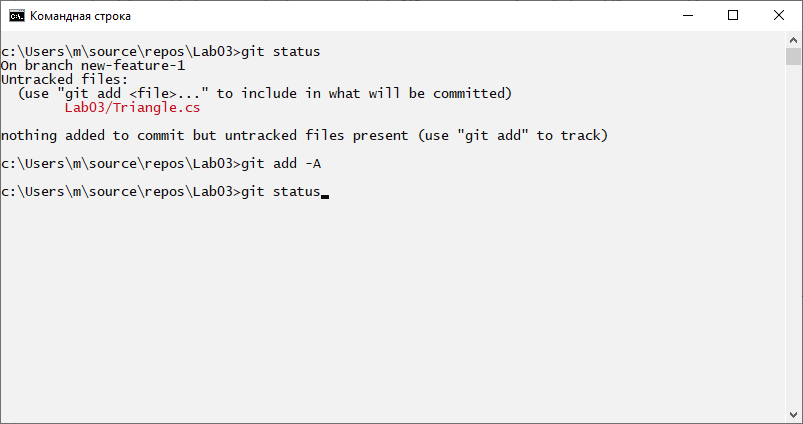
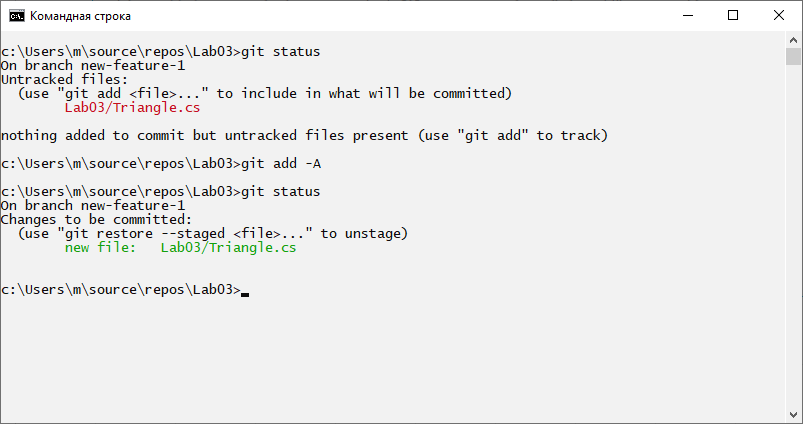
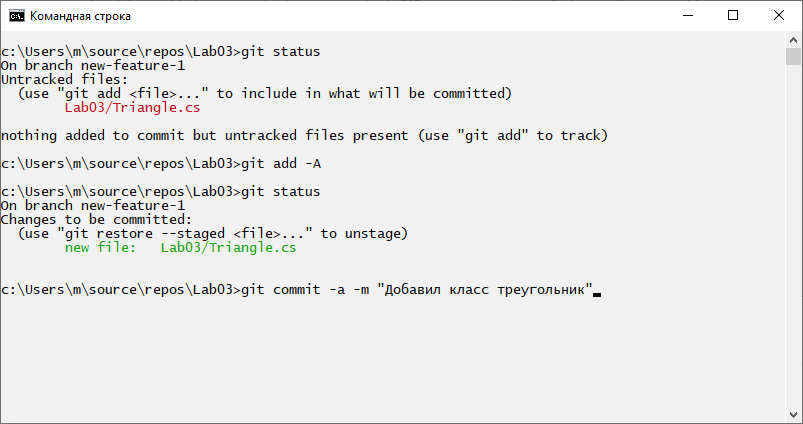
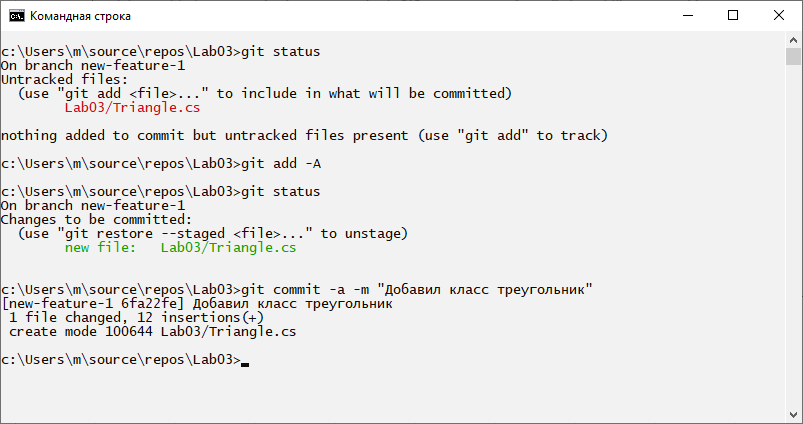
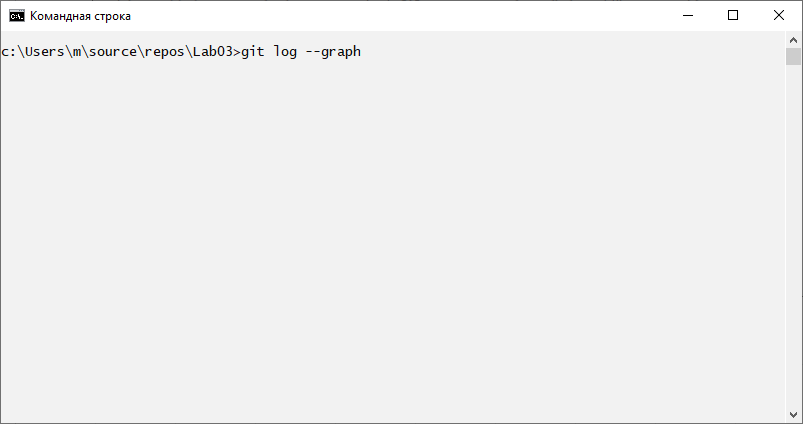
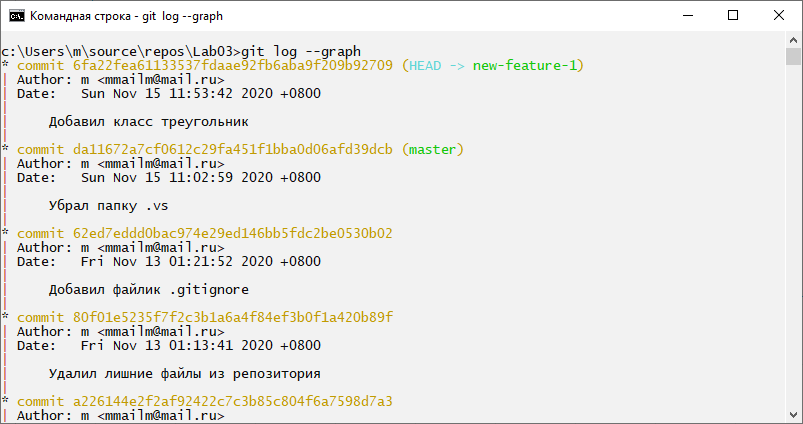
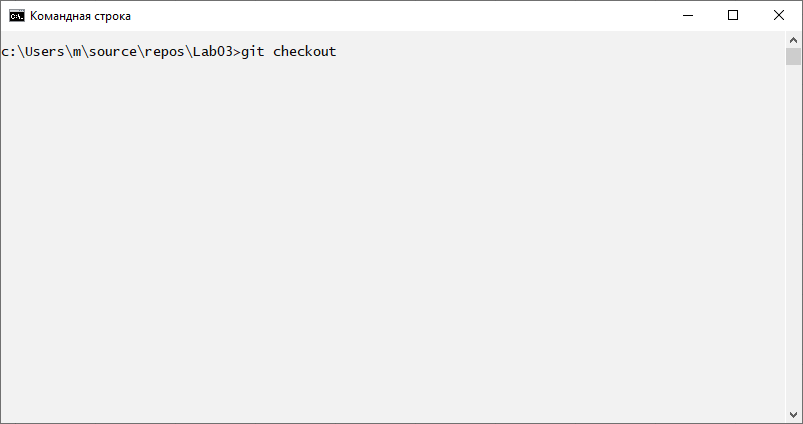
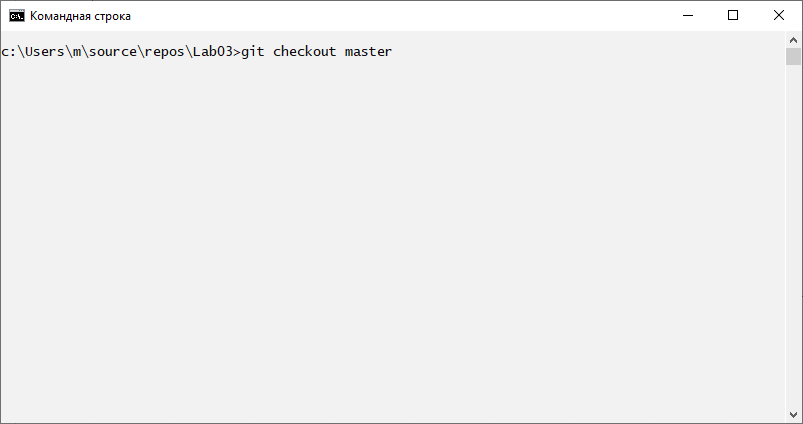
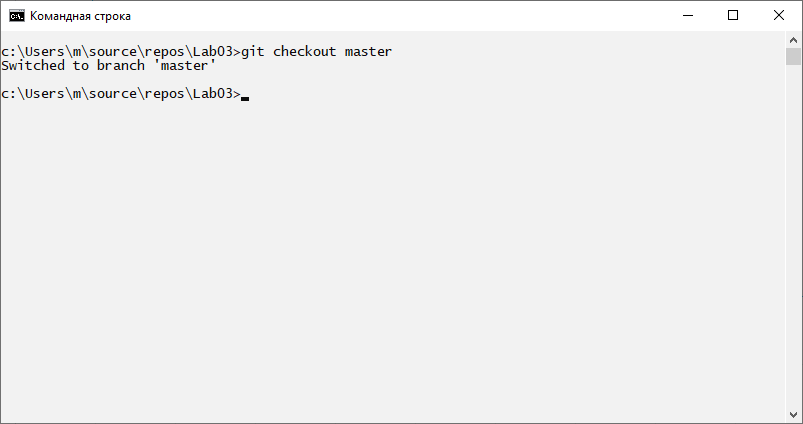
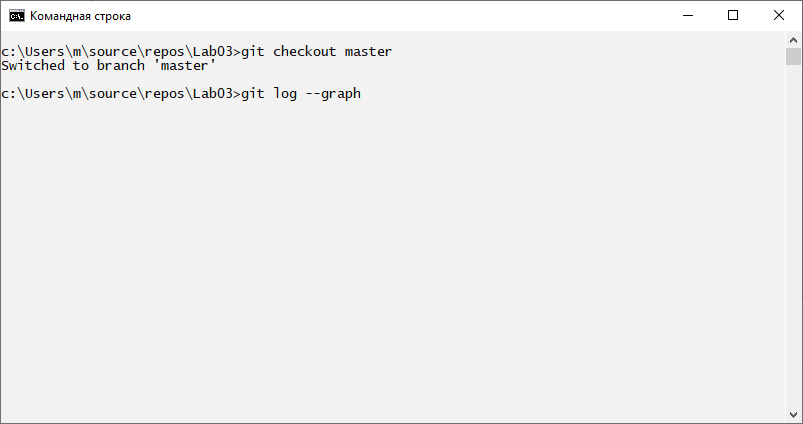
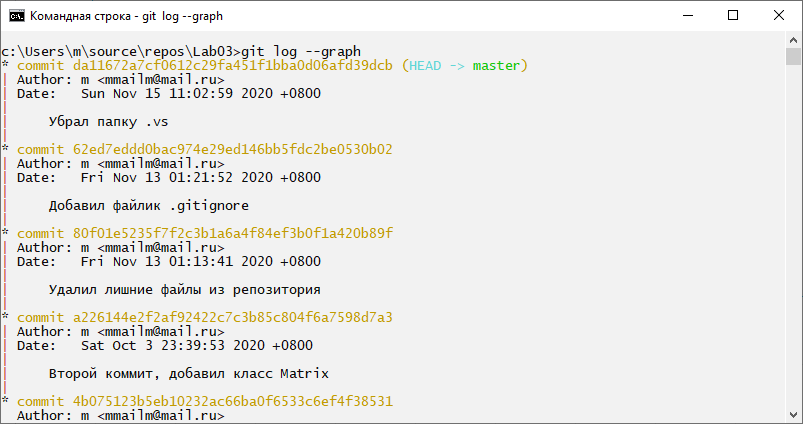
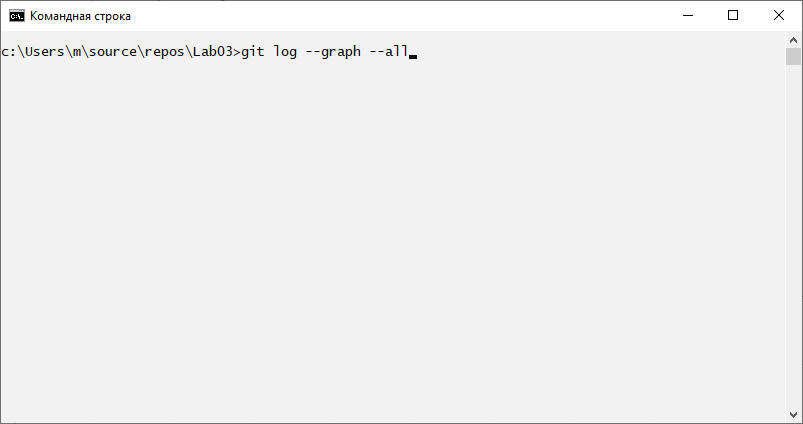
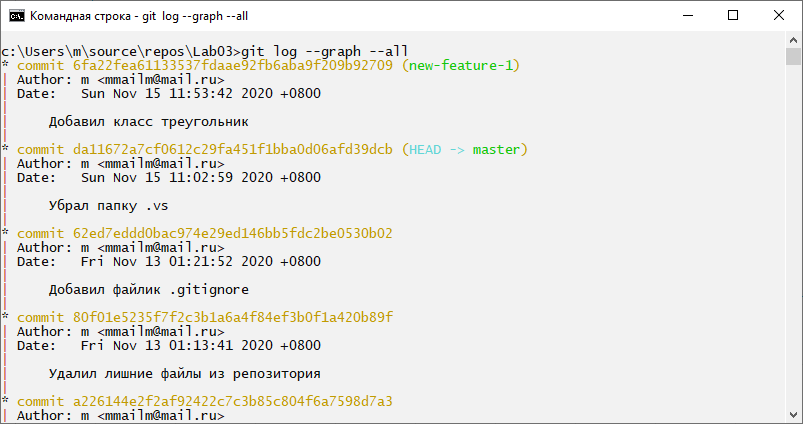
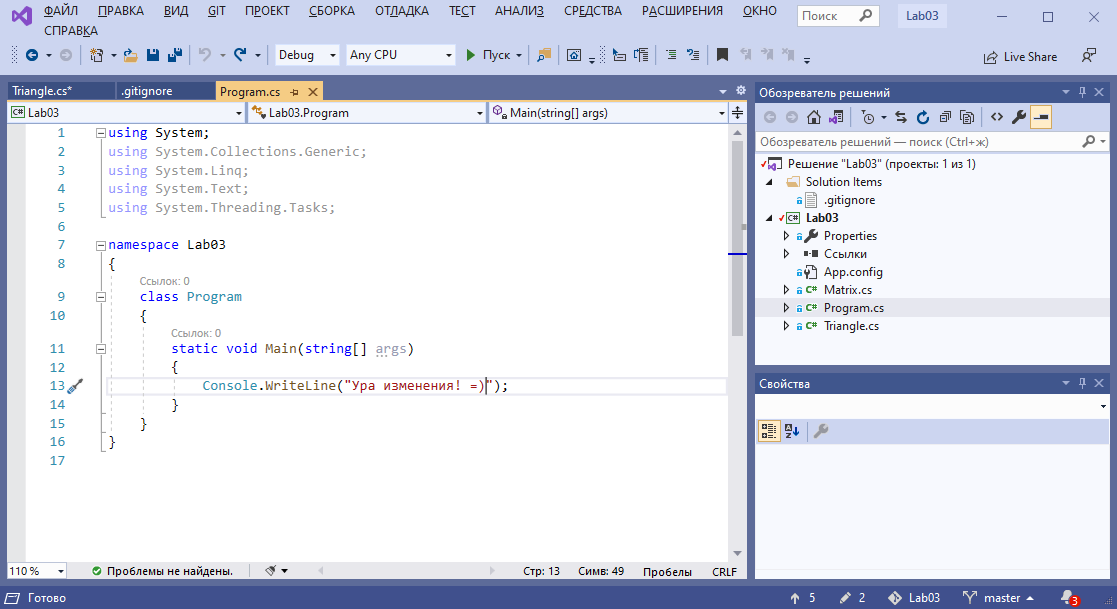
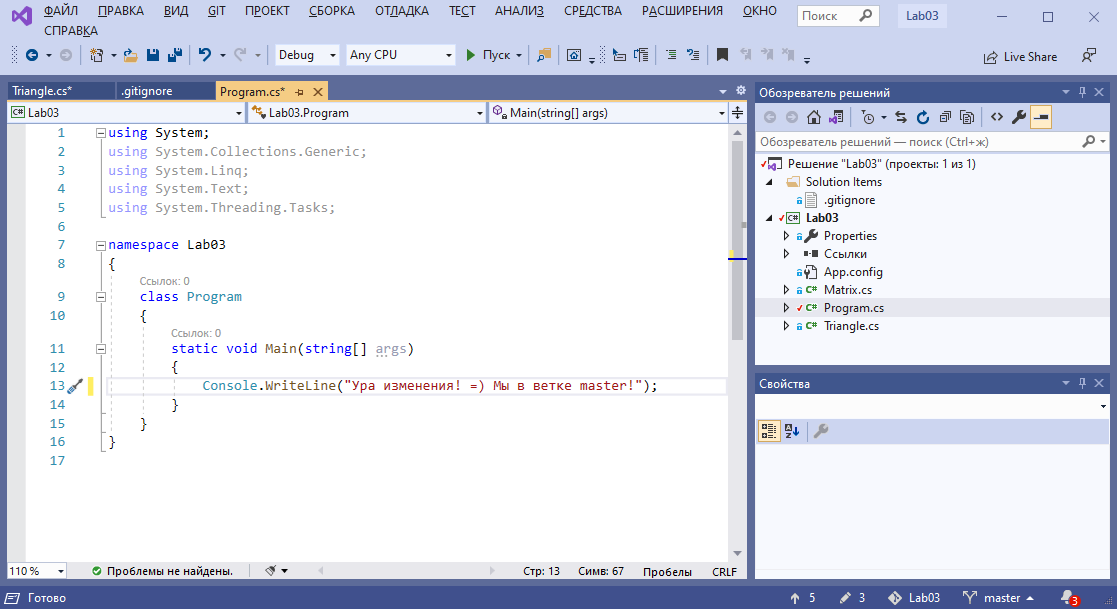
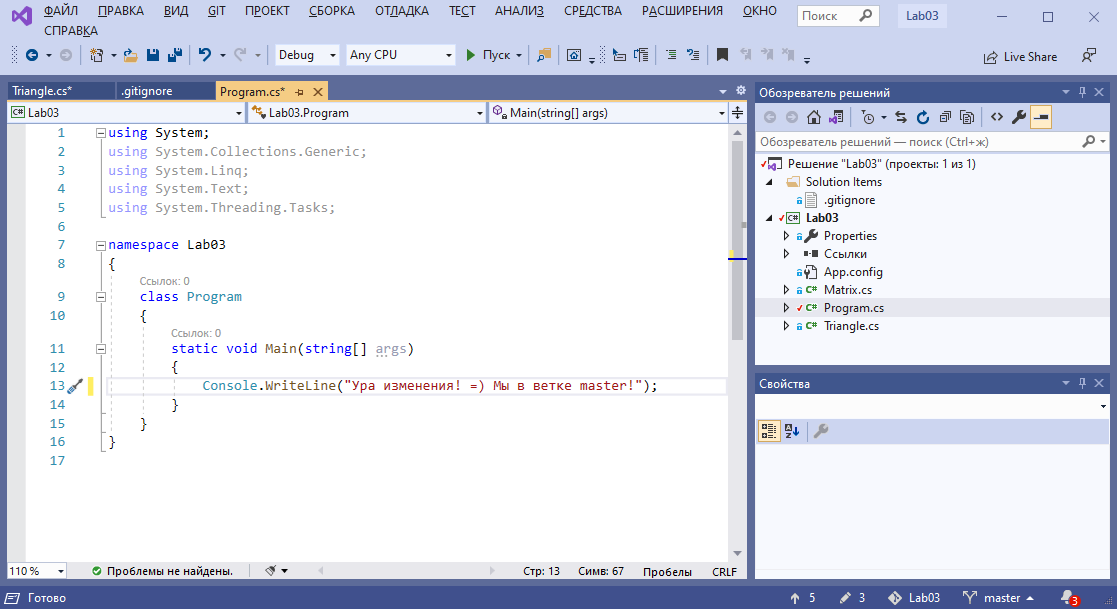
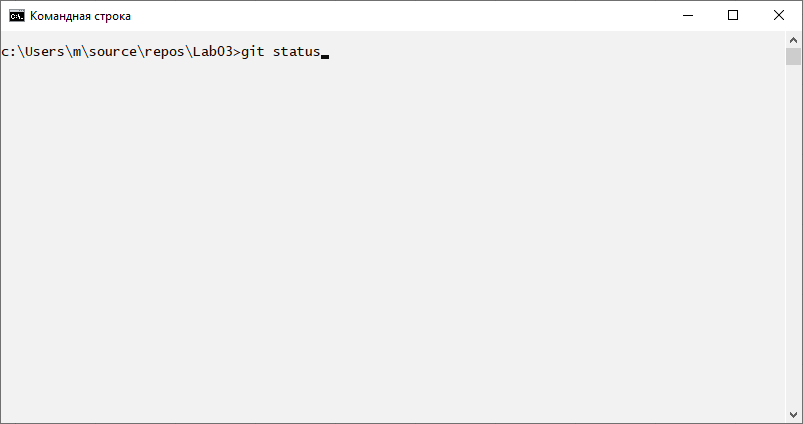
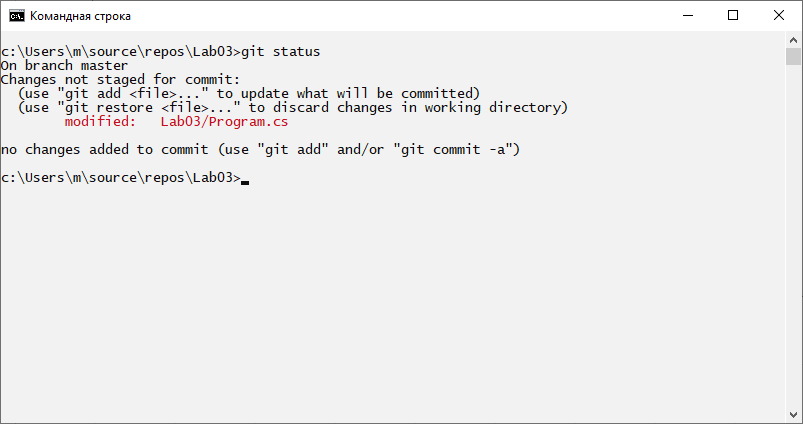
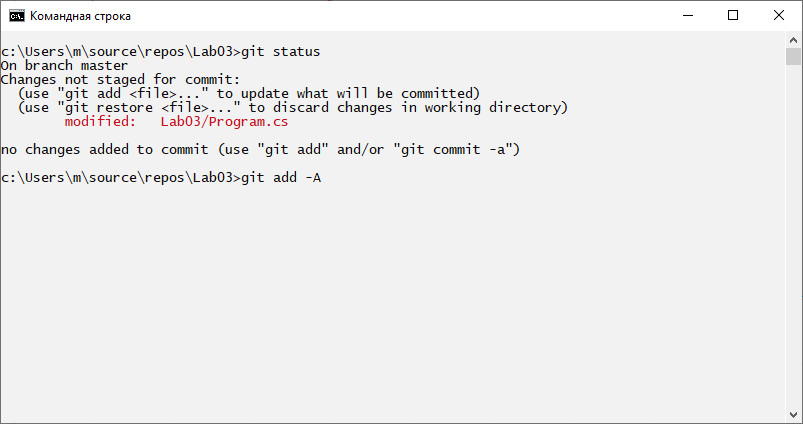
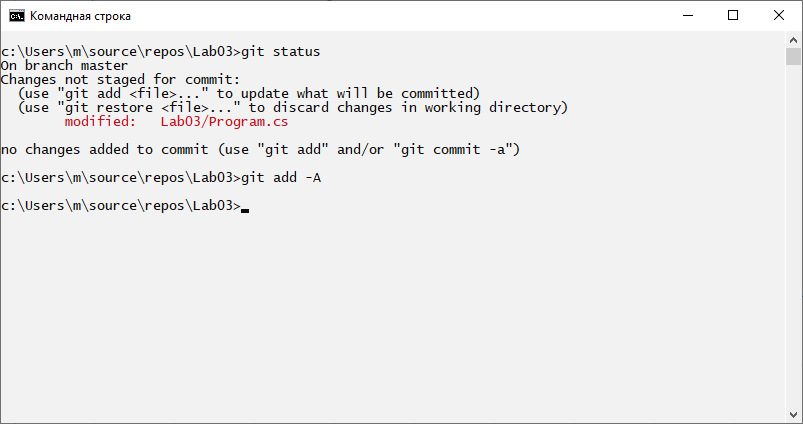
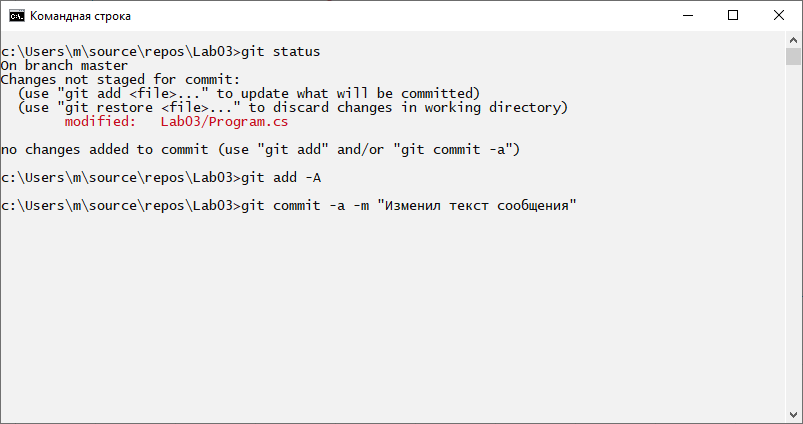
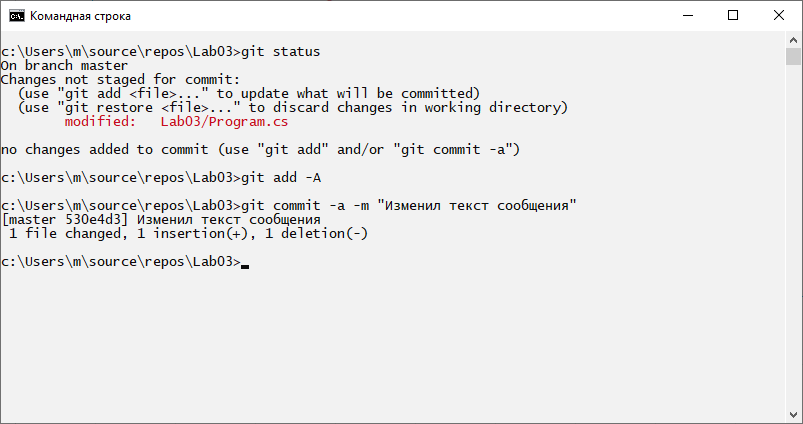
Веточка пошла
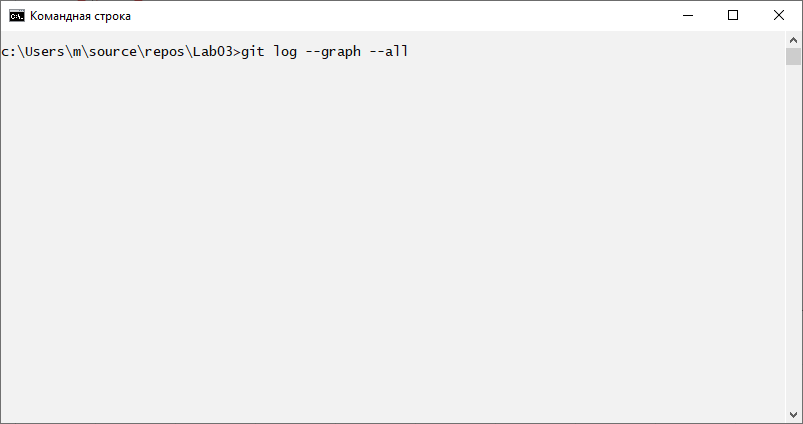
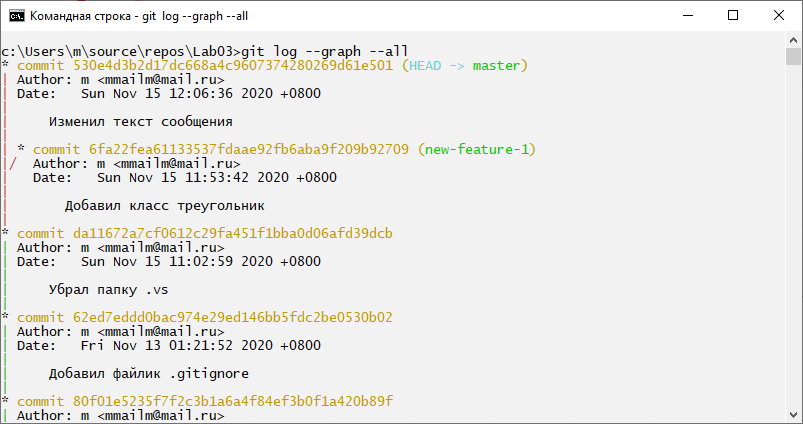
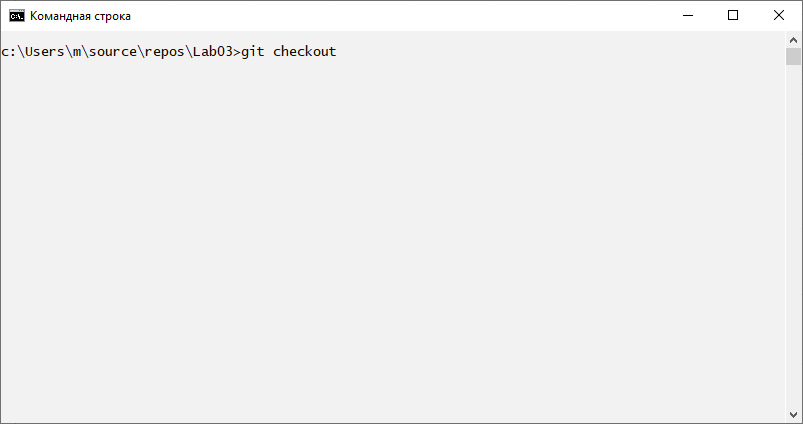
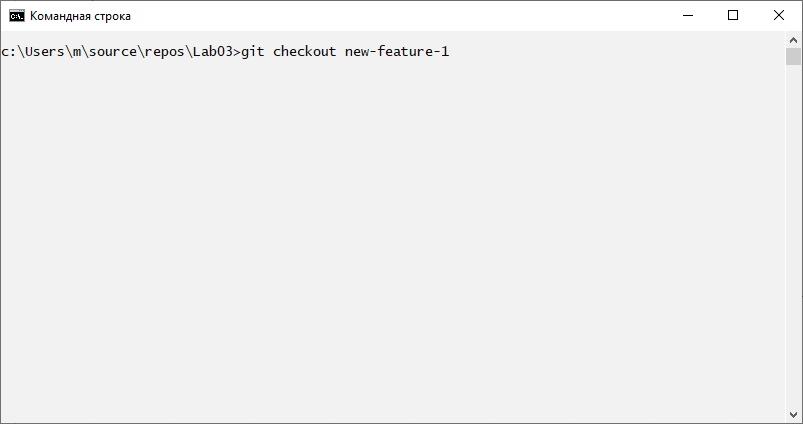
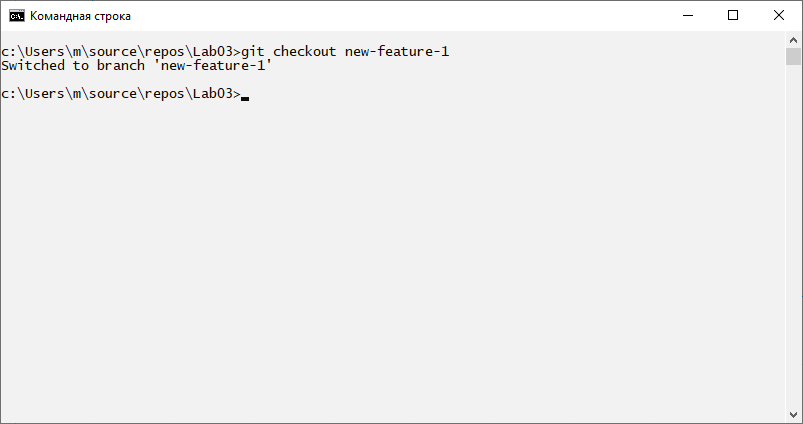
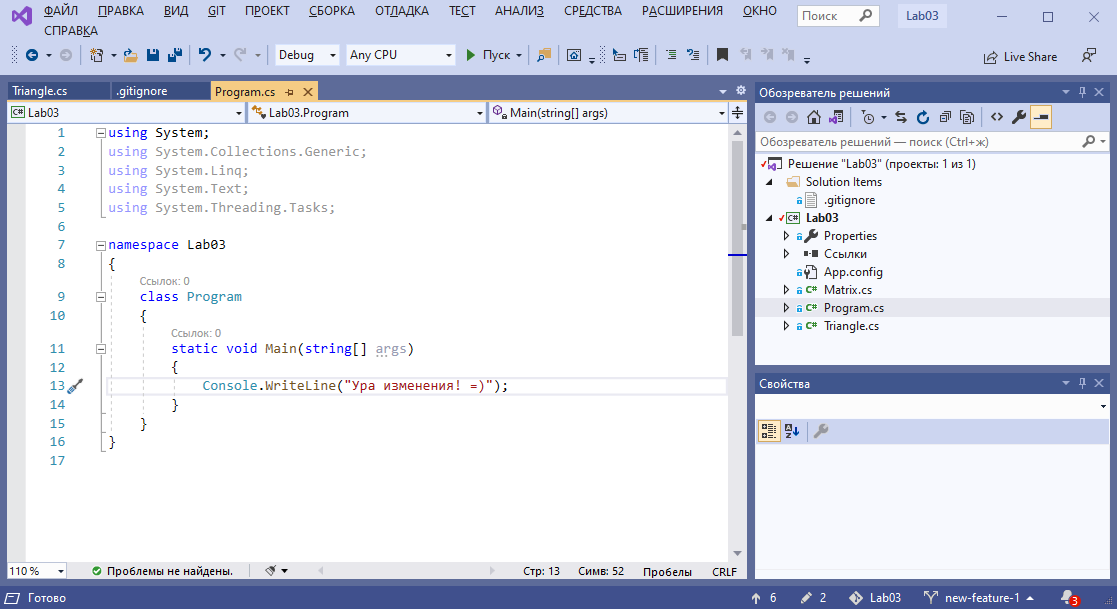
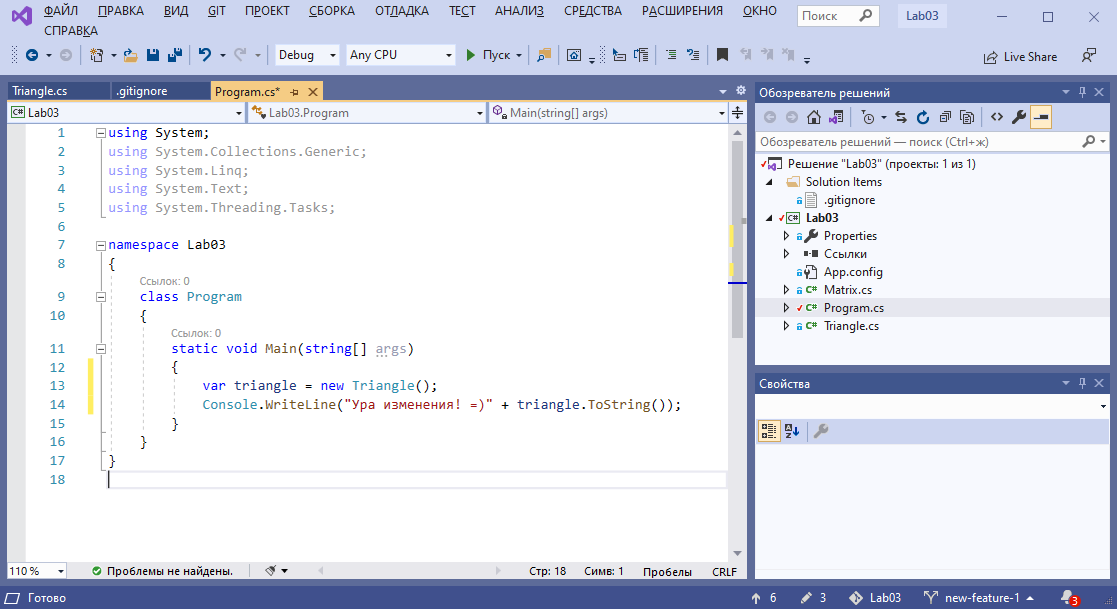
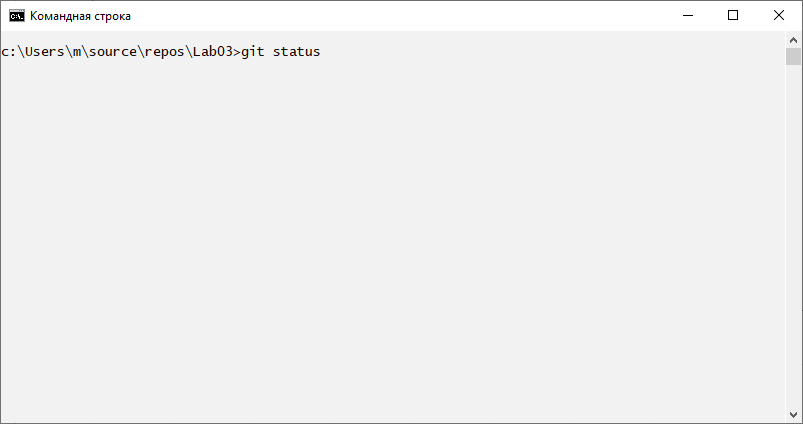
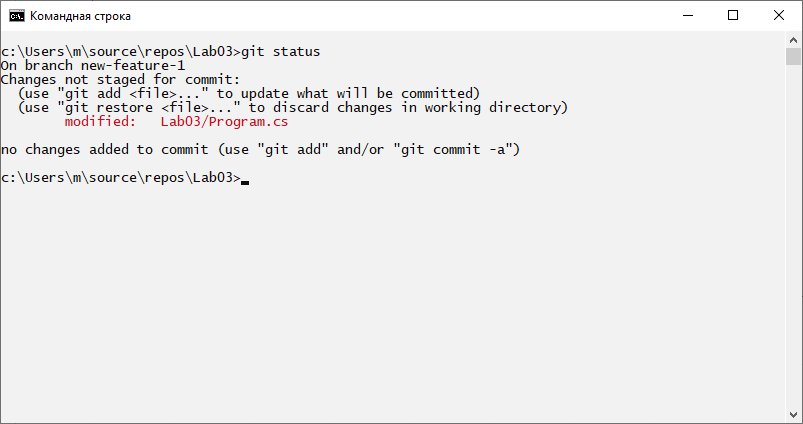
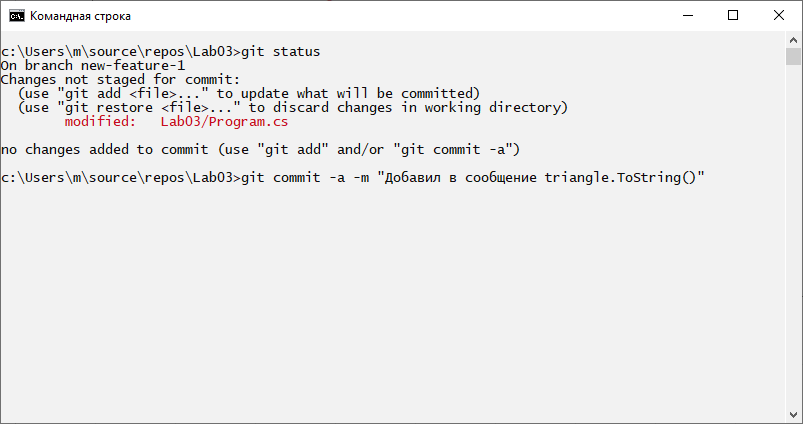
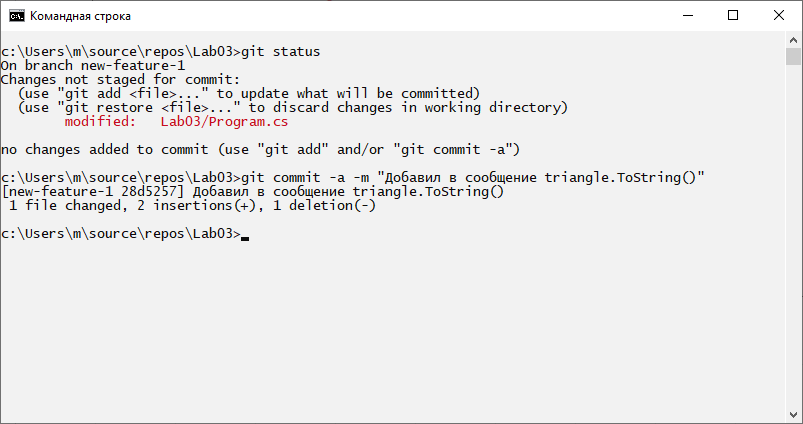
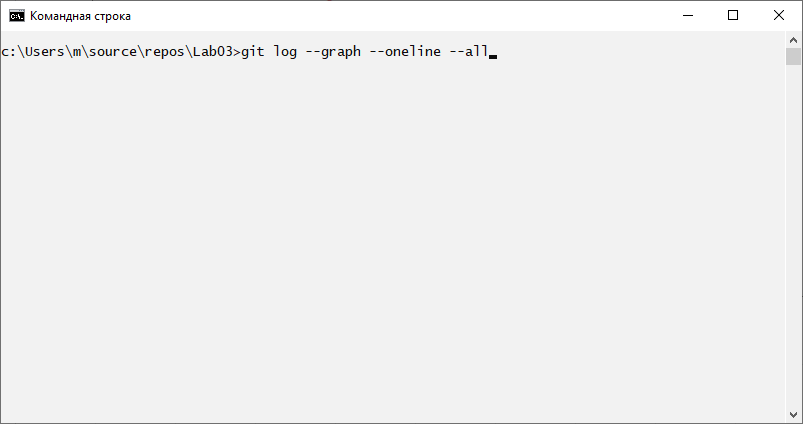
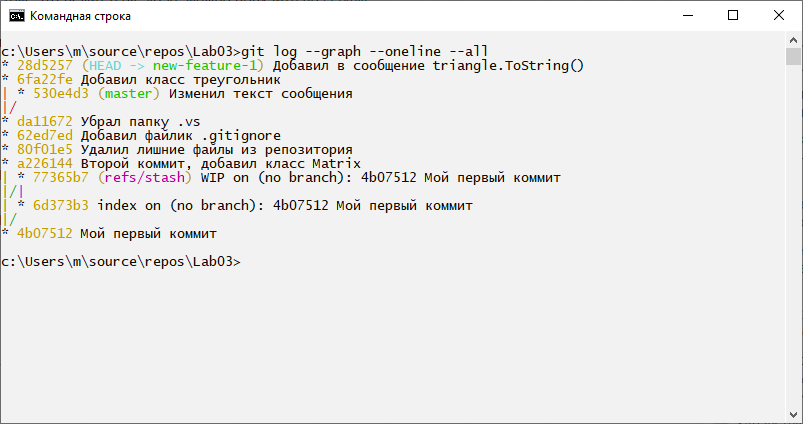
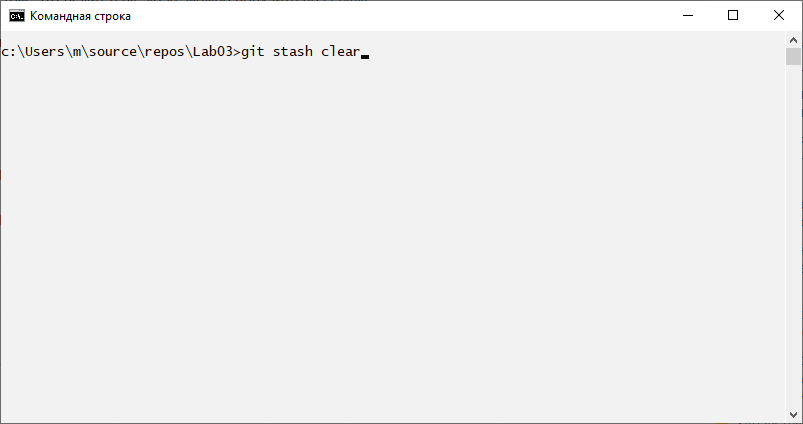
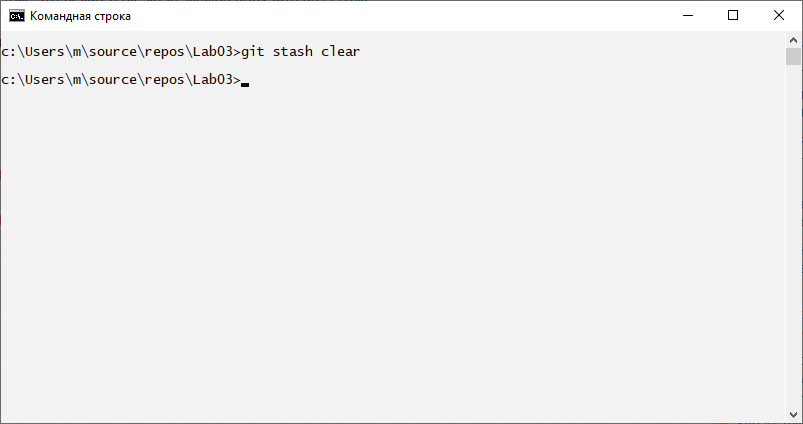
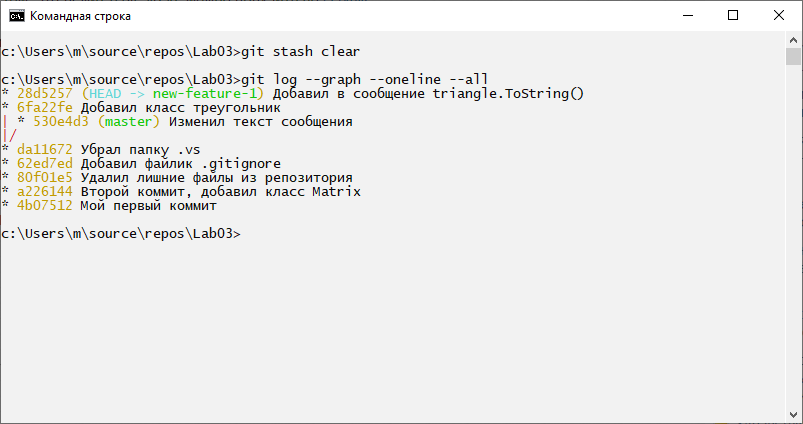
Слияние веток
git merge
фикс бага 1
фикс бага 2
фикс бага 3
фикс бага 4
фикс бага 5
фикс бага 6
начали делать фичу 1
продолжаем писать фичу
закончили писать фичу
История
Фичу нельзя пускать в продакшен
пока она не будет доделана
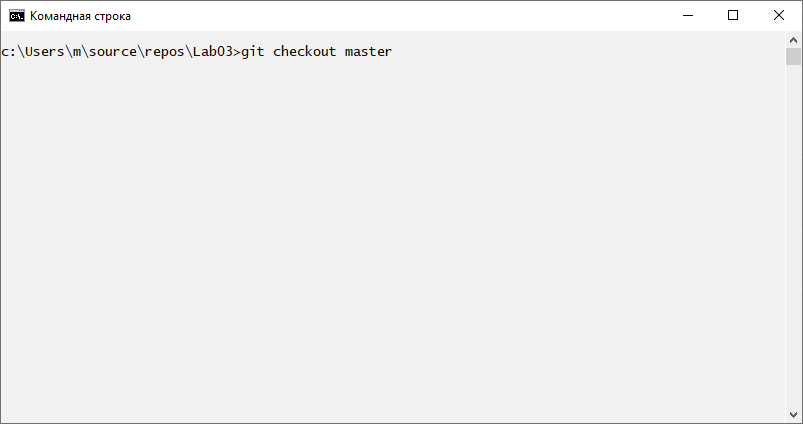
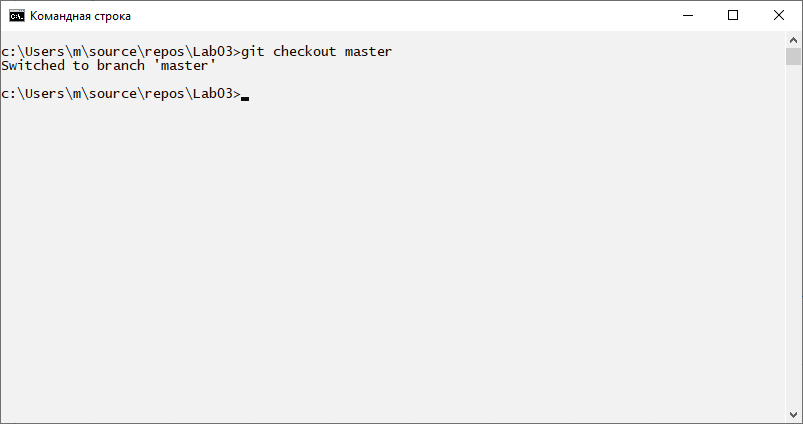
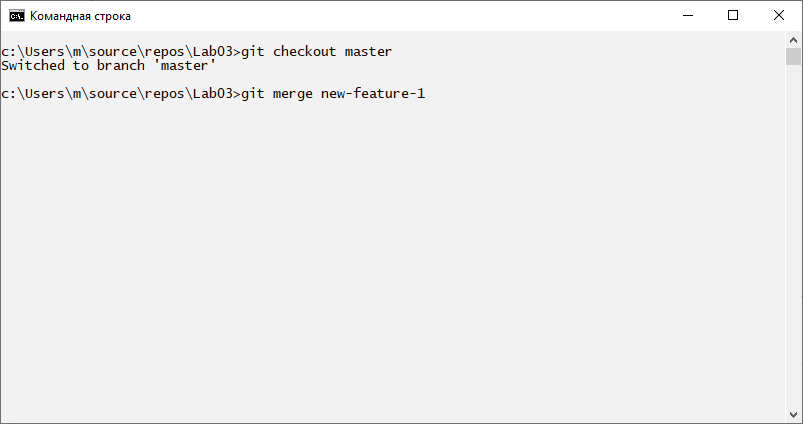
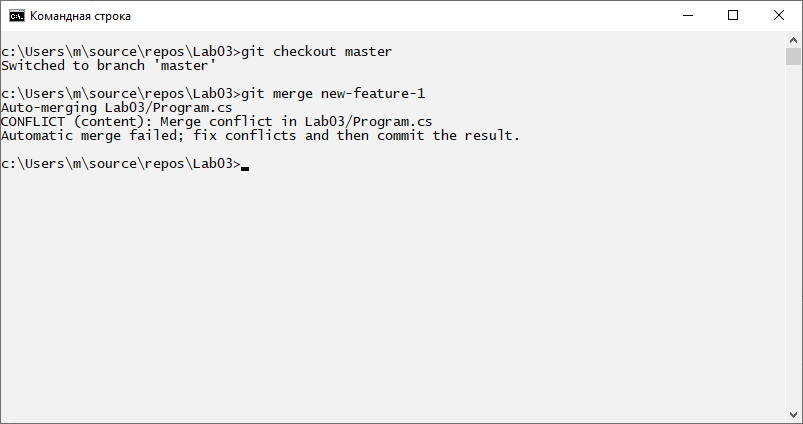
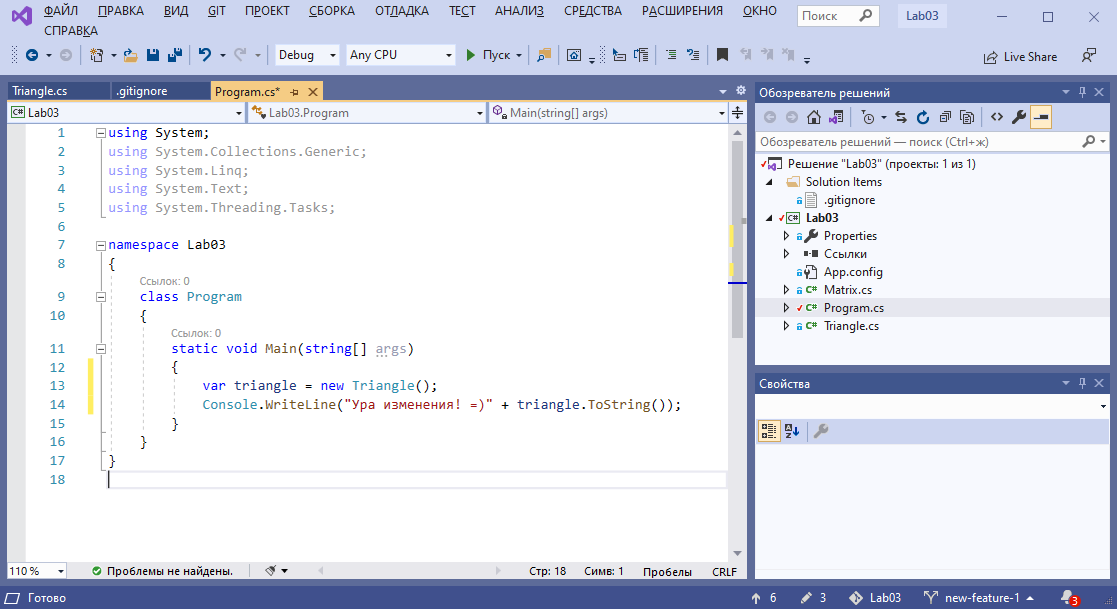
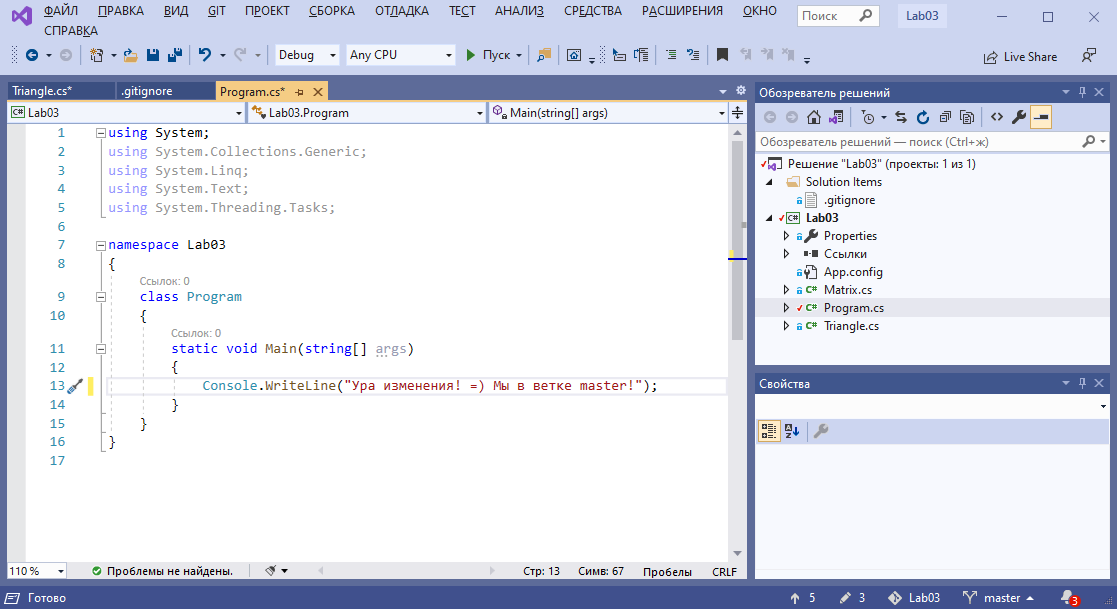
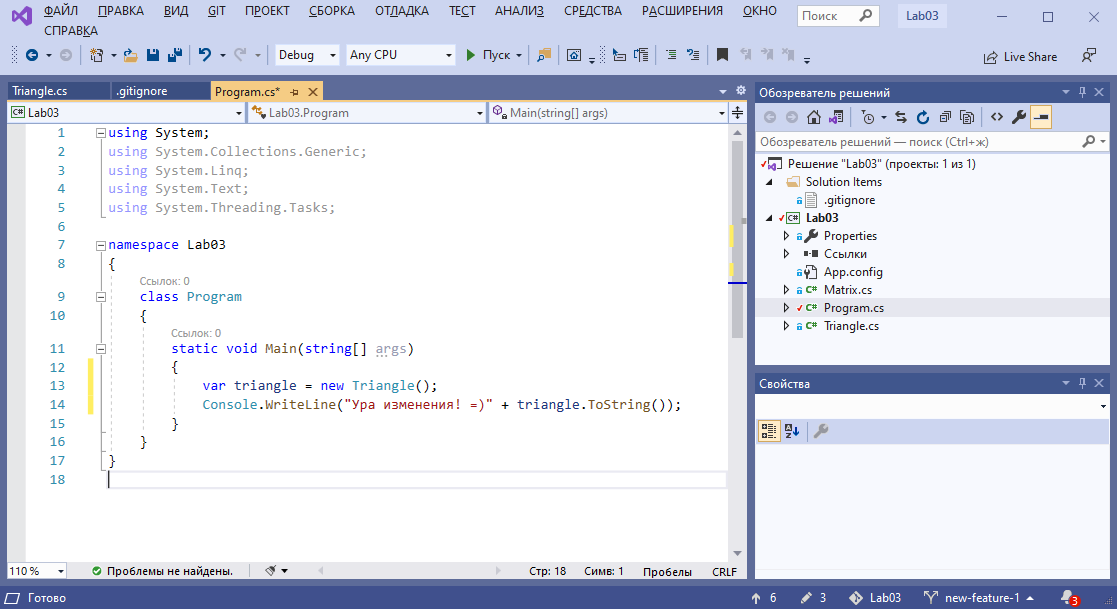
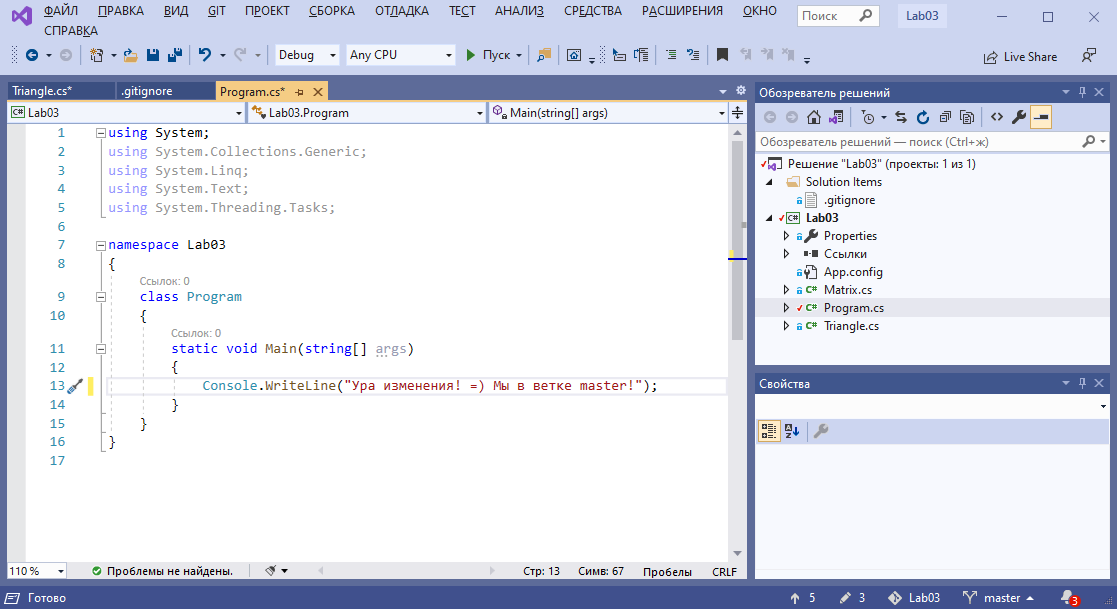
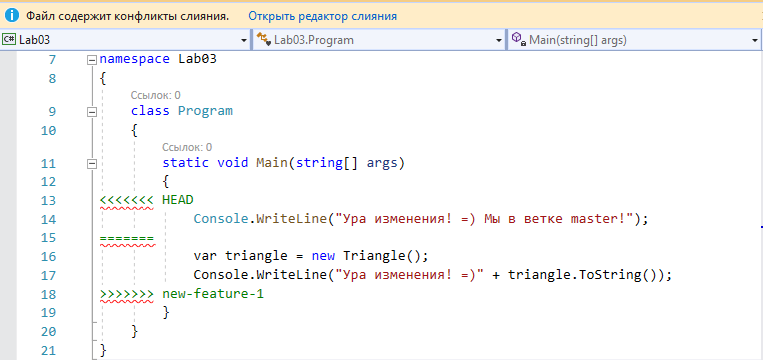
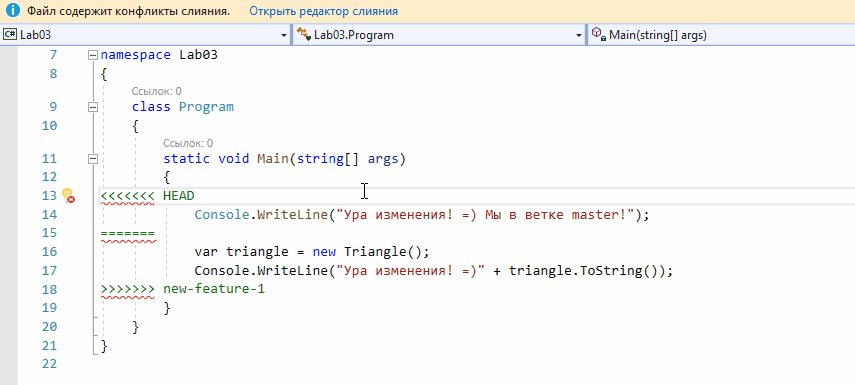
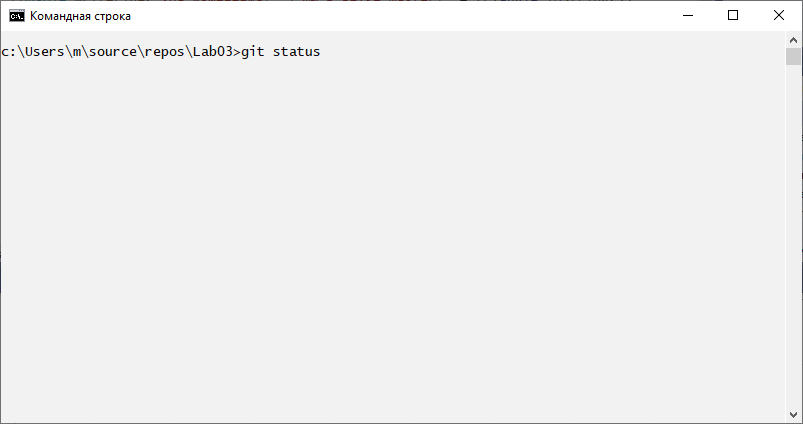
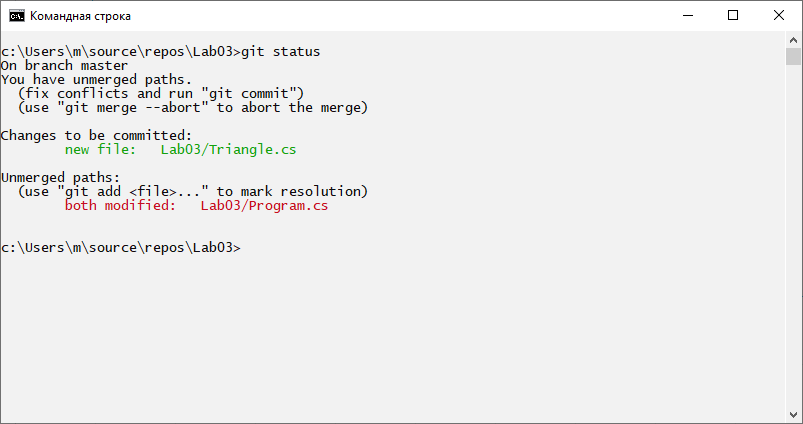
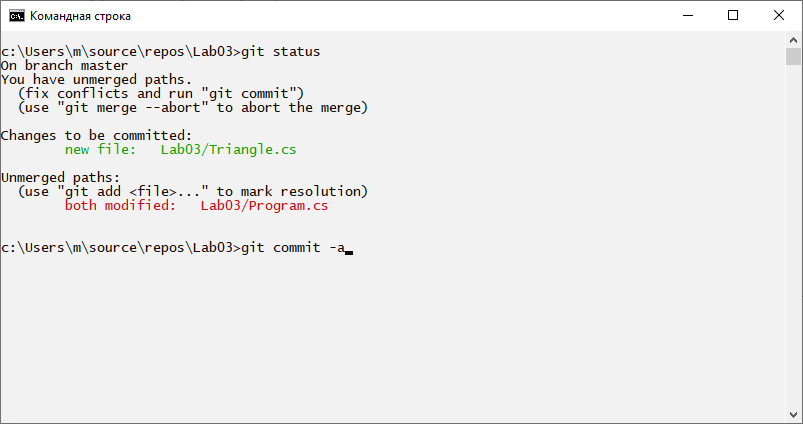
Сообщение не пишем
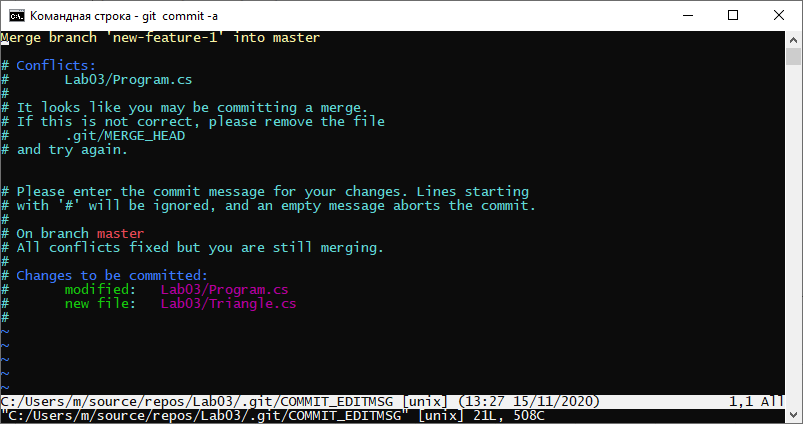
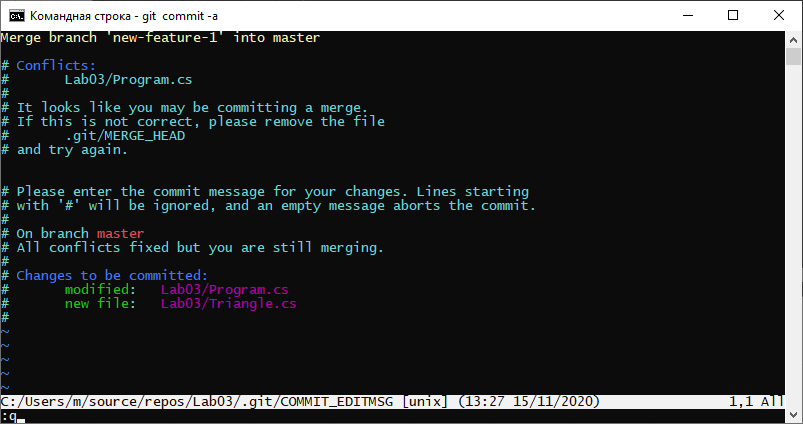
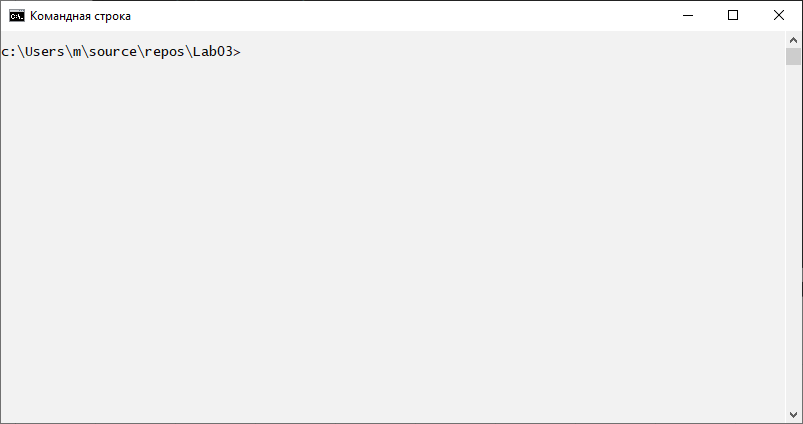
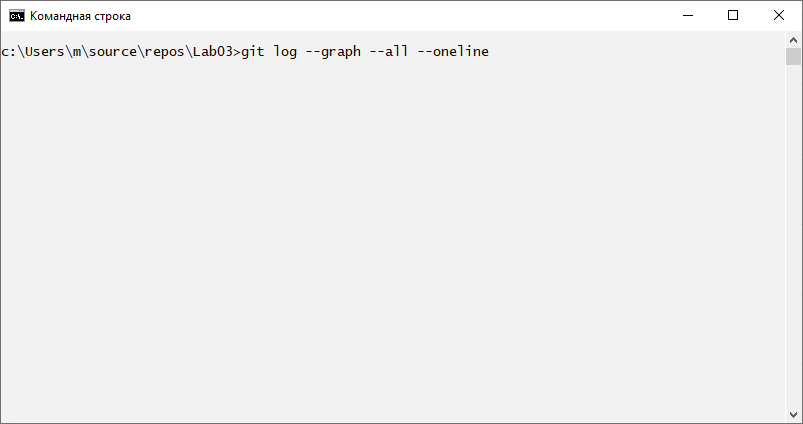
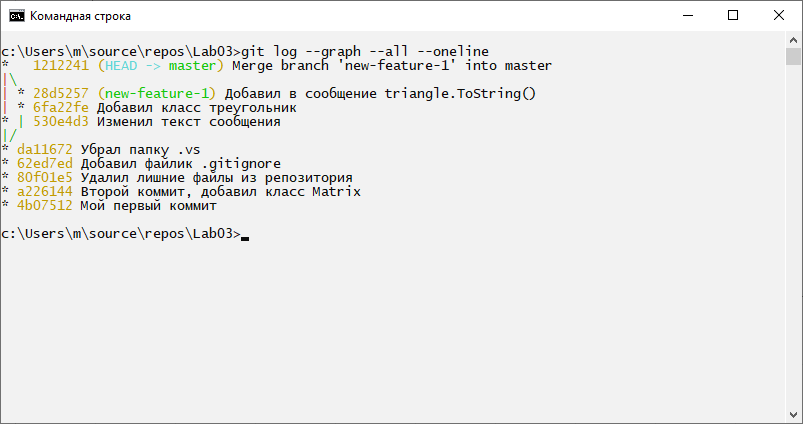
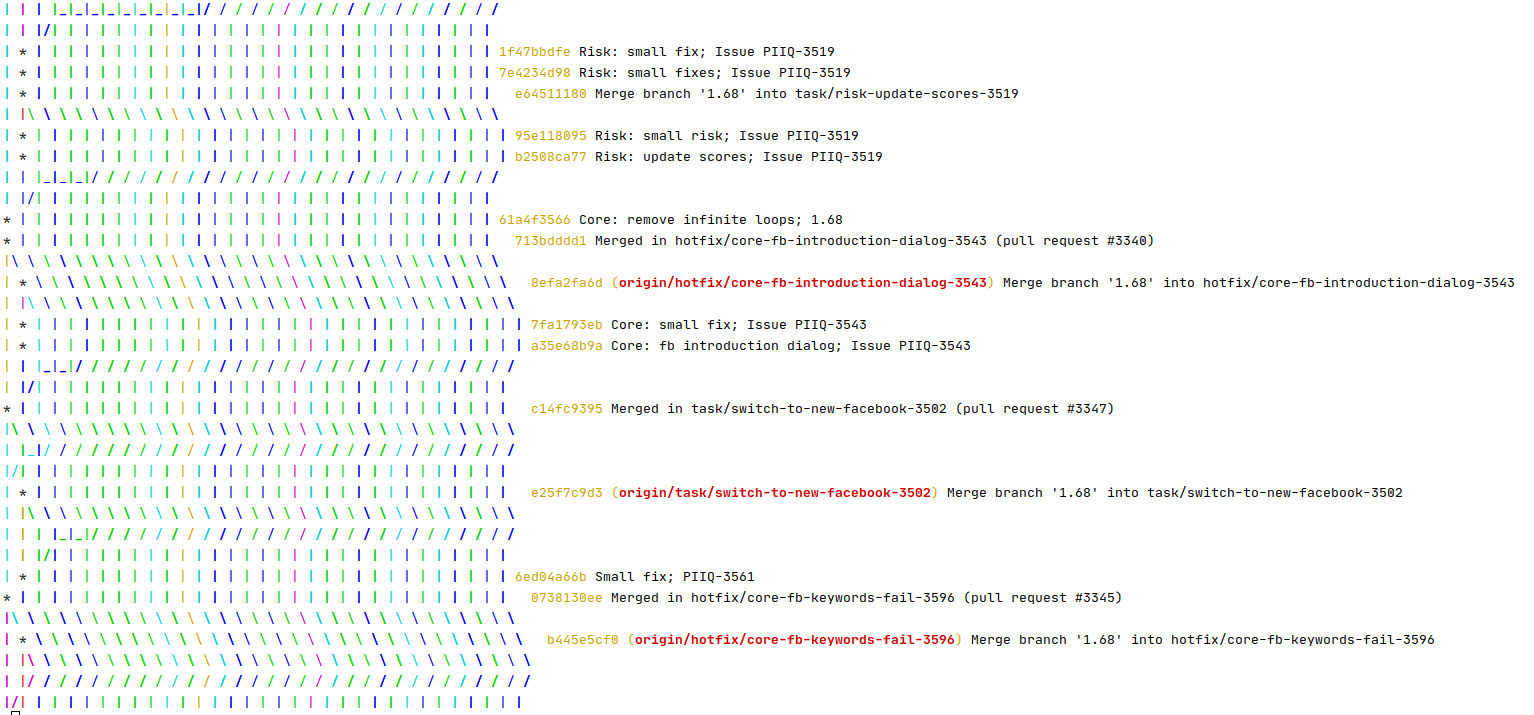
Работа с удаленным репозиторием
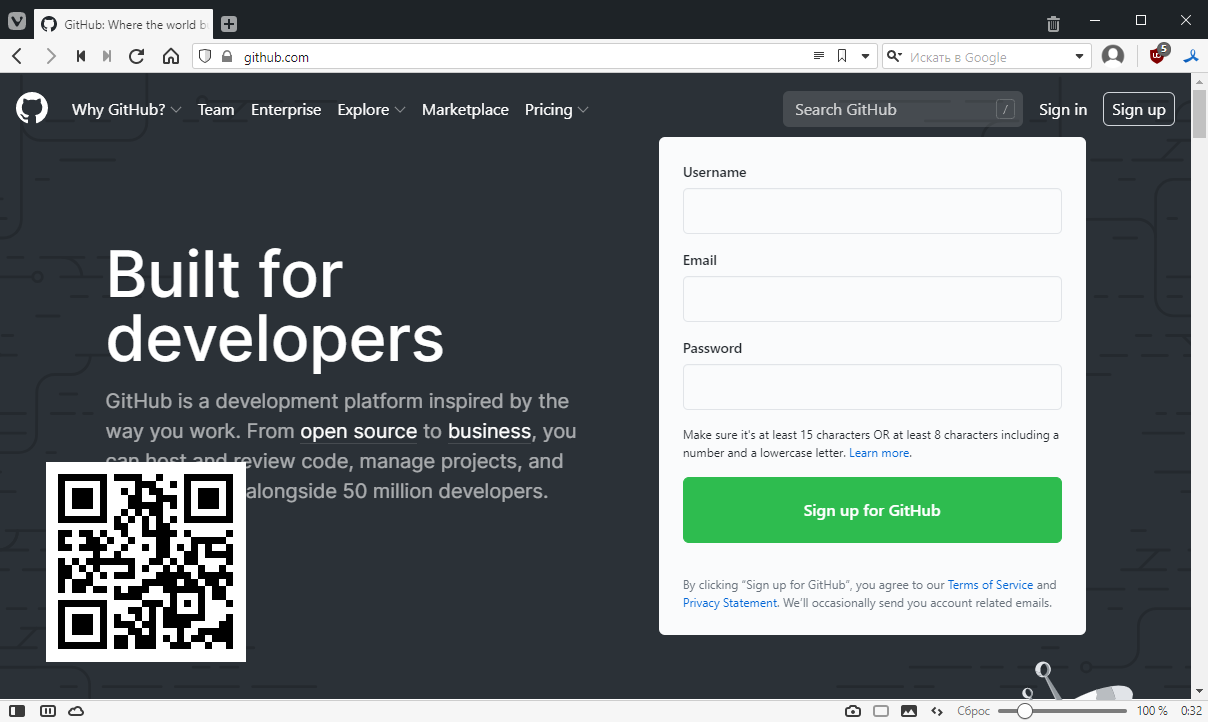
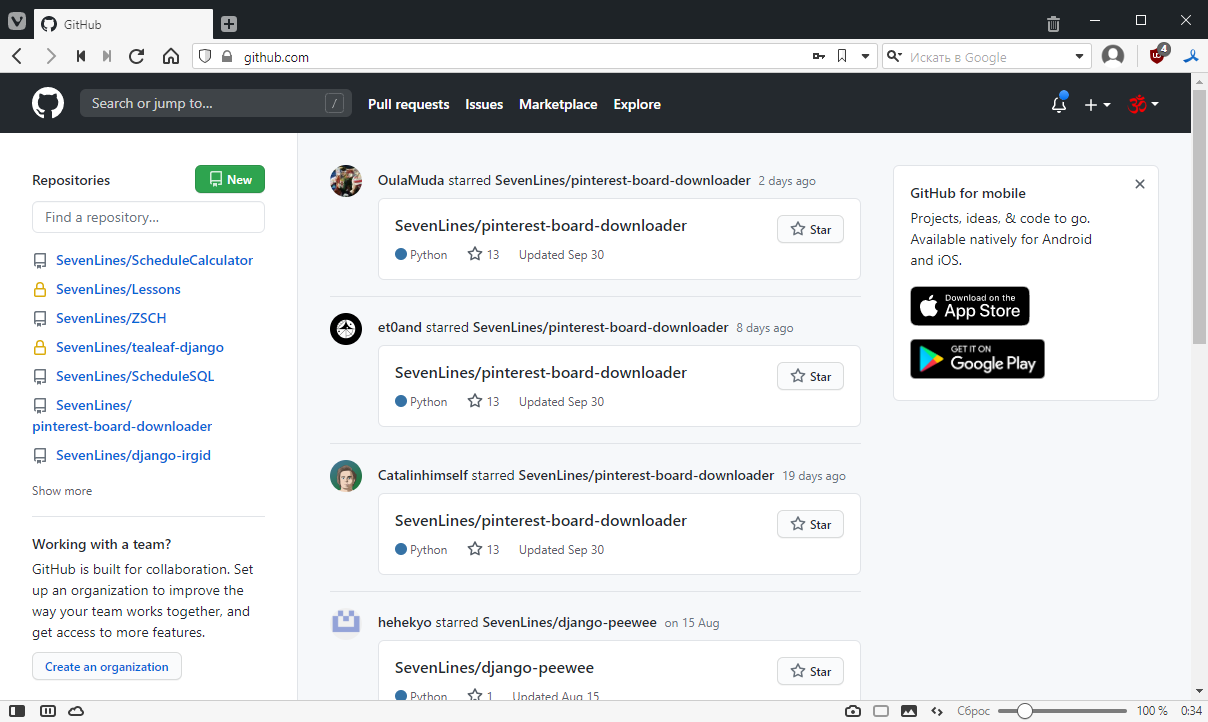
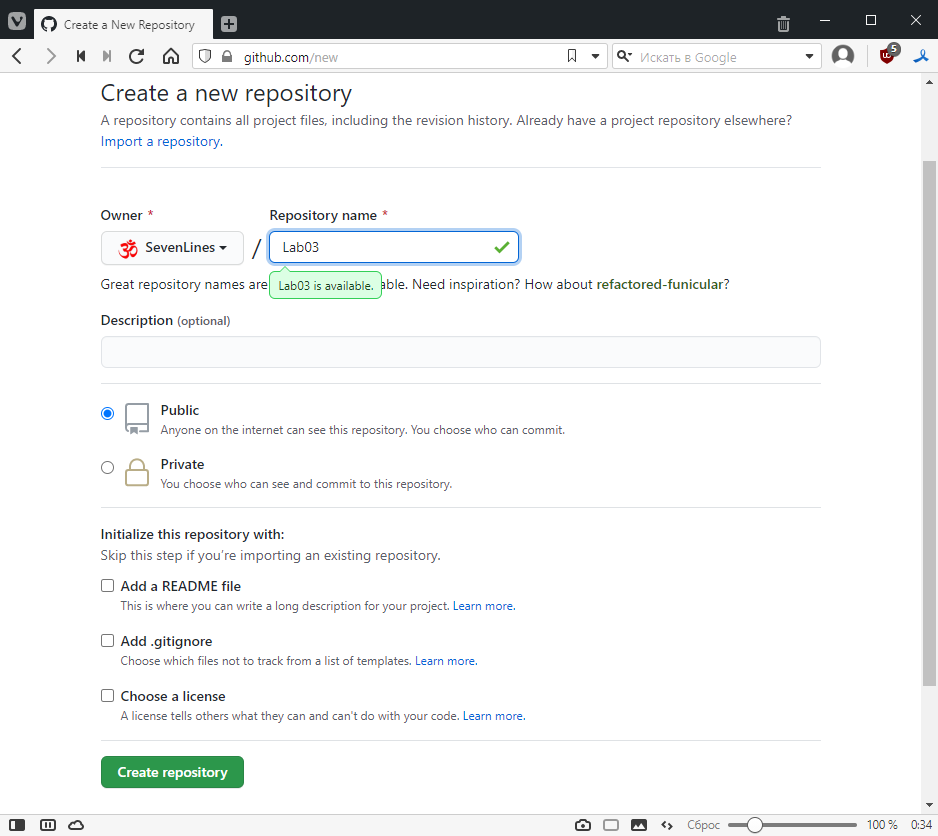
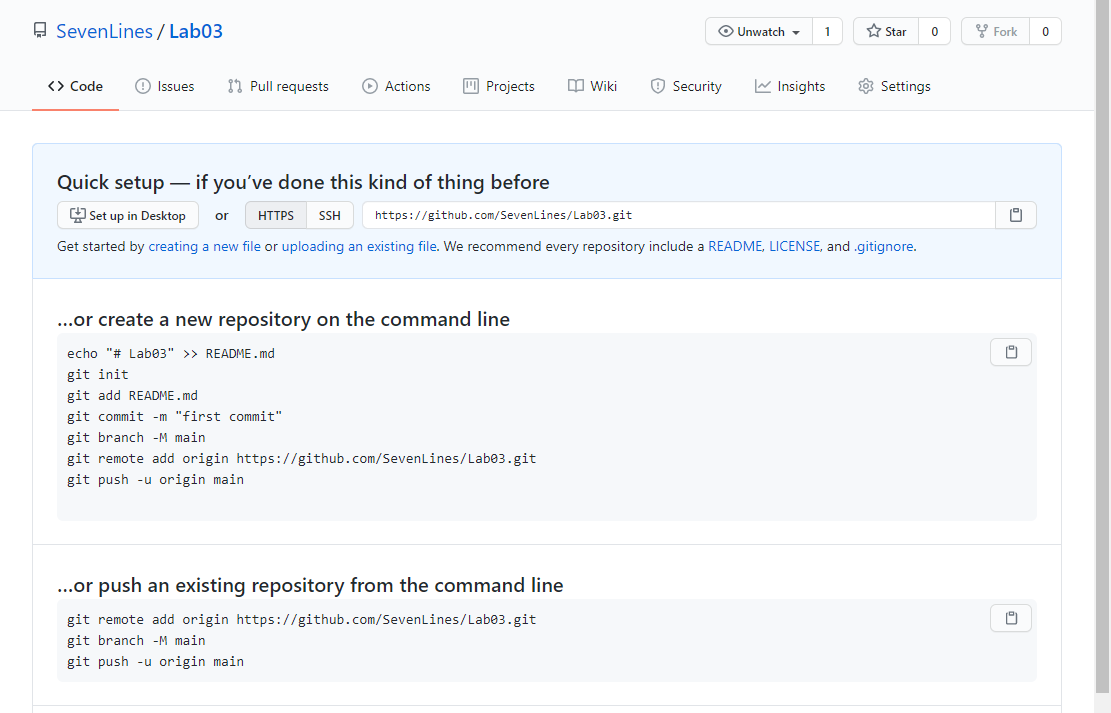
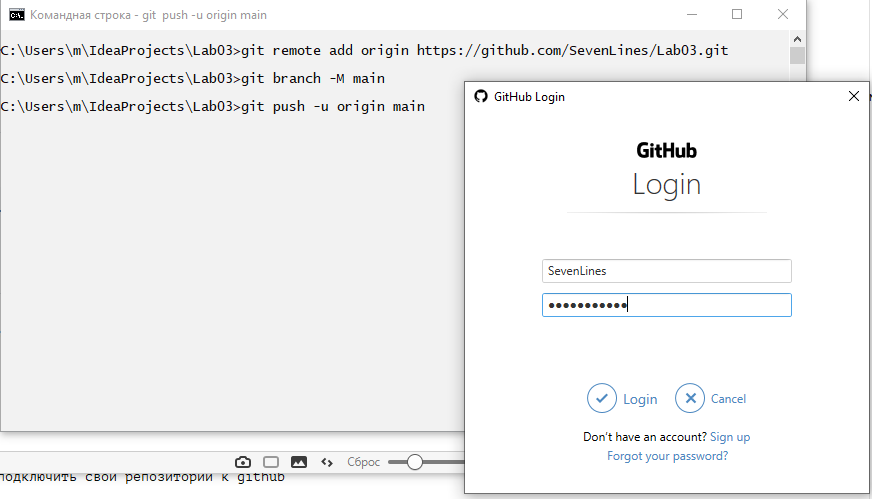
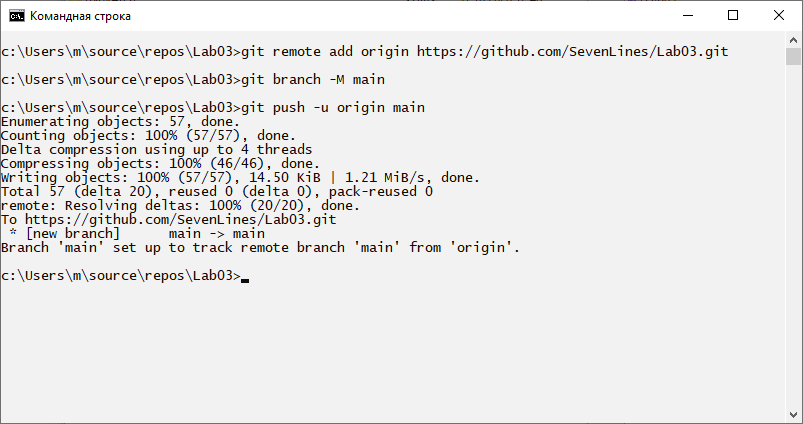
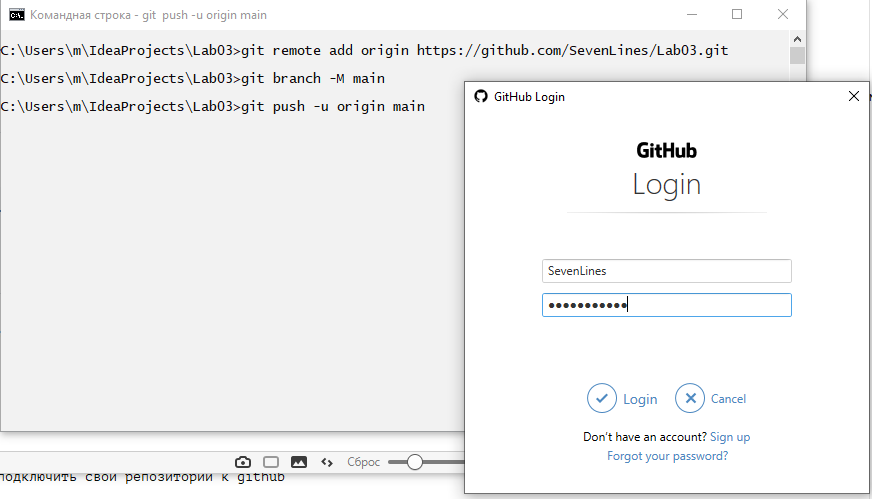
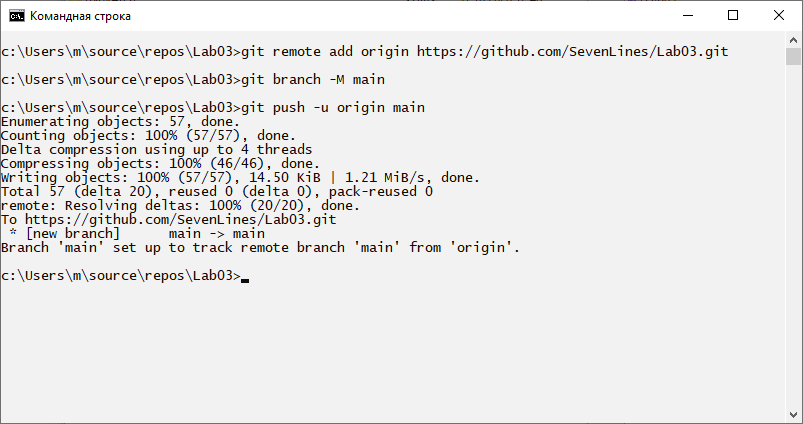
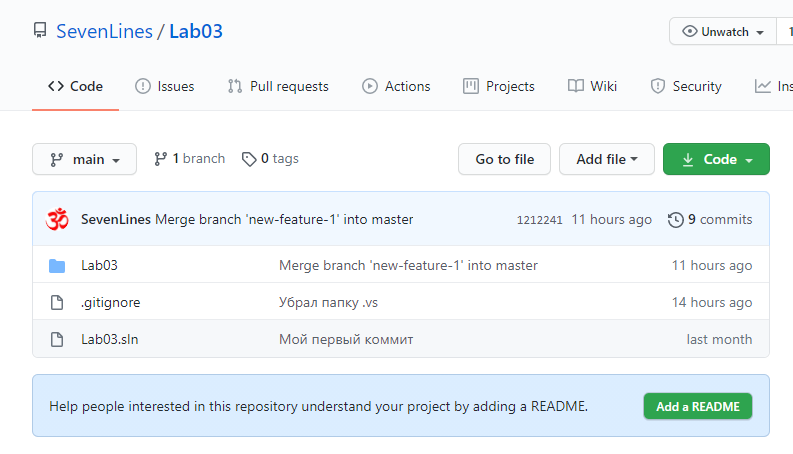
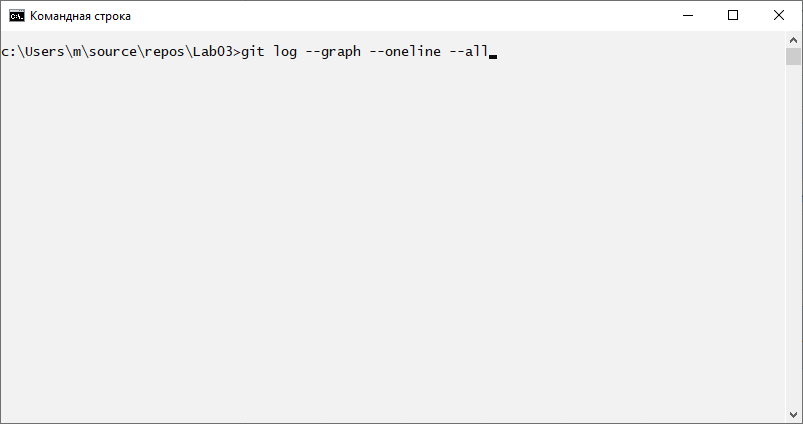
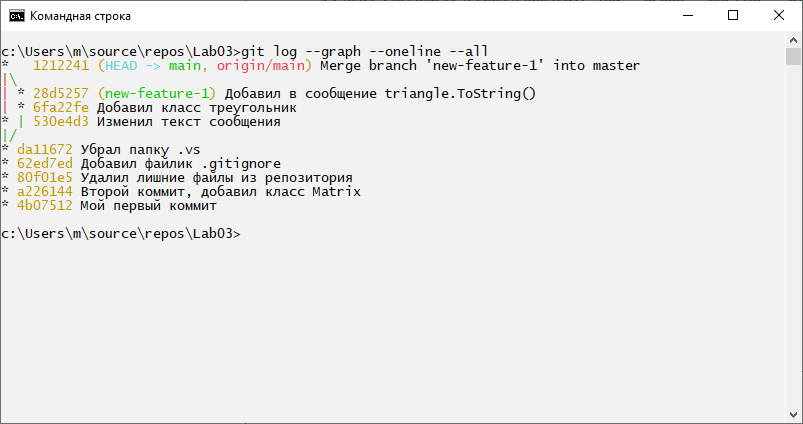
Работа с репозиторием
в VISUAL STUDIO
VISUAL STUDIO
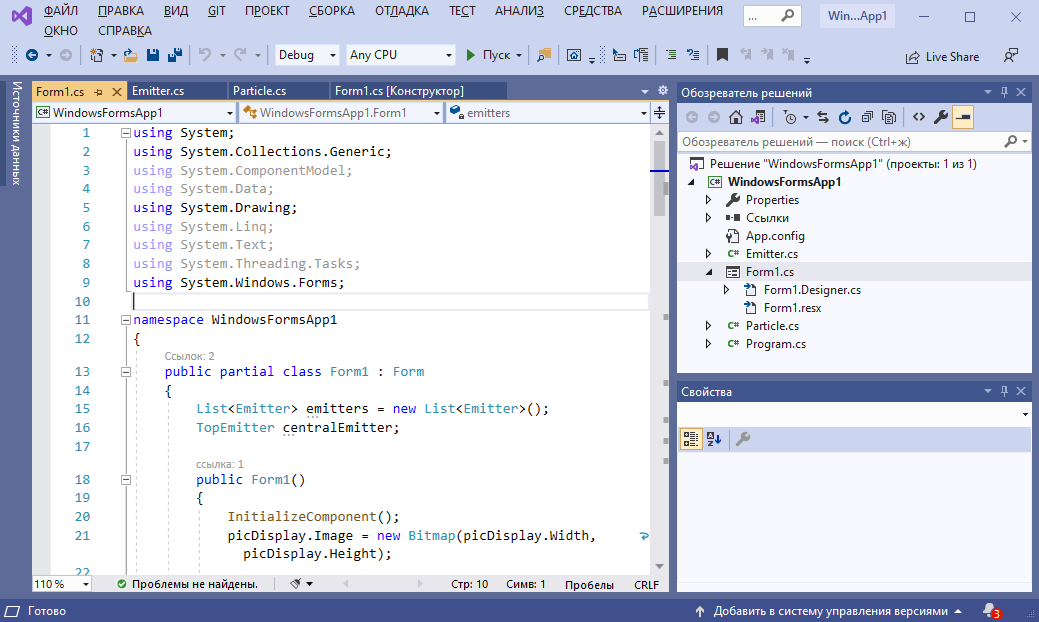
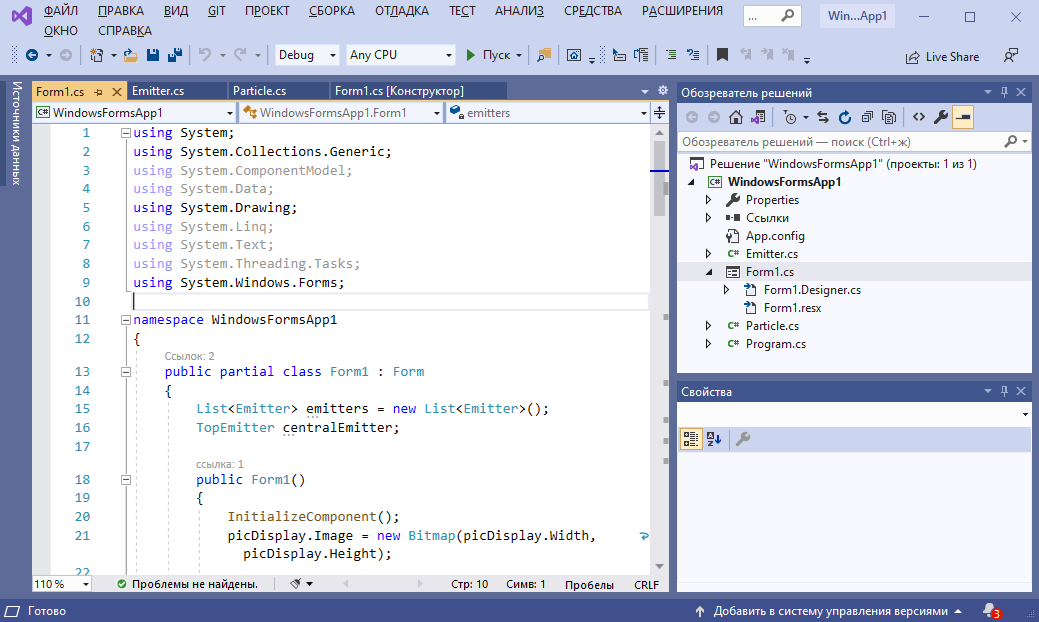
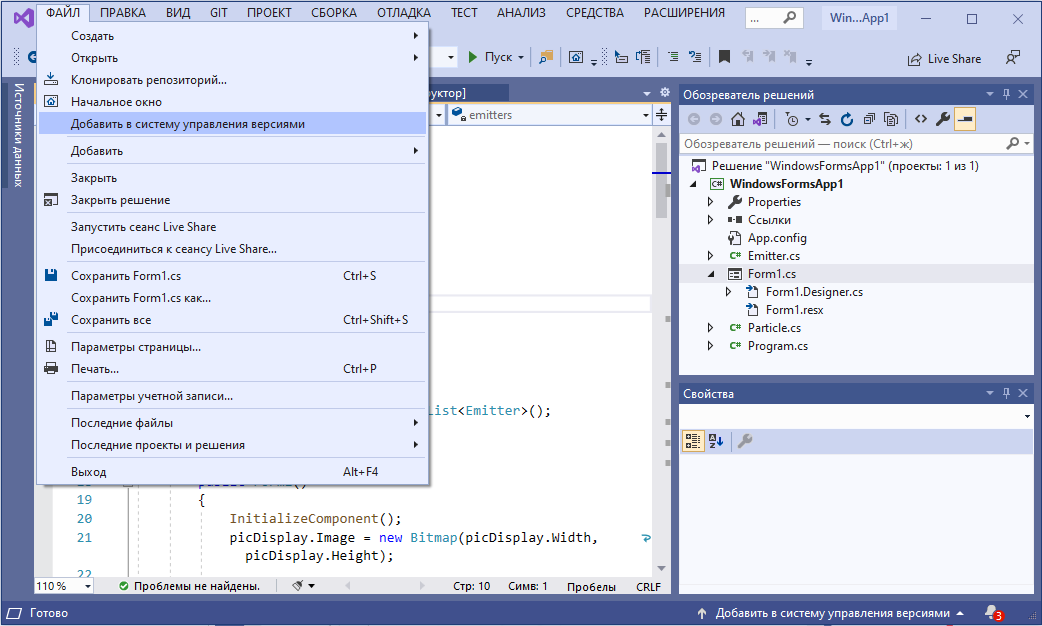
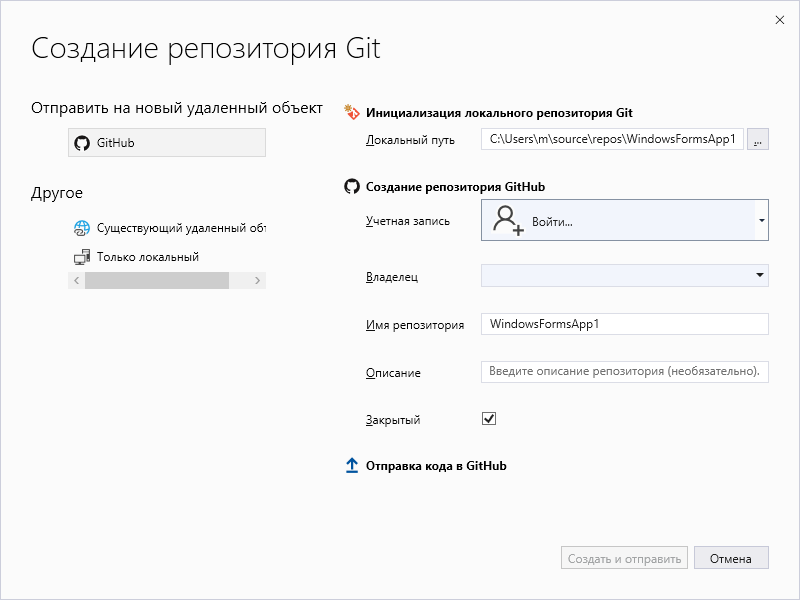
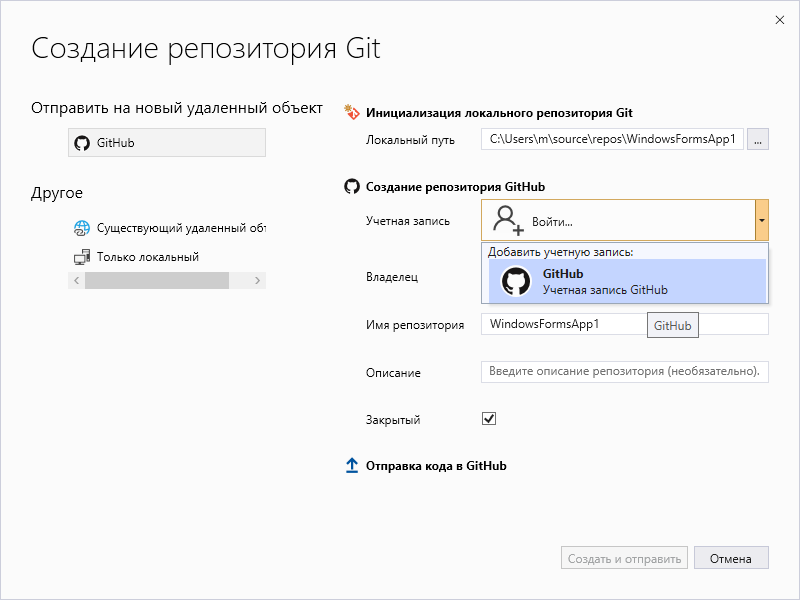
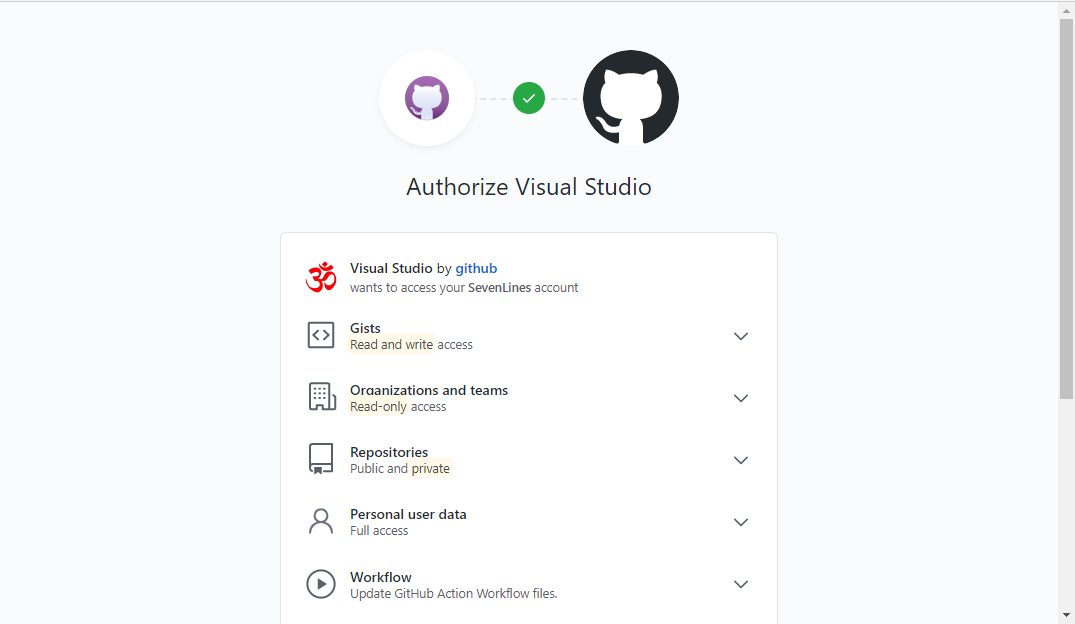
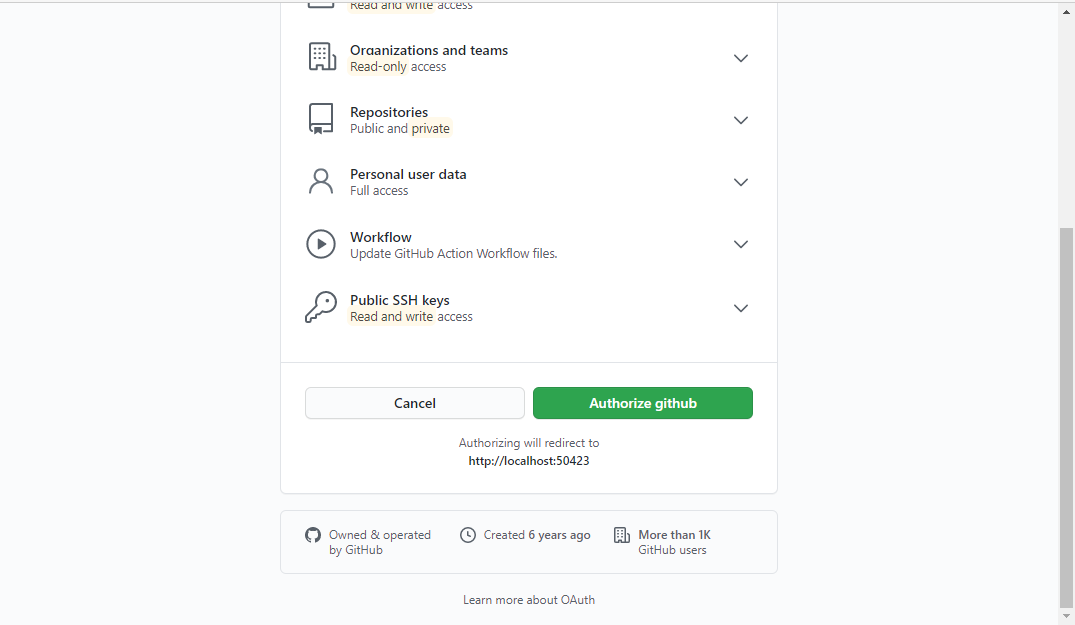
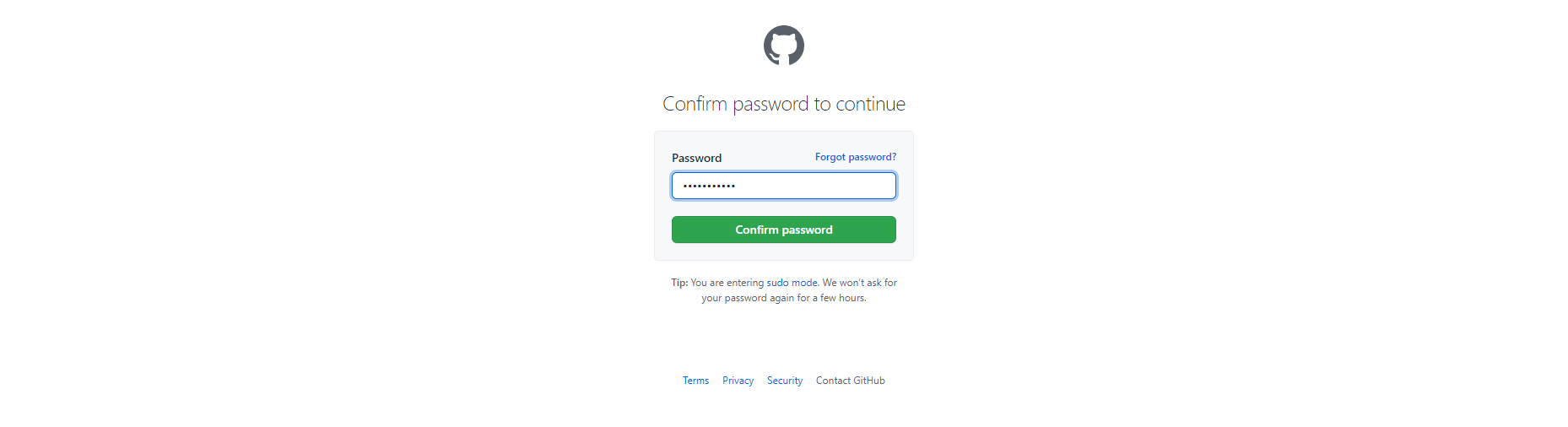
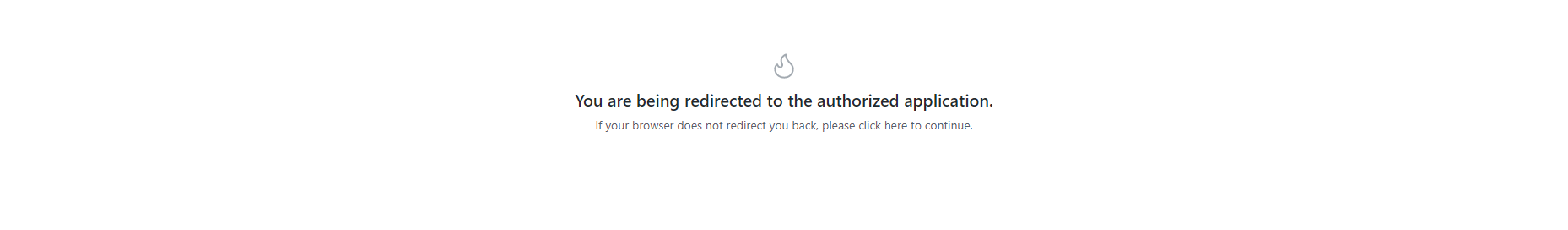
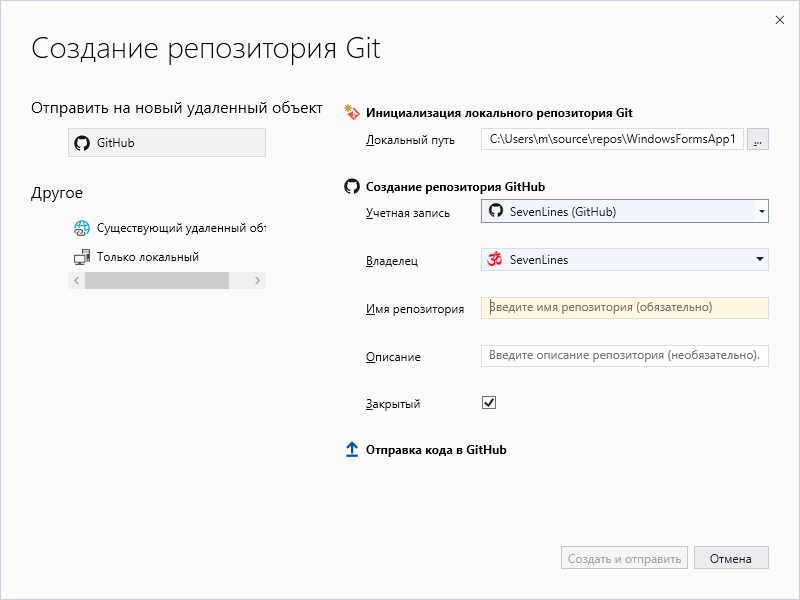
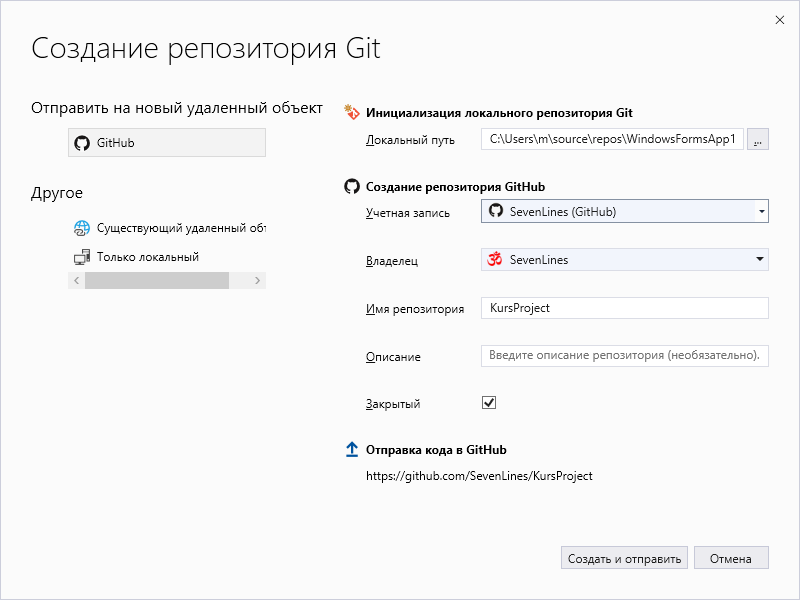
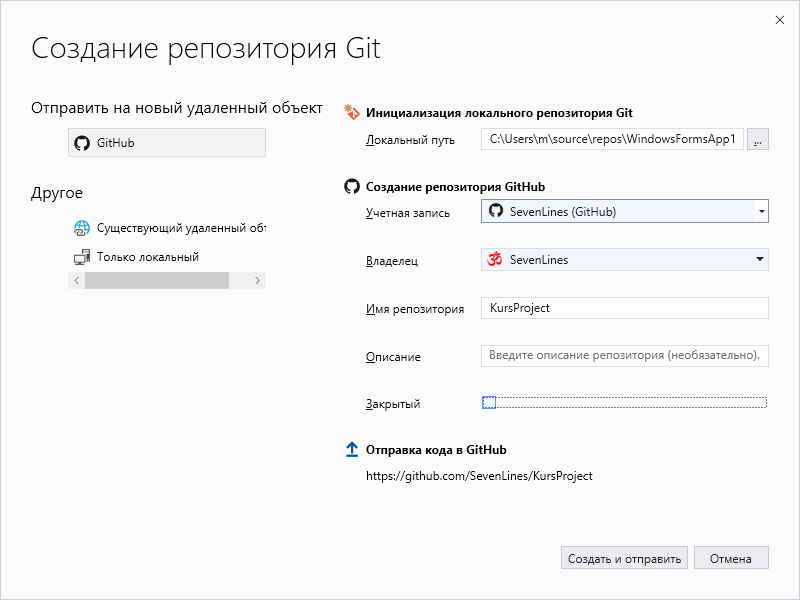
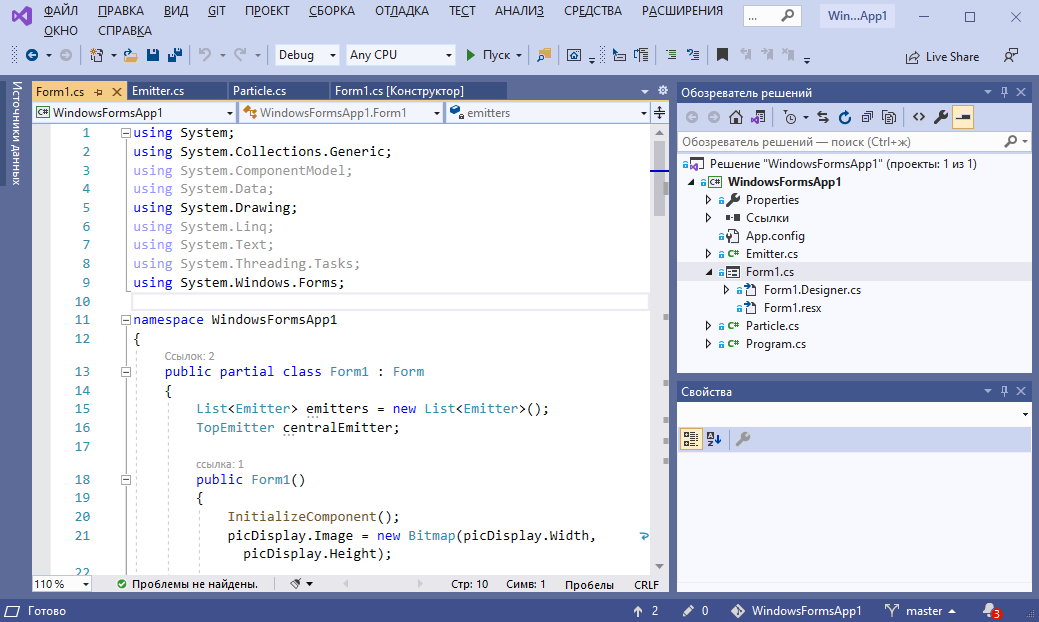
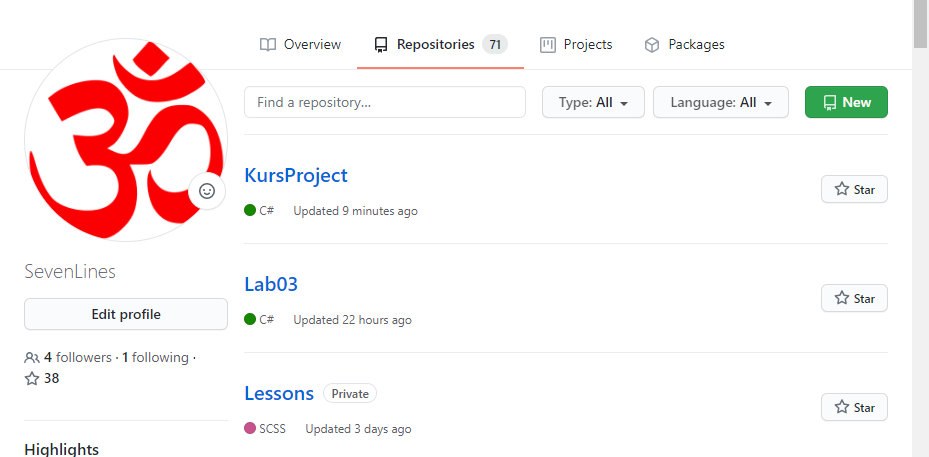
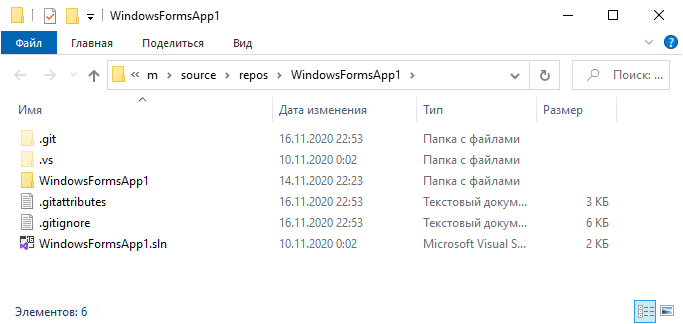
## Ignore Visual Studio temporary files, build results, and
## files generated by popular Visual Studio add-ons.
##
## Get latest from https://github.com/github/gitignore/blob/master/VisualStudio.gitignore
# User-specific files
*.rsuser
*.suo
*.user
*.userosscache
*.sln.docstates
# User-specific files (MonoDevelop/Xamarin Studio)
*.userprefs
# Build results
[Dd]ebug/
[Dd]ebugPublic/
[Rr]elease/
[Rr]eleases/
x64/
x86/
[Aa][Rr][Mm]/
[Aa][Rr][Mm]64/
bld/
[Bb]in/
[Oo]bj/
[Ll]og/
# Visual Studio 2015/2017 cache/options directory
.vs/
# Uncomment if you have tasks that create the project's static files in wwwroot
#wwwroot/
# Visual Studio 2017 auto generated files
Generated\ Files/
# MSTest test Results
[Tt]est[Rr]esult*/
[Bb]uild[Ll]og.*
# NUNIT
*.VisualState.xml
TestResult.xml
# Build Results of an ATL Project
[Dd]ebugPS/
[Rr]eleasePS/
dlldata.c
# Benchmark Results
BenchmarkDotNet.Artifacts/
# .NET Core
project.lock.json
project.fragment.lock.json
artifacts/
# StyleCop
StyleCopReport.xml
# Files built by Visual Studio
*_i.c
*_p.c
*_h.h
*.ilk
*.meta
*.obj
*.iobj
*.pch
*.pdb
*.ipdb
*.pgc
*.pgd
*.rsp
*.sbr
*.tlb
*.tli
*.tlh
*.tmp
*.tmp_proj
*_wpftmp.csproj
*.log
*.vspscc
*.vssscc
.builds
*.pidb
*.svclog
*.scc
# Chutzpah Test files
_Chutzpah*
# Visual C++ cache files
ipch/
*.aps
*.ncb
*.opendb
*.opensdf
*.sdf
*.cachefile
*.VC.db
*.VC.VC.opendb
# Visual Studio profiler
*.psess
*.vsp
*.vspx
*.sap
# Visual Studio Trace Files
*.e2e
# TFS 2012 Local Workspace
$tf/
# Guidance Automation Toolkit
*.gpState
# ReSharper is a .NET coding add-in
_ReSharper*/
*.[Rr]e[Ss]harper
*.DotSettings.user
# JustCode is a .NET coding add-in
.JustCode
# TeamCity is a build add-in
_TeamCity*
# DotCover is a Code Coverage Tool
*.dotCover
# AxoCover is a Code Coverage Tool
.axoCover/*
!.axoCover/settings.json
# Visual Studio code coverage results
*.coverage
*.coveragexml
# NCrunch
_NCrunch_*
.*crunch*.local.xml
nCrunchTemp_*
# MightyMoose
*.mm.*
AutoTest.Net/
# Web workbench (sass)
.sass-cache/
# Installshield output folder
[Ee]xpress/
# DocProject is a documentation generator add-in
DocProject/buildhelp/
DocProject/Help/*.HxT
DocProject/Help/*.HxC
DocProject/Help/*.hhc
DocProject/Help/*.hhk
DocProject/Help/*.hhp
DocProject/Help/Html2
DocProject/Help/html
# Click-Once directory
publish/
# Publish Web Output
*.[Pp]ublish.xml
*.azurePubxml
# Note: Comment the next line if you want to checkin your web deploy settings,
# but database connection strings (with potential passwords) will be unencrypted
*.pubxml
*.publishproj
# Microsoft Azure Web App publish settings. Comment the next line if you want to
# checkin your Azure Web App publish settings, but sensitive information contained
# in these scripts will be unencrypted
PublishScripts/
# NuGet Packages
*.nupkg
# The packages folder can be ignored because of Package Restore
**/[Pp]ackages/*
# except build/, which is used as an MSBuild target.
!**/[Pp]ackages/build/
# Uncomment if necessary however generally it will be regenerated when needed
#!**/[Pp]ackages/repositories.config
# NuGet v3's project.json files produces more ignorable files
*.nuget.props
*.nuget.targets
# Microsoft Azure Build Output
csx/
*.build.csdef
# Microsoft Azure Emulator
ecf/
rcf/
# Windows Store app package directories and files
AppPackages/
BundleArtifacts/
Package.StoreAssociation.xml
_pkginfo.txt
*.appx
# Visual Studio cache files
# files ending in .cache can be ignored
*.[Cc]ache
# but keep track of directories ending in .cache
!?*.[Cc]ache/
# Others
ClientBin/
~$*
*~
*.dbmdl
*.dbproj.schemaview
*.jfm
*.pfx
*.publishsettings
orleans.codegen.cs
# Including strong name files can present a security risk
# (https://github.com/github/gitignore/pull/2483#issue-259490424)
#*.snk
# Since there are multiple workflows, uncomment next line to ignore bower_components
# (https://github.com/github/gitignore/pull/1529#issuecomment-104372622)
#bower_components/
# RIA/Silverlight projects
Generated_Code/
# Backup & report files from converting an old project file
# to a newer Visual Studio version. Backup files are not needed,
# because we have git ;-)
_UpgradeReport_Files/
Backup*/
UpgradeLog*.XML
UpgradeLog*.htm
ServiceFabricBackup/
*.rptproj.bak
# SQL Server files
*.mdf
*.ldf
*.ndf
# Business Intelligence projects
*.rdl.data
*.bim.layout
*.bim_*.settings
*.rptproj.rsuser
*- Backup*.rdl
# Microsoft Fakes
FakesAssemblies/
# GhostDoc plugin setting file
*.GhostDoc.xml
# Node.js Tools for Visual Studio
.ntvs_analysis.dat
node_modules/
# Visual Studio 6 build log
*.plg
# Visual Studio 6 workspace options file
*.opt
# Visual Studio 6 auto-generated workspace file (contains which files were open etc.)
*.vbw
# Visual Studio LightSwitch build output
**/*.HTMLClient/GeneratedArtifacts
**/*.DesktopClient/GeneratedArtifacts
**/*.DesktopClient/ModelManifest.xml
**/*.Server/GeneratedArtifacts
**/*.Server/ModelManifest.xml
_Pvt_Extensions
# Paket dependency manager
.paket/paket.exe
paket-files/
# FAKE - F# Make
.fake/
# JetBrains Rider
.idea/
*.sln.iml
# CodeRush personal settings
.cr/personal
# Python Tools for Visual Studio (PTVS)
__pycache__/
*.pyc
# Cake - Uncomment if you are using it
# tools/**
# !tools/packages.config
# Tabs Studio
*.tss
# Telerik's JustMock configuration file
*.jmconfig
# BizTalk build output
*.btp.cs
*.btm.cs
*.odx.cs
*.xsd.cs
# OpenCover UI analysis results
OpenCover/
# Azure Stream Analytics local run output
ASALocalRun/
# MSBuild Binary and Structured Log
*.binlog
# NVidia Nsight GPU debugger configuration file
*.nvuser
# MFractors (Xamarin productivity tool) working folder
.mfractor/
# Local History for Visual Studio
.localhistory/
# BeatPulse healthcheck temp database
healthchecksdb###############################################################################
# Set default behavior to automatically normalize line endings.
###############################################################################
* text=auto
###############################################################################
# Set default behavior for command prompt diff.
#
# This is need for earlier builds of msysgit that does not have it on by
# default for csharp files.
# Note: This is only used by command line
###############################################################################
#*.cs diff=csharp
###############################################################################
# Set the merge driver for project and solution files
#
# Merging from the command prompt will add diff markers to the files if there
# are conflicts (Merging from VS is not affected by the settings below, in VS
# the diff markers are never inserted). Diff markers may cause the following
# file extensions to fail to load in VS. An alternative would be to treat
# these files as binary and thus will always conflict and require user
# intervention with every merge. To do so, just uncomment the entries below
###############################################################################
#*.sln merge=binary
#*.csproj merge=binary
#*.vbproj merge=binary
#*.vcxproj merge=binary
#*.vcproj merge=binary
#*.dbproj merge=binary
#*.fsproj merge=binary
#*.lsproj merge=binary
#*.wixproj merge=binary
#*.modelproj merge=binary
#*.sqlproj merge=binary
#*.wwaproj merge=binary
###############################################################################
# behavior for image files
#
# image files are treated as binary by default.
###############################################################################
#*.jpg binary
#*.png binary
#*.gif binary
###############################################################################
# diff behavior for common document formats
#
# Convert binary document formats to text before diffing them. This feature
# is only available from the command line. Turn it on by uncommenting the
# entries below.
###############################################################################
#*.doc diff=astextplain
#*.DOC diff=astextplain
#*.docx diff=astextplain
#*.DOCX diff=astextplain
#*.dot diff=astextplain
#*.DOT diff=astextplain
#*.pdf diff=astextplain
#*.PDF diff=astextplain
#*.rtf diff=astextplain
#*.RTF diff=astextplain
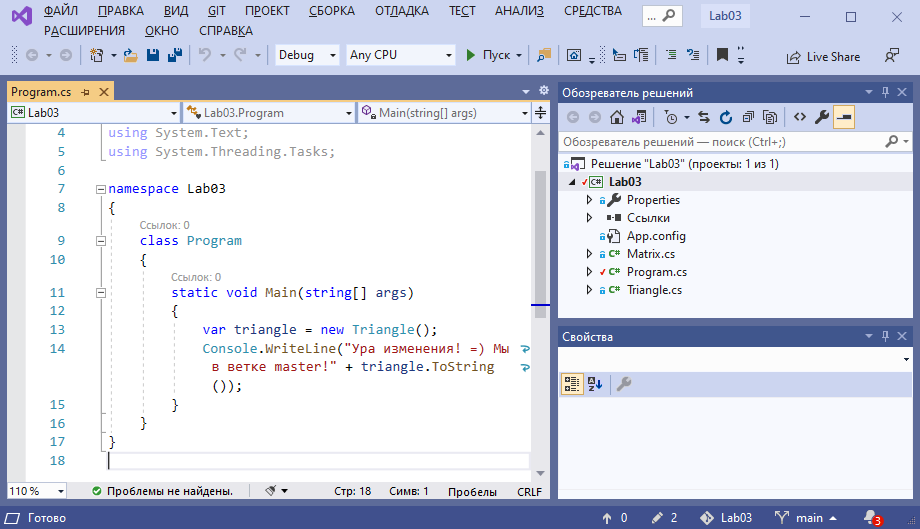
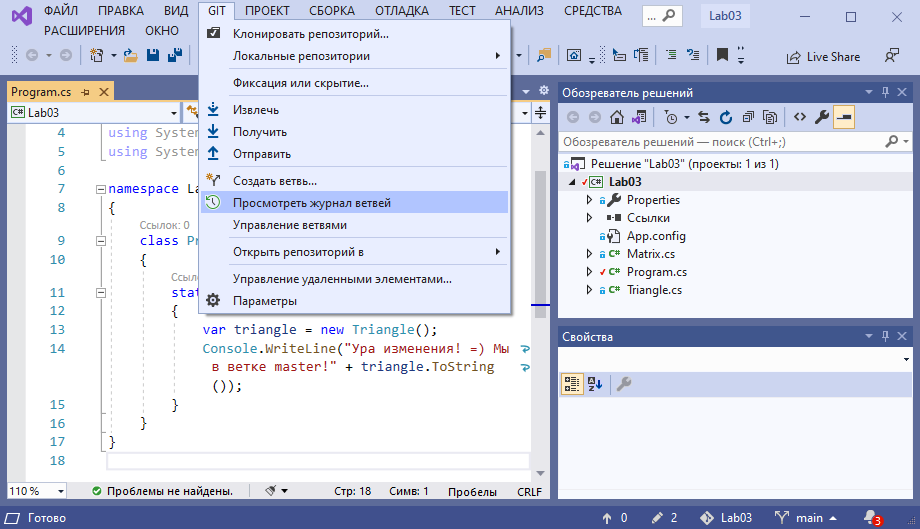
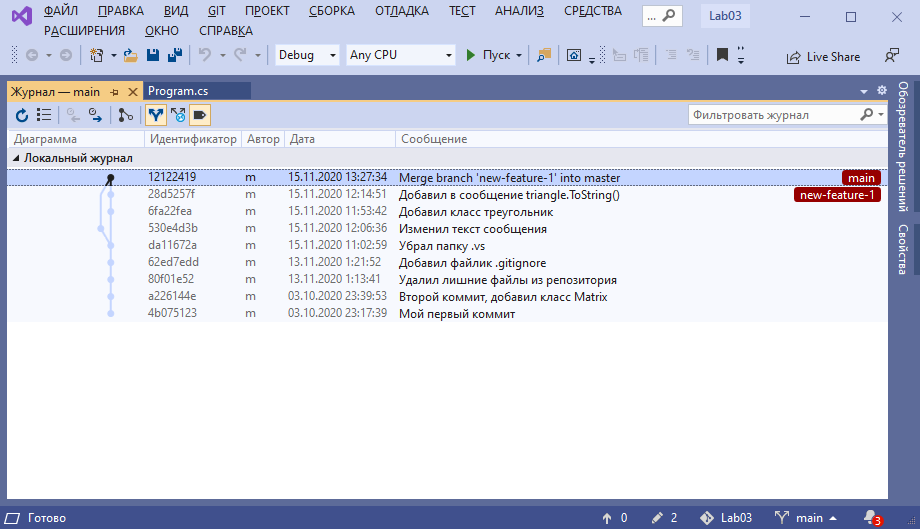

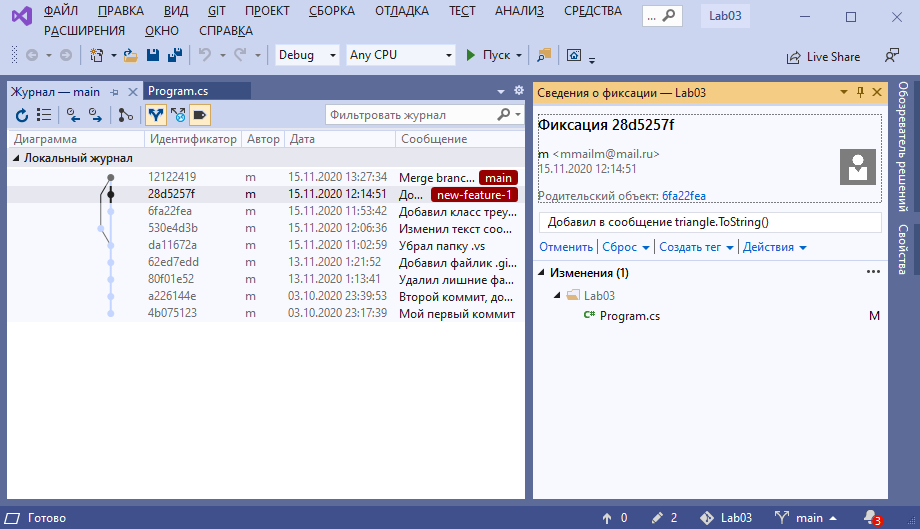
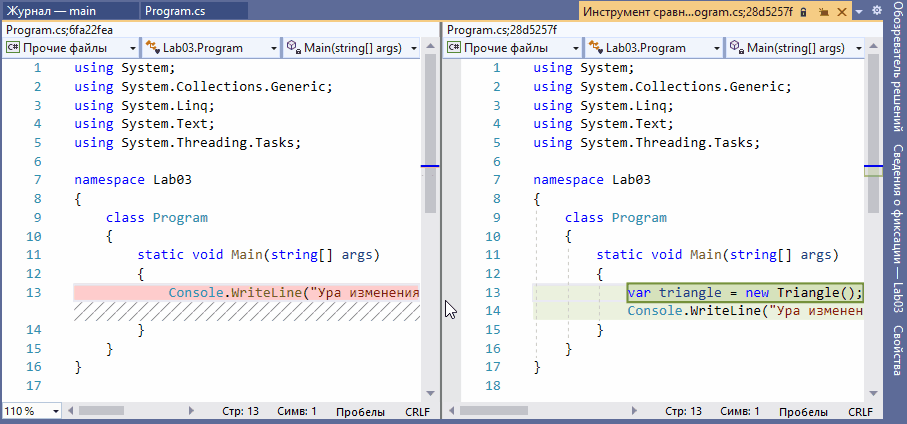
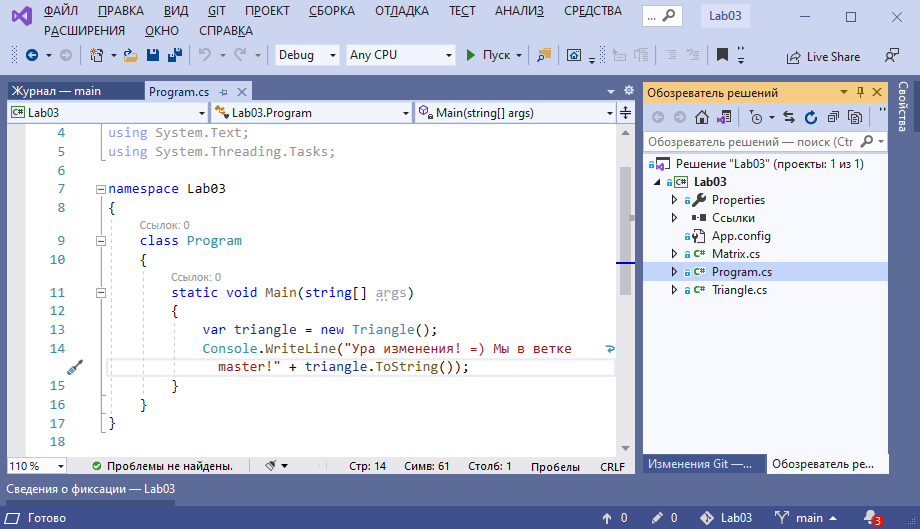
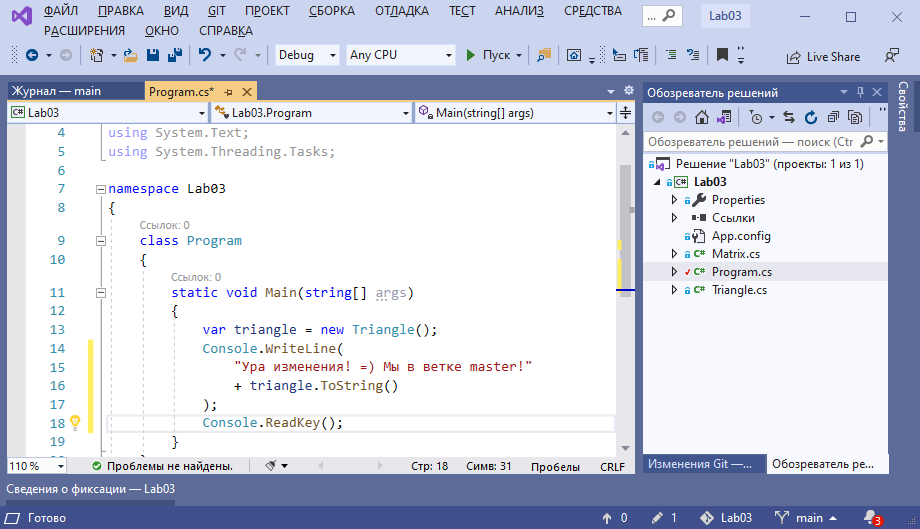
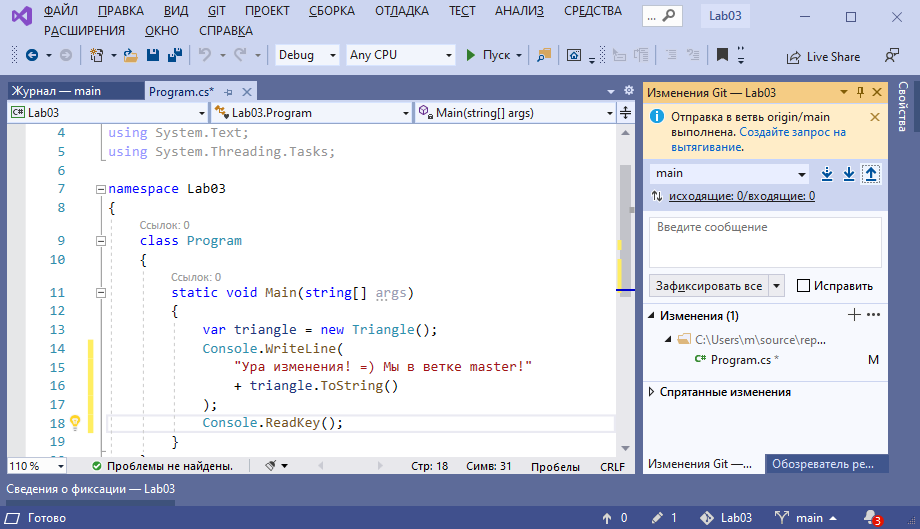
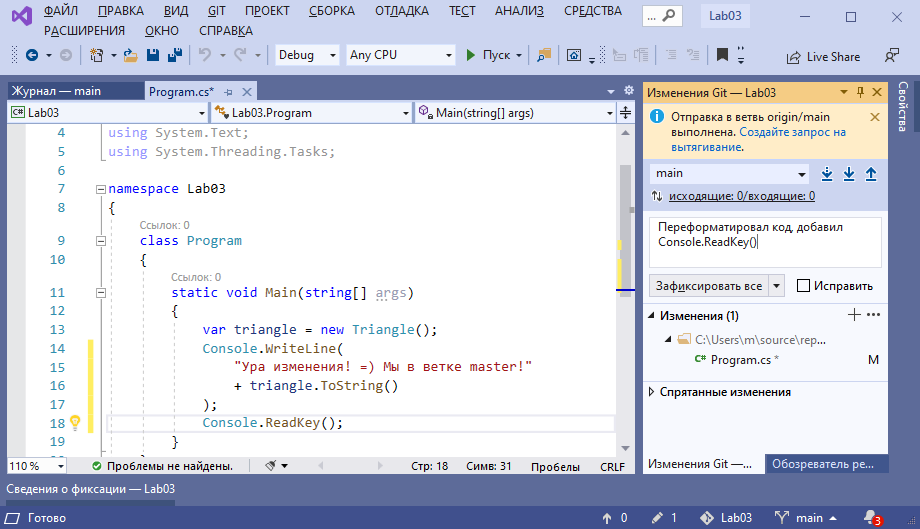
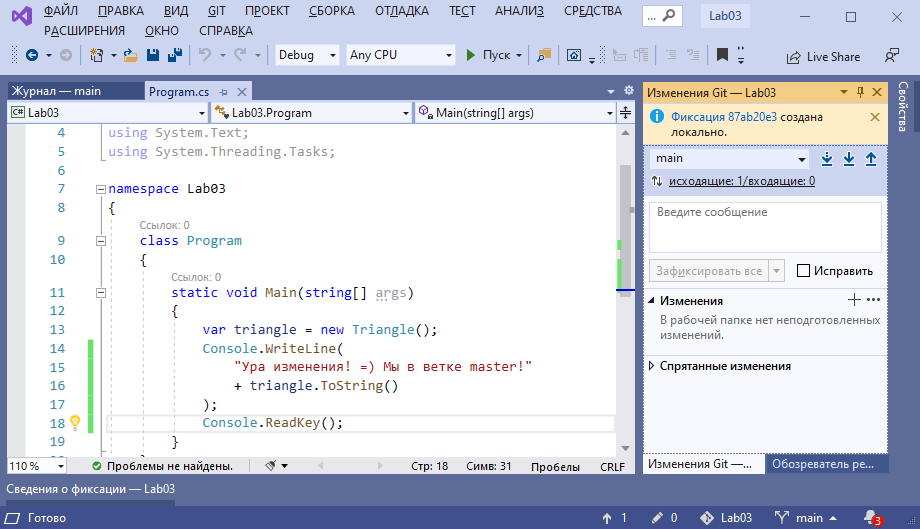
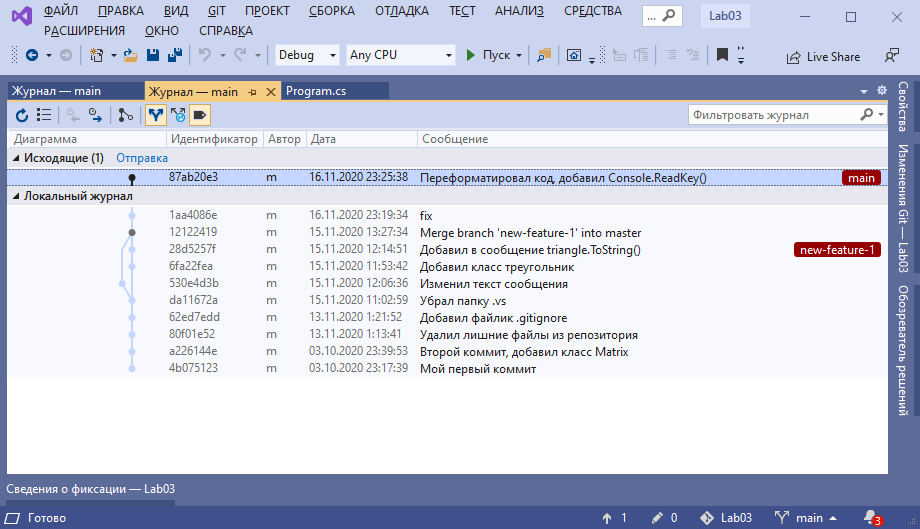
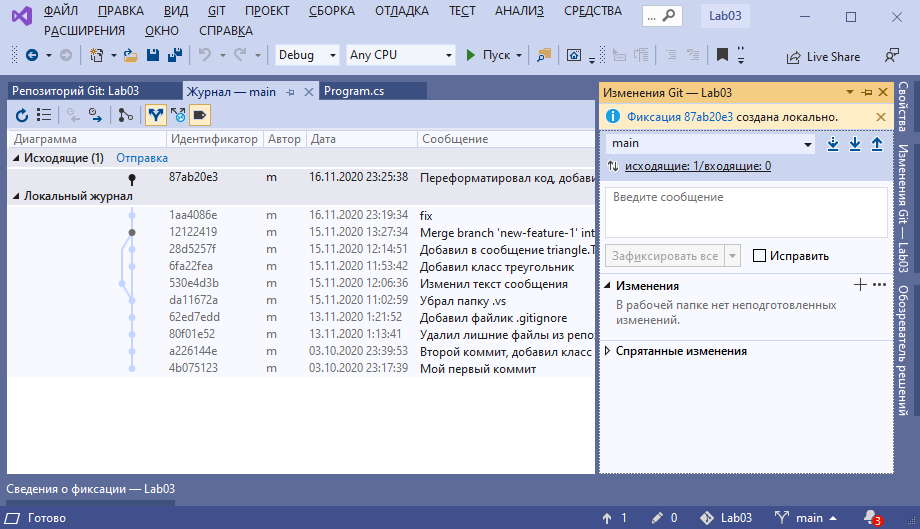
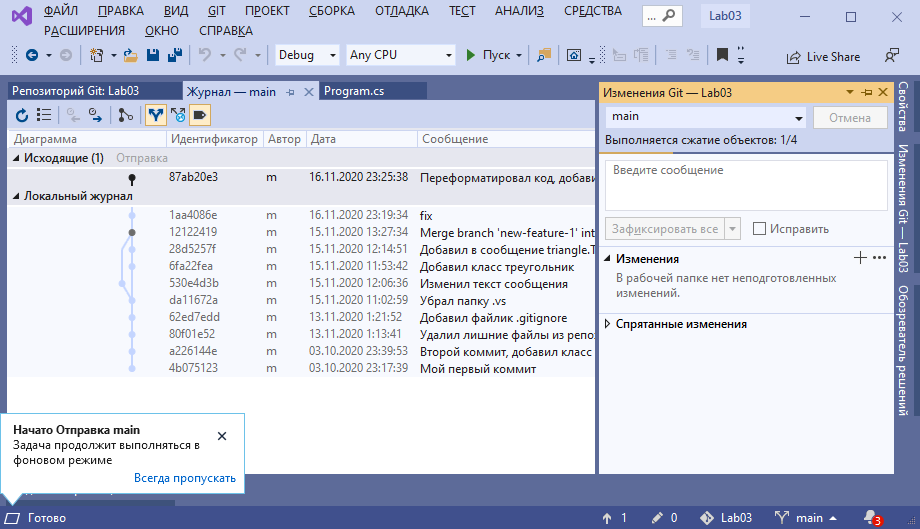
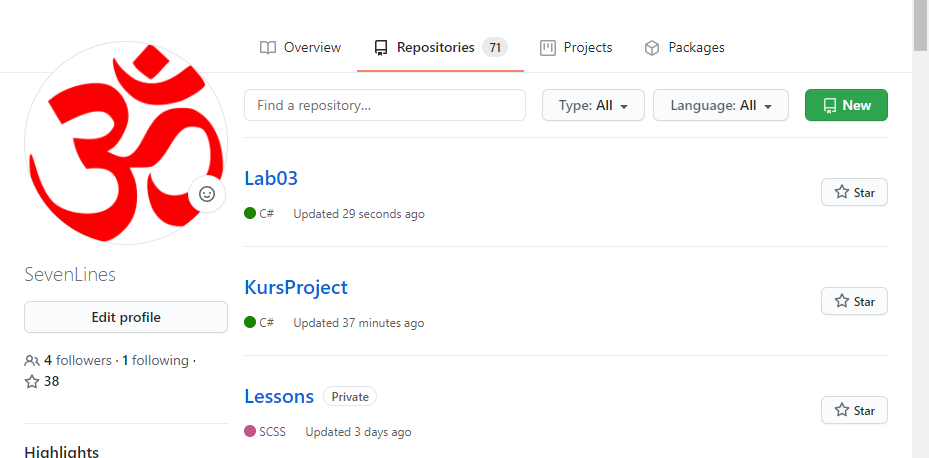
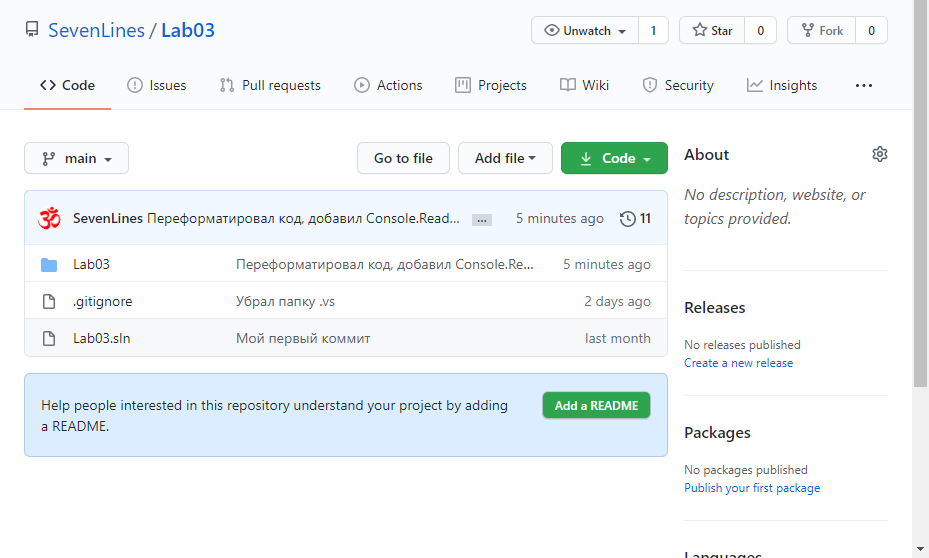
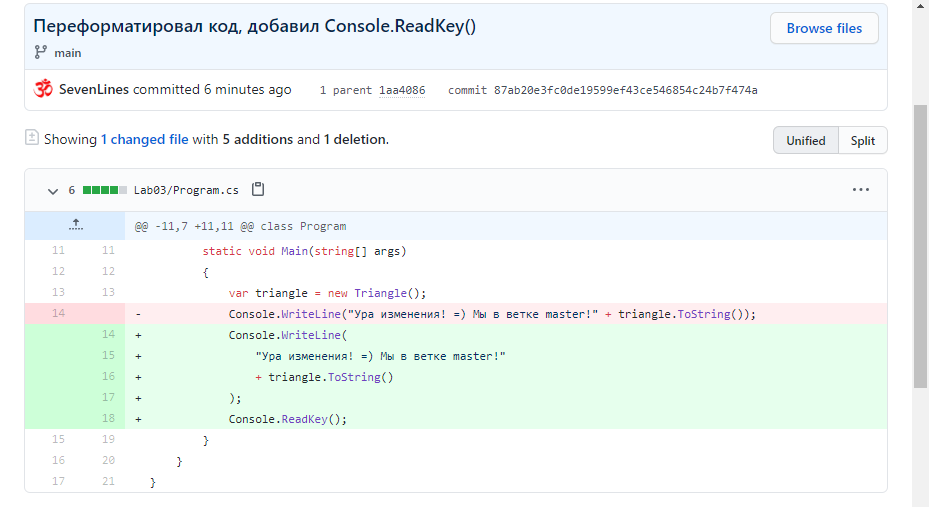
Контрольная
первая и последняя
(наверное)
class ArithmeticSequence : IEnumerable<int> {
int max = 0;
public ArithmeticSequence(int max) {
this.max = max;
}
public IEnumerator<int> GetEnumerator() {
return new ArithmeticSequenceEnumerator(max);
}
}
class ArithmeticSequenceEnumerator : IEnumerator<int> {
int counter = 0;
int max = 10;
public ArithmeticSequenceEnumerator(int max) {
this.max = max;
}
public bool MoveNext() {
counter += 1;
return counter <= max ? true : false;
}
public int Current {
get {
int x2 = counter * counter;
return x2;
}
}
}Написать класс, который будет выдавать нечетные числа с n-го по m-ое.
Например:
с 1-го по 5-ое: [1, 3, 5, 7, 9]
с 3-го по 6-ое: [5, 7, 9, 11]