Your app is ready?
Let's ship it!
We know how to program our app
We know how to optimize our app for production
We want to learn how to deploy our app
Amazon S3 Bucket
@azure/ng-deploy
Azure Static Hosting
@zeit/ng-deploy
Now environment
...
...
All of them give you an easy Deployment
1. Create the necessary account (AWS, Azure, ...)
2. Install the plugin
3. Run deploy
All of them have also the same issues
- created infrastructure resources are almost unknown
- resources are less customizable
- can't deal with multiple app requirements
BUT !!!
- not able to cleanup your infrastructure on turning offline
NOT suitable for enterprise applications
What if we can have both?
What if we can have both?
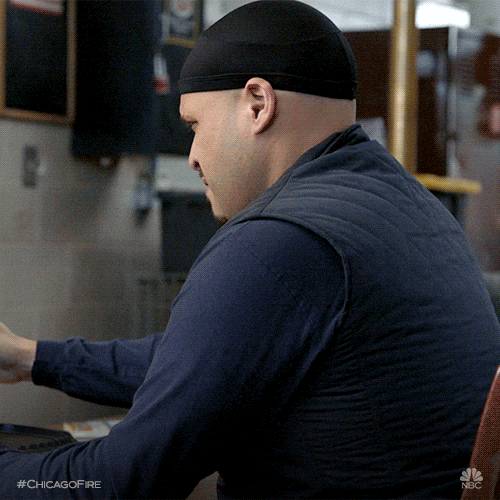
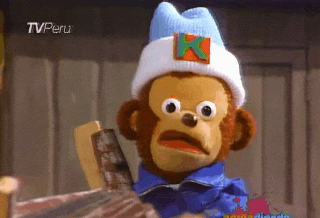


What if we can have both?
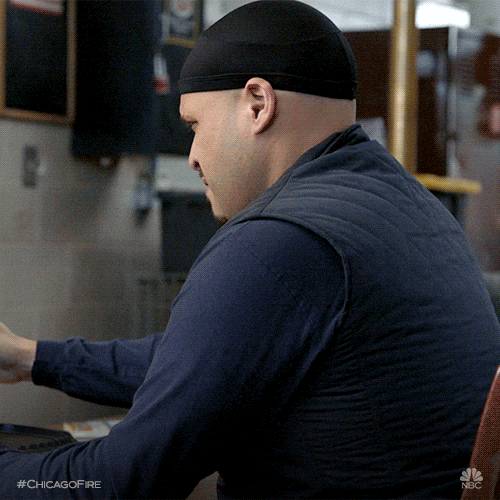
and even more?
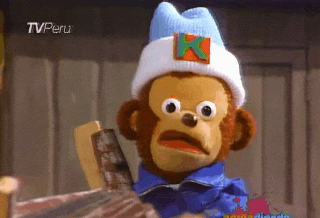


Nx DeployIt
- All infrastructure code (resources) is in your repository
- Extendable for your own requirements (VPC, Databases, ...)
- Simple setup
- Infrastructure written in typescript
- Support for biggest providers (AWS, Azure, Google Cloud)
- Support for Angular, Angular Universal, React, NestJS and ExpressJS
- Destroyable infrastructure
1. create a workspace with your favorite tool
2. Install nx-deploy-it
npx create-nx-workspace@latest ng add @dev-thought/nx-deploy-it
# Automatically invokes the scan schematic to check which applications are compatible3. Deploy your app
ng run my-project:deployLive example
What's coming next?
Kubernetes support
Better documentation
shared & separate
clusters
Want to go more in detail?

Thank you
mitko@dev-thought.cool
@MTschimev

Mitko Tschimev