Secure coding patterns in Drupal (8/9)
Hi, I'm Sam
dgo.to/@samuel.mortenson
@mortensonsam
Yell at me later for....
- SA-CORE-2015-003
- SA-CORE-2015-004
- SA-2017-001
- SA-CORE-2017-002
- SA-CORE-2017-003
- SA-CORE-2019-003
- SA-CORE-2020-004
- SA-CORE-2020-007
- SA-CORE-2020-012


Last two years of Core
Threats change as APIs harden
SQL Injection hasn't been seen in core since 2014 (you might remember that one)
What the future may bring
- Access bypass / indirect object references
- Server side request forgery
- Cross-site scripting (never escaping this)
- Remote code execution (but not where you'd expect)
You came here for code!
Let's do the big three
Cross site scripting
(XSS)
Twig has your back
Every variable rendered normally is automatically filtered 👍
Attributes are also safe, in general
<b {{ attributes.addClass('"onmouseover="alert(1)"') }}>Hello</b>> <b class=""onload="alert"">Hello</b>Not wrapping attributes with double quotes
<b class={{ configurable_class }}>Hello</b>$variables['configurable_class'] = 'foo onclick=alert(bar)';> <b class=foo onclick=alert(bar)>Hello</b>Variables are escaped with the XSS filter, but aren't aware of the context they're used in.
Attribute objects escape the ", &, ', <, and > characters, which is pretty darn safe.
Misusing render arrays
$build = ['#type' => 'html_tag', '#tag' => 'a', 'Hello'];
$build['#attributes']['href'] = $user_input;$build['#markup'] = $user_input;
$build['#allowed_tags'] = ['script'];
$build['#children'] = $user_input;$user_input = 'javascript:alert("foo")';> <a href="javascript:alert(\"foo\")">Hello</a>$build['#markup'] = t($user_input)All of these allow <script>...</script>
$build = ['#type' => 'inline_template', '#template' => $user_input];
Not filtering in Javascript
var value = $('input.title').val();
$('.error').html('<p>Invalid title "' + value + '"</p>');var value = $('input.title').val();
$('.error').text('Invalid title "' + value + '"');var value = $('input.title').val();
$('.error').html(Drupal.t('<p>Invalid title "@title"</p>', {'@title': value});Better
Best
General tips
Question complexity
Use Twig wherever possible
If you really need to manually escape user input, use standard methods:
- check_markup($text, $format_id)
- \Drupal\Component\Utility\Xss::filter($text)
- \Drupal\Component\Utility\Html::escape($text)
- Drupal.t(text) // With @params
- Drupal.checkPlain(text)
SQL injection
(SQLi)
Just use the abstractions
$uuid = \Drupal::database()
->select('node')
->fields('node', ['uuid'])
->condition('nid', $nid)
->execute()
->fetchField();
SELECT node.uuid AS uuid
FROM
node node
WHERE nid = :db_condition_placeholder_0
$nids = \Drupal::entityQuery('node')
->condition('title', $title)
->execute();SELECT base_table.vid AS vid, base_table.nid AS nid
FROM
node base_table
INNER JOIN node_field_data node_field_data ON node_field_data.nid = base_table.nid
WHERE node_field_data.title LIKE :db_condition_placeholder_0 ESCAPE '\\'Not using placeholders
\Drupal::database()
->query("DELETE FROM people WHERE name = \"$name\"")
->execute();\Drupal::database()
->query('DELETE FROM people WHERE name = :name', [
':name' => $name,
])
->execute();$name = 'myname" OR "" = "';> DELETE FROM people WHERE name = "myname" OR "" = ""Using placeholders
Not escaping LIKE
$result = \Drupal::database()
->delete('people')
->condition('name', '%_' . $name, 'LIKE')
->execute();
$name = '%';> DELETE FROM people WHERE name LIKE "%_%"$database = \Drupal::database();
$result = $database
->delete('people')
->condition('name', '%_' . $database->escapeLike($name), 'LIKE')
->execute();
Escaping like
Trusting user operators
$result = \Drupal::database()
->select('people')
->condition('name', $name, $operator)
->execute();
$name = 'bar';
$operator = 'IS NOT NULL)
UNION ALL SELECT SID,SSID FROM SESSIONS
JOIN USERS WHERE ("foo" <>';> SELECT FROM people WHERE (name IS NOT NULL)
UNION ALL SELECT SID,SSID FROM SESSIONS
JOIN USERS WHERE ("foo" <> "bar")General tips
Use placeholders everywhere
Try not to write queries by hand
Escape conditions when using LIKE
Remote code execution
(RCE)
No golden rule
But you should watch out for the classics
`magick convert $filename output.png`;shell_exec("magick convert $filename output.png");unserialize($user_input);eval("is_null($user_input)");shell_exec('magick convert ' . escapeshellarg($filename) . ' output.png');unserialize($user_input, ['allowed_classes' => FALSE]);RCE can be hard to spot!
{{ content }}{{ {'#markup': '<b>Render arrays are cool!</b>'} }}{{ {"#lazy_builder": ["shell_exec", ["touch /tmp/hello"]]} }}(Mitigated in Drupal 9)
😱
😱
General tips
Watch out for dynamic shell commands
Never, ever, ever unserialize user input
Try not to use eval or any equivalent
Bugs I think we should care about more
Indirect Object Reference
(IDOR)
Check access when referencing things - for example Entity access, permission checks, and owner checks.
Server Side Request Forgery
(SSRF)
Ensure that all URLs are validated before executing an HTTP call.
If you have to let users give you URLs to request, ensure they're https://, and external or better yet proxied.
Untrusted file operations
You may be vulnerable to...a lot.
(ALOT) 😉
Use core's File API whenever possible. If you need to do custom operations, strictly validate user paths.
For example, check the protocol (phar://_, check for path traversal (../../), check extension (.php), check filename (.htaccess)
A parting thought
Make security a part of your work, culture, and code.
@mortensonsam / Slack @samuel.mortenson / mortenson.coffee