Oscar Strangelove
OR, How I Learned to Stop Worrying and Love the ENC
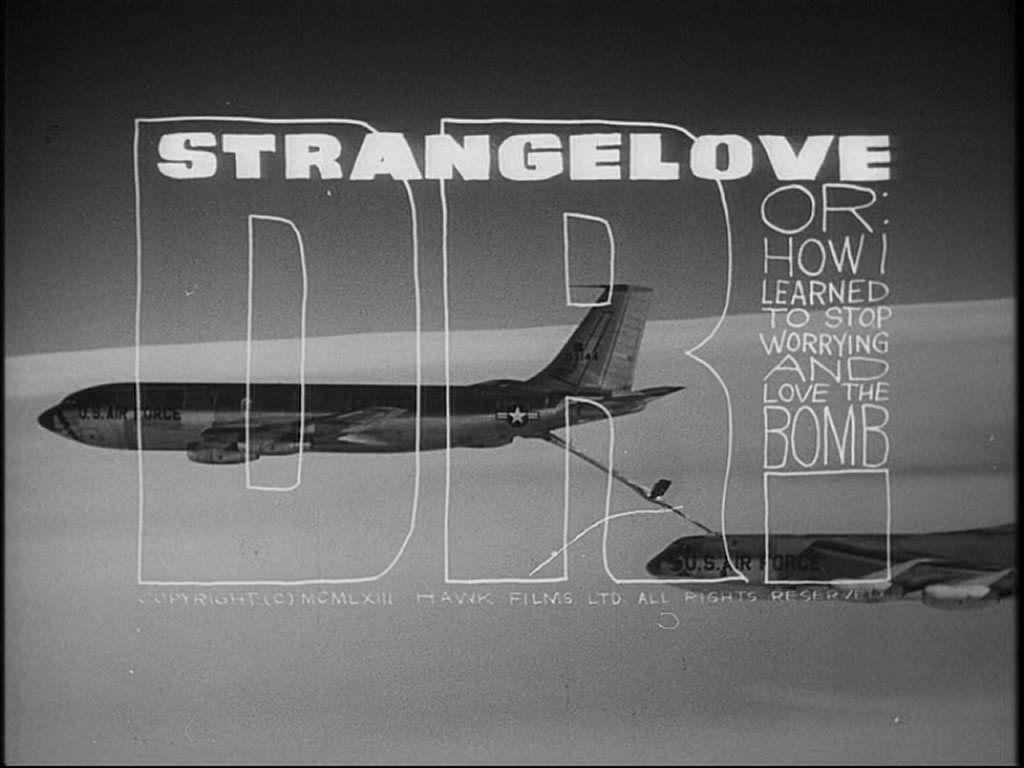
Being a comedy in three parts:
Be Prepared, as there will be:
1. Silliness
2. Unnecessary Capitalization
3. One picture of A Cat
1. Protect the Precious Organizational Infrastructure!
An overview of one organization's initial efforts with Puppet
Enterprise, R10k 0.01, and early attempts at implementing Roles &
Profiles.
2. Troughs of Disillusionment: The War Room and Dr StrangeOps!!
Adoption stumbling blocks, twisty mazes of shell scripts all alike,
and appropriate uses of marketing.
3. Major T.J. "Oscar" Kong Will See the Mission Through!
The PE Console in 3.3 and 3.7 change the game. Time spent mucking about with Oscar pays dividends.
Reassurances
How-to information will be relegated to linked github repositories to minimize the chances of demofail.
Attendees should expect to leave this talk being more comfortable allowing the Puppet Enterprise console to manage their infrastructure, and with some broad understanding of entirely code-based multi-repository methodologies incorporating PE.
about me


about me
linux sysadmin
puppet enterprise
systems thinking
transparency
austin puppet user group
govops
beard
beer
1. Organizational Infrastructure
- Purchased Snowflakes
- Snowflakes Of Unusual Intent
- Bullet Three
NIH has siblings
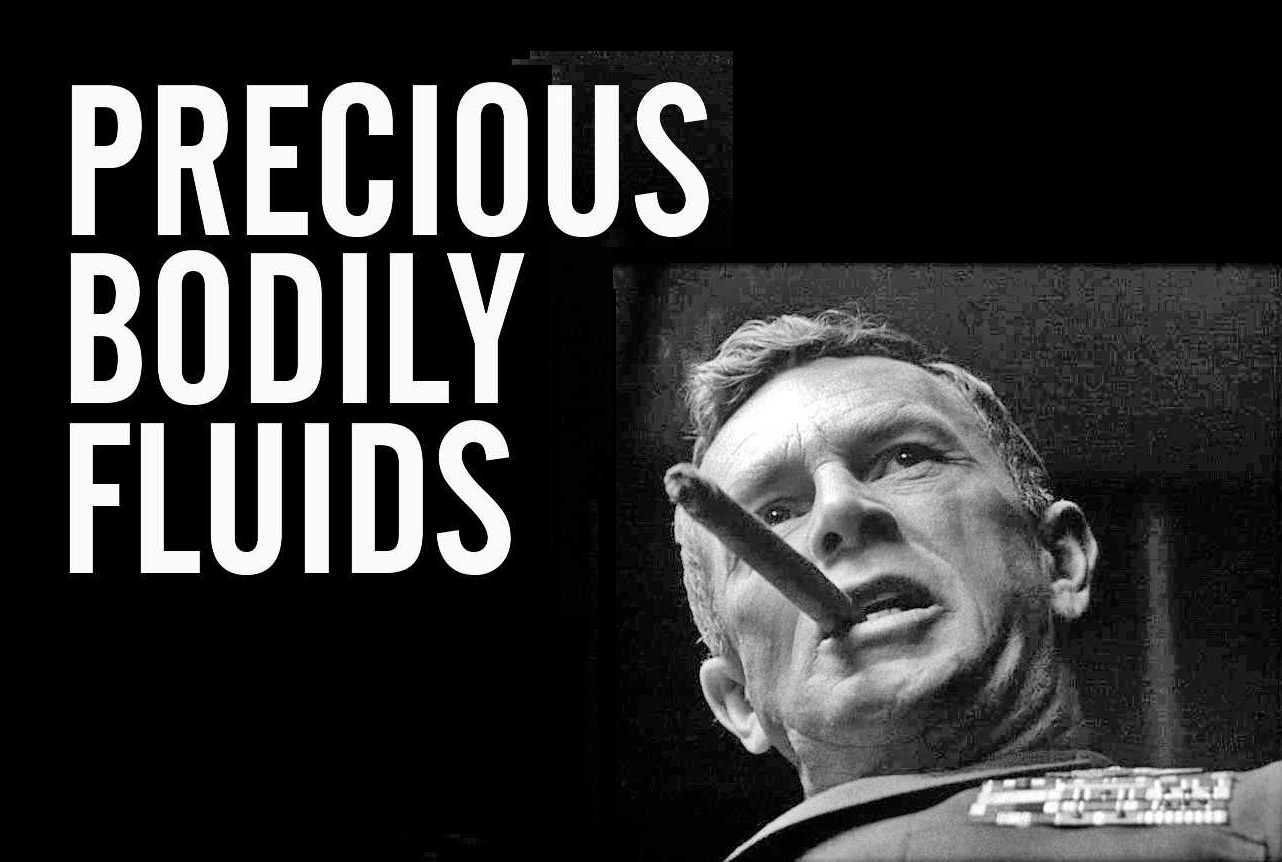
Snowflakes of Unusual Intent

Bullet Three
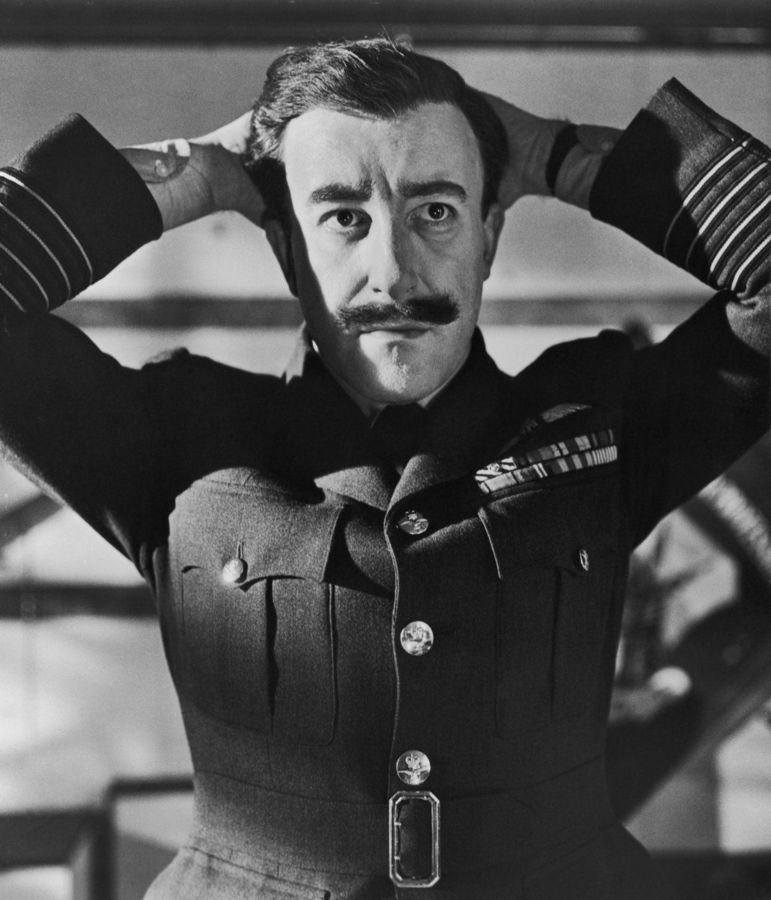
Troughs of Disillusionment
The War Room and Dr. StrangeOps
Adoption Stumbling Blocks

disclaimer: this is not a representation of my mental picture of management in general
Twisty Mazes of Scripts

Text
you do it to yourself, just you
you and no one else
Marketing

Sales

remember the three ways?

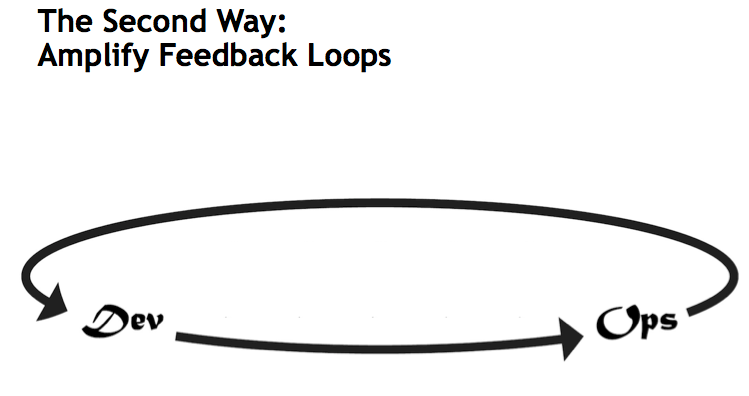


Major T.J. Kong
- The updated PE Console
- 3.7 Concerns
Updated PE Console
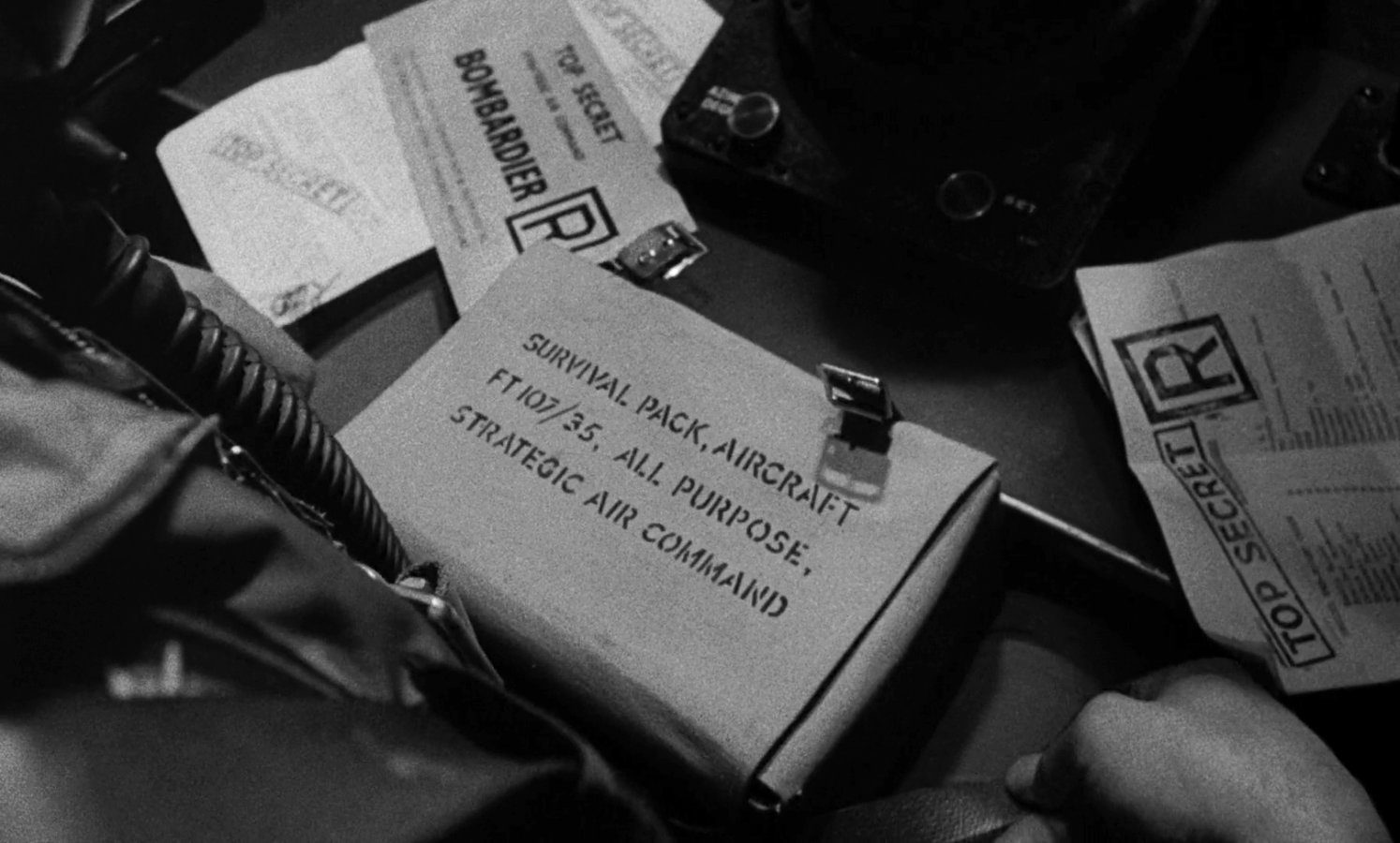
3.7 Concerns
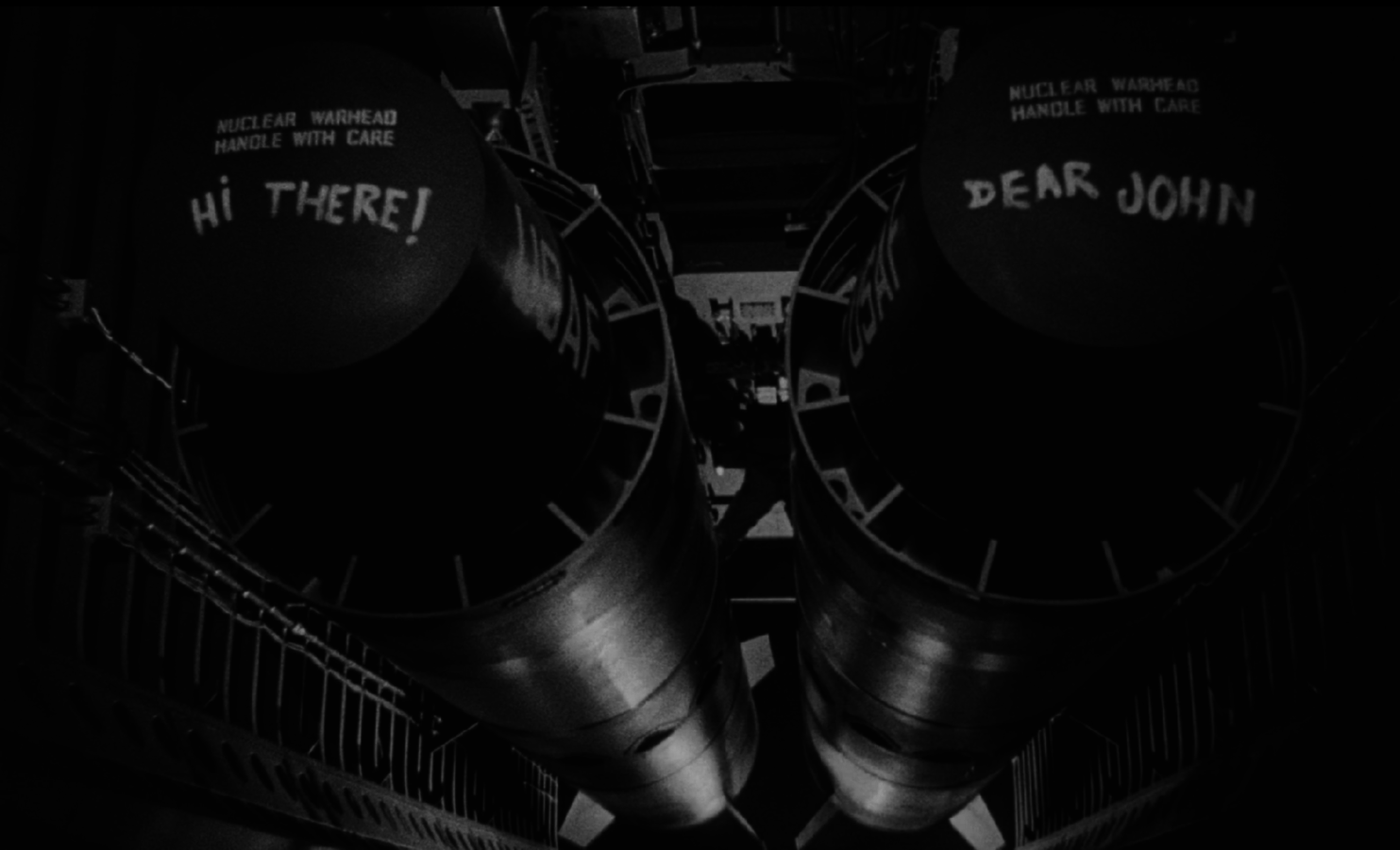
Snowflake Enterprise

Oscar
It's awesome
but
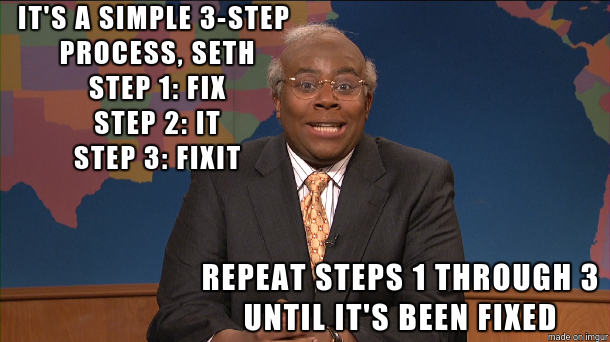
dispatches from the frontlines
vagrant oscar init
vagrant oscar init-vms -m master=puppetlabs/centos-6.5-64-nocm \
-a agent0=puppetlabs/centos-6.5-64-nocm \
-a agent1=puppetlabs/centos-7.0-64-nocm \
-a agent2=puppetlabs/ubuntu-14.04-64-nocm
vagrant up note: this is the way to frustration
Oscar
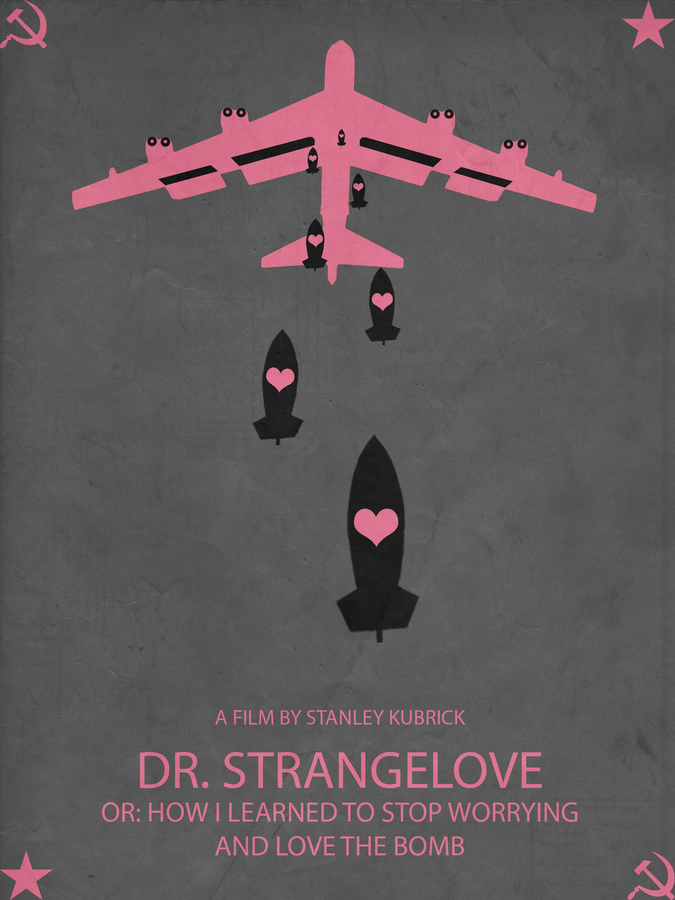
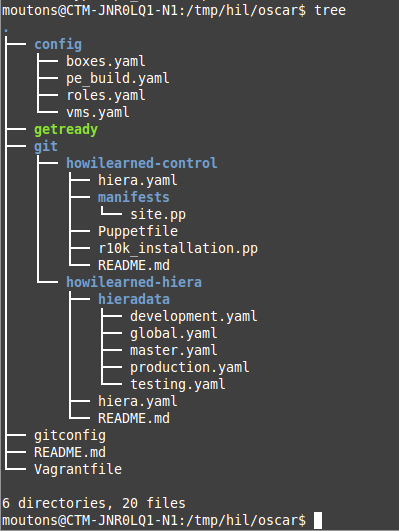
dropping opinion bombs
Setup
git clone https://github.com/moutons/howilearned-oscar.git
cd howilearned-oscar
bash getready
vagrant up master
vagrant up agent
vagrant ssh masterthen, on the master

Setup (cont'd)
sudo su -
puppet module install zack/r10k
puppet apply /vagrant/git/howilearned-control/r10k_installation.pp
r10k deploy environment -pvvv
now you're ready to r10k like @glarizza told ya
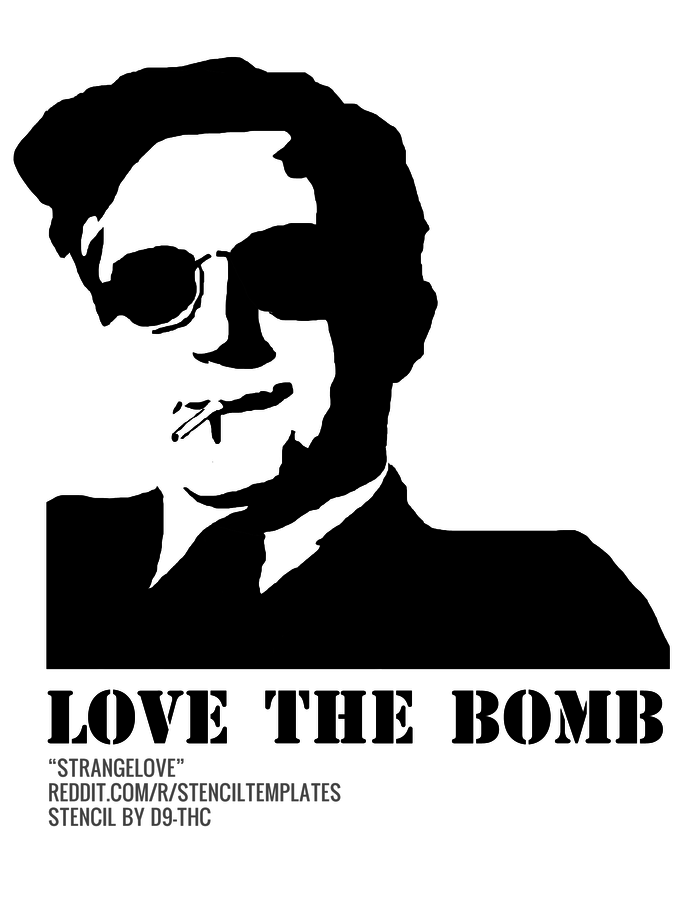
Console
As of PE 3.3.2
user:
admin@puppetlabs.com
pass:
puppetlabs
PE 3.7.0 changed to
user:
admin
pass:
puppetlabs
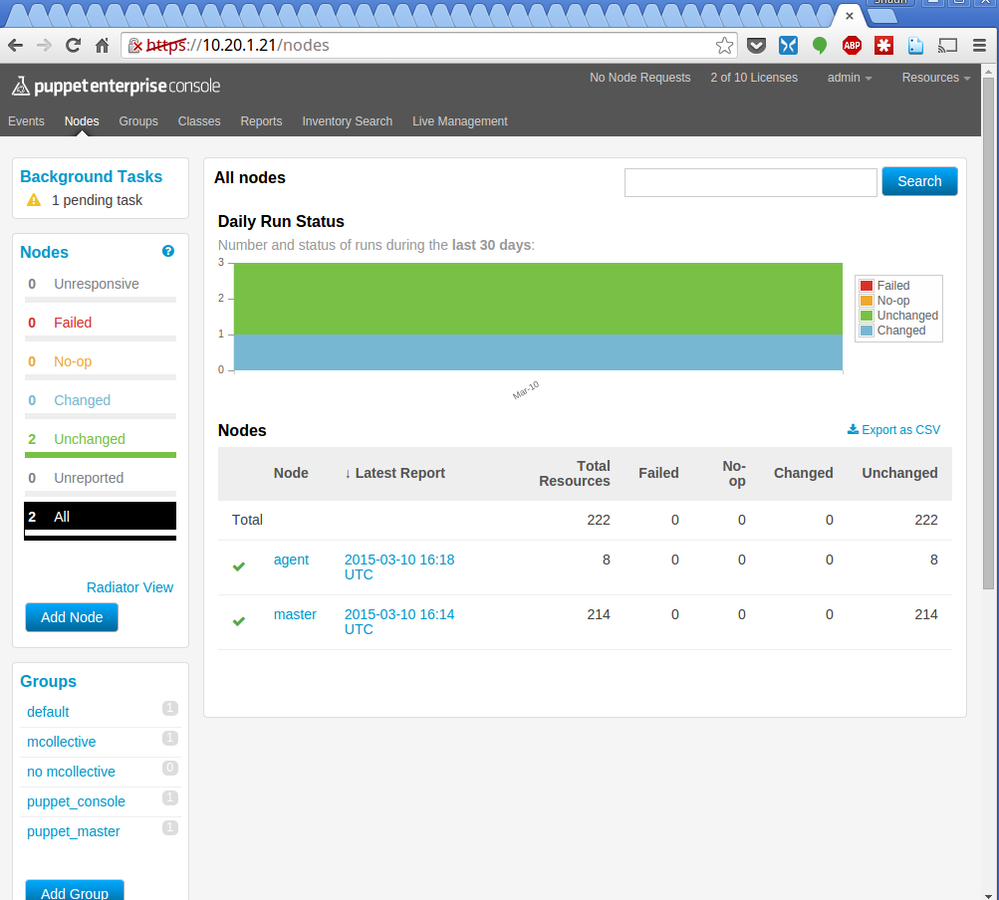
dem tabs tho
Console
If Using PE 3.7.0 + remember to boost the master's memory in $(pwd)/config/roles.yaml)
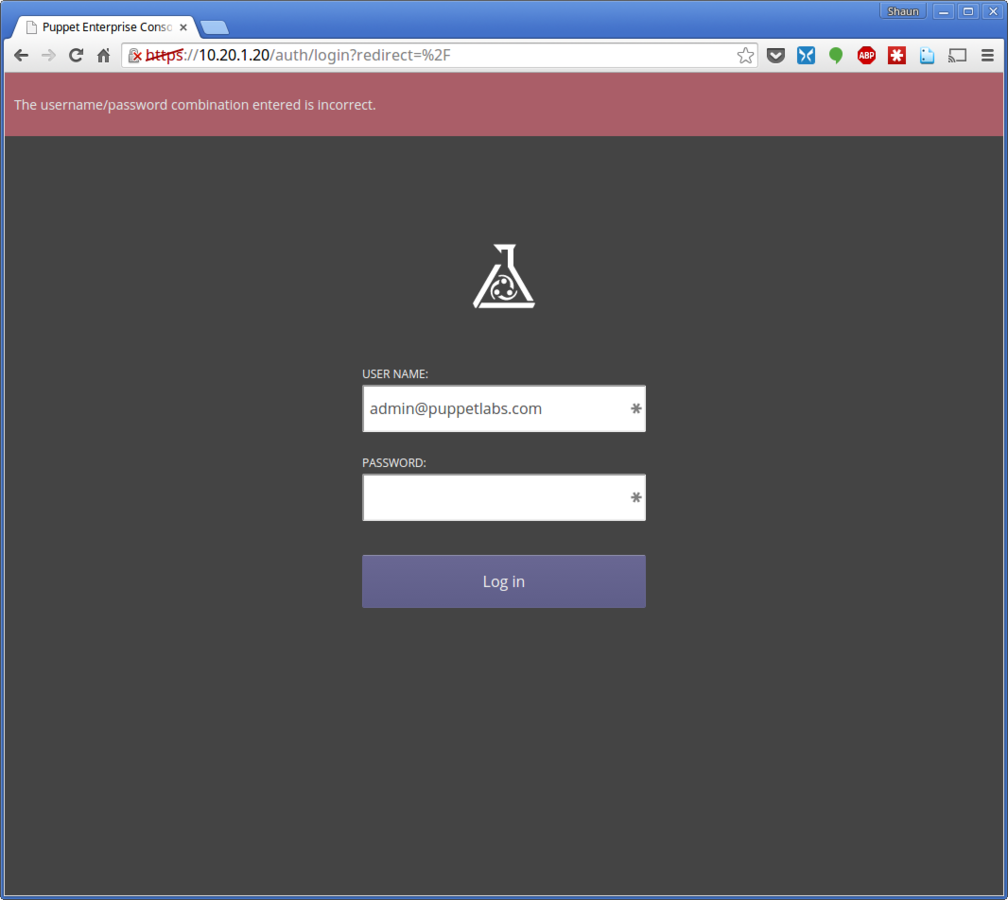
wat
Console
If Using PE 3.7.0 + remember to boost the master's memory in $(pwd)/config/roles.yaml)
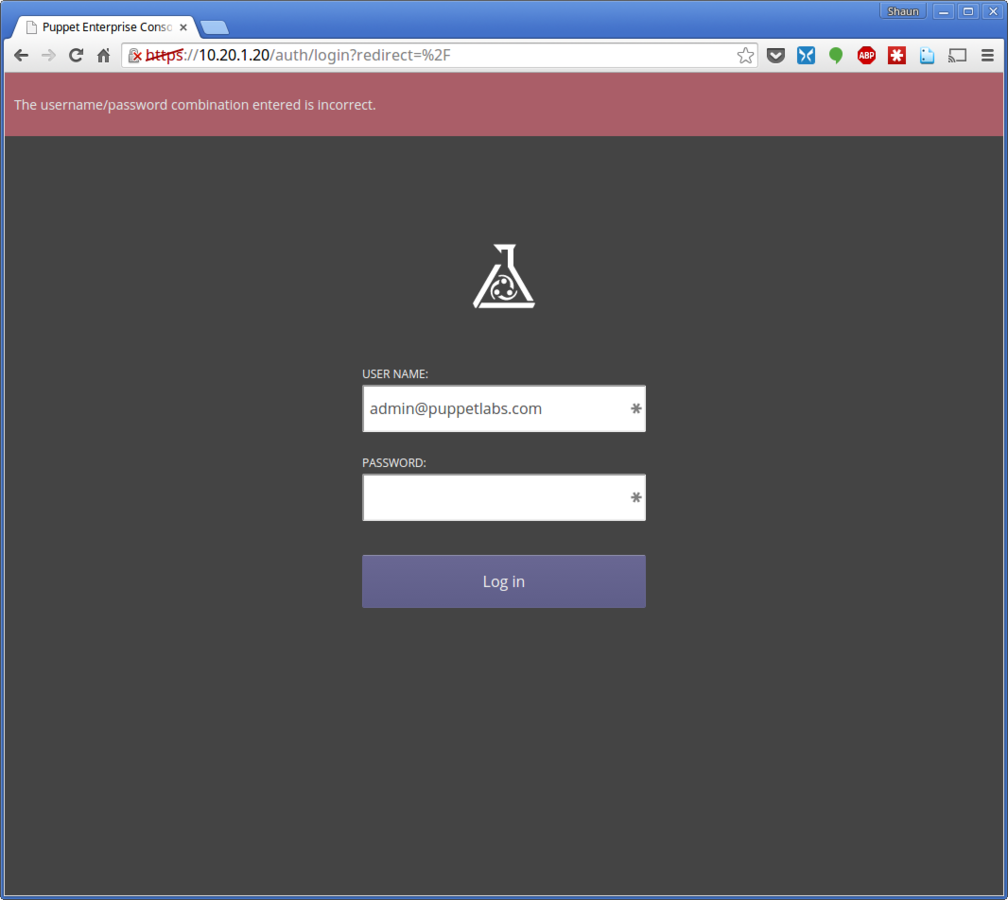
wat
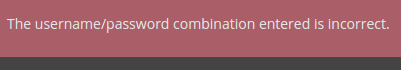
wat
Console
If Using PE 3.7.0 + remember to boost the master's memory in $(pwd)/config/roles.yaml)
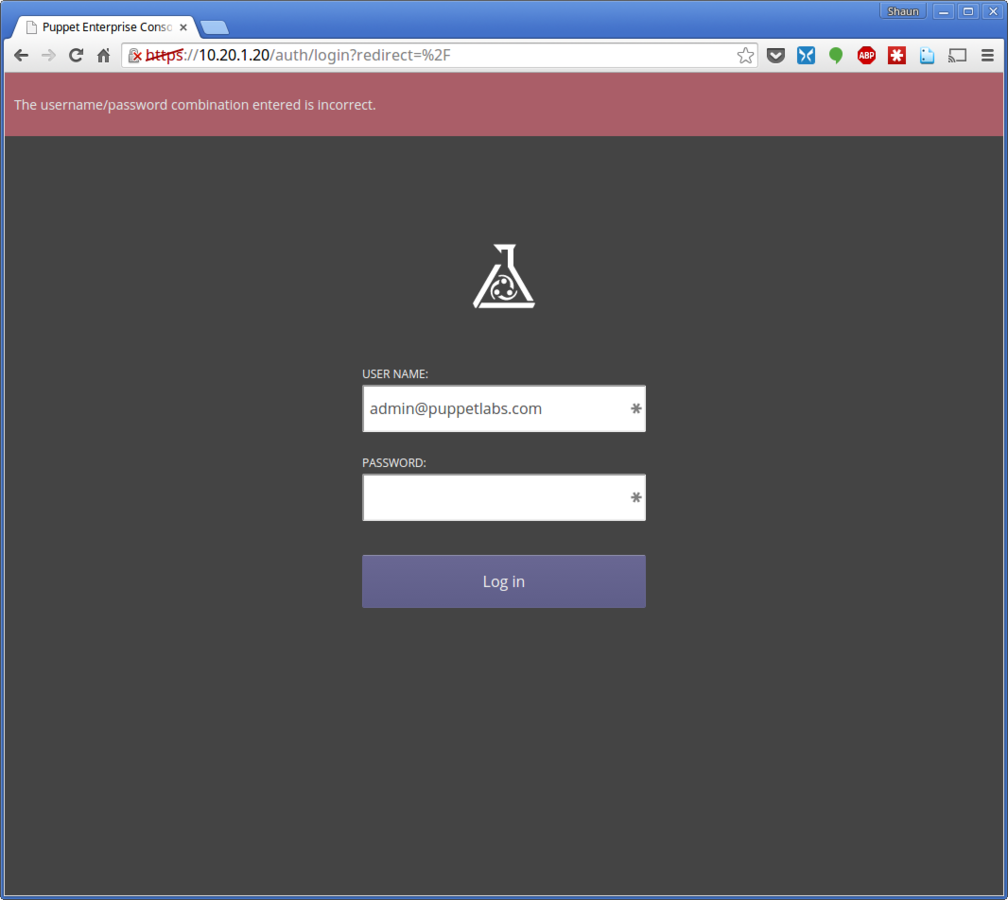
wat
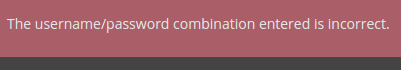
wat
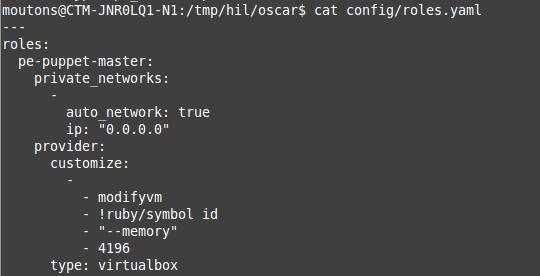
i almost forgot
