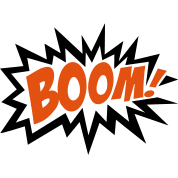"Analytics"
Google Analytics, tracking stuff, and taking action based on insights
Things we can track...
-
Real world
- Physical visitors in a store
- Events
- Point of Sale transactions
- Sales rep visits
-
Non-digital channels
- Calls to a call centre
- Snail mail received
...non-digital stuff...
-
Assets
- valuable people
- valuable things
- Liabilities
- paying for things
- paying people
- Equity ( = Assets – Liabilities)
- Cost (for you) versus Price (to customer)
- Profit (versus income)
- Operational costs
- Capital cost
...money stuff...
- Ad and campaign performance
- Social media
- Search engines
- Activity on a websites
- Apps
- Prototypes
- Webinars
- Data and API usage
- Server/platform performance
...digital stuff...
- CRM (activity across all channels)
- "Business Intelligence" & "Customer Intelligence"
- Predictive models
...tying stuff together...


Complex but also simple
Q: Why track stuff?
A1: To feel like a big kid

"I'M JUST DOING THE ANALYTICISING MUM"
"There’s nothing like a dashboard full of data and graphs and trend lines to make us feel like grown ups. Like people who know what they’re doing. So even though we’re not getting any real use out of it, it’s addictive and we can’t stop doing it.
But after a while you just don’t get quite the same high from your dashboards that you used to. You’ve habituated. We still look at Google Analytics, but at this point metrics like “unique monthly visitors” bore us. They were always useless, but now they’ve stopped being fun, too."
From Cargo cult analytics, by Stijn Debrouwere
"Vanity metrics"
Any data you collect but do not act on
(Pretty much all analytics)
Q: Why track stuff?
A1: To feel like a big kid
A2: To find insights that help us take informed action
Q: What kind of insights might be actionable?
Website types
- Ecommerce
- Lead gen. / account reg.
- Content publishing / brand
- Informational (answering little questions)
- Transactional
- App / product / platform
Segue...

E-commerce
E-commerce

Lead gen. / account reg.

Lead gen. / account reg.

Content publishing

Content publishing

Website types
We can make our lives easier by using shorthand for these species
E-commerce: Sell stuff, funnels, conversions
Content publishing: Long sessions, multiple articles
Processing and organising
Collection
Providing a visual report
An 'analytics' process
Processing and organising
Collection
Providing a visual report
In the case of

Javascript on a webpage sends data
Data collected in logs, data is processed for query engine
GA's web dashboard
(or PDF reports, API etc)

Processing and organising
Collection
Providing a visual report
In the case of
Video cameras, Bluetooth, Wi-Fi, PoS
Smoshes data together
Web dashboard, mobile app,
real-time alerts


"Give me six hours to chop down a tree and I will spend the first four sharpening the axe"
Processing and organising
Collection
Providing a visual report
Thinking and planning
Analysing and acting







Q: What kind of insights might be actionable?
A (2 more Qs) :
-
What are we trying to do?
-
What are the actions we might take?
Matt's supermarket...
Powered by Google Analytics

What are we trying to do?
What are the actions we might take?

GA by default
-
Time of visit, isles (pages) visited, and time spent on each isle (page) of the supermarket (website)
-
Previous shop (Referring site)
-
Type of trolley/basket and shoes they're wearing
(web browser and OS) -
Glasses prescription (Flash version, JavaScript support, screen resolution, and screen colour processing ability)
-
Seeing the shopping list they arrived with
(organic search terms)
Filters
Exclude staff and sales rep traffic and purchases
Google Analytics feature:
Filters
Google Analytics feature:
Real world example
E-Commerce
Track
-
amount purchased,
-
which products they're buying
-
checkout dropouts
Google Analytics feature:
E-Commerce
Google Analytics feature:
Real world example
Goals and funnels
Track conversions and dropouts
Google Analytics feature:
Goals and funnels
Real world example
Google Analytics feature:
Site search
Track
-
what are customers asking staff for
-
which questions get "0 results"
Google Analytics feature:
Site search
Google Analytics feature:
Real world example
Event tracking
Track when
-
product added to cart
-
product removed from cart
-
product label read
-
in-store product promotion interacted with
Google Analytics feature:
Event tracking
Google Analytics feature:
Real world example
Custom variables
Track
-
Type of isles
-
Location of isles
-
Types of products
-
Location of isles
-
Types of customers
-
Precise details about the customer
-
Google Analytics feature:
Custom variables
Google Analytics feature:
Real world examples
Google Ads and campaign tracking
Track
-
Which promotions have the customer been exposed to recently
-
which one was the first/last
Google Analytics feature:
Google Ads and campaign tracking
Google Analytics feature:
Real world example
Data import
Import data about products, isles, users from external sources (CRM)
Google Analytics feature:
Data import
Real world example
Google Analytics feature:
Only ever
two questions
-
What are we trying to do?
-
What are the actions we might take?
One last case study

Google Tag Manager
What's that?..
Google Tag Manager is a tag management system created by Google to manage JavaScript and HTML tags used for tracking and analytics on websites
Version 2 Launched in October 2014

So, why is it better ?
- Future proof our website
- Speed
- Flexibility (everyone can do it)
- Debug options
- Versions control
- User permissions
- Manage all your event / tag in one place

So, what's different ?



Wo
Wo
Wo