Beginning Programming in Python
Fall 2019

Agenda
- Items left from previous lectures
- More Functions
- Functions, namespaces, and scope
- Lambda functions
- Functions as arguments
- Optional functional arguments and other tricks
String formatting
'{0}, {1}, {2}'.format('a', 'b', 'c')
# 'a, b, c'
'{}, {}, {}'.format('a', 'b', 'c')
# 'a, b, c'
'{2}, {1}, {0}'.format('a', 'b', 'c')
# 'c, b, a'
'{0}{1}{0}'.format('abra', 'cad')
# 'abracadabra'
string formatting Example
Formatting numbers
lists of lists of lists of ...
- We can have nested lists
warm = ['yellow', 'orange']
hot = ['red']
brightcolors = []
brightcolors.append(warm)
brightcolors.append(hot)
print(brightcolors)
# [['yellow', 'orange'], ['red']]
hot.append('pink')
print(hot)
# ['red', 'pink']
print(brightcolors)
# [['yellow', 'orange'], ['red', 'pink']]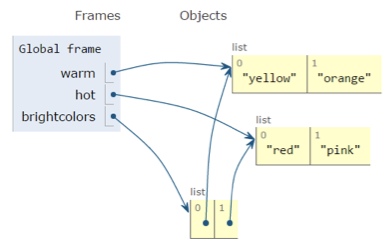
List comprehension
- A super useful mashup of a for loop, a list, and conditionals
x = [ "a", 1, 2, "list"]
# Makes a new list, l, containing only the strings in x
l = [ i for i in x if type(i) == str ]
# The basic structure is:
# [ EXPRESSION1 for x in ITERABLE (optionally) if EXPRESSION2 ]
# it is equivalent to writing:
# l = []
# for x in ITERABLE:
# if EXPRESSION2:
# l.append(EXPRESSION1)list comprehension Example
Iterators vs. lists
-
What's the difference between list(range(100)) and range(100)
-
A range, or iterable object, is a promise to produce a sequence when asked.
-
Why not just make a list? MEMORY
# This requires only the memory for j, i and the Python system
# Compute the sum of integers from 1 (inclusive) to 100 (exclusive)
j = 0
for i in range(100):
j += i
print(j)# Alternatively, this requires memory for j, i and the list of 100 integers:
j = 0
for i in list(range(100)):
j += i
print(j)yield keyword
-
With return you exit a function completely, possibly returning a value. The internal state of the function is lost.
-
Yield is like return, in that you return a value from the function and temporarily the function exits, however, the state of the function is not lost, and the function can be resumed to return more values.
-
This allows a function to act like an iterator over a sequence, where the function incrementally yields values, one for each successive resumption of the function
yield Example
5 minutes break!
Namespace
-
Namespace is the set of identifiers (variables, functions, etc.) a line of code can refer to.
-
Tiers:
-
Local scope: identifiers within a function
-
Global scope: identifiers declared within the current module
-
Built-in scope: identifiers built into Python - like range, list, etc.
-
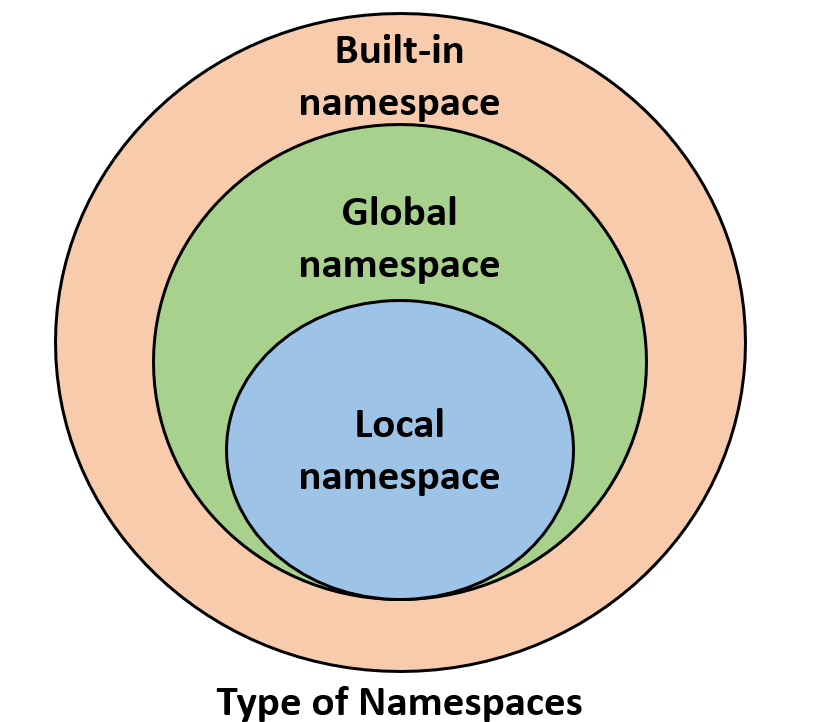
Namespace examples
- Local scope:
- Global scope:
- Built-in scope:
def sum(x, y):
z = x + y # x, y and z are in the local scope of the function, they
# are "local variables"
return zs = "hello" # s is in global scope, it is a global variable
def sum(x, y):
z = x + y
return zs = "hello"
def sum(x, y):
z = x + y
return z
w = float(input("enter a number")) # float and input are built-in functions, they are
# in built-in scopeIdentifier definition
print(x)
# This doesn't work because x is not yet defined
# In other words, it is not yet in the "namespace" of this line of code
x = 5- Identifiers should be declared in a namespace before we are able to use them in a statement
Identifier Collision
-
Identifier collisions (identifiers with the same name) are resolved by taking a local scope version in precedence to a global score version, and in turn a global score version in precedence to a built-in scope version, i.e.:
-
local scope > global scope > built-in scope
-
Example
# Let's see how these rules affect an example
x = 5 # Global scope
def sum(w, z):
x = w + z # This copy of x is in local scope
return x
print(sum(5, 10))
print(x) # This copy of x is the global scope versionNAmespace example
Inheriting from an outside scope
Identifier Collision Example
A more complex Example
Lambda function
-
Useful when we define little functions
fn = lambda x, y : x + y > 10
#lambda definition is equivalent to
#def fn(x, y):
# return x + y > 10
fn(5, 10)optional function arguments
When calling a function:
- Must appear in the same order as function header:
- Or, must be used in "name=value" way:
- Or both:
average = average2(100, 50)average = average2(num1=100, num2=50)average = average2(100, num2=50)default argument Example
Lecture 9 challenge
Questions?

CSE 20 - Lecture 9
By Narges Norouzi
CSE 20 - Lecture 9
- 1,600



