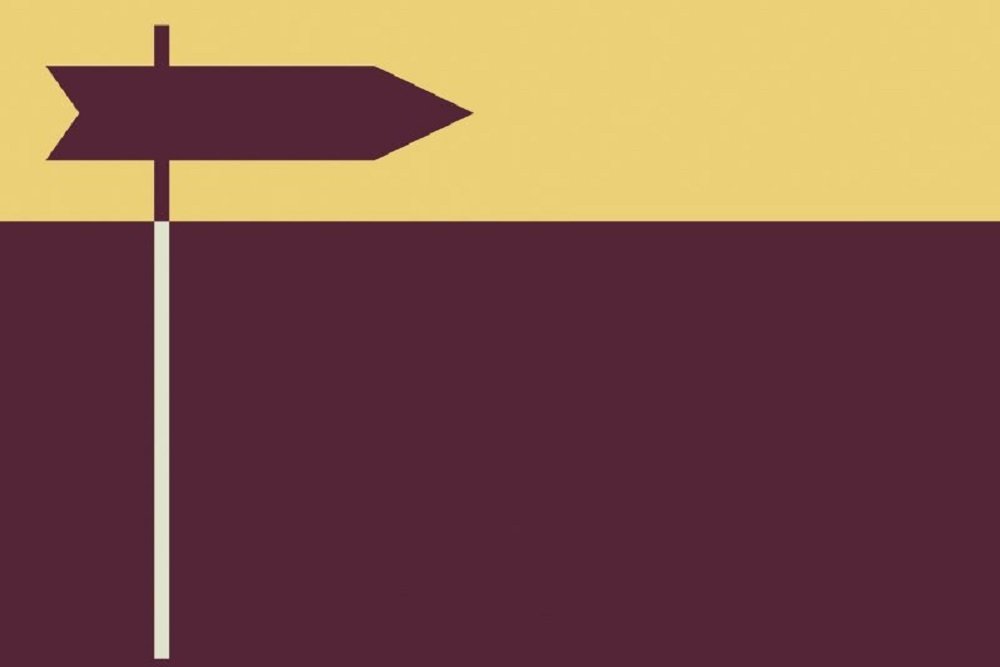Title Text

How to Sync Google Calendar with Outlook
Title Text

1. Open your Outlook and switch to Calendar > Manage Calendars ribbon group.
2. Click Open Calendar button and choose "From Internet…" from the drop down list.
3. Paste your Google calendar's URL and click OK.
Title Text