Day 4 - Lesson 2
Forms
Webflow Forms
- Inputs
- Textareas
- Select (dropdown)
- Radio
- Checkbox
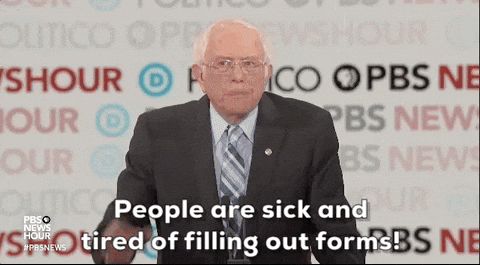
Embedding third-party forms
- Google Forms
- Typeform
- Mailchimp
Other settings
- Normal, Error, Success states
- Redirect after submission
- Form submission notification
Breakout
- Create a "Contact" page
- Add that page to your navbar symbol
- Create a custom contact form in your contact page and test it
- Make it responsive if you have time