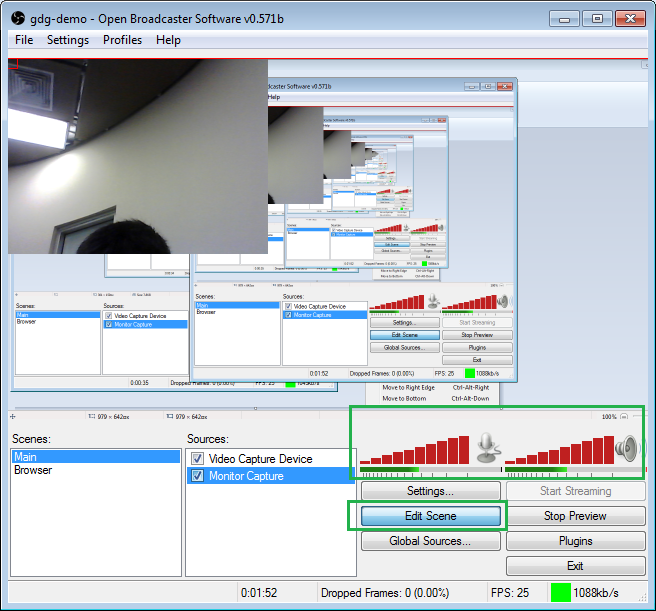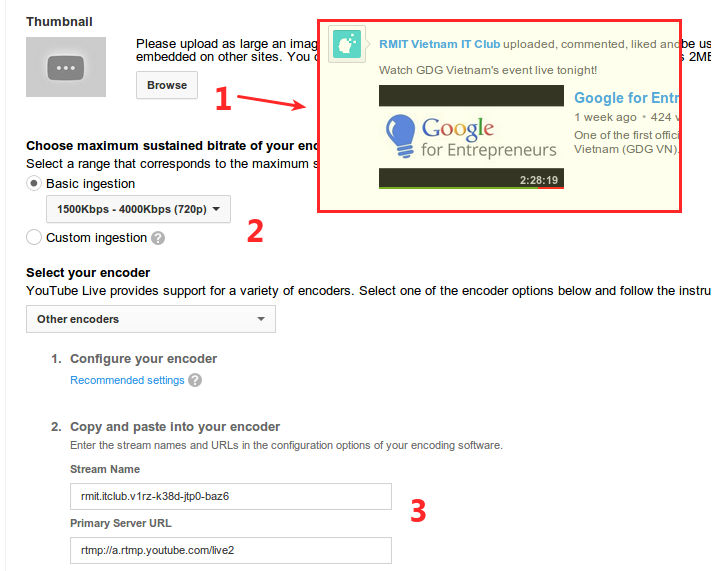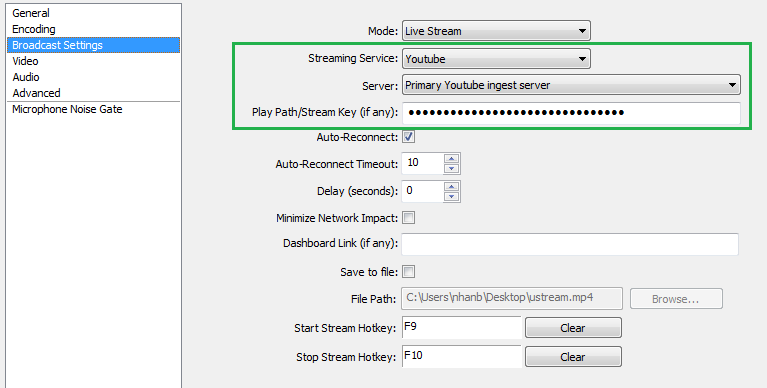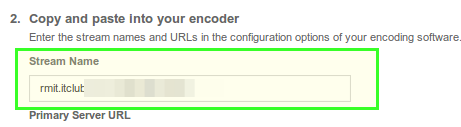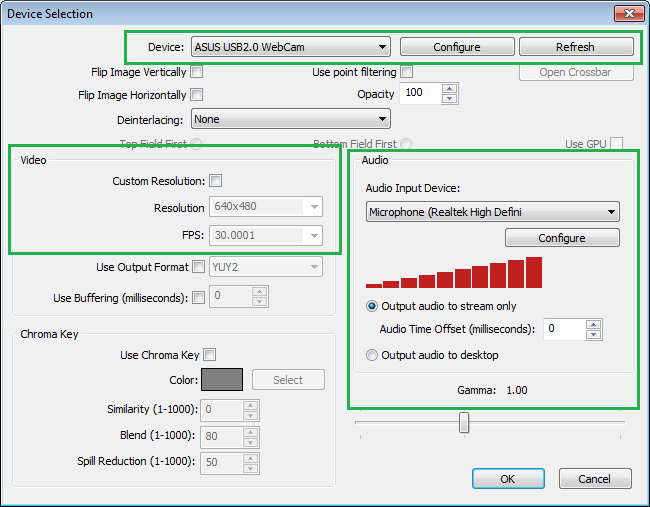Youtube
Livestreaming made affordable
Result

Result
Requirements
- 100+ subscribers on Youtube channel
- 1000mbps~ internet connection
- Video capture device(s)
- webcams, or
- video recorder supporting live feed
- "Good enough" computer

Actual setup at Saigonhub

=> Sound issues
Youtube
Enable live stream

Create new live event
-> Click Create new live event
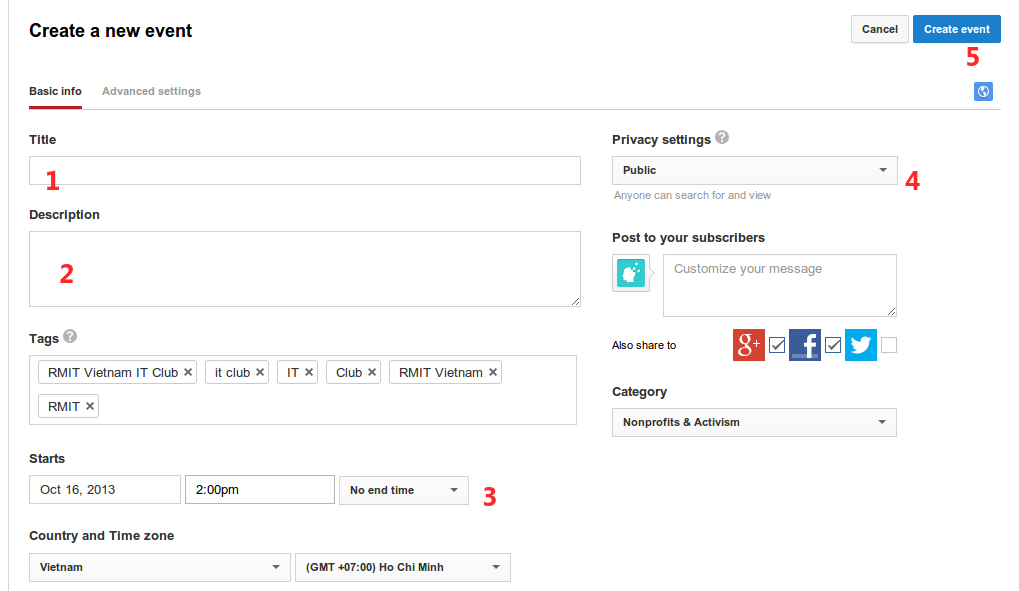
A few things to note...

Done! (for the youtube part)
OBS
Download & Install
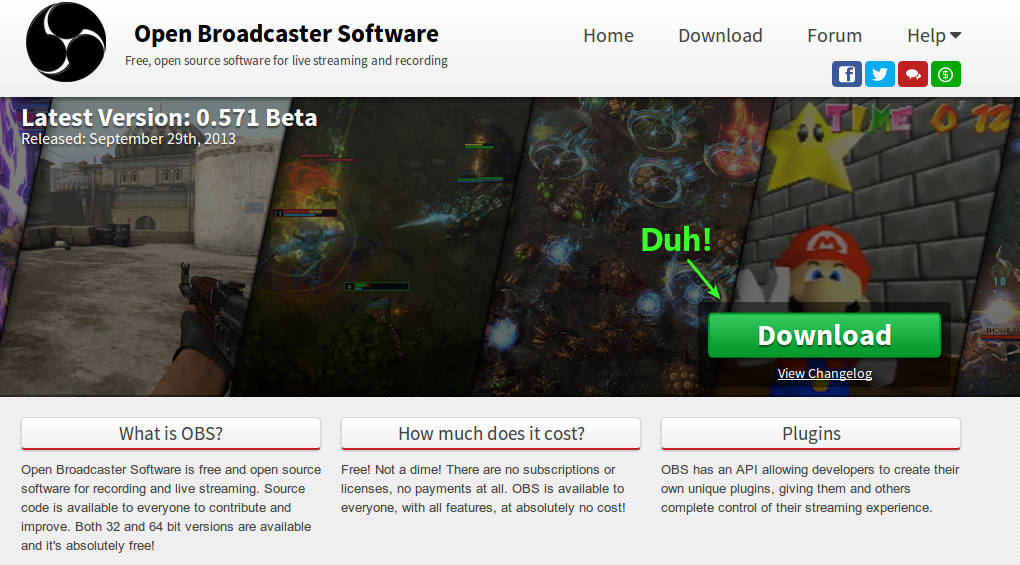
Create new profile
Audio
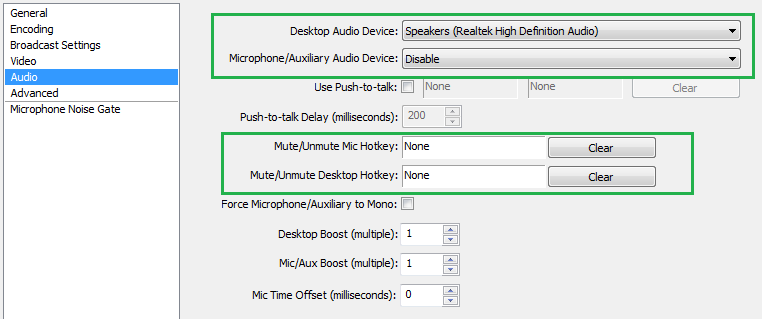
Noise gate *IMPORTANT*

Multiple Scenes if needed
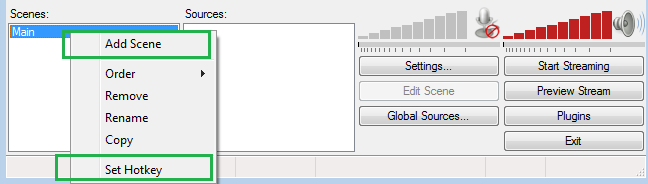
Create new scene
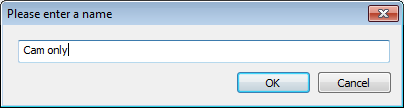
----
Scene hotkey
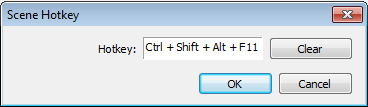
Add source
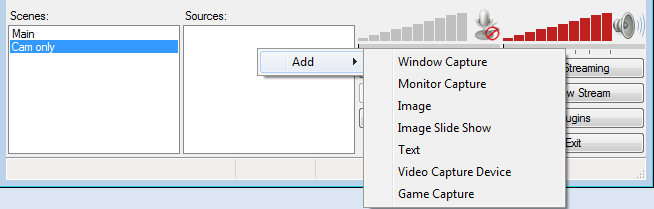
We're using:
- Monitor Capture - for slides
- Video Capture Device - for webcam/camcorder
- Image - for brand logos
Monitor Capture
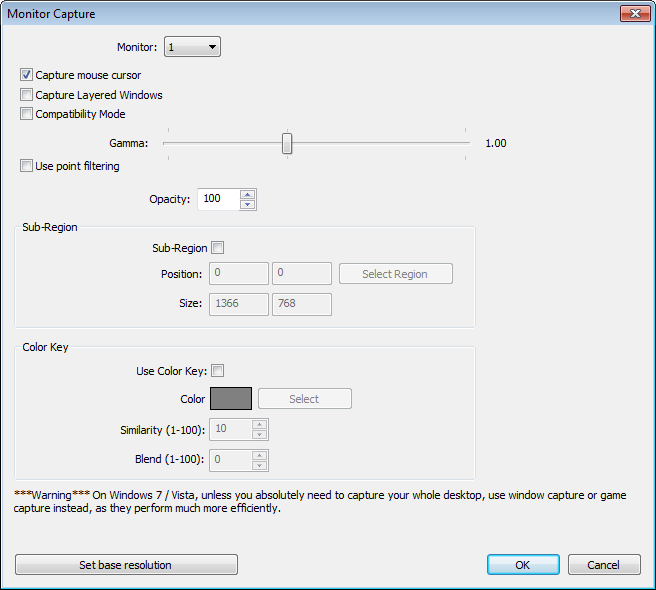
Almost there...
Preview Stream -> Edit Scene -> Start Streaming
In action...