ReactJS
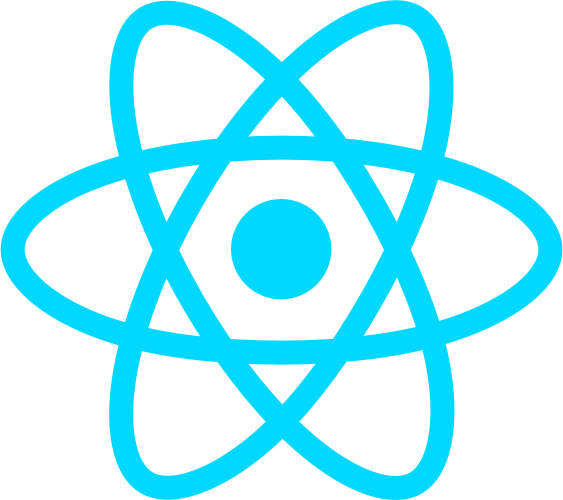
What is React?
- Component based library from Facebook
- Only handles your front-end UI
- Lightweight, performant , efficient, minimal code to accomplish amazing things
- Handles updates with Virtual DOM diffs
- Component heirarchy of data flowing downwards to children
Setting Up
Start using React and ReactDOM by including the Facebook Links or the CDN in the head of your HTML file.
<script src="https://fb.me/react-15.0.1.js"></script>
<script src="https://fb.me/react-dom-15.0.1.js"></script>
<script src="https://cdnjs.cloudflare.com/ajax/libs/babel-core/5.6.15/browser.js"></script>
<!-- Or use the CDN -->
<script src="https://cdnjs.cloudflare.com/ajax/libs/react/15.0.1/react.js"></script>
<script src="https://cdnjs.cloudflare.com/ajax/libs/react/15.0.1/react-dom.js"></script>
<script src="https://cdnjs.cloudflare.com/ajax/libs/babel-core/5.6.15/browser.js"></script>Include the React core library.
<script src="https://cdnjs.cloudflare.com/ajax/libs/react/15.0.1/react.js"></script>Include React-dom to render components to the DOM.
<script src="https://cdnjs.cloudflare.com/ajax/libs/react/15.0.1/react-dom.js"></script><script src="https://cdnjs.cloudflare.com/ajax/libs/babel-core/5.6.15/browser.js"></script>Lastly, include Babel-core to compile our JSX.
React Components & ReactDOM.render()
Very important to think of your entire UI as components.
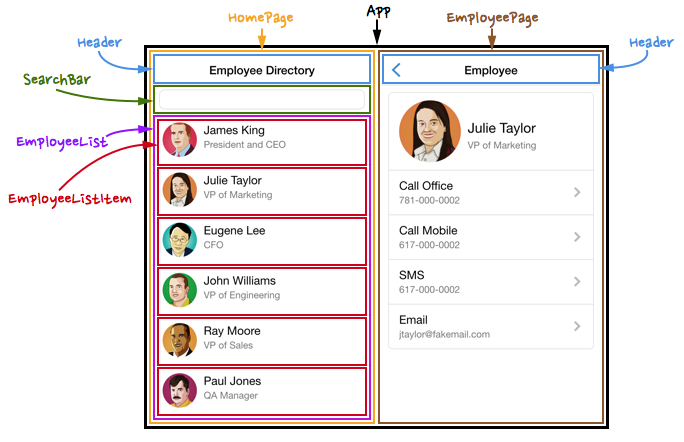
The render() method is required and must return an element(s) to be rendered
var SimpleComponent = React.createClass({
render: function(){
return (
React.createElement('h1', {className: 'hello'}, 'Hello React!!')
);
}
});To create components in React, we use the React.createClass() method.
ReactDOM.render(
React.createElement('h1', { className: "hello" }, 'Hello React!!'),
document.getElementById("content");
);React-dom gives us the render() method that acts as the main entry point for our components to render!
When compiled to the browser...
<body>
<div id="content">
<h1 class="hello">Hello React!!</h1>
</div>
</body>JSX
React comes with the ability to use JSX ( JavaScript syntax ) to render HTML elements.
Although JSX looks like HTML, it is very important to note that IT IS NOT HTML! It's an XML like language that compiles to JS!
JSX Examples
// attach function handlers
return (
<Form
onSubmit={this.handleSubmit}
/>
);
// conditional statements
return (
{ true ?
<div>
<h1>You can see me if state data exists</h1>
</div>
: null }
);
// comments
return (
<Nav>
{ /* child comment wrapped by curly braces */}
</Nav>
);
// boolean attr.
return (
<input
type="button"
disabled={false}
/>
);
// style attr.
return (
<div className="container">
</div>
);var SimpleComponent = React.createClass({
render: function(){
return(
<div className="container">
<h1 className="hello>Hello React!!</h1>
<div>
);
}
});
// Rendering SimpleComponent
ReactDOM.render(
<SimpleComponent/>,
<document.getElementById("content")
);JSX to Render Components
When defining components, capitalize so that JSX will recognize as a component and not an HTML tag.
Nesting Components in JSX
var ChildComponent = React.createClass({
render: function(){
return (
<div>
<h1>Child Component</h1>
</div>
);
}
});
var ParentComponent = React.createClass({
render: function(){
return (
<div className="container">
<ChildComponent/>
</div>
)
}
});Props
React uses props to pass values from the parent component to its children.
var ParentComponent = React.createClass({
render: function(){
return(
<ChildComponent
name="John" />
);
}
});
var ChildComponent = React.createClass({
render: function(){
return(
<h1>My name is {this.props.name}!!</h1>
);
}
});this.props.children give us all of the components children that it encompasses when used.
var ParentComponent = React.createClass({
render: function(){
return(
<ChildComponent>
{this.props.data}
</ChildComponent>
);
}
});
var ChildComponent = React.createClass({
render: function(){
return(
<div className="child-data">
{/* Hello React!! */}
{this.props.children}
</div>
);
}
});
ReactDOM.render(
<ParentComponent data="Hello React!">,
document.getElementById("content")
);Component State
Setting the state object allows us to store values in memory on the component that we can use or pass to children.
var SimpleComponent = React.createClass({
getInitialState: function(){
return {
email: ''; // setting initial state object
}
},
render: function(){
return(
<div>
<h2>{this.state.email}</h2>
</div>
);
}
});In order to add values to the state object, we use this.setState().
this.setState({numbers: [1, 2, 3]});
And we can retrieve these values using this.state.
this.state.numbers // returns [1, 2, 3]getInitialState: function(){
return { numbers: [] }
}Event Handlers
React allows us to attach event handlers to our JSX elements.
var SimpleComponent = React.createClass({
handleFullNameChange: function(event){
// event.target.value gives input value
}
render: function(){
return (
<div>
<form>
<input
type="text"
name="full-name"
placeholder="Full Name"
onChange={this.handleFullNameChange}
</form>
</div>
);
}
});Passing Prop Handlers to Children
var ParentComponent = React.createClass({
handleEmailSubmit: function(){
// submit email to server
},
render: function(){
return(
<ChildComponent
onUserSubmit={this.handleEmailSubmit} />
);
}
});
var ChildComponent = React.createClass({
getInitialState: function(){
return { email: ''};
},
this.handleEmailChange: function(event){
this.setState({email: event.target.value})
},
this.handleSubmit: function(){
this.props.onUserSubmit({email: this.state.email})
},
render: function() {
return(
<form className="email-form" onSubmit={this.handleSubmit}>
<input
value={this.state.email}
onChange={this.handleEmailChange}
</form>
);
}
});Iterators
JavaScripts functional array methods help us dynamically generate JSX.
Array.prototype.some()
Array.prototype.every()
Array.prototype.forEach()
Array.prototype.filter()
Array.prototype.map()
Array.prototype.filter()
Array.prototype.reduce()
...var ChildList = React.createClass({
render: function(){
var user = this.props.userData;
return(
<div>
<h1>{user.firstName}</h1>
<h2>{user.email}</h2>
</div>
);
}
});
var ParentComponent = React.createClass({
render: function(){
var usersArray = this.state.data;
return(
<div>
{usersArray.map(function(user, idx){
return <ChildList key={idx} userData={user} />
})}
</div>
);
}
});Taking advantage of JavaScripts map array method and returning the ChildList component on each iteration.
Lifecycle Methods
var SimpleComponent = React.createClass({
getInitialState: function(){
return { data: [] };
},
componentWillMount: function() {
$.ajax({
url: /* some endpoint */,
dataType: 'json',
success: function(data) {
this.setState({data: data});
}.bind(this),
error: function(status, err) {
console.error(status, err.toString());
}.bind(this)
});
},
render: function(){
return (
<div>{this.state.data}</div>
);
}
});The optional componentWillMount() method is automatically invoked right before the component is rendered.
Another optional lifecycle method is componentDidMount(), invoked after the initial rendering of the component occurs
var SimpleComponent = React.createClass({
getInitialState: function(){
return { data: [] }
},
handleUpdates: function(){
$.ajax({
url: /* some endpoint */,
dataType: 'json',
success: function(data) {
this.setState({data: data});
}.bind(this),
error: function(status, err) {
console.error(status, err.toString());
}.bind(this)
});
},
componentDidMount: function(){
this.handleUpdates();
setInterval(this.handleCommentUpdates, 3000);
},
render: function(){
return (
<div>{this.state.data}</div>
);
}
});