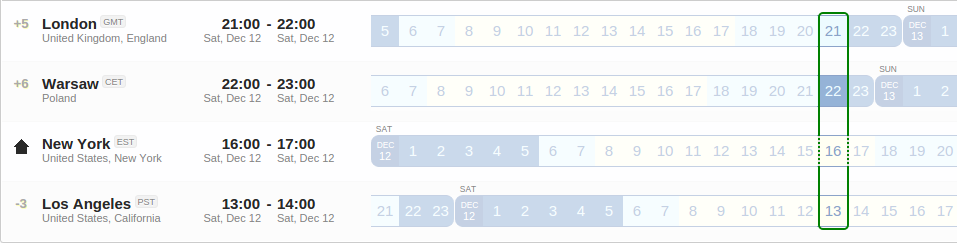GIT
for beginners++
Krzysztof Szumny - noisy
git tips
- don't use fancy gui programs for git - use console!
- explicit over implicit
- learn how to work with multiple repositories
- draw your branches!
- git log --decorate
- be obsessed about your git status
- customized prompt
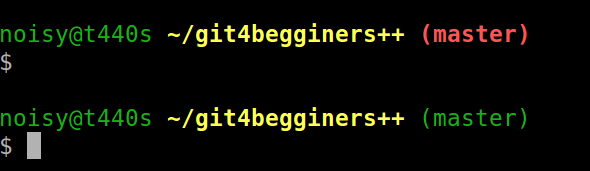
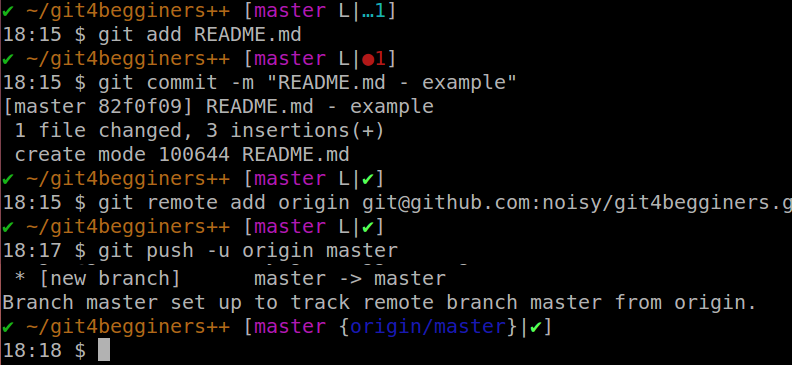
-
Basic
-
Advanced
git prompt
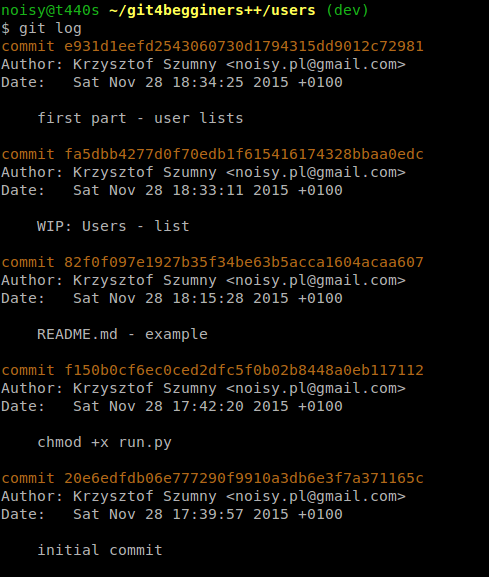
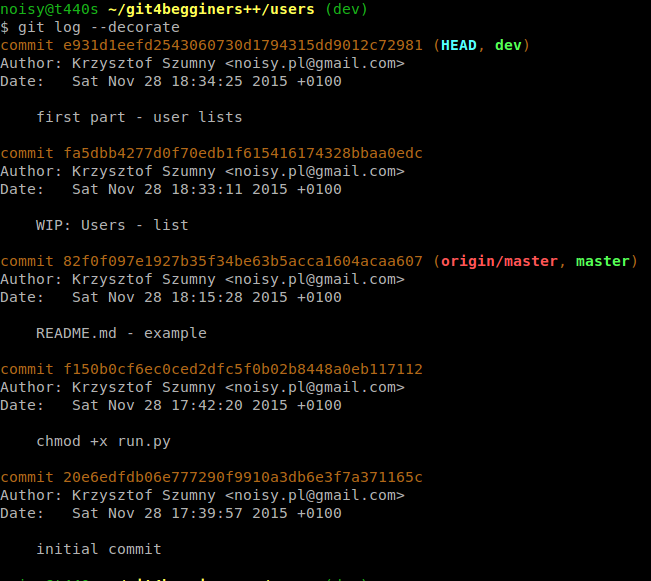
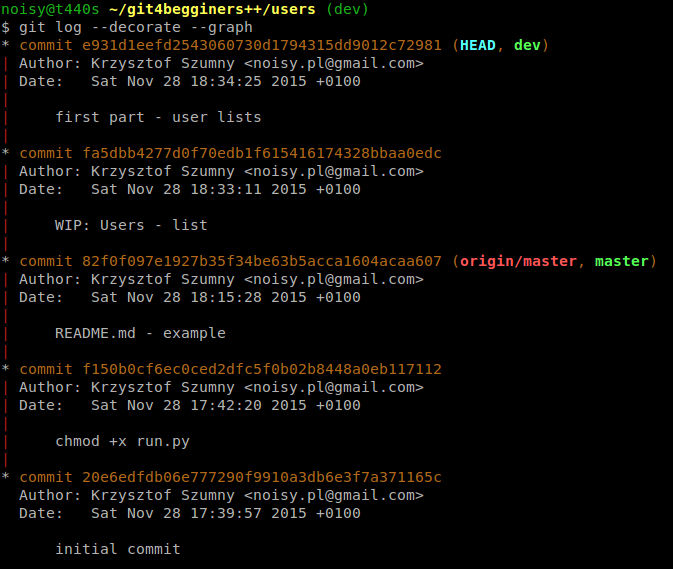
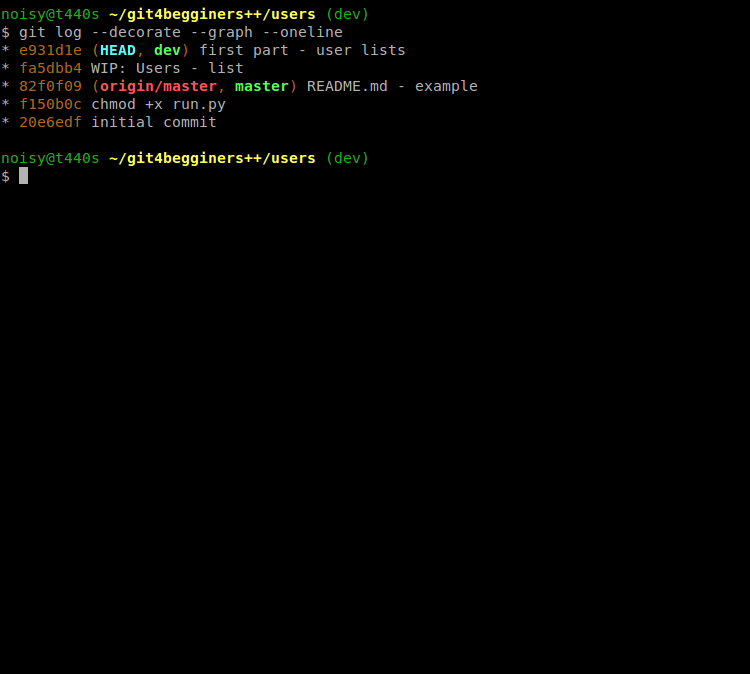
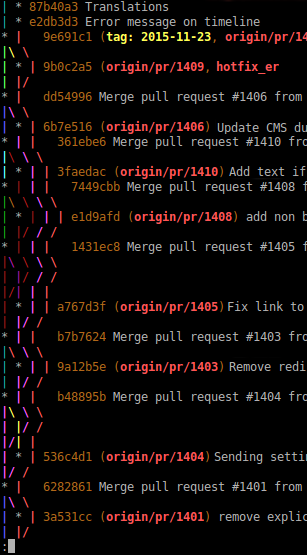
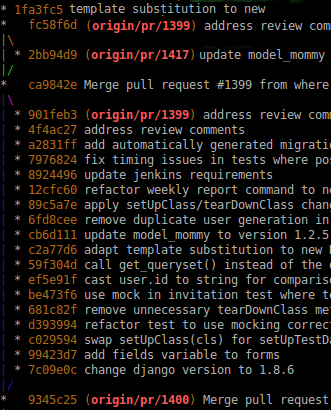
Real live examples:
git log
git log --decorate --graph --oneline
git log
git log --decorate
git log --decorate --graph
the power of -p
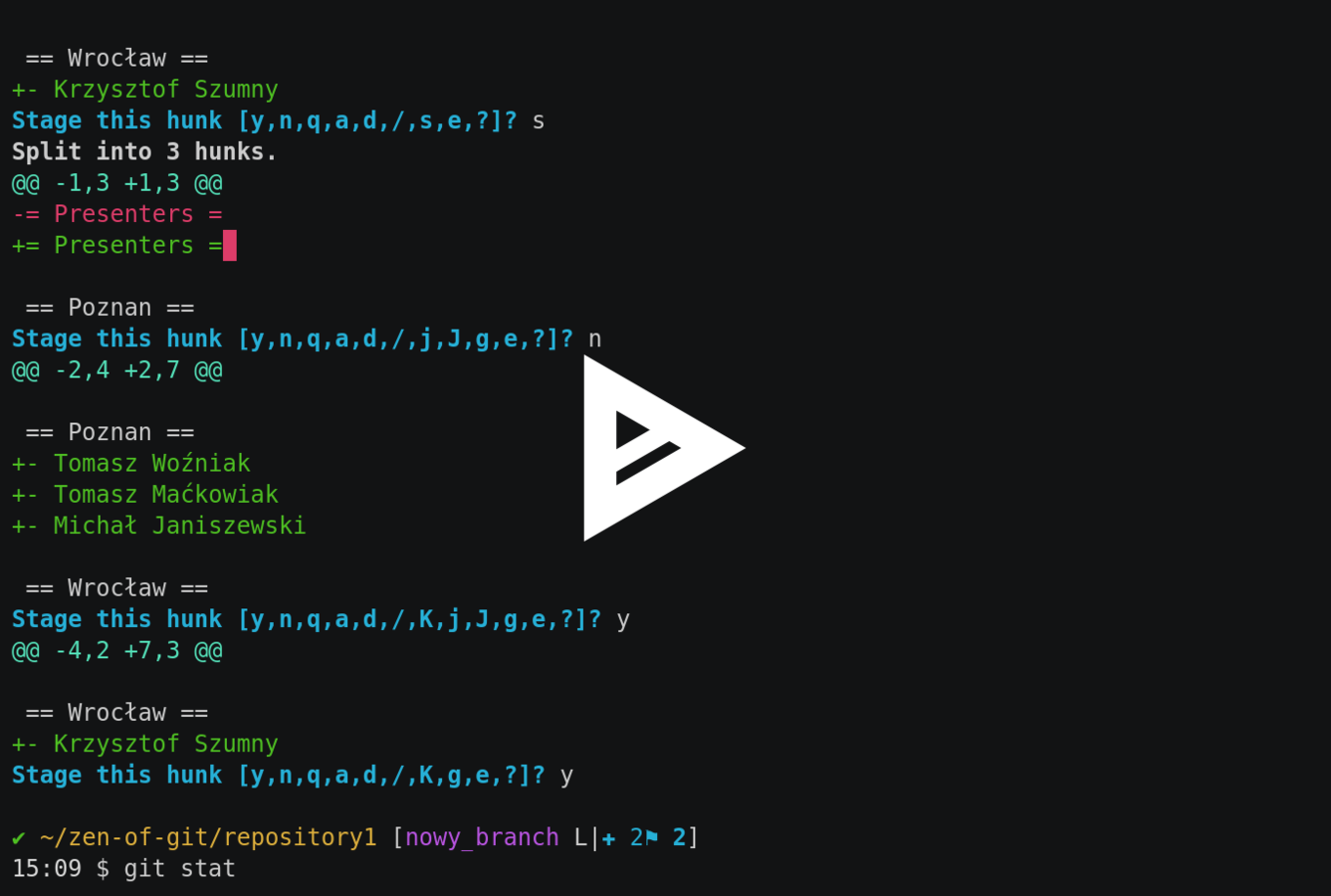
Multiple repositories
local and remote

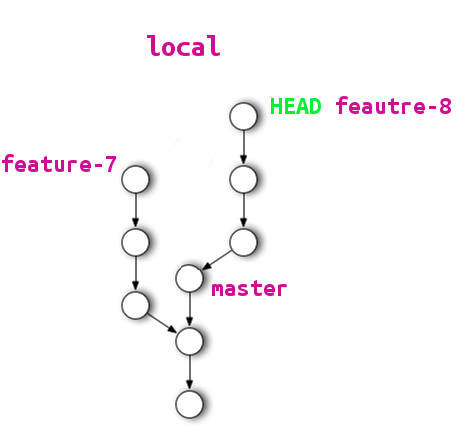
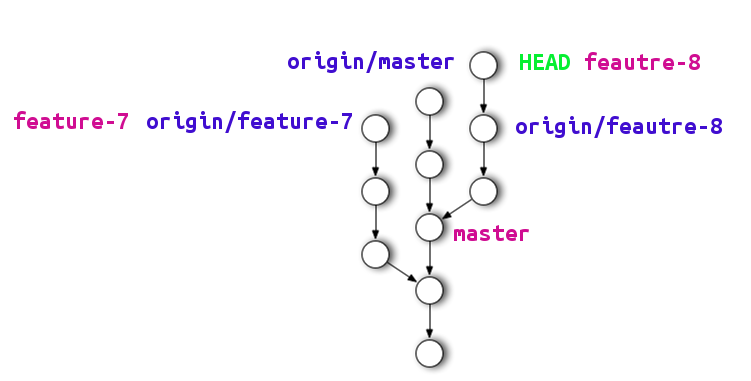
Typical tasks which requires
counterintuitive solutions
- Modifying a commit
- Deleting a branch
- Deleting a commit
Modifying a commit
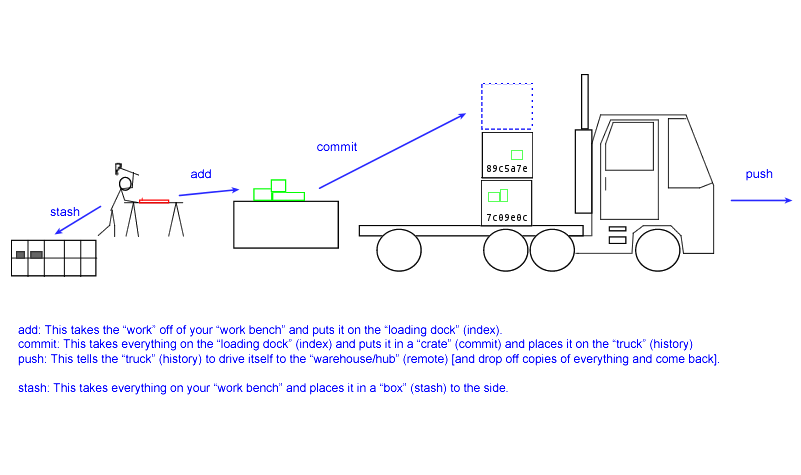
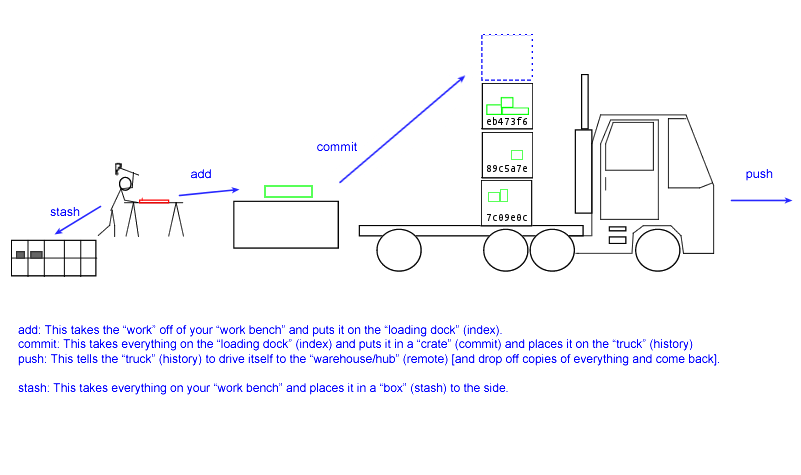
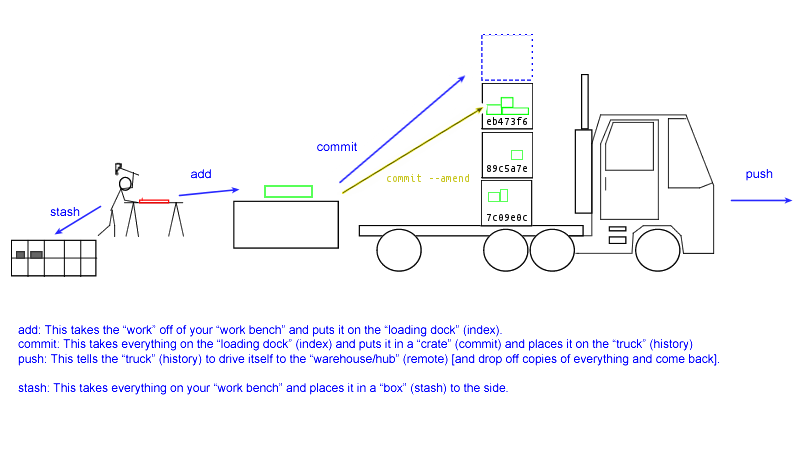
Push a branch
git push <repo> <remote_branch>
git push origin feature-8
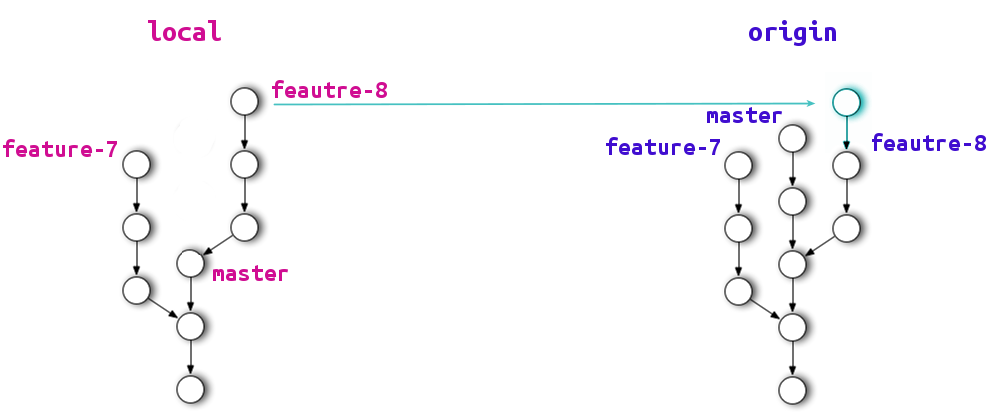
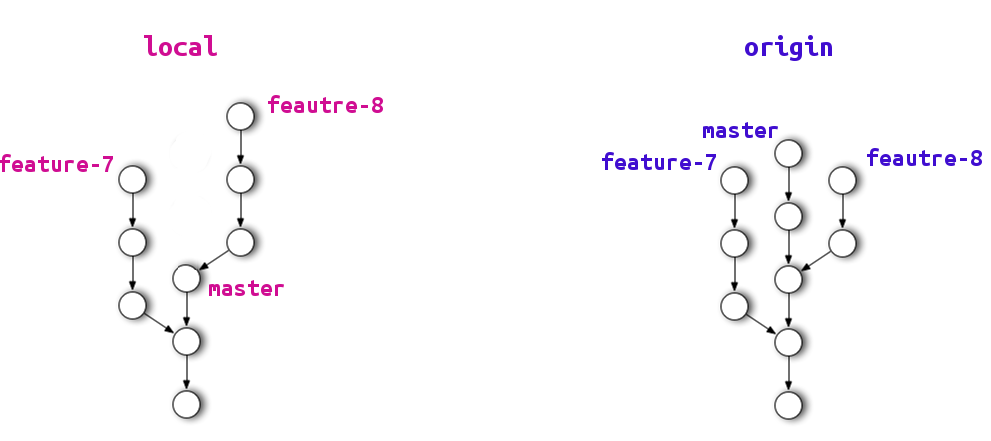
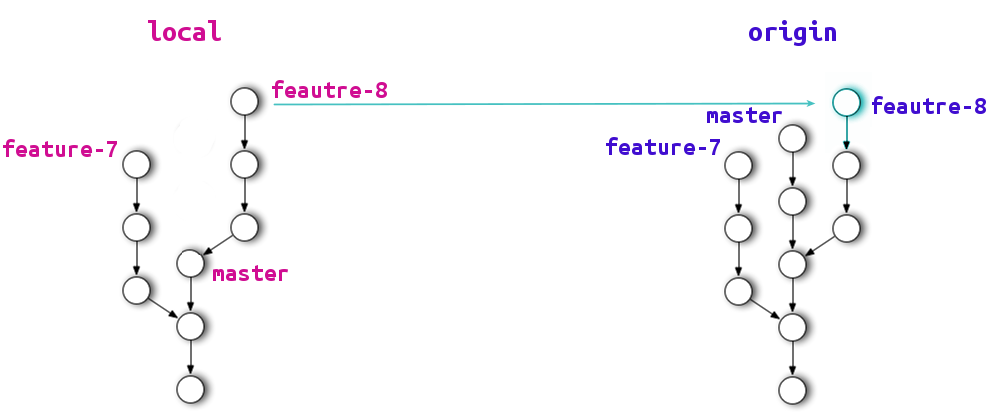
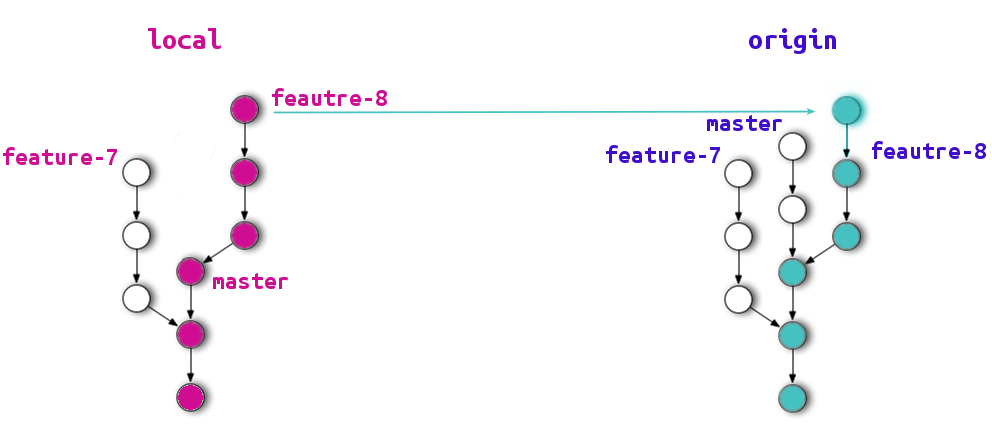
git push <repo> <branch>:<remote_branch>
git push origin feature-8:feature-8
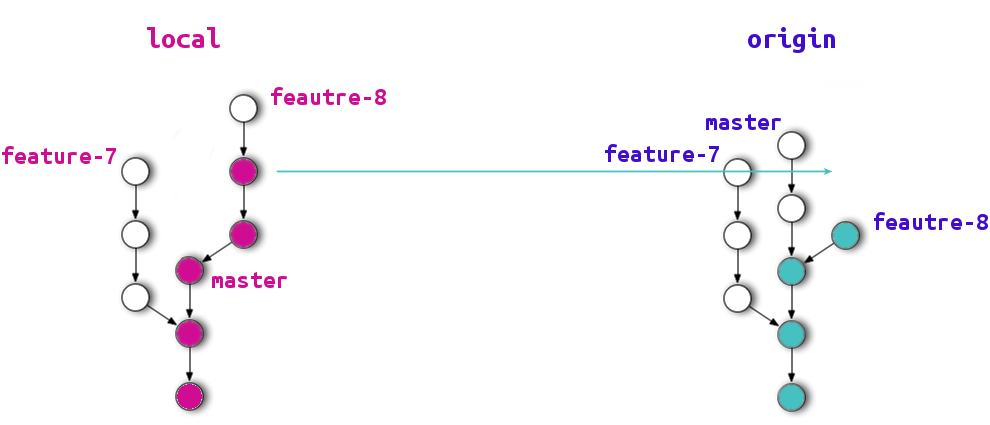
git push <repo> <branch>:<remote_branch>
git push origin feature-8~1:feature-8
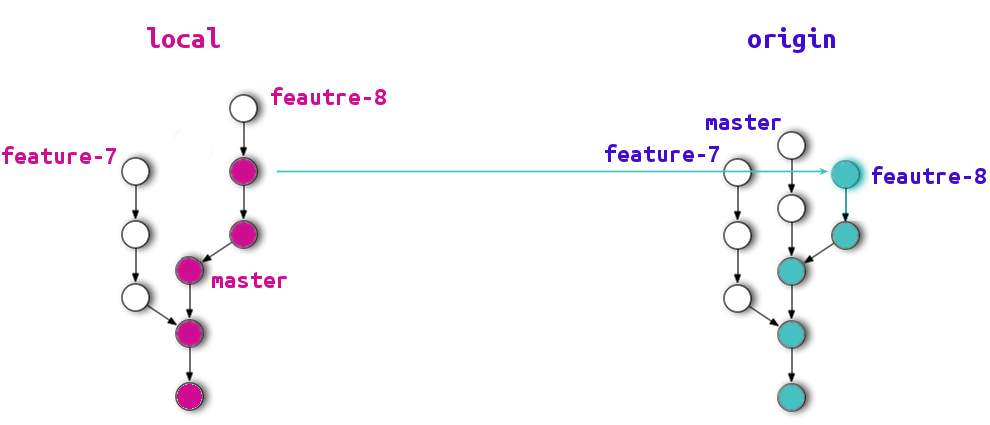
Delete a branch

git push <repo> <branch>:<remote_branch>
git push origin :feature-8
git push <repo> --delete <remote_branch>
git push origin --delete feature-8
Reset a branch/delete a commit
git reset --hard <hash/branch>
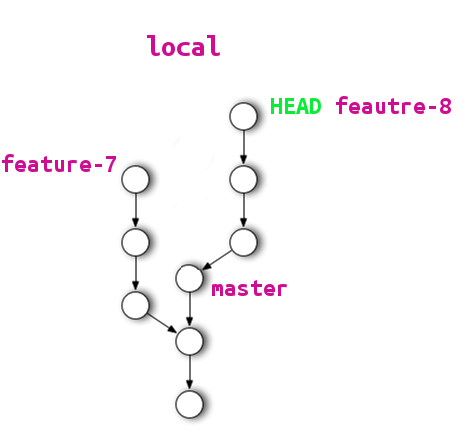
git reset --hard HEAD~1
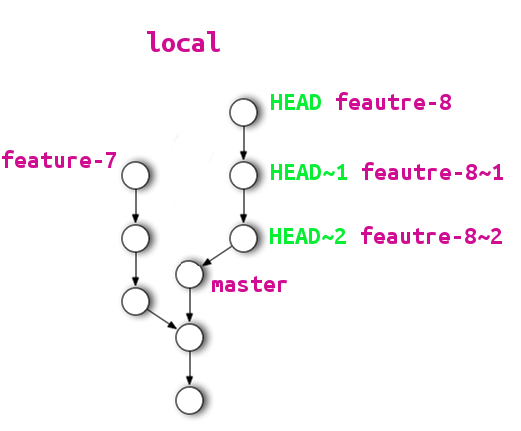
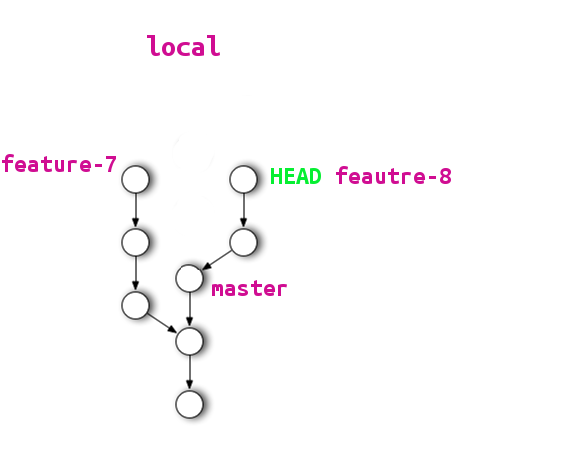
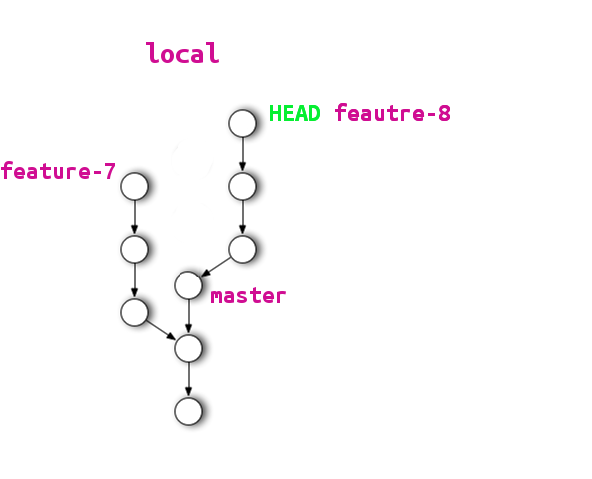
git reset --hard origin/feature-8
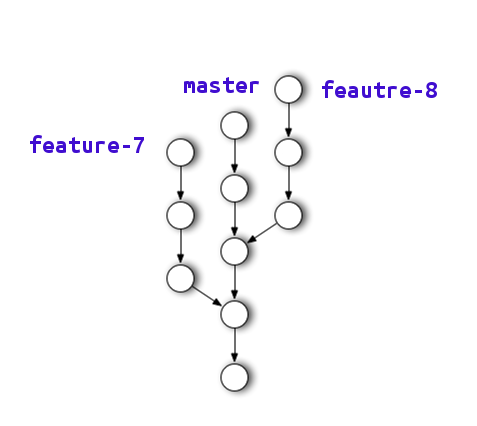
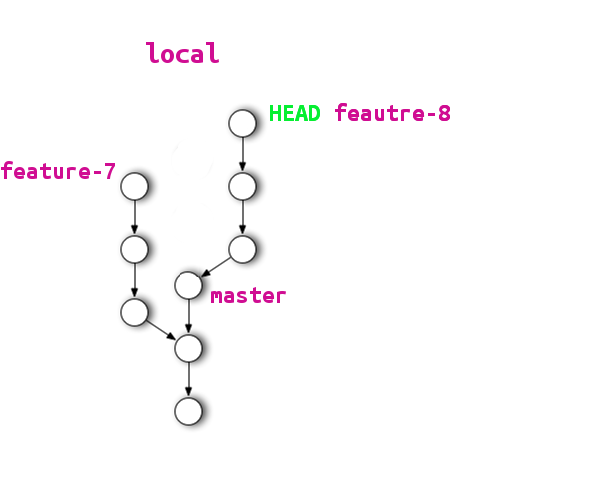
Rebase
- rebase - what is that?
- why rebase is needed
- lets imagine that there is no rebase...
- how to manually achieve this same result
- how git know what commits need to be rebased
- git rebase interactive
- git rebase --onto
When we need rebase?
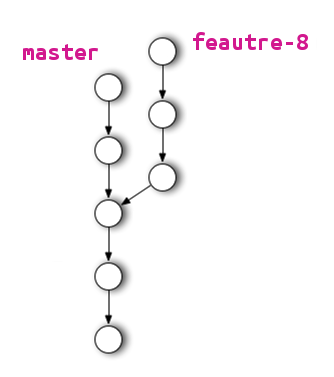
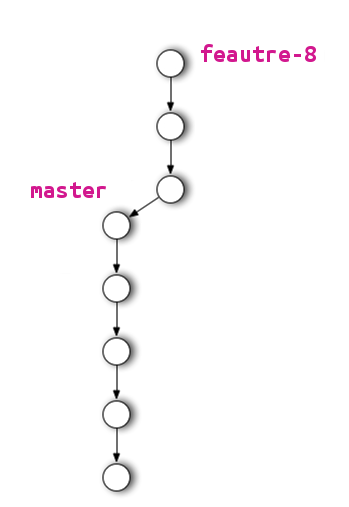
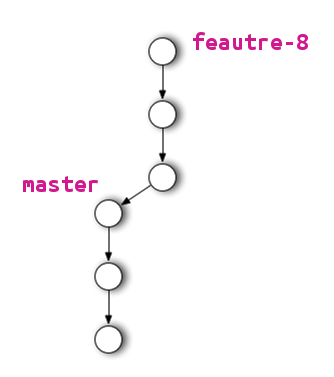
1. New changes were pushed to base branch
When we need rebase?
2. when we want to delete a commit, which is not the last
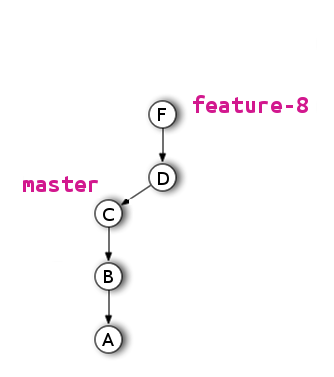
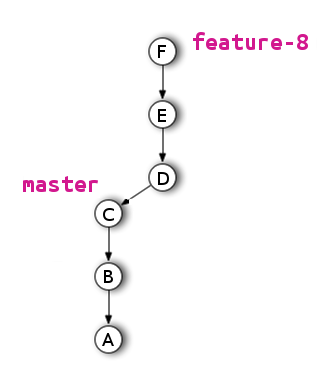
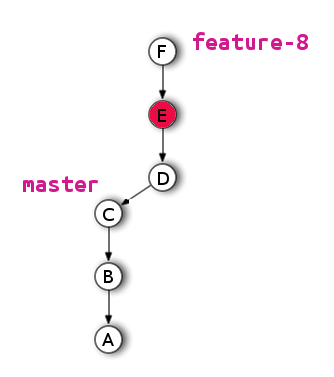
When we need rebase?
3. commits are on wrong branch
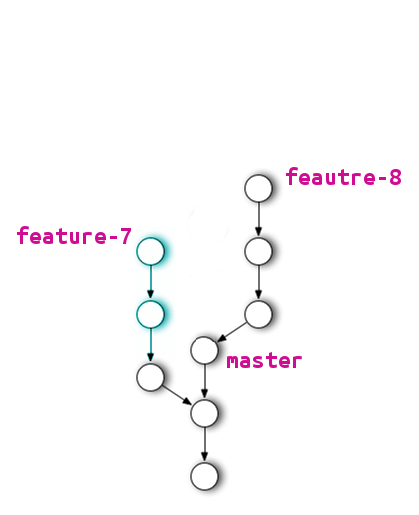
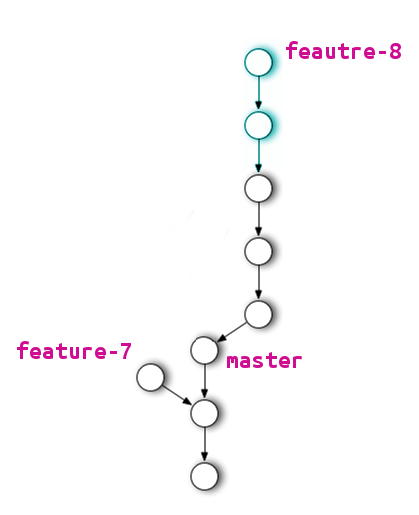
*this is more difficult rebase, requires --onto
How rebasing works
rebase is like automated version of cherry-pick
so let's explain very quickly how git cherry-pick works...
$ git cherry-pick feature-7~1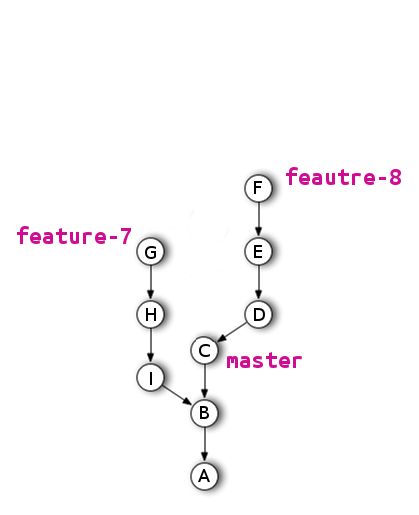
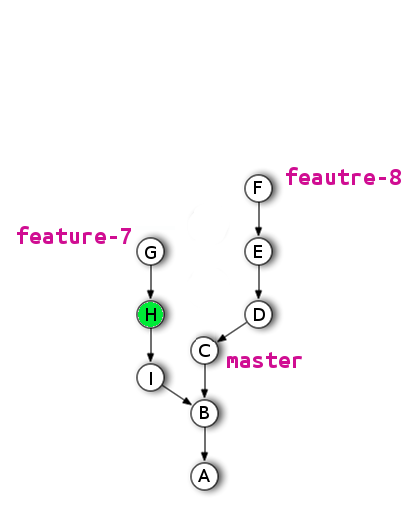
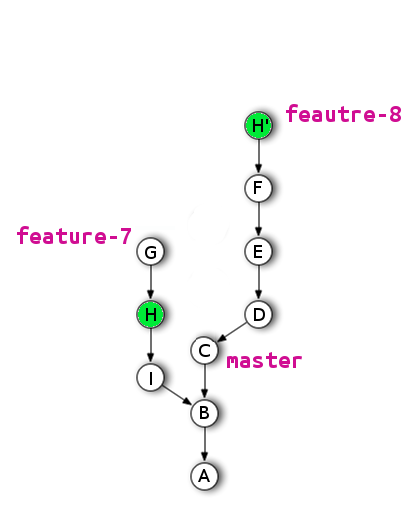
How rebasing works
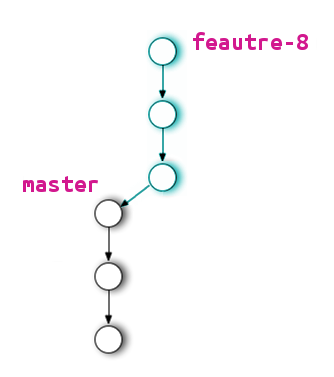

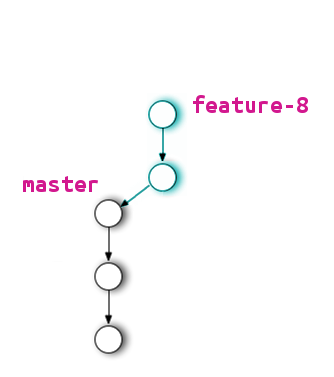
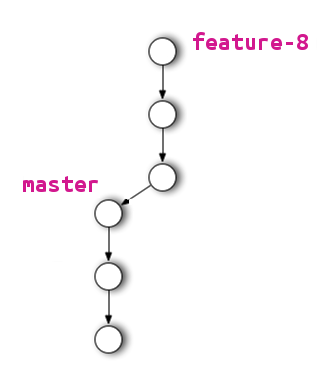
$ git rebase master
Lets take a look on git rebase --interactive
demo: https://asciinema.org/a/bgau9swvdqz2jqx7fxyjq57tb
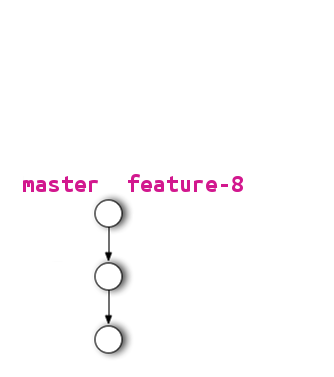
How git knows which commits needs to be rebased
$ git merge-base master feature-8
Cgit merge-base <branch> <branch>
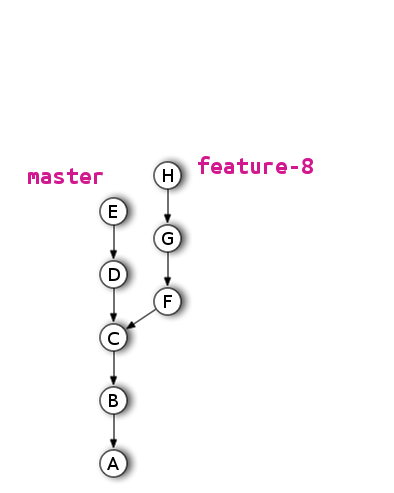
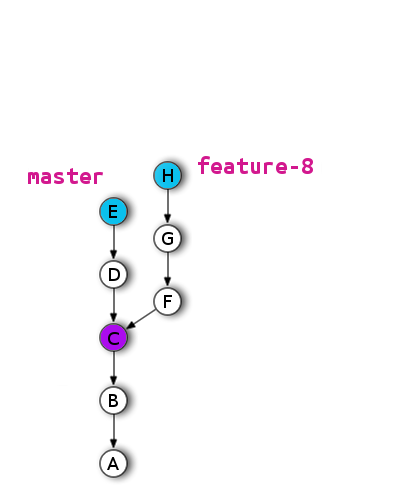
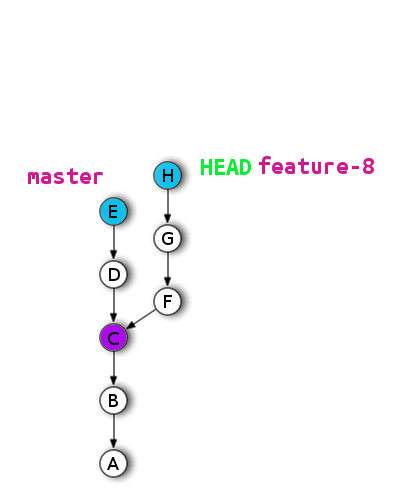
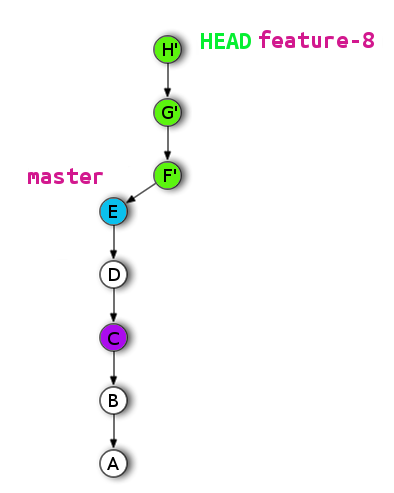
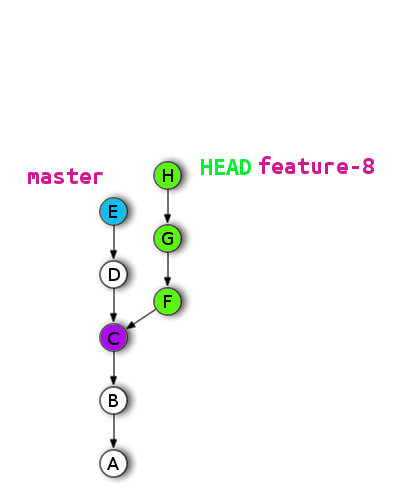
branch from another branch
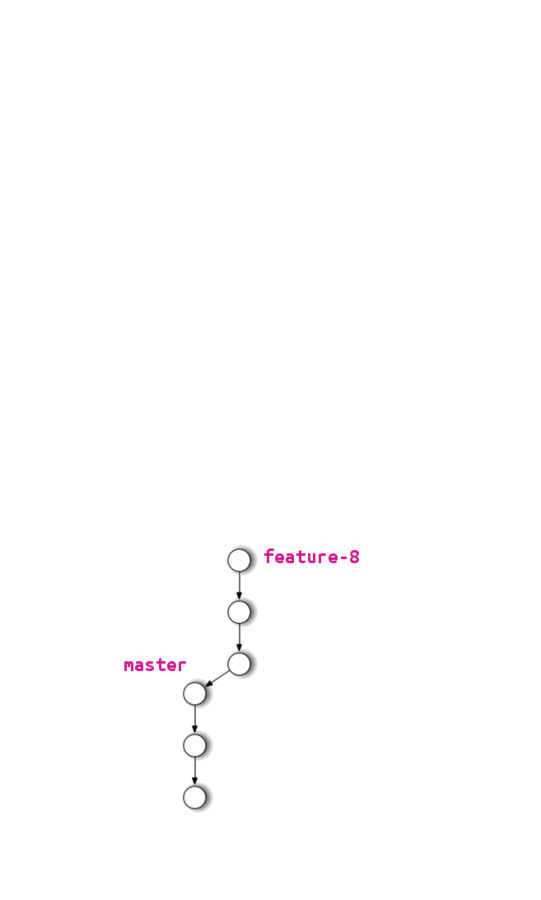
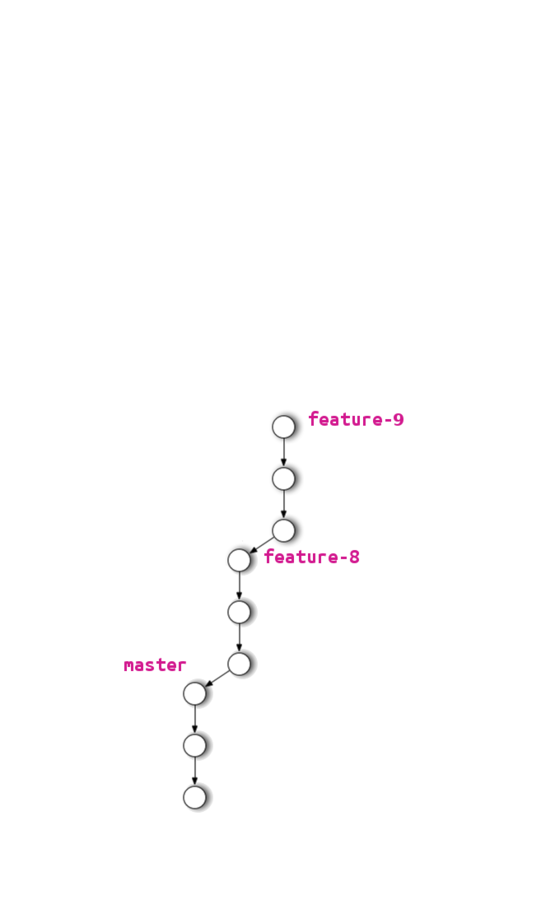
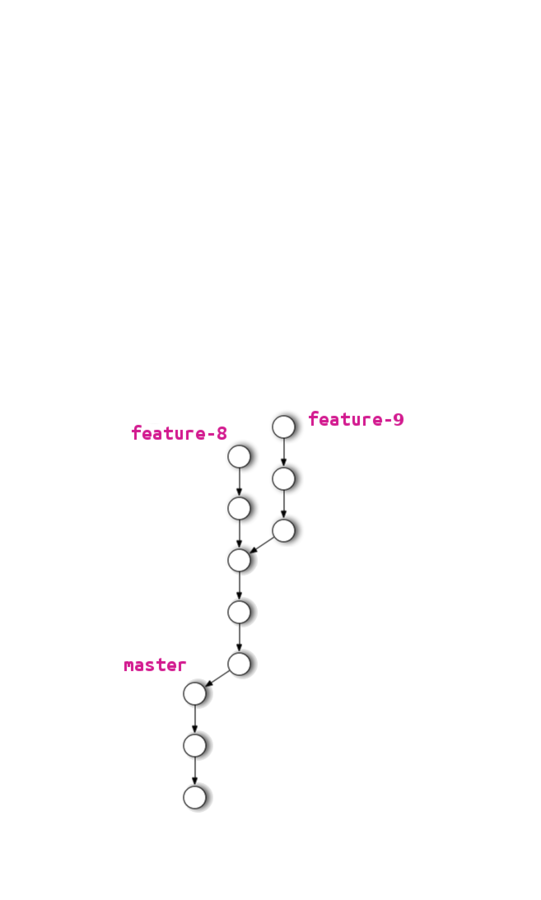
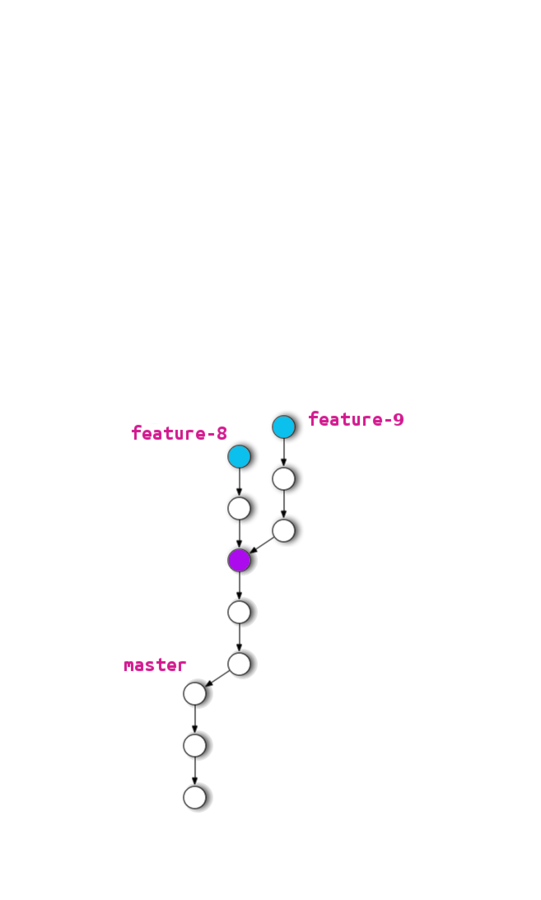
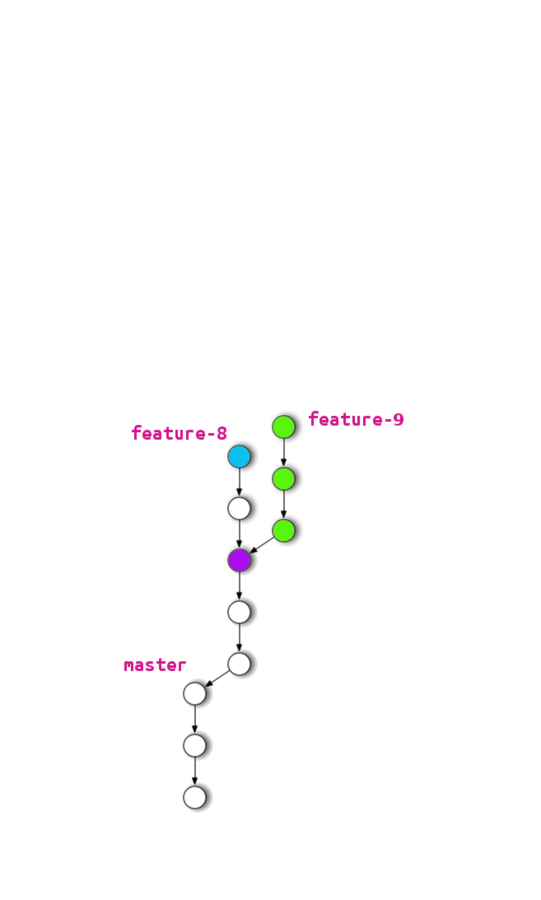
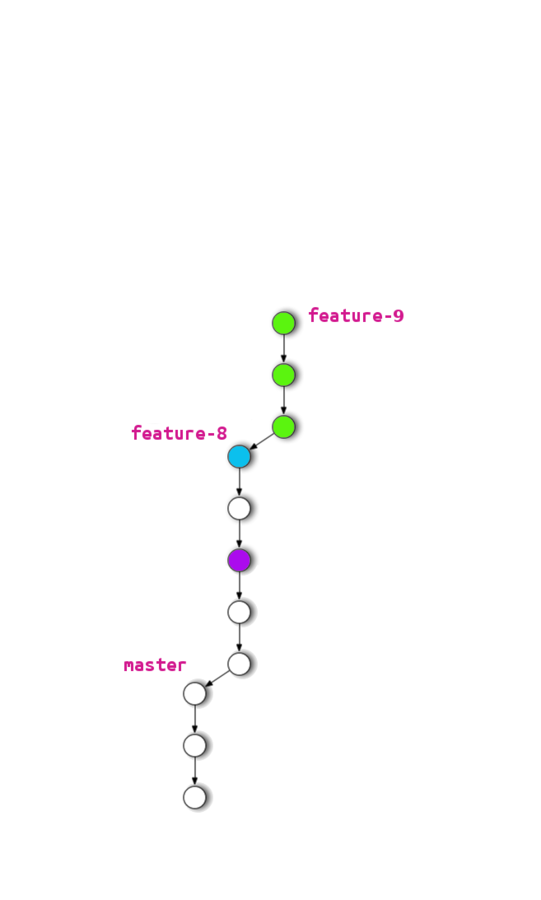
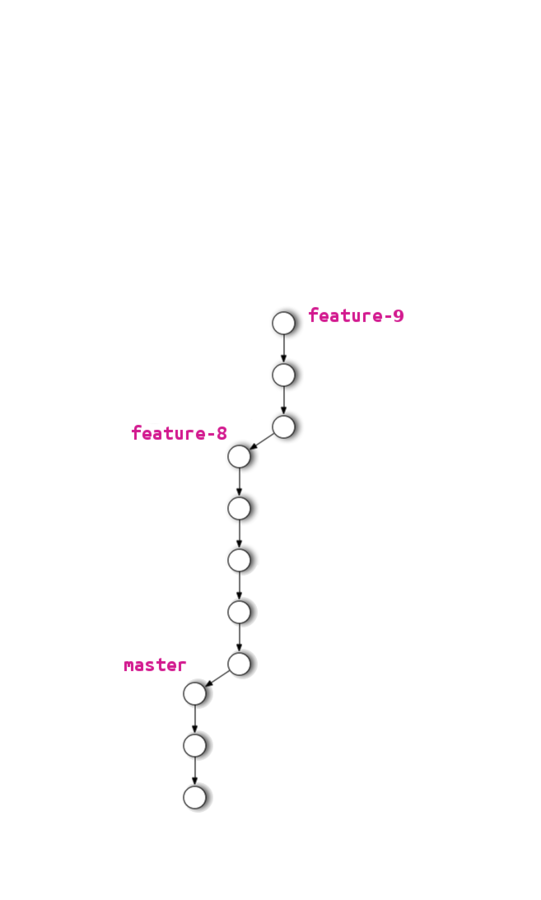
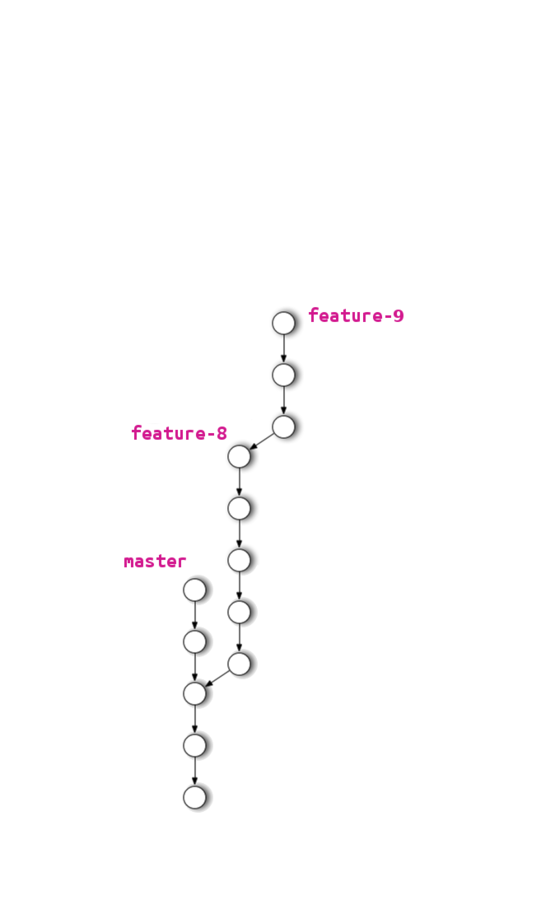
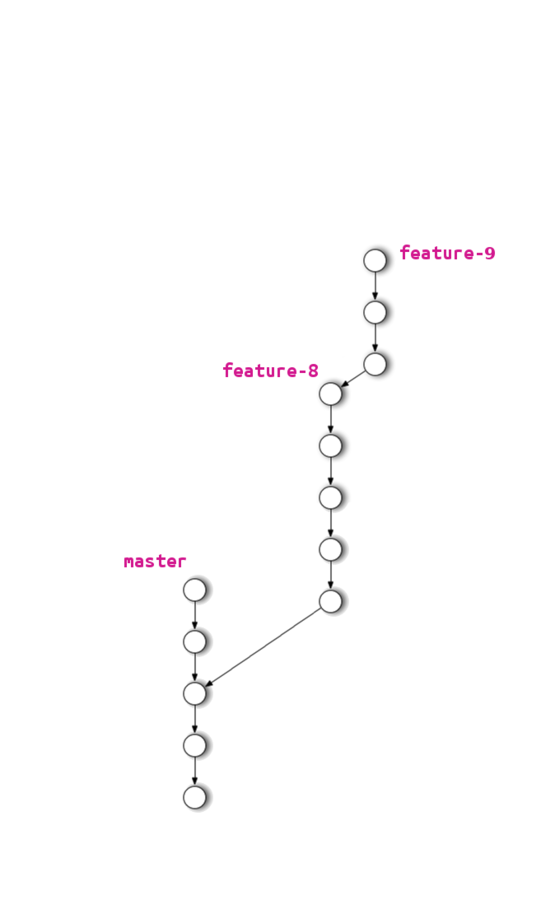
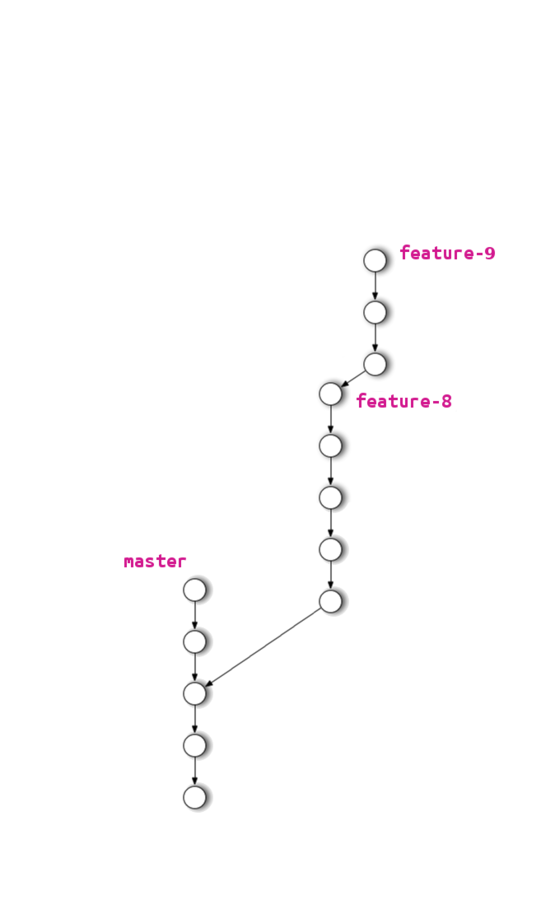
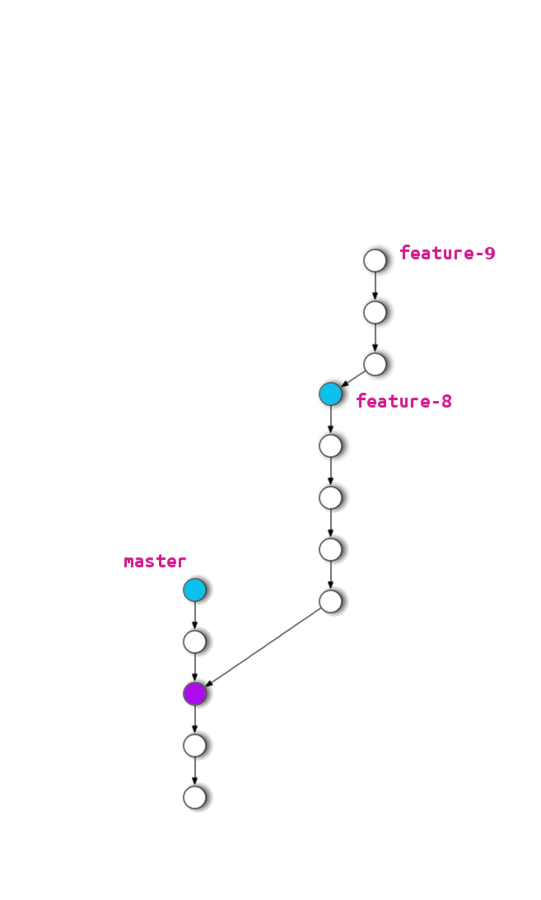
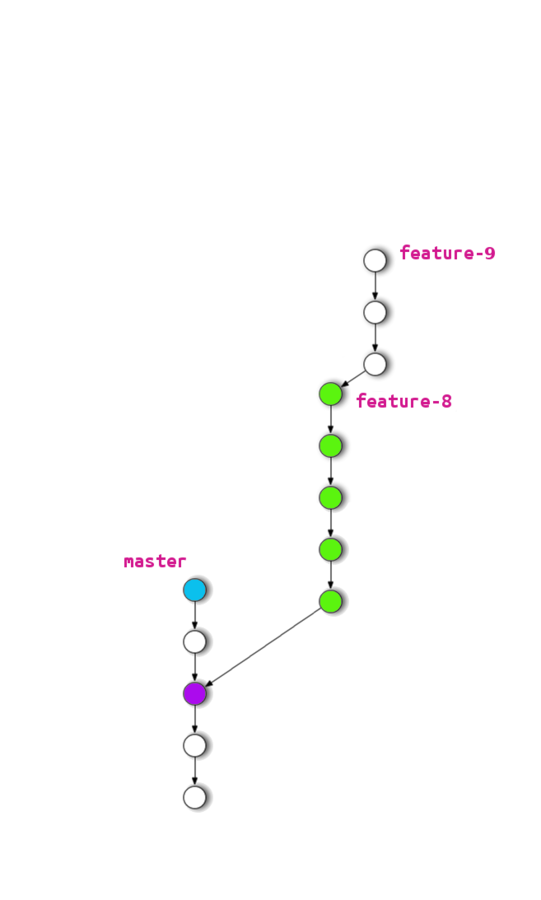
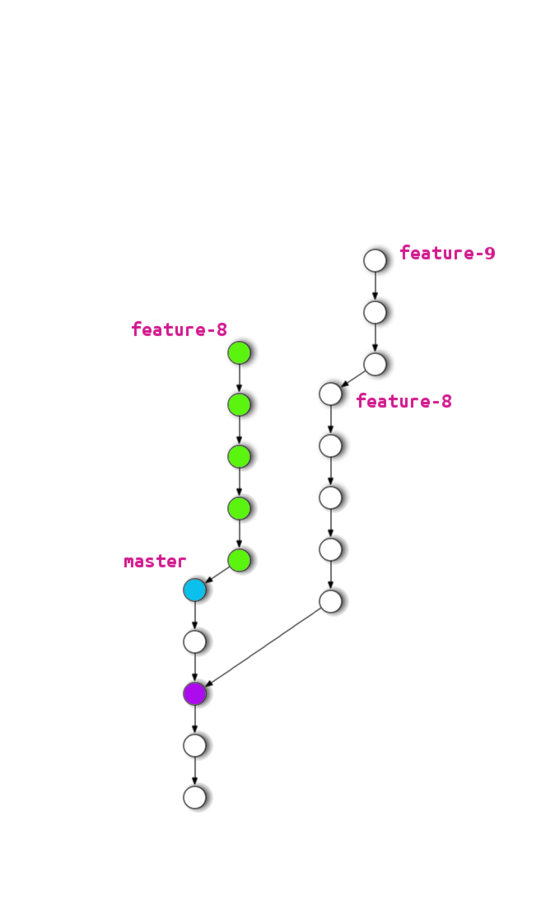
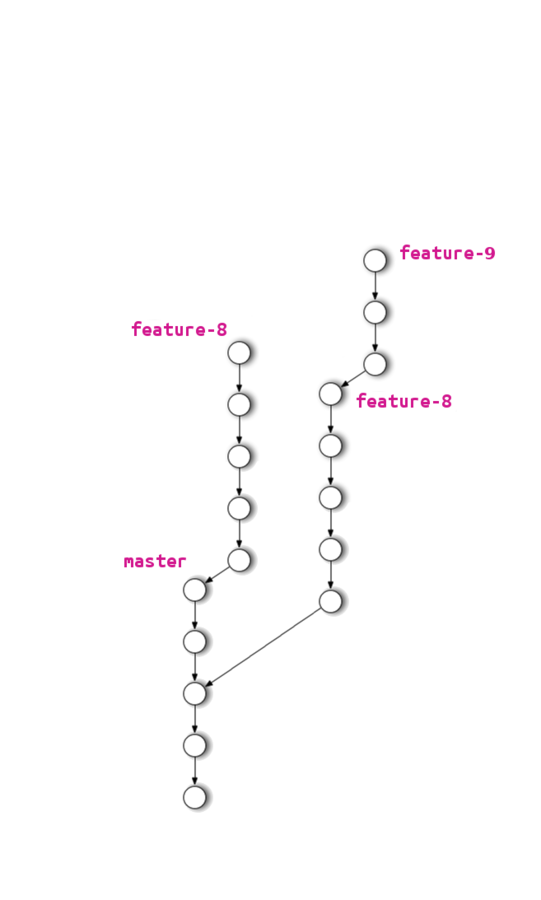
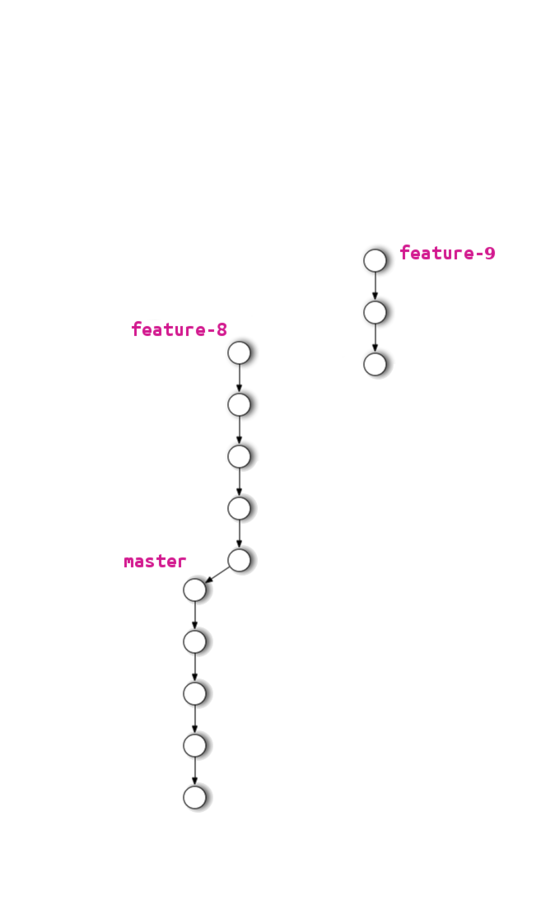
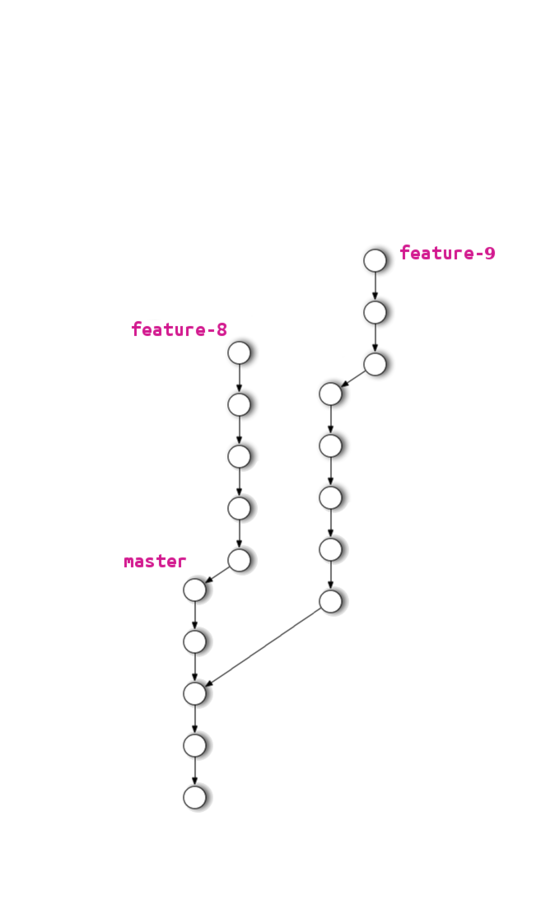
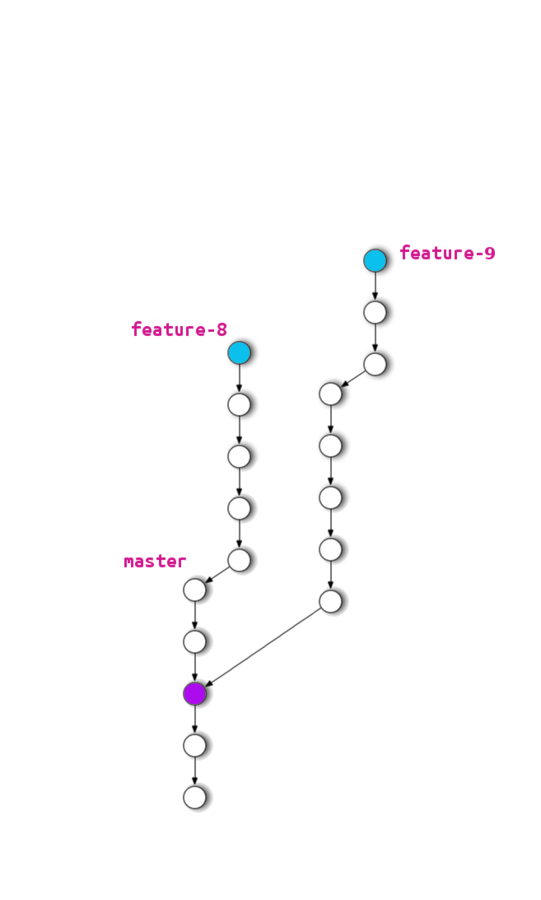
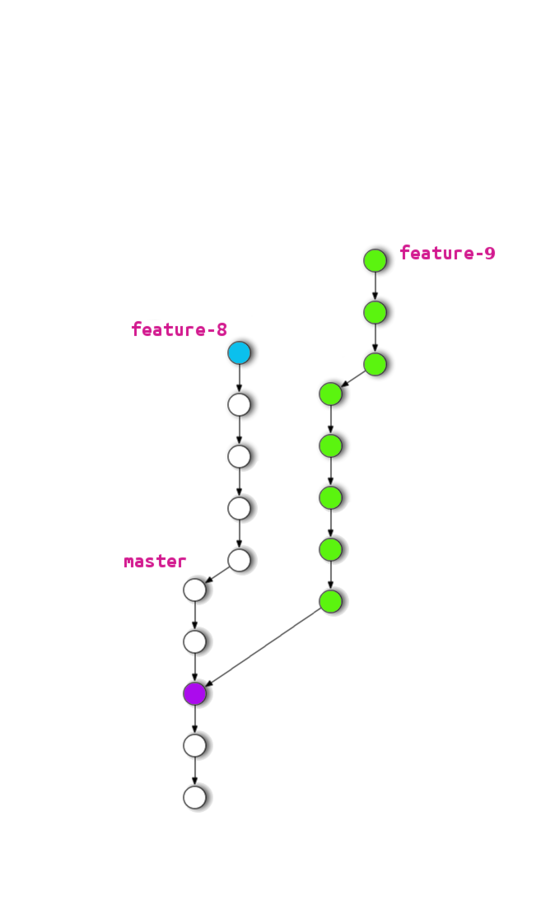
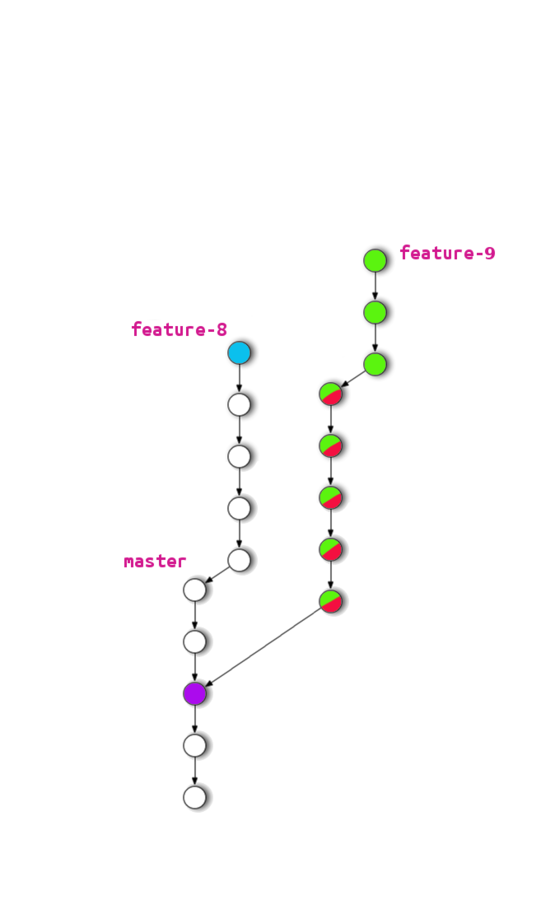
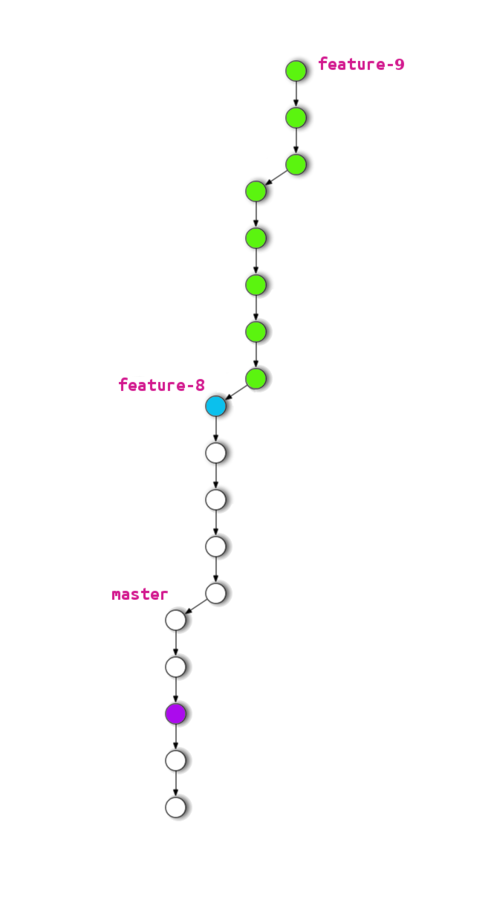
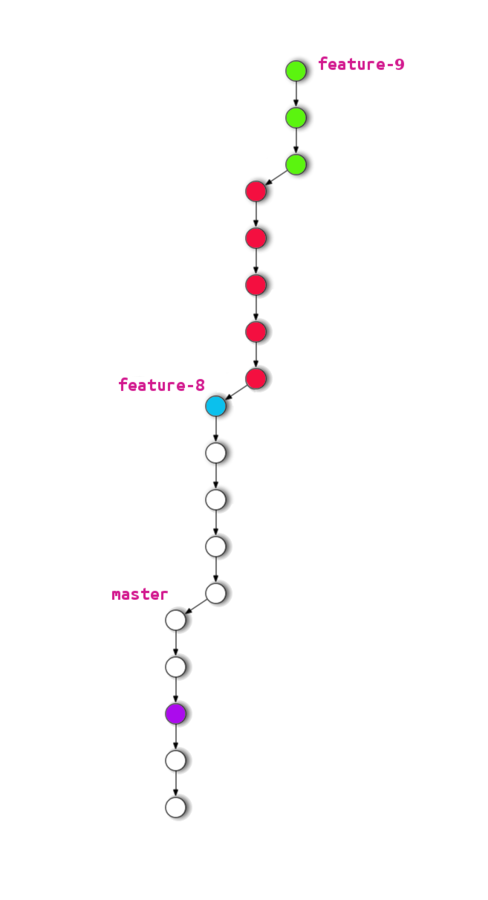
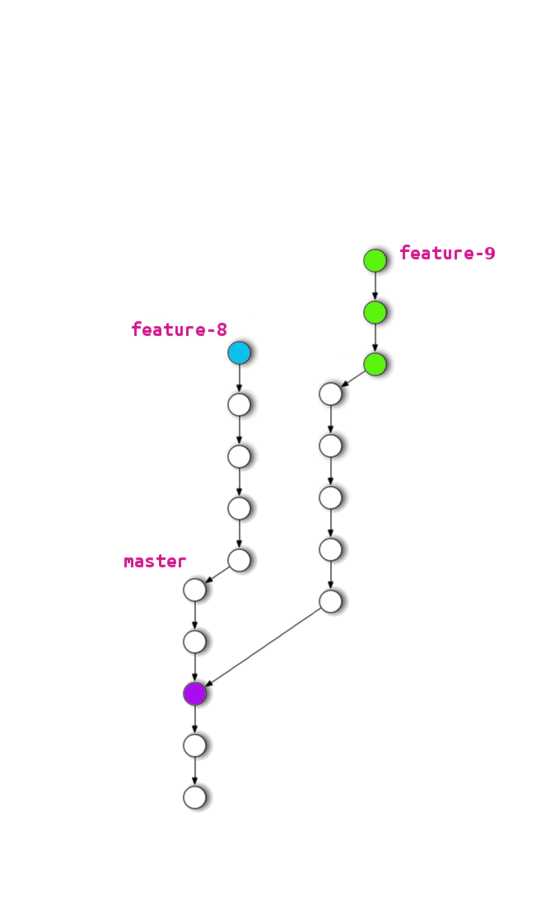
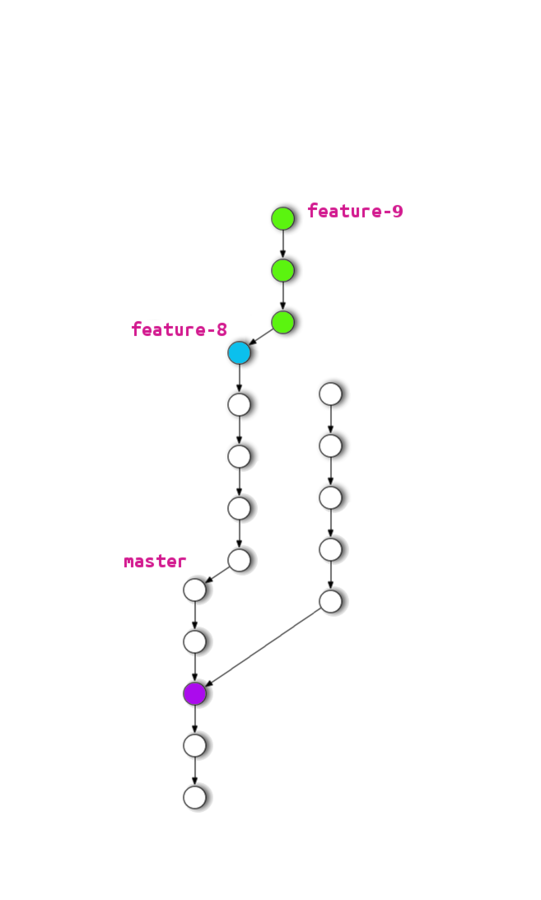
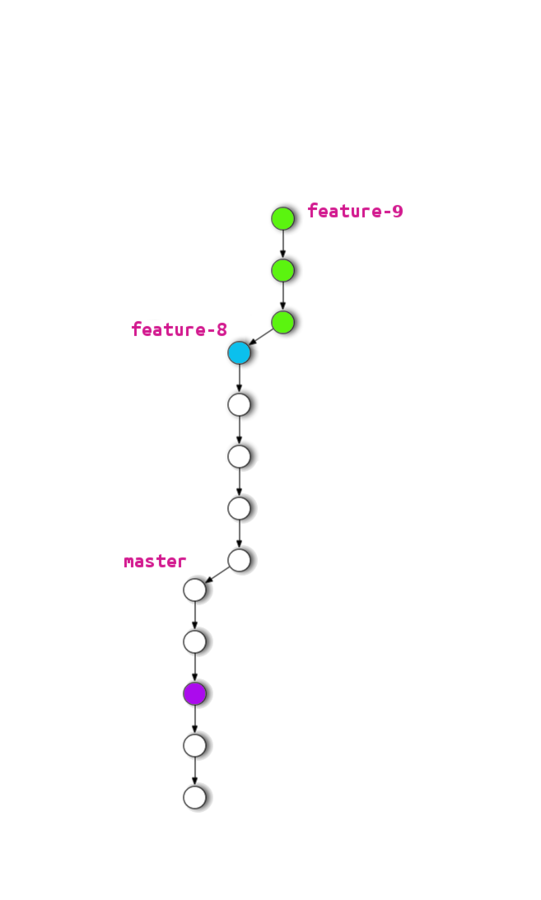
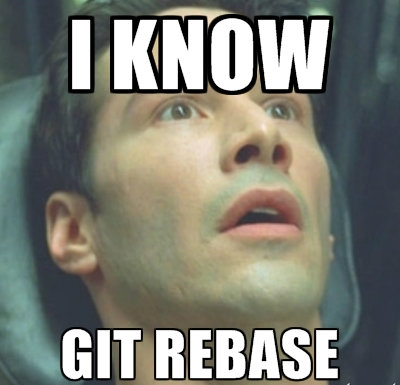
# being on feature-9
git rebase feature-8
# being on feature-8
git rebase master
# being on feature-9
git rebase feature-8 #???
# being on feature-9 git rebase --onto feature-8 feature-9~3 feature-9
Upcoming scheduled livestream:
Lecture: Git for beginners++
- Duration: 45 minutes + Q&A session
- Language: English
- When?