Creating Simple
GIS Applications
with Python
Sam Giebner
Jesse Adams

Slides
http://slides.com/northpointgis/simple_python_applications_ws
Workshop Materials
Outline
Introduction - Tools & Tkinter
Exercise #1
Classes - Code organization
Exercise #2
Hooks - Capture user interaction
Exercise #3
Modules - Connecting the dots
Exercise #4
What is your experience with Python?
- A python is a type of snake
- Dabbled
- Aspiring apprentice
- Regular user
- Snake Charmer
Why create a Python GUI?

Request
Coworker
Client
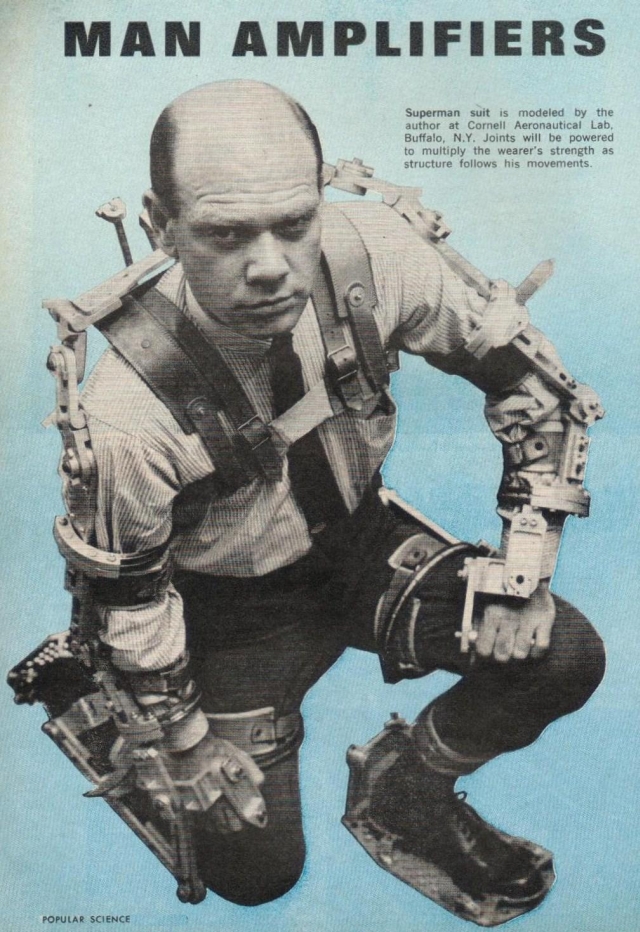
Goals:
- Save time
- Eliminate/reduce error
- Fill gaps in existing tools
- Amplify everyday and non-GIS users
Sharing Script/Tools
Traditional Options:
- Standalone script
- Script in an ArcGIS Toolbox
- ArcGIS Python Add-in



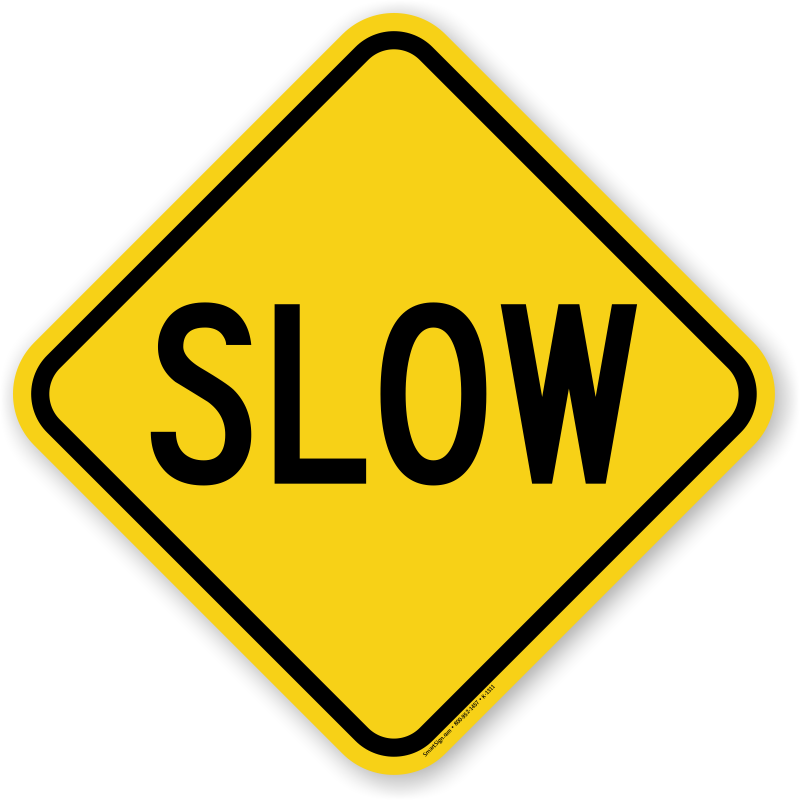
Great, but...
Why would I create a standalone data processing application?
- Lightweight
- Efficient
- Stable
- "On the fly" data validation
- Fully customizable user experience
- "Reactive" error handling
- Not reliant on ESRI products
- *Cross-platform
- *No Installation



Tkinter
What is Tkinter?
- most commonly used GUI toolkit for Python
- object-oriented layer on top of Tcl/Tk
- Tcl: Tool Command Languege
- Tk: standard Tcl GUI toolkit
basically, it's a collection of Python modules
Tkinter App: 3 Main Parts
1. Tk instance
2. Widgets
3. Tkinter event loop
Tk Instance
from Tkinter import *
root = Tk()18 Core Widget Classes
-
Button
-
Canvas
-
Checkbutton
-
Entry
-
Frame
-
Label
-
Listbox
-
Menu
-
Menubutton
-
Message
-
Radiobutton
-
Scale
-
Scrollbar
-
Text
-
Toplevel
-
LabelFrame
-
PanedWindow
- Spinbox
# Create widget instance
new_button = Button(tk_instance)
# Style widget
new_button['text'] = 'Click Here'
new_button['command'] = do_something()
# Place widget
new_button.grid(row=0, column=2)Widget Workflow
Initiate Tkinter event loop
root.mainloop()Exercise 1
Classes
What are they?
- A fundamental building block of Python
- Logical grouping of data and functions
- Blueprint for createing objects
- Include bound functions called methods
class NewClass():
def __init__(self):
pass
def method_one(self):
print("I'm a method!")__init__ & self
self: refers to the object instance
__init__(self):
pass__init__: the method that initilzes the instance
Application Organization
Interface (view) class
- generates interface
- handles user interaction
- connects to processing modules
Processing (controller) class
- processes data provided by user (via view)
- returns product to interface
Exercise 2
Hooks
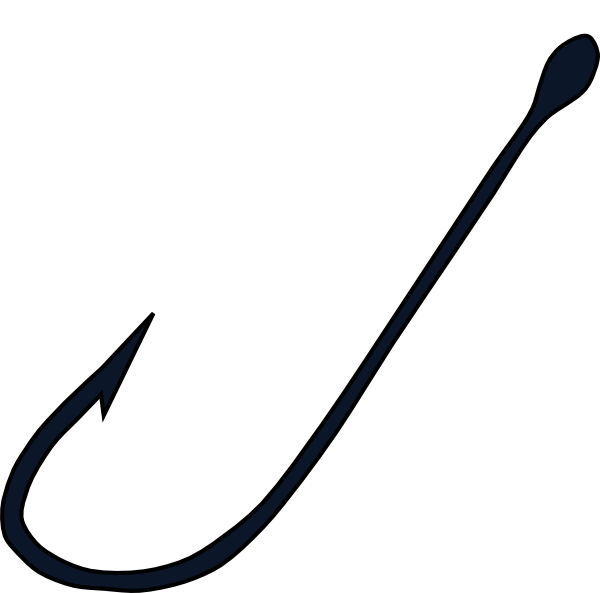
Hooks or Callbacks
Capture, tie in user interaction
def callback():
print "clicked!"
Button(text="click me", command=callback)def callback(number):
print "button", number
Button(text="one", command=lambda: callback(1)).pack()
Button(text="two", command=lambda: callback(2)).pack()
Button(text="three", command=lambda: callback(3)).pack()Using a single callback for multiple widgets; lamda allows for passing args to callback
Exercise 3
Modules
What is a Module?
- A Python object that you can bind and reference
- Contain:
- Functions
- Classes
- Variables
- Runnable code
- Contain:
Package
__init__.py
Module.py
Subpackage
__init__.py
Module.py
What is a Package?
- A collection of related modules
Imports
Global import:
from data_processing.csv2shp_esri import CSV2SHP_ESRI
import arcpyLocal import:
- __init__.py
- adding directories to the python path sys.append
Exercise 4
Distributing Your App
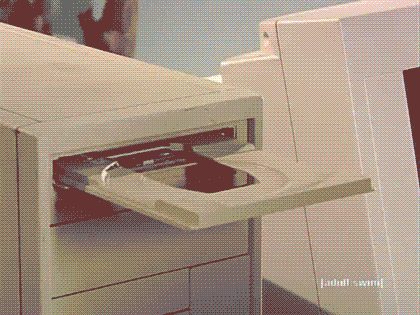
Considerations
-
Execution
-
Dependencies
Execution
Run the python (.py) script
Run batch (shell) script that calls python script
- Useful for sending system parameters to app (such as python version)
Use a packaging system like PyInstaller to create a single-file executable
- Beware that these setups might fail to include system-wide installs like arcpy
Dependencies
Make sure all application dependencies are installed in the root directory of the primary python script
- This may not be possible with libraries such as arcpy, and the end-user should be aware of application requirements such as this
Avoid hard-coding path names
Folder structure should remain intact
Packaging systems can help with some of these issues
Thank You
Sam Giebner
samg@northpointgis.com
Jesse Adams
jesse@northpointgis.com