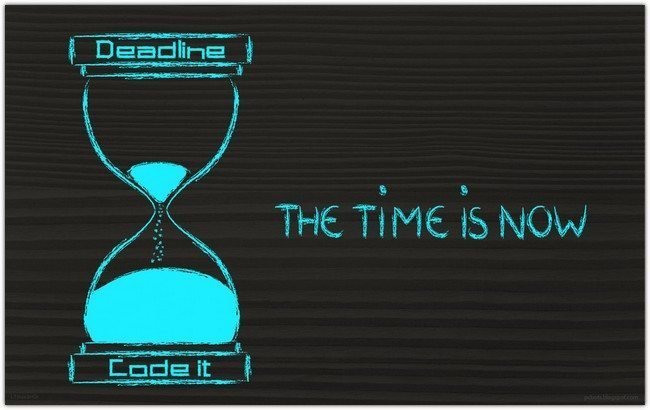
Code Style Practices
Node.js
1. Use ESLint
-
Standard for checking code style -
To identify nitty-gritty spacing issues -
Detect serious code anti-patterns like developers throwing errors without classification

2. Node JS Specific Plugins
-
On top of ESLint standard rules that cover vanilla JS only, add Node-specific plugins like eslint-plugin-node, eslint-plugin-mocha and eslint-plugin-node-security

-
Otherwise: Many faulty Node.JS code patterns might escape under the radar.
3. Start a Codeblock's Curly Braces in the Same Line
The opening curly braces of a code block should be in the same line of the opening statement.
// Do
function someFunction() {
// code block
} //Avoid
function someFunction
{
// code block
}
4. Don't Forget the Semicolon
-
This will make your code more readable and explicit to other developers who read it.
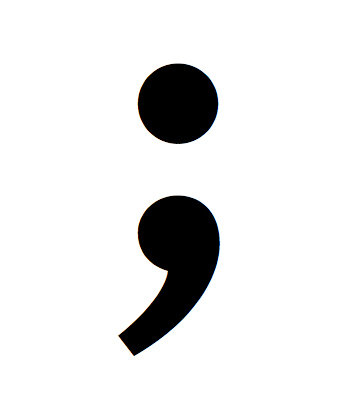

Otherwise:
JavaScript's interpreter automatically adds a semicolon at the end of a statement if there isn't one which might lead to some undesired results
5. Name Your Functions
-
Name all functions, including closures and callbacks -
Avoid anonymous functions -
Allow you to easily understand what you're looking at when checking a memory snapshot

6. Naming conventions for variables, constants, functions and classes
-
Use lowerCamelCase when naming variables and functions
-
Use UpperCamelCase (capital first letter as well) when naming classes
-
Use UPPERCASE for constants

// for class name we use UpperCamelCase
class SomeClassExample {
// for const name we use UPPERCASE
const CONFIG = {
key: 'value'
};
// for variables and functions names we use lowerCamelCase
let someVariableExample = 'value';
function doSomething() {
}
}
Example

7. Prefer const over let. Ditch the var
-
`const` : signal that the identifier won’t be reassigned
-
`let` : signal that the variable may be reassigned, such as a counter in a loop, or a value swap in an algorithm.
-
The variable will be used only in the block it’s defined in, which is not always the entire containing function.
-
`var` : the weakest signal available when you define a variable in JavaScript.
-
The variable may or may not be reassigned, and the variable may or may not be used for an entire function, or just for the purpose of a block or loop.

8. Requires come first, and not inside functions
-
Require modules at the beginning of each file, before and outside of any functions. -
Help you easily and quickly tell the dependencies of a file right at the top.

-
Otherwise: If they are called from within a function, it may block other requests from being handled at a more critical time. (Synchronously)
9. Do Require on the folders, not directly on the files
-
When developing a module/library in a folder, place an index.js file that exposes the module's internals so every consumer will pass through it
-
Otherwise: Changing to the internal structure of files or the signature may break the interface with clients.

// Do
module.exports.SMSProvider = require('./SMSProvider');
module.exports.SMSNumberResolver = require('./SMSNumberResolver');
// Avoid
module.exports.SMSProvider = require('./SMSProvider/SMSProvider.js');
module.exports.SMSNumberResolver = require('./SMSNumberResolver/SMSNumberResolver.js');Example


THE END