

Go!
Mission
"Write an OAuth 2.0
client library for
Société Géniale"
Constraints
- Security: the access_token has a lifetime of only 8 minutes (need token renewal)
- Stability: the network fails sometimes (renewal must be resilient)
- Frameworks: AngularJS, Angular, Vue, also React and Vanilla JS
- Browsers: Chrome, FF, IE11, Edge
- UX: limit the number of visible redirects
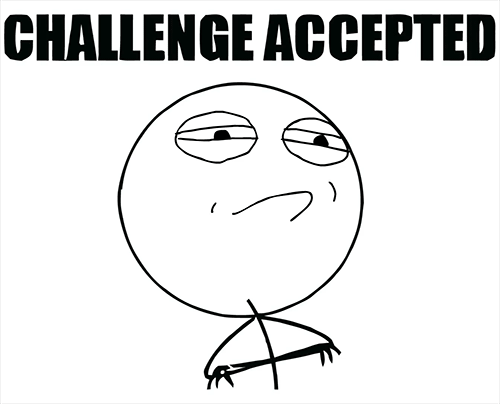
WTF is OAuth?
I read on the Internetz that it's some kind of a protocol for authorization.

OAuth is amazing!
You can use it to give people access to your data without giving them the password to that data!

Who invented it?
In 2005 Blaine Cook and Chris Messina were unhappy with OpenID, so they started to work on Yadis (yet-another-distributed-identity-system)


Blaine Cook
Chris Messina
Cool! Anybody else?
Eran Hammer worked on the OAuth 2.0 specification before he suddenly quit for many reasons.
Eran Hammer

Wait a second...
WTF is OpenID?
I read on the Internetz that it's some kind of a protocol for authentication.

WTF is the difference?

OAuth vs. OpenID
OpenID is an authentication protocol.
OAuth is the authorization protocol.
That's pretty simple, huh!

It's actually not that simple, but do you even care?
How does it work?
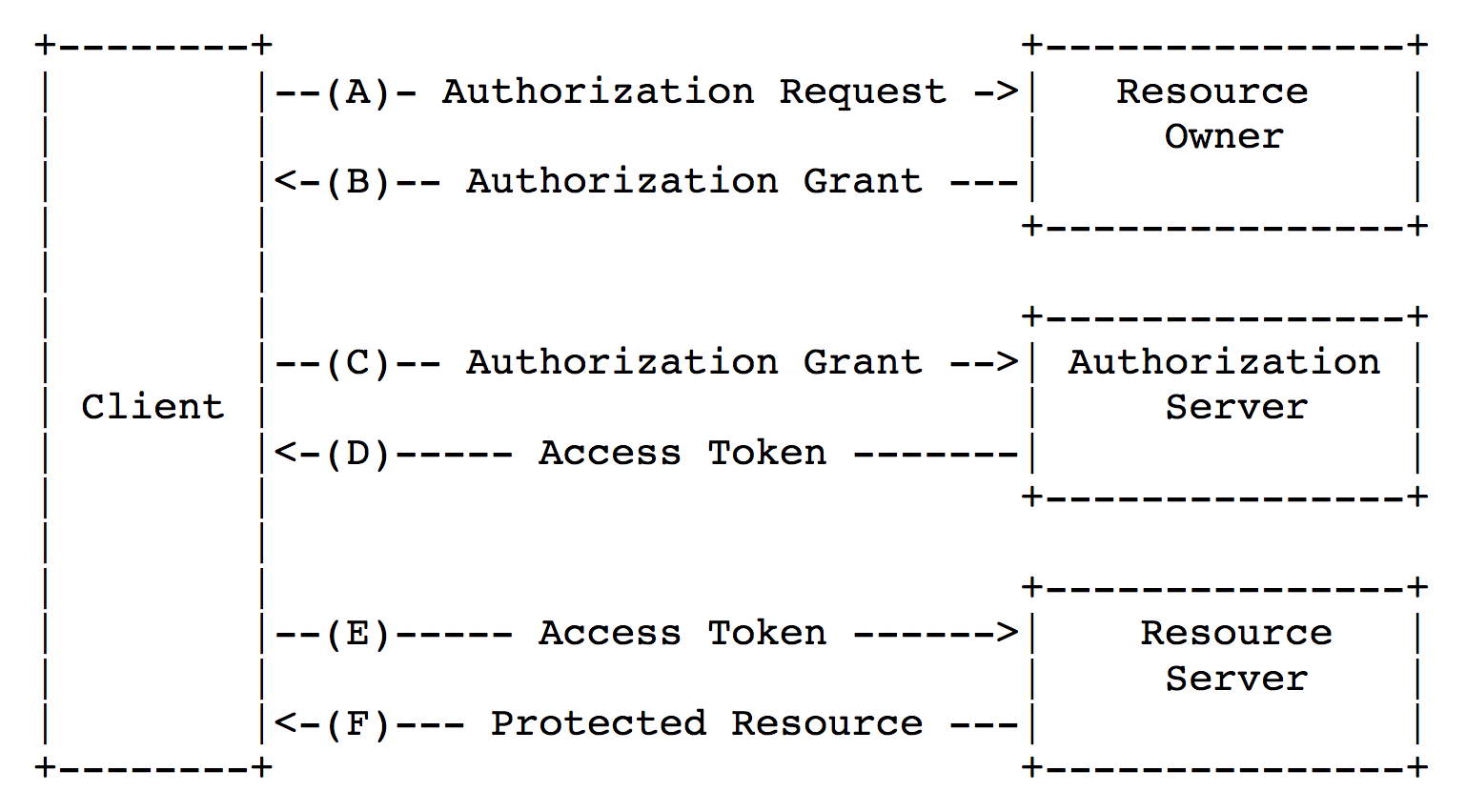
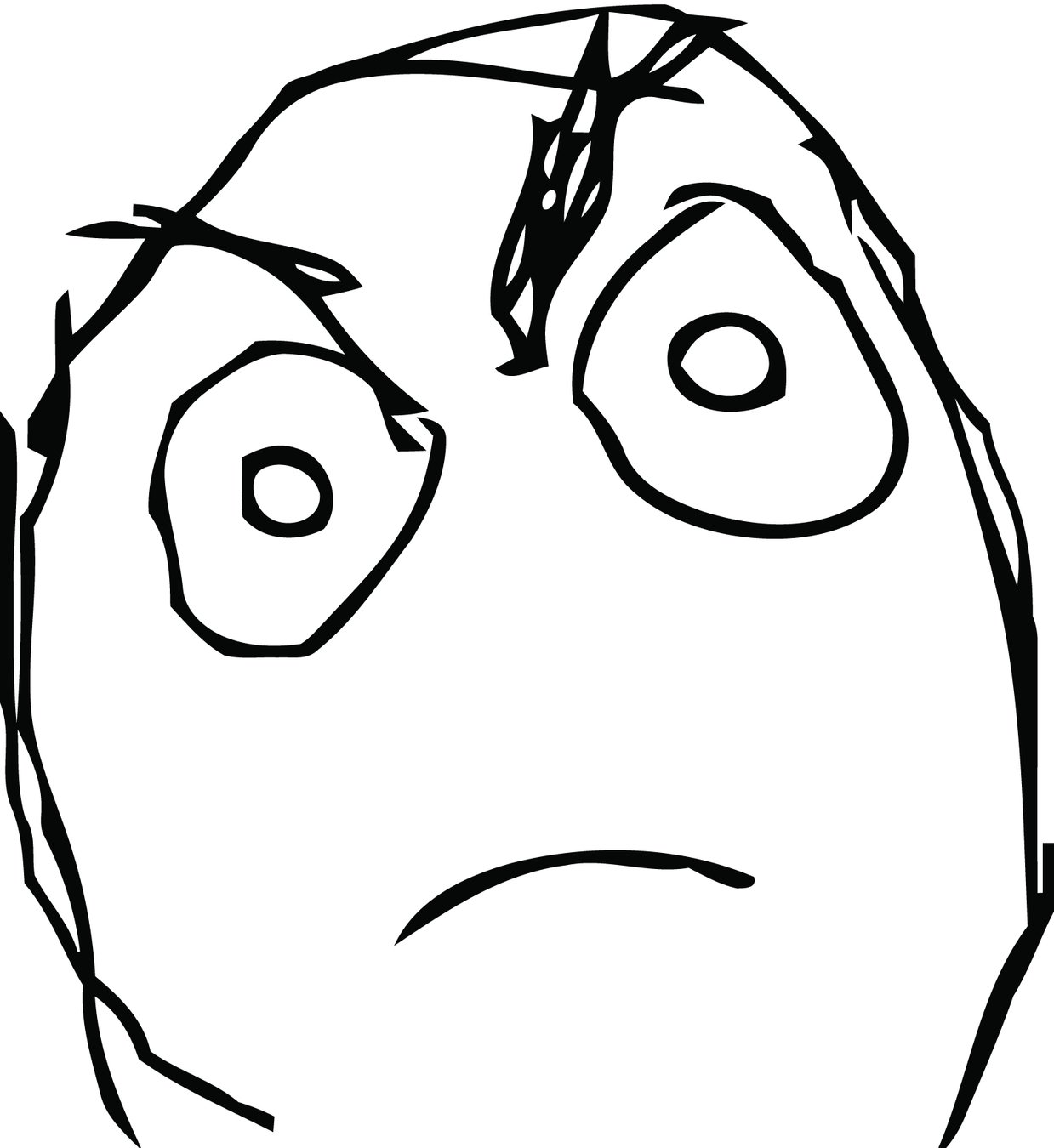
Implicit grant
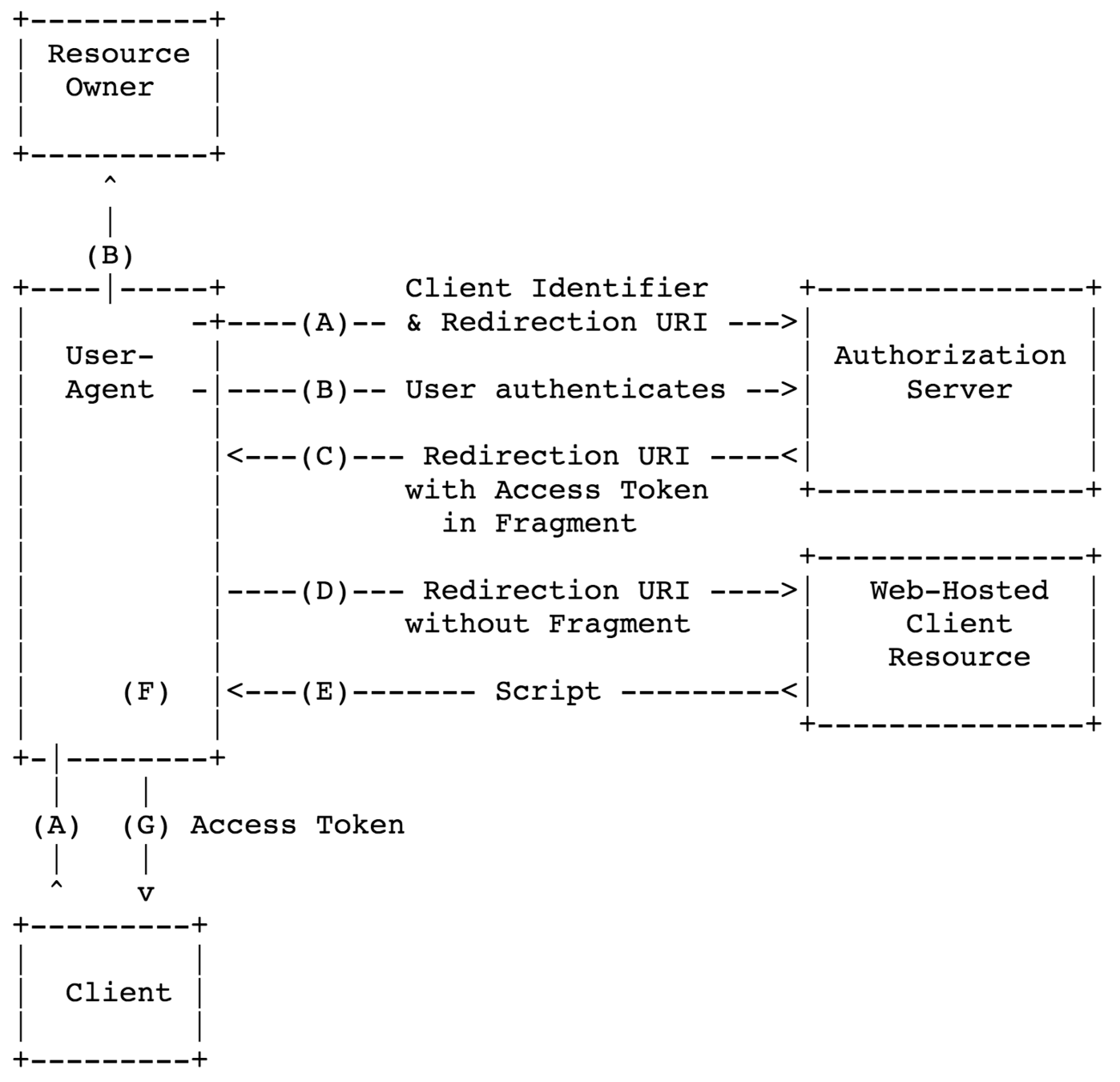

Problem #1
How to formulate the authorization request
| response_type | ask from user |
| client_id | ask from user |
| redirect_uri | ask from user |
| scope | ask from user |
| state | generate |
| nonce* | generate |
| prompt* | depends on request |
Problem #1.1
How to generate
crypto-strong random values
const crypto = window.crypto || window.msCrypto;
const array = new Uint32Array(5);
const randomValues = crypto.getRandomValues(array);
let base36RandomValue = '';
for (let i = 0; i < randomValues.length; i += 1) {
base36RandomValue += randomValues[i].toString(36);
}
return base36RandomValue;Problem #2
How to send the authorization request
and retrieve the response
| Option | Decision | Reason |
|---|---|---|
| XMLHttpRequest | NO | unable to catch 302 |
| FetchAPI | NO | unable to catch 302 |
| iframe | Not really | styling and UX issues |
| pop-up | Maybe | UX and IE11 bug |
| hard redirect | YES | the only acceptable option |
Problem #3
Where to store the access_token
| Storage | Decision | Reason |
|---|---|---|
| session storage | NO | new tabs lose access to the token |
| cookies | Maybe | CSRF possibilities |
| local storage | YES | XSS-vulnerable, but risk is acceptable |
| websql | NO | no universal support |
Problem #4
How to silently renew the access_token
| Option | Decision | Reason |
|---|---|---|
| XMLHttpRequest | NO | unable to catch 302 |
| FetchAPI | NO | unable to catch 302 |
| iframe | YES | the only acceptable option |
| pop-up | NO | UX and IE11 bug |
| hard redirect | NO | hard redirect is visible |
iframe?
seriously?
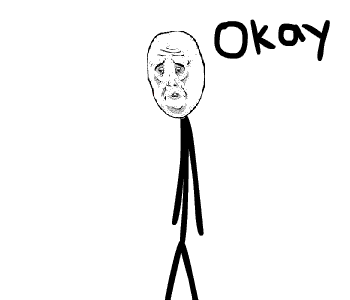
Problem #5
How to write the API
connect.signIn();People love convenience. They all specify their app's homepage as the redirect_uri which makes the library more complex.
myapp.com
auth endpoint
connect.signIn();myapp.com
redirect to
redirect to
execute script
execute script
auth endpoint
redirect to
Problem #6
How to send the Authorization header
-
in Vanilla JS
-
in AngularJS
-
in Angular
Problem #6.1
How to send the Authorization header
in Vanilla JS
import {connect} from './connect';
fetch('https://api/users', {
method: 'GET',
headers: new Headers({
Authorization: connect.getAuthHttpHeader()
// "Bearer dbl1h9t1g3z0rbctal812"
})
});Didn't want to hi-jack the XMLHttpRequest API,
so it's all manual...
Problem #6.2
How to send the Authorization header
in AngularJS 1.x
import {Connect, ConnectProvider} from 'connect-angular1';
import {connect} from './connect';
angular.module('app', [Connect])
.config((connectProvider: ConnectProvider) => {
connectProvider.use(connect);
});AngularJS is easy thanks to interceptors,
although there are caveats...
Problem #6.3
How to send the Authorization header
in Angular
import {NgModule} from '@angular/core';
import {ConnectModule} from 'connect-angular';
import {connect} from './connect';
@NgModule({
imports: [ConnectModule.forRoot(connect)]
})
export class AppModule {}Interceptors in Angular do not exist.
The HTTP class is extended instead.
It's cool, right?

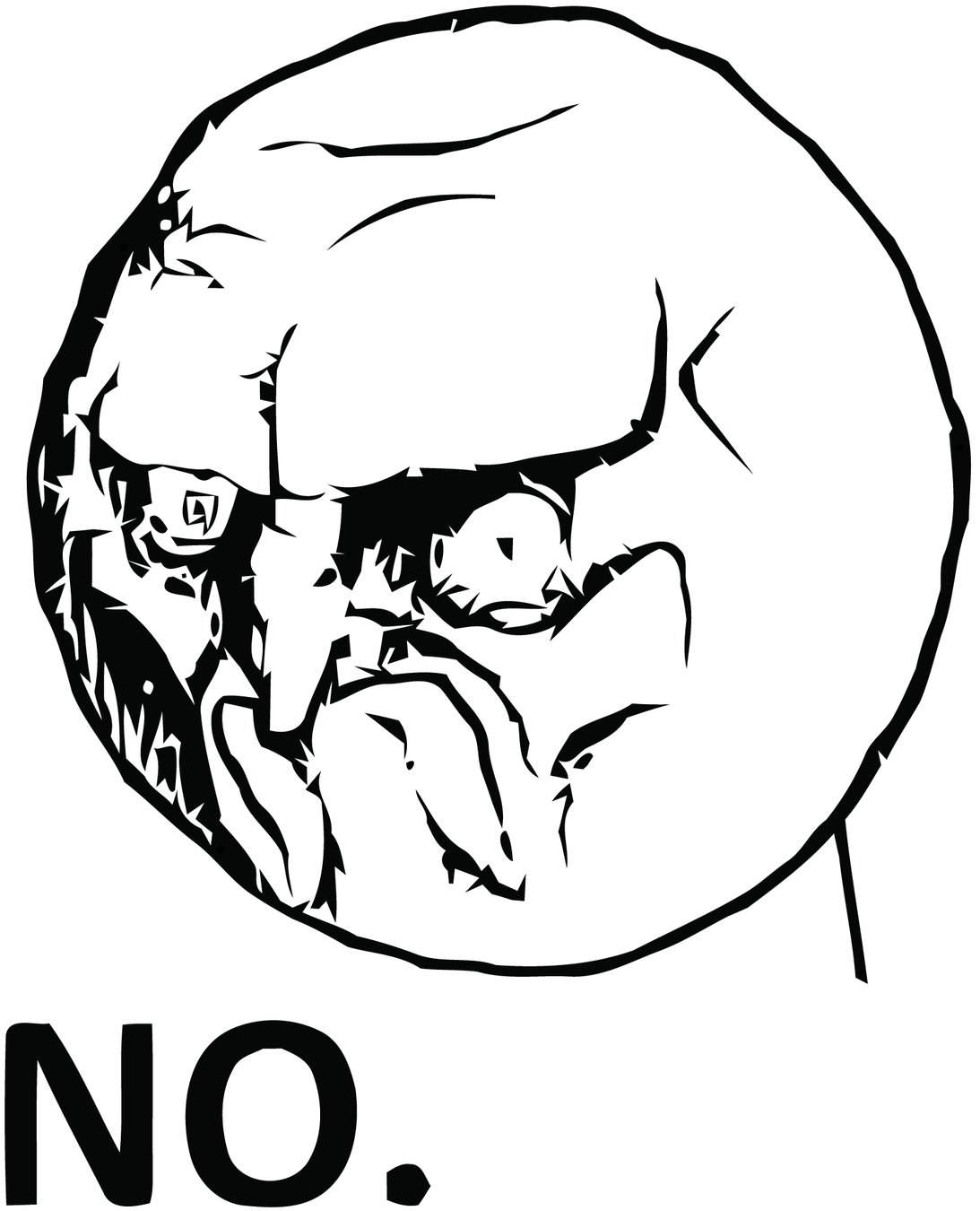
Solving problem #6
was an epic failure
People are really stupid. They manage to figure out where the access_token is stored (localStorage) even if it is not documented. Then they parse it, prefix with "Bearer", add to query params, send to their API...
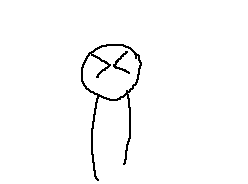
And then
they complain
to support...
Problem #7
How to prevent the "flickering"
Existing solutions work from the inside of the bootstrapped framework, allowing it to render content before redirecting.
We have researched:
if (typeof window.stop === 'function') {
window.stop();
} else if (typeof document.execCommand === 'function') {
window.document.execCommand('Stop');
}Unfortunately this is problematic because it causes a bug in Chrome where some assets disappear completely.
So many bugs...
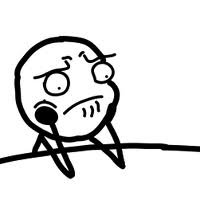
The end result
It kinda works...
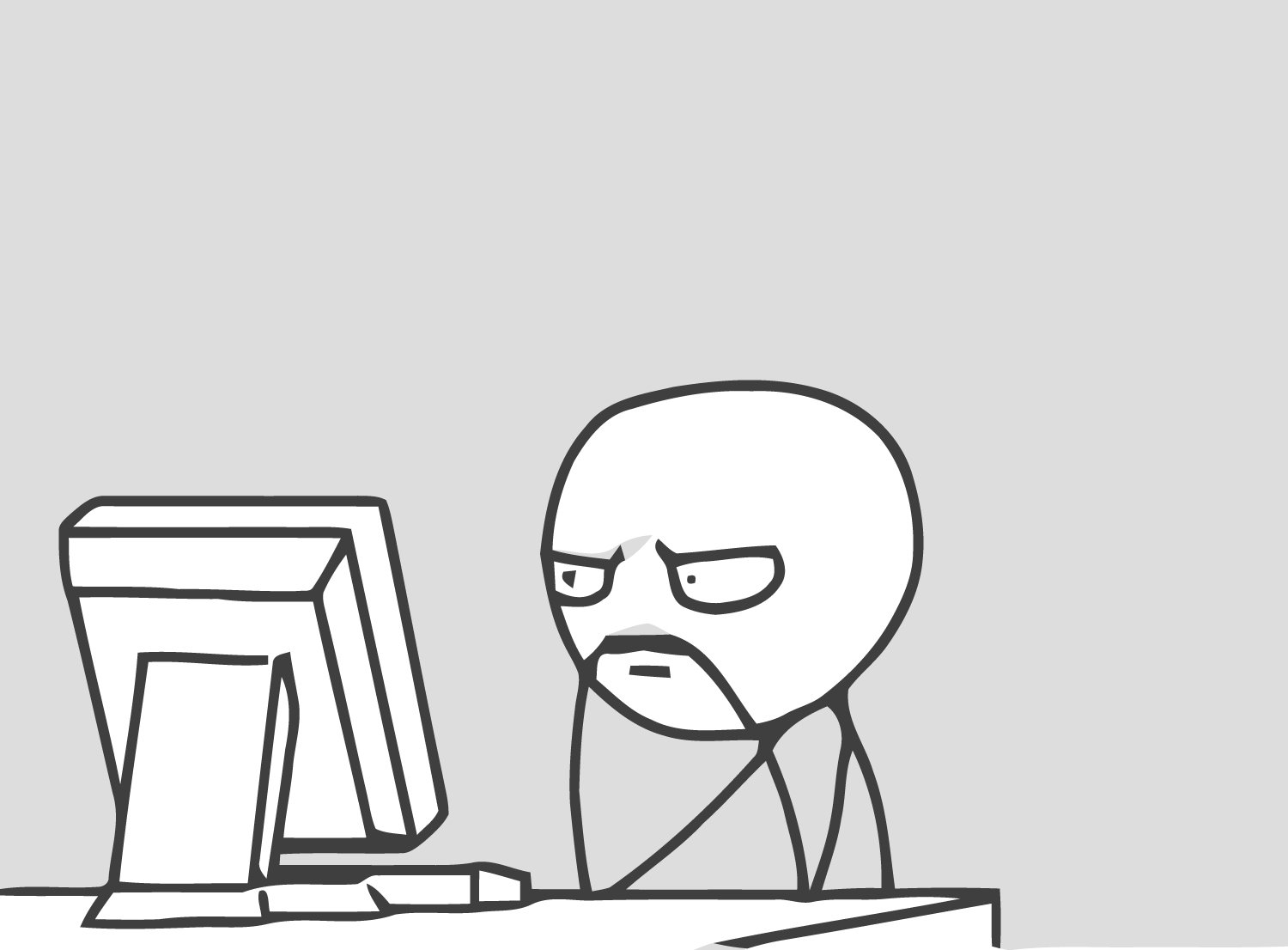
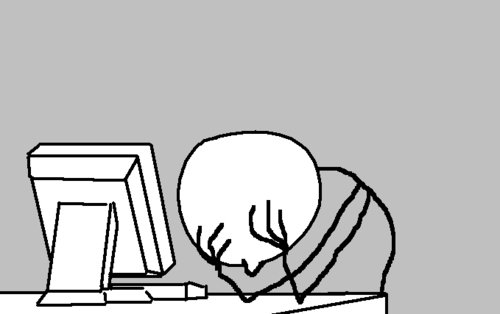
-
Security is hard, but because RFCs are awesome it isn't that hard after all.
- Browsers have bugs. Chrome has bugs. Firefox has bugs. IE has bugs. It sucks.
- Writing APIs is hard. People do all kinds of stupid things with your lib.
- People are reluctant to switch to the new connect library. They only switch if they experience problems with the old one.
What we've learned
The team
@Florian
@Douglas
@Thomas
@Romain
And to all the guinea pigs beta testers.