Запись аудио в браузере
Ольга Маланова
Немного истории воспроизведения аудио
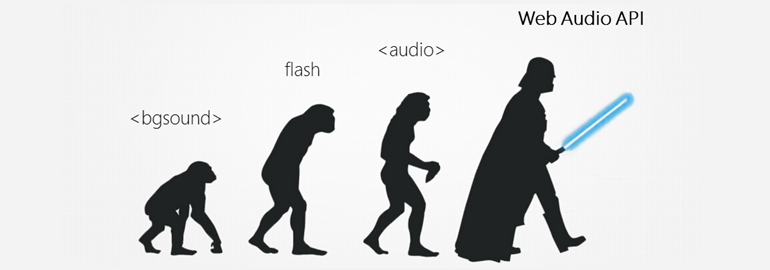
<embed>
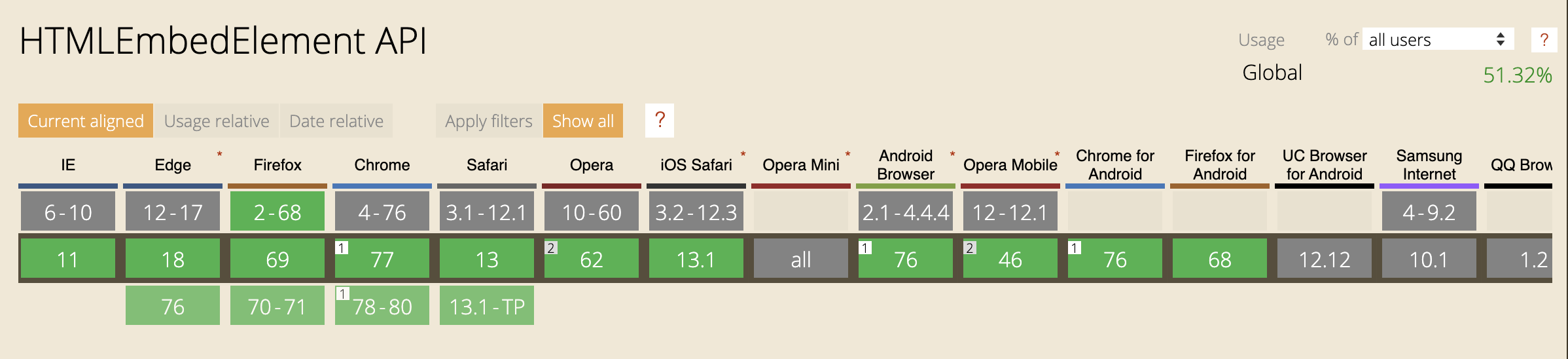
Плагины


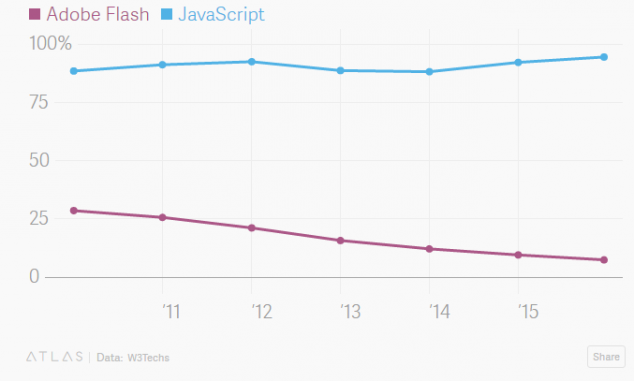
<audio>
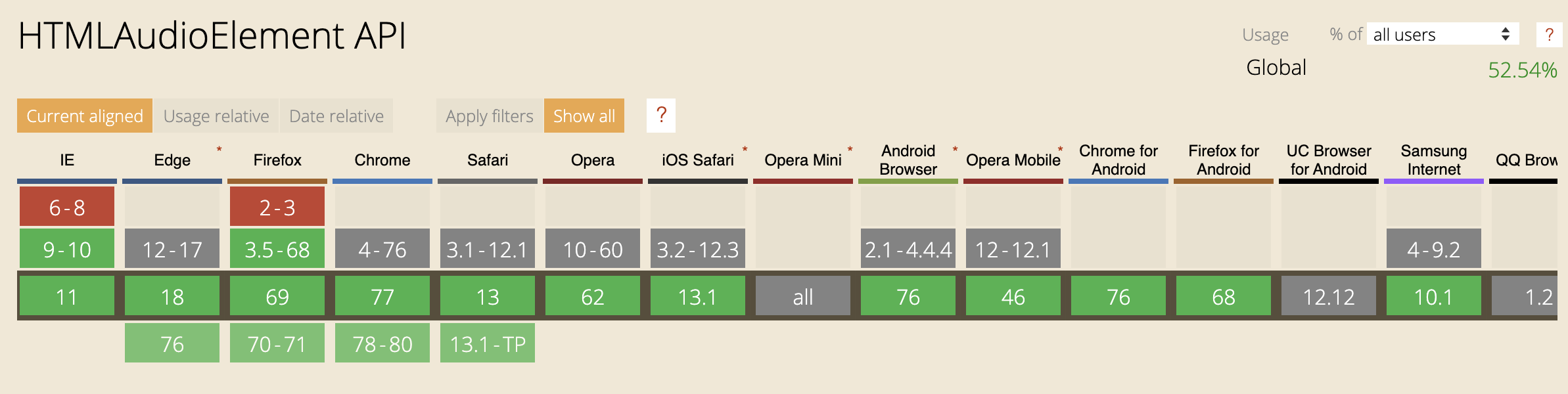
Доступ к потоку медиаданных
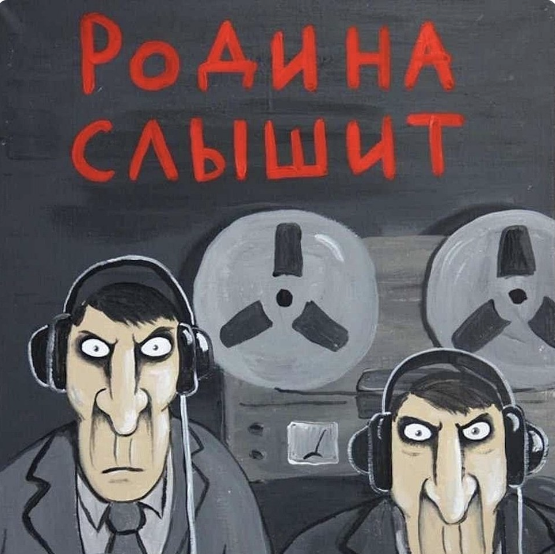
<input type="file"/>
<input type="file" accept="audio/*;capture=microphone">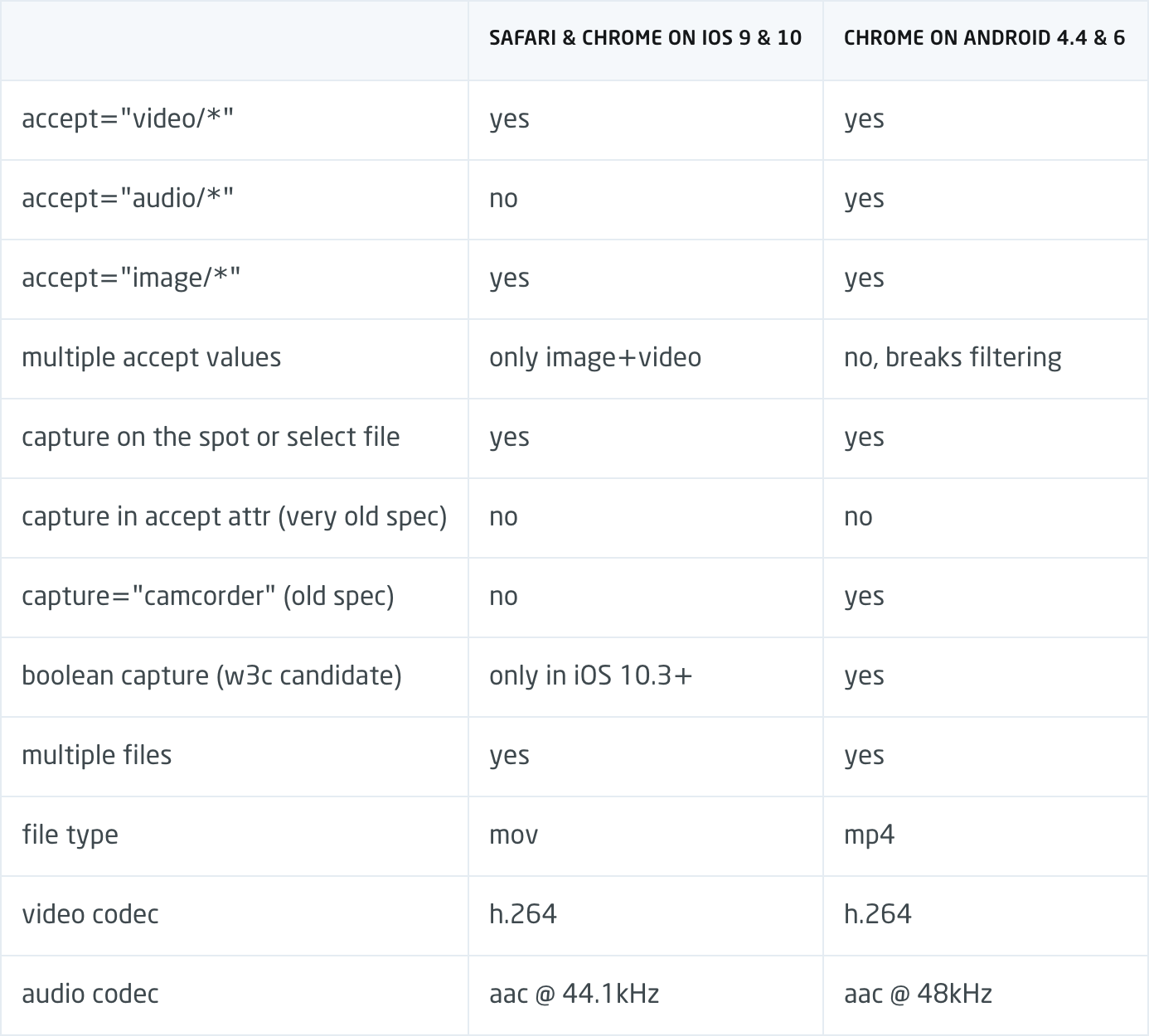
<device type="media" onchange="update(this.data)"></device>
<audio></auidio>
<script>
function update(stream) {
document.querySelector('audio').src = stream.url;
}
</script><device>
getUserMedia
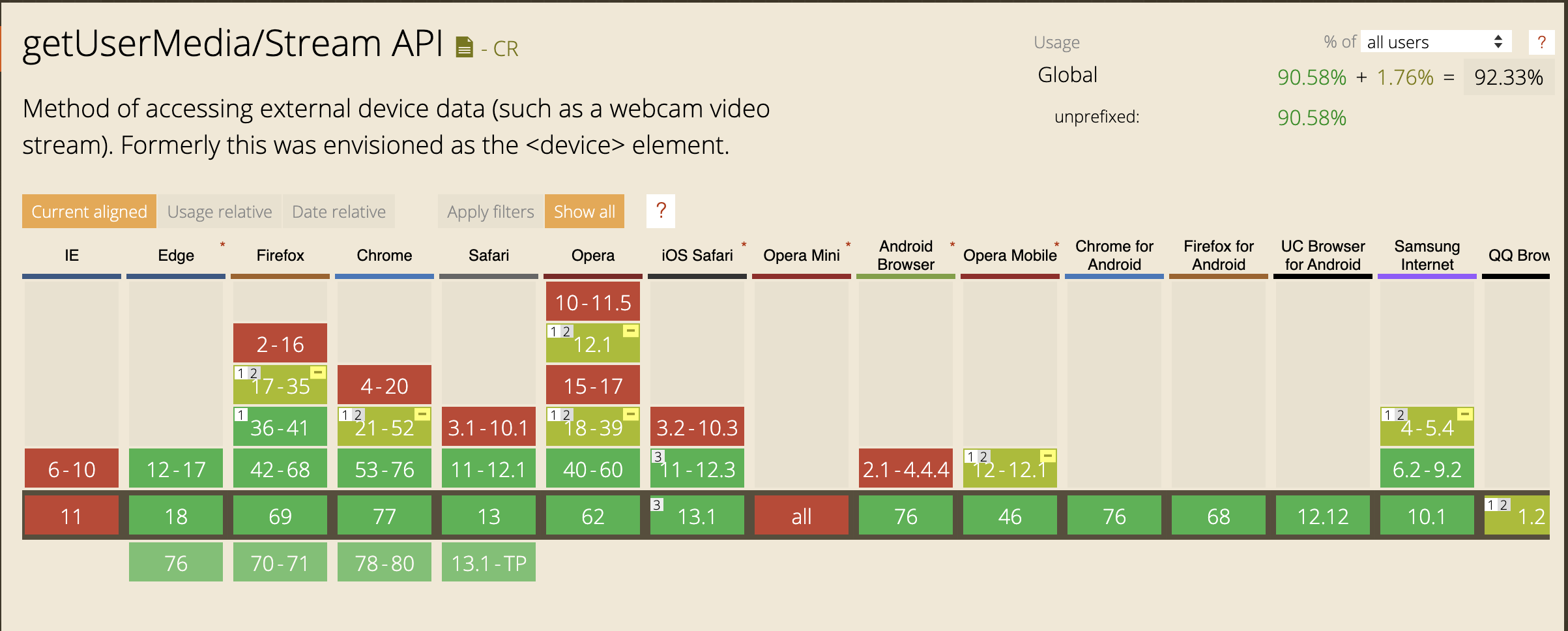
getUserMedia
async getMedia = () => {
try {
const stream = await navigator.mediaDevices.getUserMedia({ audio: true })
/* handle the stream */
successCallback(stream)
} catch (err) {
/* handle the error */
errorCallback(err)
}
}Обработка и сохранение
Web APIs
MediaRecorder API
Media Streams API
Web Audio API
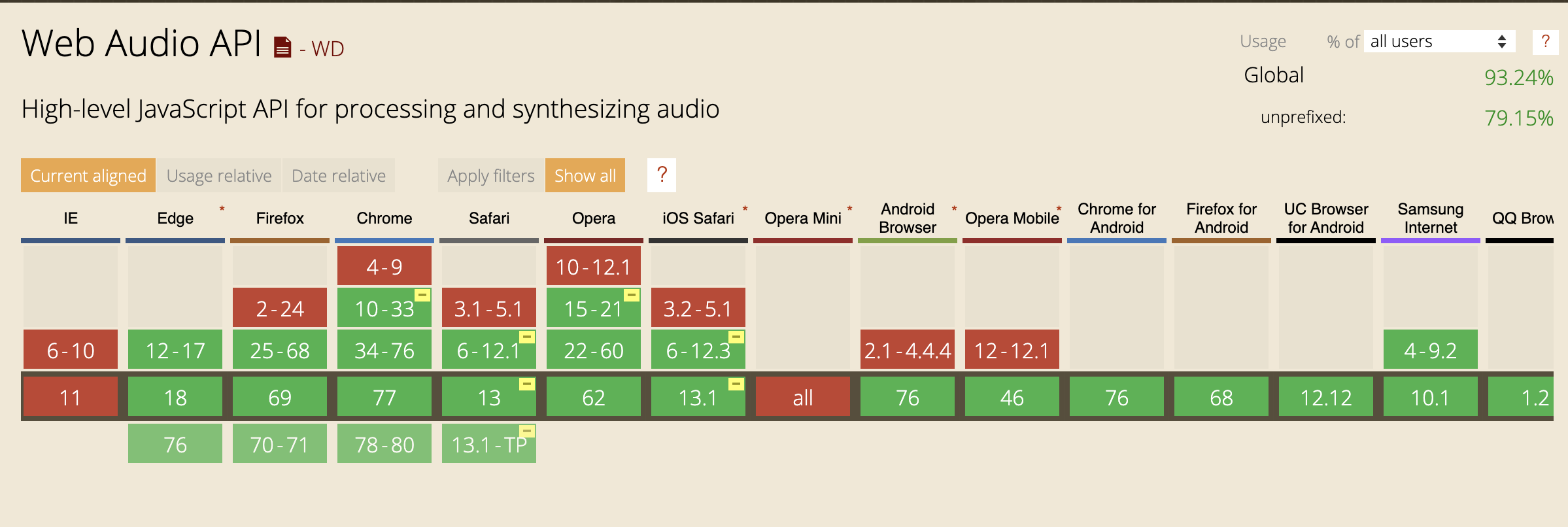
Web Audio API
Web Audio API
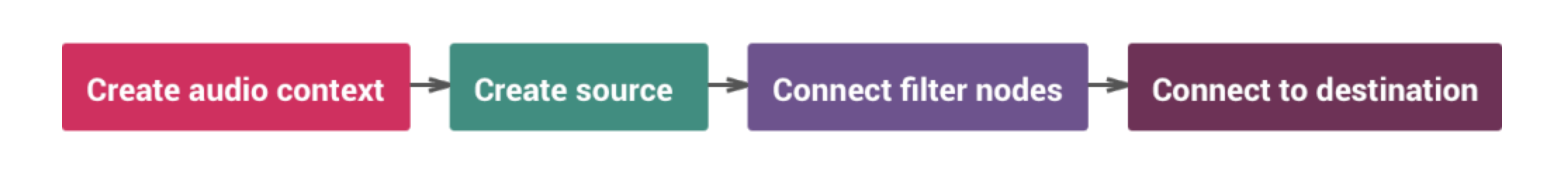
const AudioContext = window.AudioContext || window.webkitAudioContext
const audioCtx = new AudioContext()
const sourceNode = audioCtx.createMediaStreamSource(stream)
const gainNode = audioCtx.createGain()
const finishNode = audioCtx.destination
sourceNode.connect(gainNode);
gainNode.connect(finishNode)AudioNode
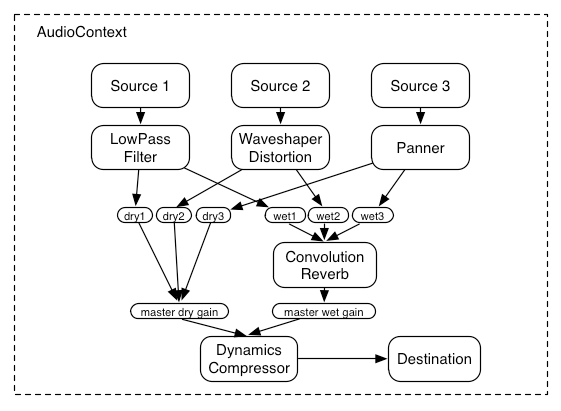
пример
/* NTSC */
const freq1 = 60 * (525 - 35 ) / 2 * 3 // 44100
/* PAL */
const freq2 = 50 * (625 - 37) / 2 * 3 // 44100NTSC vs PAL

MediaStream
ondataavailable
Blob
MediaRecorder API
MediaRecorder
export default {
name: 'MediaRecorderComponent',
data () {
return {
mediaRecorder: null
isAudioAccessReceived: false,
isRecording: false,
chunks: [],
audio: this.$refs.audio
}
},
methods: {
toggleRecord () {
if (!this.isAudioAccessReceived) {
try {
const stream = await navigator.mediaDevices.getUserMedia({ audio: true })
this.mediaRecorder = new window.MediaRecorder(stream, { type: 'audio/ogg' })
this.mediaRecorder.ondataavailable = () => this.chunks.push(event.data)
mediaRecorder.onstop = (e) => {
const blob = new Blob(chunks, { 'type' : 'audio/ogg; codecs=opus' });
this.chunks = [];
const audioURL = window.URL.createObjectURL(blob);
audio.src = audioURL;
}
this.isAudioAccessReceived = true
} catch (e) { /* handle error */ }
}
if (!this.isRecording) {
this.mediaRecorder.start()
} else {
this.mediaRecorder.stop()
}
this.isRecording = !this.isRecording
}
}
}
<template>
<div class="text-center" padding>
<div class="q-ma-md text-center text-h4">MediaRecording API</div>
<div class="q-ma-md text-center">
<q-btn @click="start" label="start" class="q-ma-sm" rounded color="blue"/>
<q-btn @click="stop" label="stop" class="q-ma-sm" rounded color="blue"/>
</div>
<div v-show="!isMediaRecorderSupported">{{ error }}</div>
</div>
</template>
<script>
export default {
name: 'VueMediaRecorder',
methods: {
start () {
this.mediaRecorder.start()
},
stop () {
this.mediaRecorder.stop()
}
}
}VueJS with MediaRecorder
VueJS with MediaRecorder
export default {
name: 'MediaRecorderComponent',
data () {
return {
chunks: []
}
},
async mounted () {
try {
this.mediaRecorder.onstop = this.handleStop
} catch (e) { /* handle error */ }
},
methods: {
handleStop () {
const blob = new Blob(this.chunks, { type: 'audio/ogg; codecs=opus' })
const audioURL = window.URL.createObjectURL(blob)
this.chunks = []
}
}
}MediaRecorder Support
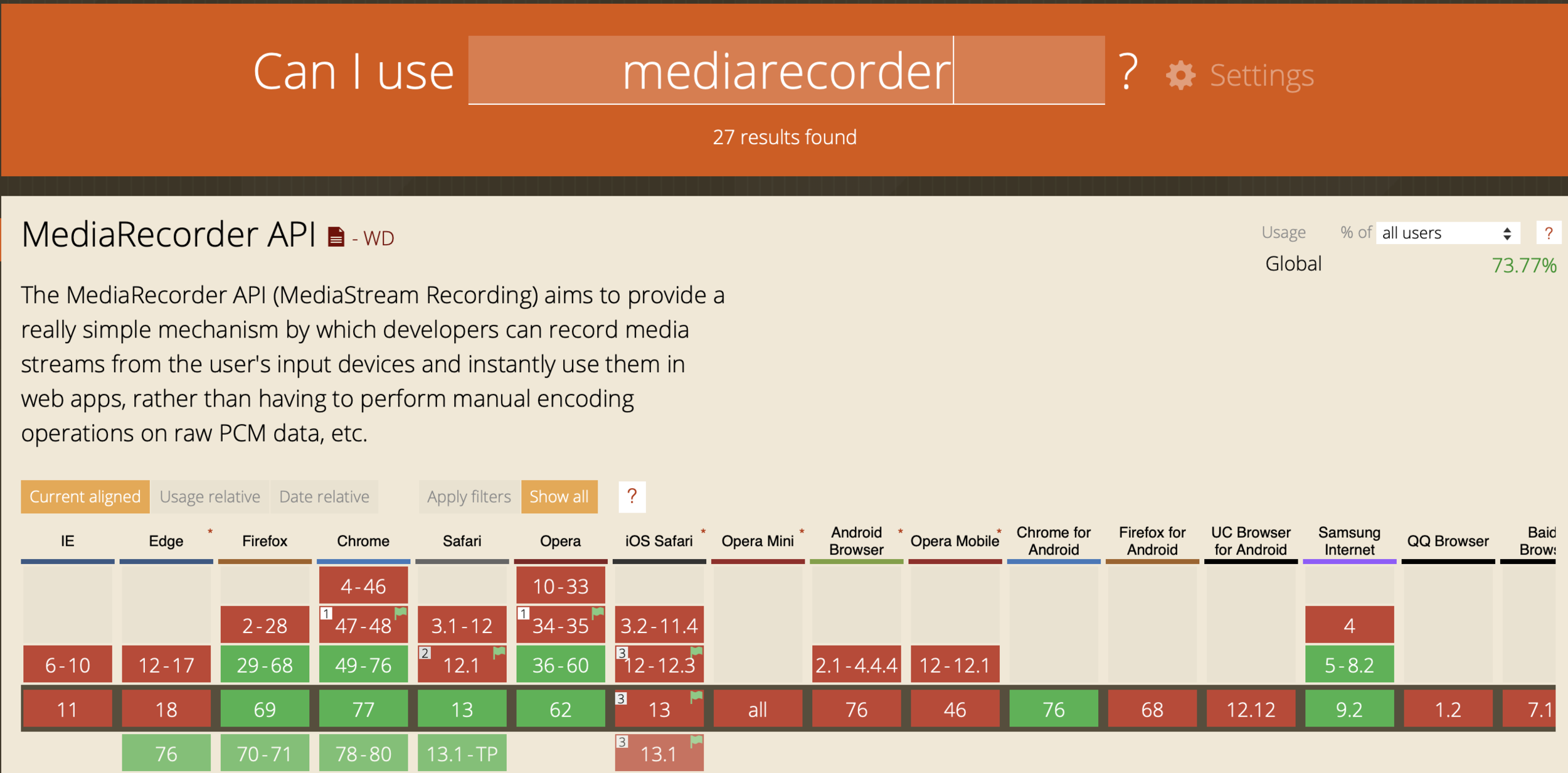
Альтернативы
RecorderJS
<template>
<div padding>
<div v-if="getIsMediaDevicesAvailable">
<q-btn
@click="toggleRecord()"
value="record"
>
</q-btn>
</div>
</div>
</template>
<script>
export default {
name: 'AudioRecorder',
components: {
AudioAnswerRecord,
CommonTimerCounter
},
data () {
return {
notStoredAnswersRecords: [],
isRecording: false,
recordProcessCircle: 0,
isDataDownloading: false,
recButtonDisabled: false,
isWaiting: false,
recorder: null,
audioContext: null,
recorderUnAvailable: null
}
},
created () {
this.audioContext = new this.AudioContextClass()
},
beforeDestroy () {
this.audioContext = null
},
methods: {
toggleRecord () {
if (this.isRecording) {
this.isRecording = false
setTimeout(() => {
this.recorder.stop()
this.stream.getAudioTracks()[0].stop()
this.recorder.exportWAV((finalUserData) => {
const notStoredAnswerRecord = {
name: `${new Date().getTime()}-${finalUserData.size}.wav`,
blobObj: finalUserData
}
this.notStoredAnswersRecords.push(notStoredAnswerRecord)
this.writeRecordAnswer(notStoredAnswerRecord)
.then(() => {
console.debug(
'AudioRecorder writeRecordAnswer this.notStoredAnswersRecords =',
this.notStoredAnswersRecords
)
this.notStoredAnswersRecords = this.notStoredAnswersRecords
.filter(record => record.name !== notStoredAnswerRecord.name)
})
.catch(
() => this.$refs.notStoredAnswersRecords.filter(notStoredComponentRecord => {
console.debug('notStoredComponentRecord =', notStoredComponentRecord)
notStoredComponentRecord.setErrorDownloading()
})
)
this.recButtonDisabled = false
})
}, 700)
} else {
this.recButtonDisabled = true
console.debug('Try record start this.recButtonDisabled =', this.recButtonDisabled)
navigator.mediaDevices.getUserMedia({
audio: true
})
.then((stream) => {
this.setIsMediaDevicesAvailable(true)
if (this.audioContext.state === 'suspended') {
/**
* Это связано с особенностью хрома. Нужно в ручную запускать auido context,
* если пользотватель еще не выполнидл никакого действия.
* https://developers.google.com/web/updates/2017/09/autoplay-policy-changes#webaudio
*/
this.audioContext.resume()
}
this.stream = stream
console.debug('audioRecorder this.audioContext =', this.audioContext)
this.recorder = new window.Recorder(
this.audioContext.createMediaStreamSource(stream),
{ numChannels: 1, type: 'audio/wav' }
)
this.recorder.record()
this.isRecording = true
this.recButtonDisabled = false
})
.catch(err => {
console.error('The following getUserMedia error occured: ' + err)
this.setIsMediaDevicesAvailable(false)
this.recButtonDisabled = false
})
console.debug('this.recorder = ', this.recorder)
}
},
}
}
</script>
XSound
import { X } from 'xsound'
export default {
name: 'XSoundRecorder',
data () {
return {
isStop: false
}
},
mounted () {
X('oscillator').setup(true)
X('oscillator').module('recorder').setup(4)
this.isStop = true
},
methods: {
toggleRecording () {
if (this.isStop) {
X('oscillator').module('recorder').ready(0)
X('oscillator').module('recorder').start()
X('oscillator').start(440)
} else {
X('oscillator').module('recorder').stop()
X('oscillator').stop()
console.log(X('oscillator').module('recorder').getActiveTrack())
}
this.isStop = !this.isStop
}
}
}
WebAudioRecorder
let webAudioRecorder = new WebAudioRecorder(source, {
workerDir: 'web_audio_recorder_js/',
encoding: 'mp3',
options: {
encodeAfterRecord: true,
mp3: { bitRate: '320' }
}
});
webAudioRecorder.onComplete = (webAudioRecorder, blob) => {
let audioElementSource = window.URL.createObjectURL(blob);
audioElement.src = audioElementSource;
audioElement.controls = true;
}
webAudioRecorder.onError = (webAudioRecorder, err) => {
console.error(err);
}
webAudioRecorder.startRecording();
webAudioRecorder.finishRecording();
MediaStreamRecorder
<script>
var mediaConstraints = {
audio: true
};
navigator.getUserMedia(mediaConstraints, onMediaSuccess, onMediaError);
function onMediaSuccess(stream) {
var mediaRecorder = new MediaStreamRecorder(stream);
mediaRecorder.mimeType = 'video/webm';
mediaRecorder.ondataavailable = function (blob) {
// POST/PUT "Blob" using FormData/XHR2
var blobURL = URL.createObjectURL(blob);
document.write('<a href="' + blobURL + '">' + blobURL + '</a>');
};
mediaRecorder.start(3000);
}
function onMediaError(e) {
console.error('media error', e);
}
mediaRecorder.stop();
mediaRecorder.start();
mediaRecorder.save();
</script>RecordRTC
let stream = await navigator.mediaDevices.getUserMedia({video: true, audio: true});
let recorder = new RecordRTCPromisesHandler(stream, {
type: 'video'
});
recorder.startRecording();
const sleep = m => new Promise(r => setTimeout(r, m));
await sleep(3000);
await recorder.stopRecording();
let blob = await recorder.getBlob();
invokeSaveAsDialog(blob);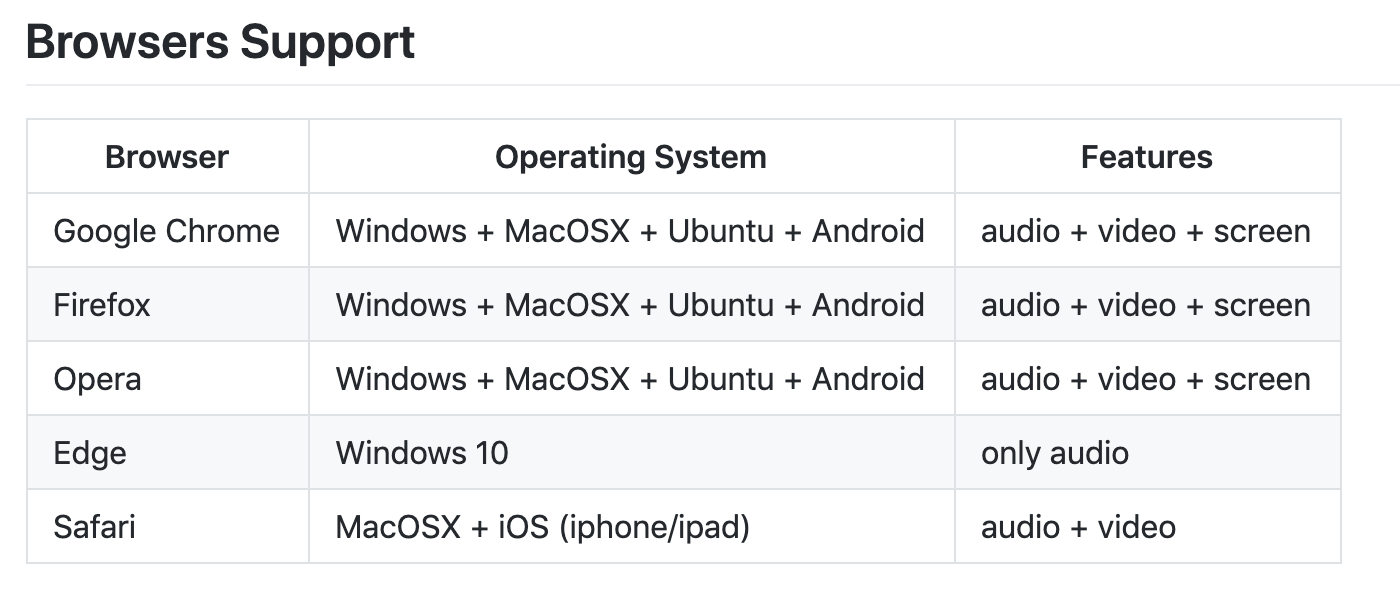
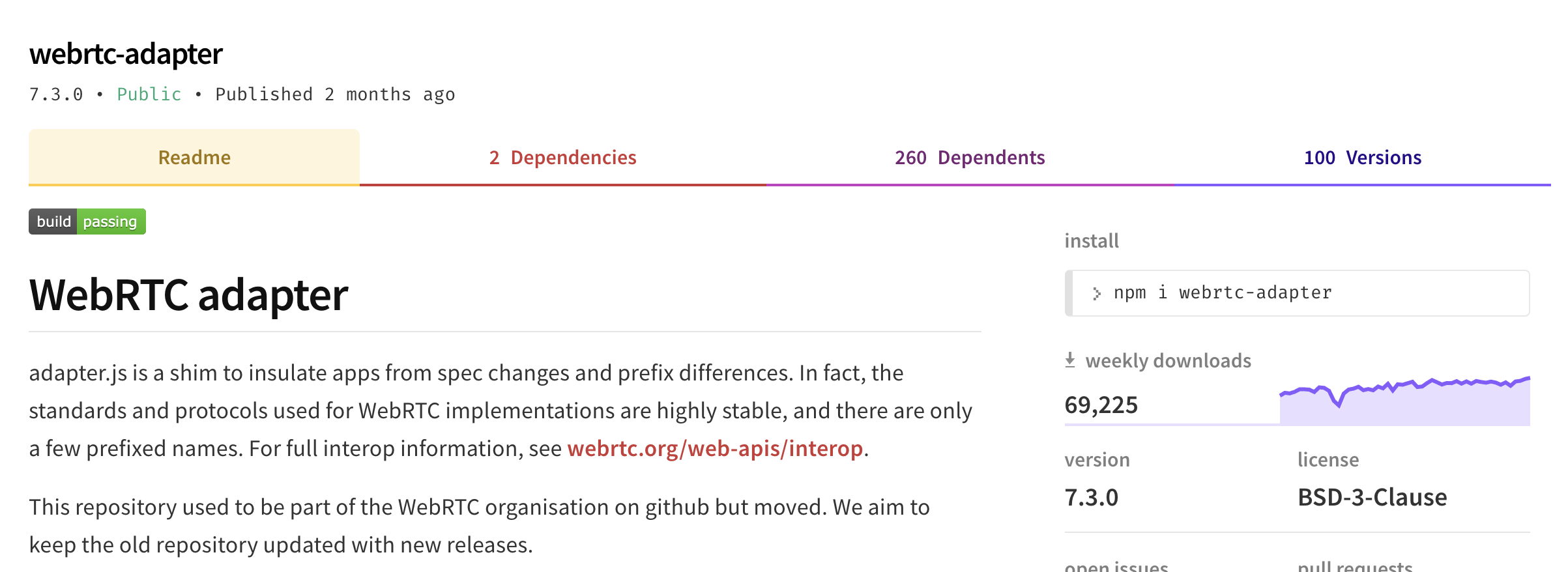
WebRTC adapter
Готовые компоненты
VueAudioRecorder
/* boot/audioRecorder.js */
import AudioRecorder from 'vue-audio-recorder'
export default ({ Vue }) => {
Vue.use(AudioRecorder)
}
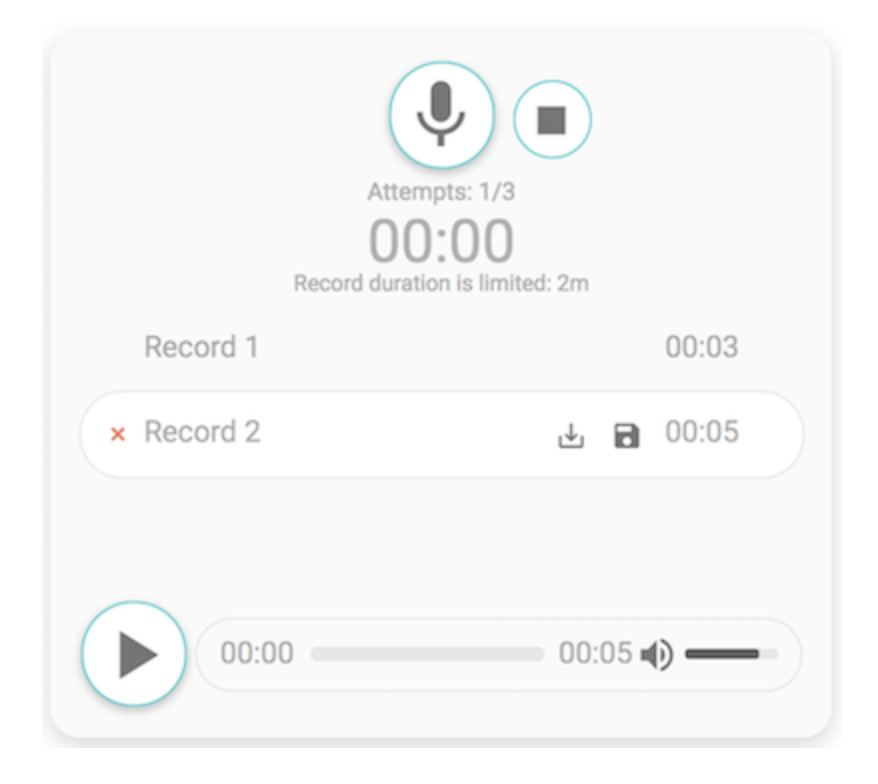
VueAudioRecorder
/* MyVueAudioRecorder.vue */
<template>
<audio-recorder
upload-url="some url"
:attempts="3"
:time="2"
:before-recording="callback"
:after-recording="callback"
:before-upload="callback"
:successful-upload="callback"
:failed-upload="callback"></audio-recorder>
</template>
<script>
export default {
name: 'MyVueAudioRecorder',
methods: {
callback (msg) {
console.debug('Event: ', msg)
}
}
}
</script>Пара сниппетов
Audio Blob
const BASE64_MARKER = ';base64,';
const convertDataURIToBinary = (dataURI) => {
const base64Index = dataURI.indexOf(BASE64_MARKER) + BASE64_MARKER.length;
const base64 = dataURI.substring(base64Index);
const raw = window.atob(base64);
const rawLength = raw.length;
let array = new Uint8Array(new ArrayBuffer(rawLength));
for(i = 0; i < rawLength; i++) {
array[i] = raw.charCodeAt(i);
}
return array;
}
const binary= convertDataURIToBinary(data);
const blob=new Blob([binary], {type : 'audio/ogg'});
const blobUrl = URL.createObjectURL(blob);Создаем объект для скачивания
mediaRecorder.addEventListener("stop", () => {
const audioBlob = new Blob(audioChunks)
const audioUrl = URL.createObjectURL(audioBlob)
})Полезные ссылки
- https://github.com/yandex/audio-js/blob/master/tutorial/sound.md
- https://developers.google.com/web/fundamentals/media/recording-audio
- https://gist.github.com/borismus/1032746
- https://github.com/mattdiamond/Recorderjs
- https://github.com/higuma/web-audio-recorder-js
- https://recordrtc.org/
- https://github.com/streamproc/MediaStreamRecorder