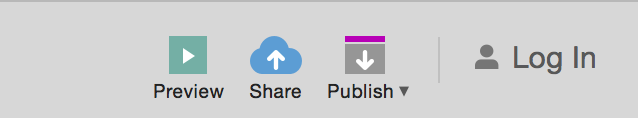Hands on Axure #01
Axure interface tour
Creating a simple click through prototype
Cornelia
6 years agency experience
UX Design and user research
Human factors / Video games
Total, Danone, Caterpillar, Action against Hunger...
Axure user since 2009
@Orsoral
cornelia.works
www.realites-paralleles.com

How to make an Axure prototype
Step 1. Drag and drop a rectangle into the canvas
Step 2.
Finish the prototype

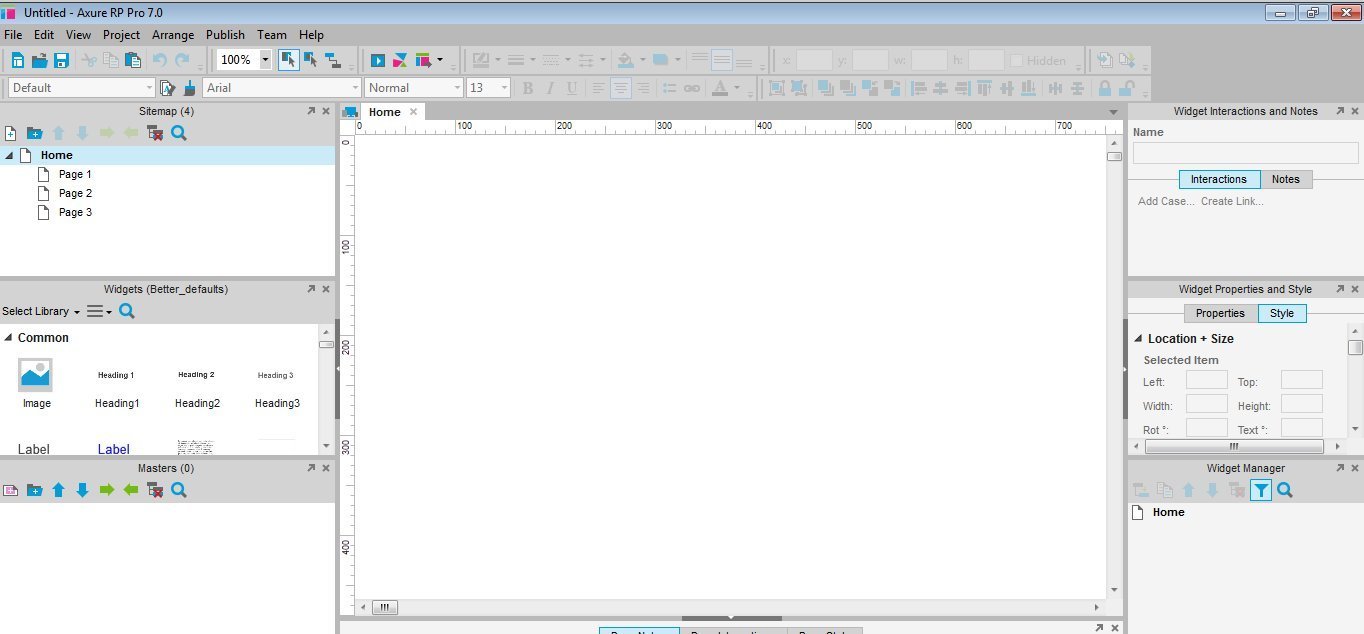
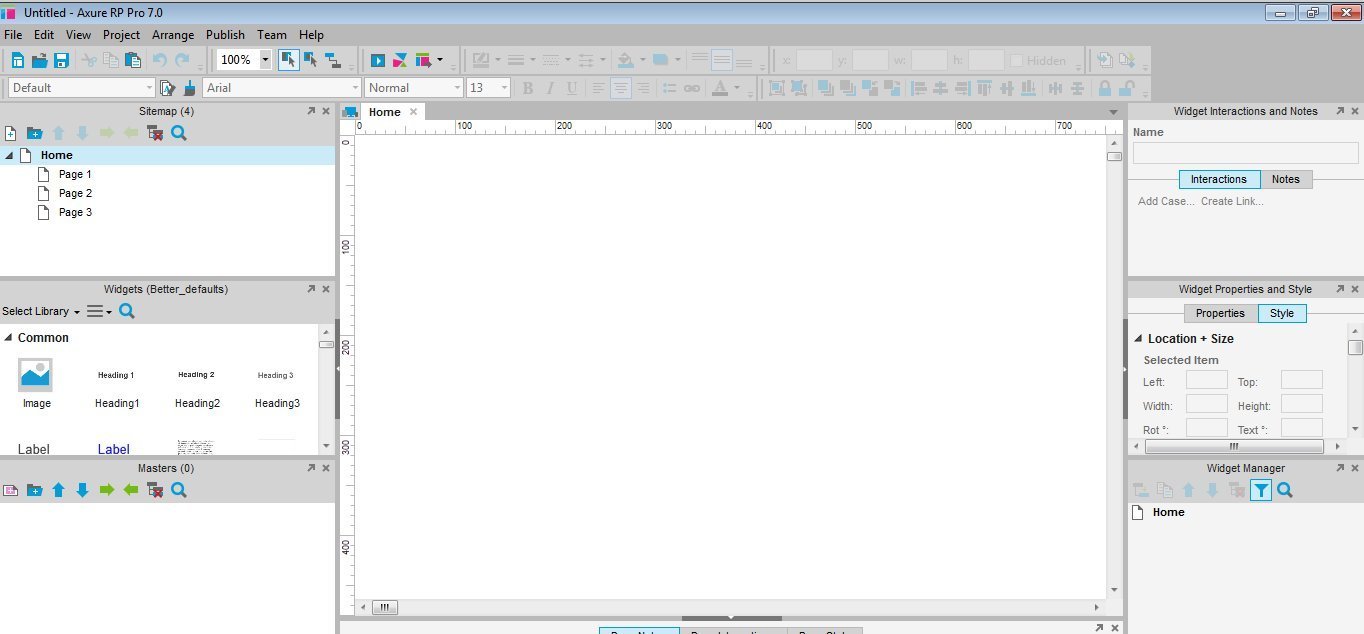
Demo
(More info on cornelia.works/)
Interface overview
What each area does
Pages : manage prototype tree
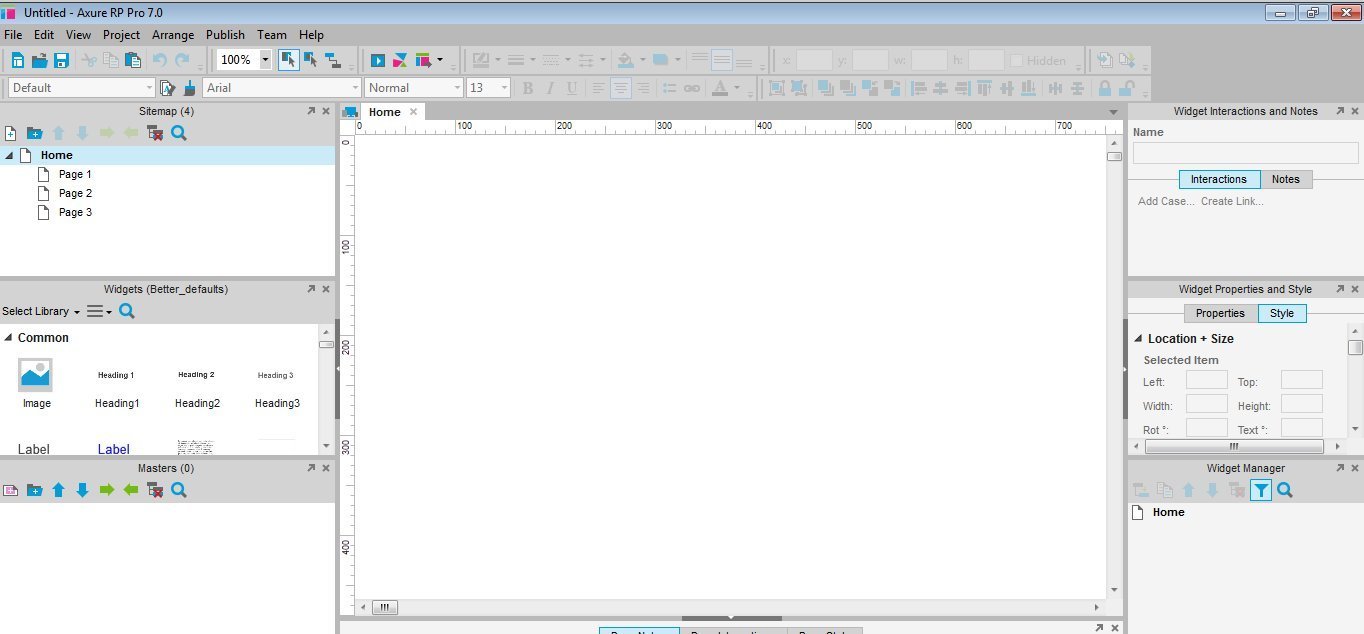
Widgets : building blocks to compose
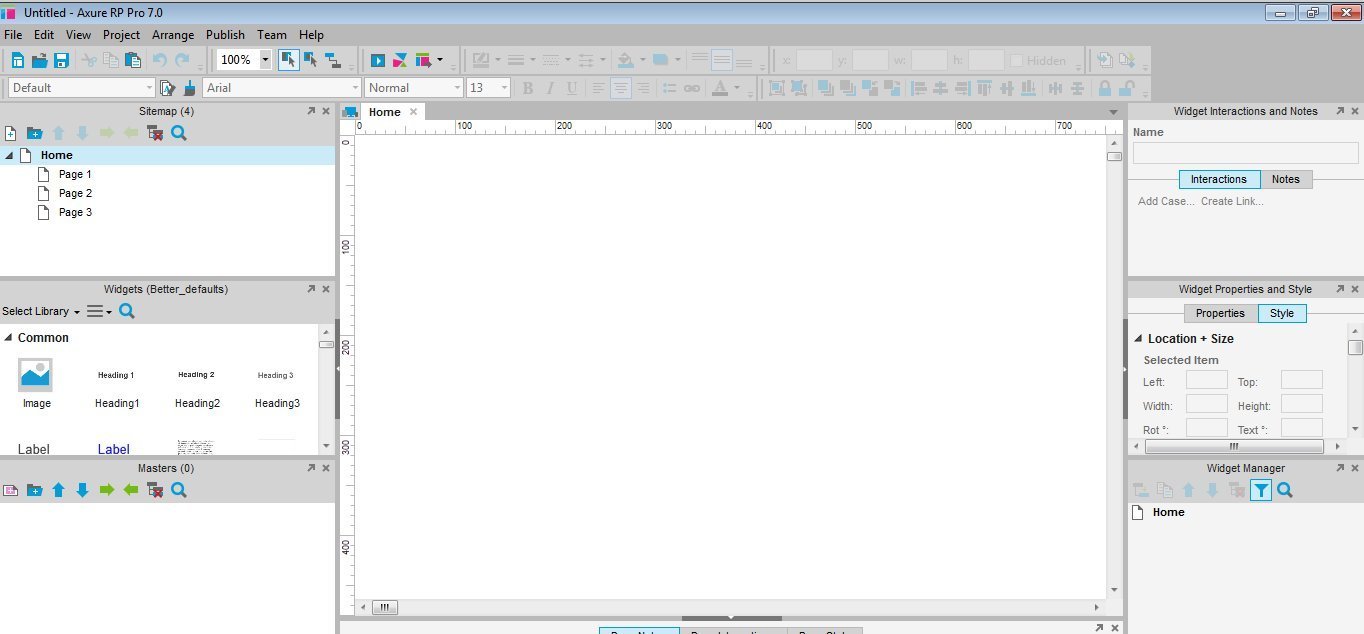
Masters : edit once, use anywhere
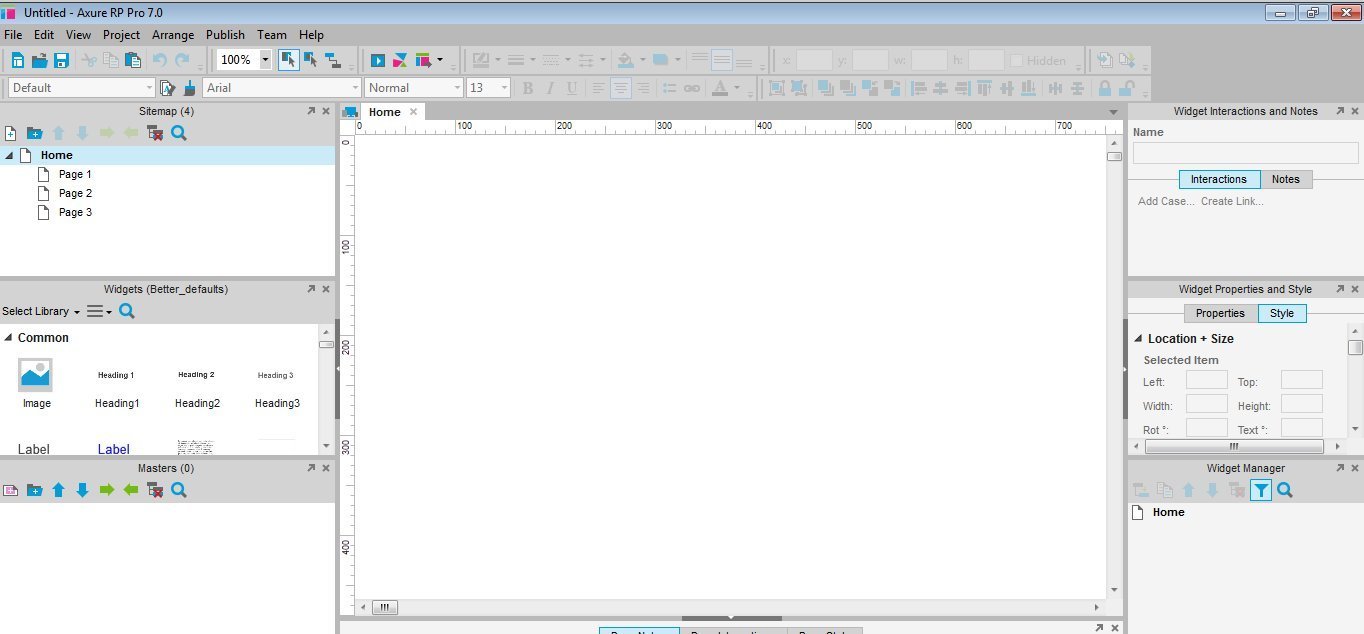
Interactions and notes and naming
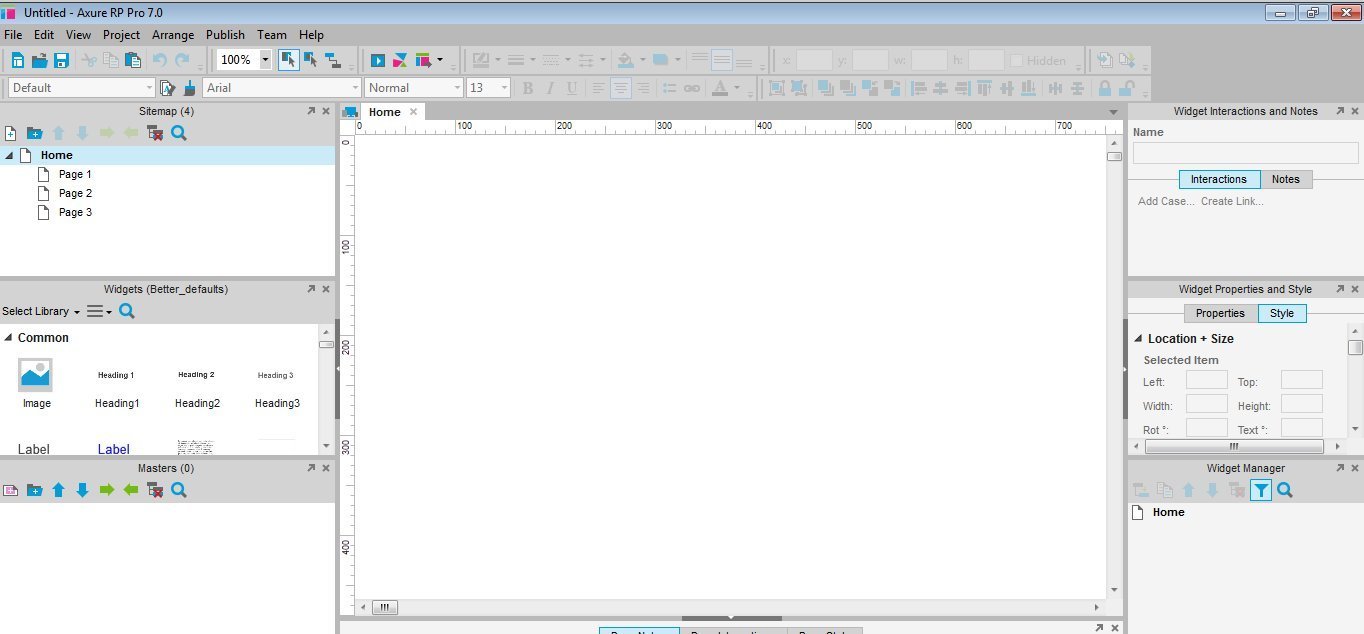
Properties and style, default behavior
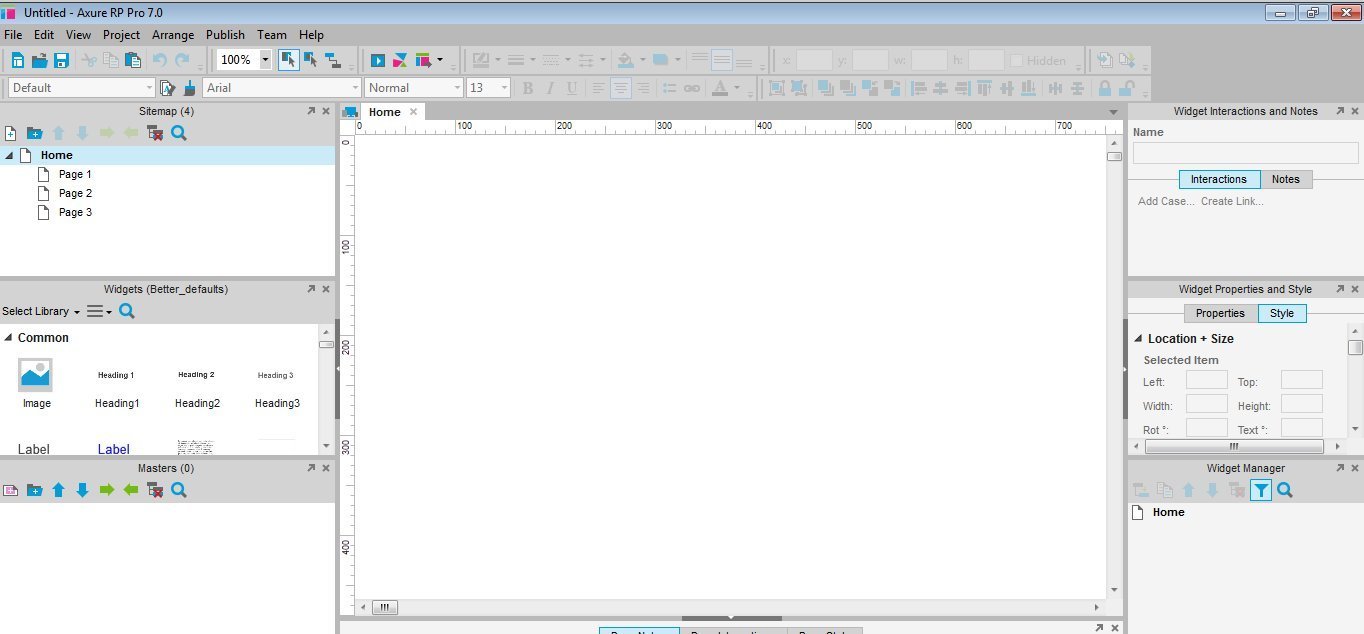
Layers and groups
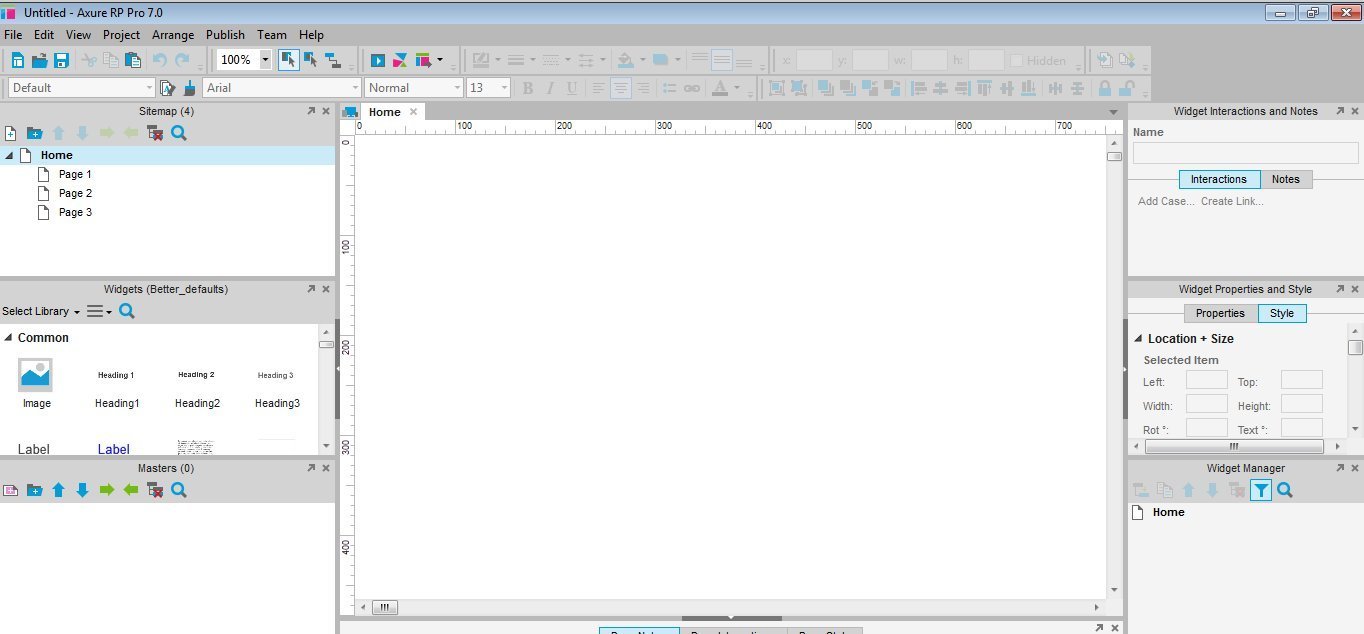
Everything else, and shortcuts
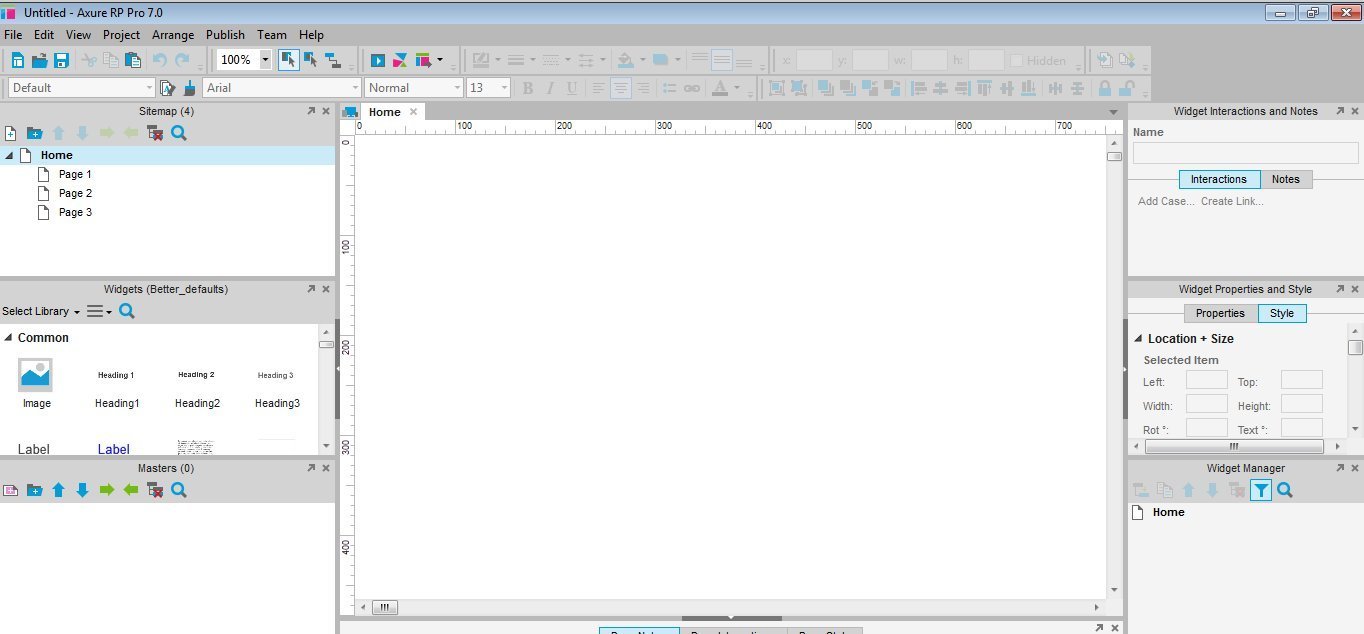
Axure tutorials
Click through prototype
Add and name all pages for your final prototype
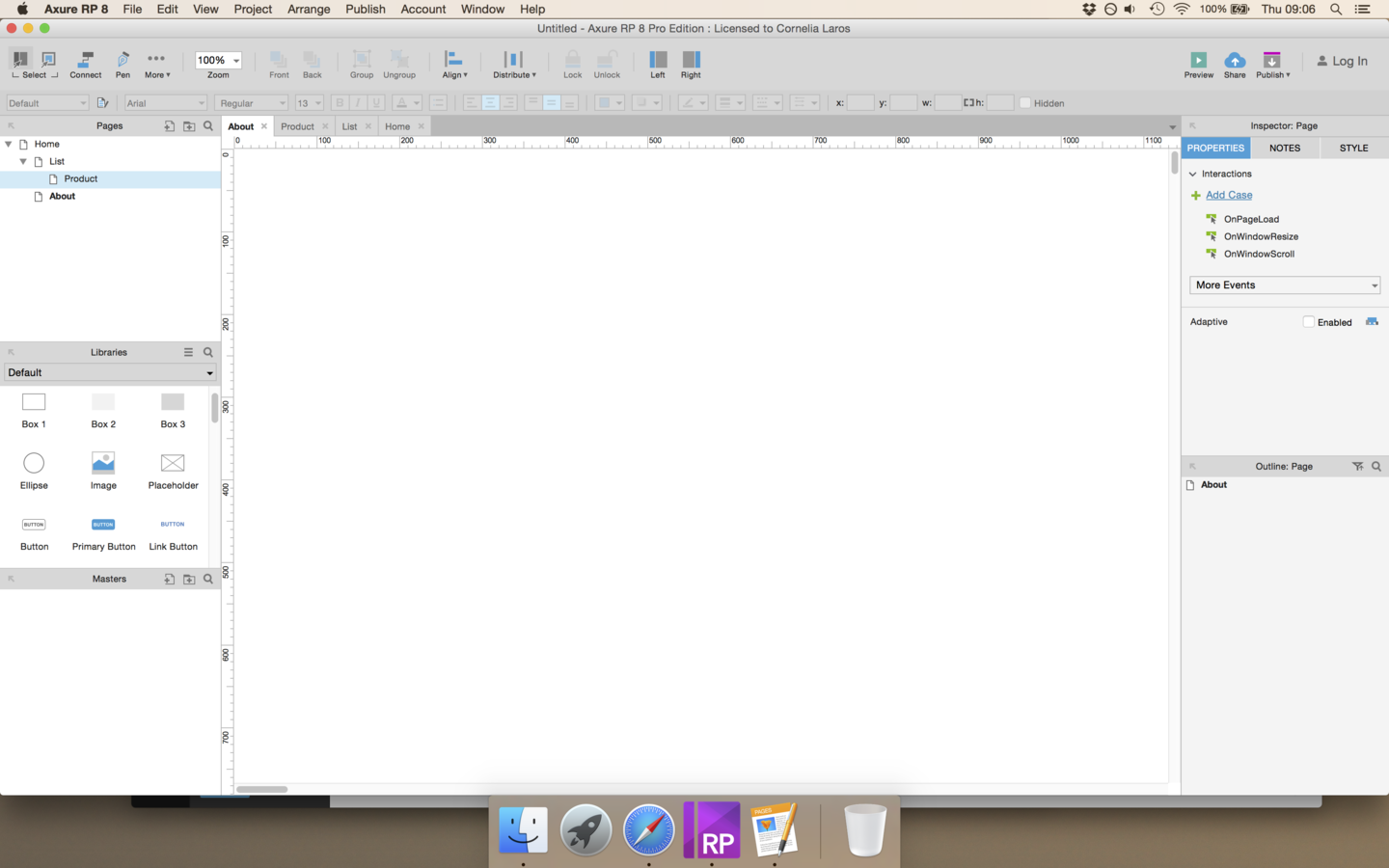
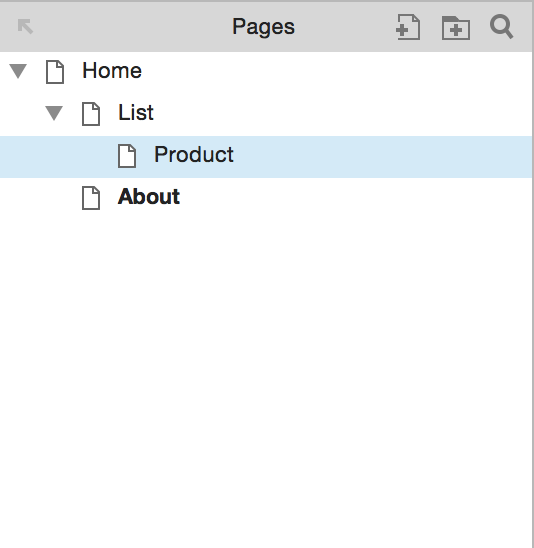
Drag and drop widgets into the main area
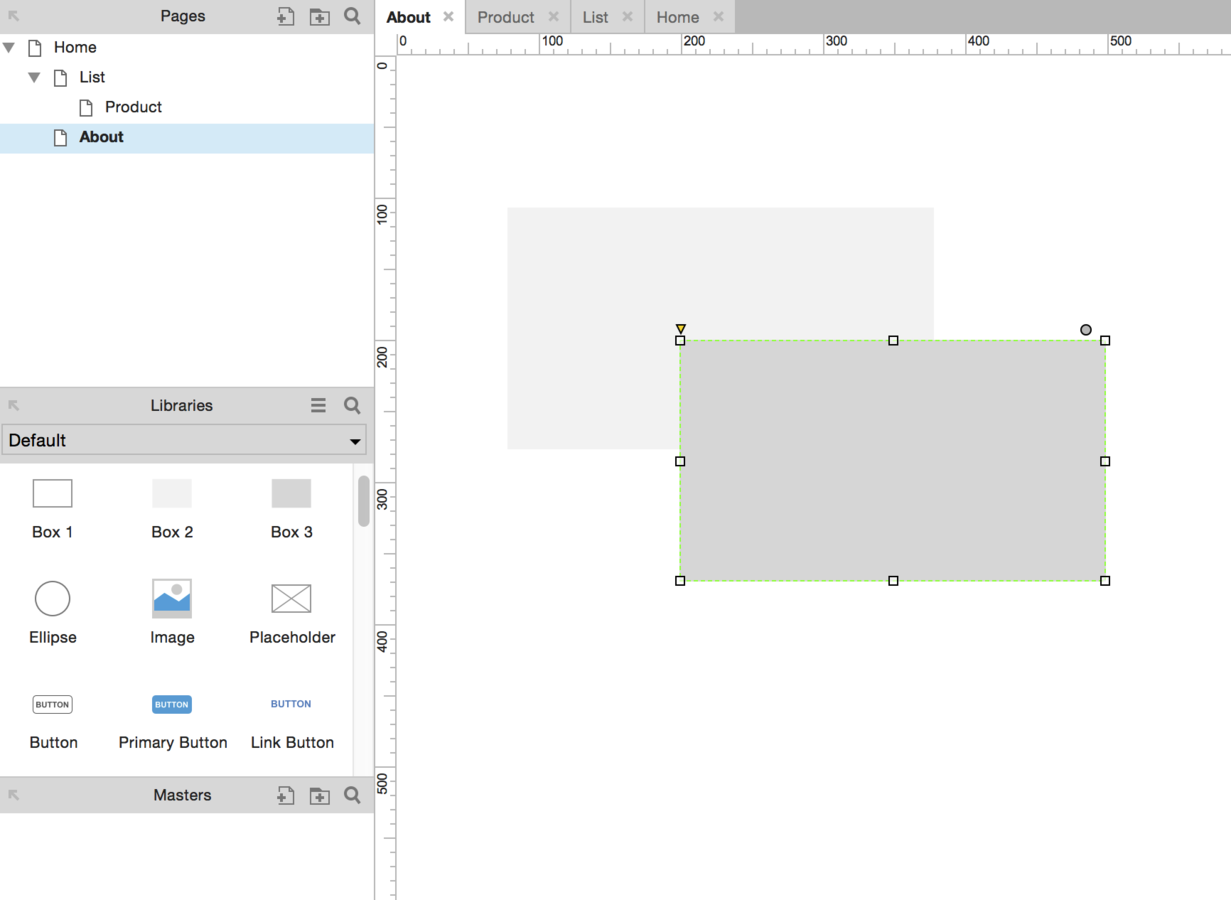
Resize and place widget content
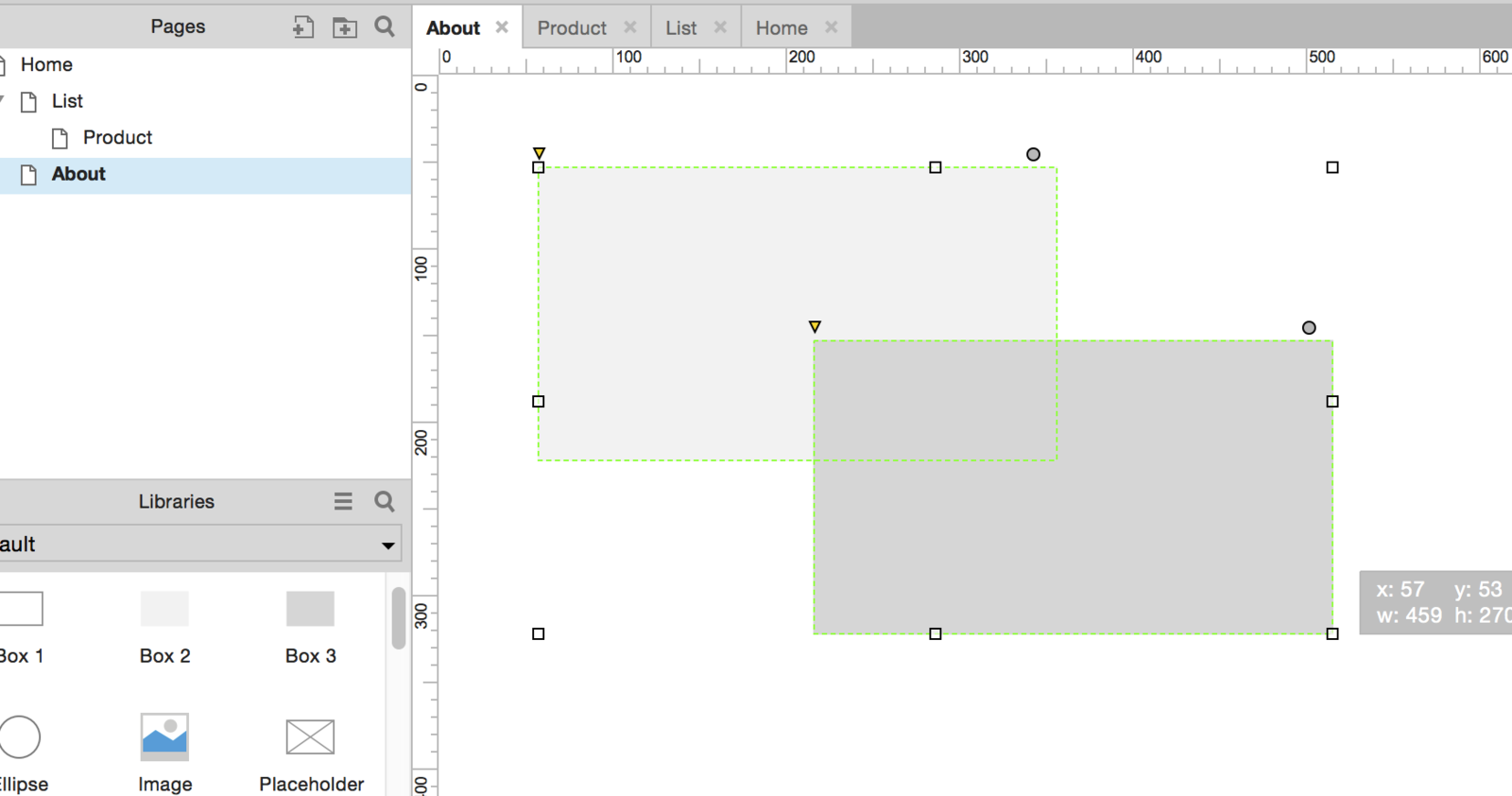
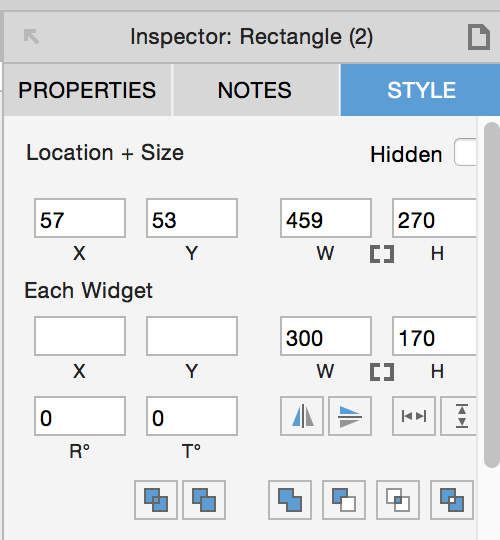
Drag and drop handlers to resize
Drag and drop widgets to move
Hold shift to move by 10
Hold command / ctrl to rotate
Edit values at the top of style pane
Rotate, flip, fit to text
Style widgets if wanted
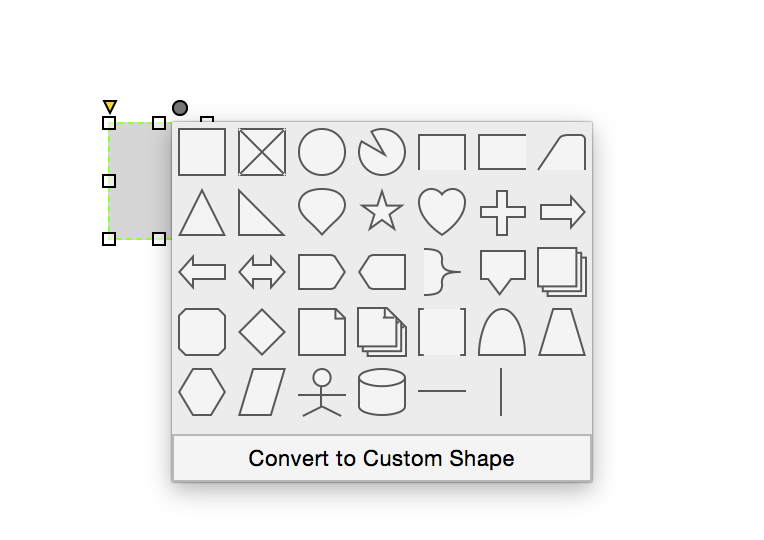
Drag yellow triangle to round corners
Click circle to change shapes
On a selected widget...
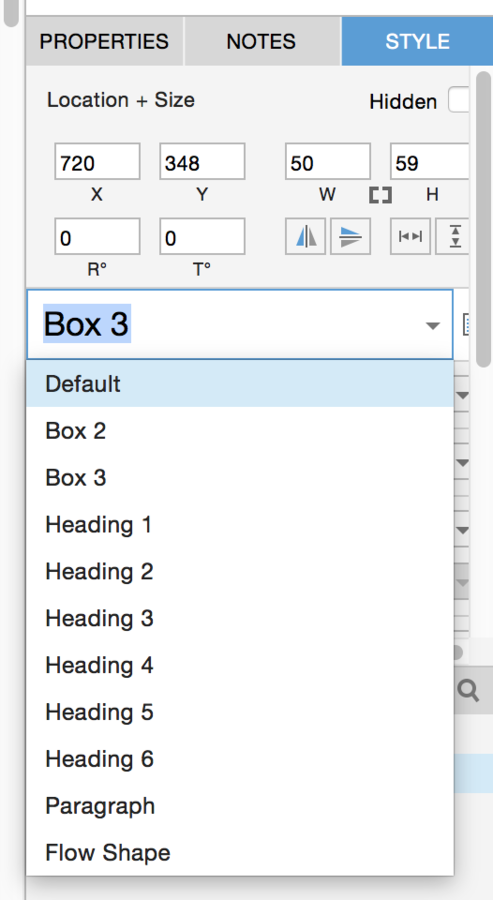
Transform to a different type in drop down of style pane ex: title level, form field...
Add link


Select a widget, click create link in the properties tab (top left, first tab) then select the target page
Add link
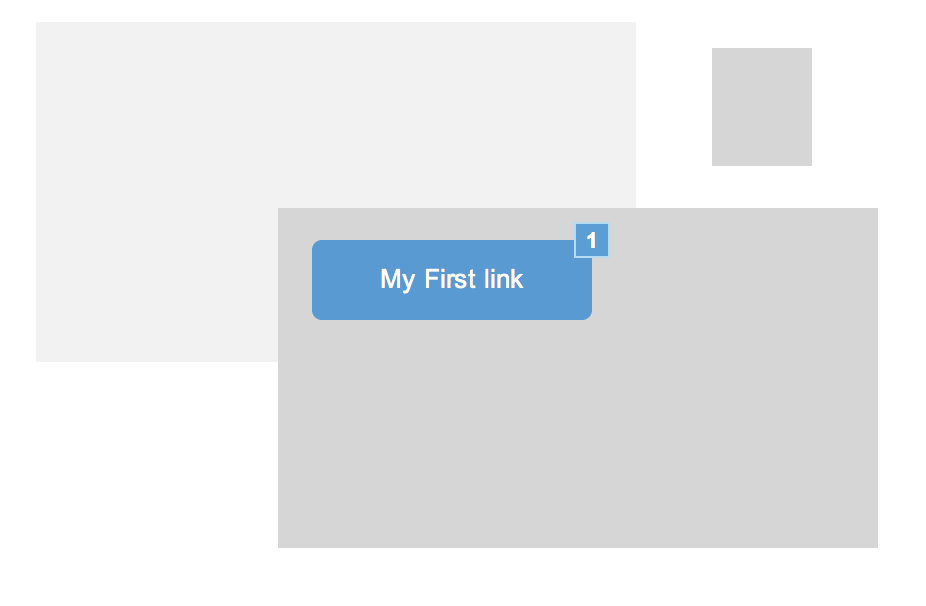
Links and other interactions are noted by small blue numbers and are described in "Axure code"
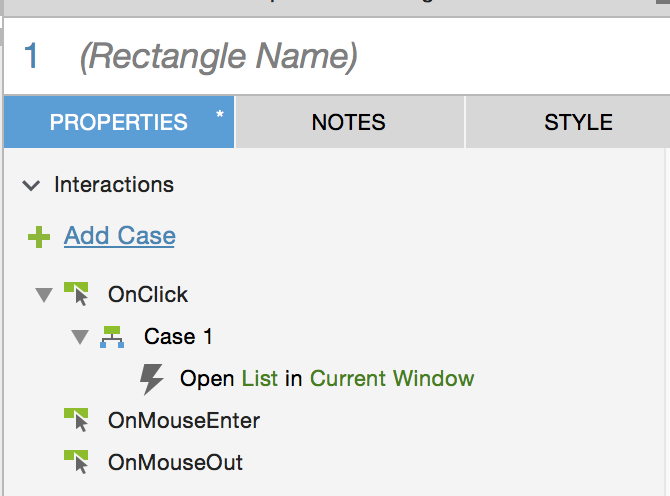
Add link

Click preview to test if your link works, only works when prototype is open in A
Publish will generate an html you can browse offline, upload to an ftp, share as a zip file...
Share will upload your prototype to Axshare, requires to be logged in