What is coming in Angular v17?

Agenda
- Signal 🚦 (stable)
- New Control flow 🎮
- Deferrable views ⌛️
-
Improved support for server-side rendering
- Automatic CSS Removal on component destroy
- Opt-in Support for View Transitions API
- And more...

@pankajparkar
www.pankajparkar.com
Pankaj P. Parkar
Principal Application Devloper
-
Ex- Microsoft MVP (2015-22)
-
Angular GDE
About Me!

- @ngx-lib/multiselect - OSS library
- FREE Angular Course


pankajparkar
Signal🚦
- helps to update application state in optimised way
- based on reactive principals
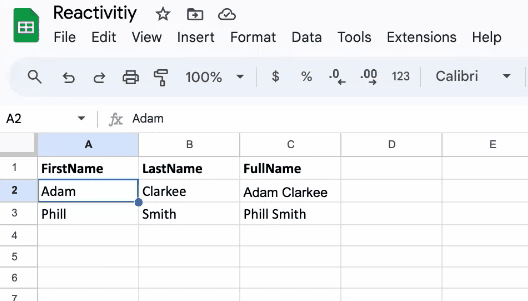

pankajparkar
Signal🚦
| FirstName | LastName | FullName |
|---|---|---|
| Andrew | Robertson | Pankaj Parkar |
| John | Doe | John Doe |
firstName = 'Andy';
lastName = 'Robertson';
fullName = `${this.firstName} ${this.lastName}`;
updateFirstName() {
this.firstName = 'Andrew';
}
this.updateFirstName();
console.log(this.fullName);get fullName() {
return `${this.firstName} ${this.lastName}`;
}
pankajparkar
What is Signal?
const count = signal(0);
// Signals are getter functions
// calling them reads their value.
console.log('The count is: ' + count());
// Set value directly
count.set(3);
// if want to update value based on last value
count.update(value => value + 1);
// Check count value is
console.log('The count is: ' + count()); // 3
pankajparkar
Signal Primitives
signal(value, configuration) - Define
- Writable / NonWritable
computed - derived value
- Used for deriving a value from other signals
effect - react to change
- React to changes in state in callback function

pankajparkar
Signal implementation
@Component({
...
})
export class SignalComponent {
firstName = signal('Pankaj')
lastName = signal('Parkar')
fullName = computed(() =>
`${this.firstName()} ${this.lastName()}`
);
updateFirstName() {
this.firstName.set('Pankaj 1');
}
}<table>
<tr>
<th>First Name</th>
<th>Last Name</th>
<th>Full Name</th>
</tr>
<tr>
<td>{{firstName()}}</td>
<td>{{lastName()}}</td>
<td>{{fullName()}}</td>
</tr>
</table>
<button mat-button (click)="updateFirstName()">
Update FirstName
</button>
pankajparkar
New Control flow 🎮
<h3>if else</h3>
<div>
<input #checkbox type="checkbox" [checked]="isChecked()"
(change)="isChecked.set(checkbox.checked)"/>
</div>
<div>
@if (isChecked()) {
<span>It is checked</span>
}
@else {
<span>Not checked</span>
}
</div>@if (user.isHuman) {
<human-profile [data]="user" />
} @else if (user.isRobot) {
<robot-profile [data]="user" />
}
} @else {
<p>The profile is unknown!
}
pankajparkar
New Control flow 🎮
<ul>
@for (item of collection; track item.id; let index = $index) {
<li>
<strong>{{item.name}}</strong> index={{index}}
</li>
}
@empty {
<li>
No data found
</li>
}
</ul>
pankajparkar
<ul>
<li *ngFor="item of collection; trackBy: trackByFn; let index = $index">
<strong>{{item.name}}</strong> index={{index}}
</li>
<li *ngIf="collection.length === 0">
No data found
</li>
</ul>
New Control flow 🎮
@switch (selectedValue()) {
@case (1) {
<span>Case 1</span>
}
@case (2) {
<span>Case 2</span>
}
@case (3) {
<span>Case 3</span>
}
@case (4) {
<span>Case 4</span>
}
@default {
<span>Default case null and 4</span>
}
}
pankajparkar
Deferrable views
@defer {
<app-child />
} @defer (on idle) {
<app-child />
}<div>
@defer(on viewport(container), idle) {
<app-child />
}
</div>function defer_for_block {
return [
() => import('./app-child.component')
];
}
pankajparkar
Deferrable views
@if (user.isHuman) {
<human-profile [data]="user" />
} @else if (user.isRobot) {
<!-- robot users are rare, so load their profiles lazily -->
@defer {
<robot-profile [data]="user" />
}
} @else {
<p>The profile is unknown!
}
pankajparkar
Deferrable views
@defer (when isVisible() && foo;
on hover(button), timer(10s), idle, immediate, interaction(button);
prefetch on immediate; prefetch when isDataLoaded()) {
<calendar-cmp [date]="current"/>
}
@placeholder (minimum 500){
Placeholder content!
}
@loading (minimum 1s; after 100ms){
Loading...
}
@error {
Loading failed :(
}
pankajparkar
Deferrable views - triggers
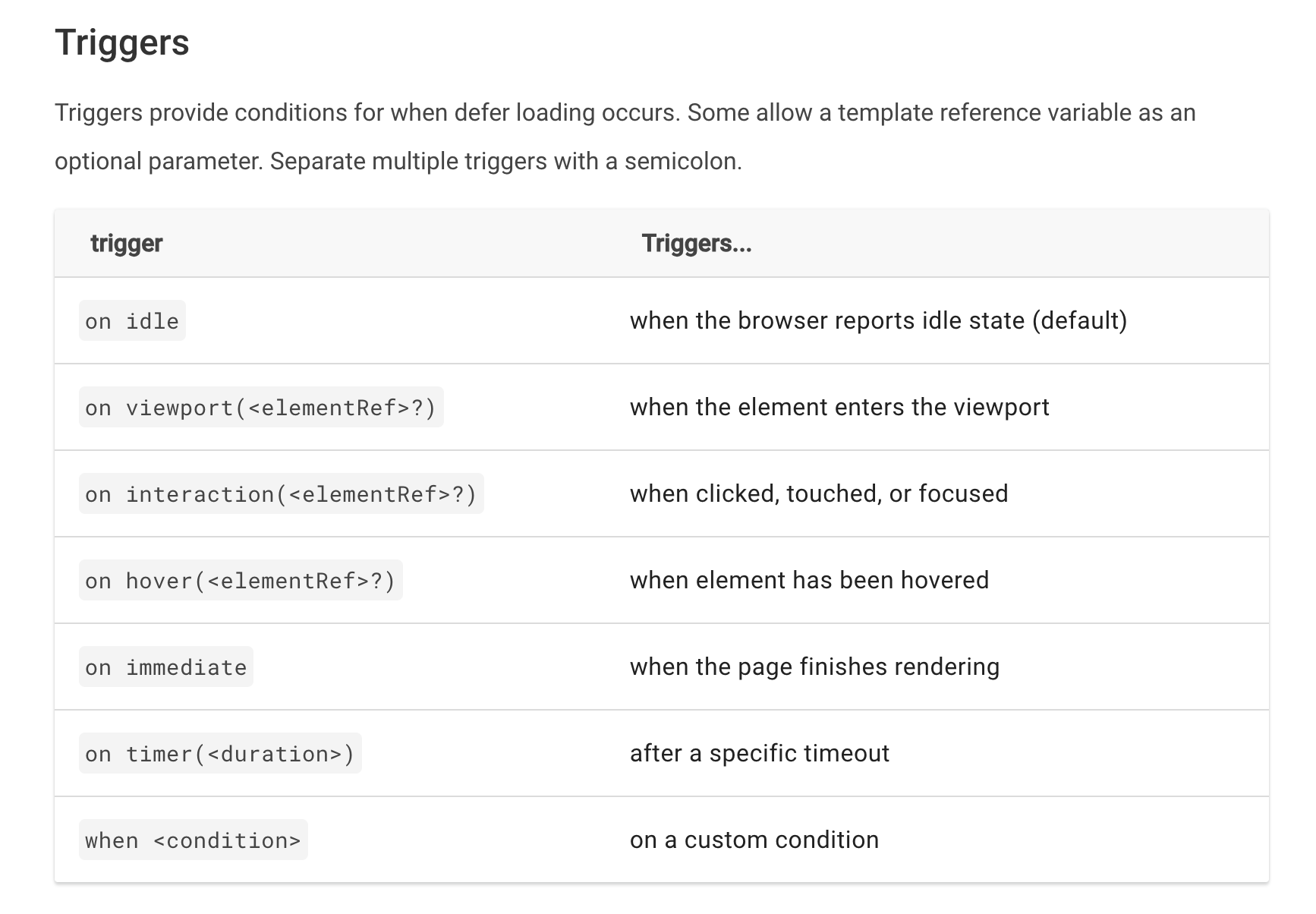

pankajparkar
Automatic CSS Removal on component destroy
CSS will be remove once component is destroyed

pankajparkar
View Transitions API

pankajparkar
Opt-in Support for View Transitions API
navigate() {
this.ngZone.runOutsideAngular(() => {
if(!this.document.startViewTransition){
this.ngZone.run(() => {
void this.router.navigate(['detail', '42']);
});
}
});
}
pankajparkar
Opt-in Support for View Transitions API
import { provideRouter, withViewTransitions } from '@angular/router';
bootstrapApplication(AppComponent, {
providers: [
provideRouter(
[...], // Your route configurations
withViewTransitions() // Enable View Transitions
),
],
})
pankajparkar
More features
- Improved support for server-side rendering
- Router Properties Moved to provideRouter and RouterModule.forRoot
- Errors When Page Render is Slowed Down by Lazy Loaded Images
- New ways to setup route for testing

pankajparkar
Pankaj P. Parkar
Sr. Technology Consultant, Virtusa
-
Ex- Microsoft MVP (2015-22)
-
Angular GDE
-
Stackoverflow Topuser
About Me!


pankajparkar


@pankajparkar
www.pankajparkar.com
Q & A


@pankajparkar
- https://www.angularaddicts.com/p/angular-17-new-control-flow-with-signals
- https://netbasal.com/angular-v17s-view-transitions-navigate-in-elegance-f2d48fd8ceda
- https://netbasal.com/angular-v17s-view-transitions-navigate-in-elegance-f2d48fd8ceda
- https://konstantin-denerz.com/view-transitions-with-angular-spa/
References

@pankajparkar


