JavaScript Up & Going
Parsa Hejabi

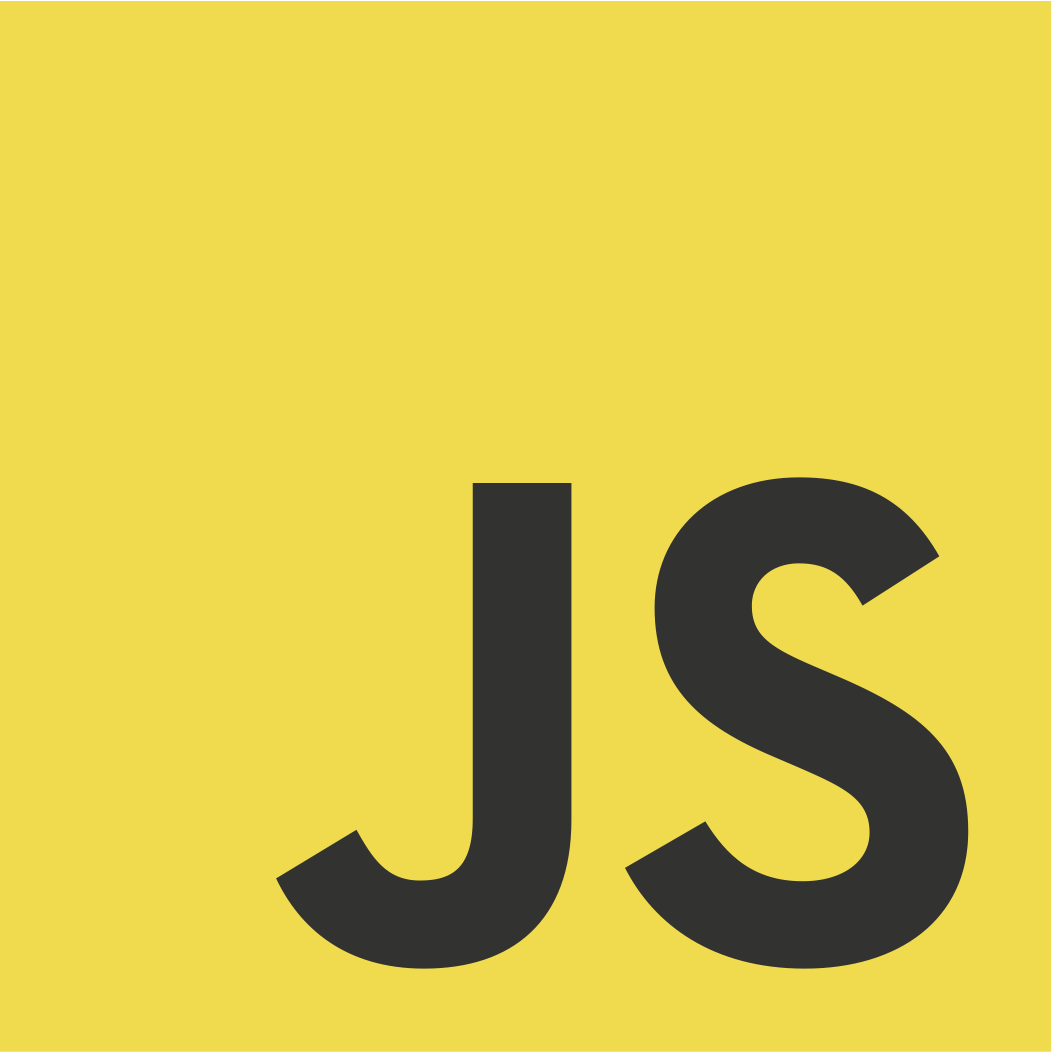

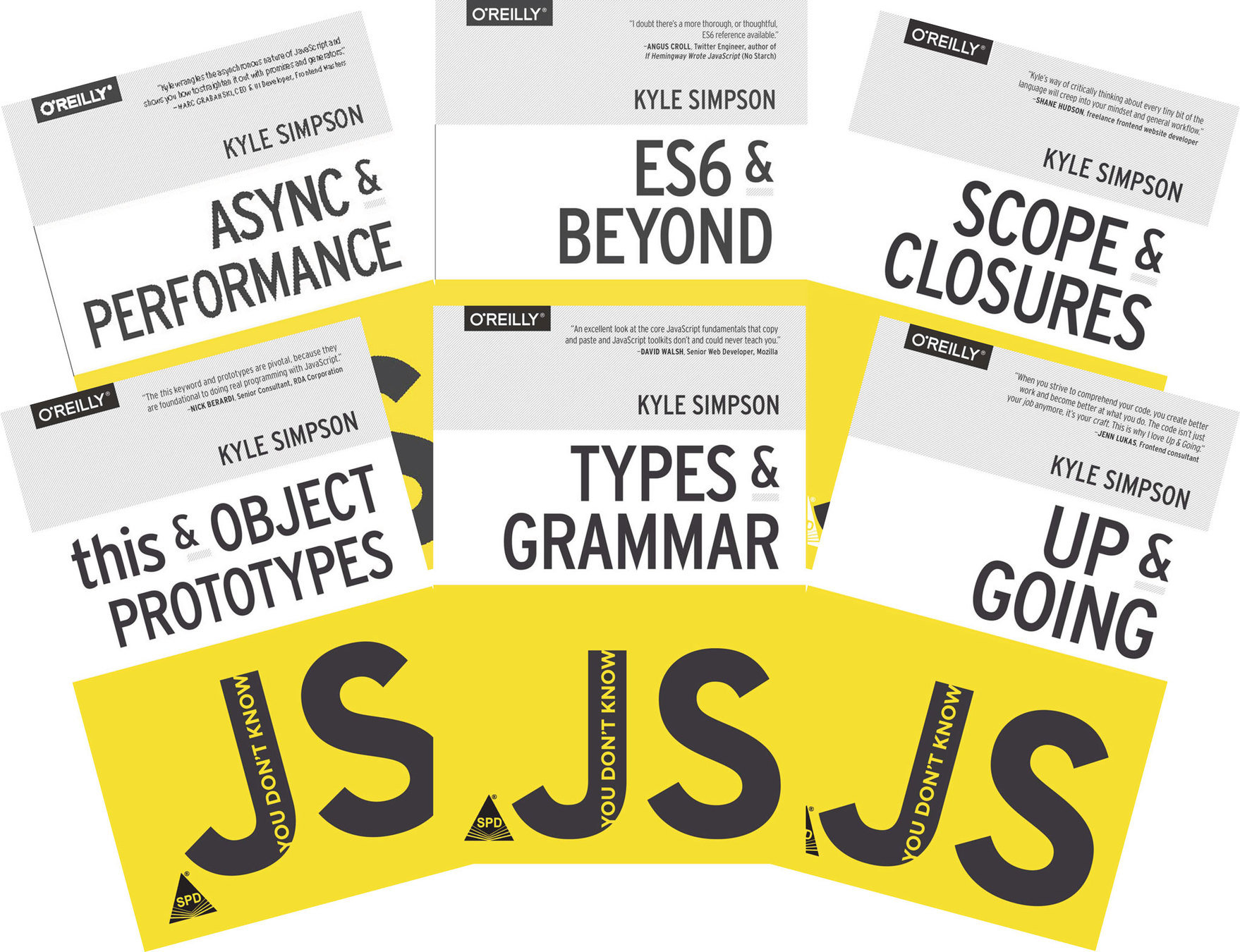
Statements
a = b * 2Statements
a = b * 2- 2 is a "literal value expression"
- b is a "variable expression"
- b * 2 is a "arithmatic expression"
- a = b * 2 is a "assignment expression"
Expressions
b * 2;“A general expression that stands alone is also called an expression statement”
Expressions
alert ( a );call expression statement
“It’s typically asserted that JavaScript is interpreted, because your JavaScript source code is processed each time it’s run. ”
“But that’s not entirely accurate. The JavaScript engine actually compiles the program on the fly and then immediately runs the compiled code.”
Hands on!
console.log(...);“how we print text (aka output to the user) in the developer console.”
alert(...);“Another way of creating output that you can see”
“age = prompt( "Please tell me your age:" );
console.log( age );”“way to get input”
👎🏻
Operators
- Equality:
- == (loose-equals)
- === (strict-equals)
- != (loose not-equals)
- !== (strict not-equals)
Values & Types
-
number
-
string
-
literals in '...' or "..."
-
-
boolean
-
null and undefined
-
object
-
symbol (new to ES6)
Conversion or "Coersion"
var a = "42";
var b = Number( a );
console.log( a ); // "42"
console.log( b ); // 42Explicit coercion
Conversion or "Coersion"
var a = "99.99" == 99.99;
console.log(a); //trueImplicit coercion
"typeof"
var a;
typeof a; // "undefined"
a = "hello world";
typeof a; // "string"
a = 42;
typeof a; // "number"
a = true;
typeof a; // "boolean"
a = null;
typeof a; // "object"--weird, bug
a = undefined;
typeof a; // "undefined"
a = { b: "c" };
typeof a; // "object”Comments
// This is a single-line comment
/* But this is
a multiline
comment.
*/Dynamic typing of JS
- “In some programming languages, you declare a variable (container) to hold a specific type of value, such as number or string. Static typing, otherwise known as type enforcement, is typically cited as a benefit for program correctness by preventing unintended value conversions.”
-
“Other languages emphasize types for values instead of variables. Weak typing, otherwise known as dynamic typing, allows a variable to hold any type of value at any time. It’s typically cited as a benefit for program flexibility”
Dynamic typing of JS
var amount = 99.99;
amount = amount * 2;
console.log( amount ); // 199.98
// convert `amount` to a string, and
// add "$" on the beginning
amount = "$" + String( amount );
console.log( amount ); // "$199.98”Constants
var TAX_RATE = 0.08; // 8% sales tax
var amount = 99.99;
amount = amount * 2;
amount = amount + (amount * TAX_RATE);
console.log( amount ); // 215.9784
console.log( amount.toFixed( 2 ) ); // "215.98”// as of ES6:
const TAX_RATE = 0.08;
var amount = 99.99;Older version of JS
ES6 version of JS
Let's get more
SERIOUS
Blocks
var amount = 99.99;
// a general block
{
amount = amount * 2;
console.log( amount ); // 199.98
}“In JavaScript, a block is defined by wrapping one or more statements inside a curly-brace pair { .. }”
Blocks
var amount = 99.99;
// is amount big enough?
if (amount > 10) { // <-- block attached to `if`
amount = amount * 2;
console.log( amount ); // 199.98
}Conditionals
const ACCESSORY_PRICE = 9.99;
var bank_balance = 302.13;
var amount = 99.99;
amount = amount * 2;
// can we afford the extra purchase?
if ( amount < bank_balance ) {
console.log( "I'll take the accessory!" );
amount = amount + ACCESSORY_PRICE;
}
// otherwise:
else {
console.log( "No, thanks." );
}Loops
while (numOfCustomers > 0) {
console.log( "How may I help you?" );
// help the customer...
numOfCustomers = numOfCustomers - 1;
}
// versus:
do {
console.log( "How may I help you?" );
// help the customer...
numOfCustomers = numOfCustomers - 1;
} while (numOfCustomers > 0);
// for:
for (var i = 0; i <= 9; i = i + 1) {
console.log( i );
}
// 0 1 2 3 4 5 6 7 8 9Scopes!!!
- technically: lexical scope
-
“a collection of variables as well as the rules for how those variables are accessed by name.”
-
“In JavaScript, each function gets its own scope.”
-
“A variable name has to be unique within the same scope there can’t be two different a variables sitting right next to each other.”
Scopes!!!
function one() {
// this `a` only belongs to the `one()` function
var a = 1;
console.log( a );
}
function two() {
// this `a` only belongs to the `two()` function
var a = 2;
console.log( a );
}
one(); // 1
two(); // 2Scopes!!!
function outer() {
var a = 1;
function inner() {
var b = 2;
// we can access both `a` and `b` here
console.log( a + b ); // 3
}
inner();
// we can only access `a` here
console.log( a ); // 1
}
outer();“Lexical scope rules say that code in one scope can access variables of either that scope or any scope outside of it.”
Scopes!!!
const TAX_RATE = 0.08;
function calculateFinalPurchaseAmount(amt) {
// calculate the new amount with the tax
amt = amt + (amt * TAX_RATE);
// return the new amount
return amt;
}“Lexical scope rules say that code in one scope can access variables of either that scope or any scope outside of it.”
Objects
var obj = {
a: "hello world",
b: 42,
c: true
};
obj.a; // "hello world"
obj.b; // 42
obj.c; // true
obj["a"]; // "hello world"
obj["b"]; // 42
obj["c"]; // true
Objects
var obj = {
a: "hello world",
b: 42
};
var b = "a";
obj[b]; // "hello world"
obj["b"]; // 42Arrays
var arr = [
"hello world",
42,
true
];
arr[0]; // "hello world"
arr[1]; // 42
arr[2]; // true
arr.length; // 3
typeof arr; // "object”An array is an object. so they have some properties like length
Functions
function foo() {
return 42;
}
foo.bar = "hello world";
typeof foo; // "function"
typeof foo(); // "number"
typeof foo.bar; // "string"
object subtype.
Built-In type methods
var a = "hello world";
var b = 3.14159;
a.length; // 11
a.toUpperCase(); // "HELLO WORLD"
b.toFixed(4); // "3.1416”-
String object wrapper -
defines toUpperCase() method on its prototype
-
JS automataically "boxes" the value to its object wrapper
Built-In type methods
-
number can be wrapped by Number object -
boolean can be wrapped by Boolean object
Is "Coercion" evil? 😈
var a = "42";
var b = a * 1; // "42" implicitly coerced to 42 here
a; // "42"
b; // 42--the number!
/*----------------------------------------*/
console.log("ba" + NaN + "a"); // "BaNaNa"Is "Coercion" evil? 😈
Truthy & Falsy
// List of "falsy" values in JS:
"" // (empty string)
0, -0, NaN // (invalid number)
null, undefined
falseIs "Coercion" evil? 😈
Truthy & Falsy
"hello"
42
true
[ ], [ 1, "2", 3 ] (arrays)
{ }, { a: 42 } (obejcts)
function foo() { .. } (functions)"Truthy" values are any value that is not on "falsy" list
Equality
-
== checks for value equality with coercion allowed -
=== checks for value equality without allowing coercion
var a = "42";
var b = 42;
a == b; // true
a === b; // falseEquality
-
If either value (or side) in a comparison could be the true or false use ===
-
If either value (or side) in a comparison could be of these specific values (0, "", or [ ] --empty array), use ===
-
In ALL other cases you're safe to use ==
-
Simply you can use === all the time.
Equality
Take special note of the == and === comparison rules if you're comparing two non-primitive values, like objects (including functions and arrays)
var a = [1,2,3];
var b = [1,2,3];
var c = "1,2,3";
a == c; // true
b == c; // true
a == b; // falseInequality
var a = 41;
var b = "42";
var c = "43";
a < b; // true
b < c; // true- “JavaScript string values can also be compared for inequality, using typical alphabetic rules ("bar" < "foo").”
- If both values are strings, lexicographically
- If one or both is not a string, both values "coerced" to numbers
Inequality
var a = 42;
var b = "foo";
a < b; // false
a > b; // false
a == b; // falseHow can all of those three comparisons be false?!!!
🤔
Inequality
var a = 42;
var b = "foo";
a < b; // false
a > b; // false
a == b; // falseHow can all of those three comparisons be false?!!!
For < and >: NaN! (invalid number value)
For ==: 42 == NaN is false!
Variables
- In JS variable names (including function names) must be valid identifiers.
- An identifier must start with a-z, A-Z, $ or _. It can then contain any of those characters plus the numerals 0-9.
- "reserved words" cannot be used as variables, but are OK as property names. (for, in, if, etc) as well as null, true and false.
Function scopes and "Hoisting"
var a = 2;
foo(); // works because `foo()`
// declaration is "hoisted"
function foo() {
a = 3;
console.log( a ); // 3
var a; // declaration is "hoisted"
// to the top of `foo()`
}
console.log( a ); // 2Nested scopes
function foo() {
var a = 1;
function bar() {
var b = 2;
function baz() {
var c = 3;
console.log( a, b, c ); // 1 2 3
}
baz();
console.log( a, b ); // 1 2
}
bar();
console.log( a ); // 1
}
foo();function foo() {
a = 1; // `a` not formally declared
}
foo();
a; // 1--oops, auto global variable :(Bad practice!
Automatically created variable on the top-level global scope!
function foo() {
var a = 1;
if (a >= 1) {
let b = 2;
while (b < 5) {
let c = b * 2;
b++;
console.log( a + c );
}
}
}
foo();
// 5 7 9let keyword in ES6
“ES6 lets you declare variables to belong to individual blocks (pairs of { .. }), using the let keyword.”
Functions as Values
var foo = function() {
console.log("1");
};
var x = function bar() {
console.log("2");
};
foo(); // 1
bar(); // Uncaught ReferenceError: bar is not defined
x(); //2Immediately Invoked Function Expressions (IIFEs)
(function IIFE(){
console.log( "Hello!" );
})();
// "Hello!"
Immediately Invoked Function Expressions (IIFEs)
function foo() { .. }
// `foo` function reference expression,
// then `()` executes it
foo();
// `IIFE` function expression,
// then `()` executes it
(function IIFE(){ .. })();
Immediately Invoked Function Expressions (IIFEs)
(function IIFE(a, b){
console.log( a + b );
})(12, 15);
// 27
Closure
function makeAdder(x) {
// parameter `x` is an inner variable
// inner function `add()` uses `x`, so
// it has a "closure" over it
function add(y) {
return y + x;
};
return add;
};
// `plusOne` gets a reference to the inner `add(..)`
// function with closure over the `x` parameter of
// the outer `makeAdder(..)`
var plusOne = makeAdder( 1 );
// `plusTen` gets a reference to the inner `add(..)`
// function with closure over the `x` parameter of
// the outer `makeAdder(..)`
var plusTen = makeAdder( 10 );
plusOne( 3 ); // 4 <-- 1 + 3
plusOne( 41 ); // 42 <-- 1 + 41
plusTen( 13 ); // 23 <-- 10 + 13Modules
function number(value) {
var x = value;
function increment() {
x++;
};
function decrement() {
x--;
};
function getValue() {
return x;
};
return {
getValue: getValue,
increment: increment,
decrement: decrement
};
};
var a = number(10);
a.getValue(); // 10
a.increment();
a.getValue(); // 11this?! 🤔
identifier
function foo() {
console.log(this.bar);
}
var bar = "global";
var obj1 = { bar: "obj1", foo: foo };
var obj2 = { bar: "obj2" };
// --------
foo (); // "global"
obj1 . foo (); // "obj1"
foo . call ( obj2 ); // "obj2"
new foo (); // undefined-
foo() ends up setting this to the global object in non-strict mode (in strict mode, this would be undefined and you’d get an error in accessing the bar property) so "global" is the value found for this.bar.
-
obj1.foo() sets this to the obj1 object.
-
foo.call(obj2) sets this to the obj2 object.
-
new foo() sets this to a brand new empty object.
Old and New
(Specially the arrays)
Thank you! 👋
Feel free to contact me on my website!
