Creating a Great Python Package
On-Line Resources
- Documentation:
https://pypi-package-example.readthedocs.io/
- GitHub:
https://github.com/pvcraven/pypi_package_example
setup.py
- Been around for years
- Uses built-in setuptools package
- Lots of documentation
pyproject.toml
Tale of Two Build Systems
- Newer
- May want a build system like Poetry
- Central place for project specs
- Specify your own build system
setup.py
setuptools / distutils
Dunder Files
- Python has "Magic" files and methods that are automatically called.
- These files and methods are surrounded by double-underscores., "dunder" for short
- For example, __init__(self) is auto-called when creating an instance of a class.
- And for files, __init__.py is auto-called when importing a package.
Create Initial Files
My Projects
├── pypi_package_example_setuptools
│ └── pypi_package_example_setuptools
│ └── __init__.py
│ └── setup.py__init__.py
Must be in folder named same as package name.
"""
Documentation to introduce the package.
"""
# Version number of the project
__version__ = '0.1.0'
def my_function():
"""
Sample function that prints Hi
"""
print("Hi")setup.py
Build Script
#!/usr/bin/env python
from setuptools import setup
from pypi_package_example_setuptools import __version__
if __name__ == "__main__":
# This kicks off the build.
setup(version=__version__)setup.cfg
Build configuration
[metadata]
name = pypi_package_example_setuptools
author = Your Name Here
author-email = person@mail.example
home-page = https://pypi-package-example.readthedocs.io/
description = Sample Python Package With Setuptools
long-description = file: README.rst
license = MIT
platform = any
keywords = packaging
classifiers =
Development Status :: 5 - Production/Stable
Intended Audience :: Developers
License :: OSI Approved :: MIT License
Operating System :: OS Independent
Programming Language :: Python
Programming Language :: Python :: 3.6
Programming Language :: Python :: 3.7
Programming Language :: Python :: 3.8
Topic :: Software Development :: Libraries :: Python Modules
[options]
zip_safe = false
include_package_data = true
python_requires = >=3.6
packages = pypi_package_example_setuptools
test_suite = tests
setup_requires =
setuptools >=38.3.0
install_requires =
tests_require =Create Virtual Environment
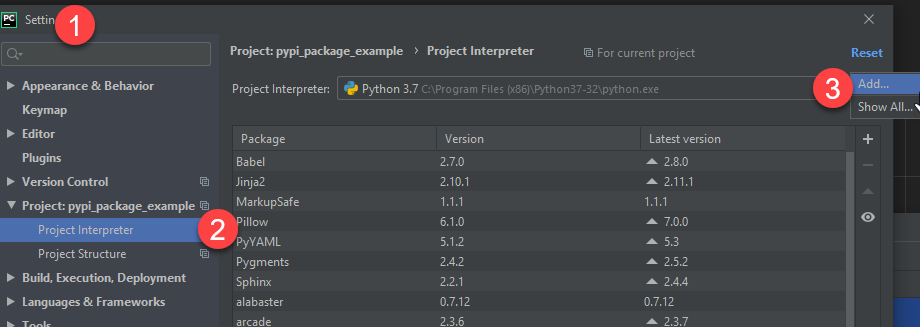
PyCharm
Create Virtual Environment
py -m venv venv
.\venv\Scripts\activatepython3 -m venv venv
source venv/bin/activateMacOS + Linux
Windows
Build
poetry buildpyproject.py
Poetry
Install Poetry
curl -sSL https://raw.githubusercontent.com/python-poetry/poetry/master/get-poetry.py | python(Invoke-WebRequest -Uri https://raw.githubusercontent.com/python-poetry/
poetry/master/get-poetry.py -UseBasicParsing).Content | pythonMac/Linux
Powershell
In the case of Windows, you need to add %USERPROFILE%\.poetry\bin to your %PATH%.
Create a new project
poetry new pypi_package_example_poetry
pypi_package_example_poetry
├── pyproject.toml
├── README.rst
├── pypi_package_example_poetry
│ └── __init__.py
└── tests
├── __init__.py
└── test_pypi_package_example_poetry.py__init__.py
Must be in folder named same as package name.
"""
Documentation to introduce the package.
"""
# Version number of the project
__version__ = '0.1.0'
def my_function():
"""
Sample function that prints Hi
"""
print("Hi")pyproject.toml
Must be in folder named same as package name.
[tool.poetry]
name = "pypi_package_example_poetry"
version = "0.1.0"
description = ""
authors = ["Paul Vincent Craven <paul@cravenfamily.com>"]
[tool.poetry.dependencies]
python = "^3.7"
[tool.poetry.dev-dependencies]
pytest = "^5.2"
[build-system]
requires = ["poetry>=0.12"]
build-backend = "poetry.masonry.api"
Create Virtual Environment
poetry env use pythonBuild
python setup.py build
python setup.py bdist_wheelReadme
Can be named README.rst or README.md depending if you prefer markdown or restructured text.
Welcome to The Sample PyPi Package!
===================================
This is a PyPi package which was made to
document how to createa PyPi package.
Documentation
-------------
For full documentation see:
https://pypi-package-example.readthedocs.io/
Badges
------
.. image:: https://img.shields.io/badge/PRs-welcome-brightgreen.svg?style=flat)
:target: http://makeapullrequest.com
:alt: Pull Requests Welcome
Latest Release
--------------
Latest version is 1.0.0
released 2020-04-22.
Contact the Maintainer
----------------------
paul@cravenfamily.comGit Ignore
Named .gitignore
Try starting with a template:
https://github.com/github/gitignore/blob/master/Python.gitignore
# Byte-compiled / optimized / DLL files
__pycache__/
*.py[cod]
*$py.class
# C extensions
*.so
# Distribution / packaging
.Python
build/
develop-eggs/
dist/
downloads/
eggs/
.eggs/
lib/
lib64/
parts/
sdist/
var/
wheels/
pip-wheel-metadata/
share/python-wheels/
*.egg-info/
.installed.cfg
*.egg
MANIFEST
# PyInstaller
# Usually these files are written by a python script from a template
# before PyInstaller builds the exe, so as to inject date/other infos into it.
*.manifest
License
Can be named license.rst or license.md depending if you prefer markdown or restructured text.
License
=======
Copyright (c) 2020 Paul Vincent Craven
The MyExampleLibrary library is licensed under the `MIT License`_.
Permission is hereby granted, free of charge, to any
person obtaining a copy of this software and associated
documentation files (the "Software"), to deal in the
Software without restriction, including without limitation
the rights to use, copy, modify, merge, publish, distribute,
sublicense, and/or sell copies of the Software, and to permit
persons to whom the Software is furnished to do so,
subject to the following conditions:
Not sure what license?
Visit:
https://choosealicense.com/
Code of Conduct
Can be named:
code_of_conduct.rst
or
code_of_conduct.md
# Contributor Covenant Code of Conduct
## Our Pledge
In the interest of fostering an open and
welcoming environment, we as
contributors and maintainers pledge to
making participation in our project and
...
This Code of Conduct is adapted from the
[Contributor Covenant][homepage], version 1.4,
available at
https://www.contributor-covenant.org/version/1/4/code-of-conduct.html
[homepage]: https://www.contributor-covenant.org
For answers to common questions about this code
of conduct, see
https://www.contributor-covenant.org/faq