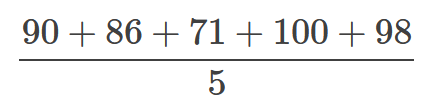Variables and Expressions
Narrated by Horst
draw_tree(225, 35)
draw_tree(420, 45)
draw_house(720, 60)
draw_snow_person(300, 20)
-
How to use variables (this chapter)
-
How to write expressions (this chapter)
-
How to create our own functions (the next two chapters)
How to Use Variables
Variable and Function Names
Good Variable Names
-
temperature_in_celsius
-
tree_position_1
-
tree_position_2
-
car_speed
-
number_of_children
-
simpson
Bad Names, that still work:
-
temperatueInCelsius - Uses capital letters. Keep it lower case and use underscores.
-
x - Too short, and not descriptive.
-
Smith - Starts with a capital letter.
Names that don't work:
-
tree position - Can’t use spaces
-
4runner - Can’t start with a number
Constants
-
Variables that don't change are constants
-
They should be in all upper-case
-
PI = 3.14159
-
SCREEN_WIDTH = 800
How to Create Expressions
| Operator | Description |
|---|---|
| + | Addition |
| - | Subtraction |
| * | Multiplication |
| ** | Exponentiation |
| / | Division |
| // | Integer division (always rounds down) |
| % | Modulus (division remainder) |
Using Operators in Expressions
What's Different?
- Juxtaposition doesn't work - It doesn't multiply
- The '=' isn't an algebraic equality - It is an assignment
Juxtaposition Doesn't Work
Assignment Operators
| Operator | Description |
|---|---|
| = | Assignment |
| += | Increment |
| -= | Decrement |
| *= | Multiply |
| /= | Divide |
Increasing a Variable
Increment/Decrement Operators
Using Expressions In Function Calls
Order of Operations
average = 90 + 86 + 71 + 100 + 98 / 5
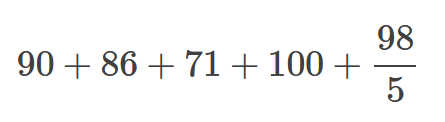
average = (90 + 86 + 71 + 100 + 98) / 5