Flipping The LMS
Benefits and Lessons Learned from Using an Alternative
Front-end to the Canvas LMS
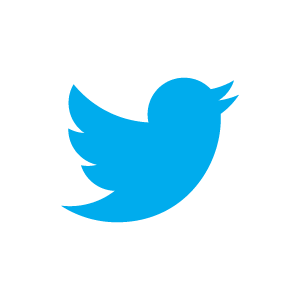
EDUCATOR AND EXPERIENCE DESIGN CONSULTANT
Paul D Hibbitts
What is a Flipped LMS?
“A flipped-LMS is where an open platform, in the control of instructors and students, is an alternative front-end to
the institutional LMS.”
Why “Flip” the LMS?
To (now, not later):
- support pedagogical goals unmet by current LMS/platform
- increase capability of access, sharing and collaboration
- deliver a better student (and facilitator) experience
Experience Design Goals
-
For Students
-
Engaging
-
Organized
-
Relevant
-
Convenient
-
Enjoyable
-
-
For Facilitator(s)
-
Controllable (i.e. manageable)
-
Pliable (i.e. flexible)
-
Efficient
- Enjoyable (hey, instructors are people too...)
-
Example Flipped-LMS Toolset
-
Grav (Open source, multi-device, modular, no-database CMS)
-
Atom Text Editor
-
GitHub/GitLab Account + Repository and GitHub Desktop App
-
Deploy Account (GitHub/GitLab auto-deployment to FTP server)
-
Canvas LMS (well, no surprise there...)
How long would that
update take?
~ 30 Seconds
(your mileage may vary)
What About Needed Skills?
-
Basic User Skills, Level I (working with existing theme)
-
Text file editing
-
Markdown or simple HTML formatting
-
Uploading files (i.e. via FTP)
-
-
Basic User Skills, Level II (supports the workflow shown for facilitators and as a bonus supports student collaboration!)
-
GitHub account
-
GitHub Desktop app
-
GitHub to FTP server service (i.e. Deploy)
-
Live Demo
Thank you! Questions?
-
Contact Info
- (New) Blog: hibbittsdesign.org
- Email: paul@paulhibbitts.com
- Twitter: @hibbittsdesign
- LinkedIn: linkedin.com/in/paulhibbitts
-
Resources
- Grav Web-platform/CMS: getgrav.org
- Grav documentation: learn.getgrav.org/ (built with Grav!)
- EDUCAUSE Next Gen LMS paper (“NGDLE”):
http://net.educause.edu/ir/library/pdf/eli3035.pdf -
Example Grav + Canvas SFU course:
http://cmpt-363-153.hibbittsdesign.com/
Traditional vs. Flipped LMS
| Traditional LMS Usage | Flipped-LMS Approach |
|---|---|
| Institutional Control | Instructor & Student Control |
| Closed | Open |
| Fixed | Pliable |
| Solitary | Collaborative |
| Stationary | Portable |