BE
THE BETTER
HACKER
Paweł Duda (@paweldude)
1. Using hotkeys to be more efficient
2. Using the zsh-autosuggestions plugin
3. Memorizing hotkeys with more success
Using hotkeys to be more efficient
The task
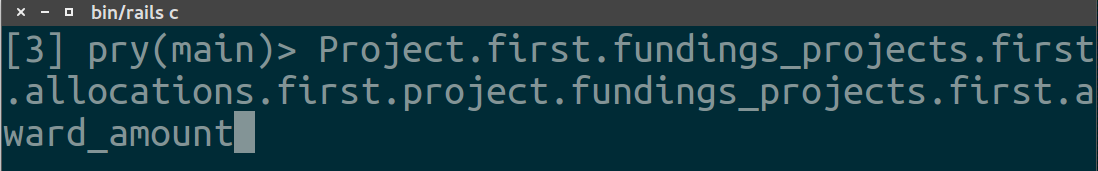
Add something here

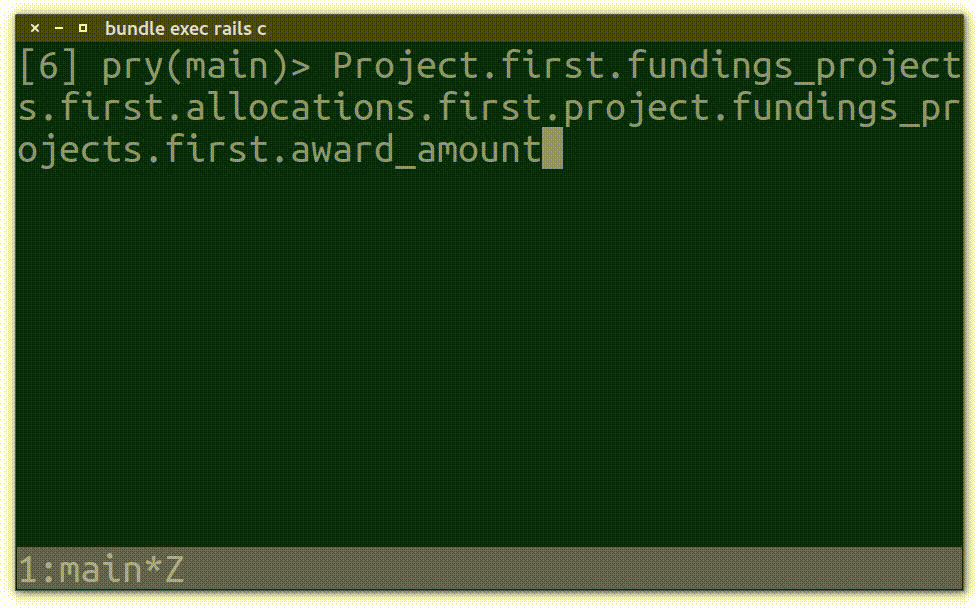
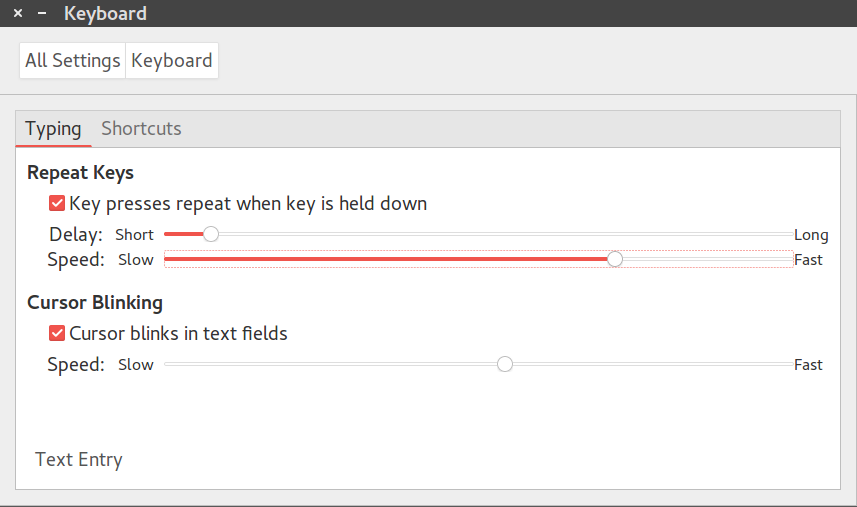

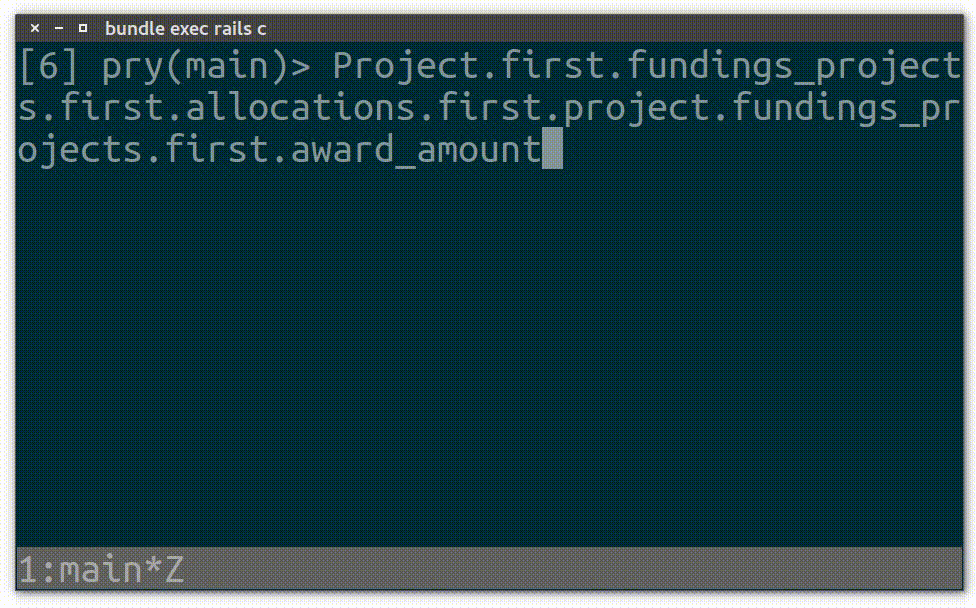

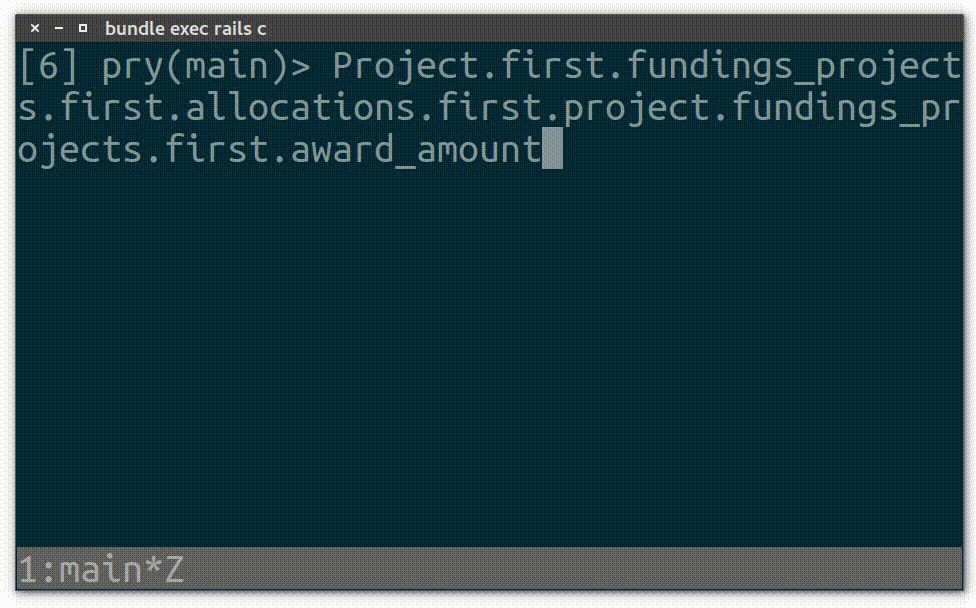
CTRL + A, CTRL + E

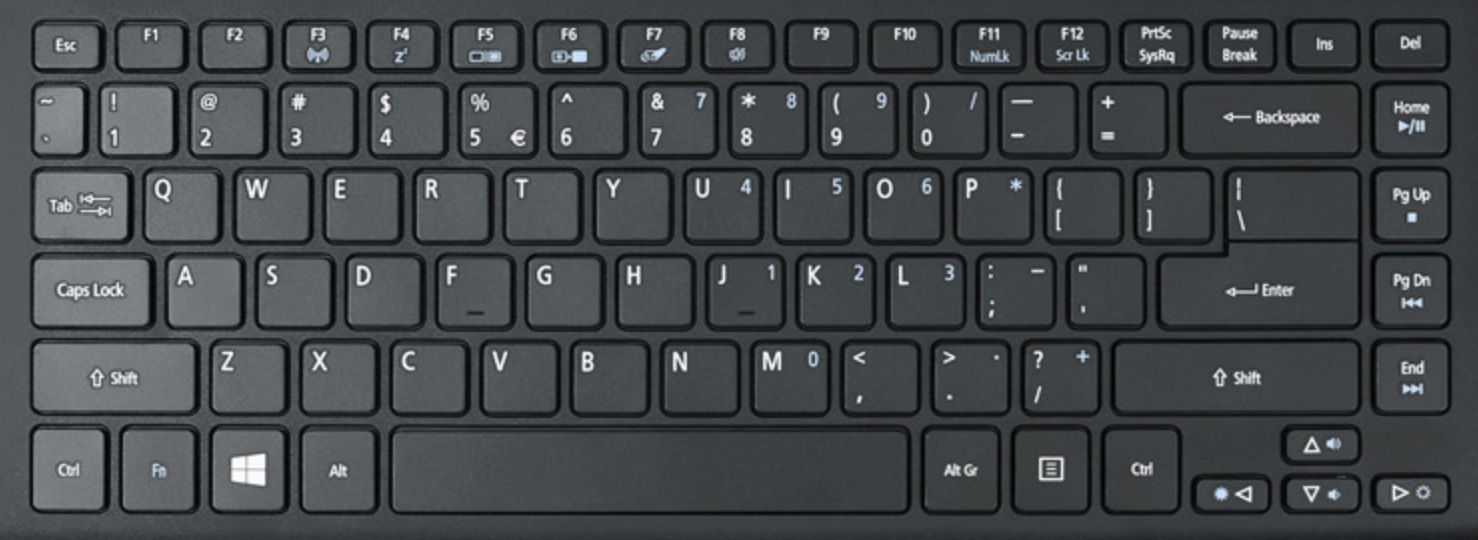
USELESS KEY RIGHT HERE
zsh-autosuggestions
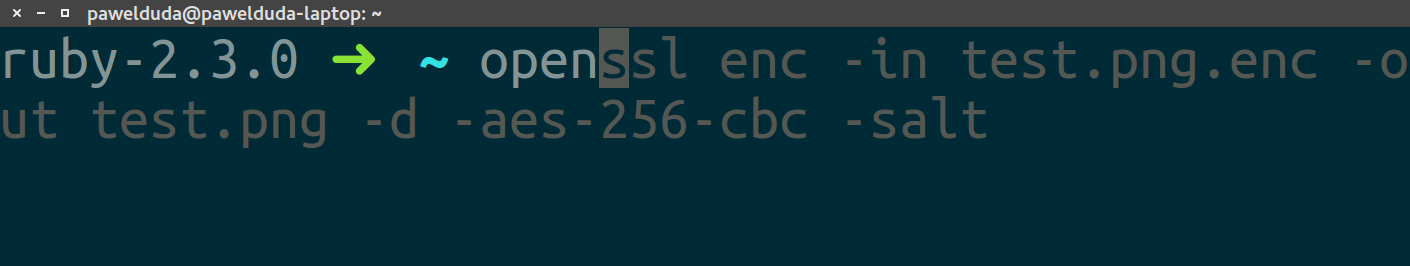
zsh-autosuggestions plugin
Memorizing hotkeys
CTRL + A
go to beginning of line
(because alphabet begins with A)
CTRL + E
go to end of line
(because E as end)
$
go to end of line in Vim
gg
go to beginning of file in Vim
(because ?????? it's obvious)
Some hotkeys can be memorized by associating them with a related word or sentence...
...for others, the only hope is to brute force them into your brain
shortcutfoo.com
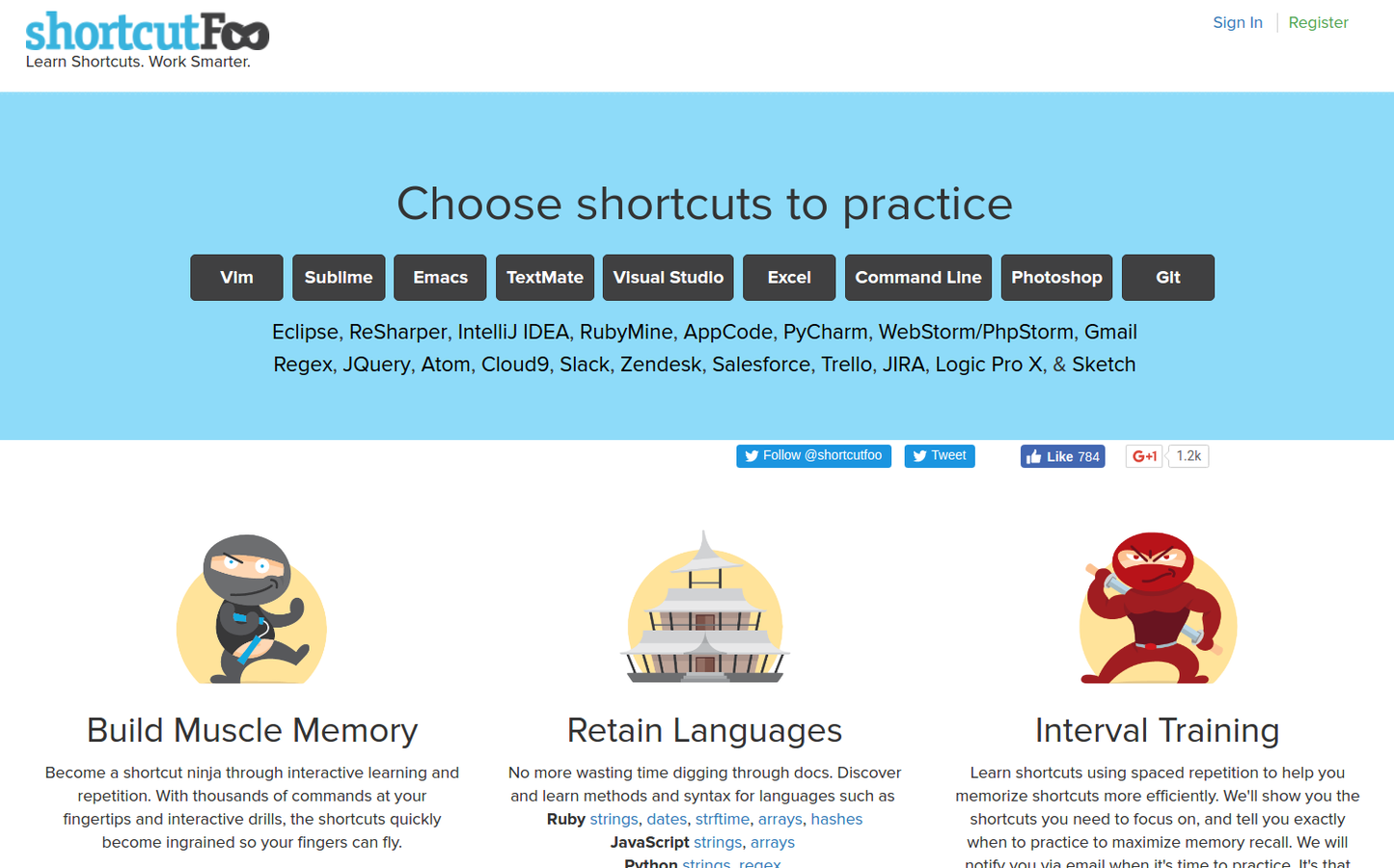

Try it for 15 minutes,
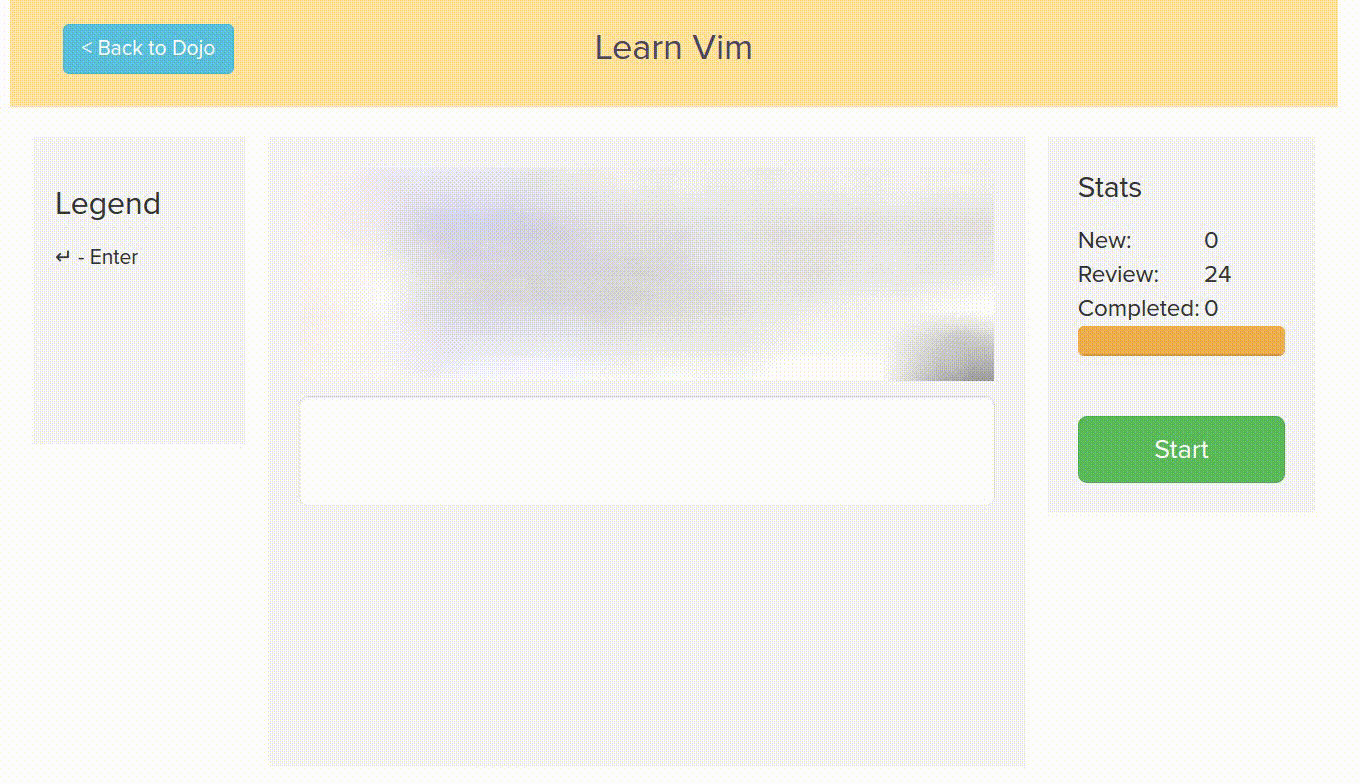
$8
≈


Summary
- Speed up your key press repeat
- Try to replace repeated actions with a hotkey
- Remap your caps lock key to CTRL or CMD
- Install zsh-autosuggestions
- Try ShortcutFoo for at least 15 minutes a day
Take full CTRL of your tools and SHIFT towards success. Settle for no ALTernatives.

- Paulo Coelho