Integration Testing

w/ Capybara
A tool to create a manageable cycle of professional development and evaluation

Task:
Test the professional development approval options in Folio
4 options:

Testing Process
Login as Folio Admin
Go to admin panel
Select approval option to test
- Click Update
- Logout
-
Login as corresponding approver
-
Click on notification to review
-
Approve PD
-
Logout
-
Login as another user
-
Go to PDs page
-
Click to Add PD button
- Fill in 5 required form fields
- Click Submit
- Logout
-
Login as user who submitted PD
-
Click on reviewed PD notification
-
Expect 'Approval Status: Approved'
1. Change Approval Setting
2. Submit a PD Item
3. Approve PD Item
4. Check Approval of PD Item
- 30 clicks
- 20 url changes
- 5 text fields
- ~3 - 5 minutes per test
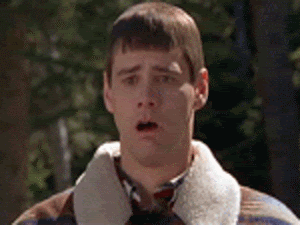
Manually testing:
That's gross.
When a feature affecting PD approval is added or changed, each option should be re-checked.
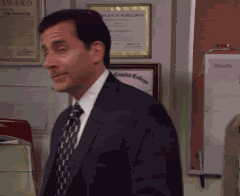
Over time, this could lead to hours spent going through the same repetitive, tedious testing process
ENTER CAPYBARA
This is bad.
If only there were a better way....
What is it?
"Capybara helps you test web applications by simulating how a real user would interact with your app."
- Test framework
- Easy to read and write
- Automates testing process

User-friendly DSL
visit('page_url') # navigate to page
click_link('id_of_link') # click link by id
click_link('link_text') # click link by link text
click_button('button_name') # fill text field
fill_in('First Name', :with => 'John') # fiil in form field
choose('radio_button') # choose radio button
check('checkbox') # check in checkbox
uncheck('checkbox') # uncheck in checkbox
select('option', :from=>'select_box') # select from dropdown
attach_file('image', 'path_to_image') # upload fileUnit Testing vs Integration Testing
Quick Aside
Unit Testing
- Tests individual units in isolation (fn, controllers, etc)
- Relatively straight-forward
- Tests run quickly
Integration Testing
- Tests integrated functionality (how does this thing affect this other thing?)
- Less straight-forward
- Tests run much longer
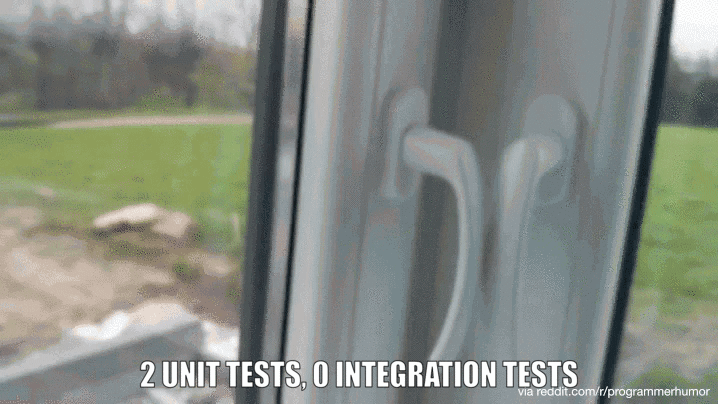
An illustration.
So all this...
Login as Folio Admin
Go to admin panel
Select approval option to test
- Click Update
- Logout
-
Login as corresponding approver
-
Click on notification to review
-
Approve PD
-
Logout
-
Login as another user
-
Go to PDs page
-
Click to Add PD button
- Fill in 5 required form fields
- Click Submit
- Logout
-
Login as user who submitted PD
-
Click on reviewed PD notification
-
Expect 'Approval Status: Approved'
1. Change Approval Setting
2. Submit a PD Item
3. Approve PD Item
4. Check Approval of PD Item
scenario 'pd item can be submitted and approved' do
sign_in admin_user
visit('/customization-manager')
within '#pd-approvals-required' do
find("option[value='1']").select_option
end
click_on('Update')
click_on('Logout')
sign_in user
visit new_professional_development_path
fill_in 'professional_development_title', with: 'Example Title'
click_on('Save')
visit professional_developments_path
click_on('Submit for Approval')
visit employee_professional_developments_path(employee_id: user.employee.id)
click_on('Logout')
.
.
.
sign_in user
visit employee_professional_developments_path(employee_id: user.employee.id)
expect(page).to have_content('Approval Status: Approved')
end ...became this...
scenario 'pd item can be submitted and approved' do
set_single_approval_required
user_submit_in_pd
sign_in supervisor.user
supervisor_approve_pd
user_check_approval_status
end
def set_single_approval_required
sign_in admin_user
visit('/customization-manager')
within '#pd-approvals-required' do
find("option[value='1']").select_option
end
click_on('Update')
click_on('Logout')
end
def user_submit_in_pd
sign_in user
visit new_professional_development_path
fill_in 'professional_development_title', with: 'Example Title'
click_on('Save')
visit professional_developments_path
click_on('Submit for Approval')
visit employee_professional_developments_path(employee_id: user.employee.id)
click_on('Logout')
end
def user_check_approval_status
sign_in user
visit employee_professional_developments_path(employee_id: user.employee.id)
expect(page).to have_content('Approval Status: Approved')
end...then this.
became this.
-
1 command line input
-
1 screen
-
~ 15 - 25 sec per option
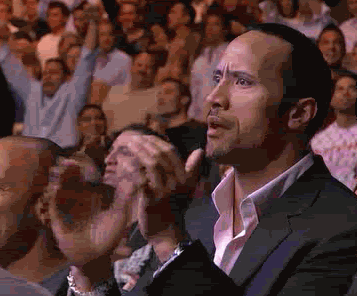
And this
- 30 clicks
- 20 url changes
- 5 text fields
- ~3 - 5 min per option
Wonderful.
Questions?
