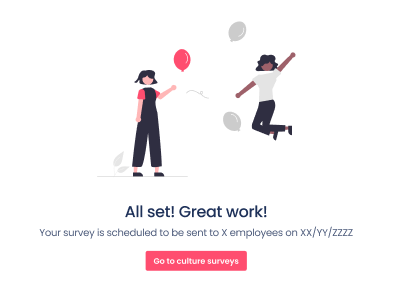Creating Employee Surveys with Peoplelytics

1. Select a Survey
Browse a list of available surveys to send to your employees, broken down by category
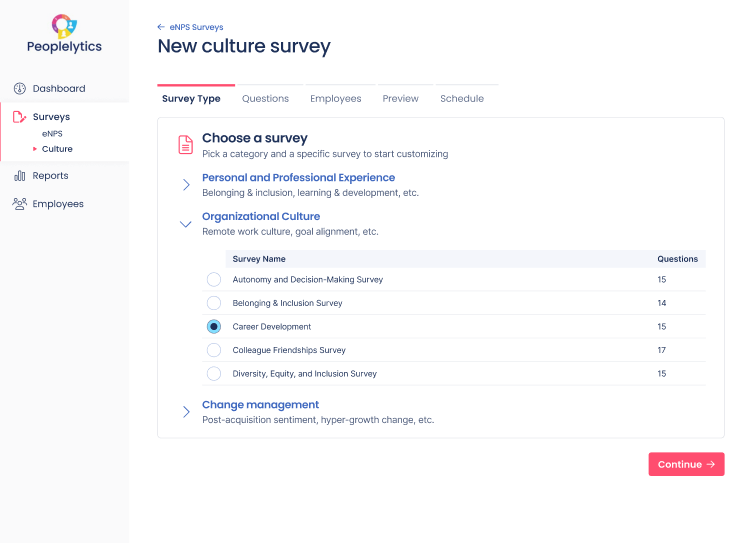
2. Select Questions
Select which of our pre-loaded questions you would like to include in the survey, or exclude from it.
You can also edit the email subject and body that goes to your employees.
You can enable or disable the notification email queued up to send to anyone who doesn't complete the survey in 5 days as well.
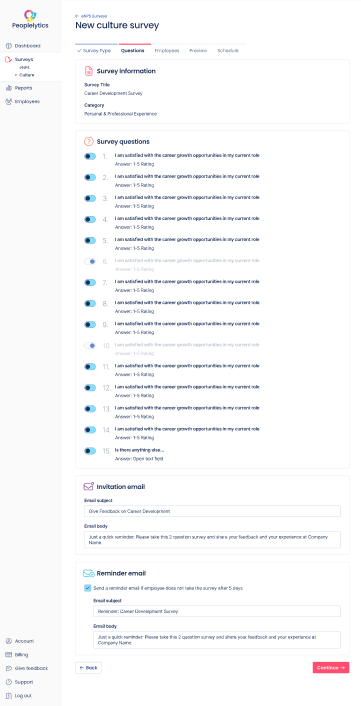
3. Select Employees
Select the group of employees you would like to send your survey to, or select all employees. You can also select to "Always send to all employees" so that we will always send this survey to your entire list of team members.
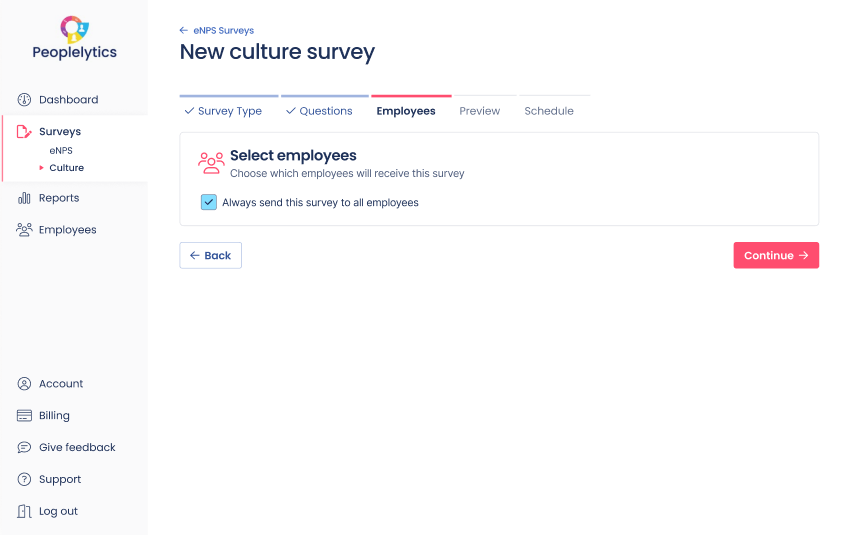
4. Preview Your Survey
Once you've selected the survey, customized the questions, and selected who to send it to - you can preview the survey in 3 ways.
1- In the product
2- Viewing the survey in a popup
3- Sending a test email to yourself
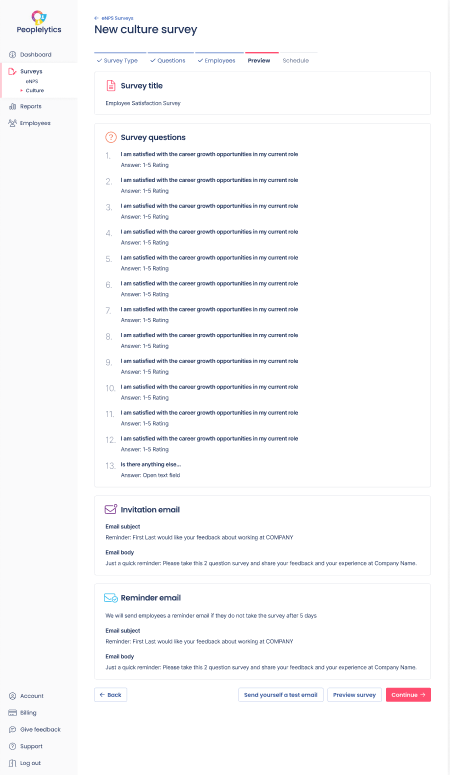
5. Schedule Your Survey
You're almost there! Just pick the day and time you want your survey to go, and what interval you'd like the survey to recur on (if at all).
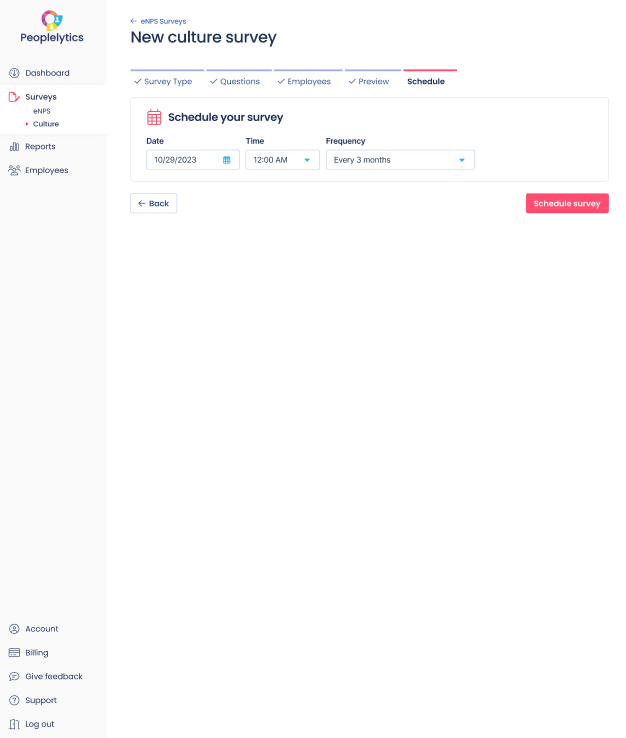
Congratulations!
Your survey is scheduled and ready to go!