Productivity
tips & apps
Bring your own laptop
there'll be a lot of keyboard shortcuts
Phat Tran (updated May 2022)
OS-wide shortcuts
| cmd + ` | switch between different windows of the same app |
| cmd + tab | switch between apps |
| cmd + , | open Settings/Preferences |
| cmd + space | open Spotlight |
| cmd + w | close window |
| cmd + shift + / | help > search |
| cmd + control + f | full screen |
| cmd + [/] | go backward/forward |
| cmd + / | show shortcuts |
Taking screenshots
| cmd + shift + 3 | save screenshot to file |
| cmd + shift + 4 | save portion of screen to file |
| cmd + shift + 4 then space | take screenshot of a window |
| cmd + shift + ctrl + 4 | save portion of screenshot to clipboard |
Use cases
- Quickly navigate to Slack app:
- cmd + space > "slack" > enter
- Need to take a selected portion of the screen:
- cmd + shift + 4
- Search for an action in any app:
- cmd + shift + /
life is too short to cmd+tab twice (or thrice)
Finder shortcuts
| space | popup file preview |
| cmd + i | popup info window |
| option + cmd + l | go to to Downloads |
| cmd + shift + g | go to a folder path |
| cmd + shift + d/h/f | go to Desktop/Home/Recents |
| cmd + t | tew tab |
| cmd + 1->4 | toggle view modes |
Use cases
- Find a newly taken screenshot:
- cmd + space > "finder" > enter
- cmd + shift + d
- Find a newly downloaded file:
- cmd + space > "finder" > enter
- cmd + opt + l
- Change new finder default folder
- cmd + ,
- change "New Finder windows show"
Move and resize windows

Use case: single-monitor
http://cdn.osxdaily.com/wp-content/uploads/2012/02/spectacle-resizes-windows-mac.jpg
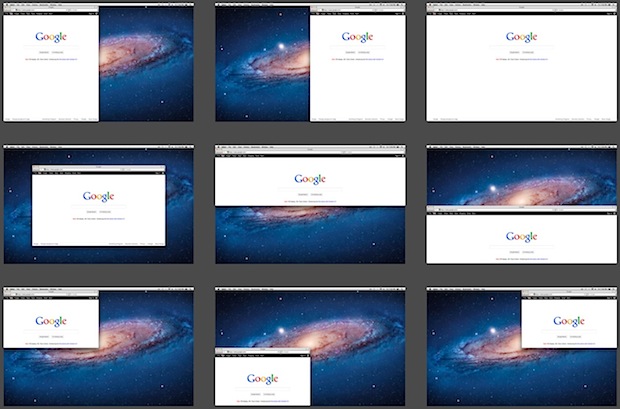
Use case: multiple monitors
http://gadgetguruhd.com/wp-content/uploads/2013/12/Screen-Shot-2013-12-05-at-8.26.26-PM.png

Quick search
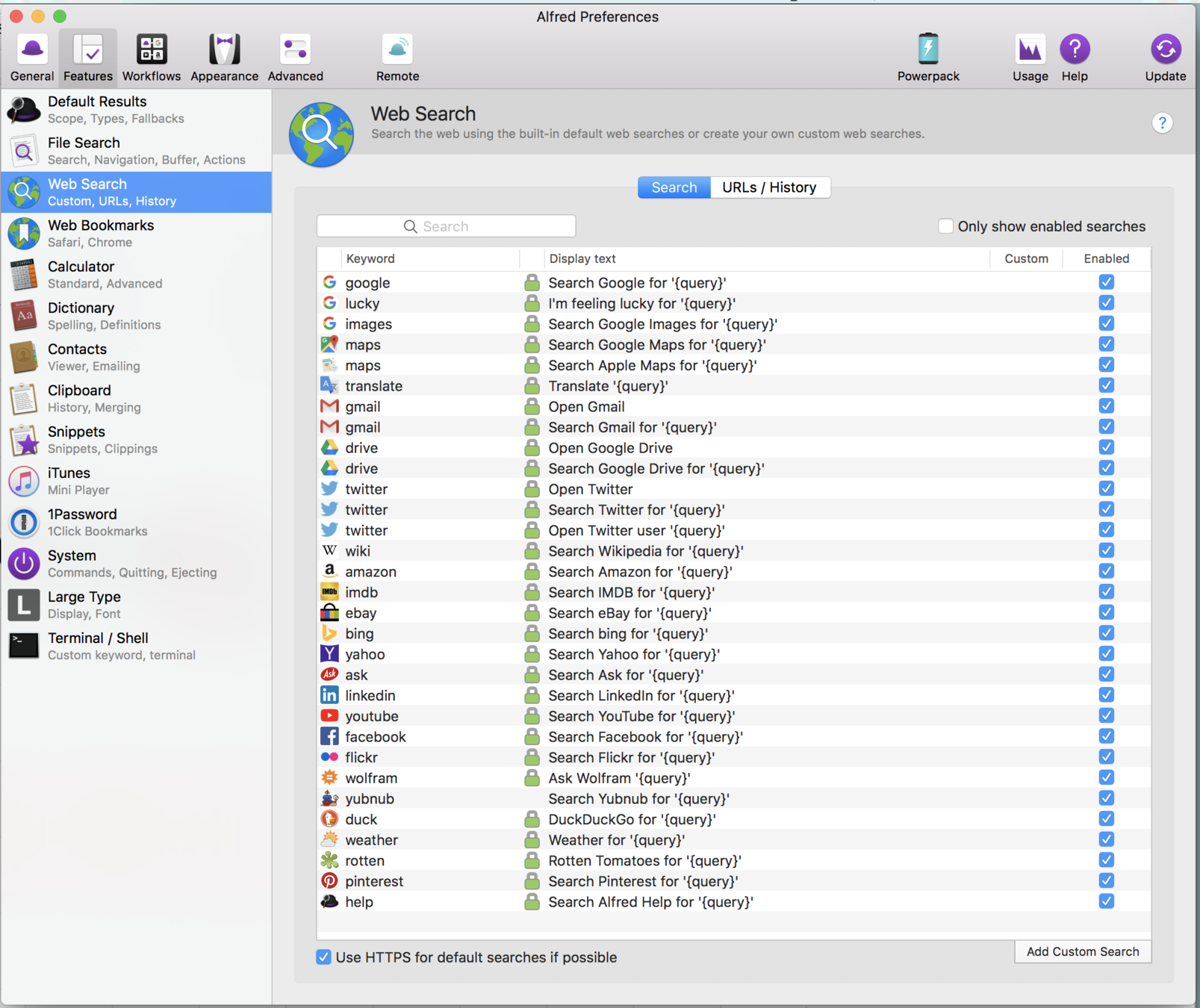
Use cases
- Search google:
- cmd + space > "something"
- Search for directions:
- cmd + space > "maps directions to home"
- Search for youtube:
- cmd + space > "youtube music"
Custom action: dictionary
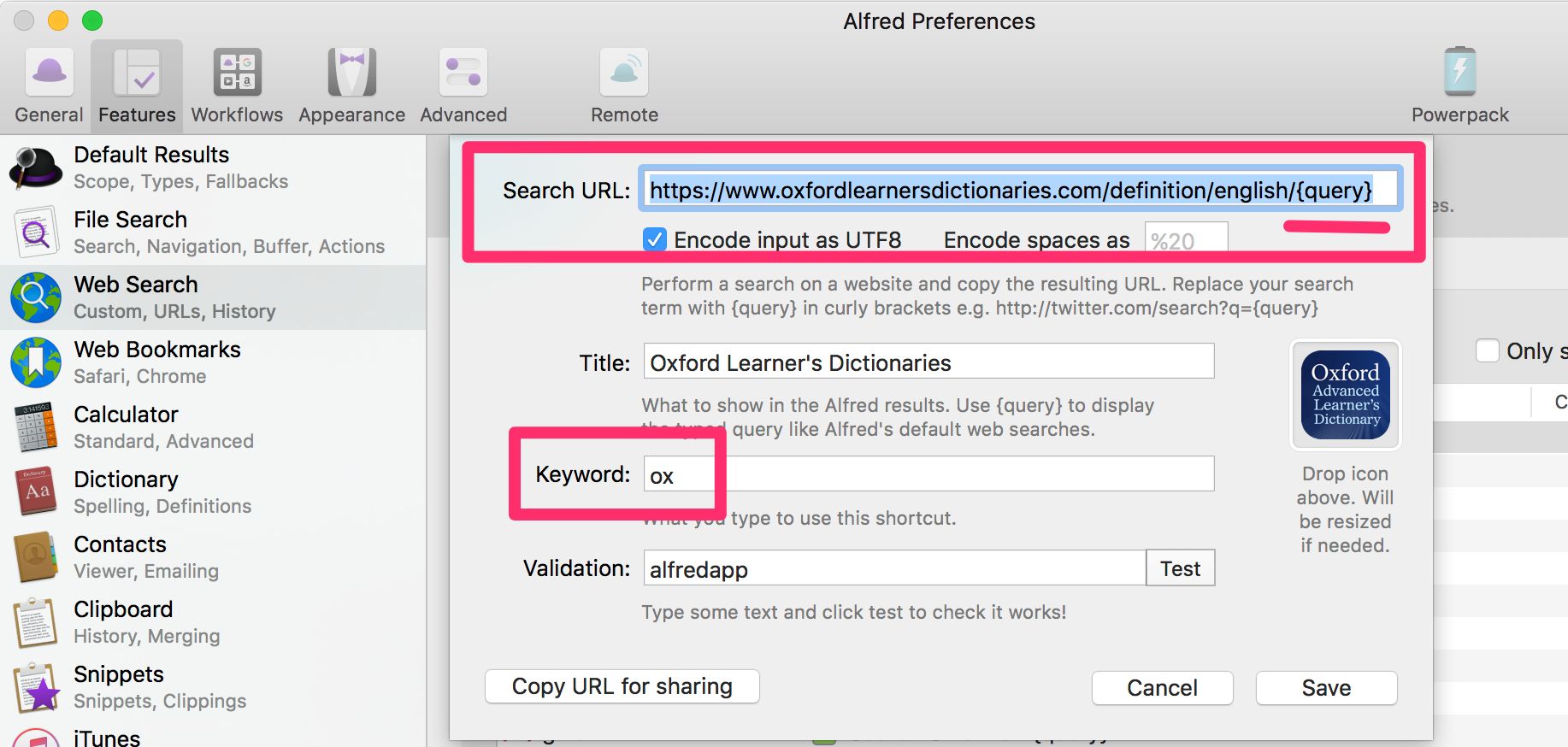
cmd + space: "ox enlightenment"
Clipboard Manager
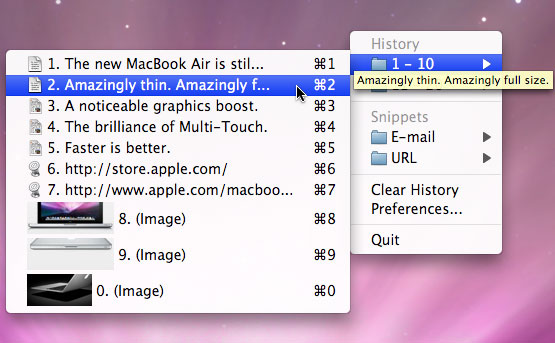
Use cases:
- You want to cmd + v but you instead, pressed cmd + c
- cmd + shift + v
- Copy multiple texts then paste multiple times:
- cmd + c, cmd + c, cmd + c, ...
- cmd + v, cmd + shift + v > arrow keys > enter
- Get something you copied yesterday and you're lazy to search for chrome/slack/whatever history
- cmd + shift + v > arrow keys > use your memory :P
Slack features
- Mark as unread
- Slackbot reminder
- "Priority" view (Sidebar appearance)
- Keywords mention
- Messages theme
Use cases
-
You're on the go and received some important messages that you'll need a laptop to do further actions:
- Tap on "..." icon > Mark unread
- It's midnight and you need to slack someone first thing tomorrow:
- Navigate to slackbot
- "/remind me to slack @someone tomorrow 8AM"
- You're an all-in-one community channel, you're only interested in certain topics:
- Open slack
- cmd + /
- Put in your keywords in "My keywords" textbox
Google Calendar
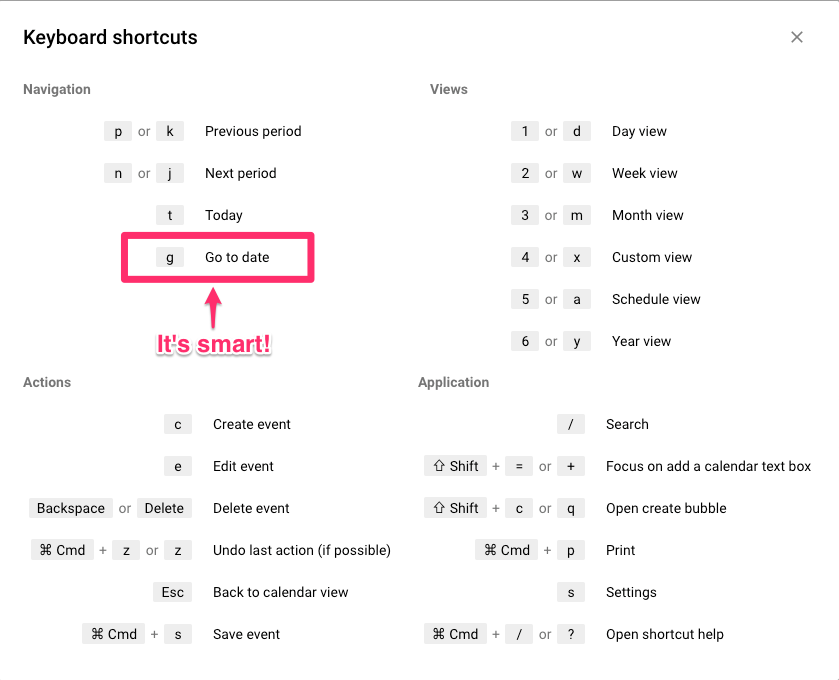
cmd + /
Use cases
- This week is gonna be a busy week:
- "2" or "w"
- Today is a busy day:
- "5" or "a"
- "1" or "d"
- I want to know what's coming the next day:
- "4" or "x"
- Who's having a birthday this month:
- "3" or "m"
Text Editing
| opt + left/right | beginning/end of a word |
| cmd + left/right | beginning/end of a line |
| shift + opt + left/right | select word |
| shift + click | select text from-to |
| opt | word |
| cmd | line |
| shift | select |
| fn + delete | forward delete |
Annotate PDF with Preview
| ctrl + cmd + t | add text |
| Tools > Annotate > Signature | draw a signature using track pad |
| - open image with preview - cmd a - cmd c - cmd v - click on the image (no more moving dotted border) - open pdf with preview - cmd v |
copy an image to pdf |
Chrome Tips
| cmd + l | focus on address bar |
| cmd + 1->8 | open tab number 1->8 |
| cmd + 9 | open the last tab |
| cmd + 0 | reset zoom level |
| pin/duplicate tab | right click -> pin/duplicate tab |
| fn + up/down arrow | page up/down |
| fn + left/right arrow | begin/end of page |
| cmd + t | new tab |
| cmd + shift + t | open last closed tab |
| cmd + [ / ] | go back/forward |
| cmd + shift + [ / ] | previous/next tab |
Mail Apps
- Google Mail (best for 1 mailbox)
- Unsubscribe non-relevant newletters
- Tabs
- Star & Labels
- Filter
- Snooze & Mark as Unread
- Add-ons
- Mac Mail app (best for multiple mailboxes)
- Microsoft Outlook
Notion shortcuts
| cmd + shift + l | toggle dark/light mode |
| cmd + shift + n | new window |
| cmd + p | quick search |
| cmd + 0 | reset zoom level |
| text editing: / | commands |
| cmd + l | copy link |
| "Open in Notion" chrome extension | open in notion desktop |
May 2022 Feature Request
All-in-one mail & message
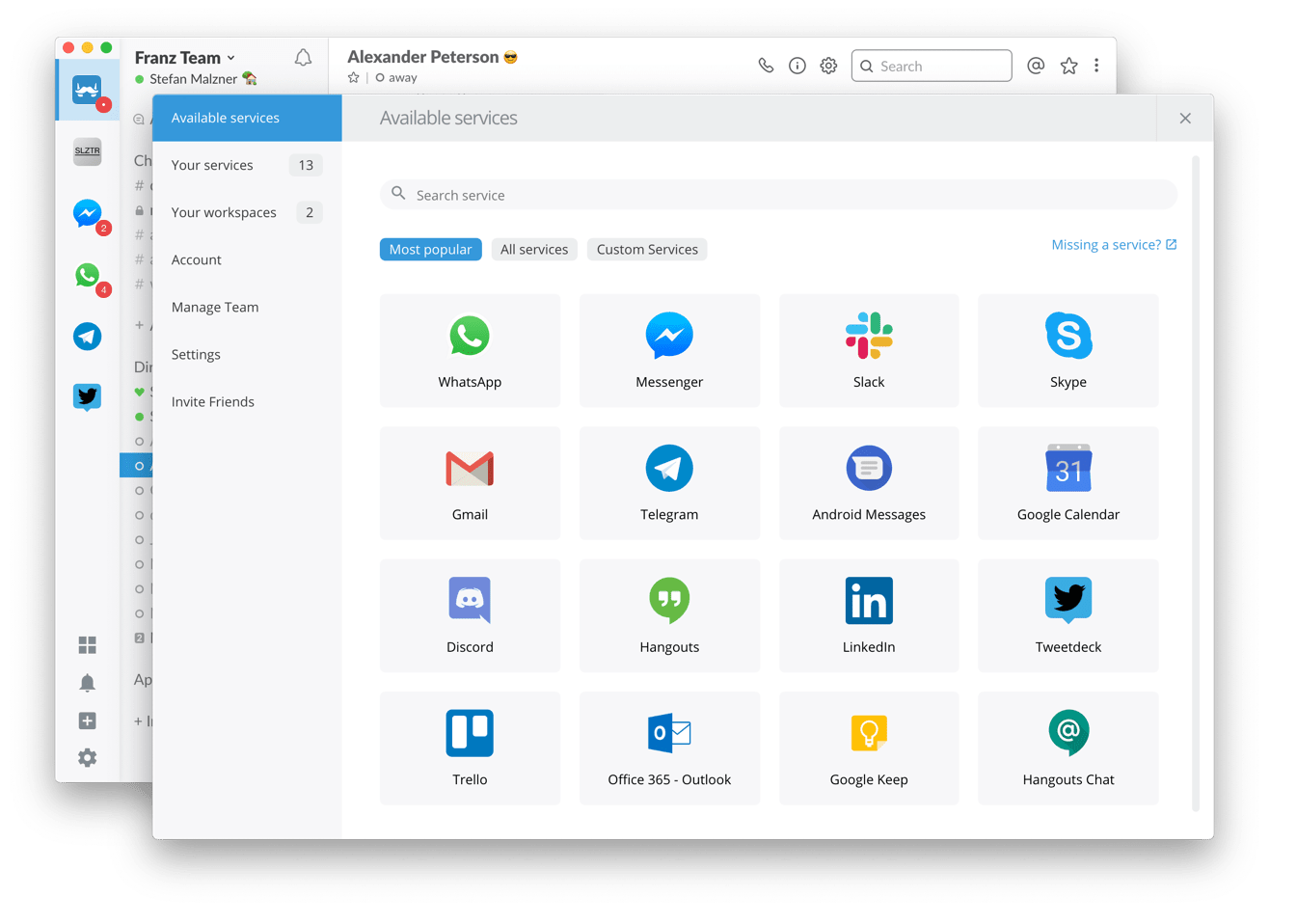
Running out of storage?

Need to diff?
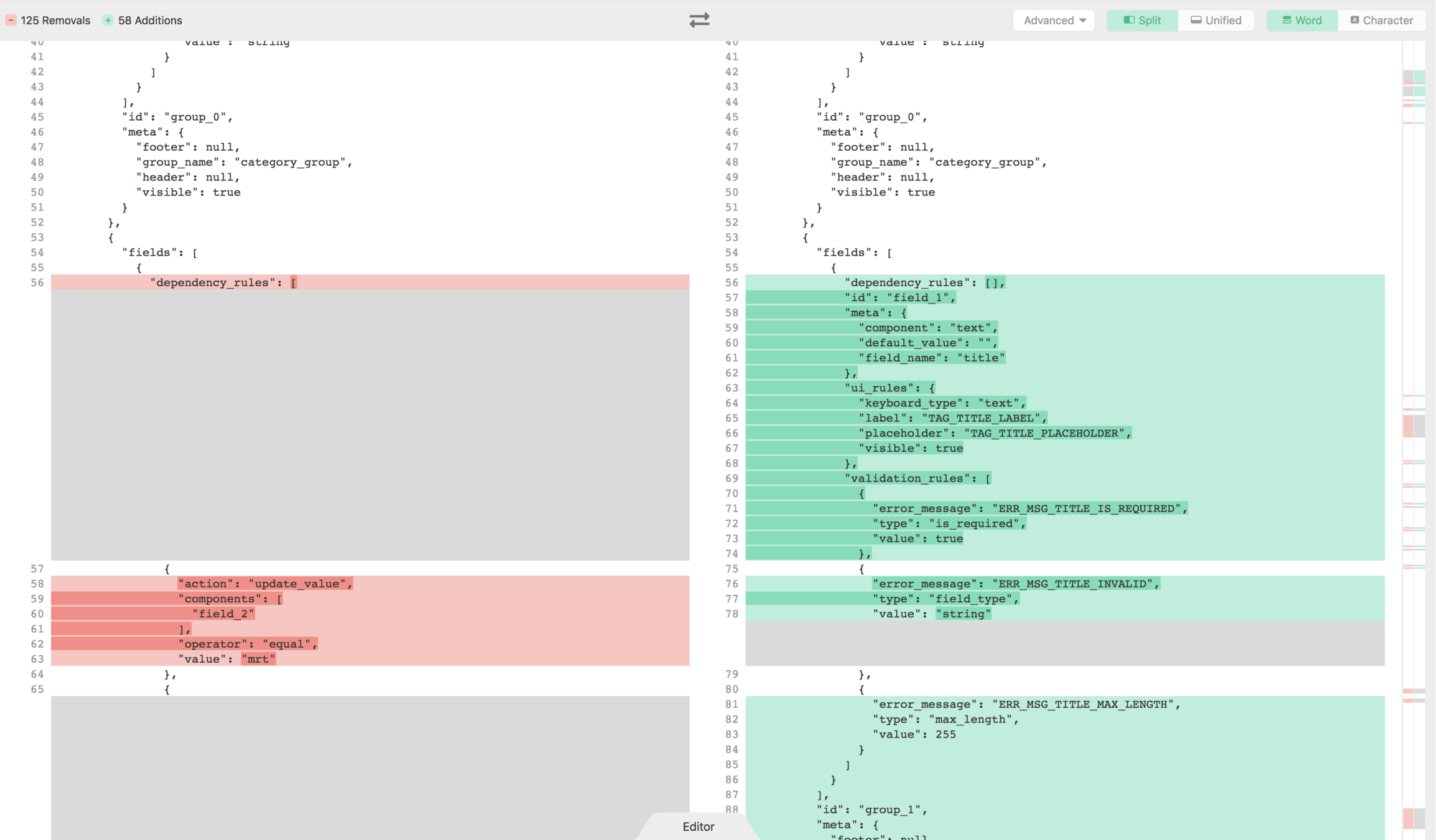
Thank you!
Phat Tran
Slack
you have a lot of
Slack messages,
you will:
- ignore, too many
- selectively read what i FEEL is important
- read all, all of them, identify which requires follow up