Discord bot
名詞解析
- bot
- API
Common app with bots



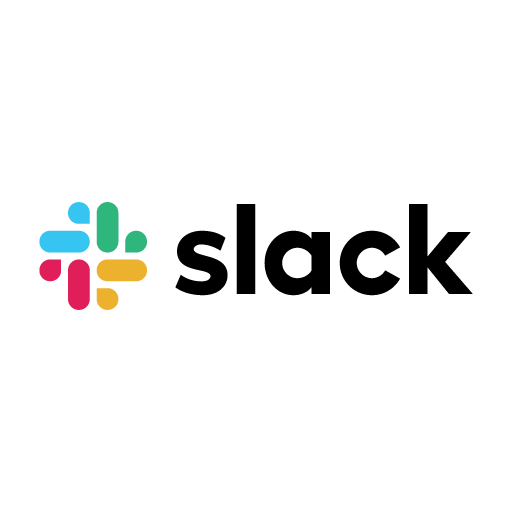
Set up
Finish it first!
pip install -U discord.pystep 0 - pip install
step 1 - Register & install
- https://discord.com/
- 下載discord app
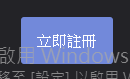
step 2
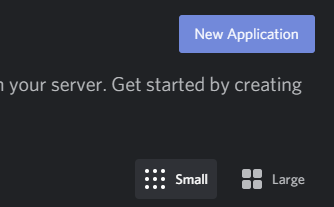
step 3
- 以新名字創建app
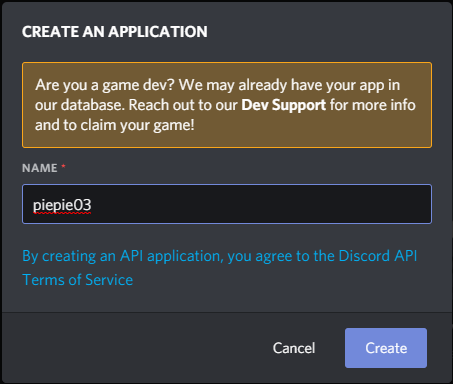
step 4
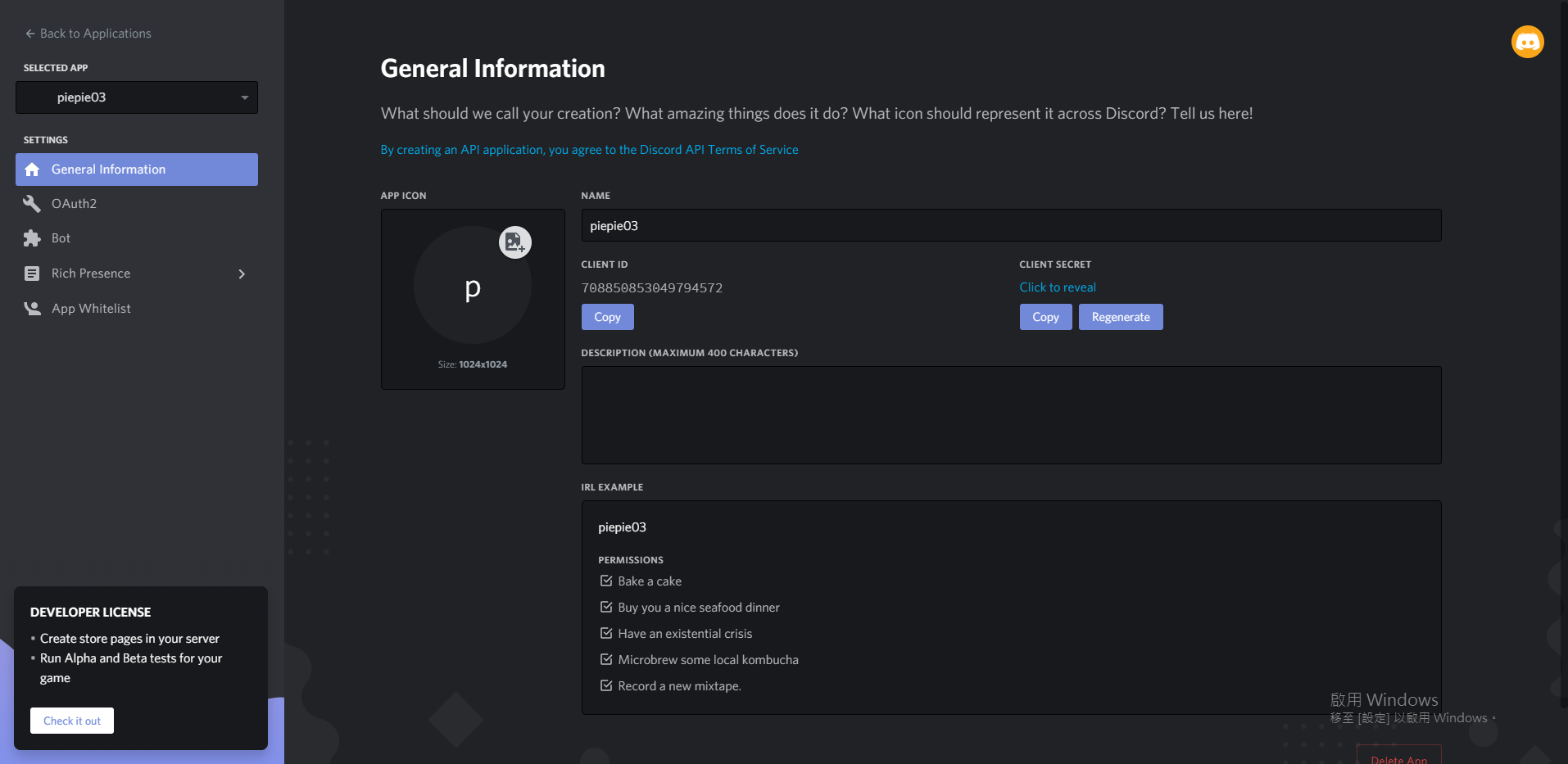
step 5
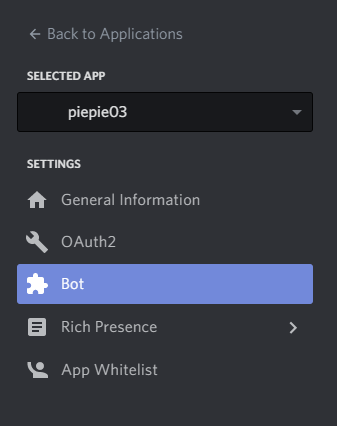
step 6
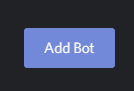
step 7

- In discord app
- 新建一個伺服器
step 8
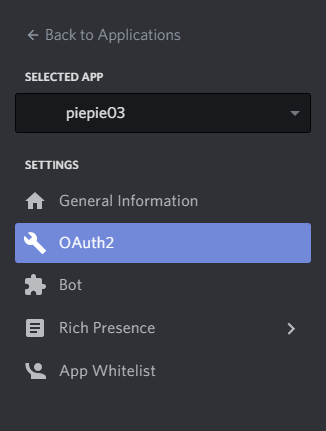
step 9

step 10
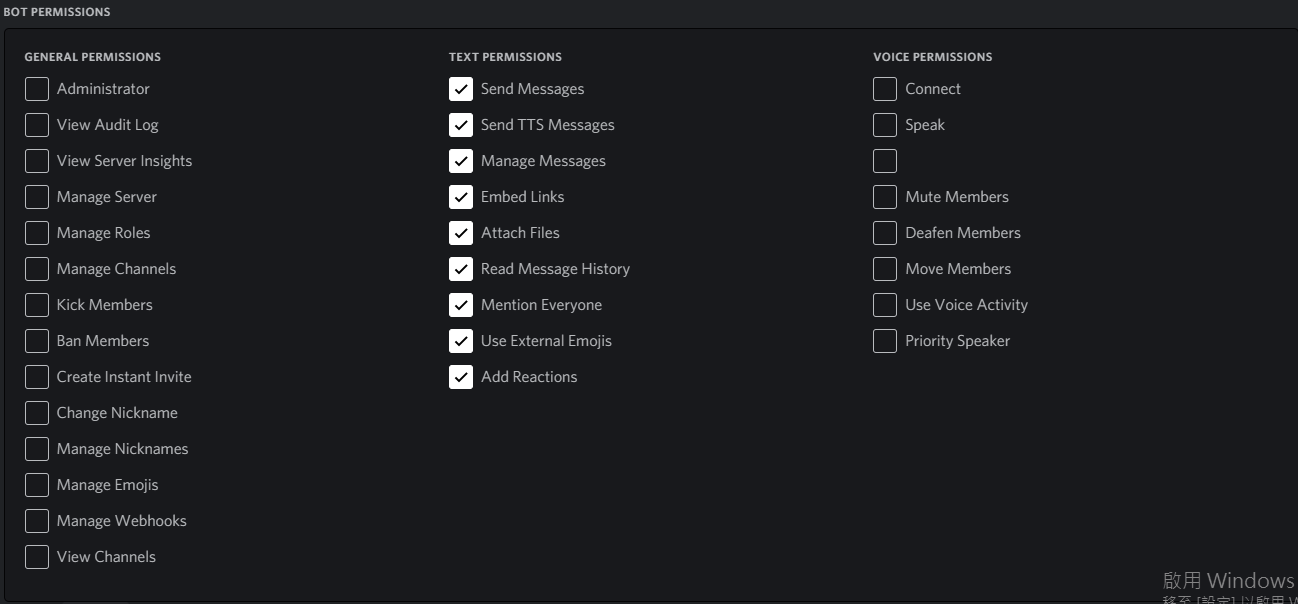
step 11
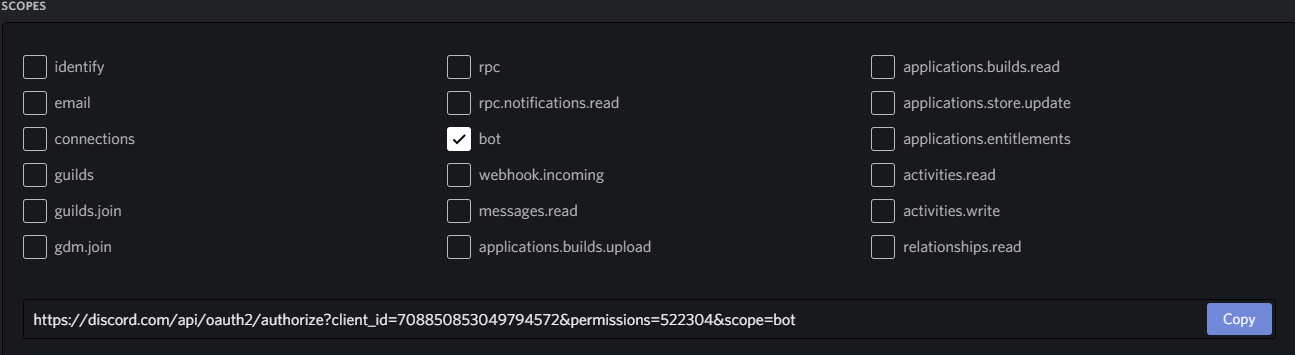
- 複製生成出來的網址,貼到瀏覽器上

step 12
- 選擇剛剛創建的伺服器
step 12.5
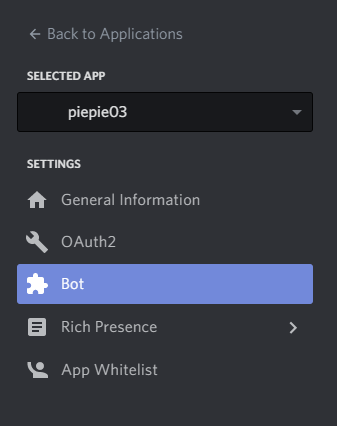
step 13
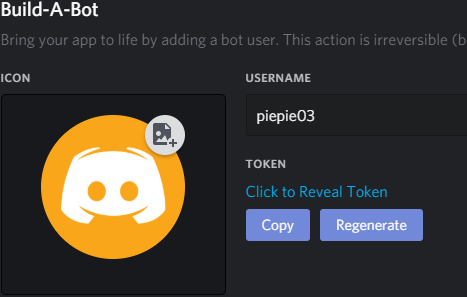
- 複製bot的token,重要!
- 之後會用到
- 不要給別人看到~
step 14
- https://pastebin.com/mBNPegEc
- 將step 13複製的token貼到code的最後一行
- 用anaconda prompt執行
step 15
- 執行後anaconda prompt會出現兩行,discord會顯示上線,就可以在聊天室輸入$covid19囉
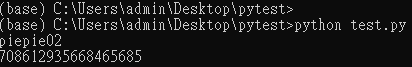

Decorator
裝飾器
Let's see an example
def up(shot):
maps = shot2map(shot)
match = get_everything(shot, maps)
maps = move(match, shot, maps, [-1, 0])
shot = map2shot(maps, shot)
match = get_everything(shot, maps)
maps, shot = change(shot, maps)
shot = check_win(shot, match)
return shot
def down(shot):
maps = shot2map(shot)
match = get_everything(shot, maps)
maps = move(match, shot, maps, [1, 0])
shot = map2shot(maps, shot)
match = get_everything(shot, maps)
maps, shot = change(shot, maps)
shot = check_win(shot, match)
return shot
def left(shot):
maps = shot2map(shot)
match = get_everything(shot, maps)
maps = move(match, shot, maps, [0, -1])
shot = map2shot(maps, shot)
match = get_everything(shot, maps)
maps, shot = change(shot, maps)
shot = check_win(shot, match)
return shot
def right(shot):
maps = shot2map(shot)
match = get_everything(shot, maps)
maps = move(match, shot, maps, [0, 1])
shot = map2shot(maps, shot)
match = get_everything(shot, maps)
maps, shot = change(shot, maps)
shot = check_win(shot, match)
return shotSAME!
def init(func):
def with_logging(*args, **kwargs):
shot = args[0]
maps = shot2map(shot)
match = get_everything(shot, maps)
maps = move(match, shot, maps)
shot = map2shot(maps, shot)
match = get_everything(shot, maps)
maps, shot = change(shot, maps)
shot = check_win(shot, match)
return func(shot)
return with_logging
@init
def up(shot):
return shot
@init
def down(shot):
return shot
@init
def left(shot):
return shot
@init
def right(shot):
return shotWhen?
- 很多類似的函數
- 參數格式一樣
- 函數開頭有一樣的statement
Simple example
def logged(func):
def with_logging(*args, **kwargs):
print(func.__name__)
return func(args[0], args[0]*2)
return with_logging
@logged
def f(x,y):
return x**y
@logged
def g(x,y):
return x*y
print(f(3))your turn : 3049
def gcd(a,b):
if(b==0):
return a
else:
return gcd(b,a%b)
def lcm(a,b):
c = gcd(a,b)
return b*a//c
def f(x,y):
a = gcd(x,y)
b = lcm(x,y)
return a**b
def g(x,y):
a = gcd(x,y)
b = lcm(x,y)
return a*b
x = int(input())
y = int(input())
print(f(x,y))
print(g(x,y))sync VS async
同步 VS 異步
目前大家學過的程式
- 按照順序執行每一行程式碼
- 執行完當前一行程式碼後才會執行下一行
試想一個情況
- 我們的程式打算跟第三方溝通
- 第三方需要很多時間處理
- 可是這時我們想做其他事
- 程式碼卡在某一行?
試想一個情況
server = Server()
result = server.handle(task) #花很多時間
print(result)解法一
server = Server()
server.send(task) #先送工作
while not server.ok(): #檢查工作完成與否
do_other_thing() #還沒完成前可以先做其他事
result = server.recv()
print(result)解法一
- 第三方不一定支援以下API類型
- 先送工作
- 檢查工作是否完成
解法二 - async IO
- 語法:async, await
- 在被認爲會花時間的指令前,可以加上await
- 在等待該指令完成的時間中,程式可以執行其他指令
For example
- 每個事件會標上編號
- 每個事件會以隨機順序送給你
- 編號x的事件要等編號x-1的事件做完後才能做
For example
import asyncio
async def f(done, a):
while not done[a-1]:
await asyncio.sleep(1)
done[a] = 1
return
loop = asyncio.get_event_loop()
tasks = []
done = [1,0,0,0]
l = [3,1,2]
for i in l:
tasks.append(loop.create_task(f(done, i)))
loop.run_until_complete(asyncio.wait(tasks))
print(done)課堂練習
日記bot
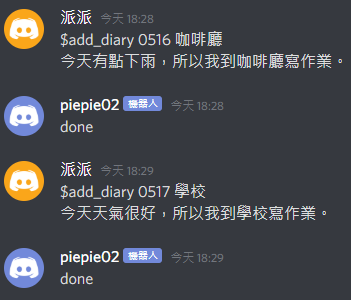
add diary
- 時間、標題、內容
async def add_diary(ctx, date, title, content):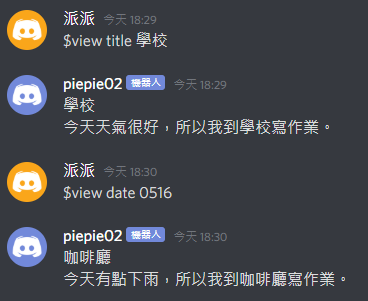
view
- 查看特定title的日記
- 查看特定日期的日記
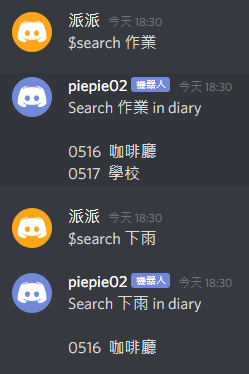
search
- 尋找內容有出現過甚麼甚麼
存檔
- bot重開後還是保有之前上傳過的日記
- file I/O
小作業
圖片管理系統+自訂功能
圖片管理系統(60%)
- 上傳圖片
- 每個圖片有tag、日期
- tag : 風景、人物、食物...
- 日期 : 2020/05/17
- 目標 : 搜尋特定tag或日期的所有圖片
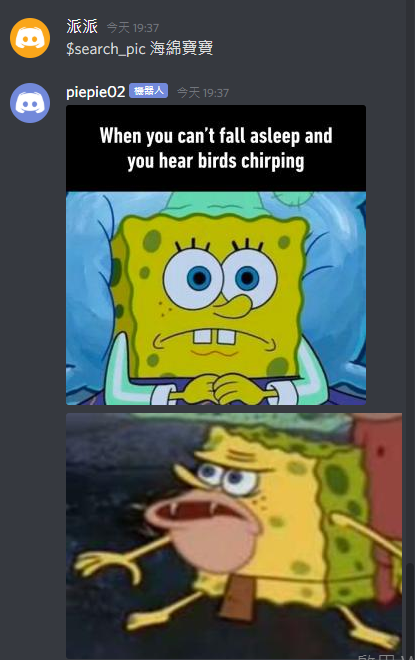
@bot.command()
async def upload(ctx):
response = requests.get(ctx.message.attachments[0].url)
file = open("sample_image.png", "wb")
file.write(response.content)
file.close()
@bot.command()
async def show_pic(ctx):
with open('sample_image.png', 'rb') as f:
picture = discord.File(f)
await ctx.send(file = picture)上傳圖片&用bot傳送圖片之範例
自訂功能(50%)
- 發揮創意,小遊戲、搜尋...
- 可運用二階其他課程內容
- 每個功能請超過15行程式碼,且不允許冗言贅字。
- 一個功能5%
繳交內容
- 繳交方式 : 以表單發布在課程網
- 內容 :
- 影片 : 請以錄製螢幕的方式,從頭呈現你所寫的所有功能。
- 程式碼 : 與影片一併繳交